Page 134 of 599

2-57
Safety system of your vehicle
2
SRS warning light
The SRS (Supplement Restraint
System) air bag warning light on the
instrument panel displays the air bag
symbol depicted in the illustration. The
system checks the air bag electrical
system for malfunctions. The light indi-
cates that there is a potential problem
with your air bag system.During a moderate to severe frontal
collision, sensors will detect the vehi-
cle’s rapid deceleration. If the rate of
deceleration is high enough, the con-
trol unit will inflate the front air bags,
at the time and with the force needed.
The front air bags help protect the driv-
er and front passenger by responding
to frontal impacts in which seat belts
alone cannot provide adequate
restraint. When needed, the side air
bags help provide protection in the
event of a side impact or rollover by
supporting the side upper body area.
Air bags are activated (able to
inflate if necessary) only when the
ignition switch is in the ON position.
Air bags inflate in the event of cer-
tain frontal or side collisions to help
protect the occupants from serious
physical injury.
There is no single speed at which the air bags will inflate. Generally,
air bags are designed to inflate
based upon the severity of a colli-
sion and its direction. These two
factors determine whether the sen-
sors produce an electronic deploy-
ment/inflation signal.
If your SRS malfunctions, the
air bag may not inflate properly
during an accident increasing
the risk of serious injury or
death.
If any of the following condi-
tions occur, your SRS is mal-
functioning:
The light does not turn on for
approximately six seconds
when the ignition switch is in
the ON position.
The light stays on after illumi-
nating for approximately six
seconds.
The light comes on whilst the
vehicle is in motion.
The light blinks when the
engine is running.
We recommend that a HYUNDAI
authorised repairer inspect the
SRS as soon as possible if any
of these conditions occur.
WARNING
Page 193 of 599
3-47
Convenient features of your vehicle
3
Gauges and meters
Speedometer
The speedometer indicates the
speed of the vehicle and is calibrated
in kilometers per hour (km/h) and/or
miles per hour (MPH).
The speedometer for cluster type B
is displayed differently according to
the mode selected, ECO or SPORT.
If the shift lever is in S (Sport),
SPORT mode is selected and if the
shift lever is in D (Drive), ECO mode
is selected.
For more information, refer to
“Dual Clutch Transmission” in
chapter 5.
Tachometer
The tachometer indicates the approx-
imate number of engine revolutions
per minute (rpm).
Use the tachometer to select the cor-
rect shift points and to prevent lug-
ging and/or over-revving the engine.
Do not operate the engine within
the tachometer's RED ZONE. This
may cause severe engine damage.
NOTICE
OAE046102N
OAE046103N
■Type A
■Type B
OAE046104N
■ Type B
OAE046106N
■ Type B
Page 197 of 599

3-51
Convenient features of your vehicle
3
Odometer
The odometer indicates the total dis-
tance that the vehicle has been driv-
en and should be used to determine
when periodic maintenance should
be performed.
Distance to empty
The distance to empty is the esti-mated distance the vehicle can be
driven with the remaining fuel.
If the estimated distance is below 1 mi. (1 km), the trip computer will
display "----" as distance to empty.
The distance to empty for cluster type B is displayed differently
according to the mode selected,
ECO or SPORT. If the shift lever is
in S (Sport), SPORT mode is
selected and if the shift lever is in D
(Drive), ECO mode is selected.
For more information, refer to
“Dual Clutch Transmission” in
chapter 5. The Distance to Empty for cluster
type A is mentioned in “Trip
Computer” in this chapter.
Information
• If the vehicle is not on level groundor the battery power has been inter-
rupted, the distance to empty func-
tion may not operate correctly.
• The distance to empty may differ from the actual driving distance as
it is an estimate of the available
driving distance.
• The trip computer may not register additional fuel if less than 1.5 gallon
(6 litres) of fuel are added to the
vehicle.
• The fuel economy and distance to empty may vary significantly based
on driving conditions, driving habits,
and condition of the vehicle.
i
OAE046138N/OAE046112N
■ Type B
■
Type A
OAE046475N/OAE046126N
■Type B
Page 198 of 599

3-52
Convenient features of your vehicle
Dual clutch transmission shiftindicator
This indicator displays which shift
lever position is selected.
Dual clutch transmission shift indi-
cator in Manual shift mode
(if equipped)
In the Manual shift mode, this indica-
tor informs which gear is recom-
mended whilst driving, to save fuel.
- Shifting up : ▲
2, ▲
3, ▲
4, ▲
5, ▲
6
- Shifting down : ▼1,
▼2,
▼3,
▼4,
▼ 5
For example : Indicates that shifting up to the3rd gear is recommended (cur-
rently the shift lever is in the
2nd or 1st gear). : Indicates that shifting down to
the 3rd gear is recommended
(currently the shift lever is in the
4th, 5th, or 6th gear).
When the system is not working
properly, the indicator is not dis-
played.
Shift indicator pop-up (if equipped)
The pop-up indicates the current
gear position displayed in the cluster
for about 2 seconds when shifting
into other positions (P/R/N/D).
OAE046136L/OAE046110L
■ Type B
■
Type A
OAE046185/OAE046184
■Type B
■
Type A
OAE046137/OAE046111
■Type B
■
Type A
Page 199 of 599

3-53
Convenient features of your vehicle
3
Warning and indicator lightsInformation
Make sure that all warning lights are
OFF after starting the engine. If any
light is still ON, this indicates a situa-
tion that needs attention.
Ready Indicator
This indicator illuminates :
When the vehicle is ready to be driven.
- ON : Normal driving is possible.
- OFF : Nor mal driving is not possible,
or a problem has occurred.
- Blinking : Emergency driving.
When the ready indicator goes OFF
or blinks, there is a problem with the
system. In this case, we recommend
that you have your vehicle inspected
by a HYUNDAI authorised repairer.
EV Mode Indicator
This indicator illuminates when the
vehicle is driven by the electric motor.
Service Warning Light
This warning light illuminates :
When the ignition switch or the Engine Start/Stop button is in the
ON position.
- It illuminates for approximately 3seconds and then goes off.
When there is a problem with the hybrid vehicle control system or
hardware.
When the warning light illuminates
whilst driving, or does not go OFF
after starting the vehicle, we recom-
mend that you have your vehicle
inspected by a HYUNDAI authorised
repairer.
Charging Cable Connection Indicator (Plug-in hybrid vehicle)
This indicator illuminates in red when
the charging cable is connected.
Air Bag Warning Light
This warning light illuminates:
Once you turn the ignition switch or
the Engine Start/Stop button to the
ON position.
- It illuminates for approximately 6seconds and then goes off.
When there is a malfunction with the SRS.
In this case, we recommend that
you have the vehicle inspected by
a HYUNDAI authorised repairer.
i
EV
Page 210 of 599
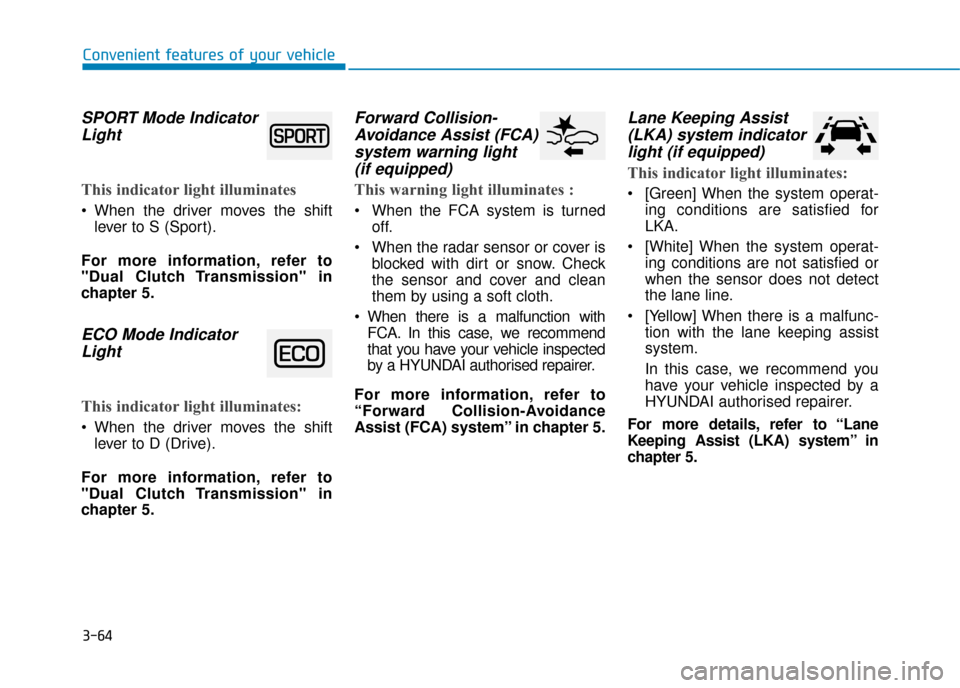
3-64
Convenient features of your vehicle
SPORT Mode IndicatorLight
This indicator light illuminates
When the driver moves the shift
lever to S (Sport).
For more information, refer to
"Dual Clutch Transmission" in
chapter 5.
ECO Mode Indicator Light
This indicator light illuminates:
When the driver moves the shift
lever to D (Drive).
For more information, refer to
"Dual Clutch Transmission" in
chapter 5.
Forward Collision- Avoidance Assist (FCA)system warning light (if equipped)
This warning light illuminates :
When the FCA system is turned
off.
When the radar sensor or cover is blocked with dirt or snow. Check
the sensor and cover and clean
them by using a soft cloth.
When there is a malfunction with FCA. In this case, we recommend
that you have your vehicle inspected
by a HYUNDAI authorised repairer.
For more information, refer to
“Forward Collision-Avoidance
Assist (FCA) system’’ in chapter 5.
Lane Keeping Assist (LKA) system indicatorlight (if equipped)
This indicator light illuminates:
[Green] When the system operat-
ing conditions are satisfied for
LKA.
[White] When the system operat- ing conditions are not satisfied or
when the sensor does not detect
the lane line.
[Yellow] When there is a malfunc- tion with the lane keeping assist
system.
In this case, we recommend you
have your vehicle inspected by a
HYUNDAI authorised repairer.
For more details, refer to “Lane
Keeping Assist (LKA) system” in
chapter 5.
Page 215 of 599
3-69
Convenient features of your vehicle
3
Engine has overheated
This warning message is displayed
when the engine coolant tempera-
ture is above 120°C (248°F). This
means that the engine is overheated
and may be damaged.
If your vehicle is overheated, refer
to "Overheating" in chapter 6.
Check exhaust system (if equipped)
This warning message illuminates if
the GPF system has a malfunction.
at this time, GPF warning light also
blinks.
In this case, we recommend that you
have the GPF system checked by a
HYUNDAI authorised repairer.
GPF : Gasoline (Petrol) Particulate
Filter
For more details, refer to "Warning
lights" in this chapter.
Lights Mode
This indicator displays which exterior
light is selected using the lighting
control.
Wiper
This indicator displays which wiper
speed is selected using the wiper
control.
OAE046182LOAE046183L
Page 227 of 599
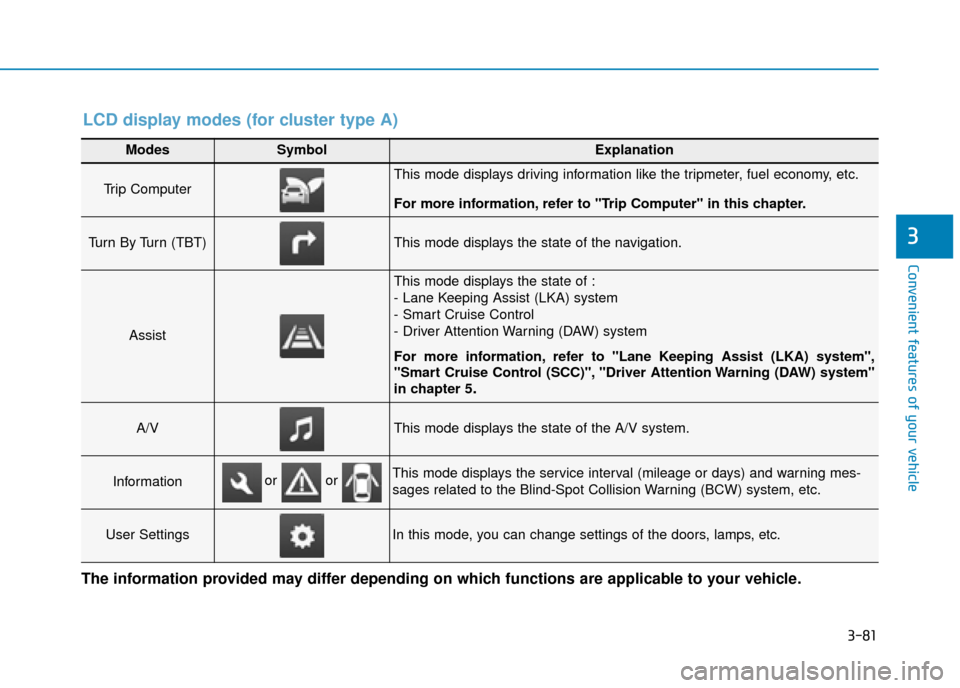
3-81
Convenient features of your vehicle
3
Modes SymbolExplanation
Trip Computer This mode displays driving information like the tripmeter, fuel economy, etc.
For more information, refer to "Trip Computer" in this chapter.
Turn By Turn (TBT) This mode displays the state of the navigation.
Assist
This mode displays the state of :
- Lane Keeping Assist (LKA) system
- Smart Cruise Control
- Driver Attention Warning (DAW) system
For more information, refer to "Lane Keeping Assist (LKA) system",
"Smart Cruise Control (SCC)", "Driver Attention Warning (DAW) system"
in chapter 5
.
A/VThis mode displays the state of the A/V system.
InformationThis mode displays the service interval (mileage or days) and warning mes-
sages related to the Blind-Spot Collision Warning (BCW) system, etc.
User SettingsIn this mode, you can change settings of the doors, lamps, etc.
or or
LCD display modes (for cluster type A)
The information provided may differ depending on which functions are applicable to your vehicle.