Page 263 of 603
4-11
Multimedia System
4
Feature of Your Audio
Head unit
❈The actual image in the vehicle
may differ from the illustration.
(1) LCD screen
Tap the screen to select a button.
(2) POWER/VOL knob
Turn to adjust the volume.
Press to turn the device on or off.
(3) RADIO
Start FM, AM and SiriusXM*.
* if equipped
(4) MEDIA
Select USB(iPod
®), Bluetooth®
Wireless Technology(BT) Audio,
AUX and My Music or Pandora.
Display the media menu when two or more media are connected or
when the [MEDIA] button is
pressed in media mode. (5)
SEEK/TRACK
Search for next station in FM or AM radio mode.
Search for next station in SiriusXM* radio mode.
Change the current song in media mode.
* if equipped
(6) RESET
Shutdown and restart the system.
■ Type B
■ Type A
Page 274 of 603
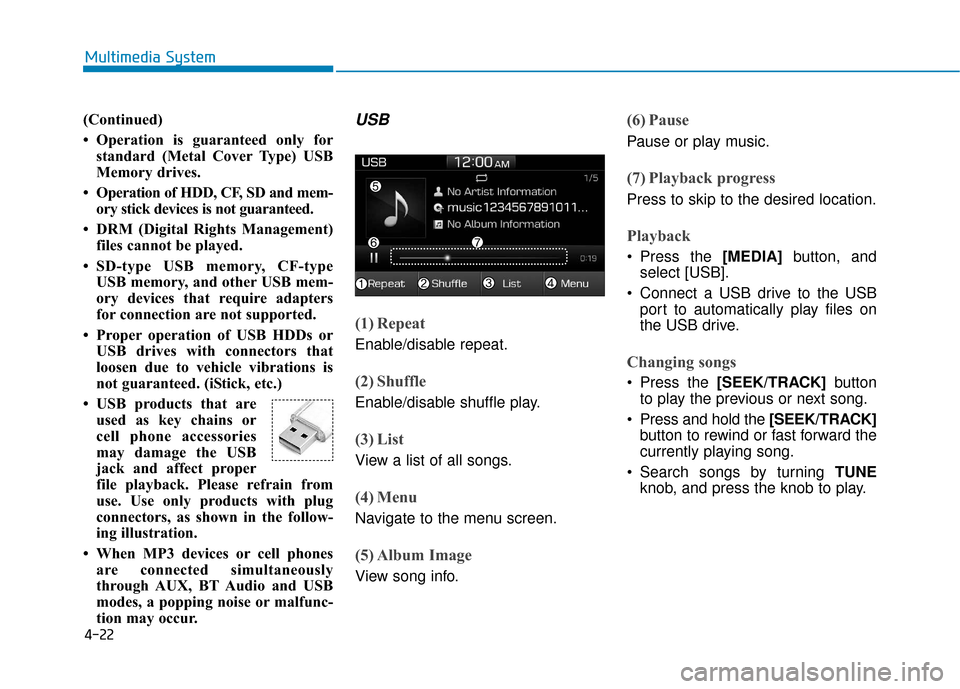
4-22
Multimedia System
(Continued)
• Operation is guaranteed only for standard (Metal Cover Type) USB
Memory drives.
• Operation of HDD, CF, SD and mem- ory stick devices is not guaranteed.
• DRM (Digital Rights Management) files cannot be played.
• SD-type USB memory, CF-type USB memory, and other USB mem-
ory devices that require adapters
for connection are not supported.
• Proper operation of USB HDDs or USB drives with connectors that
loosen due to vehicle vibrations is
not guaranteed. (iStick, etc.)
• USB products that are used as key chains or
cell phone accessories
may damage the USB
jack and affect proper
file playback. Please refrain from
use. Use only products with plug
connectors, as shown in the follow-
ing illustration.
• When MP3 devices or cell phones are connected simultaneously
through AUX, BT Audio and USB
modes, a popping noise or malfunc-
tion may occur.
USB
(1) Repeat
Enable/disable repeat.
(2) Shuffle
Enable/disable shuffle play.
(3) List
View a list of all songs.
(4) Menu
Navigate to the menu screen.
(5) Album Image
View song info.
(6) Pause
Pause or play music.
(7) Playback progress
Press to skip to the desired location.
Playback
Press the [MEDIA] button, and
select [USB].
Connect a USB drive to the USB port to automatically play files on
the USB drive.
Changing songs
Press the [SEEK/TRACK] button
to play the previous or next song.
Press and hold the [SEEK/TRACK] button to rewind or fast forward the
currently playing song.
Search songs by turning TUNE knob, and press the knob to play.
Page 276 of 603
![Hyundai Ioniq Hybrid 2019 Owners Manual 4-24
Multimedia System
(4) Save: Save the selected file(s)
.
- Select the files you want to save, and select [Save]. This saves the
selected files to My Music.
- Saving is canceled if phone calls are Hyundai Ioniq Hybrid 2019 Owners Manual 4-24
Multimedia System
(4) Save: Save the selected file(s)
.
- Select the files you want to save, and select [Save]. This saves the
selected files to My Music.
- Saving is canceled if phone calls are](/manual-img/35/14928/w960_14928-275.png)
4-24
Multimedia System
(4) Save: Save the selected file(s)
.
- Select the files you want to save, and select [Save]. This saves the
selected files to My Music.
- Saving is canceled if phone calls are received or made while saving.
- If Siri is activated, phone calls are received or made while sav-
ing, saving will be canceled.
- Up to 6,000 files can be saved.
- The currently playing file on the USB device cannot be changed
while saving.
- My Music cannot be used while saving.
- Up to 700 MB can be saved.
Information: Detailed information on the currently playing song is dis-
played.
Sound Settings: Audio sound set- tings can be changed.Information
-
Using the iPod®Devices
• To use the audio system’s iPod
®con-
trol function, use the dedicated
cable provided with your iPod
®.
• Connecting the iPod
®to the vehicle
during play may result in a loud
noise that lasts about one to two sec-
onds. Connect the iPod
®to the vehi-
cle after stopping or pausing play.
• Connect the iPod
®with the vehicle in
the ACC ON state to begin charging.
• When connecting the iPod
®cable,
be sure to fully push the cable into
the port.
• When EQ effects are enabled simul- taneously on external devices, such
as iPod
®s and the audio system, the
EQ effects may overlap, causing
sound quality deterioration or dis-
tortion. Deactivate the EQ function
for all external devices, if possible.
• Noise may occur when your iPod
®
or the AUX port is connected.
Disconnect and store separately
when not in use. (Continued)(Continued)
• There may be noise if the audio sys-
tem is used with an iPod
®or AUX
external device connected to the
power jack. In these cases, discon-
nect the iPod
®or external device
from the power jack.
• Play may be interrupted, or device malfunctions may occur depending
on the characteristics of your
iPod
®/iPhone®.
• Play may fail if your iPhone
®is con-
nected through both Bluetooth®
Wireless Technology and USB. In
this case, select Dock connector or
Bluetooth
®Wireless Technology on
your iPhone®to change the sound
output settings.
• If your software version does not support the communication proto-
col or your iPod
®is not recognized
due to device failure, anomalies or
defects, iPod
®mode cannot be used.
• iPod
®nano (5th generation) devices
may not be recognized if the battery
is low. Charge sufficiently before use.
(Continued)
i
Page 281 of 603
4-29
Multimedia System
4
Information
The shuffle function is engaged, depend-
ing on the operation of the connected
Bluetooth
®Wireless Technology device.
Menu
Select [Menu], and select the desired
function.
Connections: The currently connected
Bluetooth®Wireless Technology
device can be changed.
Information: Detailed information on the currently playing song is displayed.
Sound Settings: Audio sound set- tings can be changed.
AUX
Running AUX
Press the [MEDIA] button, and
select [AUX].
Connect the external device con- nection jack to the AUX terminal to
run AUX.
(1) Sound Settings: Audio sound set- tings can be changed.
My Music
(1) Repeat
Enable/disable repeat.
(2) Shuffle
Enable/disable shuffle play.
(3) List
View a list of all songs.
(4) Menu
Navigate to the menu screen.
(5) Album Image
View song info.
i
Page 536 of 603
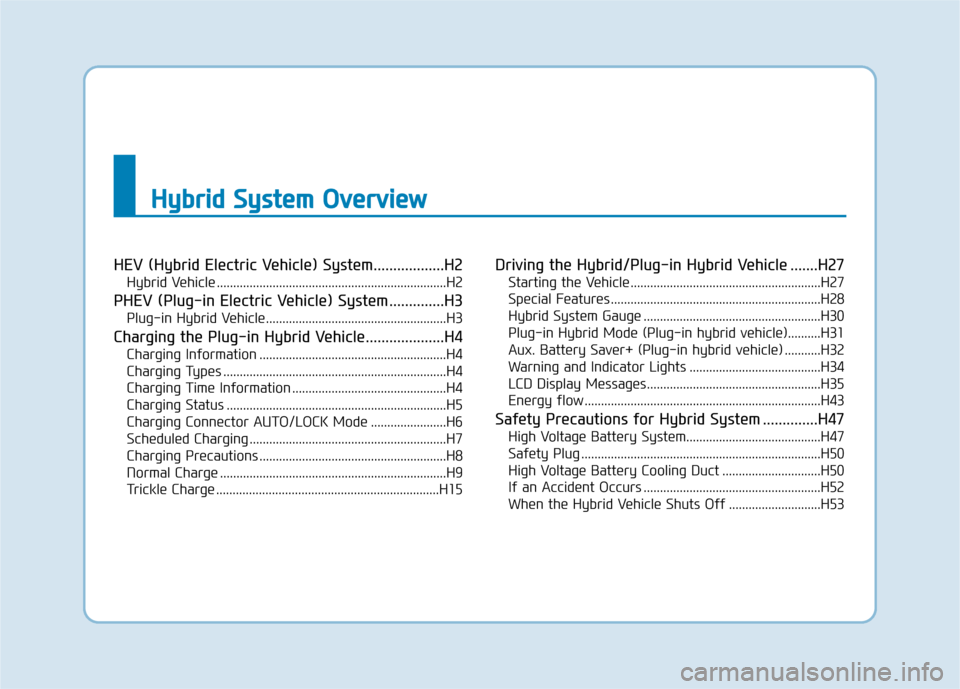
H
Hy
yb
br
ri
id
d
S
S y
ys
st
te
e m
m
O
O v
ve
e r
rv
v i
ie
e w
w
HEV (Hybrid Electric Vehicle) System..................H2
Hybrid Vehicle ......................................................................H2\
PHEV (Plug-in Electric Vehicle) System ..............H3
Plug-in Hybrid Vehicle.......................................................H3
Charging the Plug-in Hybrid Vehicle....................H4
Charging Information .........................................................H4
Charging Types ....................................................................H4
Charging Time Information ...............................................H4
Charging Status ...................................................................H5
Charging Connector AUTO/LOCK Mode .......................H6
Scheduled Charging ............................................................H7
Charging Precautions .........................................................H8
Normal Charge .....................................................................H9
Trickle Charge ....................................................................H15
Driving the Hybrid/Plug-in Hybrid Vehicle .......H27
Starting the Vehicle ..........................................................H27
Special Features ................................................................H28
Hybrid System Gauge ......................................................H30
Plug-in Hybrid Mode (Plug-in hybrid vehicle)..........H31
Aux. Battery Saver+ (Plug-in hybrid vehicle) ...........H32
Warning and Indicator Lights ........................................H34
LCD Display Messages.....................................................H35
Energy flow ........................................................................\
H43
Safety Precautions for Hybrid System ..............H47
High Voltage Battery System.........................................H47
Safety Plug ........................................................................\
.H50
High Voltage Battery Cooling Duct ..............................H50
If an Accident Occurs ......................................................H52
When the Hybrid Vehicle Shuts Off ............................H53
Page 540 of 603
H5
Charging Status
When charging the high voltage bat-
tery, the charge level can be checked
from outside the vehicle.
OAEEQ016025
Operation of Charging Indicator LampDetails(1)(2)(3)
�(OFF)�(OFF)�(OFF)Not Charged
Blink�(OFF)�(OFF)
Charging
0~33%
�(ON)Blink�(OFF)34~66%
�(ON)�(ON)Blink67~99%
�(ON)�(ON)�(ON)Fully charged (100%)(turns OFF in 5 seconds)
BlinkBlinkBlinkError while charging
�(OFF)�(OFF)BlinkCharging the 12 V auxiliary battery (Aux. Battery Saver+)
�(OFF)Blink�(OFF)Scheduled charging is operating (turns OFF after 3 minutes)
Page 548 of 603
H13
Checking Charging Status
When charging the high voltage bat-
tery, the charge level can be checked
from outside the vehicle.
OAEEQ016025
Operation of Charging Indicator LampDetails(1)(2)(3)
�(OFF)�(OFF)�(OFF)Not Charged
Blink�(OFF)�(OFF)
Charging
0~33%
�(ON)Blink�(OFF)34~66%
�(ON)�(ON)Blink67~99%
�(ON)�(ON)�(ON)Fully charged (100%) (turns OFF in 5 seconds)
BlinkBlinkBlinkError while charging
�(OFF)�(OFF)BlinkCharging the 12 V auxiliary battery (Aux. Battery Saver+)
�(OFF)Blink�(OFF)Scheduled charging is operating (turns OFF after 3 minutes)
Page 556 of 603
H21
Checking Charging Status
When charging the high voltage bat-
tery, the charge level can be checked
from outside the vehicle.
Operation of Charging Indicator LampDetails(1)(2)(3)
�(OFF)�(OFF)�(OFF)Not Charged
Blink�(OFF)�(OFF)
Charging
0~33%
�(ON)Blink�(OFF)34~66%
�(ON)�(ON)Blink67~99%
�(ON)�(ON)�(ON)Fully charged (100%) (turns OFF in 5 seconds)
BlinkBlinkBlinkError while charging
�(OFF)�(OFF)BlinkCharging the 12 V auxiliary battery (Aux. Battery Saver+)
�(OFF)Blink�(OFF)Scheduled charging is operating (turns OFF after 3 minutes)
OAEEQ016025