Page 17 of 603
1-6
Your vehicle at a glance
E
EN
N G
GI
IN
N E
E
C
C O
O M
M P
PA
A R
RT
TM
M E
EN
N T
T
-
-
H
H Y
Y B
BR
RI
ID
D
V
V E
EH
H I
IC
C L
LE
E
1. Engine oil filler cap ...........................7-16
2. Engine oil dipstick .............................7-16
3. Engine coolant cap ...........................7-19
4. Engine coolant reservoir ...................7-18
5. Inverter coolant reservoir ..................7-18
6. Brake fluid reservoir ..........................7-22
7. Air cleaner.........................................7-24
8. Windshield washer fluid reservoir .....7-23
9. Fuse box ...........................................7-51
OAE076001
The actual engine compartment in the vehicle may differ from the illustration.
Page 22 of 603
1-11
Your vehicle at a glance
1
E
EN
N G
GI
IN
N E
E
C
C O
O M
M P
PA
A R
RT
TM
M E
EN
N T
T
-
-
P
P L
LU
U G
G-
-I
IN
N
H
H Y
Y B
BR
RI
ID
D
V
V E
EH
H I
IC
C L
LE
E
1. Engine oil filler cap ...........................7-16
2. Engine oil dipstick .............................7-16
3. Engine coolant cap ...........................7-19
4. Engine coolant reservoir ...................7-18
5. Inverter coolant reservoir ..................7-18
6. Brake fluid reservoir ..........................7-22
7. Air cleaner.........................................7-24
8. Windshield washer fluid reservoir .....7-23
9. Fuse box ...........................................7-51
❈ The 12 volt battery is located in the lug-
gage compartment.
OAEPH076001
The actual engine compartment in the vehicle may differ from the illustration.
Page 159 of 603

3-67
Convenient features of your vehicle
If the engine does not stopimmediately after the Engine Oil
Pressure Warning Light is illumi-
nated, severe damage could
result.
If the warning light stays on while the engine is running, it
indicates that there may be seri-
ous engine damage or malfunc-
tion. In this case:
1. Stop the vehicle as soon as it is safe to do so.
2. Turn off the engine and check the oil level. If the oil level is
low, fill the engine oil to the
proper level.
3. Start the engine again. If the warning light stays on after the
engine is started, turn the
engine off immediately. In this
case, have the vehicle inspect-
ed by an authorized HYUNDAI
dealer.
Low Fuel LevelWarning Light
This warning light illuminates:
When the fuel tank is nearly empty.
Add fuel as soon as possible.
Driving with the Low Fuel Level
warning light on or with the fuel
level below "E" can cause the
engine to misfire and damage the
catalytic converter (if equipped).
Engine Coolant Temperature WarningLight
This warning light illuminates:
When the engine coolant temper-
ature is above 248°F (120°C). This
means that the engine is overheat-
ed and may be damaged.
If your vehicle is overheated, refer
to "Overheating" in chapter 6.
NOTICE
NOTICE
3
Page 169 of 603

3-77
Convenient features of your vehicle
Low Washer Fluid (if equipped)
This message is displayed if the
washer fluid level in the reservoir is
nearly empty.
Have the washer fluid reservoir
refilled.
Low Fuel
This message is displayed if the fuel
tank is almost out of fuel.
When this message is displayed, the
low fuel level warning light in the
cluster will come on.
It is recommended to look for the
nearest fueling station and refuel as
soon as possible.
Add fuel as soon as possible.
Engine has overheated / Engineoverheated
Either message is displayed when
the engine coolant temperature is
above 248°F (120°C). This means
that the engine is overheated and
may be damaged.
If your vehicle is overheated, refer
to "Overheating" in chapter 6.
Check High Beam Assist (HBA)system (if equipped)
This warning message is displayed if
there is a problem with the High Beam
Assist (HBA) system. Have the vehi-
cle inspected by an authorized
HYUNDAI dealer.
For more details, refer to "High
Beam Assist (HBA) system" in
chapter 3.
Lights Mode
This indicator displays which exterior
light is selected using the lighting
control.
3
OAE046117L
OAE058237L
Page 174 of 603
3-82
Convenient features of your vehicle
Refill inverter coolant
This message is displayed when the
inverter coolant is nearly empty.
You should refill the inverter coolant.
Stop vehicle and check brakes/Stop vehicle and check regen.brakes
Either message is displayed when a
failure occurs in the brake system.
In this case, park the vehicle in a safe
location and tow your vehicle to the
nearest authorized HYUNDAI dealer
and have the vehicle inspected.
Check brakes/Check regenera-tive brakes
Either message is displayed when
the brake performance is low or the
regenerative brake does not work
properly due to a failure in the brake
system.
In this case, it may take longer for the
brake pedal to operate and the brak-
ing distance may become longer.
OLFH044244L
OLFH044234L/OAEPH047562N
OLFH044250L/OAEPH047563N
Page 178 of 603
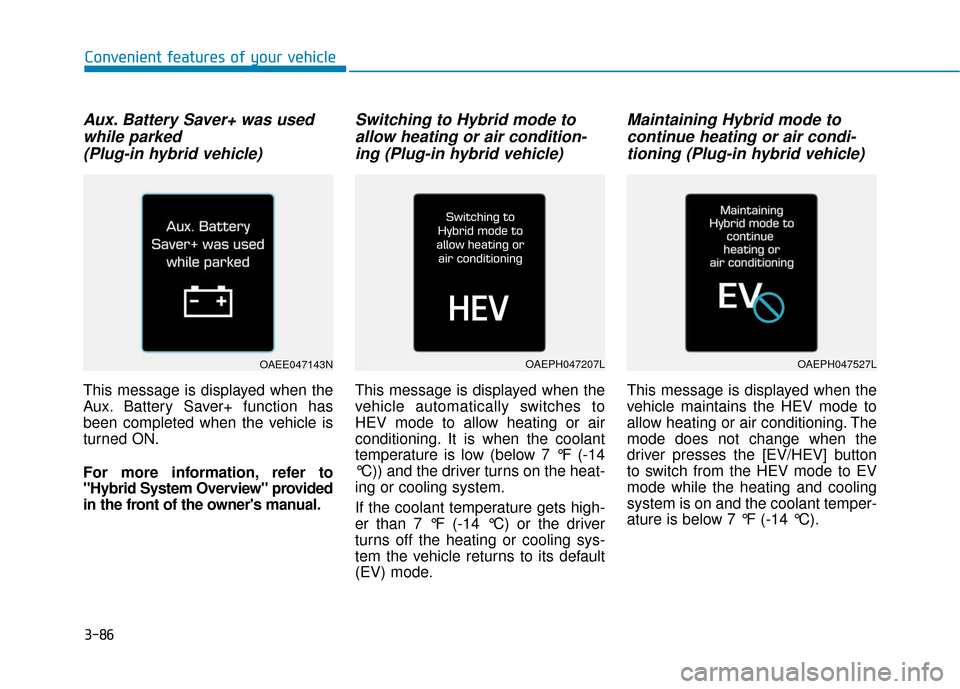
3-86
Convenient features of your vehicle
Aux. Battery Saver+ was usedwhile parked (Plug-in hybrid vehicle)
This message is displayed when the
Aux. Battery Saver+ function has
been completed when the vehicle is
turned ON.
For more information, refer to
"Hybrid System Overview" provided
in the front of the owner's manual.
Switching to Hybrid mode toallow heating or air condition-ing (Plug-in hybrid vehicle)
This message is displayed when the
vehicle automatically switches to
HEV mode to allow heating or air
conditioning. It is when the coolant
temperature is low (below 7 °F (-14
°C)) and the driver turns on the heat-
ing or cooling system.
If the coolant temperature gets high-
er than 7 °F (-14 °C) or the driver
turns off the heating or cooling sys-
tem the vehicle returns to its default
(EV) mode.
Maintaining Hybrid mode tocontinue heating or air condi-tioning (Plug-in hybrid vehicle)
This message is displayed when the
vehicle maintains the HEV mode to
allow heating or air conditioning. The
mode does not change when the
driver presses the [EV/HEV] button
to switch from the HEV mode to EV
mode while the heating and cooling
system is on and the coolant temper-
ature is below 7 °F (-14 °C).
OAEE047143NOAEPH047207LOAEPH047527L
Page 197 of 603
3-105
Convenient features of your vehicle
3
The trip computer is a microcomput-
er-controlled driver information sys-
tem that displays information related
to driving.
Information
Some driving information stored in the
trip computer (for example Average
Vehicle Speed) resets if the battery is
disconnected.
Trip modes
To change the trip mode, toggle the
" , " switch on the steering wheel.
i
T
TR
R I
IP
P
C
C O
O M
M P
PU
U T
TE
ER
R
(
( H
H Y
Y B
BR
RI
ID
D
V
V E
EH
H I
IC
C L
LE
E )
)
(Only for cluster type A)
Digital Speedometer
Driving Style
Energy Flow
Engine Coolant Temperature (Only for cluster type B)
OAE046402
■
■
■
■
T
T
T
T
y
y
y
y
p
p
p
p
e
e
e
e
A
A
A
A
■
■
■
■
T
T
T
T
y
y
y
y
p
p
p
p
e
e
e
e
B
B
B
B
■
■
■
■
T
T
T
T
y
y
y
y
p
p
p
p
e
e
e
e
C
C
C
C
Page 201 of 603

3-109
Convenient features of your vehicle
3
Driving style
The driving style is displayed when
you are driving in ECO mode.
When you drive in SPORT mode,
each driving category will be dis-
played with "--".
Energy flow
The hybrid system informs the driv-
ers its energy flow in various operat-
ing modes. While driving, the current
energy flow is specified in 11 modes.
For more information, refer to HEV
Energy Flow in the "Hybrid
System Overview" provided in
front of the owner's manual.
Engine coolant temperature
This gauge indicates the tempera-
ture of the engine coolant when the
engine is running.
When the gauge indicator gets out
of the normal range, toward the "H
(Hot)" position, it indicates over-
heating of the engine. It may dam-
age the engine.
Do not continue driving with the
overheated engine. For further
information, refer to "If the Engine
Overheats" in the chapter 6.
NOTICE
OAE046148L/OAE046124L
■Type A■Type B■Type A■Type B
OAE046149L/OAEQ046001LOAE046125L
■Type B