2019 Hyundai Ioniq Electric rear view mirror
[x] Cancel search: rear view mirrorPage 210 of 555
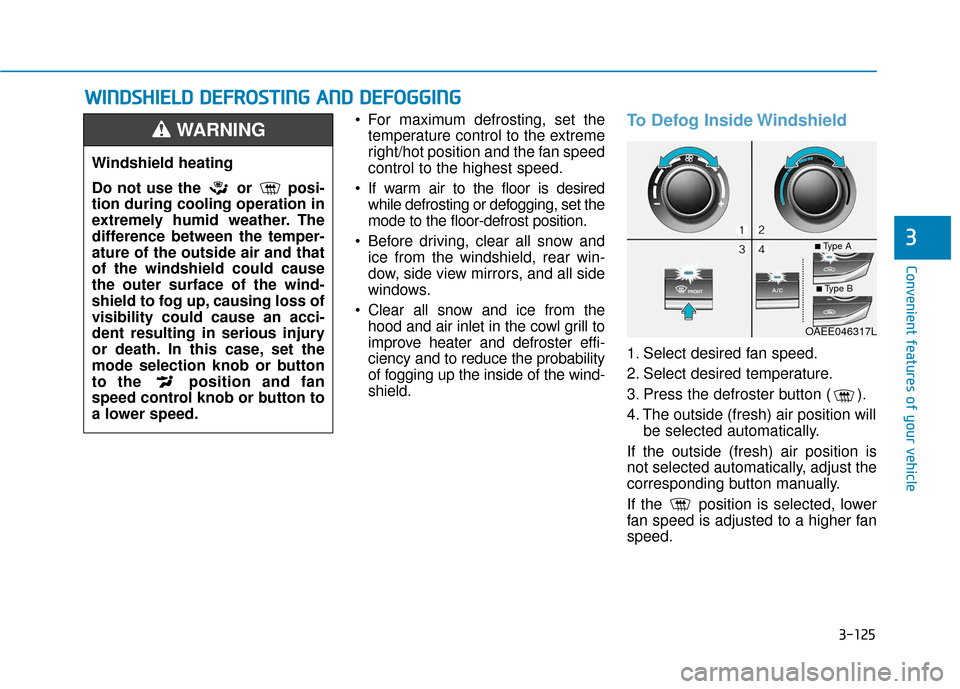
3-125
Convenient features of your vehicle
3
W
WI
IN
N D
DS
SH
H I
IE
E L
LD
D
D
D E
EF
FR
R O
O S
ST
T I
IN
N G
G
A
A N
N D
D
D
D E
EF
FO
O G
GG
GI
IN
N G
G
Windshield heating
Do not use the or posi-
tion during cooling operation in
extremely humid weather. The
difference between the temper-
ature of the outside air and that
of the windshield could cause
the outer surface of the wind-
shield to fog up, causing loss of
visibility could cause an acci-
dent resulting in serious injury
or death. In this case, set the
mode selection knob or button
to the position and fan
speed control knob or button to
a lower speed.
WARNING For maximum defrosting, set the
temperature control to the extreme
right/hot position and the fan speed
control to the highest speed.
If warm air to the floor is desired while defrosting or defogging, set the
mode to the floor-defrost position.
Before driving, clear all snow and ice from the windshield, rear win-
dow, side view mirrors, and all side
windows.
Clear all snow and ice from the hood and air inlet in the cowl grill to
improve heater and defroster effi-
ciency and to reduce the probability
of fogging up the inside of the wind-
shield.To Defog Inside Windshield
1. Select desired fan speed.
2. Select desired temperature.
3. Press the defroster button ( ).
4. The outside (fresh) air position will be selected automatically.
If the outside (fresh) air position is
not selected automatically, adjust the
corresponding button manually.
If the position is selected, lower
fan speed is adjusted to a higher fan
speed.
OAEE046317L
■Type A
■Type B
Page 214 of 555
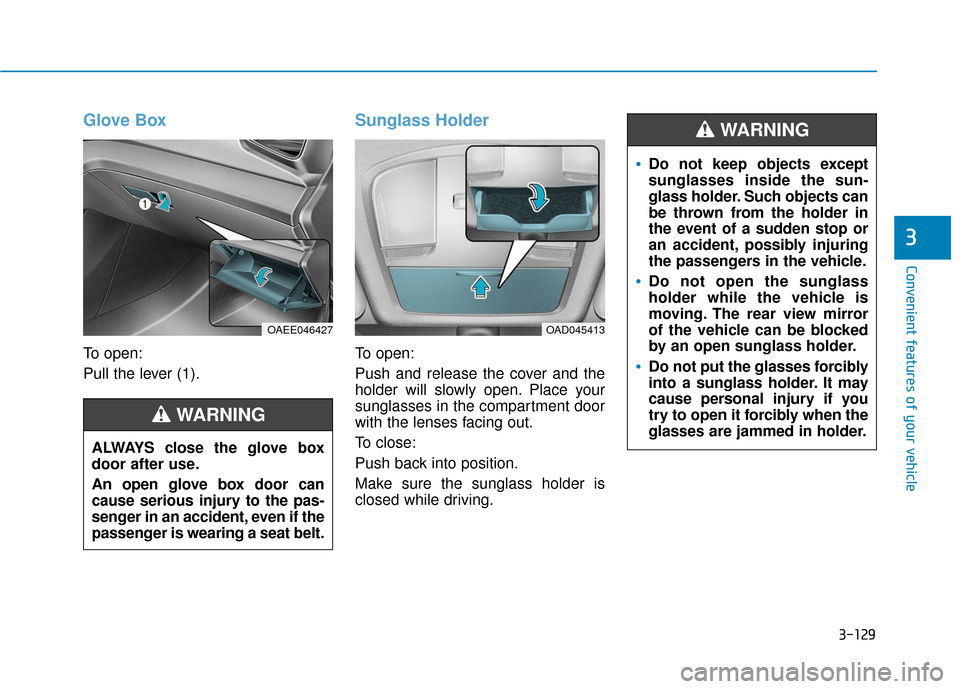
3-129
Convenient features of your vehicle
3
Glove Box
To open:
Pull the lever (1).
Sunglass Holder
To open:
Push and release the cover and the
holder will slowly open. Place your
sunglasses in the compartment door
with the lenses facing out.
To close:
Push back into position.
Make sure the sunglass holder is
closed while driving.
ALWAYS close the glove box
door after use.
An open glove box door can
cause serious injury to the pas-
senger in an accident, even if the
passenger is wearing a seat belt.
WARNING
OAEE046427OAD045413
Do not keep objects except
sunglasses inside the sun-
glass holder. Such objects can
be thrown from the holder in
the event of a sudden stop or
an accident, possibly injuring
the passengers in the vehicle.
Do not open the sunglass
holder while the vehicle is
moving. The rear view mirror
of the vehicle can be blocked
by an open sunglass holder.
Do not put the glasses forcibly
into a sunglass holder. It may
cause personal injury if you
try to open it forcibly when the
glasses are jammed in holder.
WARNING
Page 305 of 555

5-38
Driving your vehicle
The Blind-spot Collision Warning
(BCW) system uses radar sensors in
the rear bumper to monitor and warn
the driver of an approaching vehicle
in the driver's blind spot area.
The system monitors the rear area of
the vehicle and provides information
to the driver with an audible alert and
an indicator on the outer side view
mirrors. (1) Blind-spot Collision Warning
(BCW)
The Blind-spot Collision Warning
(BCW) range varies relative to
vehicle speed. Note that if your
vehicle is traveling much faster
than the vehicles around you, the
warning will not occur.
(2) BCW : Closing at high speed The BCW-Closing at high speed
feature will help alert you when a
vehicle is approaching in an adja-
cent lane at a high rate of speed.
If the driver activates the turn sig-
nal when the system detects an
oncoming vehicle, the system
sounds an audible alert.
The time of alert varies according
to the speed difference between
you and the approaching vehicle.
(3) RCCW (Rear Cross-Traffic Collision Warning)
The RCCW feature monitors
approaching cross traffic from the
left and right side of the vehicle
when your vehicle is in reverse.
The feature will operate when the
vehicle is moving in reverse below
about 6 mph (10 km/h). If oncoming cross traffic is detect-
ed a warning chime will sound.
The time of alert varies according
to the speed difference between
you and the approaching vehicle.
B B
L
LI
IN
N D
D-
-S
S P
P O
O T
T
C
C O
O L
LL
LI
IS
S I
IO
O N
N
W
W A
AR
RN
N I
IN
N G
G
(
( B
B C
CW
W )
)
S
S Y
Y S
ST
T E
EM
M
(
( I
IF
F
E
E Q
Q U
UI
IP
P P
PE
ED
D )
)
OAE056106
Blind spot area
Closing at high speedAlways be aware of road con-
ditions while driving and be
alert for unexpected situa-
tions even though the Blind-
spot Collision Warning (BCW)
system is operating.
The Blind-spot Collision
Warning (BCW) system is not
a substitute for proper and
safe driving. Always drive
safely and use caution when
changing lanes or backing up
the vehicle. The Blind-spot
Collision Warning (BCW) sys-
tem may not detect every
object alongside the vehicle.
WARNING
Page 309 of 555
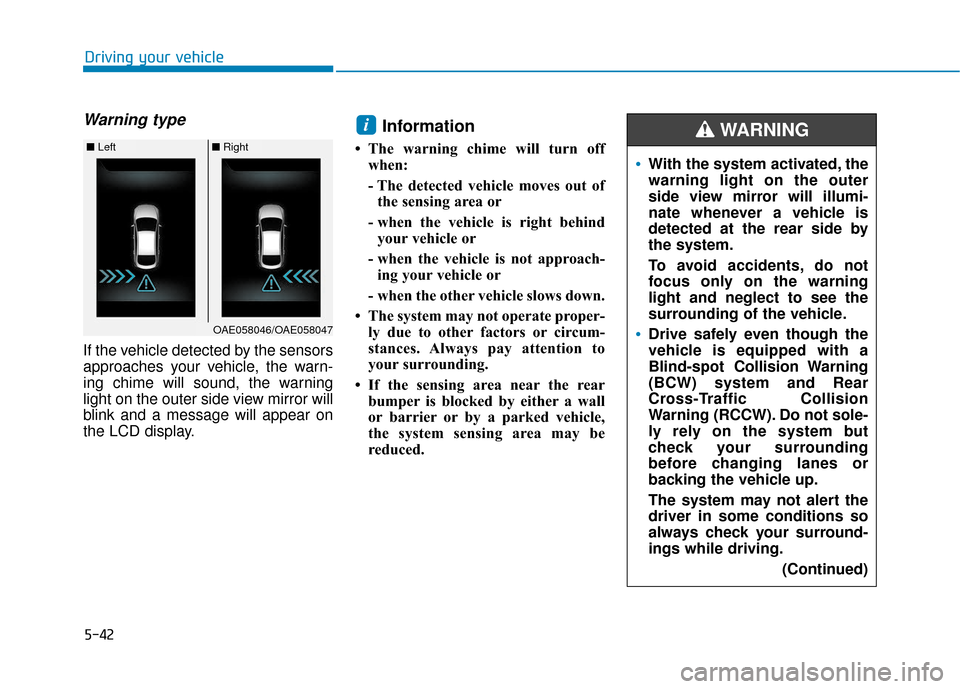
5-42
Driving your vehicle
Warning type
If the vehicle detected by the sensors
approaches your vehicle, the warn-
ing chime will sound, the warning
light on the outer side view mirror will
blink and a message will appear on
the LCD display.
Information
• The warning chime will turn offwhen:
- The detected vehicle moves out ofthe sensing area or
- when the vehicle is right behind your vehicle or
- when the vehicle is not approach- ing your vehicle or
- when the other vehicle slows down.
• The system may not operate proper- ly due to other factors or circum-
stances. Always pay attention to
your surrounding.
• If the sensing area near the rear bumper is blocked by either a wall
or barrier or by a parked vehicle,
the system sensing area may be
reduced.
i
■ Left■ Right
OAE058046/OAE058047
With the system activated, the
warning light on the outer
side view mirror will illumi-
nate whenever a vehicle is
detected at the rear side by
the system.
To avoid accidents, do not
focus only on the warning
light and neglect to see the
surrounding of the vehicle.
Drive safely even though the
vehicle is equipped with a
Blind-spot Collision Warning
(BCW) system and Rear
Cross-Traffic Collision
Warning (RCCW). Do not sole-
ly rely on the system but
check your surrounding
before changing lanes or
backing the vehicle up.
The system may not alert the
driver in some conditions so
always check your surround-
ings while driving.
(Continued)
WARNING
Page 545 of 555
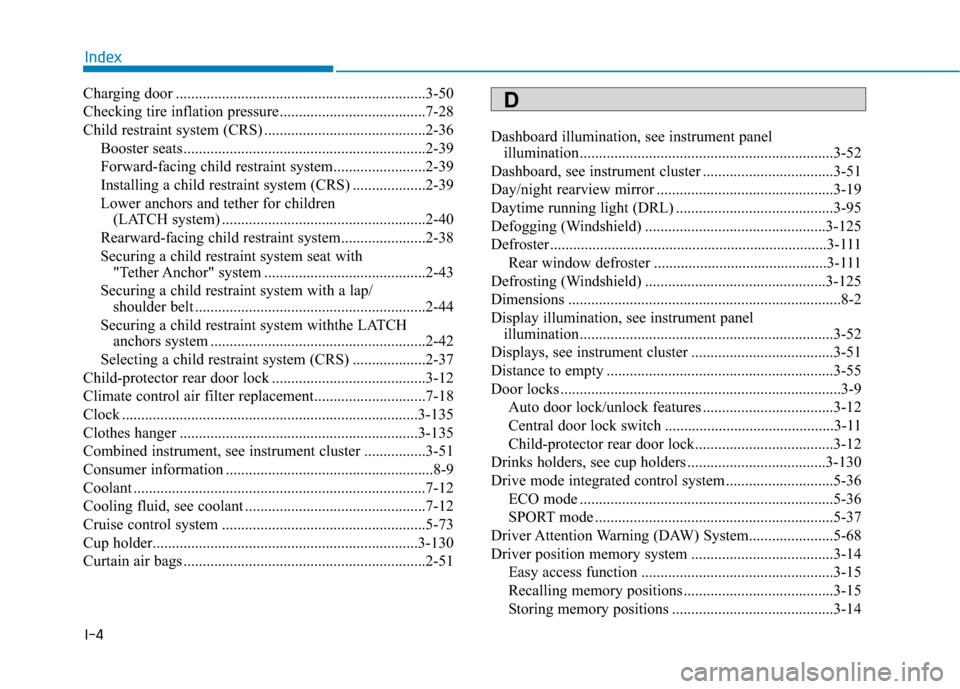
I-4
Charging door .................................................................3-50
Checking tire inflation pressure ......................................7-28
Child restraint system (CRS) ..........................................2-36Booster seats...............................................................2-39
Forward-facing child restraint system........................2-39
Installing a child restraint system (CRS) ...................2-39
Lower anchors and tether for children (LATCH system) .....................................................2-40
Rearward-facing child restraint system......................2-38
Securing a child restraint system seat with "Tether Anchor" system ..........................................2-43
Securing a child restraint system with a lap/ shoulder belt ............................................................2-44
Securing a child restraint system withthe LATCH anchors system ........................................................2-42
Selecting a child restraint system (CRS) ...................2-37
Child-protector rear door lock ........................................3-12
Climate control air filter replacement.............................7-18
Clock ........................................................................\
.....3-135
Clothes hanger ..............................................................3-135
Combined instrument, see instrument cluster ................3-51
Consumer information ......................................................8-9
Coolant ........................................................................\
....7-12
Cooling fluid, see coolant ...............................................7-12
Cruise control system .....................................................5-73
Cup holder.....................................................................3-1\
30
Curtain air bags ...............................................................2-51 Dashboard illumination, see instrument panel
illumination..................................................................3-52
Dashboard, see instrument cluster ..................................3-51
Day/night rearview mirror ..............................................3-19
Daytime running light (DRL) .........................................3-95
Defogging (Windshield) ...............................................3-125
Defroster ........................................................................\
3-111 Rear window defroster .............................................3-111
Defrosting (Windshield) ...............................................3-125
Dimensions .......................................................................8\
-2
Display illumination, see instrument panel illumination..................................................................3-52
Displays, see instrument cluster .....................................3-51
Distance to empty ...........................................................3-55
Door locks ........................................................................\
.3-9 Auto door lock/unlock features ..................................3-12
Central door lock switch ............................................3-11
Child-protector rear door lock....................................3-12
Drinks holders, see cup holders ....................................3-130
Drive mode integrated control system ............................5-36 ECO mode ..................................................................5-36
SPORT mode ..............................................................5-37
Driver Attention Warning (DAW) System......................5-68
Driver position memory system .....................................3-14 Easy access function ..................................................3-15
Recalling memory positions .......................................3-15
Storing memory positions ..........................................3-14
Index
D
Page 546 of 555
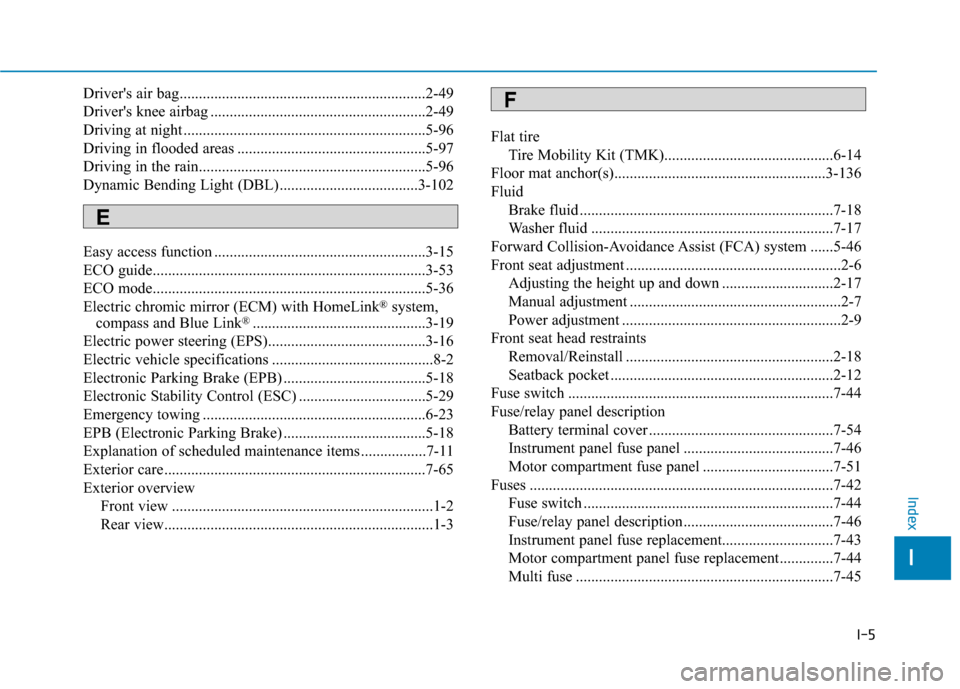
I-5
Driver's air bag................................................................2-49
Driver's knee airbag ........................................................2-49
Driving at night ...............................................................5-96
Driving in flooded areas .................................................5-97
Driving in the rain...........................................................5-96
Dynamic Bending Light (DBL)....................................3-102
Easy access function .......................................................3-15
ECO guide.......................................................................3\
-53
ECO mode.......................................................................5\
-36
Electric chromic mirror (ECM) with HomeLink
®system,
compass and Blue Link®.............................................3-19
Electric power steering (EPS).........................................3-16
Electric vehicle specifications ..........................................8-2
Electronic Parking Brake (EPB) .....................................5-18
Electronic Stability Control (ESC) .................................5-29
Emergency towing ..........................................................6-23
EPB (Electronic Parking Brake) .....................................5-18
Explanation of scheduled maintenance items .................7-11
Exterior care....................................................................7-65\
Exterior overview Front view ....................................................................1-2
Rear view......................................................................1-\
3 Flat tire
Tire Mobility Kit (TMK)............................................6-14
Floor mat anchor(s).......................................................3-136
Fluid Brake fluid ..................................................................7-18
Washer fluid ...............................................................7-17
Forward Collision-Avoidance Assist (FCA) system ......5-46
Front seat adjustment ........................................................2-6 Adjusting the height up and down .............................2-17
Manual adjustment .......................................................2-7
Power adjustment .........................................................2-9
Front seat head restraints Removal/Reinstall ......................................................2-18
Seatback pocket ..........................................................2-12
Fuse switch .....................................................................7-4\
4
Fuse/relay panel description Battery terminal cover ................................................7-54
Instrument panel fuse panel .......................................7-46
Motor compartment fuse panel ..................................7-51
Fuses ........................................................................\
.......7-42 Fuse switch .................................................................7-44
Fuse/relay panel description .......................................7-46
Instrument panel fuse replacement.............................7-43
Motor compartment panel fuse replacement..............7-44
Multi fuse ...................................................................7-45
I
Index
E
F
Page 547 of 555

I-6
Gauges and meters ..........................................................3-52
Glove box......................................................................3-\
129
Hazard warning flasher .....................................................6-2
Hazardous driving conditions .........................................5-95
Head restraints ................................................................2-16Front seat head restraints............................................2-17
Rear seat head restraints .............................................2-19
Headlamp delay function ..............................................3-101
Headlamp position ..........................................................3-96
Headlight bulb replacement ............................................7-55
Heated steering wheel .....................................................3-17
Heater ........................................................................\
....3-112
Height adjustment ...........................................................2-27
High Beam Assist (HBA) ...............................................3-97
High beam operation.......................................................3-97
Highway driving .............................................................5-97
Hill-start Assist Control (HAC) ......................................5-34
Hood........................................................................\
........3-46
Horn ........................................................................\
........3-17
How to use this manual ....................................................F-6 If the vehicle overheats .....................................................6-6
If the vehicle stalls at a crossroad or crossing ..................6-2
If the vehicle stalls while driving .....................................6-2
If the vehicle will not start ................................................6-3
If you have a flat tire ......................................................6-14
If you have a flat tire while driving ..................................6-3
Immobilizer system...........................................................3-8
Impact sensing door unlock ............................................3-12
Improtant safety precautions.............................................2-2
Air bag hazards ............................................................2-2
Always wear your seat belt ..........................................2-2
Control your speed .......................................................2-3
Driver distraction..........................................................2-2
Keep your vehicle in safe condition.............................2-3
Restrain all children .....................................................2-2
In case of emergency while driving..................................6-2
Indicator light..................................................................3-58
Inside rearview mirror ....................................................3-18
Instrument cluster ...........................................................3-51 Assist mode ................................................................3-83
Gauges and meters .....................................................3-52
Gear shift indicator .....................................................3-56
Icy road warning light ................................................3-57
Index
G
H
I
Page 548 of 555
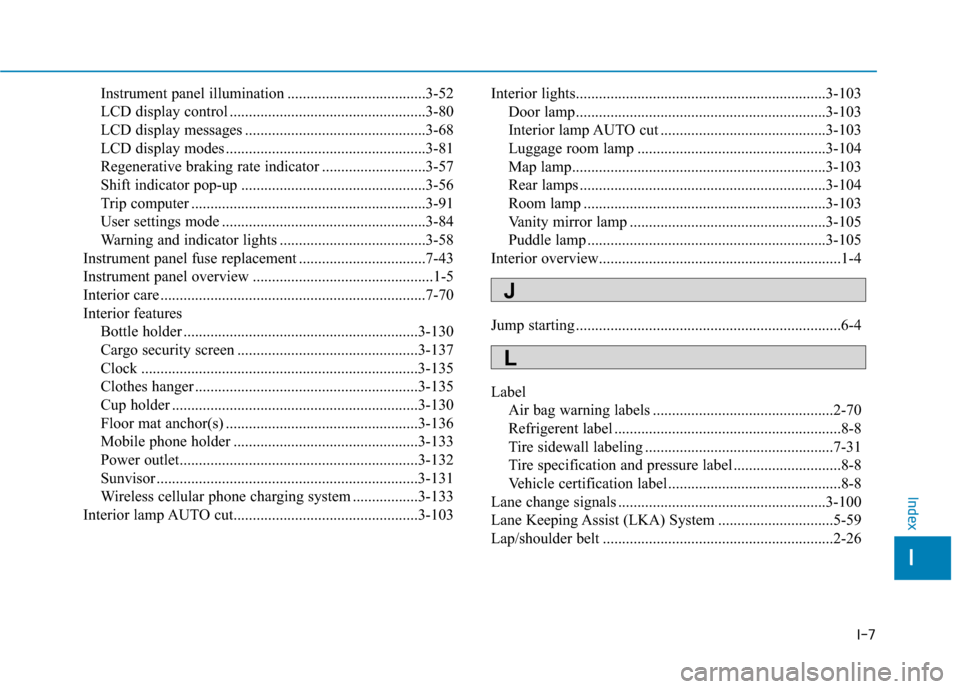
I-7
Instrument panel illumination ....................................3-52
LCD display control ...................................................3-80
LCD display messages ...............................................3-68
LCD display modes ....................................................3-81
Regenerative braking rate indicator ...........................3-57
Shift indicator pop-up ................................................3-56
Trip computer .............................................................3-91
User settings mode .....................................................3-84
Warning and indicator lights ......................................3-58
Instrument panel fuse replacement .................................7-43
Instrument panel overview ...............................................1-5
Interior care .....................................................................7-7\
0
Interior features Bottle holder .............................................................3-130
Cargo security screen ...............................................3-137
Clock ........................................................................\
3-135
Clothes hanger ..........................................................3-135
Cup holder ................................................................3-130
Floor mat anchor(s) ..................................................3-136
Mobile phone holder ................................................3-133
Power outlet..............................................................3-132
Sunvisor ....................................................................3-13\
1
Wireless cellular phone charging system .................3-133
Interior lamp AUTO cut................................................3-103 Interior lights.................................................................3-103
Door lamp.................................................................3-103
Interior lamp AUTO cut ...........................................3-103
Luggage room lamp .................................................3-104
Map lamp..................................................................3-103
Rear lamps ................................................................3-104
Room lamp ...............................................................3-103
Vanity mirror lamp ...................................................3-105
Puddle lamp ..............................................................3-105
Interior overview...............................................................1-4
Jump starting .....................................................................6-4\
Label Air bag warning labels ...............................................2-70
Refrigerent label ...........................................................8-8
Tire sidewall labeling .................................................7-31
Tire specification and pressure label ............................8-8
Vehicle certification label .............................................8-8
Lane change signals ......................................................3-100
Lane Keeping Assist (LKA) System ..............................5-59
Lap/shoulder belt ............................................................2-26
I
Index
J
L