2019 HONDA INSIGHT brake light
[x] Cancel search: brake lightPage 580 of 675

578
uuReplacing Light Bulbs uRear License Plate Light
Maintenance
Rear License Plate Light
Rear license plate light is LED type. Have an authorized Honda dealer inspect and
replace the light assembly.
High-Mount Brake Light
High-mount brake light is LED type. Have an authorized Honda dealer inspect and
replace the light assembly.
19 INSIGHT HMIN-31TXM6000.book 578 ページ 2018年4月20日 金曜日 午後4時22分
Page 601 of 675
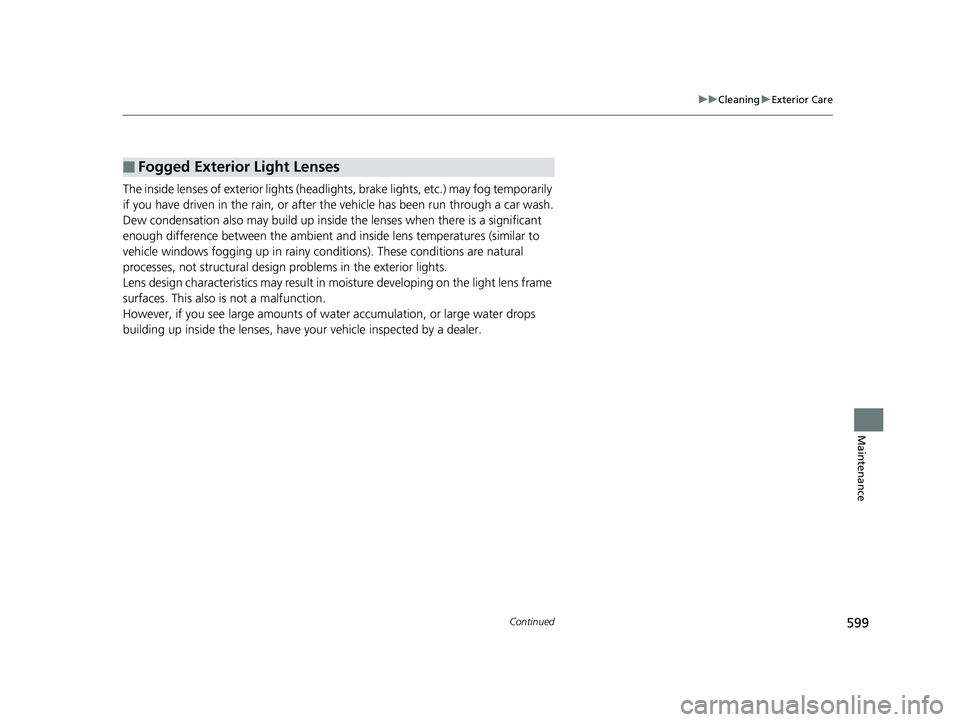
599
uuCleaning uExterior Care
Continued
Maintenance
The inside lenses of exterior lights (headlights, brake light s, etc.) may fog temporarily
if you have driven in the rain, or after the vehicle has been run through a car wash.
Dew condensation also may build up inside the lenses when there is a significant
enough difference between the ambient and inside lens temperatures (similar to
vehicle windows fogging up in rainy conditions). These conditions are natural
processes, not structural design problems in the exterior lights.
Lens design characteristics ma y result in moisture developing on the light lens frame
surfaces. This also is not a malfunction.
However, if you see large amounts of wa ter accumulation, or large water drops
building up inside the lenses, have your vehicle inspected by a dealer.
■Fogged Exterior Light Lenses
19 INSIGHT HMIN-31TXM6000.book 599 ページ 2018年4月20日 金曜日 午後4時22分
Page 607 of 675

605Continued
Handling the Unexpected
If a Tire Goes Flat
Changing a Flat Tire
If a tire goes flat while driving, grasp the steering wheel firmly, and brake gradually
to reduce speed. Then, stop in a safe plac e. Replace the flat tire with a compact
spare tire. Go to a dealer as soon as possib le to have the full-size tire repaired or
replaced.
1. Park the vehicle on firm, level, non-slip pery surface and apply the parking brake.
2. Change the shift position to
(P.
3. Turn on the hazard warning lights an d set the power mode to VEHICLE OFF.
Vehicles with optional spare tire
1Changing a Flat Tire
Follow compact spare precautions:
Periodically check the tire pressure of the compact
spare. It should be set to the specified pressure.
Specified Pressure: 60 psi (420 kPa, 4.2 kgf/cm
2)
When driving with the compact spare tire, keep the
vehicle speed under 50 mph (80 km/h). Replace with
a full-size tire as soon as possible.
The compact spare tire and wheel in your vehicle are
specifically for this model. Do not use them with
another vehicle. Do not us e another type of compact
spare tire or wheel with your vehicle.
Do not mount tire chains on a compact spare tire.
If a chain-mounted front tire goes flat, remove one of
the full-size rear tires and replace it with the compact
spare tire. Remove the flat front tire and replace it
with the full-size tire that was removed from the rear.
Mount the tire chains on the front tire.
NOTICE
Do not use the jack if it doesn’t work properly.
Call your dealer or a pr ofessional towing service.
19 INSIGHT HMIN-31TXM6000.book 605 ページ 2018年4月20日 金曜日 午後4時22分
Page 613 of 675
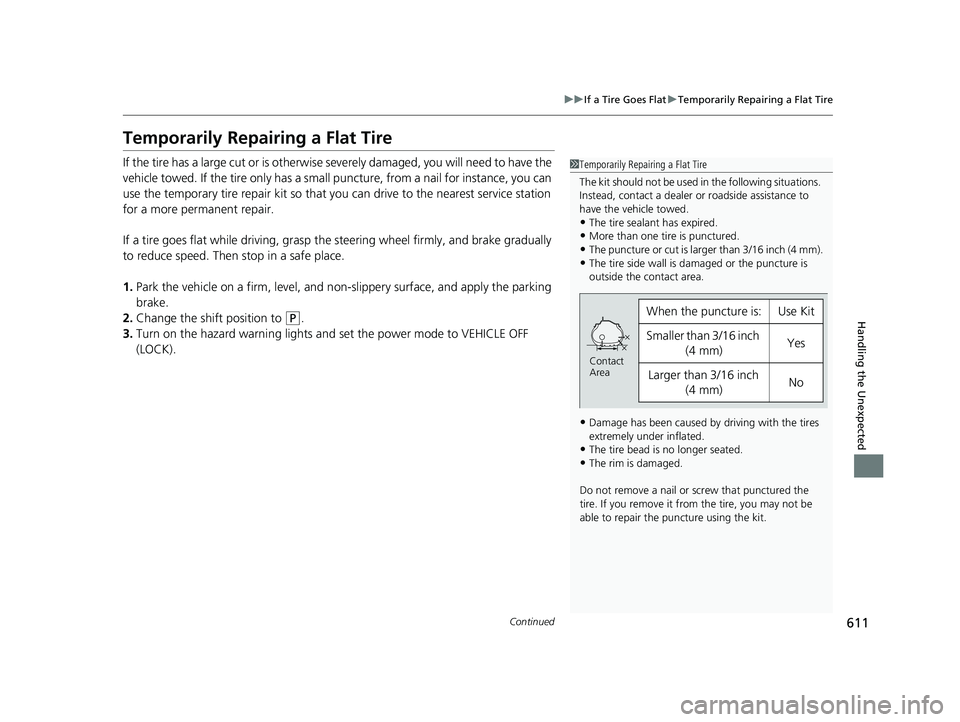
611
uuIf a Tire Goes Flat uTemporarily Repairing a Flat Tire
Continued
Handling the Unexpected
Temporarily Repairing a Flat Tire
If the tire has a large cut or is otherwise severely damaged, you will need to have the
vehicle towed. If the tire only has a small puncture, from a nail for instance, you can
use the temporary tire repair kit so that you can drive to the nearest service station
for a more permanent repair.
If a tire goes flat while driving, grasp the steering wheel firmly, and brake gradually
to reduce speed. Then stop in a safe place.
1. Park the vehicle on a firm, level, and n on-slippery surface, and apply the parking
brake.
2. Change the shift position to
(P.
3. Turn on the hazard warning lights an d set the power mode to VEHICLE OFF
(LOCK).
1 Temporarily Repairing a Flat Tire
The kit should not be used in the following situations.
Instead, contact a dealer or roadside assistance to
have the vehicle towed.
•The tire sealant has expired.
•More than one tire is punctured.
•The puncture or cut is larger than 3/16 inch (4 mm).•The tire side wall is da maged or the puncture is
outside the contact area.
•Damage has been caused by driving with the tires
extremely under inflated.
•The tire bead is no longer seated.
•The rim is damaged.
Do not remove a nail or screw that punctured the
tire. If you remove it from the tire, you may not be
able to repair the puncture using the kit.
When the puncture is:Use Kit
Smaller than 3/16 inch (4 mm)Yes
Larger than 3/16 inch (4 mm)No
Contact
Area
19 INSIGHT HMIN-31TXM6000.book 611 ページ 2018年4月20日 金曜日 午後4時22分
Page 627 of 675

625
Handling the Unexpected
Power System Won’t Start
Checking the Procedure
When the READY indicator does not come on and the Ready To Drive message
does not appear on the driver informatio n interface, check the following items and
take appropriate action.
ChecklistConditionWhat to Do
Check if the related
indicator or driver
information interface
messages come on.The Temperature Is Too Cold For Vehicle To Operate message
appears.2 Driver Information Interface Warning
and Information Messages P. 112
The To Start, Hold Remote Near Start Button message appears.
u Make sure the smart entry remote is in its operating range.
2 POWER Button Operating Range P. 190
2If the Remote Battery is Weak P. 626
The POWER SYSTEM indicator comes on.Have your vehicle checked by a dealer.
The transmission system indicator blinks and Transmission
System Problem. Apply Parkin g Brake When Parked. See
Your Dealer. message appears.2If the Transmission System Indicator
Blinks along with the Warning Message
P. 641
Check the brightness
of the interior lights. The interior lights are dim or do not come on at all. Have the 12-volt battery checked by a
dealer.
The interior lights come on normally. Check all fuses, or have your vehicle checked
by a dealer.
2 Inspecting and Changing Fuses P. 647
Check the shift
position.The transmission is not in (P.Change the shift position to (P.
Check the
immobilizer system
indicator. When the immobilizer system i
ndicator is blinking, the power
system cannot be turned on.
2 Immobilizer System Indicator P. 95
1Checking the Procedure
If you must start the vehi cle immediately, use an
assisting vehicle or booster battery to jump start it.
2 Jump Starting P. 628
19 INSIGHT HMIN-31TXM6000.book 625 ページ 2018年4月20日 金曜日 午後4時22分
Page 638 of 675

636
uuIndicator, Coming On/Blinking uIf the Brake System Indicator (Red) Comes On or Blinks
Handling the Unexpected
If the Brake System Indicator (Red) Comes On or
Blinks
■Reasons for the indicator to come on
• The brake fluid is low.
• There is a malfunction in the brake system.
■What to do when the indicator comes on while driving
Depress the brake pedal lightly to check pedal pressure.
• If normal, check the brake fluid level the next time you stop.
• If abnormal, take immediate action. If necessary, downshift the
transmission to slow the vehicle using regenerative braking.
■Reason for the indicator to blink
• There is a problem with the electric parking brake system.
■What to do when the indicator blinks
Avoid using the parking brake and have your vehicle checked by a dealer
immediately.
1 If the Brake System Indicator (Red) Comes On or Blinks
Have your vehicle re paired immediately.
It is dangerous to drive with low brake fluid. If there
is no resistance from the brake pedal, stop
immediately in a safe plac e. If necessary, downshift
the gears.
If the brake system indicator and ABS indicator come
on simultaneously, the elec tronic brake distribution
system is not working. Th is can result in vehicle
instability under sudden braking.
Have your vehicle inspecte d by a dealer immediately.
If the brake system indicator (red) blinks at the same
time when the brake system indicator (amber) comes
on, the parking br ake may not work.
Avoid using the parking brak e and have your vehicle
checked by a dealer immediately.
2 If the Brake System Indicator (Red) Comes
On or Blinks at the Same Time When the
Brake System Indicator (Amber) Comes On
P. 637
If you repeatedly operate th e electric parking brake in
a short period of time, the brake stops operating to
prevent heating of the system and the indicator
blinks.
It returns to its original state in approximately 1
minute.
U.S.
Canada (Red)
19 INSIGHT HMIN-31TXM6000.book 636 ページ 2018年4月20日 金曜日 午後4時22分
Page 654 of 675
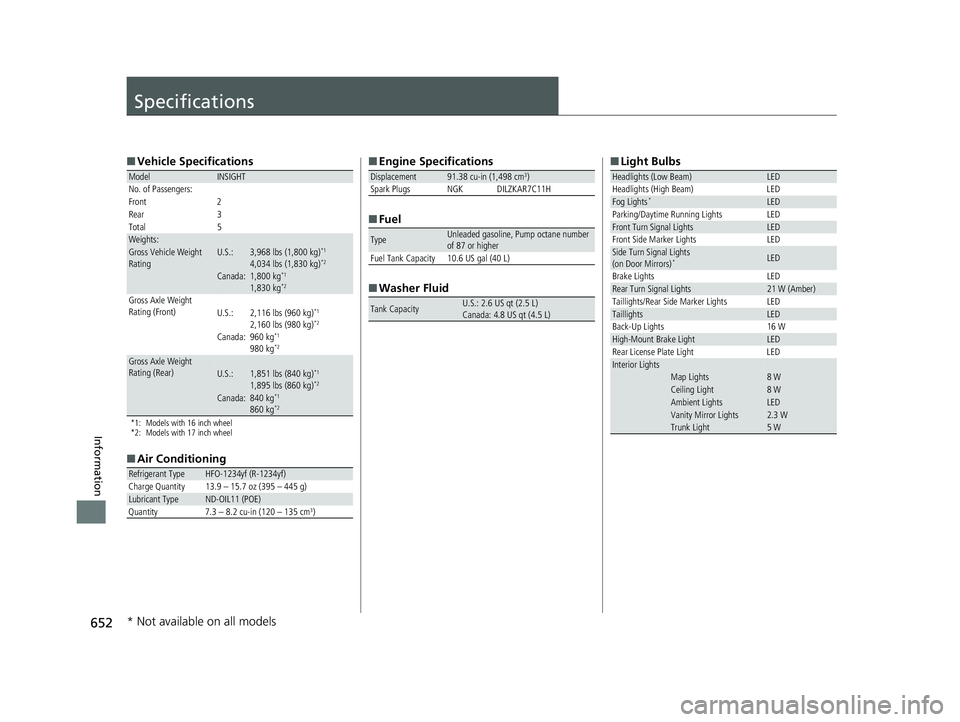
652
Information
Specifications
■Vehicle Specifications
*1: Models with 16 inch wheel
*2: Models with 17 inch wheel
■Air Conditioning
ModelINSIGHT
No. of Passengers:
Front 2
Rear 3
Total 5
Weights:Gross Vehicle Weight
Rating U.S.: 3,968 lbs (1,800 kg)*1
4,034 lbs (1,830 kg)*2
Canada: 1,800 kg*1
1,830 kg*2
Gross Axle Weight
Rating (Front)U.S.: 2,116 lbs (960 kg)*1
2,160 lbs (980 kg)*2
Canada: 960 kg*1
980 kg*2
Gross Axle Weight
Rating (Rear)U.S.: 1,851 lbs (840 kg)*1
1,895 lbs (860 kg)*2
Canada:840 kg*1
860 kg*2
Refrigerant TypeHFO-1234yf (R-1234yf)
Charge Quantity 13.9 – 15.7 oz (395 – 445 g)
Lubricant TypeND-OIL11 (POE)
Quantity 7.3 – 8.2 cu-in (120 – 135 cm3)
■ Engine Specifications
■ Fuel
■ Washer Fluid
Displacement91.38 cu-in (1,498 cm3)
Spark Plugs NGK DILZKAR7C11H
TypeUnleaded gasoline, Pump octane number
of 87 or higher
Fuel Tank Capacity 10.6 US gal (40 L)
Tank CapacityU.S.: 2.6 US qt (2.5 L)
Canada: 4.8 US qt (4.5 L)
■ Light Bulbs
Headlights (Low Beam)LED
Headlights (High Beam) LED
Fog Lights*LED
Parking/Daytime Running Lights LED
Front Turn Signal LightsLED
Front Side Marker Lights LED
Side Turn Signal Lights
(on Door Mirrors)*LED
Brake Lights LED
Rear Turn Signal Lights21 W (Amber)
Taillights/Rear Side Marker Lights LED
TaillightsLED
Back-Up Lights 16 W
High-Mount Brake LightLED
Rear License Plate Light LED
Interior LightsMap Lights8 WCeiling Light8 WAmbient LightsLEDVanity Mirror Lights2.3 WTrunk Light5 W
* Not available on all models
19 INSIGHT HMIN-31TXM6000.book 652 ページ 2018年4月20日 金曜日 午後4時22分
Page 660 of 675

658
Information
Emissions Testing
Testing of Readiness Codes
Your vehicle has readiness code as part of the onboard self diagnostic system. Some
States use these codes for testing to verify whether your vehicle’s emissions
components are working properly.
The codes may not be read properly if te sting is performed just after the 12-volt
battery has gone dead or been disconnected.
To check if they are set, set the power mo de to ON, without starting the engine. The
malfunction indicator lamp will come on for several seconds. If it then goes off, the
readiness codes are set. If it blinks fi ve times, the readiness codes are not set.
If you are required to have your vehicle te sted before the readiness codes are ready,
prepare the vehicle for retesting by doing the following:
1. Fill the gas tank to approximately 3/4 full.
2. Park the vehicle and leave the power system off for six hours or more.
3. Make sure the ambient temperature is between 40°F and 95°F (4°C and 35°C).
4. Turn the power system on.
5. Select a nearby, lightly traveled major hi ghway where you can maintain a speed
of 50 to 60 mph (80 to 97 km/h) for at least 20 minutes. Drive on the highway in
(D. Do not use cruise control. When tra ffic allows, drive for 90 seconds without
moving the accelerator pedal. (Vehicle spee d may vary slightly; this is okay.) If you
cannot do this for a continuous 90 seconds because of traffic conditions, drive for
at least 30 seconds, then repeat it two mo re times (for a total of 90 seconds).
6. Drive in city/suburban traffic for at least 10 minutes. When traffic conditions
allow, let the vehicle coast for several se conds without using the accelerator pedal
or the brake pedal.
7. Park the vehicle and leave the power system off for six hours.
1Testing of Readiness Codes
The readiness codes are erased when the 12-volt
battery is disconnected, and set again only after
several days of driving unde r a variety of conditions.
If a testing facility determines that the readiness
codes are not set, you may be requested to return at
a later date to complete the test.
If the testing facility determines the readiness codes
are still not set, see a dealer.
19 INSIGHT HMIN-31TXM6000.book 658 ページ 2018年4月20日 金曜日 午後4時22分