Page 108 of 675
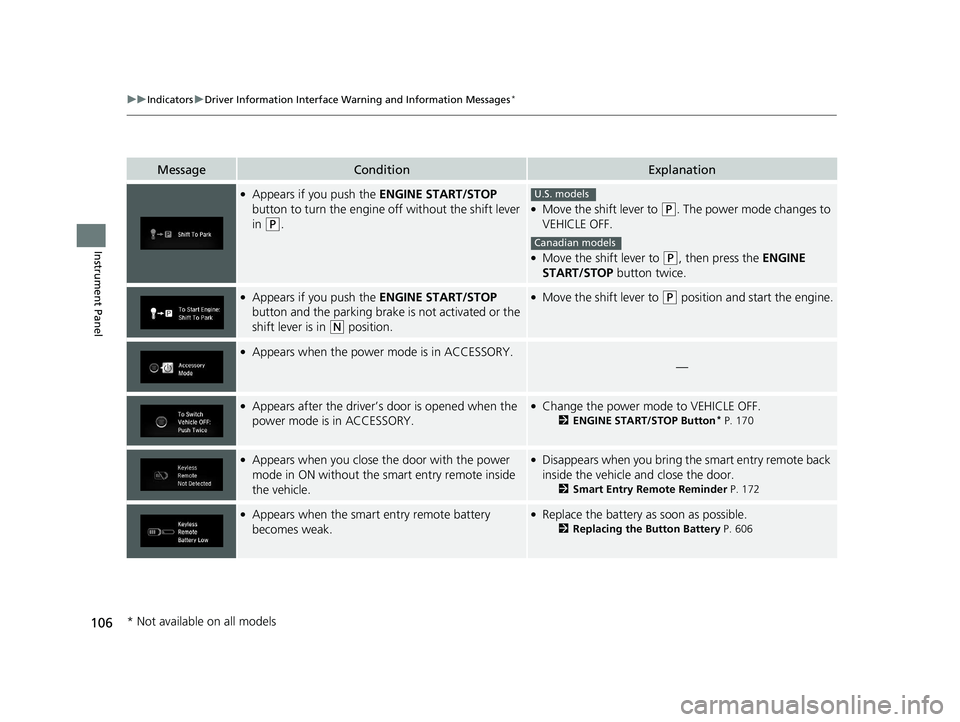
106
uuIndicators uDriver Information Interface Wa rning and Information Messages*
Instrument Panel
MessageConditionExplanation
●Appears if you push the ENGINE START/STOP
button to turn the engine off without the shift lever
in
(P.
●Move the shift lever to (P. The power mode changes to
VEHICLE OFF.
●Move the shift lever to (P, then press the ENGINE
START/STOP button twice.
●Appears if you push the ENGINE START/STOP
button and the parking brake is not activated or the
shift lever is in
(N position.
●Move the shift lever to (P position and start the engine.
●Appears when the power mode is in ACCESSORY.
—
●Appears after the driver’s door is opened when the
power mode is in ACCESSORY.●Change the power mode to VEHICLE OFF.
2 ENGINE START/STOP Button* P. 170
●Appears when you close the door with the power
mode in ON without the smart entry remote inside
the vehicle.●Disappears when you bring the smart entry remote back
inside the vehicle and close the door.
2Smart Entry Remote Reminder P. 172
●Appears when the smart entry remote battery
becomes weak.●Replace the battery as soon as possible.
2Replacing the Button Battery P. 606
U.S. models
Canadian models
* Not available on all models
19 CR-V ELP HCM MAP HMIN-31TLA6200.book 106 ページ 2018年8月22日 水曜日 午後2時59分
Page 110 of 675
108
uuIndicators uDriver Information Interface Wa rning and Information Messages*
Instrument Panel
MessageConditionExplanation
●Appears if there is a problem with the light control
system.●Appears while driving - Manually turn the lights on,
and have your vehicle checked by a dealer.
●Appears if there is a pr oblem with the headlights.●Appears while driving - The headlights may not be on.
When conditions allow you to drive safely, have your
vehicle checked by a deal er as soon as possible.
Models with LED headlight
19 CR-V ELP HCM MAP HMIN-31TLA6200.book 108 ページ 2018年8月22日 水曜日 午後2時59分
Page 111 of 675

109
uuIndicators uDriver Information Interface Wa rning and Information Messages*
Continued
Instrument Panel
MessageConditionExplanation
●Appears when ACC with LSF has been
automatically canceled.●You can resume the set speed after the condition that
caused ACC with LSF to cancel improves. Press the RES/
+ button.
2 Adaptive Cruise Control (ACC) with Low Speed
Follow (LSF)* P. 479
•Appears when ACC with LS F is canceled due to
excessive high vehicle speed.• Reduce the speed, then reset ACC with LSF.
2 Adaptive Cruise Control (ACC) with Low Speed
Follow (LSF)* P. 479
•Appears when the speed of the vehicle is too high
for you to set ACC with LSF.• Reduce the speed, then set ACC with LSF.
2 Adaptive Cruise Control (ACC) with Low Speed
Follow (LSF)* P. 479
●Appears when the distance between your vehicle
and the vehicle ahead of you is too close while ACC
with LSF is in operation.●ACC with LSF has been au tomatically canceled.
2Adaptive Cruise Control (ACC) with Low Speed
Follow (LSF)* P. 479
●Appears when pressing the –/SET button while the
distance between your vehicle and the vehicle
ahead of you is too close.●ACC with LSF cannot be set.
2 Adaptive Cruise Control (ACC) with Low Speed
Follow (LSF)* P. 479
●Appears when the driver’s seat belt is unfastened
while your vehicle is au tomatically stopped by ACC
with LSF.●ACC with LSF has been au tomatically canceled.
2Adaptive Cruise Control (ACC) with Low Speed
Follow (LSF)* P. 479
●Appears when pressing the –/SET button while the
driver’s seat belt is unfastened.●ACC with LSF cannot be set.
2 Adaptive Cruise Control (ACC) with Low Speed
Follow (LSF)* P. 479
Models with CMBS
* Not available on all models
19 CR-V ELP HCM MAP HMIN-31TLA6200.book 109 ページ 2018年8月22日 水曜日 午後2時59分
Page 112 of 675

110
uuIndicators uDriver Information Interface Wa rning and Information Messages*
Instrument Panel
MessageConditionExplanation
●Appears when the vehicle in front of you starts
moving while your vehicle is stopped automatically
by ACC with LSF.●Either press the RES/+ button or –/SET button, or
depress the accelerator pedal.
2 Adaptive Cruise Control (ACC) with Low Speed
Follow (LSF)* P. 479
●Appears when the shift lever is moved into any
position other than
(D or (S while ACC with LSF is
in operation.
●ACC with LSF has been automatically canceled.
2 Adaptive Cruise Control (ACC) with Low Speed
Follow (LSF)* P. 479
●Appears when pressing the –/SET button while the
shift lever is in any position other than
(D or (S.
●ACC with LSF cannot be set.
2 Adaptive Cruise Control (ACC) with Low Speed
Follow (LSF)* P. 479
●Appears when the vehicle is stopped on a very steep
slope while ACC with LSF is in operation.●ACC with LSF has been automatically canceled.
2Adaptive Cruise Control (ACC) with Low Speed
Follow (LSF)* P. 479
●Appears when pressing the –/SET button while the
vehicle is stopped on a very steep slope.●ACC with LSF cannot be set.
2 Adaptive Cruise Control (ACC) with Low Speed
Follow (LSF)* P. 479
* Not available on all models
19 CR-V ELP HCM MAP HMIN-31TLA6200.book 110 ページ 2018年8月22日 水曜日 午後2時59分
Page 113 of 675

111
uuIndicators uDriver Information Interface Wa rning and Information Messages*
Continued
Instrument Panel
MessageConditionExplanation
●Appears when the parking brake is applied
automatically while ACC with LSF is in operation.●ACC with LSF has been automatically canceled.
2Adaptive Cruise Control (ACC) with Low Speed
Follow (LSF)* P. 479
2 Parking Brake P. 522
●Appears when pressing the –/SET button while the
parking brake is applied.●ACC with LSF cannot be set.
2 Adaptive Cruise Control (ACC) with Low Speed
Follow (LSF)* P. 479
2 Parking Brake P. 522
●Appears when pressing the –/SET button while the
vehicle is moving and the brake pedal is depressed.●ACC with LSF cannot be set.
2 Adaptive Cruise Control (ACC) with Low Speed
Follow (LSF)* P. 479
●Appears if ACC with LSF is canceled while your
vehicle is automatically stopped by ACC with LSF.●Immediately depress the brake pedal.
●Flashes when the system senses a likely collision
with a vehicle in front of you.●Take the appropriate means to prevent a collision (apply
the brakes, change lanes, etc.)
2 Collision Mitigation Braking SystemTM (CMBSTM)*
P. 530
2 Adaptive Cruise Control (ACC) with Low Speed
Follow (LSF)
* P. 479
* Not available on all models
19 CR-V ELP HCM MAP HMIN-31TLA6200.book 111 ページ 2018年8月22日 水曜日 午後2時59分
Page 114 of 675

112
uuIndicators uDriver Information Interface Wa rning and Information Messages*
Instrument Panel
MessageConditionExplanation
●Appears when the vehicle is driving out of a detected
line. The steering wheel vibrates rapidly.
●Keep the vehicle within the lane you are driving.
2Road Departure Mitigation (RDM) System* P. 495
●Appears when the vehicle is driving out of a detected
lane.
-The steering wheel vibrates rapidly when the
vehicle is drifting out of a detected lane.
- The steering wheel vibrates rapidly when the
vehicle is drifting out of a detected line. The system
also steers the vehicle to help you remain within
your driving lane.
●Keep the vehicle within the lane you are driving.
2 Road Departure Mitigation (RDM) System* P. 495●You can change the setting for the road departure
mitigation system. Normal, Wide , and Warning Only
can be selected.
2 Customized Features P. 349
●Blinks when you fail to st eer the vehicle. The beeper
sounds simultaneously.●Operate the steering whee l to resume the LKAS.
•Appears if anything covers the radar sensor cover
and prevents the sensor fr om detecting a vehicle in
front.
• May appear when driving in bad weather (rain,
snow, fog, etc.)•When the radar sensor gets di rty, stop your vehicle in a
safe place, and wipe off dirt using a soft cloth.
• Have your vehicle checked by a dealer if the message
does not disappear even after you clean the sensor
cover.
2 Honda Sensing ®* P. 26
Lane Keeping Assist System (LKAS)
Road Departure Mitigation (RDM) System
When you selected Warning Only
When you selected Normal or Wide
* Not available on all models
19 CR-V ELP HCM MAP HMIN-31TLA6200.book 112 ページ 2018年8月22日 水曜日 午後2時59分
Page 115 of 675

113
uuIndicators uDriver Information Interface Wa rning and Information Messages*
Continued
Instrument Panel
•Appears if the temperature inside the front sensor
camera is too high and some driver assist systems
cannot be activated.• Use the climate control system to cool down the camera.
• Disappears - The camera has been cooled down and
the systems are activated normally.
2 Front Sensor Camera* P. 477
2 Auto High-Beam System* P. 179
•Appears if the area around the front sensor camera
is blocked by dirt, mud, etc. and be prevented from
detecting a vehicle in front.
• May appear when driving in bad weather (rain,
snow, fog, etc.)• When the front window gets dirty, stop your vehicle in a
safe place, and wipe it off with a soft cloth.
• Have your vehicle checked by a dealer if the message
does not disappear even after you cleaned the area
around the camera.
2 Front Sensor Camera* P. 477
2 Auto High-Beam System* P. 179
MessageConditionExplanation
●Appears when you unlock and open the driver’s
door while the engine is running by remote engine
start.
2Remote Engine Start with Vehicle Feedback* P. 462
MessageConditionExplanation
Models with remote engine starter
* Not available on all models
19 CR-V ELP HCM MAP HMIN-31TLA6200.book 113 ページ 2018年8月22日 水曜日 午後2時59分
Page 116 of 675
114
uuIndicators uDriver Information Interface Wa rning and Information Messages*
Instrument Panel
MessageConditionExplanation
●Appears when there is a problem with the power
tailgate system.●Manually open or close the power tailgate.●Have your vehicle checked by a dealer.
MessageConditionExplanation
●Appears if there is a problem with the Auto high-
beam system.●Manually operate the headlight switch.●If you are driving with the high-beam headlights when
this happens, the headlight s are changed to low beams.
Models with power tail gate
U.S.
Canada
Models with Auto high-beam system
19 CR-V ELP HCM MAP HMIN-31TLA6200.book 114 ページ 2018年8月22日 水曜日 午後2時59分