Page 96 of 675

94
uuIndicators u
Instrument Panel
*1:Models with the smart entry system have an ENGINE START/STOP button instead of an ignition switch.
IndicatorNameOn/BlinkingExplanationMessage*
All-wheel drive
(AWD )
Indicator
*
●Comes on for a few seconds when
you turn the ignition switch to ON
(w*1, then goes off.●Comes on if there is a problem
with the AWD system.
●Blinks when the differential
temperature is too high.
●Stays on constantly - The engine drives
the front wheels only in this state. Have
your vehicle checked by a dealer.
—
●Blinks while driving - Stop in a safe
place, change to
(P, and idle the engine
until the indicator goes off. If the indicator
does not stop blinki ng, take your vehicle
to a dealer.
2 Real Time AWD with Intelligent
Control SystemTM* P. 515
—
Road Departure
Mitigation
(RDM) Indicator
*
●Comes on for a few seconds when
you set the power mode to ON,
then goes off.
●Comes on if there is a problem
with the RDM system.
●Stays on constantly - Have your vehicle
checked by a dealer.
●Comes on if the RDM is
deactivated temporarily after the
battery has been disconnected,
then re-connected.●Drive a short distance at more than 12
mph (20 km/h). The indicator should go
off. If it does not, have your vehicle
checked by a dealer.
* Not available on all models
19 CR-V ELP HCM MAP HMIN-31TLA6200.book 94 ページ 2018年8月22日 水曜日 午後2時59分
Page 98 of 675

96
uuIndicators u
Instrument Panel
IndicatorNameOn/BlinkingExplanationMessage*
Road Departure
Mitigation
(RDM) Indicator
*
●Comes on when the RDM system
shuts itself off.●Stays on - The area around the camera is
blocked by dirt, mud, etc. Stop your
vehicle in a safe place, and wipe it off with
a soft cloth.
●Have your vehicle checked by a dealer if
the indicator and message come back on
after you cleaned the area around the
camera.
2 Front Sensor Camera* P. 477
●Indicator may come on
temporarily when the Maximum
Load Limit is exceeded.●Make sure the total load is within the
Maximum Load Limit.
2Maximum Load Limit P. 449●Stays on constantly - Have your vehicle
checked by a dealer.
—
Adaptive Cruise
Control (ACC)
with Low Speed
Follow (LSF)
Indicator
(Amber)
*
●Comes on for a few seconds when
you set the power mode to ON,
then goes off.
●Comes on if there is a problem
with ACC with LSF.
●Comes on while driving - Have your
vehicle checked by a dealer.
* Not available on all models
19 CR-V ELP HCM MAP HMIN-31TLA6200.book 96 ページ 2018年8月22日 水曜日 午後2時59分
Page 100 of 675

98
uuIndicators u
Instrument Panel
IndicatorNameOn/BlinkingExplanationMessage*
Lane Keeping
Assist System
(LKAS ) Indicator
(Amber)
*
●Comes on for a few seconds
when you set the power mode to
ON, then goes off.
●Comes on if there is a problem
with the LKAS.
●Stays on constantly - Have your vehicle
checked by a dealer.
Lane Keeping
Assist System
( LKAS ) Indicator
(Green)
*
●Comes on when you press the
MAIN button.
2Lane Keeping Assist System (LKAS)*
P. 499—
Collision
Mitigation
Braking System
TM
(CMBSTM)
Indicator*
●Comes on for a few seconds
when you set the power mode to
ON, then goes off.
●Comes on when you deactivate
the CMBSTM. A driver information
interface message appears for
five seconds.
●Comes on if there is a problem
with the CMBSTM.
●Stays on constantly without the
CMBSTM off - Have your vehicle checked
by a dealer.
2 Collision Mitigation Braking
SystemTM (CMBSTM)* P. 530
●Comes on if the CMBSTM is
deactivated temporarily after the
battery has been disconnected,
then re-connected.●Drive a short distance at more than 12
mph (20 km/h). The i ndicator should go
off. If it does not, have your vehicle
checked by a dealer.
* Not available on all models
19 CR-V ELP HCM MAP HMIN-31TLA6200.book 98 ページ 2018年8月22日 水曜日 午後2時59分
Page 103 of 675
101
uuIndicators uInformation Display Warning and Information Messages*
Instrument Panel
Information Display Warning and Information Messages*
The following messages appear on ly on the information display.
MessageConditionExplanation
●Appears when there is a problem with the sensor on
the battery.●Stays on constantly - Have your vehicle checked by a
dealer.
* Not available on all models
19 CR-V ELP HCM MAP HMIN-31TLA6200.book 101 ページ 2018年8月22日 水曜日 午後2時59分
Page 104 of 675

102
uuIndicators uDriver Information Interface Wa rning and Information Messages*
Instrument Panel
Driver Information Interface Warning and Information Messages*
The following messages appear only on the driver information interface. Press the (display/information) button to see the mess age
again with the system message indicator on.
MessageConditionExplanation
●Appears if any door or the tailgate is not completely
closed.
●Appears if any door or the tailgate is opened while
driving. The beeper sounds.
●Goes off when all doors an d the tailgate are closed.
●Appears if there is a problem with the shutter grille,
and the radiator coolant temperature is too high.●Power output will be reduced, so you may not be able to
accelerate or maintain your current speed. Have your
vehicle checked by a dealer.
●Appears when the washer fluid gets low.●Refill the washer fluid.
2 Refilling Window Washer Fluid P. 583
●Appears when the scheduled maintenance is due
soon.
●Consequently, Maintenance Due Now and
Maintenance Past Due follow.
2Maintenance Minder Messages on the Driver
Information Interface P. 563
●Appears when the engine coolant temperature gets
abnormally high.
2 Overheating P. 631
Canadian models
* Not available on all models
19 CR-V ELP HCM MAP HMIN-31TLA6200.book 102 ページ 2018年8月22日 水曜日 午後2時59分
Page 105 of 675
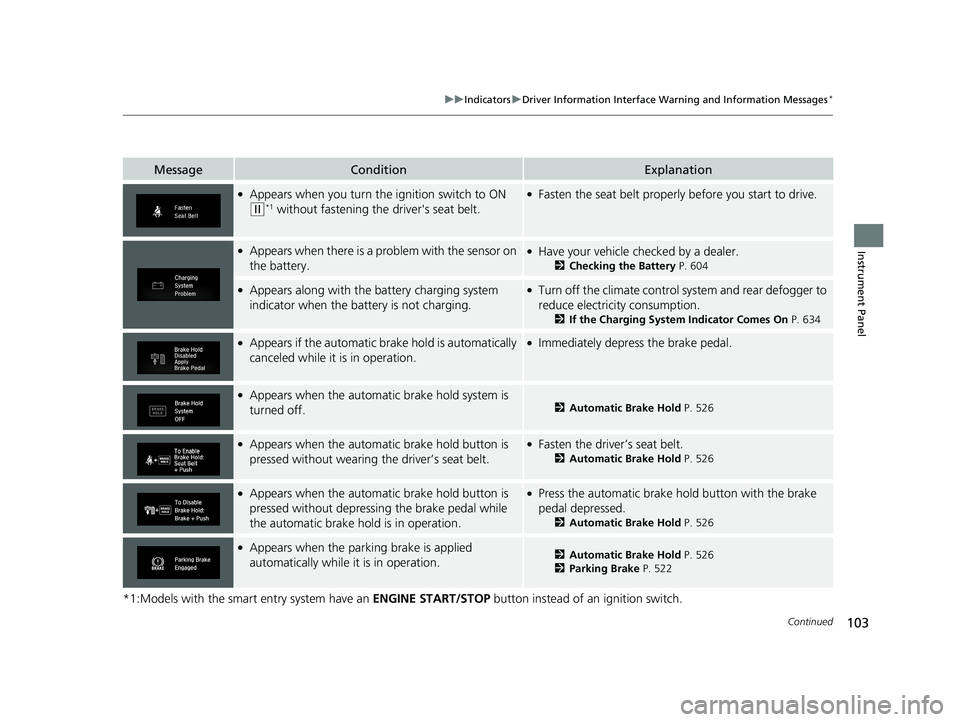
103
uuIndicators uDriver Information Interface Wa rning and Information Messages*
Continued
Instrument Panel
*1:Models with the smart entry system have an ENGINE START/STOP button instead of an ignition switch.
MessageConditionExplanation
●Appears when you turn the ignition switch to ON
(w*1 without fastening the driver's seat belt.
●Fasten the seat belt properly before you start to drive.
●Appears when there is a problem with the sensor on
the battery.●Have your vehicle checked by a dealer.
2Checking the Battery P. 604
●Appears along with the ba ttery charging system
indicator when the battery is not charging.●Turn off the climate control system and rear defogger to
reduce electricity consumption.
2 If the Charging System Indicator Comes On P. 634
●Appears if the automatic br ake hold is automatically
canceled while it is in operation.●Immediately depress the brake pedal.
●Appears when the automatic brake hold system is
turned off.2 Automatic Brake Hold P. 526
●Appears when the automatic brake hold button is
pressed without wearing the driver’s seat belt.●Fasten the driver’s seat belt.
2Automatic Brake Hold P. 526
●Appears when the automatic brake hold button is
pressed without depressing the brake pedal while
the automatic brake hold is in operation.●Press the automatic brake hold button with the brake
pedal depressed.
2Automatic Brake Hold P. 526
●Appears when the parking brake is applied
automatically while it is in operation.2Automatic Brake Hold P. 526
2 Parking Brake P. 522
19 CR-V ELP HCM MAP HMIN-31TLA6200.book 103 ページ 2018年8月22日 水曜日 午後2時59分
Page 106 of 675

104
uuIndicators uDriver Information Interface Wa rning and Information Messages*
Instrument Panel
MessageConditionExplanation
●Appears when the electric parking brake switch is
pressed without depressing the brake pedal while
the electric parking brake is in operation.●Appears while driving - Press the electric parking
brake switch with the brake pedal depressed.
2 Parking Brake P. 522
●Appears if there is something wrong with the vehicle
while you are driving.●Immediately stop in a safe place.●Have your vehicle checked by a dealer.
●Appears if the shift positi on cannot be changed to
(P due to a problem with the vehicle.
●Apply the parking brake once you have stopped.
2Parking Brake P. 522●Have your vehicle checked by a dealer.
MessageConditionExplanation
●Appears when you open the driver’s door while the
ignition key is in ACCESSORY
(q.
●Turn the ignition switch to LOCK (0, then remove the
key.
●Appears when the igniti on key is turned to
ACCESSORY
(q from ON (w. (The driver's door is
closed.)—
●Appears when you open the driver’s door while the
ignition key is in LOCK
(0.
●Remove the key from the ignition switch.
Models without smart entry system
19 CR-V ELP HCM MAP HMIN-31TLA6200.book 104 ページ 2018年8月22日 水曜日 午後2時59分
Page 107 of 675
105
uuIndicators uDriver Information Interface Wa rning and Information Messages*
Continued
Instrument Panel
MessageConditionExplanation
●Appears after you set the power mode to
ACCESSORY or ON.
2Starting the Engine P. 460
●Appears when the steering wheel is locked.●Move the steering wheel left an d right while pressing the
ENGINE START/STOP button.
Models with smart entry system
19 CR-V ELP HCM MAP HMIN-31TLA6200.book 105 ページ 2018年8月22日 水曜日 午後2時59分