2019 HONDA CLARITY PLUG-IN service
[x] Cancel search: servicePage 370 of 591
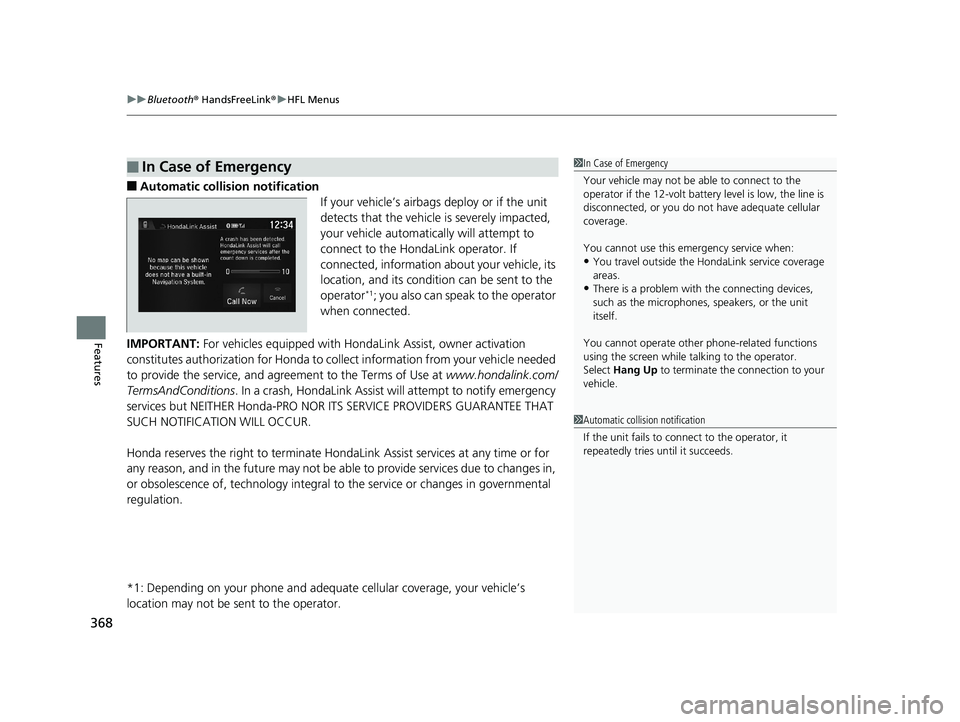
uuBluetooth ® HandsFreeLink ®u HFL Menus
368
Features
■Automatic collisi on notification
If your vehicle’s airbags deploy or if the unit
detects that the vehicle is severely impacted,
your vehicle automatically will attempt to
connect to the HondaLink operator. If
connected, information about your vehicle, its
location, and its condition can be sent to the
operator
*1; you also can speak to the operator
when connected.
IMPORTANT: For vehicles equipped with Hond aLink Assist, owner activation
constitutes authorization for Honda to collect information from your vehicle needed
to provide the service, and agr eement to the Terms of Use at www.hondalink.com/
TermsAndConditions . In a crash, HondaLink Assist w ill attempt to notify emergency
services but NEITHER Honda-PRO NOR ITS SERVICE PROVIDERS GUARANTEE THAT
SUCH NOTIFICATION WILL OCCUR.
Honda reserves the right to terminate HondaLink Assist services at any time or for
any reason, and in the future may not be ab le to provide services due to changes in,
or obsolescence of, technology integral to the service or changes in governmental
regulation.
*1: Depending on your phone and adequa te cellular coverage, your vehicle’s
location may not be sent to the operator.
■In Case of Emergency1 In Case of Emergency
Your vehicle may not be able to connect to the
operator if the 12-volt battery level is low, the line is
disconnected, or you do not have adequate cellular
coverage.
You cannot use this emergency service when:
•You travel outside the H ondaLink service coverage
areas.
•There is a problem with the connecting devices,
such as the microphones, speakers, or the unit
itself.
You cannot operate othe r phone-related functions
using the screen while talking to the operator.
Select Hang Up to terminate the connection to your
vehicle.
1 Automatic collision notification
If the unit fails to connect to the operator, it
repeatedly tries until it succeeds.
19 CLARITY PHEV-31TRW6100.book 368 ページ 2018年10月25日 木曜日 午後2時29分
Page 456 of 591

454
Driving
Refueling
Fuel Information
■Fuel recommendation
Use of a lower octane gasoline can cause a persistent, heavy metallic knocking noise
that can lead to engine damage.
■Top tier detergent gasoline
Because the level of detergency and additives in gasoline vary in the market, Honda
endorses the use of “TOP TIER Deterg ent Gasoline” where available to help
maintain the performance and reliability of your vehicle. TOP TIER Detergent
Gasoline meets a new gasoline standard join tly established by leading automotive
manufacturers to meet the need s of today’s advanced engines.
Qualifying gasoline retailers will, in most ca ses, identify their gasoline as having met
“TOP TIER Detergent Gasoline” standards at the retail location. This fuel is
guaranteed to contain the proper level of detergent additives and be free of metallic
additives. The proper level of detergent additives, and absence of harmful metallic
additives in gasoline, help avoid build-up of deposits in your engine and emission
control system.
For further important fuel-rel ated information for your vehicle, or on information on
gasoline that does not contain MMT, visit www.hondacars.com. In Canada, visit
www.honda.ca for additional information on gasoline. For more information on top
tier gasoline, visit www.toptiergas.com .
■Fuel tank capacity: 7.0 US gal (26.5 liters)
Unleaded gasoline, pump octane number 87 or higher
1Fuel Information
NOTICE
We recommend quality ga soline containing
detergent additives that help prevent fuel system and
engine deposits. In addition, in order to maintain
good performance, fuel economy, and emissions
control, we strongly reco mmend the use of gasoline
that does NOT contain harmful manganese-based
fuel additives such as MMT, if such gasoline is
available.
Use of gasoline with these additives may adversely
affect performance, a nd cause the malfunction
indicator lamp on your inst rument panel to come on.
If this happens, contact an authorized Honda Clarity
Plug-In Hybrid dealer for service.
Some gasoline today is ble nded with oxygenates such
as ethanol. Your vehicle is designed to operate on
oxygenated gasoline containing up to 15% ethanol
by volume. Do not use gaso line containing methanol.
If you notice any undesira ble operating symptoms, try
another service station or sw itch to another brand of
gasoline.
19 CLARITY PHEV-31TRW6100.book 454 ページ 2018年10月25日 木曜日 午後2時29分
Page 457 of 591

455
uuRefueling uHow to Refuel
Continued
Driving
How to Refuel
1. Stop your vehicle with the service station
pump on the left side of the vehicle in the
rear.
2. Put the transmission into
(P.
3. Turn the power system off.
4. Press the fuel fill door release button.
u Please Wait appears for a few seconds
on the driver info rmation interface.
5. When the message changes to Ready, the
fuel fill door automatically opens.
u You can now unscrew the fuel cap and
start refueling.
6. Remove the fuel fill cap slowly. If you hear a
release of air, wait unti l this stops, then turn
the knob slowly to open the fuel fill cap.
1 How to Refuel
This vehicle has a pressurized fuel system.
When the fuel vapor pressure inside the fuel tank is
high, it takes about 10 seconds for the vehicle to vent
the fuel tank. Once the pressure is vented, the driver
information interface changes from Please Wait to
Ready.
If the filler nozzle keeps tu rning off when the tank is
not full, there may be a problem with the pump's fuel
vapor recovery system. Try fi lling at another pump. If
this does not fix the problem, consult an authorized
Honda Clarity Plug-In Hybrid dealer.
Do not continue to add fuel after the filler nozzle has
automatically stopped. Addi tional fuel can exceed
the full tank capacity.
The filler nozzle automatically stops to leave space in
the fuel tank so that fuel does not overflow as a result
of changes in air temperature.
3WARNING
Gasoline is highly flammable and explosive.
You can be burned or seriously injured
when handling fuel.
• Stop the engine, and keep heat, sparks,
and flame away.
• Handle fuel only outdoors.
• Wipe up spills immediately.
Fuel Fill Door
Release Button
Fuel Fill Cap
19 CLARITY PHEV-31TRW6100.book 455 ページ 2018年10月25日 木曜日 午後2時29分
Page 475 of 591

473
Maintenance
This chapter discusses basic maintenance.
Before Performing MaintenanceInspection and Maintenance ............ 474
Safety When Performing Maintenance...475Parts and Fluids Used in Maintenance Service ........................................... 476
Maintenance Minder
TM..................... 477
Maintenance Under the Hood Maintenance Items Under the Hood .. 482
Opening the Hood ........................... 483
Recommended Engine Oil ................ 484
Oil Check ......................................... 485
Adding Engine Oil ............................ 486
Changing the Engine Oil and Oil Filter ...487 Engine Coolant ................................ 490
Cooling System ................................ 492
Transmission Fluid ............................ 494
Brake Fluid ....................................... 494
Refilling Window Washer Fluid......... 495
Replacing Light Bulbs ....................... 496Checking and Maintaining Wiper
Blades .......................................... 498
Checking and Maintaining Tires
Checking Tires ................................. 501
Tire and Loading Information Label .. 502
Tire Labeling .................................... 502
DOT Tire Quality Grading (U.S. Vehicles).. 504
Wear Indicators ............................... 506
Tire Service Life ................................ 506
Tire and Wheel Replacement ........... 507
Tire Rotation .................................... 508
Winter Tires ..................................... 509
12-Volt Battery ................................. 510
Remote Transmitter Care Replacing the Button Battery ........... 512
Climate Control System Maintenance.. 513CleaningInterior Care .................................... 515
Exterior Care.................................... 517
Accessories and Modifications ........ 521
19 CLARITY PHEV-31TRW6100.book 473 ページ 2018年10月25日 木曜日 午後2時29分
Page 476 of 591

474
Maintenance
Before Performing Maintenance
Inspection and Maintenance
For your safety, perform all listed inspections and maintenance to keep your vehicle
in good condition. If you become aware of any abnormality (noise, smell, insufficient
brake fluid, oil residue on the ground, etc .), have your vehicle inspected by an
authorized Honda Clar ity Plug-In Hybrid dealer. (Note, however, that service at an
authorized Honda Clar ity Plug-In Hybrid dealer is not mandatory to keep your
warranties in effect.)
■Daily inspections
Perform inspections before long distance trips, when washing the vehicle, or when
refueling.
■Periodic inspections
• Check the brake fluid level monthly.
2 Brake Fluid P. 494
•Check the tire pressure monthly. Examin e the tread for wear and foreign objects.
2Checking and Maintaining Tires P. 501
•Check the operation of the exterior lights monthly.
2 Replacing Light Bulbs P. 496
•Check the condition of the wiper bl ades at least every six months.
2Checking and Maintaining Wiper Blades P. 498
■Types of Inspection and Maintenance
1Inspection and Maintenance
Maintenance, replacement, or repair of
emissions control devices and systems may be
done by any automotive repair establishment or
individuals using parts that are “certified” to
EPA standards.
According to state and fede ral regulations, failure to
perform maintenance on the maintenance main
items marked with # will not void your emissions
warranties. However, all ma intenance services should
be performed in accordan ce with the intervals
indicated by the driver information interface.
2 Maintenance Service Items P. 479
If you want to perform complex maintenance tasks
that require more skills a nd tools, you can purchase a
subscription to the Service Express website at
www.techinfo.honda.com .
2 Authorized Manuals P. 577
If you want to perform ma intenance yourself, make
sure that you have the necessary tools and skills first.
After performing ma intenance, update the records in
the separate maintenance booklet.
U.S. models
19 CLARITY PHEV-31TRW6100.book 474 ページ 2018年10月25日 木曜日 午後2時29分
Page 478 of 591

uuBefore Performing Maintenance uParts and Fluids Used in Maintenance Service
476
Maintenance
• The vehicle must be in a stationary condition.
u Make sure your vehicle is parked on leve l ground, the parking brake is set, and
the power system is turned off.
• Be aware that hot parts can burn you.
u Make sure to let the power system incl uding the engine and exhaust system
cool thoroughly before touching vehicle parts.
• Be aware that moving parts can injure you.
u Do not activate the power system unle ss instructed, and keep your hands and
limbs away from moving parts. When the power mode is on, the engine can
automatically start, or the radiator fan may start operating without the engine
running.
Parts and Fluids Used in Maintenance Service
The use of Honda genuine parts and fluids is recommended when maintaining and
servicing your vehicle. Honda genuine parts are manufactured according to the
same high quality standards used in Honda vehicles.
■Vehicle Safety
1 Parts and Fluids Used in Maintenance Service
NOTICE
Do not press the engine cover forcibly. This may
damage the engine cover and component parts.
19 CLARITY PHEV-31TRW6100.book 476 ページ 2018年10月25日 木曜日 午後2時29分
Page 479 of 591

477Continued
Maintenance
Maintenance MinderTM
If the vehicle has maintenance items due within 30 days, you will see the
Maintenance Minder messages appear on the driver information interface every
time you set the power mode to ON. The messages notify you wh en to bring your
vehicle to an authorized Honda Clarit y Plug-In Hybrid dealer for indicated
maintenance services.
To Use Maintenance MinderTM
1. Set the power mode to ON.
2. Press the (display/ information) button.
3. Press the / button to select the icon, and press the ENTER button.
■Displaying the Maintenance Minder Information1Displaying the Maintena nce Minder Information
Based on the engine operati ng conditions and engine
oil conditions, the system calculates the remaining
days before the next service is to be performed.
There is a list of maintena nce main and sub items you
can view on the driver information interface.
2 Maintenance Service Items P. 479
/ Button
Maintenance Item Code(s)
Button
ENTER Button
19 CLARITY PHEV-31TRW6100.book 477 ページ 2018年10月25日 木曜日 午後2時29分
Page 480 of 591

478
uuMaintenance MinderTMuTo Use Maintenance MinderTM
Maintenance
The system message indicator ( ) comes on along with the Maintenance Minder message.
■Warning Message and Maintenance Minder Information on
the Driver Information Interface
Warning MessageMaintenance Minder
InformationExplanationInformation
Service Due SoonOne or more of the service items are
required in less than 30 days. Press the button to switch to another
display.The remaining days will be
counted down per day.
Service Due NowOne or more of the service items are
required in less than 10 days. Press the button to switch to another
display.Have the indicated service
performed as soon as
possible.
Service Past DueThe indicated maintenance service is
still not done after the remaining time
reaches 0. Press the button to
switch to another display.Your vehicle has passed the
service required point.
Immediately have the service
performed and make sure to
reset the Maintenance
Minder
TM.
19 CLARITY PHEV-31TRW6100.book 478 ページ 2018年10月25日 木曜日 午後2時29分