2019 HONDA CLARITY PLUG-IN Lanewatch
[x] Cancel search: LanewatchPage 9 of 591

7
Quick Reference Guide
❙Wipers/Washers (P 166)
❙Headlights/Turn Signals (P 161, 162)
❙Brightness Control (P 168)
❙LaneWatchTM (P 432)
❙TRIP Button (P 125, 126)
❙Interval Button (P 411)
❙Lane Keeping Assist System (LKAS) Button (P 420)
❙Adaptive Cruise Control (ACC) with Low
Speed Follow (LSF) Buttons
(P 402)
❙ (Display/Information) Button (P 124)
❙/ / / Buttons (P 124, 207)34
❙ENTER Button (P 124, 207)
❙Voice Control Buttons* (P 239)
❙Bluetooth® HandsFreeLink ® System
Voice Control Buttons
(P 337)
❙Horn (Press an area around .)
❙Paddle Selector (- (P 392)
❙Paddle Selector (+ (P 392)
* Not available on all models
19 CLARITY PHEV-31TRW6100.book 7 ページ 2018年10月25日 木曜日 午後2時29分
Page 310 of 591

308
uuCustomized Features u
Features
Bluetooth On/Off Status
Bluetooth Device List
Edit Pairing Code
Wi-Fi On/Off Status
Wi-Fi Device List
Bluetooth/Wi-Fi
Wi-Fi Information
Fixed Guideline
Dynamic Guideline
Show with Turn Signal
Camera
Display Time after Turn Signal Off
Reference Line
Apple CarPlay
Android Auto
Smartphone
Rear Camera
LaneWatch
Bluetooth
Default
Default
Default
Default
Info Screen Preference
Diagnostic & Location DataHondaLink
Others
Default
Wi-Fi
19 CLARITY PHEV-31TRW6100.book 308 ページ 2018年10月25日 木曜日 午後2時29分
Page 320 of 591

318
uuCustomized Features u
Features
*1:Default SettingSetup
Group Customizable Features Description Selectable Settings
Camera
Rear
Camera
Fixed Guideline
Selects whether the fixed
guidelines come on the
rear camera monitor.
2 Multi-View Rear Camera P. 452
On*1/Off
Dynamic Guideline
Selects whether the guidelines adjust to the
movement of the steering wheel.
2 Multi-View Rear Camera P. 452
On*1/Off
DefaultCancels/Resets all customized items in the Rear
Camera setting group as default.Yes/No
LaneWatch
Show with Turn Signal
Selects whether the LaneWatch display comes on
when you move the turn si gnal lever to indicate a
right turn.
On*1/ Off
Display Time after Turn
Signal OffChanges the length of time the LaneWatch
display stays on after the turn signal lever returns
to the center.
0 second*1/ 2 seconds
Reference LineSelects whether the reference lines come on the
LaneWatch monitor.On*1/Off
DefaultCancels/Resets all customized items in the
LaneWatch group as default.Yes/No
19 CLARITY PHEV-31TRW6100.book 318 ページ 2018年10月25日 木曜日 午後2時29分
Page 373 of 591
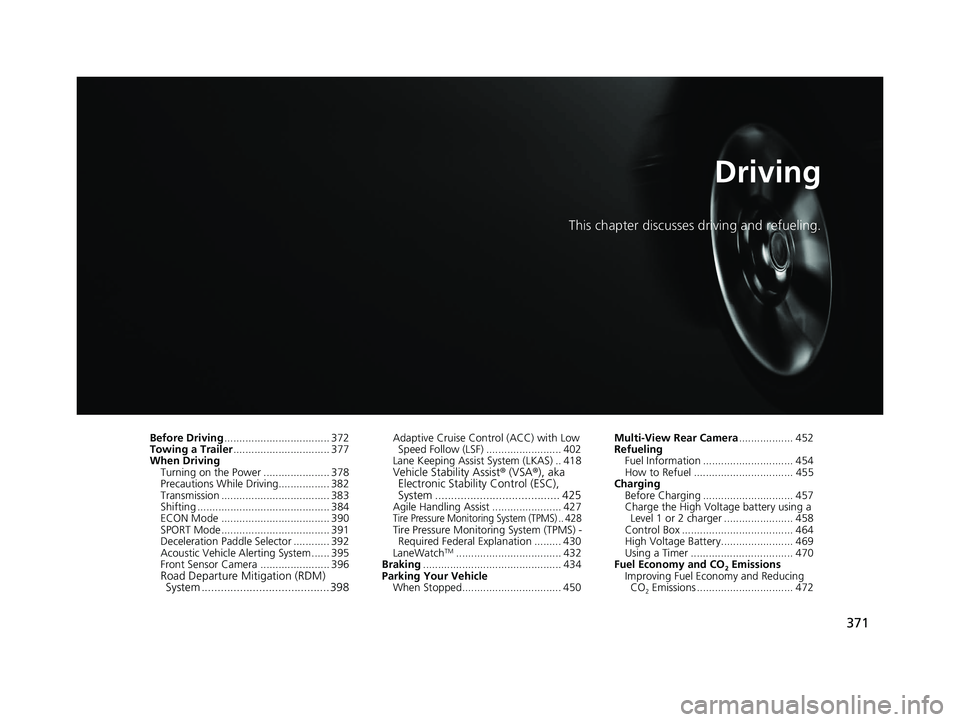
371
Driving
This chapter discusses driving and refueling.
Before Driving................................... 372
Towing a Trailer ................................ 377
When Driving Turning on the Power ...................... 378
Precautions While Driving................. 382
Transmission .................................... 383
Shifting ............................................ 384
ECON Mode .................................... 390
SPORT Mode.................................... 391
Deceleration Paddle Selector ............ 392
Acoustic Vehicle Al erting System ...... 395
Front Sensor Camera ....................... 396
Road Departure Mi tigation (RDM)
System ........................................ 398
Adaptive Cruise Control (ACC) with Low
Speed Follow (LSF) ......................... 402
Lane Keeping Assist System (LKAS) .. 418
Vehicle Stability Assist ® (VSA ®), aka
Electronic Stability Control (ESC),
System ....................................... 425
Agile Handling Assist ....................... 427Tire Pressure Monitoring System (TPMS) .. 428Tire Pressure Monitoring System (TPMS) -
Required Federal Explanation ......... 430
LaneWatch
TM................................... 432
Braking .............................................. 434
Parking Your Vehicle When Stopped................................. 450 Multi-View Rear Camera
.................. 452
Refueling
Fuel Information .............................. 454
How to Refuel ................................. 455
Charging
Before Charging .............................. 457
Charge the High Voltage battery using a Level 1 or 2 charger ....................... 458
Control Box ..................................... 464
High Voltage Battery........................ 469
Using a Timer .................................. 470
Fuel Economy and CO
2 Emissions
Improving Fuel Economy and Reducing CO
2 Emissions ................................ 472
19 CLARITY PHEV-31TRW6100.book 371 ページ 2018年10月25日 木曜日 午後2時29分
Page 434 of 591

432
uuWhen Driving uLaneWatchTM
Driving
LaneWatchTM
LaneWatch is an assistance system that allows you to check the passenger side rear
areas displayed on the audio/in formation screen when the turn signal is activated to
the passenger’s side. A camera in the passenger side door mirror monitors these
areas and allows you to check for vehicles, in addition to your visual check and use
of the passenger door mirror. You can also keep the system on for your convenience
while driving.1 LaneWatchTM
Important Safety Reminder
Like all assistance systems, LaneWatch has
limitations. Over reliance on LaneWatch may result in
a collision.
The LaneWatch func tion can be affected by weather,
lighting (including headli ghts and low sun angle),
ambient darkness, camera condition, and loading.
The LaneWatch may not prov ide the intended display
of traffic to the side and rear under the following
conditions:
•Your vehicle’s suspension has been altered,
changing the height of the vehicle.
•Your tires are over or under inflated.•Your tires or wheels are of varied size or
construction.
3WARNING
Failure to visually confirm that it is safe to
change lanes before doing so may result in
a crash and serious injury or death.
Do not rely only on LaneWatch while
driving.
Always look in your mi rrors, to either side
of your vehicle, and behind you for other
vehicles before changing lanes.
12
Camera
Move the turn signal
lever to the passenger
side.
Press the LaneWatch
button.The passenger side view
display appears on the
audio/information screen.
The system activates when you:
The system deactivates when you press
the LaneWatch button again.
Audio/Information Screen
19 CLARITY PHEV-31TRW6100.book 432 ページ 2018年10月25日 木曜日 午後2時29分
Page 435 of 591

433
uuWhen Driving uLaneWatchTM
Driving
■Customizing the La neWatch settings
You can customize the following items using the audio/information screen.
• Show with Turn Signal : Selects whether LaneWatch monitor comes on when
you operate the turn signal light lever.
• Display Time after Turn Signal Off : Changes the length of time the LaneWatch
display stays on after you pull the turn signal lever back.
• Reference Line : Selects whether the reference lines appear on the LaneWatch
monitor.
• Display : Allows for display adjustments of item s, such as brightness, contrast and
black level. This setting is part of the System setup group.
2Customized Features P. 306
■Reference Lines
Three lines that appear on the screen can give
an idea of how far the vehicles or objects on
the screen are from your vehicle, respectively.
If an object is near line 1 (in red), it indicates
that it is close to your vehicle whereas an
object near line 3 farther away.
1LaneWatchTM
The LaneWatch camera view is restricted. Its unique
lens makes objects on the screen slightly look
different from what they are.
LaneWatch display does not come on when the gear
position is in
( R.
For proper LaneWatch operation:
•The camera is located in the passenger side door
mirror. Always keep this area clean. If the camera
lens is covered with dirt or moisture, use a soft,
moist cloth to keep the lens clean and free of debris.
•Do not cover the camera lens with labels or stickers
of any kind.
•Do not touch the camera lens.
23
1
1Reference Lines
The area around the reference line 1 (red) is very close to
your vehicle. As always, m ake sure to visually confirm
the safety of a lane chan ge before changing lanes.
The distance betwee n your vehicle and lines 1, 2 and
3 on the screen vary depending on road conditions
and vehicle loading. For ex ample, the reference lines
on the screen may seem to appear closer than the
actual distances when the rear of your vehicle is more
heavily loaded.
Consult an authorized Honda Clarity Plug-In Hybrid
dealer if:
•The passenger side door mirr or, or area around it is
severely impacted, resulting in changing the
camera angle.
•The LaneWatch display doe s not come on at all.
19 CLARITY PHEV-31TRW6100.book 433 ページ 2018年10月25日 木曜日 午後2時29分
Page 586 of 591

584
Index
I
Identification NumbersEngine, Motor, and Transmission ............. 570
Vehicle Identification ............................... 570
Immobilizer System .................................. 153
Indicator .................................................... 97
Indicators ..................................................... 86
12-Volt Battery Charging System ....... 90, 548
Adaptive Cruise Control (ACC) with Low Speed Follow (LSF) .................. 100, 403
Anti-lock Brake System (ABS) ..................... 93
Automatic Brake Hold........................ 87, 438
Automatic Brake Hold System ............ 87, 438
Collision Mitigati on Braking System
TM
(CMBSTM) ....................................... 101, 102
Deceleration Paddle Selector ...................... 91
ECON Mode .............................................. 98
Electric Power Steering (EPS) System .. 94, 551
EV ............................................................. 89
Gear Position ............................................. 91
High Beam................................................. 97
HV ............................................................. 89
HV Charge................................................. 89
Immobilizer System .................................... 97
Lane Keeping Assist System (LKAS) .. 101, 420
Lights On ................................................... 97
Low Fuel .................................................... 91
Low Tire Pressure/TPMS ............. 96, 428, 430
Malfunction Indicator Lamp ....................... 90
Parking Brake and Brake System (Amber) ........................................... 88, 552 Parking Brake and Brake
System (Red)...................... 86, 87, 550, 552
POWER SYSTEM ........................................ 88
READY ...................................................... 90
Road Departure Mitigation (RDM) ............. 99
Seat Belt Reminder .............................. 49, 93
Security System Alarm ............................... 98
SPORT Mode ..................................... 98, 391
Supplemental Restraint System ............ 66, 94
System Message ........................................ 98
Transmission System.................................. 92
Turn Signal and Hazard Warning ............... 97
Vehicle Stability Assist ® (VSA ®) OFF .... 95, 426
Vehicle Stability Assist ® (VSA ®)
System ............................................ 95, 425
Information .............................................. 567
Instant Fuel Economy ............................... 127
Instrument Panel ........................................ 85
Interior Lights ........................................... 183
Interior Rearview Mirror .......................... 173
iPod ........................................................... 255
J
Jacking Points ........................................... 536
Jump Starting ........................................... 541
K
Key Number Tag ....................................... 138
Keyless Lockout Prevention ..................... 145Keys
........................................................... 137
Lockout Prevention ................................. 145
Number Tag............................................ 138
Rear Door Won’t Open ........................... 148
Remote Transmitter ................................ 143
Types and Functions................................ 137
Kickdown .................................................. 383
L
Lane Keeping Assist System (LKAS) ........ 418
LaneWatchTM............................................ 432
LATCH (Child Seats) ................................... 74
Lights ................................................ 162, 496
Automatic............................................... 163
Bulb Replacement ................................... 496
Daytime Running Lights .......................... 165
High Beam Indicator ................................. 97
Interior.................................................... 183
Light Switches......................................... 162
Lights On Indicator.................................... 97
Turn Signals ............................................ 161
Load Limits ............................................... 375
Locking/Unlocking ................................... 137
Auto Door Locking/Unlocking ................. 149
Childproof Door Locks ............................ 148
From Inside ............................................. 146
From Outside .......................................... 139
Keys........................................................ 137
Using a Key............................................. 144
Lockout Prevention System ..................... 145
19 CLARITY PHEV-31TRW6100.book 584 ページ 2018年10月25日 木曜日 午後2時29分