Page 118 of 727
116
uuIndicators uDriver Information Interface Wa rning and Information Messages
Instrument Panel
MessageConditionExplanation
•Appears if you press the ENGINE START/STOP
button while the vehicle is moving.• The message will disappear after six seconds or when
the power mode is set to VEHICLE OFF.
•Appears if the vehicle is being driven in a manner
consistent with drowsy or inattentive driving.
2 Driver Attention Monitor P. 152
Page 119 of 727
117
uuIndicators uDriver Information Interface Wa rning and Information Messages
Continued
Instrument Panel
MessageConditionExplanation
•Appears when the temperature of the transmission
is starting to get too hot.
• The performance of the vehicle may be reduced.•Until the message disappears, reduce your speed and
allow the system to cool down.
• Appears when you attempt to change to another
gear position with the transmission in
(P and the
engine OFF.
• To select another gear position while in (P, the engine
must be ON.
• Appears when you set the power mode to OFF while
driving.•Immediately stop in a safe place, set the parking brake,
then restart the engine. If the message disappears,
continue driving.
Automatic transmission models
Page 120 of 727
118
uuIndicators uDriver Information Interface Wa rning and Information Messages
Instrument Panel
MessageConditionExplanation
•Appears if the vehicle is stopped and the driver’s seat
belt is unfastened, as ther e is a possibility that the
vehicle may roll.• When the vehicle is idling or when you are parking or
exiting the vehicle, put the transmission into
(P before
releasing the brake pedal.
2 Shift Operation P. 476
•Appears when you put the transmission into (N,
then release the
(N button.
2 If you want to keep the transmission in (N
position [car wash mode] P. 478
• Appears when car wash mode is not available due to
the transmission being too hot.• When the transmission is t oo hot, car wash mode may
not be available. Let the engine idle until the
transmission has cooled down.
2 If you want to keep the transmission in (N
position [car wash mode] P. 478
Automatic transmission models
Page 122 of 727
120
uuIndicators uDriver Information Interface Wa rning and Information Messages
Instrument Panel
MessageConditionExplanation
•Appears if you depress the accelerator pedal when
the transmission is in
(N.
•Release the accelerator peda l. After that, depress the
brake pedal and change the transmission position.
●Appears when the shift is repeatedly changed
between
(P and any other position.
●Wait for a while then ch ange the gear position.
•Appears when you try to take the transmission out
of
(P immediately after you start engine.
•Try to take the transmission out of (P again.
Automatic transmission models
Page 123 of 727
121
uuIndicators uDriver Information Interface Wa rning and Information Messages
Continued
Instrument Panel
MessageConditionExplanation
•Appears when you press and hold (N button for
more than two seconds.• Disappears when you set the gear position to a gear
other than
(N.
2 If you want to keep the transmission in (N
position [car wash mode] P. 478
MessageConditionExplanation
•Appears if you press the ENGINE START/STOP
button to turn the engine off without the shift lever
in
(P.
●Move the shift lever to (P. The power mode changes to
VEHICLE OFF.
●Move the shift lever to (P, then press the ENGINE
START/STOP button twice.
Automatic transmission models
Continuously variable transmission models
U.S. models
Canadian models
Page 138 of 727
136
uuIndicators uDriver Information Interface Wa rning and Information Messages
Instrument Panel
MessageConditionExplanation
●Appears when you unlock and open the driver’s door
while the engine is running by remote engine start.
2 Remote Engine Start with Vehicle Feedback* P. 469
Models with remote engine starter
* Not available on all models
Page 139 of 727
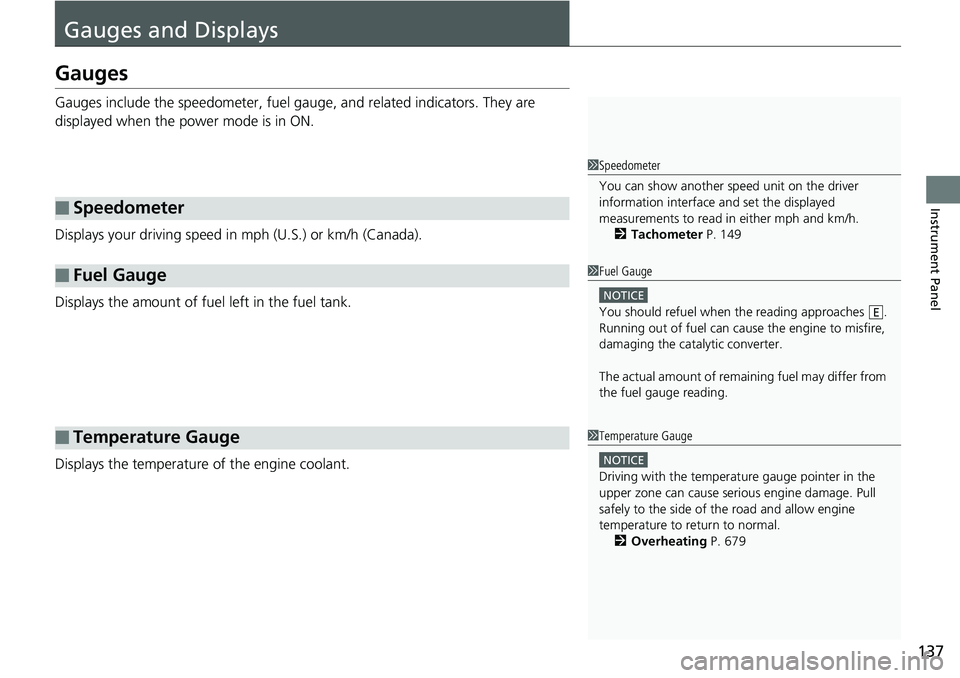
137
Instrument Panel
Gauges and Displays
Gauges
Gauges include the speedometer, fuel gauge, and related indicators. They are
displayed when the power mode is in ON.
Displays your driving speed in mph (U.S.) or km/h (Canada).
Displays the amount of fuel left in the fuel tank.
Displays the temperature of the engine coolant.
■Speedometer
■Fuel Gauge
■Temperature Gauge
1 Speedometer
You can show another speed unit on the driver
information interface and set the displayed
measurements to read in either mph and km/h.
2 Tachometer P. 149
1Fuel Gauge
NOTICE
You should refuel when the reading approaches .
Running out of fuel can cause the engine to misfire,
damaging the cata lytic converter.
The actual amount of remain ing fuel may differ from
the fuel gauge reading.E
1 Temperature Gauge
NOTICE
Driving with the temperat ure gauge pointer in the
upper zone can cause serious engine damage. Pull
safely to the side of th e road and allow engine
temperature to return to normal.
2 Overheating P. 679
Page 151 of 727
Continued149
uuGauges and Displays uDriver Information Interface
Instrument Panel
Shows the number of engine revolutions per
minute.
■Speed Unit
Enables you to show another speed unit on
the driver information interface and set the
displayed measurements to read in either mph
and km/h.
Press and hold the left selector wheel when
you select the Tachometer on the driver
information interface. Each time you do this,
the unit will change from mph to km/h or vice
versa. After this, a confirmation screen will
appear for a few seconds.
■Tachometer1 Tachometer
You can turn on or off the tachometer display when
you does not select the Tachometer on the driver
information interface. 2 Customized Features P. 370, 381