Page 117 of 727
115
uuIndicators uDriver Information Interface Wa rning and Information Messages
Continued
Instrument Panel
MessageConditionExplanation
●Appears if the remote battery is too weak to start the
engine or the key is not within operating range to
start the engine.
A beeper sounds six times.●Bring the remote in front of the ENGINE START/STOP
button to be touched with.
2 If the Remote Battery is Weak P. 672
●Appears when the starter system has a problem.●As a temporary measure, press and hold the ENGINE
START/STOP button for up to 15 seconds while
pressing the brake pedal and clutch pedal (manual
transmission only), manual ly start the engine.
Have your vehicle checked by a dealer.
●Appears as soon as a problem is detected in the
smart entry system* or push button starting system.
●Have your vehicle checked by a dealer.
U.S.
Canada
* Not available on all models
Page 126 of 727
124
uuIndicators uDriver Information Interface Wa rning and Information Messages
Instrument Panel
MessageConditionExplanation
●Appears when ACC with LSF*/ACC* is canceled due
to excessive high vehicle speed.●Reduce the speed, then reset ACC with LSF*/ACC*.
2Adaptive Cruise Control (ACC) with Low Speed
Follow (LSF)* P. 519
2 Adaptive Cruise Control (ACC)* P. 535
●Appears when the speed of th e vehicle is too high for
you to set ACC with LSF*/ACC*.
●Reduce the speed, then set ACC with LSF*/ACC*.
2 Adaptive Cruise Control (ACC) with Low Speed
Follow (LSF)* P. 519
2 Adaptive Cruise Control (ACC)* P. 535
●Appears when ACC is canceled due to excessive low
vehicle speed.
●Raise the speed, then reset ACC.
2Adaptive Cruise Control (ACC)* P. 535
●Appears when the speed of the vehicle is too low for
you to set ACC.
●Raise the speed, then set ACC.
2Adaptive Cruise Control (ACC)* P. 535
Manual transmission models
Manual transmission models
* Not available on all models
Page 128 of 727
126
uuIndicators uDriver Information Interface Wa rning and Information Messages
Instrument Panel
MessageConditionExplanation
●Appears when pressing the SET/– button while the
vehicle is moving and the brake pedal is depressed.●ACC with LSF*/ACC* cannot be set.
2 Adaptive Cruise Control (ACC) with Low Speed
Follow (LSF)* P. 519
2 Adaptive Cruise Control (ACC)* P. 535
Automatic
transmission/
Continuously variable
transmission models
Manual transmission
models
* Not available on all models
Page 134 of 727
132
uuIndicators uDriver Information Interface Wa rning and Information Messages
Instrument Panel
MessageConditionExplanation
●Appears if ACC with LSF is canceled while your
vehicle is automatically stopped by ACC with LSF.●Immediately depress the brake pedal.
MessageConditionExplanation
●Appears when pressing the SET/– button while the
vehicle is moving and the clutch pedal is depressed.●ACC cannot be set.
2 Adaptive Cruise Control (ACC)* P. 535
●Appears when the clutch pedal is depressed while
ACC is in operation.●ACC has been automatically canceled.
2 Adaptive Cruise Control (ACC)* P. 535
Models with ACC with LSF
Manual transmission models
* Not available on all models
Page 192 of 727
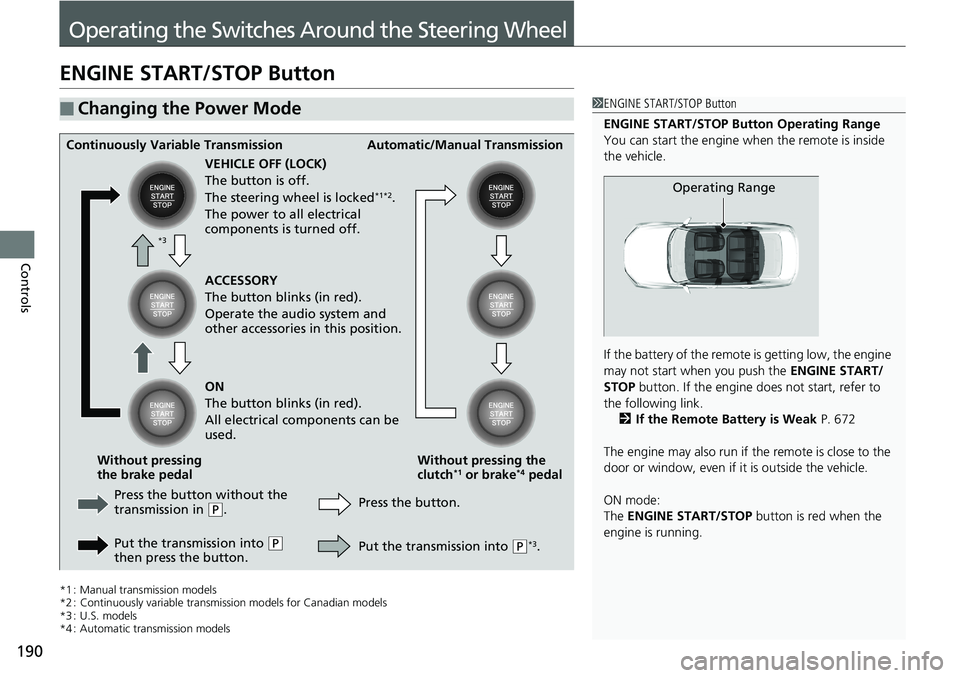
190
Controls
Operating the Switches Around the Steering Wheel
ENGINE START/STOP Button
*1 : Manual transmission models
*2 : Continuously variable transmission models for Canadian models
*3 : U.S. models
*4 : Automatic transmission models
■Changing the Power Mode1 ENGINE START/STOP Button
ENGINE START/STOP Button Operating Range
You can start the engine wh en the remote is inside
the vehicle.
If the battery of the remote is getting low, the engine
may not start when you push the ENGINE START/
STOP button. If the engine do es not start, refer to
the following link. 2 If the Remote Battery is Weak P. 672
The engine may also run if the remote is close to the
door or window, even if it is outside the vehicle.
ON mode:
The ENGINE START/STOP button is red when the
engine is running.
Operating Range
Continuously Variable Transmission Automatic/Manual Transmission
VEHICLE OFF (LOCK)
The button is off.
The steering wheel is locked
*1*2.
The power to all electrical
components is turned off.
Press the button without the
transmission in
( P.
Put the transmission into
( P
then press the button. Press the button.
Without pressing the
clutch
*1 or brake*4 pedal
Without pressing
the brake pedal ACCESSORY
The button blinks (in red).
Operate the audio system and
other accessories in this position.
ON
The button blinks (in red).
All electrical components can be
used.
Put the transmission into
(P*3.
*3
Page 193 of 727
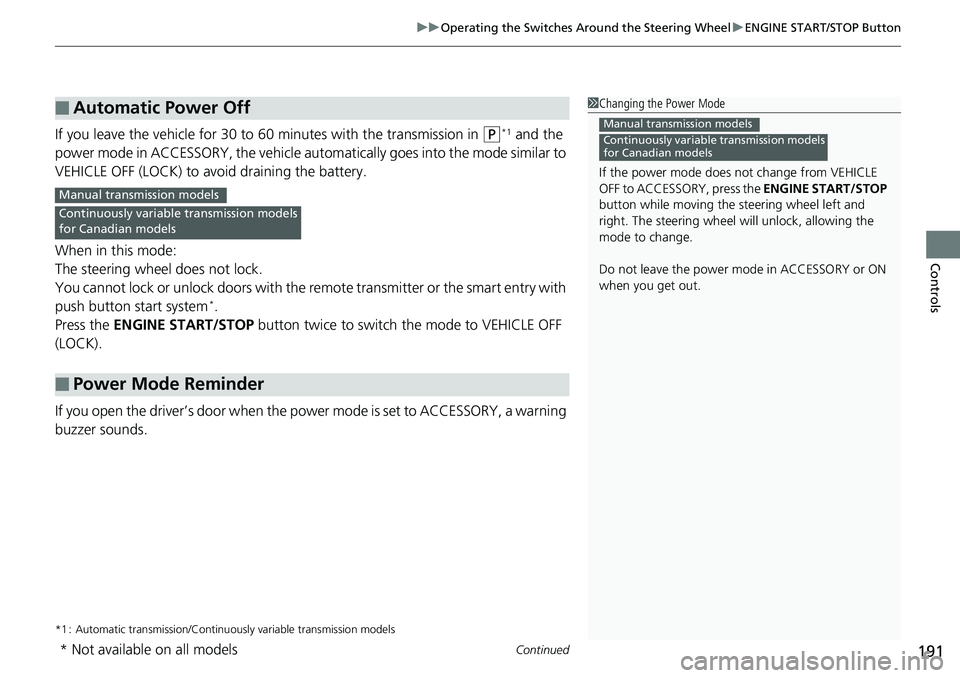
Continued191
uuOperating the Switches Around the Steering Wheel uENGINE START/STOP Button
Controls
If you leave the vehicle for 30 to 60 minutes with the transmission in (P*1 and the
power mode in ACCESSORY, the vehicle automa tically goes into the mode similar to
VEHICLE OFF (LOCK) to avoid draining the battery.
When in this mode:
The steering wheel does not lock.
You cannot lock or unlock doors with the re mote transmitter or the smart entry with
push button start system
*.
Press the ENGINE START/STOP button twice to switch the mode to VEHICLE OFF
(LOCK).
If you open the driver’s door when the power mode is set to ACCESSORY, a warning
buzzer sounds.
*1 : Automatic transmission/Continuously variable transmission models
■Automatic Power Off
■Power Mode Reminder
1 Changing the Power Mode
If the power mode does not change from VEHICLE
OFF to ACCESSORY, press the ENGINE START/STOP
button while moving the st eering wheel left and
right. The steering wheel will unlock, allowing the
mode to change.
Do not leave the power mode in ACCESSORY or ON
when you get out.
Manual transmission modelsContinuously variable transmission models
for Canadian models
Manual transmission models
Continuously variable transmission models
for Canadian models
* Not available on all models
Page 221 of 727
219
uuAdjusting the Seats uArmrest
Continued
Controls
Armrest
The console lid can be used as an armrest.
■Using the Front Seat Armrest
Automatic transmission/
Continuously variable
transmission models
Manual transmission models
Page 226 of 727
224
uuInterior Lights/Interior Convenience Items uInterior Convenience Items
Controls
Pull the handle to open the console
compartment.
■Console Compartment
Automatic transmission/
Continuously variable
transmission models
Manual transmission models