2019 HONDA ACCORD HYBRID change wheel
[x] Cancel search: change wheelPage 488 of 727

uu When Driving u Shifting
486
Driving Use the paddle shifters to change betw een 1st and 7th speeds without releasing
your hands from the steering wheel. The transmission switches to the 7-speed
manual shift mode when you pull a paddle shi fter while driving. This mode is useful
when engine braking is needed.
■ When the shift lever is in ( D
:
The shift mode goes into the 7-speed ma nual shift mode temporarily, and the
number is displayed in the gear selection indicator.
The 7-speed manual shift mode is canceled automatically if you drive at constant
speed or accelerate, and the number in the gear selection indicator goes off.
You can cancel this mode by pulling the ( +
paddle shifter for a few seconds.
The 7-speed manual shift mode is especially useful when reducing the vehicle speed
temporarily before making a turn.
■ When the shift lever is in ( D
with SPORT mode:
The shift mode goes into the 7- speed manual shift mode. The M indicator and the
speed number are displayed in the gear se lection indicator. As the vehicle speed
slows down, the transmission automaticall y shifts down accord ingly. When the
vehicle comes to a stop, it auto matically shifts down into 1st.
If the vehicle speed increases and the engi ne speed reaches near the tachometer’s
red zone, the transmission automatically shifts up.
You can only pull away in 1st speed.
When canceling the 7-speed manu al shift mode, pressing the SPORT button. When
the 7-speed manual shift mode is canceled, the M indicator and gear selection
indicator go off.■ 7-Speed Manual Shift Mode 1 7-Speed Manual Shift Mode
In the 7-speed manual shif t mode, the transmission
shifts up or down by operating either paddle shifter
under the following conditions:
Shift Up: The engine sp eed reaches the lowest
threshold of the hi gher speed position.
Shift Down: The engine sp eed reaches the highest
threshold of the lower speed position.
When the engine speed reaches near the
tachometer’s red zone, the transmission shifts up
automatically.
When the engine speed reaches the lowest threshold
of the selected speed positi on, the transmission shifts
down automatically.
Operating the paddle shifters on slippery surfaces
may cause the tires to lock up. In this case, the 7-
speed manual shift mode is canceled and goes back
to the normal D driving mode.
Page 499 of 727
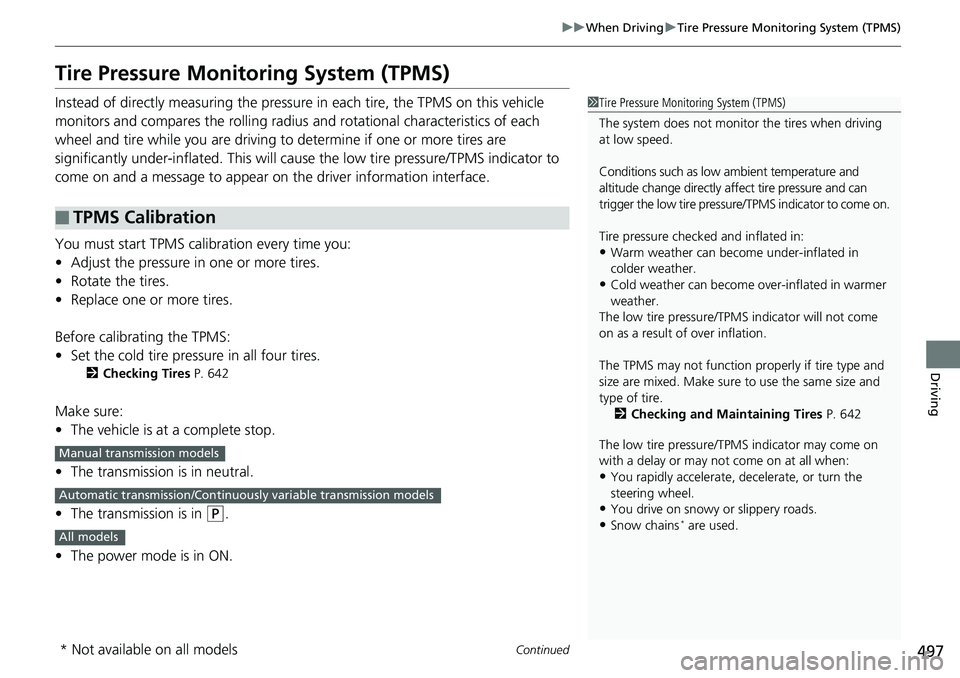
497uu When Driving u Tire Pressure Monitoring System (TPMS)
Continued
Driving
Tire Pressure Monitoring System (TPMS) Instead of directly measuring the pressure in each tire, the TPMS on this vehicle
monitors and compares the rolling radius and rotational characteristics of each
wheel and tire while you are driving to determine if one or more tires are
significantly under-inflated. This will caus e the low tire pressure/TPMS indicator to
come on and a message to appear on the driver information interface.
You must start TPMS calibration every time you:
• Adjust the pressure in one or more tires.
• Rotate the tires.
• Replace one or more tires.
Before calibrating the TPMS:
• Set the cold tire pressure in all four tires. 2 Checking Tires P. 642
Make sure:
• The vehicle is at a complete stop.
• The transmission is in neutral.
• The transmission is in ( P
.
• The power mode is in ON.■ TPMS Calibration 1 Tire Pressure Monitoring System (TPMS)
The system does not monitor the tires when driving
at low speed.
Conditions such as low ambient temperature and
altitude change directly a ffect tire pressure and can
trigger the low tire pressure/TPMS indicator to come on.
Tire pressure checked and inflated in:
• Warm weather can beco me under-inflated in
colder weather.
• Cold weather can become over-inflated in warmer
weather.
The low tire pressure/TPMS indicator will not come
on as a result of over inflation.
The TPMS may not function pr operly if tire type and
size are mixed. Make sure to use the same size and
type of tire.
2 Checking and Maintaining Tires P. 642
The low tire pressure/TPMS indicator may come on
with a delay or may not come on at all when:
• You rapidly accelerate, decelerate, or turn the
steering wheel.
• You drive on snowy or slippery roads.
• Snow chains *
are used.Manual transmission models
Automatic transmission/Continuousl y variable transmission models
All models
* Not available on all models
Page 506 of 727

uu When Driving u Blind spot information System *
504
Driving ■ Blind spot information System On and Off
When you turn the blind spot information
system on and off, do the following.
1. Press the safety support switch.
2. Roll the left selector wheel to the
symbol and push it.
The blind spot information system is in the
previously selected ON or OFF setting each
time you start the engine. 1 Blind spot information System *
The blind spot information system may be adversely
affected when:
• Objects (guard rails, poles, trees, etc,.) are
detected.
• An object that does not re flect radio waves well,
such as a motorcycle, is in the alert zone.
• Driving on a curved road.
• A vehicle is moving from a far lane to the adjacent
lane.
• The system picks up external electrical interference.
• The rear bumper or the sensors have been
improperly repaired or the rear bumper has been
deformed.
• The orientation of the sensors has been changed.
• In bad weather (Heavy rain, snow, and fog).
• Making a turn at an intersection.
• Driving on a bumpy road.
• Making a short turn that slightly tilts the vehicle.
For proper the blind spot information system
operation:
• Always keep the rear bumper corner area clean.
• Do not cover the rear bumper corner area with
labels or sticke rs of any kind.
• Take your vehicle to a dealer if you need the rear
bumper corner area or th e radar sensors to be
repaired, or the rear bumper corner area is strongly
impacted.Left Selector Wheel
Safety Support Switch
* Not available on all models
Page 507 of 727

505 uu When Driving u LaneWatch TM
*
Continued
Driving
LaneWatch TM
*LaneWatch is an assistance system that al lows you to check the passenger side rear
areas displayed on the audio/information screen when the turn signal is activated to
the passenger’s side. A camera in the pa ssenger side door mirror monitors these
areas and allows you to check for vehicles, in addition to your visual check and use
of the passenger door mirror. You can also keep the system on for your convenience
while driving. Canadian models
1 LaneWatch TM
*
Important Safety Reminder
Like all assistance systems, LaneWatch has
limitations. Over reliance on LaneWatch may result in
a collision.
The LaneWatch func tion can be affect ed by weather,
lighting (including headli ghts and low sun angle),
ambient darkness, camera condition, and loading.
The LaneWatch may not prov ide the intended display
of traffic to the side a nd rear under the following
conditions:
• Your vehicle’s suspension has been altered,
changing the height of the vehicle.
• Your tires are over or under inflated.
• Your tires or wheels are of varied size or construction.3
WARNING Failure to visually confirm that it is safe to
change lanes before doing so may result in
a crash and serious injury or death.
Do not rely only on LaneWatch while
driving.
Always look in your mi rrors, to either side
of your vehicle, and behind you for other
vehicles before changing lanes.1 2
Camera
Audio/Information ScreenMove the turn signal
lever to the passenger
side. Press the LaneWatch
button.
Pull the turn signal
lever back. Press the LaneWatch
button again. The passenger side view
display appears on the
audio/information screen.The system activates when you:
The system deactivates when you:
* Not available on all models
Page 538 of 727

uu Honda Sensing ® u Adaptive Cruise Control (ACC) *
536
Driving ■ How to activate the system 1 Adaptive Cruise Control (ACC) *
When the MAIN button is pressed, ACC and Lane
Keeping Assist System (LKAS) are both turned on or
off.
ACC may not work properly under certai n conditions.
2 ACC Conditions and Limitations P. 540
When not using ACC: Turn off adaptive cruise by
pressing the MAIN button. This also will turn off the
Lane Keeping Assist System (LKAS).
Do not use ACC under the following conditions:
• On roads with heavy traf fic or while driving in
continuous stop and go traffic.
• On roads with sharp turns.
• On roads with steep downhill sections, as the set
vehicle speed can be exceeded by coasting. In such
cases, ACC will not apply the brakes to maintain
the set speed.
• On roads with toll collection facilities or other
objects between lanes of traffic, or in parking
areas, or faci lities with driv e through access.
When the engine speed slows down, try to
downshift.
When the engine speed goes up, try to upshift.
You can maintain the set sp eed if you change gear
within five seconds.How to use
■ Press the MAIN button on
the steering wheel.ACC (green) is on in the instrument panel.
ACC is ready to use.
* Not available on all models
Page 552 of 727

550 uu Honda Sensing ® u Lane Keeping Assist System (LKAS)
Driving Lane Keeping Assist System (LKAS) Provides steering input to help keep the vehicle in the middle of a detected lane and
provides tactile and visual alerts if the ve hicle is detected drifting out of its lane. 1 Lane Keeping Assist System (LKAS)
Important Safety Reminders
The LKAS is for your convenience only. It is not a
substitute for your vehicl e control. The system does
not work if you take y our hands off the steering
wheel or fail to steer the vehicle.
2 Driver Information Interface Warning and
Information Messages P. 105
Do not place objects on the instrument panel.
Objects may reflect on th e windshield and prevent
correct detection of the traffic lanes.
The LKAS only alerts you wh en lane drift is detected
without a turn signal in us e. The LKAS may not detect
all lane markings or lane departures; accuracy will
vary based on weather, speed, and lane marker
condition.
It is always your responsibility to safely operate the
vehicle and avoid collisions.
The LKAS is convenient when it is used on freeways.
The LKAS may not work properly or may work
improperly under the certain conditions:
2 LKAS Conditions and Limitations P. 555
You can read about handling information for the
camera equipped with this system.
2 Front Sensor Camera P. 568When you operate the turn signals to chan ge lanes, the system is suspended, and
resumes after the signals are off.
If you make a lane change without operating the turn signals, the LKAS alerts
activate, and torque is applied to the steering.■ Front Sensor Camera
Monitors the lane
lines.
■ Tactile and visual alerts
Rapid vibrations on the steering
wheel and a warning display alert
you that the vehicle is drifting out of
a detected lane.■ Steering input assist
The system applies torque to the steering to keep the vehicle between the left and
right lane lines. The applied torque become s stronger as the vehicle gets closer to
either of the lane lines.
Page 556 of 727

554 uu Honda Sensing ® u Lane Keeping Assist System (LKAS)
Driving ■ The system operation is suspended if
you:
• Set the wipers to HI .
u Turning the wipers off or setting it to LO
resumes the LKAS.
• Decrease the vehicle speed to about 40 mph
(64 km/h) or less.
u Increasing the vehicle speed to about
45 mph (72 km/h) or more resumes the
LKAS.
• Depress the brake pedal.
u The LKAS resumes and starts detecting
the lane lines again once you release the
brake pedal.
• Set the wiper switch to AUTO and the
wipers operate at high speed.
u The LKAS resumes when the wipers stop
or operate at low speed.
■ The LKAS may automatically be suspended when:
• The system fails to detect lane lines.
• The steering wheel is quickly turned.
• You fail to steer the vehicle.
• Driving through a sharp curve.
• Driving at a speed in excess of approximately 90 mph (145 km/h).
Once these conditions no longer exis t, the LKAS automatically resumes.When the LKAS is suspended,
the lane lines on the driver
information interface change to
contour lines, and the beeper
sounds (if activated).
Models with automatic intermittent wipers
Page 562 of 727

uu Honda Sensing ® u Road Departure Mitigation (RDM) System
560
Driving When you turn the RDM on and off, do the
following.
1. Press the safety support switch.
2. Roll the left selector wheel to the
symbol and push it.
u The message appears on the driver
information interface when the system
becomes on or off.
The RDM is in the previously selected ON or
OFF setting each time you start the engine.
The system may not properly detect lane ma rkings and the position of your vehicle
under certain conditions. Some examples of these conditions are listed below.
■ Environmental conditions
• Driving in bad weather (rain, fog, snow, etc.).
• Sudden changes between light and dark, su ch as an entrance or exit of a tunnel.
• There is little contrast between la ne lines and the roadway surface.
• Driving into low sunlight (e.g., at dawn or dusk).
• Strong light is reflected onto the roadway.
• Driving in the shadows of trees, buildings, etc.
• Shadows of adjacent objects are parallel to lane markings.
• Roadway objects or structures are misinterpreted as lane markers.
• Reflections on the interi or of the windshield.
• Driving at night or in a dark condition such as a tunnel.■ RDM On and Off 1 RDM On and Off
When you have selected Warning Only from the
customized options using the audio/information
screen, the system does not operate the steering
wheel and braking.
2 Customized Features P. 370, 381
The Vehicle Stability Assist ® (VSA ® ) system, Vehicle
Stability Assist ® (VSA ® ) OFF, adaptive cruise control
(ACC) with low speed follow (LSF) *
, adaptive cruise
control (ACC) *
, safety support and low tire pressure/
TPMS indicators may come on in amber along with a
message in the driver information interface when you
set the power mode to ON after re-connecting a
battery.
Drive a short distance at mo re than 12 mph (20 km/h).
Each indicator should go of f. If any do not, have your
vehicle checked by a dealer.Safety Support Switch Left Selector Wheel
■ RDM Conditions and Limitations
* Not available on all models