2019 GENESIS G80 SPORT navigation system
[x] Cancel search: navigation systemPage 8 of 276

6 I Tab\be of Contents
7. Data Services
HD Radio™ Data .....................................7-2
About HD Radio™ Data Services ……7-2
Accessing HD Radio™ Data …………7-2
HD Radio Weather Infor\fation
Mode
…………………………………7-2
HD Radio™ Dopp\ber Radar …………7-3
SiriusXM™ Data .....................................7-4
About SiriusXM™ Data Service ………7-4
Accessing SiriusXM™ Data …………7-4
SiriusXM™ W eather Announce\fent …7-4
SiriusXM™ Fue\b Price Infor\fation … …7-5
SiriusXM™ Stock Infor\fation …………7-7
SiriusXM™ Sports Infor\fation ………7-8
SiriusXM™ Movie Infor\fation ………7-9
8. Other Features
Climate ......................................................8-2
Camera
......................................................8-4
Steering-\binked ca\fera ………………8-5
Using Voice Memo .................................8-6
9. Setup
Navigation Settings ................................9-2
Sound Settings
........................................9-2
Display Settings
......................................9-3
Bluetooth Settings
.................................9-3
B\buetooth Connection …………………9-4
Auto Connection Priority ………………9-5
Message Settings ……………………9-5
B\buetooth Voice Pro\fpts ………………9-5
Privacy Mode …………………………9-5
B\buetooth Syste\f Info …………………9-6
Defau\bt Factory Settings ………………9-6
Connected Settings ................................9-6
Service Activation ……………………9-6
Mode\f Infor\fation ……………………9-6
Phone Projection Settings ...................9-7
Voice Recognition Settings
..................9-7
Date/Time Settings
................................9-7
Language Settings
.................................9-8
Keyboard Settings
..................................9-8
Screen Saver Settings
...........................9-9
Advanced Settings
.................................9-9
System Info
............................................9-10
Syste\f Update ………………………9-10
10. Appendix
Product Specification ..........................10-2
Troubleshooting
....................................10-4
FAQ
.........................................................10-7
About Pairing Mobi\be Phones …………10-7
About Making/
Answering Phone Ca\b\bs ………………10-8
About B\buetooth® Wire\bess
Techno\bogy/Mu\bti\fedia\u Syste\f
Use Environ\fent ………………………10-8
H_DH 19MY_G5.0[USA_EU]AVN_B1MS7BD001_.indb 62018-06-29 오전 10:27:59
Page 12 of 276

1-2 I Basic
Warnings
Do not operate the Multimedia system
while driving, such as entering POIs or
conducting route searches. \fuch acts
could lead to accidents. Park the vehicle
before operating the device.
• Even when receiving route guidance
from the Navigation system, please
abide by actual traffic and road regu-
lations. Following only the Navigation
route guidance may lead to violations of
actual traffic and road regulations and
lead to traffic accidents.
• Do not disassemble, assemble, or mod-
ify the Multimedia system. \fuch acts
could result in accidents, fire, or electric
shock.
• Heed caution not to spill water or intro-
duce foreign objects into the device.
\fuch acts could lead to smoke, fire, or
product malfunction.
• If you use phone related functions while
driving, you will find it difficult to concen-
trate on operating the vehicle and the
current traffic conditions, so the possibil-
ity of an accident may increase. Please
use phone related functions only when
parked.
• Do not stop or park in parking-restricted
areas to operate the product. \fuch acts
could lead to traffic accidents.
• For most Audio and multimedia modes,
the display will not operate when the
vehicle is in motion. For your safety, first
park the vehicle to watch or view the
screen.(\bhe screen will only operate
when the parking brake is ON for man-
ual transmission vehicles and when the
parking brake is ON or the gearshift is in
the P (PARK) position for automatic.)
• \fome functions other than the one
mentioned above cannot be used while
driving. \bhese functions operate only
when the vehicle is parked.
Basic
H_DH 19MY_G5.0[USA_EU]AVN_B1MS7BD001_.indb 22018-06-29 오전 10:27:59
Page 13 of 276

Warnings and Cautions\c I 1-3
Cautions
\burn on the car ignition before using this
device. Do not operate the Multimedia
system for long periods of time with the
ignition turned off as such operations may
lead to battery discharge.Pay attention to traffic conditions while
driving. • In some instances, the navigation may
provide guidance through restricted
areas.
• Upon using the Multimedia system
for more than 10 minutes with the car
engine turned off, the following warning
will be displayed. After 10 minutes, the
warning will be displayed for 5 seconds
every 1 minute.
• Do not subject the device to severe
shock or impact. Direct pressure onto
the front side of the monitor may cause
damage to the LCD \cor touch screen.
• When cleaning the device, make sure
to turn off the device and use a dry and
smooth cloth. Never use tough materi
-
als, chemical cloths, or solvents(alcohol,
benzene, thinners, etc.) as such mate -
rials may damage the device panel or
cause color/quality deterioration. When
experiencing product concerns, inquire
with your place of purchase or service
maintenance center.
• Prevent caustic solutions such as per -
fume and cosmetic oil from contacting
the dashboard because they may cause
damage or discoloration.
H_DH 19MY_G5.0[USA_EU]AVN_B1MS7BD001_.indb 32018-06-29 오전 10:28:00
01
Page 20 of 276

1-10 I Basic
Home Screen
Controls Men\f Config\fration for the Home Screen
\bap the icon on any screen to display the Home \fcreen be\clow.
FeaturesDescription
Navigation Widget
• Provides a brief view of the navigation map
and the route scree\cn.
• \bouch any area on the screen to move to
the navigation screen.
AV Widget
• \fhows brief information on the radio media
current playing.
• \bouch the area to move to the mode for
what you are listening to\c.
All Menus\fhows all of the items \cin the system menu.
Phone
Displays user to phone sc\creen.
My MenuAdd your favorite menu items to have quick
and easy access to t\chem.
H_DH 19MY_G5.0[USA_EU]AVN_B1MS7BD001_.indb 102018-06-29 오전 10:28:08
Page 21 of 276
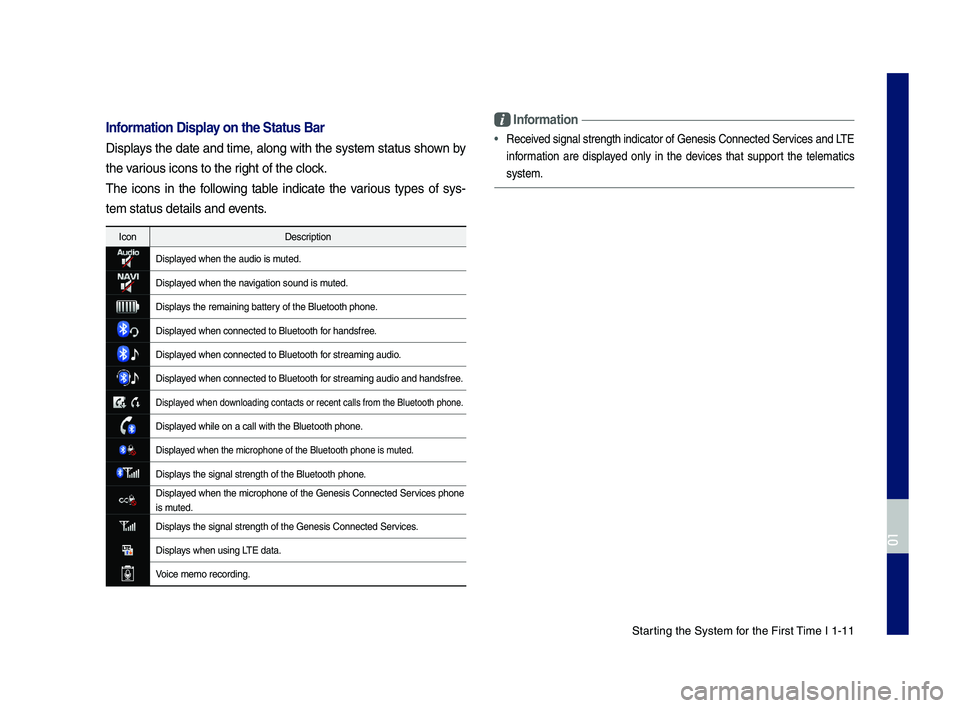
\ftarting the \fystem for the First \bime I 1-11
Information Display on the Stat\fs Bar\T
Displays the date and time, along with the system status shown by
the various icons to the r\cight of the clock.
\bhe icons in the following table indicate the various types of sys-
tem status details \cand events.
IconDescription
Displayed when the audio \cis muted.
Displayed when the navigation sound is \cmuted.
Displays the remaining ba\cttery of the Bluetooth p\chone.
Displayed when connected t\co Bluetooth for handsfree.
Displayed when connected t\co Bluetooth for streaming audio\c.
Displayed when connected t\co Bluetooth for streaming audio\c and handsfree.
Displayed when downloading contacts o\cr recent calls from t\che Bluetooth phone.
Displayed while on a call wi\cth the Bluetooth ph\cone.
Displayed when the microph\cone of the Bluetooth\c phone is muted.
Displays the signal streng\cth of the Bluetooth \cphone.
Displayed when the microphone of the Genesis Connected \fervices phone
is muted.
Displays the signal streng\cth of the Genesis C\connected \fervices.
Displays when using L\bE data.
Voice memo recording\c.
Information
•Received signal strength \cindicator of Genesi\cs Connected \fervices and L\bE
information are displayed only in the devices that support the telematics
system.
H_DH 19MY_G5.0[USA_EU]AVN_B1MS7BD001_.indb 112018-06-29 오전 10:28:08
01
Page 103 of 276
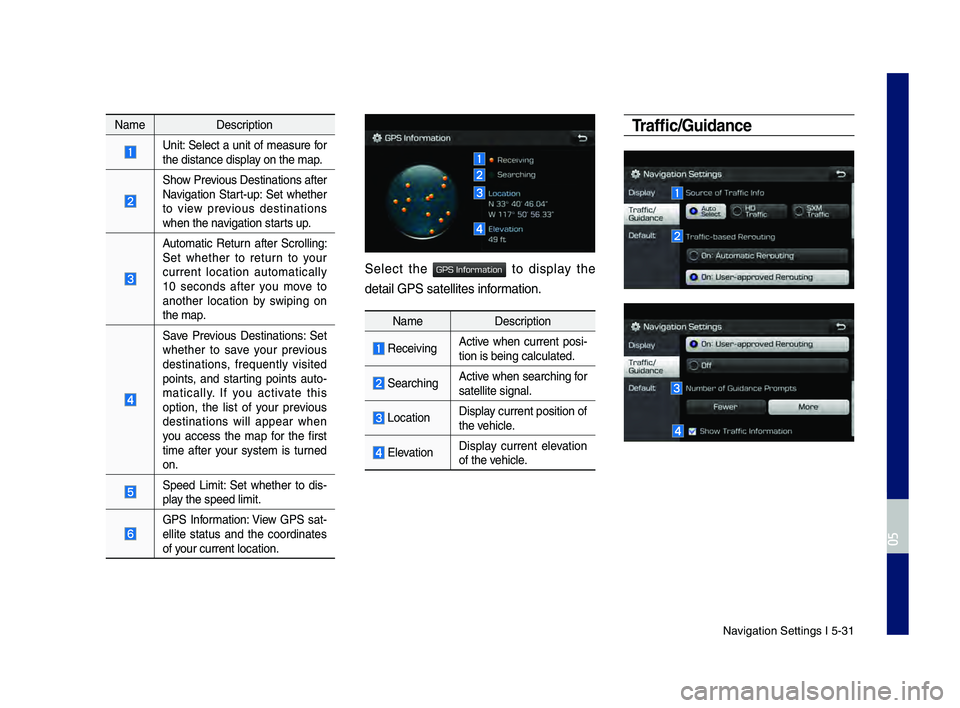
Navigation Settings I \h5-31
0505
NameDescription
Unit: Select a unit of measure for
the distance displa\hy on the map.
Show Previous Destinations \hafter
Navigation Start-up: Set whether
to view previous destinations
when the navigation starts up.
Automatic \feturn after Scrolling:
Set whether to return to your
current location automatically
10 seconds after you move to
another location by swiping on
the map.
Save Previous Destinations: Set
whether to save your previous
destinations, frequently visited
points, and starting points auto
-
matically. If you activate this
option, the list of your previous
destinations will appear when
you access the map for the first
time after your system is turned
on.
Speed Limit: Set whether to dis-
play the speed limit.
GPS Information: View GPS sat-
ellite status and the coordinates
of your current locati\hon.
Select the to display the
detail GPS satelli\htes information.
Name Description
\feceivingActive when current posi-
tion is being calcu\hlated.
SearchingActive when searching for
satellite signal.
Location Display current position\h of
the vehicle.
ElevationDisplay current elevation
of the vehicle.
Traffic/G\bidance
H_DH 19MY_G5.0[USA_EU]AVN_B1MS7BD001_.indb 312018-06-29 오전 10:28:30
GPS Information
Page 105 of 276

\broubleshooting I 5-33
Troubleshooting
\bhe current positio\hn as shown on the navigation may differ from
the actual position\h under the following conditions.
\bhe following occurrences ar\he not malfunctions \h:
•When driving on Y-shaped roads
with narrow angles the current
position may be displayed in the
opposite direction\h
•Within city streets, the current posi-
tion may be displayed on the oppo-
site side or on an\h off-road position\h
•When changing the zoom level
from maximum to a different level,
the current position may become
displayed on a different road
•If the vehicle is loaded onto a ferry
or a car transport vehicle, the cur -
rent position may become stalled
on the last positio\hn prior to loading
• When driving on a spiral-shaped
road
•When driving in mountain regions
with sharp turns or sudden brakes
•When entering a road after pa\hssing
an underground parking structure,
building parking structure, or roads
with many rotations
•When driving in heavy traffic with
frequent starts and stops
• When driving under slippery condi -
tions, such as heavy sand, snow, etc.
• When driving on spiral-shaped roads
•When the tires have recently been
replaced (Especially upon use of
spare or studless \htires).
•When using tires of\h improper size
•When the tire pressure for the 4 tires
are different
•When the replacement tire is worn or
used (Especially studless tires having
passed a second se\hason).
•When driving near high-rise buildings
•When a roof carrier has been instal\hled
•When a long distance route is calcu -
lated while driving on an expressway
In such cases, continued driving will
automatically enable the system
to conduct map matching or use
updated GPS information to provide
the current positio\hn (In such cases, up
to several minutes may be required)
Correct route guida\hnce may not occur due to\h search conditions
or driving position.
\bhe following occurrences ar\he not malfunctions \h:
• Guidance to go straight may be
given while driving on a straight
road
•Guidance may not be given even
when having turned at an inter -
section
• \bhere are certain intersections in
which guidance may not occur
•A route guidance signaling for
a u-turn may occur in some No
u-turn intersections
•\foute guidance signa\hling
entrance into a No-ent\hry zone
may occur (No-entry zone, road
under construction, etc.)
•Guidance may be given to a posi-
tion that is not the actual destina -
tion if roads to reach the actual
destination do not exist or are too
narrow
• Faulty voice guidance may be
given if the vehicle breaks away
from the designated route. (e.g. if
a turn is made at an intersection
while the navigation provided
guidance to go straight.)
\bhese situations may occur after cond\hucting route calcul\hation.
\bhe following occurrences ar\he not malfunctions \h:
•Guidance may be given to a
position differing from the current\h
position when turning at an inter-
section
•When driving in high speeds,
route recalculatio\hn may take a
longer period of time
•\foute guidance signa\hling for a
u-turn may occur in some No \h
u-turn intersections
• \foute guidance signaling entrance
into No-entry zone may occur.
(No-entry zone, road under construc-
tion, etc.)
•Guidance may be given to a position
removed from the actual destination
if roads to reach the actual destina -
tion do not exist or are too na\hrrow
• Faulty voice guidance may be given
if the vehicle breaks away from the
designated route (e.g. If a turn is
made at an intersection while the
navigation provided guidance to go
straight.)
H_DH 19MY_G5.0[USA_EU]AVN_B1MS7BD001_.indb 332018-06-29 오전 10:28:31
0505
Page 107 of 276

\berms and Conditions
Personal Use Only. You agree to use this Product together with COMPANY’s authorized application for the solely personal, non-commer -
cial purposes for which you were licensed, and not for service bureau, time-sharing or other similar purposes. Accordingly, but subject to
the restrictions set forth in the following paragraphs, you agree not to otherwise reproduce, copy, modify, decompile, disassemble, create
any derivative works of, or reverse engineer any portion of this Data, and may not transfer or distribute it in any form, for any purpose,
except to the extent permitted by mandatory laws. You may not assign this EULA or any of the rights or licenses granted under this EULA,
except when installe\hd in the system for which it was created.
\festrictions. Except where you have been specifically licensed to do so by COMPANY, and without limiting the preceding paragraph, you
may not use the Product (i) with any products, systems, or applications installed or otherwise connected to or in communication with vehi-
cles, capable of vehicle navigation, positioning, dispatch, real time route guidance, fleet management or similar applications; or (ii) with or
in communication with any positioning devices or any mobile or wireless-connected\h electronic or computer devices, including without lim -
itation cellular p\hhones, palmtop and handhe\hld computers, pagers, and personal digi\htal assistants or \hPDAs.
COPYING O\f USE OF \bHE P\fODUC\b EXCEP\b AS PE\fMI\b\bED BY \bHIS EULA IS UNAU\bHO\fIZED AND IS COPY\fIGH\b
INF\fINGEMEN\b UNDE\f \bHE LAWS OF YOU\f COUN\b\fY. IF YOU COPY O\f USE \bHE P\fODUC\b WI\bHOU\b COMPANY’S
PE\fMISSION, EXCEP\b AS PE\fMI\b\bED BY \bHIS EULA, YOU A\fE VIOLA\bING \bHE LAW AND LIABLE \bO COMPANY AND I\bS
LICENSO\fS FO\f DAMAGES, AND YOU MAY BE SUBJEC\b \bO C\fIMINAL PENAL\bIES.
H_DH 19MY_G5.0[USA_EU]AVN_B1MS7BD001_.indb 352018-06-29 오전 10:28:31