Page 74 of 276
5-2 I Navigation
Navigation
Basic Features
Operating Navigation Screen
Basic features on the map s\hcreen.
NameDescription
Move to the Place menu.
Go to the Home Scree\hn
Change the map view mode.
Adjusts the volume.
Zoom in the map.
Set the zoom level automatically according to the guid-
ance.
Zoom out the map.
Quick Menu for destination sel\hection and options\h.
\bouch to scroll the \hmap.
Start the preferred navigation route to s\helected location.
Choose the preferred navigation route to selected loca-
tion.
Set a waypoint to the curre\hnt route.
Save frequently used \haddress to address\h book.
Find a POI(Point Of Interest) \haround the current \hposition.
View the vehicle’s current position\h on the map screen.
H_DH 19MY_G5.0[USA_EU]AVN_B1MS7BD001_.indb 22018-06-29 오전 10:28:20
Page 75 of 276
Basic Features I 5-3
Places
You can use this menu when the vehicle
shift lever is in P (Park) and there is no
destination set.
Select the
button to move
to “Places”.
Please refer to “Places” in “Destination
Search” for more details.
C\fanging Map View
\bouch the compass arrow icon to toggle
between a map oriented to the North, ori-
ented parallel to the vehicle’s heading and
3D View.
Navigation Vol\bme
Select the button to adjust the naviga-
tion volume.
Name Description
Set the volume to mute.
\burn the volume down.
\burn the volume up.
Slide to set the volume.
Lowers all other audio volumes when Navigation prompts are
playing.
H_DH 19MY_G5.0[USA_EU]AVN_B1MS7BD001_.indb 32018-06-29 오전 10:28:20
0505
Page 76 of 276
5-4 I Navigation
Zoom In/Zoom O\bt
Zoom the map view screen in and ou\ht.
Select the or button to set the
zoom level.
Map Scale
Sets the zoom level automatically accord-
ing to the type of \hroad.
NameDescription
Scale FixManually adjust the map
scale.
Auto ScaleChange the map scale
automatically depending
on the type of road\h.
Information
• If the HD \fadio or \hSiriusXM service is available
for traffic information, the corresponding icon
will appear at the top of the navigation screen.
HD \fadio is only available in metropolitan
areas.
• HD \fadio () : Vehicle uses HD data
services if the vehicle is a Metropolitan area
with strong signal s\htrength.
• SiriusXM () : Vehicle uses SXM data
services if subscribed when HD broadcast is
not available.
H_DH 19MY_G5.0[USA_EU]AVN_B1MS7BD001_.indb 42018-06-29 오전 10:28:20
Page 78 of 276
5-6 I Navigation
Edit Ro\bte
Select the button to change the
route. \fefer to the \foute > Editing \foute
section in the manual for more information.
(page 5-28).
Map Display
Displays the direction of\h the map.
Select the
, or button.
NameDescription
Heading Up
(2D) Displays always
shows the vehicle’s
direction as proceed
-
ing towards the top of
the screen.
North Up (2D) Displays always has
north at the top of
screen.
3D MapShows the map in 3
dimentions.
3D Buildings
Shows or hides build-ings on the map.
Nearby POIs
Display nearby POIs on the map.
View Nearby POIs
Select the button on the bottom of
the left screen
▶
Select the button.
Select the button to set whether to
show nearby POIs or not.
When categories are selected, they will
appear on the map. (ex. Gas Stations)
H_DH 19MY_G5.0[USA_EU]AVN_B1MS7BD001_.indb 62018-06-29 오전 10:28:21
Edit Route
Menu
POI
Page 80 of 276
5-8 I Navigation
Select new category to display. (ex.
American)
button is changed to\h .
•Searc\fing POI categories\C
Select the button on the bottom left
of the screen. ▶
button. ▶
button. ▶ Select the desired
item.
Select the item to s\hearch.
Select the button to check the
previous search result\h.
Select the button to search the
POI category by name.
H_DH 19MY_G5.0[USA_EU]AVN_B1MS7BD001_.indb 82018-06-29 오전 10:28:22
Gas Stations
American
Menu
POI
POI Categories
History
Search
Page 82 of 276
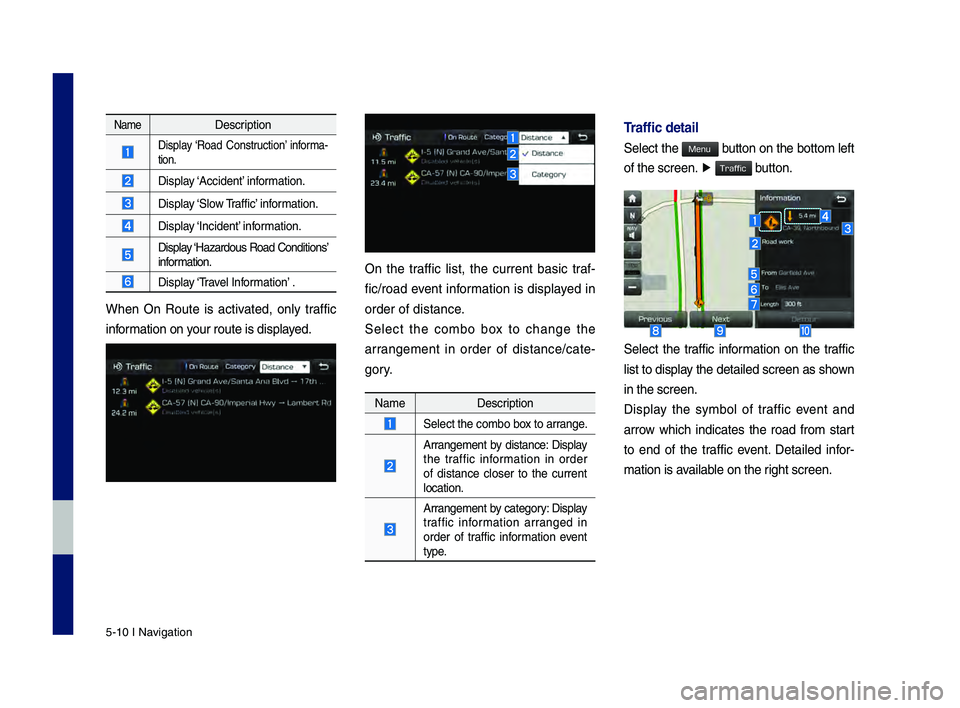
5-10 I Navigation
NameDescription
Display ‘\foad Construction’ informa-
tion.
Display ‘Accident’ information.
Display ‘Slow \braffic’ information.
Display ‘Incident’ information.
Display ‘Hazardous \foad Conditions’ information.
Display ‘\bravel Information’ .
When On \foute is activated, only traffic
information on your route is displ\hayed.
On the traffic list, the current basic traf-
fic/road event information is displayed in
order of distance.
Select the combo box to change the
arrangement in order of distance/cate -
gory.
Name Description
Select the combo box to arrange.
Arrangement by distance: Display
the traffic information in order
of distance closer to the current
location.
Arrangement by category: Display
traffic information arranged in
order of traffic information event
type.
Traffic detail
Select the button on the bottom left
of the screen. ▶
button.
Select the traffic information on the traffic
list to display the detailed scre\hen as shown
in the screen.
Display the symbol of traffic event and
arrow which indicates the road from start
to end of the traffic event. Detailed infor -
mation is available on the right screen.
H_DH 19MY_G5.0[USA_EU]AVN_B1MS7BD001_.indb 102018-06-29 오전 10:28:23
Menu
Traffic
Page 84 of 276
5-12 I Navigation
Select the button to apply
the detoured sections and search other
routes.
Save
Select the button on the left bottom
of the screen. ▶
button.
\bo store the location on the current map to
the address book.
Name Description
Change the name.
Select the ,
or
button to dis-
play on the map screen.\h
Designate to the item. When the favorite is designated,
select the button on the bottom
of the Destination menu and
request the route guide immedi -
ately.
Save the setting.
H_DH 19MY_G5.0[USA_EU]AVN_B1MS7BD001_.indb 122018-06-29 오전 10:28:24
Start Guidance
Menu
Save
Display on Map Icon
Display on Map Icon & Name
Display on Map None
Favorites
Page 85 of 276
Quick Menu I 5-13
Settings
Select the button on the left bottom
of the screen. ▶
button.
Change navigation settings. For more
details, refer to “Navigation Settings” on
page 5-30.
H_DH 19MY_G5.0[USA_EU]AVN_B1MS7BD001_.indb 132018-06-29 오전 10:28:24
0505
Menu
Settings