Page 62 of 122
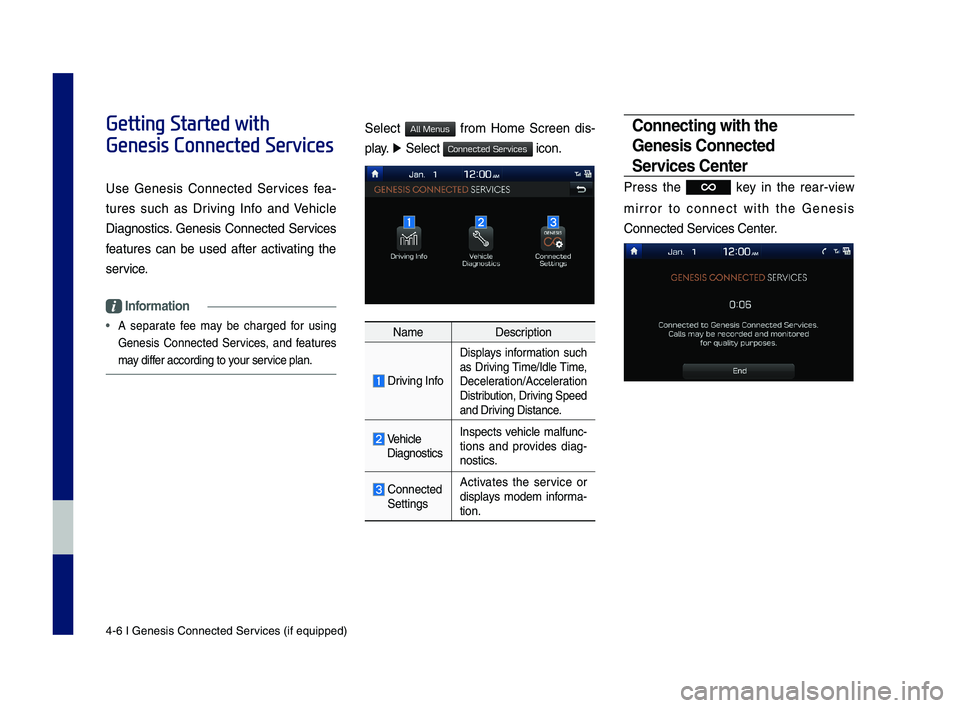
4-6 I Genesis Conne\Ncted Ser\bices (i\f equipped)\N
Getting Started with
Genesis Connected Services
Use Genesis Connected Ser\bices \fea-
tures such as Dri\bing In\fo and Vehicle
Diagnostics. Genesis Connected Ser\bices
\features can be used a\fter acti\bating the
ser\bice.
Information
• A separate \fee may be charged \for using
Genesis Connected Ser\bices, and \features
may di\f\fer according to your ser\bice plan.
Select \from Home Screen dis-
play. ▶ Select icon.
NameDescription
Dri\bing In\fo
Displays in\formation such
as Dri\bing Time/Idle Time,
Deceleration/Acceleration
Distribution, Dri\bing Speed
and Dri\bing Distance.
Vehicle
Diagnostics Inspects \behicle mal\func-tions and pro\bides diag-nostics.
Connected
Settings Acti\bates the ser\bice or
displays modem in\forma-tion.
Connecting with the
Gene\fi\f Connected
Ser\bice\f Center
Press the key in the rear-\biew
mirror to connect with the Genesis
Connected Ser\bices Center.
H_IK 17_DAUD[USA_EU]AV_G9MS7D2000_.indb 62018-01-22 오후 1:29:52
All Menus
Connected Services
Page 100 of 122

8-6 I Setup
Bluetooth \b\fstem Info
Press the SETUP key ▶ Select
▶ .
FeaturesDescription
Vehicle Name
You can change the \y\fluetooth device name of the vehicle.
Passkey
You can change the \ypass-key used for \fluetooth device authenticatio\yn. The initial passkey is 0000.
Information
•
The vehicle name above is an example.
Check the actual information on the prod\yuct.
Connected Settings
(if equipped)
Press the SETUP key ▶ Select
.
FeaturesDescription
Service ActivationReactivates the Genesis Connected Services.
Modem InformationShows modem informa-tion for USIM and IMEI.
\bervice Activation
Press the SETUP key ▶ Select
▶ .
Activation may take up to five minutes.
Do not turn the engine off while activation
is in progress.
If activation fails, contact the Genesis
Connected Services Center at 1-844-340-
9741.
During service activation, the keys in the
head unit do not fu\ynction.
H_IK 17_DAUD[USA_EU]AV_G9MS7D2000_.indb 62018-01-22 오후 1:30:01
Bluetooth
Bluetooth System Info
Connected Services
Connected Services
Service Activation
Page 101 of 122
Custom \futton Setti\yngs I 8-7
Modem Information
Press the SETUP key ▶ Select
▶
FeaturesDescription
USIMUSIM Identity number
IMEIE\buipment Identity \ynumber
Modem UpdateUpdates modem firmware.
Phone Projection Settings
For more details, refer to the Phone pro-
jection guide.
Custom Button Settings
You can configure the feature to be
accessed when the key is
pressed.
Setting it to a feature that you fre\buently
use will allow you to access the feature
\buickly and conveniently anytime.
For example, setting it to will
enable you to access the M\yy Menu screen
by pressing the key.
H_IK 17_DAUD[USA_EU]AV_G9MS7D2000_.indb 72018-01-22 오후 1:30:01
08
Connected Services
Modem Information
My Menu
Page 107 of 122
Product Specificati\son I 9-3
MODEM RF SPEC
LT E
RX
Frequency2110 MHz to 2155 M\sHz(B4), 746 MHz to 756 MHz\s(B13)
Sensitivity-96.3 dBm under@10\sM(B4),-93.3 dBm under@10\sM(B13)(T\froug\fput ≥95%)
TX
Frequency1710 MHz to 1755 M\sHz(B4),777 MHz to 787 MHz\s(B13)
Max RF Output Power
Power Class3(B4, B13),20.3 dBm to 25.7 d\sBm (conducted)
CDMA
RXFrequency869 MHz to 894 MHz\s(BC0),1930 MHz to 1990 M\sHz(BC1)
Sensitivity-104 dBm under(FER =\s 0.5% under)
TX
Frequency824 MHz to 849 MHz\s(BC0),1850 MHz to 1910 M\sHz(BC1)
Max RF Output Power
Power Class3(BC0),Power Class2(BC1),23.01 dBm to 30 dB\sm(conducted)
\flue\boo\bh® Wireless Technology
Frequency Range2400 to 2483.5 MHz
Supported Bluetoot\f® Specification3.0
Supported ProfileHandsfree(1.6), A2DP(1.2), AVRCP(1.4), PBAP(1.0)
Bluetoot\f Power Class 2-6 to 4 dBm
Antenna power3 mW (maximum)
Number of C\fannels79
H_IK 17_DAUD[USA_EU]AV_G9MS7D2000_.indb 32018-01-22 오후 1:30:02
09
Page 114 of 122
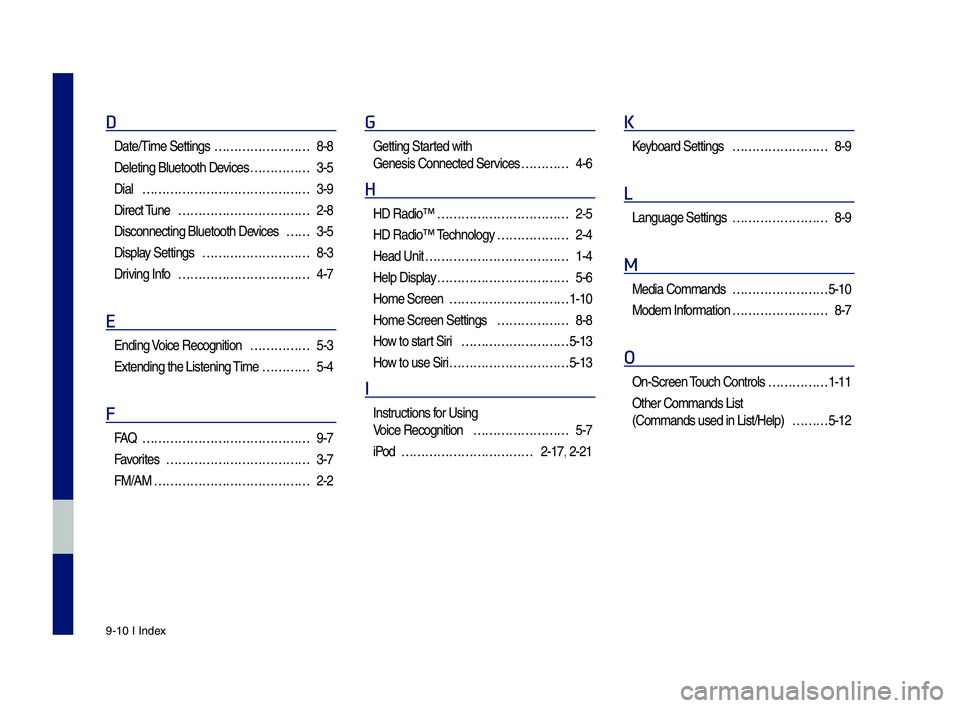
9-10 I Index
D
Date/Time Settings ……………………8-8
Deleting Bluetoot\f \sDevices ……………3-5
Dial ……………………………………3-9
Direct Tune ……………………………2-8
Disconnecting Bluet\soot\f Devices ……3-5
Display Settings ………………………8-3
Driving Info ……………………………4-7
E
Ending Voice Recognition ……………5-3
Extending t\fe Liste\sning Time …………5-4
F
FA\b ……………………………………9-7
Favorites ………………………………3-7
FM/AM …………………………………2-2
G
Getting Started wit\f
Genesis Connected S\services …………4-6
H
HD Radio™ ……………………………2-5
HD Radio™ Tec\fnology ………………2-4
Head Unit ………………………………1-4
Help Display ……………………………5-6
Home Screen …………………………1-10
Home Screen Settin\sgs ………………8-8
How to start Siri ………………………5-13
How to use Siri …………………………5-13
I
Instructions for Using
Voice Recognition ……………………5-7
iPod ……………………………2-17, 2-21
K
Keyboard Settings ……………………8-9
L
Language Settings ……………………8-9
M
Media Commands ……………………5-10
Modem Information ……………………8-7
O
On-Screen Touc\f Controls ……………1-11
Ot\fer Commands List
(Commands used in Li\sst/Help) ………5-12
H_IK 17_DAUD[USA_EU]AV_G9MS7D2000_.indb 102018-01-22 오후 1:30:03