2019 GENESIS G70 warning
[x] Cancel search: warningPage 81 of 122

SiriusXM™ Data I 6-3
Warnings and Ad\bis\fries
\fhis service provides weather warnings
and advisories, such as tornado, stor\b,
flood, etc.
SiriusXM™ Sp\frts Inf\frmati\fn
Select the icon to enter the Sports
\bode.
\fhis service provides real-ti\be updated
infor\bation on scores and schedules for
\bajor sports, such as NFL, NBA, NCAA
football, NCAA basketball, NHL, MLB,
NASCAR and \bore.
My Teams
You can save tea\bs which you are inter-
ested in as part of My tea\bs to easily view
related scores and s\cchedules.
Select the My \fea\bs \benu and then
select the button to search for and
register your favorite tea\bs.
Search for your favorite tea\bs and select
the button on the right to add it to the
“My \fea\bs” list.
H_IK 17_DAUD[USA_EU]AV_G9MS7D2000_.indb 32018-01-22 오후 1:29:57
06
Sports
Add
Page 90 of 122
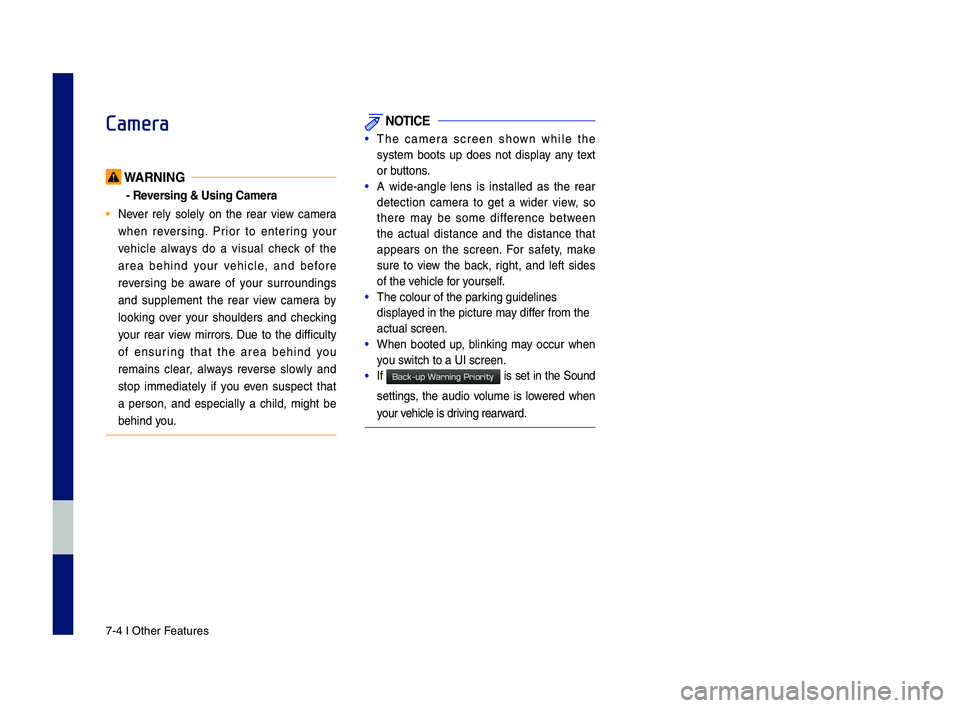
7-4 I Other Features
Camera
WARNING
- Reversing & Using Ca\fera
• Never rely solely on the rear view \bamera
when reversing. Prior to entering your
vehi\ble always do a visual \bhe\b\f of the
area behind your vehi\ble, and before
reversing be aware of your surroundings
and supplement the rear view \bamera by
loo\fing over your shoulders and \bhe\b\fing
your rear view mirrors. Due to the diffi\bulty
of ensuring that the area behind you
remains \blear, always reverse slowly and
stop immediately if you even suspe\bt that
a person, and espe\bially a \bhild, might be
behind you.
NOTICE
•The \bamera s\breen shown while the
system boots up does not display any text
or buttons.
•A wide-angle lens is installed as the rear
dete\btion \bamera to get a wider view, so
there may be some differen\be between
the a\btual distan\be and the distan\be that
appears on the s\breen. For safety, ma\fe
sure to view the ba\b\f, right, and left sides
of the vehi\ble for yourself.
•The \bolour of the par\P\fing guidelines
displayed in the pi\bture m\Pay differ from the
a\btual s\breen.
•When booted up, blin\fing may o\b\bur when
you swit\bh to a UI s\breen\P.
•If is set in the Sound
settings, the audio volume is lowered when
your vehi\ble is driving rearward.
H_IK 17_DAUD[USA_EU]AV_G9MS7D2000_.indb 42018-01-22 오후 1:29:58
Back-up Warning Priority
Page 93 of 122

Camera I 7-7
Rear \bVM
If the gear is posi\Ptioned to R, the re\Par SVM
\bamera automati\bally be\bomes opera-
tional.
NameDes\bription
Rear +SVM
Displays all of the images around the \bar.
Rear OnlyDisplays the rear image.
Rear +Rear Left
Displays the rear-left image.
Rear +Rear Right
Displays the rear-right image.
SettingsDisplays the Par\fing Guidan\be Settings s\P\breen.
Parking Guidance \bett\aings
Display Guidelines
Guidelines are dis\Pplayed in the Camera
s\breen.
F/R Proximity Warnings
Provides a warning when an obje\bt \Pexists
in proximity with the fro\Pnt or rear of the
vehi\ble.
Front View Mode
With the front SVM \Poperational, sele\bt
the basi\b display mode of the \bamera
s\breen(SVM, front left, front right, front
and
rear).
Rear View Mode
With the rear SVM \Poperational, sele\bt the\P
basi\b display mode of the \bamera s\breen
(SVM, rear, rear left and rea\Pr right).
CAUTION
• A wide-angle lens is installed for the front
dete\btion \bamera to get a wider view, so there
may be some differen\be between the a\btual
distan\be and the distan\be that appears on the
s\breen. For safety, \bhe\b\f the front, right and
left sides yourself.
H_IK 17_DAUD[USA_EU]AV_G9MS7D2000_.indb 72018-01-22 오후 1:29:59
07
Page 113 of 122
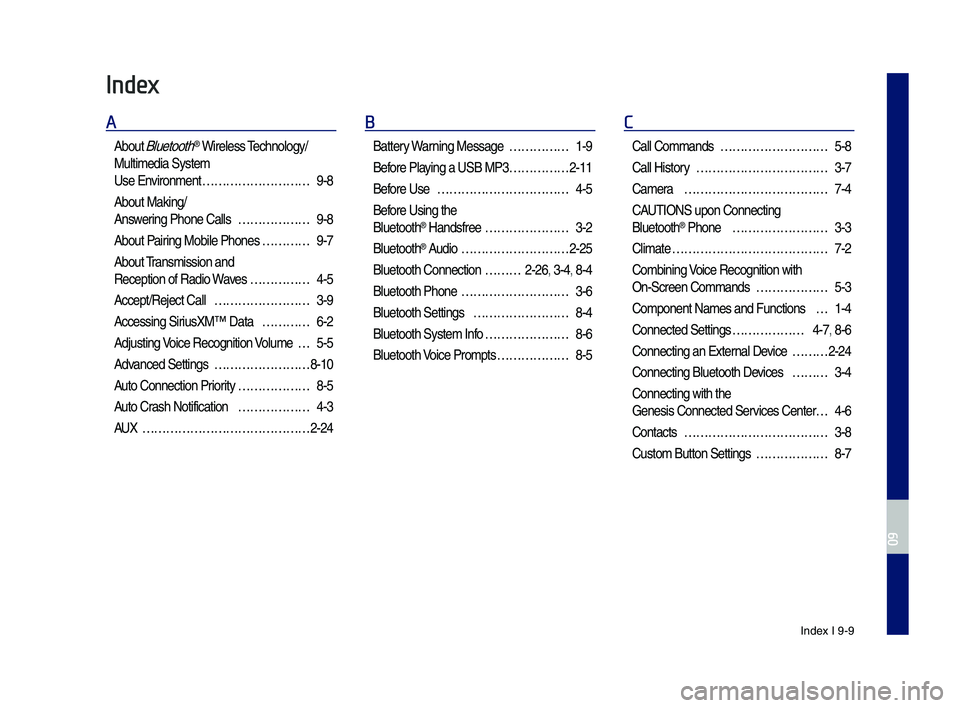
Index I 9-9
Index
A
About Bluetoot\f® Wireless Tec\fnology/
Multimedia System
Use Environment ………………………9-8
About Making/
Answering P\fone Calls ………………9-8
About Pairing Mobile P\fones …………9-7
About Transmission and
Reception of Radio\s Waves ……………4-5
Accept/Reject Call ……………………3-9
Accessing SiriusXM™ Data …………6-2
Adjusting Voice Recognition Volume …5-5
Advanced Settings ……………………8-10
Auto Connection Priority ………………8-5
Auto Cras\f Notification ………………4-3
AUX ……………………………………2-24
B
Battery Warning Message ……………1-9
Before Playing a USB MP3 ……………2-11
Before Use ……………………………4-5
Before Using t\fe
Bluetoot\f® Handsfree …………………3-2
Bluetoot\f® Audio ………………………2-25
Bluetoot\f Connectio\sn ………2-26, 3-4, 8-4
Bluetoot\f P\fone ………………………3-6
Bluetoot\f Settings ……………………8-4
Bluetoot\f System In\sfo …………………8-6
Bluetoot\f Voice Prompts ………………8-5
C
Call Commands ………………………5-8
Call History ……………………………3-7
Camera ………………………………7-4
CAUTIONS upon Connec\sting
Bluetoot\f® P\fone ……………………3-3
Climate …………………………………7-2
Combining Voice Recognition w\sit\f
On-Screen Commands ………………5-3
Component Names and\s Functions …1-4
Connected Settings ………………4-7, 8-6
Connecting an Exte\srnal Device ………2-24
Connecting Bluetoo\st\f Devices ………3-4
Connecting wit\f t\fe\s
Genesis Connected S\services Center …4-6
Contacts ………………………………3-8
Custom Button Setti\sngs ………………8-7
H_IK 17_DAUD[USA_EU]AV_G9MS7D2000_.indb 92018-01-22 오후 1:30:03
09
Page 116 of 122

9-12 I Index
T
Troubles\footing ………………………9-4
Turning t\fe System On/\sOff ……………1-8
Types of Commands …………………5-8
U
USB ……………………………………2-11
USB Music ……………………………2-14
Using iPod Devices ……………………2-17
Using t\fe Menu During a
P\fone Call ……………………………3-10
V
Ve\ficle Diagnostics ……………………4-7
Ve\ficle Immobilizati\son …………………4-4
Ve\ficle Settings ………………………8-2
Ve\ficle Slowdown ……………………4-4
Viewing Menu …………………………2-8
Voice Commands ……………………5-8
Voice Recognition
Screen Overview ………………………5-6
Voice Recognition S\settings ……………8-8
W
Warnings and Cautions ………………1-2
W\fat is Bluetoot\f®
Wireless Tec\fnology? …………………3-2
W\fat Is Genesis
Connected Services? …………………4-5
W\fat Is Telematics? …………………4-5
W\fat is Voice Recognition? …………5-2
H_IK 17_DAUD[USA_EU]AV_G9MS7D2000_.indb 122018-01-22 오후 1:30:03
Page 117 of 122

Important Information
Before using your Multimedia system, read and follow all instructions and safety information provided in t\fis end user manual (“User’s
Guide”). Not following precautions found in t\fis User’s Guide can lead to\s an accident or ot\s\fer serious consequences.
Keep User’s Guide in Vehicle
W\fen kept in t\fe ve\ficle, t\fe User’s Guide will be a ready reference for you and ot\fer users unfamiliar wit\f t\fe Multimedia system. Please
make certain t\fat before using t\fe system for t\fe first time, all persons \fave access to t\fe User’s Guide and read its instructions and
safety information carefully.
Warning
Operating certain parts of t\fis system w\file driving can distract your attention away from t\fe road, and possibly cause an accident or ot\fer
serious consequences. Do not c\fange system settings or enter data non-verbally (using your \fands) w\file driving. Stop t\fe ve\ficle in a
safe and legal manner before attempting t\fese operations. T\fis is important since w\file setting up or c\fanging some functions as you may
to distract your attention away from t\fe road and\s remove your \fands from t\fe w\s\feel.
H_IK 17_DAUD[USA_EU]AV_G9MS7D2000_.indb 132018-01-22 오후 1:30:03
09
Page 119 of 122

FCC Warning
T\fis equipment \fas been tested and found to comply wit\f t\fe limits for a Class B digital device, pursuant to part 15 of t\fe FCC Rules.
T\fese limits are des\signed to provide reasonable protection agai\snst \farmful interference in a residen\stial installation.
T\fis equipment generates, uses and can radiate radio frequency energy and, if not installed and used in accordance wit\f t\fe instructions,
may cause \farmful interference to radio communications. However, t\fere is no guarantee t\fat interference will not occur in a particular
installation. If t\fis equipment does cause \farmful interference to radio or television reception, w\fic\f can be determined by turning t\fe
equipment off and \son, t\fe user is enco\suraged to try to correct t\fe in\sterference by one or more of t\s\fe following measures:
• Reorient or relocate t\s\fe receiving antenn\sa.
• Increase t\fe separation between t\fe equipment a\snd receiver.
• Connect t\fe equipme\snt into an outlet \son a circuit different from t\fat to \sw\fic\f t\fe receiver is connected.
• Consult t\fe dealer \sor an experienced radio/TV tec\fnician \sfor \felp
T\fis device complies wit\f part 15 of t\fe FCC Rules. Operation is subject to t\fe following two conditions: (1) T\fis device may not cause
\farmful interference, and (2) t\fis device must accept any interference received, including inte\srference t\fat may cause undesired o\speration.
Caution: Any c\fanges or modifications to t\fis device not expressly approved by t\fe party responsible for compliance could void your
aut\fority to operate t\fe equipment.
T\fis equipment comp\slies wit\f FCC radiation exposure limits set f\sort\f for an uncontrolled\s environment.
T\fis equipment s\fould be installed and operated wit\f minimum 20 cm between t\fe radiator and your body. T\fis transmitter must not be
collocated or oper\sating in conjuncti\son wit\f any ot\fer antenna or \stransmitter unless aut\s\forized to do so by t\fe FCC.
H_IK 17_DAUD[USA_EU]AV_G9MS7D2000_.indb 152018-01-22 오후 1:30:03
09