2019 FORD RANGER radio controls
[x] Cancel search: radio controlsPage 364 of 512

Information
Option
View current route, next turn, time to your destination (depending on cluster
level), distance to destination (depending on cluster level), and ability to
cancel route.
If you do not have an active navigation route programed, the compass is
shown.
If you are not on a call, a call can be made by selecting: 1
Phone
Missed calls
Outgoing calls
Incoming calls
All calls
If you are on a call, the call information is displayed on the information display.
If you are receiving a call, you can accept it by selecting OK on the right-hand
steering wheel controls.
1 Depending on your vehicle options, all of these choices may not display.
Use the OK and arrow buttons on the right
side of your steering wheel to scroll
through the available modes.
The selection menu expands and different
options appear.
• Press the up and down arrows to scroll
through the modes.
• Press the right arrow to enter the mode,
use the left arrow to exit the mode.
• Press the up and down arrows to make
adjustments within the chosen mode.
• Press
OK to confirm your selection.
Note: If your vehicle is not equipped with
navigation, compass appears in the display
instead of navigation. If you press the right
arrow to go into the compass menu, you can
see the compass graphic. The compass
displays the direction in which the vehicle
is traveling, not true direction (for example,
if the vehicle is traveling west, the middle
of the compass graphic displays west; north
displays to the left of west though its true
direction is to the right of west). Using the Controls on the Steering
Wheel
Depending on your vehicle and option
package, you can use different controls on
your steering wheel to interact with the
touchscreen system in different ways.
VOL:
Control the volume of audio output.
Mute:
Mute the audio output.
Voice:
Press to start a voice session. Press
again to stop the voice prompt and
immediately begin speaking. Press and
hold to end a voice session.
SEEK NEXT:
• While in radio mode, press to seek
between memory presets.
• While in USB, Bluetooth Audio or CD
mode, press to seek between songs or
press and hold to fast seek.
SEEK PREVIOUS:
• While in radio mode, press to seek
between memory presets.
• While in USB, Bluetooth Audio or CD
mode, press to seek between songs or
press and hold to fast seek.
361
Ranger (TFG) Canada/United States of America, enUSA, Edition date: 201809, Fourth-Printing SYNC™ 3
(If Equipped)
Page 380 of 512

Note:
Your vehicle may allow you to save
presets from different audio sources on the
same page.
You can access these options using the
touchscreen or voice commands. Sources
Press this button to select the source of
media you want to listen to.Menu Item
AM
FM 1
SIRIUS
1
CD
The name of the USB that is plugged in displays here.
USB
Bluetooth Stereo
If you have SYNC 3 compatible apps on your connected smart phone, they
display here as individual source selections.
Apps
1 This feature may not be available in all markets and requires an active subscription.
AM/FM Radio
Tuning a Station
You can use the tune or seek controls on
the radio bezel to select a station.
To tune a station using the
touchscreen, select: Menu Item
Direct Tune
A pop up appears, allowing you to type in
the frequency of a station. You can only
enter a valid station for the source you are
currently listening to.
You can press the backspace button to
delete the previously entered number. Once you have entered the station's
call numbers, you can select: Action and Descrip-
tion
Menu Item
Press to begin
playing the station
you have entered.
Enter
Press to exit
without changing
the station.
Cancel
Presets
To set a new preset, tune to the station
and then press and hold one of the
memory preset buttons. The audio mutes
briefly while the system saves the station
and then returns.
377
Ranger (TFG) Canada/United States of America, enUSA, Edition date: 201809, Fourth-Printing SYNC™ 3 (If Equipped)
Page 497 of 512
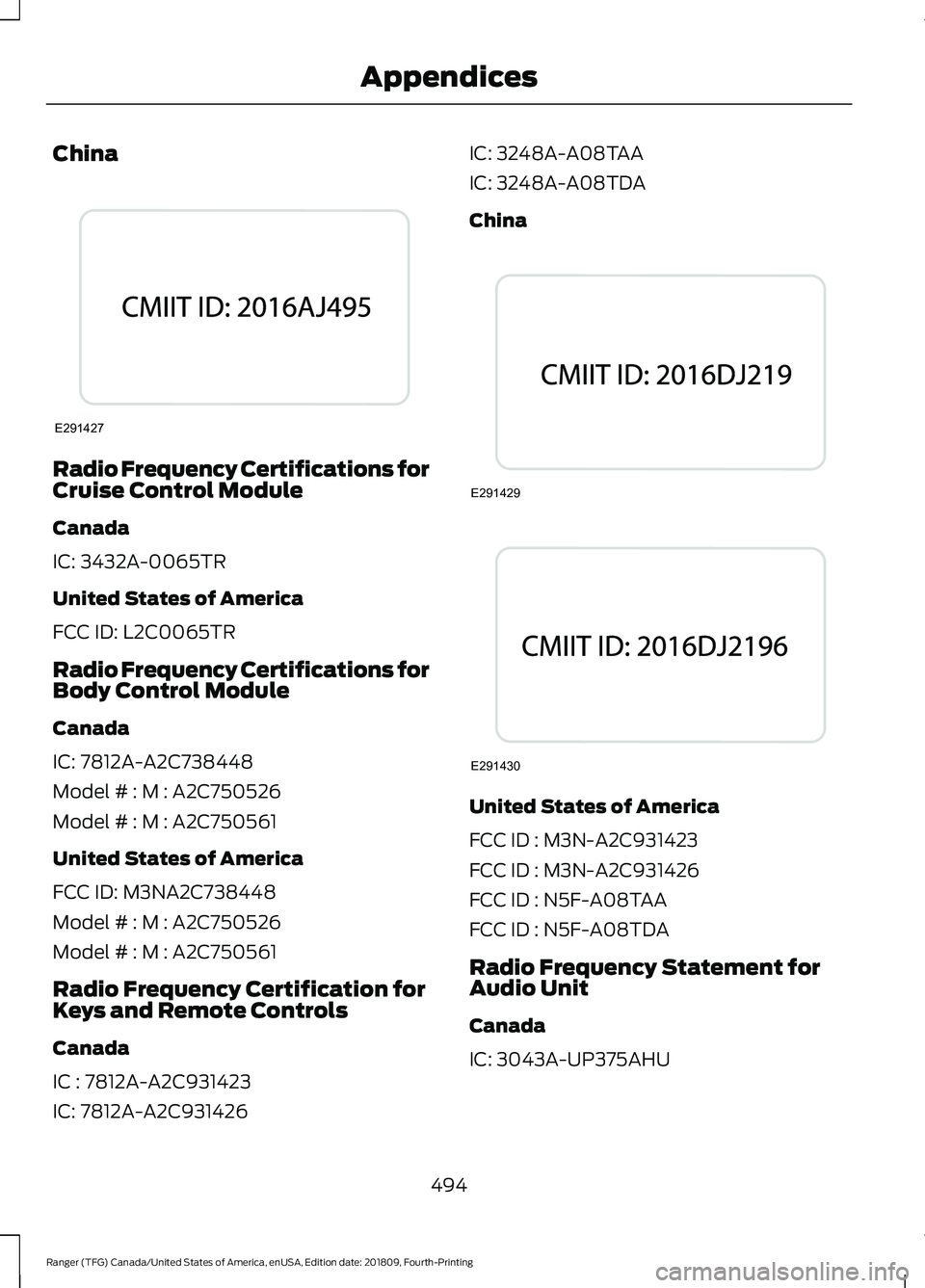
China
Radio Frequency Certifications for
Cruise Control Module
Canada
IC: 3432A-0065TR
United States of America
FCC ID: L2C0065TR
Radio Frequency Certifications for
Body Control Module
Canada
IC: 7812A-A2C738448
Model # : M : A2C750526
Model # : M : A2C750561
United States of America
FCC ID: M3NA2C738448
Model # : M : A2C750526
Model # : M : A2C750561
Radio Frequency Certification for
Keys and Remote Controls
Canada
IC : 7812A-A2C931423
IC: 7812A-A2C931426 IC: 3248A-A08TAA
IC: 3248A-A08TDA
China
United States of America
FCC ID : M3N-A2C931423
FCC ID : M3N-A2C931426
FCC ID : N5F-A08TAA
FCC ID : N5F-A08TDA
Radio Frequency Statement for
Audio Unit
Canada
IC: 3043A-UP375AHU
494
Ranger (TFG) Canada/United States of America, enUSA, Edition date: 201809, Fourth-Printing AppendicesE291427 E291429 E291430
Page 510 of 512

Tire Pressure Monitoring System..........298
Changing Tires With a Tire Pressure
Monitoring System....................................... 299
Understanding Your Tire Pressure Monitoring System ..................................... 300
Tires See: Wheels and Tires...................................... 281
Towing a Trailer..............................................215
Towing Points................................................232
Towing the Vehicle on Four Wheels...........................................................221
Emergency Towing............................................ 222
Recreational Towing......................................... 222
Towing...............................................................215
Traction Control............................................168
Principle of Operation...................................... 168
Trail Control Indicators................................174
Trail Control
.....................................................174
Trail Control – Troubleshooting..................... 175
Trail Control – Troubleshooting...............175 Trail Control – Information Messages.........175
Trailer Sway Control....................................216
Transmission Code Designation.............319
Transmission..................................................152
Transporting the Vehicle
...........................232
Type Approvals............................................483 China...................................................................... 494
Radio Frequency Certification for Keys and Remote Controls.......................................... 494
Radio Frequency Certifications for Blind Spot Information System.......................... 492
Radio Frequency Certifications for Body Control Module............................................. 494
Radio Frequency Certifications for Cruise Control Module............................................. 494
Radio Frequency Certifications for Mid Range Radar.................................................. 486
Radio Frequency Certifications for Passive Anti-Theft System........................................ 487
Radio Frequency Certifications for Radio Transceiver Module..................................... 490
Radio Frequency Certifications for SYNC 3........................................................................\
.. 493
Radio Frequency Certifications for Tire Pressure Monitoring Sensor(s)...............483
Radio Frequency Certifications for Wireless Charging........................................................... 493Radio Frequency Statement for Audio
Unit.................................................................... 494
U
Under Hood Overview...............................258
Under Seat Storage.....................................132 SuperCab............................................................... 132
Unique Driving Characteristics................139
Universal Garage Door Opener................125 HomeLink Wireless Control System............125
USB Port..........................................................337
Using Adaptive Cruise Control................183 Automatic Cancellation................................... 186
Blocked Sensor................................................... 188
Canceling the Set Speed................................. 186
Changing the Set Speed................................. 186
Detection Issues.................................................. 187
Following a Vehicle............................................ 184
Hilly Condition Usage....................................... 186
Overriding the Set Speed................................ 185
Resuming the Set Speed................................ 186
Setting the Adaptive Cruise Speed.............184
Setting the Gap Distance................................ 185
Switching Adaptive Cruise Control Off........................................................................\
187
Switching Adaptive Cruise Control On........................................................................\
184
Switching to Normal Cruise Control...........189
System Not Available....................................... 188
Using Cruise Control....................................182 Canceling the Set Speed................................. 182
Changing the Set Speed.................................. 182
Resuming the Set Speed................................. 183
Setting the Cruise Speed................................. 182
Switching Cruise Control Off......................... 183
Switching Cruise Control On.......................... 182
Using Four-Wheel Drive.............................156 4WD Indicator Lights........................................ 156
Driving Off-Road With Truck and Utility Vehicles............................................................. 158
How Your Vehicle Differs From Other Vehicles.............................................................. 157
Using the Electronic Shift on the Fly 4WD system............................................................... 156
Using MyKey With Remote Start Systems..........................................................60
507
Ranger (TFG) Canada/United States of America, enUSA, Edition date: 201809, Fourth-Printing Index