2019 FORD FIESTA trip computer
[x] Cancel search: trip computerPage 5 of 443

Wipers and Washers
Windshield Wipers
........................................70
Windshield Washers ....................................
70
Rear Window Wiper and Washers ...........
71
Lighting
General Information .....................................
72
Lighting Control ..............................................
72
Autolamps ........................................................
73
Instrument Lighting Dimmer .....................
74
Headlamp Exit Delay ...................................
74
Front Fog Lamps ...........................................
74
Direction Indicators .......................................
74
Interior Lamps .................................................
75
Ambient Lighting ...........................................
76
Windows and Mirrors
Power Windows ..............................................
77
Exterior Mirrors ...............................................
78
Interior Mirror ...................................................
79
Moonroof .........................................................
80
Instrument Cluster
Gauges ...............................................................
81
Warning Lamps and Indicators ................
82
Audible Warnings and Indicators ............
85
Information Displays
General Information ....................................
86
Clock ..................................................................
87
Trip Computer .................................................
87
Personalized Settings .................................
88
Information Messages ................................
88
Climate Control
Manual Climate Control .............................
96
Automatic Climate Control .......................
96
Hints on Controlling the Interior Climate ........................................................................\
..
98 Heated Windows and Mirrors
..................
101
Cabin Air Filter ..............................................
102
Remote Start ................................................
102
Seats
Sitting in the Correct Position .................
103
Head Restraints ...........................................
103
Manual Seats ................................................
105
Rear Seats ......................................................
106
Heated Seats .................................................
107
Auxiliary Power Points
Auxiliary Power Points ..............................
109
Cigar Lighter ..................................................
109
Storage Compartments
Center Console ...............................................
111
Overhead Console .........................................
111
Starting and Stopping the Engine
General Information ....................................
112
Ignition Switch ...............................................
112
Keyless Starting .............................................
113
Starting a Gasoline Engine ........................
114
Switching Off the Engine ...........................
115
Engine Block Heater ....................................
115
Fuel and Refueling
Safety Precautions .......................................
117
Fuel Quality .....................................................
117
Fuel Filler Funnel Location ........................
118
Running Out of Fuel ....................................
118
Refueling .........................................................
120
Fuel Consumption .......................................
122
Engine Emission Control
Emission Law ................................................
124
Catalytic Converter .....................................
125
2
2019 Fiesta (CCT) Canada/United States of America, KE8J 19A321 AA enUSA, Edition date: 201806, Second-Printing Table of Contents
Page 85 of 443
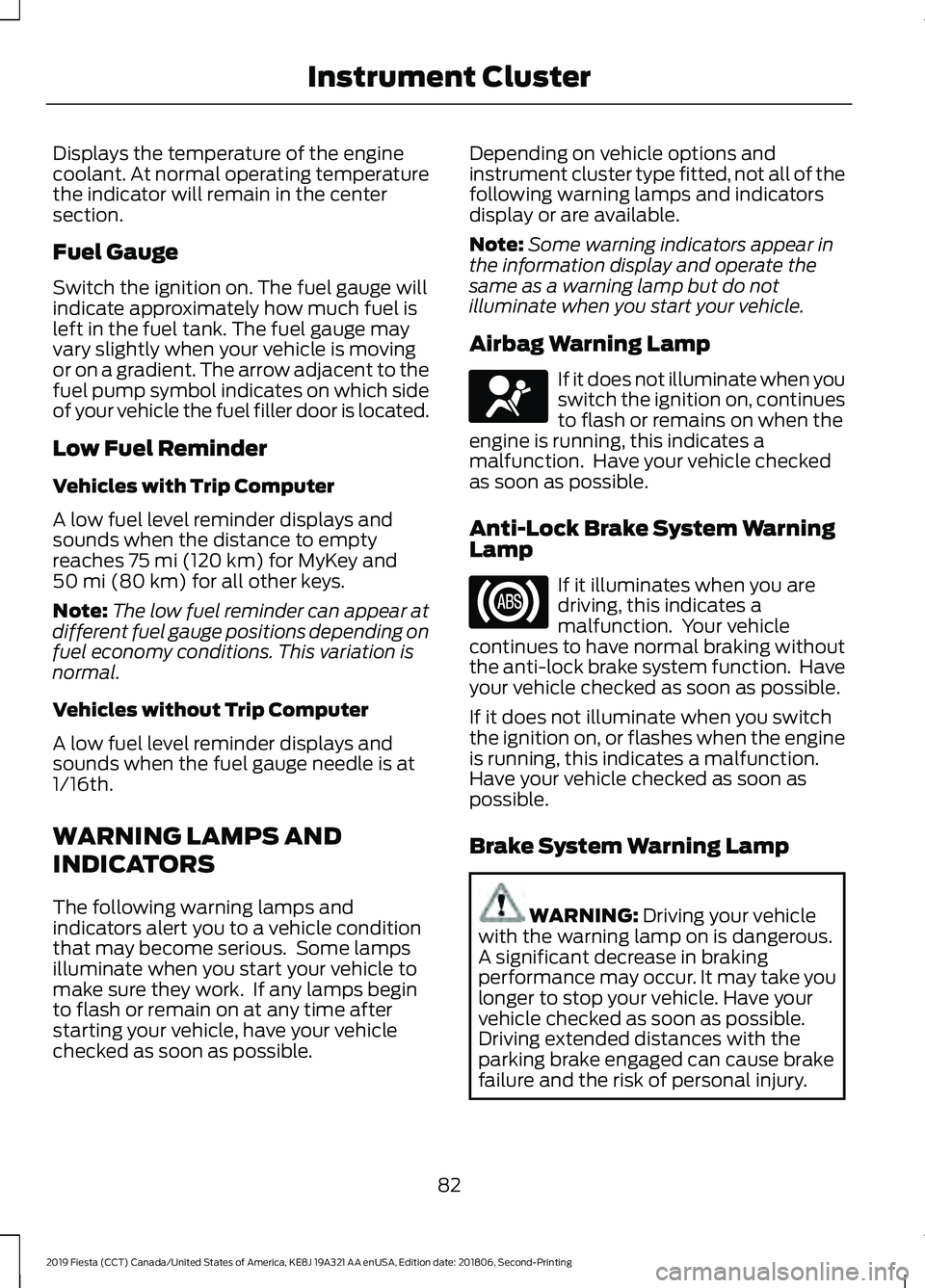
Displays the temperature of the engine
coolant. At normal operating temperature
the indicator will remain in the center
section.
Fuel Gauge
Switch the ignition on. The fuel gauge will
indicate approximately how much fuel is
left in the fuel tank. The fuel gauge may
vary slightly when your vehicle is moving
or on a gradient. The arrow adjacent to the
fuel pump symbol indicates on which side
of your vehicle the fuel filler door is located.
Low Fuel Reminder
Vehicles with Trip Computer
A low fuel level reminder displays and
sounds when the distance to empty
reaches 75 mi (120 km) for MyKey and
50 mi (80 km) for all other keys.
Note: The low fuel reminder can appear at
different fuel gauge positions depending on
fuel economy conditions. This variation is
normal.
Vehicles without Trip Computer
A low fuel level reminder displays and
sounds when the fuel gauge needle is at
1/16th.
WARNING LAMPS AND
INDICATORS
The following warning lamps and
indicators alert you to a vehicle condition
that may become serious. Some lamps
illuminate when you start your vehicle to
make sure they work. If any lamps begin
to flash or remain on at any time after
starting your vehicle, have your vehicle
checked as soon as possible. Depending on vehicle options and
instrument cluster type fitted, not all of the
following warning lamps and indicators
display or are available.
Note:
Some warning indicators appear in
the information display and operate the
same as a warning lamp but do not
illuminate when you start your vehicle.
Airbag Warning Lamp If it does not illuminate when you
switch the ignition on, continues
to flash or remains on when the
engine is running, this indicates a
malfunction. Have your vehicle checked
as soon as possible.
Anti-Lock Brake System Warning
Lamp If it illuminates when you are
driving, this indicates a
malfunction. Your vehicle
continues to have normal braking without
the anti-lock brake system function. Have
your vehicle checked as soon as possible.
If it does not illuminate when you switch
the ignition on, or flashes when the engine
is running, this indicates a malfunction.
Have your vehicle checked as soon as
possible.
Brake System Warning Lamp WARNING:
Driving your vehicle
with the warning lamp on is dangerous.
A significant decrease in braking
performance may occur. It may take you
longer to stop your vehicle. Have your
vehicle checked as soon as possible.
Driving extended distances with the
parking brake engaged can cause brake
failure and the risk of personal injury.
82
2019 Fiesta (CCT) Canada/United States of America, KE8J 19A321 AA enUSA, Edition date: 201806, Second-Printing Instrument ClusterE67017
Page 90 of 443
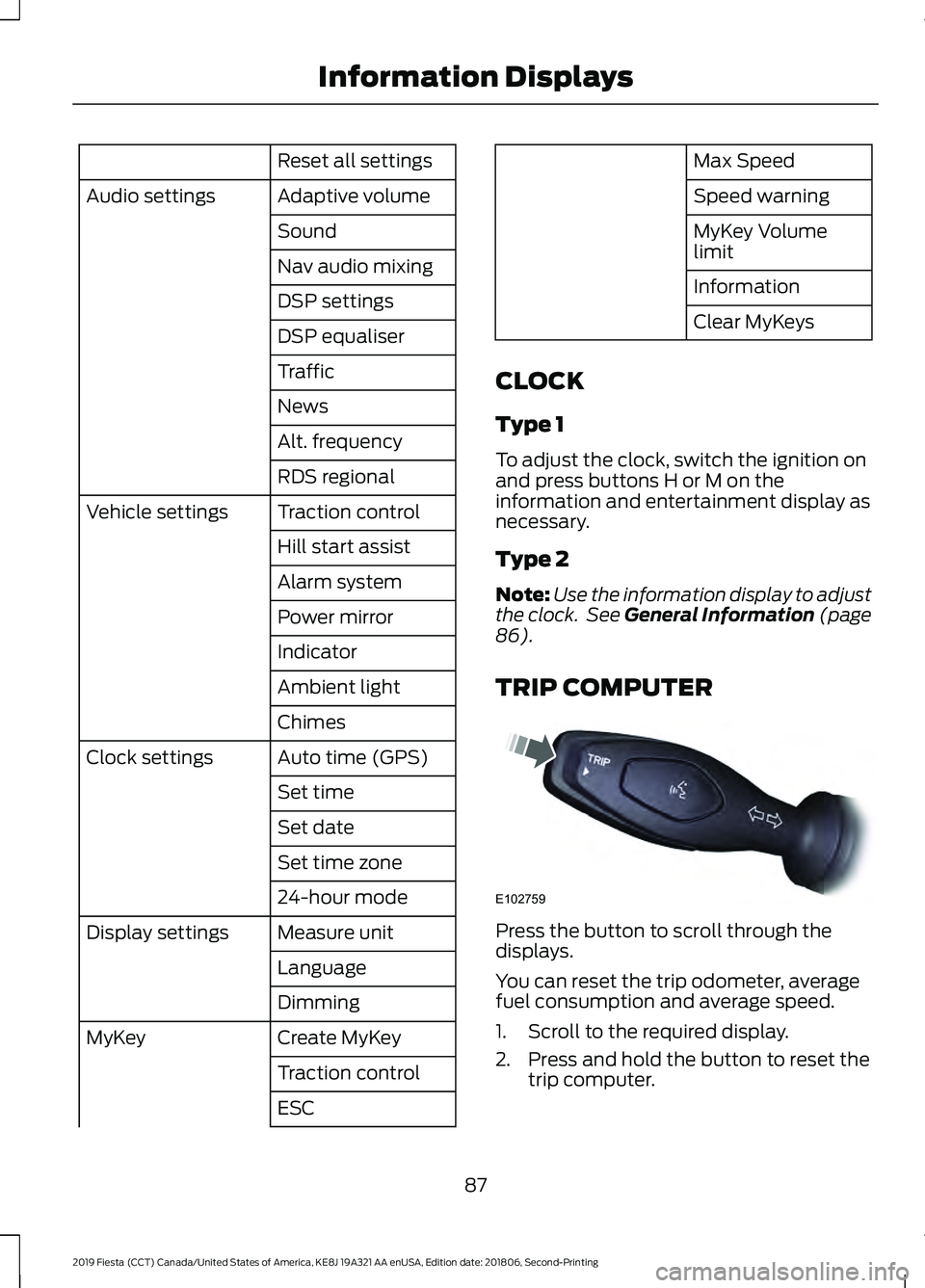
Reset all settings
Adaptive volume
Audio settings
Sound
Nav audio mixing
DSP settings
DSP equaliser
Traffic
News
Alt. frequency
RDS regional
Traction control
Vehicle settings
Hill start assist
Alarm system
Power mirror
Indicator
Ambient light
Chimes
Auto time (GPS)
Clock settings
Set time
Set date
Set time zone
24-hour mode
Measure unit
Display settings
Language
Dimming
Create MyKey
MyKey
Traction control
ESC Max Speed
Speed warning
MyKey Volume
limit
Information
Clear MyKeys
CLOCK
Type 1
To adjust the clock, switch the ignition on
and press buttons H or M on the
information and entertainment display as
necessary.
Type 2
Note: Use the information display to adjust
the clock. See General Information (page
86).
TRIP COMPUTER Press the button to scroll through the
displays.
You can reset the trip odometer, average
fuel consumption and average speed.
1. Scroll to the required display.
2. Press and hold the button to reset the
trip computer.
87
2019 Fiesta (CCT) Canada/United States of America, KE8J 19A321 AA enUSA, Edition date: 201806, Second-Printing Information DisplaysE102759
Page 91 of 443
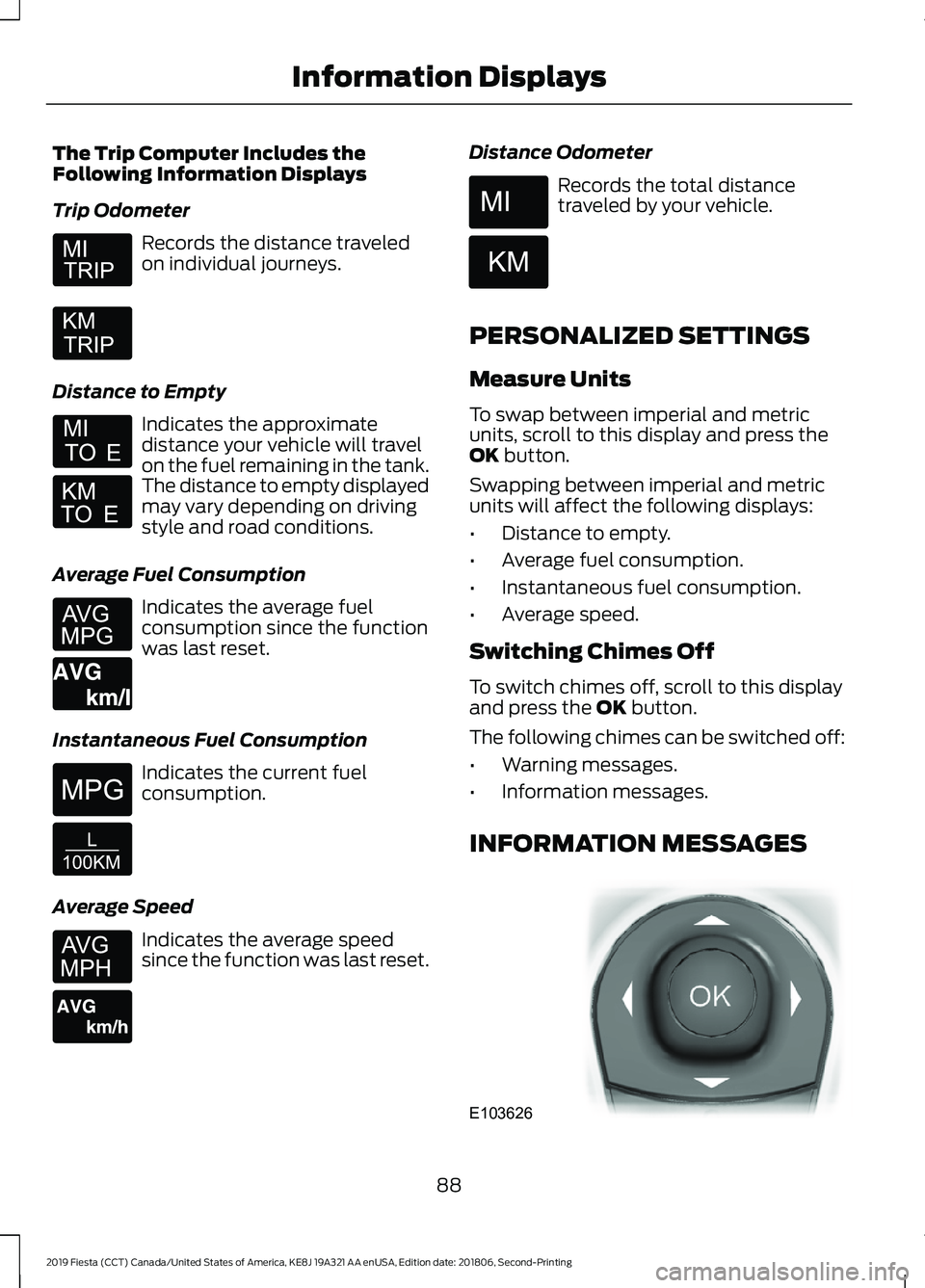
The Trip Computer Includes the
Following Information Displays
Trip Odometer
Records the distance traveled
on individual journeys.
Distance to Empty Indicates the approximate
distance your vehicle will travel
on the fuel remaining in the tank.
The distance to empty displayed
may vary depending on driving
style and road conditions.
Average Fuel Consumption Indicates the average fuel
consumption since the function
was last reset.
Instantaneous Fuel Consumption Indicates the current fuel
consumption.
Average Speed Indicates the average speed
since the function was last reset. Distance Odometer Records the total distance
traveled by your vehicle.
PERSONALIZED SETTINGS
Measure Units
To swap between imperial and metric
units, scroll to this display and press the
OK button.
Swapping between imperial and metric
units will affect the following displays:
• Distance to empty.
• Average fuel consumption.
• Instantaneous fuel consumption.
• Average speed.
Switching Chimes Off
To switch chimes off, scroll to this display
and press the
OK button.
The following chimes can be switched off:
• Warning messages.
• Information messages.
INFORMATION MESSAGES 88
2019 Fiesta (CCT) Canada/United States of America, KE8J 19A321 AA enUSA, Edition date: 201806, Second-Printing Information Displays E164638E E146275 E146277 E103626
Page 442 of 443

T
Tailgate
See: Manual Liftgate.......................................... 60
Technical Specifications See: Capacities and Specifications............243
The Better Business Bureau (BBB) Auto Line Program (U.S. Only)........................167
Tire Care...........................................................219
Glossary of Tire Terminology.......................... 221
Important information for 205/40R17 low-profile tires and wheels...................... 219
Information About Uniform Tire Quality Grading.............................................................. 219
Information Contained on the Tire Sidewall............................................................ 222
Temperature A B C............................................ 220
Traction AA A B C.............................................. 220
Treadwear............................................................ 220
Tire Pressure Monitoring System...........234 Changing Tires With a Tire Pressure
Monitoring System....................................... 236
Understanding Your Tire Pressure Monitoring System ...................................... 236
Tires See: Wheels and Tires...................................... 219
Towing a Trailer.............................................155
Towing the Vehicle on Four Wheels...........................................................155
Emergency Towing............................................. 155
Recreational Towing.......................................... 156
Towing..............................................................155
Traction Control
............................................136
Principle of Operation....................................... 136
Transmission Code Designation
.............247
Transmission Specifications - 5-Speed Manual Transmission..............................244
Transmission Specifications - Automatic Transmission..............................................243
Transmission..................................................128
Transporting the Vehicle............................155
Trip Computer
..................................................87
U
Under Hood Overview - 1.6L Duratec-16V Ti-VCT (Sigma).........................................183
USB Port
..........................................................272 Using Cruise Control...................................146
Switching Cruise Control Off......................... 146
Switching Cruise Control On.......................... 146
Using MyKey With Remote Start Systems..........................................................55
Using Snow Chains.....................................234
Using Stability Control...............................138
Using Summer Tires
...................................234
Using SYNC™ With Your Media Player............................................................294
Accessing Your USB Song Library...............298
Bluetooth Devices and System Settings............................................................ 300
Connecting Your Digital Media Player to the USB Port.......................................................... 294
Media Menu Features....................................... 297
Media Voice Commands................................ 295
USB 2..................................................................... 300
Voice Commands for Audio Sources..........301
Using SYNC™ With Your Phone.............277 Accessing Features through the Phone
Menu.................................................................. 282
Accessing Your Phone Settings................... 285
Bluetooth Devices............................................. 286
Making Calls......................................................... 281
Pairing a Phone for the First Time...............278
Pairing Subsequent Phones.......................... 279
Phone Options during an Active Call..........281
Phone Voice Commands................................ 279
Receiving Calls..................................................... 281
System Settings................................................. 287
Text Messaging................................................... 283
Using Traction Control
................................136
Switching the System Off............................... 136
System Indicator Lights and Messages.......................................................... 136
Using a Switch..................................................... 136
Using the Information Display Controls............................................................. 136
Using Voice Recognition............................275 Apps........................................................................\
326
Automatic Blower Motor Speed Reduction......................................................... 327
Climate Control.................................................. 323
Entertainment
..................................................... 322
General................................................................... 321
Initiating a Voice Session................................ 275
Navigation............................................................. 325
439
2019 Fiesta (CCT) Canada/United States of America, KE8J 19A321 AA enUSA, Edition date: 201806, Second-Printing Index