2019 FORD FIESTA audio
[x] Cancel search: audioPage 4 of 443

Introduction
About This Manual
..........................................7
Symbols Glossary ............................................
7
Data Recording .................................................
9
Perchlorate .......................................................
13
Ford Credit ........................................................
13
Replacement Parts Recommendation ........................................................................\
....
13
Special Notices ...............................................
14
Mobile Communications Equipment ........................................................................\
....
15
Export Unique Options ................................
15
Environment
Protecting the Environment .......................
16
Child Safety
General Information ......................................
17
Installing Child Restraints ...........................
18
Booster Seats .................................................
25
Child Restraint Positioning .........................
27
Child Safety Locks ........................................
29
Seatbelts
Principle of Operation .................................
30
Fastening the Seatbelts ...............................
31
Seatbelt Height Adjustment .....................
33
Seatbelt Warning Lamp and Indicator Chime ............................................................
33
Seatbelt Reminder .......................................
34
Child Restraint and Seatbelt Maintenance ...............................................
36
Seatbelt Extension .......................................
36
Personal Safety System ™
Personal Safety System ™.........................
37
Supplementary Restraints System
Principle of Operation .................................
38Driver and Passenger Airbags
..................
39
Front Passenger Sensing System ...........
40
Side Airbags ....................................................
43
Driver Knee Airbag ........................................
44
Safety Canopy ™...........................................
44
Crash Sensors and Airbag Indicator .......
45
Airbag Disposal .............................................
46
Keys and Remote Controls
General Information on Radio Frequencies .................................................
47
Remote Control ..............................................
47
Replacing a Lost Key or Remote Control ........................................................................\
....
51
MyKey ™
Principle of Operation ..................................
52
Creating a MyKey ...........................................
53
Clearing All MyKeys ......................................
54
Checking MyKey System Status ..............
55
Using MyKey With Remote Start Systems ........................................................
55
MyKey – Troubleshooting ..........................
55
Doors and Locks
Locking and Unlocking ................................
57
Manual Liftgate .............................................
60
Keyless Entry ....................................................
61
Interior Luggage Compartment Release ........................................................................\
..
63
Security
Passive Anti-Theft System .......................
65
Anti-Theft Alarm ...........................................
66
Steering Wheel
Adjusting the Steering Wheel ..................
68
Audio Control .................................................
68
Voice Control ..................................................
69
Cruise Control ................................................
69
1
2019 Fiesta (CCT) Canada/United States of America, KE8J 19A321 AA enUSA, Edition date: 201806, Second-Printing Table of Contents
Page 7 of 443

Under Hood Overview - 1.6L Duratec-16V
Ti-VCT (Sigma) .......................................183
Engine Oil Dipstick - 1.6L Duratec-16V Ti-VCT (Sigma) .......................................
185
Engine Oil Check ..........................................
185
Oil Change Indicator Reset ......................
186
Engine Cooling Fan .....................................
186
Engine Coolant Check ................................
187
Automatic Transmission Fluid Check ........................................................................\
..
191
Brake Fluid Check .........................................
191
Clutch Fluid Check - Manual Transmission .............................................
192
Washer Fluid Check ....................................
192
Changing the 12V Battery .........................
192
Checking the Wiper Blades .....................
194
Changing the Front Wiper Blades .........
194
Changing the Rear Wiper Blades ..........
194
Adjusting the Headlamps ........................
195
Removing a Headlamp .............................
196
Changing a Bulb - 4-Door ........................
197
Changing a Bulb - 5-Door .......................
202
Bulb Specification Chart ..........................
207
Changing the Engine Air Filter ...............
209
Drive Belt Routing - 1.6L Duratec-16V Ti-VCT (Sigma) .......................................
210
Vehicle Care
Cleaning Products ........................................
211
Cleaning the Exterior ..................................
212
Waxing .............................................................
213
Cleaning the Engine ....................................
214
Cleaning the Windows and Wiper Blades ........................................................................\
.
214
Cleaning the Interior ...................................
214
Cleaning the Instrument Panel and Instrument Cluster Lens ........................
215
Cleaning Leather Seats .............................
216
Repairing Minor Paint Damage ..............
216
Cleaning the Wheels ..................................
216
Vehicle Storage .............................................
217Wheels and Tires
General Information
...................................
219
Tire Care ..........................................................
219
Using Summer Tires ..................................
234
Using Winter Tires ......................................
234
Using Snow Chains ....................................
234
Tire Pressure Monitoring System ..........
234
Changing a Road Wheel ..........................
238
Technical Specifications ...........................
241
Capacities and Specifications
Engine Specifications - 1.6L Duratec-16V Ti-VCT (Sigma) ......................................
243
Transmission Specifications - Automatic Transmission ............................................
243
Transmission Specifications - 5-Speed Manual Transmission ...........................
244
Motorcraft Parts - 1.6L Duratec-16V Ti-VCT (Sigma) ......................................
245
Vehicle Identification Number ...............
246
Vehicle Certification Label ......................
247
Transmission Code Designation ............
247
Capacities and Specifications - 1.6L Duratec-16V Ti-VCT (Sigma) ............
248
Audio System
General Information ..................................
254
Audio Unit - Vehicles With: AM/FM/CD ........................................................................\
255
Audio Unit - Vehicles With: AM/FM/CD/ SYNC ...........................................................
259
Audio Unit - Vehicles With: Touchscreen Display ........................................................
263
Audio Unit - Vehicles With: Sony Audio System/Touchscreen Display ...........
264
Digital Radio .................................................
266
Satellite Radio .............................................
268
Audio Input Jack ...........................................
271
USB Port .........................................................
272
Media Hub ......................................................
272
4
2019 Fiesta (CCT) Canada/United States of America, KE8J 19A321 AA enUSA, Edition date: 201806, Second-Printing Table of Contents
Page 55 of 443
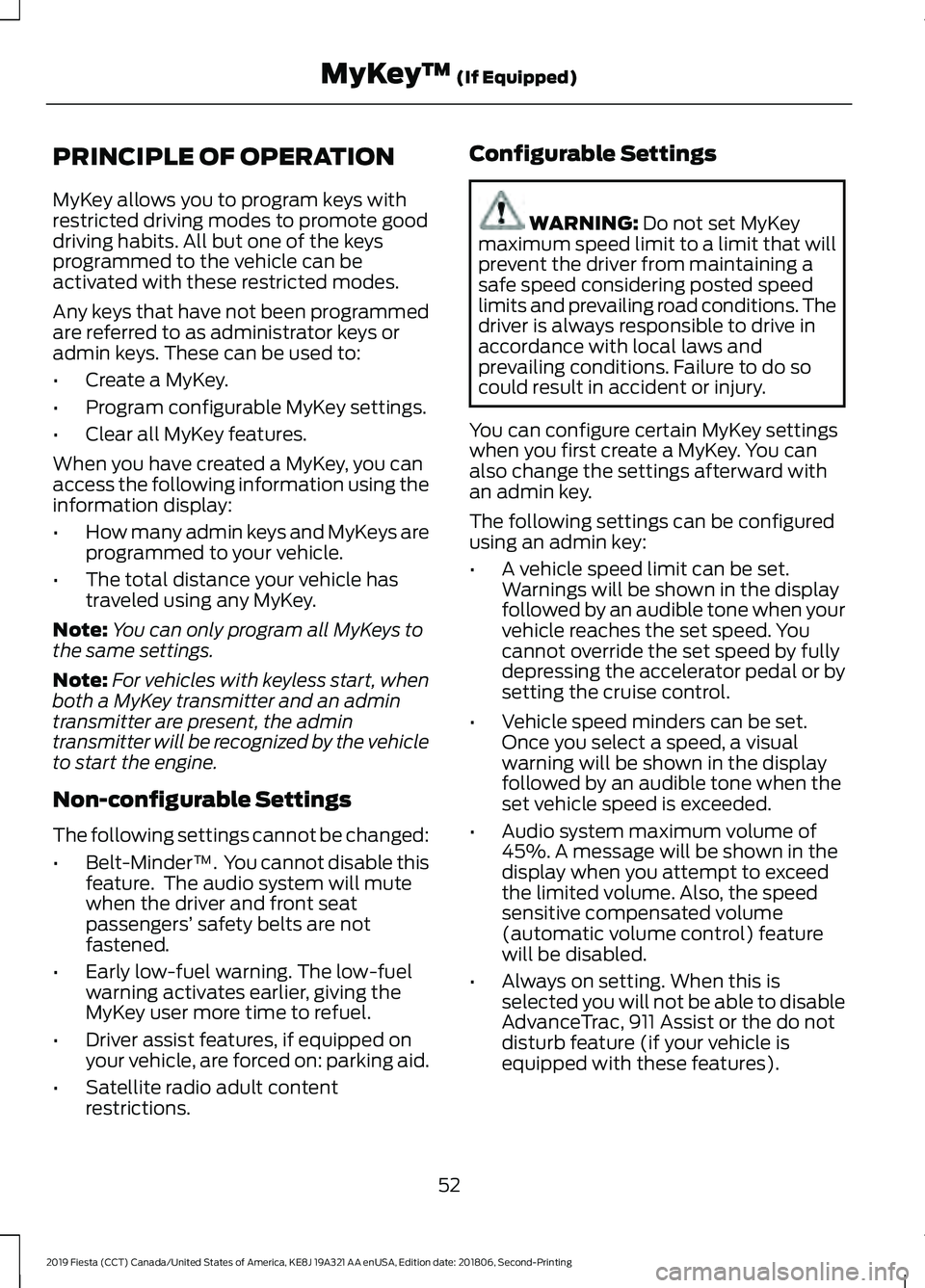
PRINCIPLE OF OPERATION
MyKey allows you to program keys with
restricted driving modes to promote good
driving habits. All but one of the keys
programmed to the vehicle can be
activated with these restricted modes.
Any keys that have not been programmed
are referred to as administrator keys or
admin keys. These can be used to:
•
Create a MyKey.
• Program configurable MyKey settings.
• Clear all MyKey features.
When you have created a MyKey, you can
access the following information using the
information display:
• How many admin keys and MyKeys are
programmed to your vehicle.
• The total distance your vehicle has
traveled using any MyKey.
Note: You can only program all MyKeys to
the same settings.
Note: For vehicles with keyless start, when
both a MyKey transmitter and an admin
transmitter are present, the admin
transmitter will be recognized by the vehicle
to start the engine.
Non-configurable Settings
The following settings cannot be changed:
• Belt-Minder™. You cannot disable this
feature. The audio system will mute
when the driver and front seat
passengers’ safety belts are not
fastened.
• Early low-fuel warning. The low-fuel
warning activates earlier, giving the
MyKey user more time to refuel.
• Driver assist features, if equipped on
your vehicle, are forced on: parking aid.
• Satellite radio adult content
restrictions. Configurable Settings WARNING: Do not set MyKey
maximum speed limit to a limit that will
prevent the driver from maintaining a
safe speed considering posted speed
limits and prevailing road conditions. The
driver is always responsible to drive in
accordance with local laws and
prevailing conditions. Failure to do so
could result in accident or injury.
You can configure certain MyKey settings
when you first create a MyKey. You can
also change the settings afterward with
an admin key.
The following settings can be configured
using an admin key:
• A vehicle speed limit can be set.
Warnings will be shown in the display
followed by an audible tone when your
vehicle reaches the set speed. You
cannot override the set speed by fully
depressing the accelerator pedal or by
setting the cruise control.
• Vehicle speed minders can be set.
Once you select a speed, a visual
warning will be shown in the display
followed by an audible tone when the
set vehicle speed is exceeded.
• Audio system maximum volume of
45%. A message will be shown in the
display when you attempt to exceed
the limited volume. Also, the speed
sensitive compensated volume
(automatic volume control) feature
will be disabled.
• Always on setting. When this is
selected you will not be able to disable
AdvanceTrac, 911 Assist or the do not
disturb feature (if your vehicle is
equipped with these features).
52
2019 Fiesta (CCT) Canada/United States of America, KE8J 19A321 AA enUSA, Edition date: 201806, Second-Printing MyKey
™
(If Equipped)
Page 69 of 443
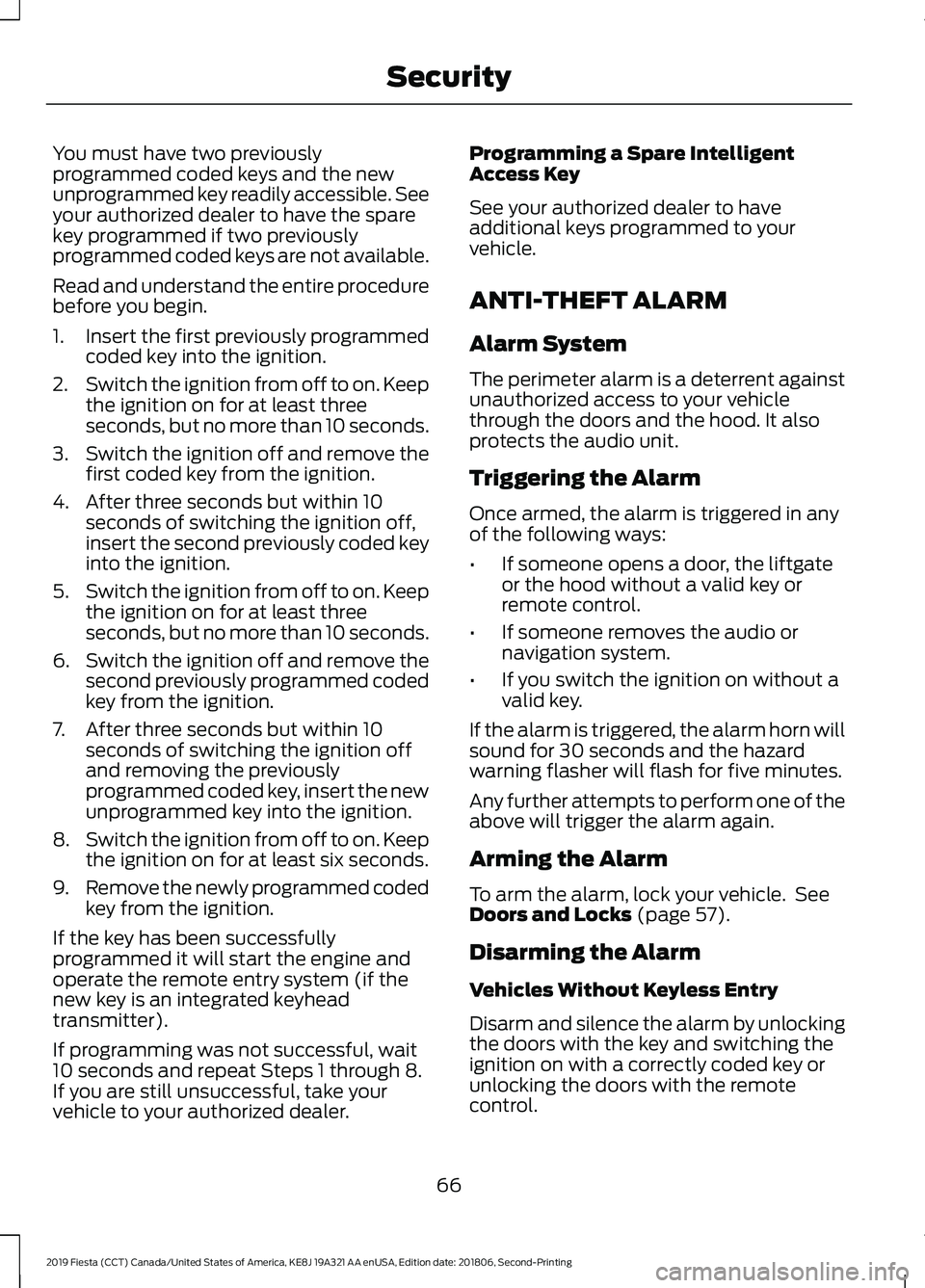
You must have two previously
programmed coded keys and the new
unprogrammed key readily accessible. See
your authorized dealer to have the spare
key programmed if two previously
programmed coded keys are not available.
Read and understand the entire procedure
before you begin.
1.
Insert the first previously programmed
coded key into the ignition.
2. Switch the ignition from off to on. Keep
the ignition on for at least three
seconds, but no more than 10 seconds.
3. Switch the ignition off and remove the
first coded key from the ignition.
4. After three seconds but within 10 seconds of switching the ignition off,
insert the second previously coded key
into the ignition.
5. Switch the ignition from off to on. Keep
the ignition on for at least three
seconds, but no more than 10 seconds.
6. Switch the ignition off and remove the
second previously programmed coded
key from the ignition.
7. After three seconds but within 10 seconds of switching the ignition off
and removing the previously
programmed coded key, insert the new
unprogrammed key into the ignition.
8. Switch the ignition from off to on. Keep
the ignition on for at least six seconds.
9. Remove the newly programmed coded
key from the ignition.
If the key has been successfully
programmed it will start the engine and
operate the remote entry system (if the
new key is an integrated keyhead
transmitter).
If programming was not successful, wait
10 seconds and repeat Steps 1 through 8.
If you are still unsuccessful, take your
vehicle to your authorized dealer. Programming a Spare Intelligent
Access Key
See your authorized dealer to have
additional keys programmed to your
vehicle.
ANTI-THEFT ALARM
Alarm System
The perimeter alarm is a deterrent against
unauthorized access to your vehicle
through the doors and the hood. It also
protects the audio unit.
Triggering the Alarm
Once armed, the alarm is triggered in any
of the following ways:
•
If someone opens a door, the liftgate
or the hood without a valid key or
remote control.
• If someone removes the audio or
navigation system.
• If you switch the ignition on without a
valid key.
If the alarm is triggered, the alarm horn will
sound for 30 seconds and the hazard
warning flasher will flash for five minutes.
Any further attempts to perform one of the
above will trigger the alarm again.
Arming the Alarm
To arm the alarm, lock your vehicle. See
Doors and Locks (page 57).
Disarming the Alarm
Vehicles Without Keyless Entry
Disarm and silence the alarm by unlocking
the doors with the key and switching the
ignition on with a correctly coded key or
unlocking the doors with the remote
control.
66
2019 Fiesta (CCT) Canada/United States of America, KE8J 19A321 AA enUSA, Edition date: 201806, Second-Printing Security
Page 71 of 443
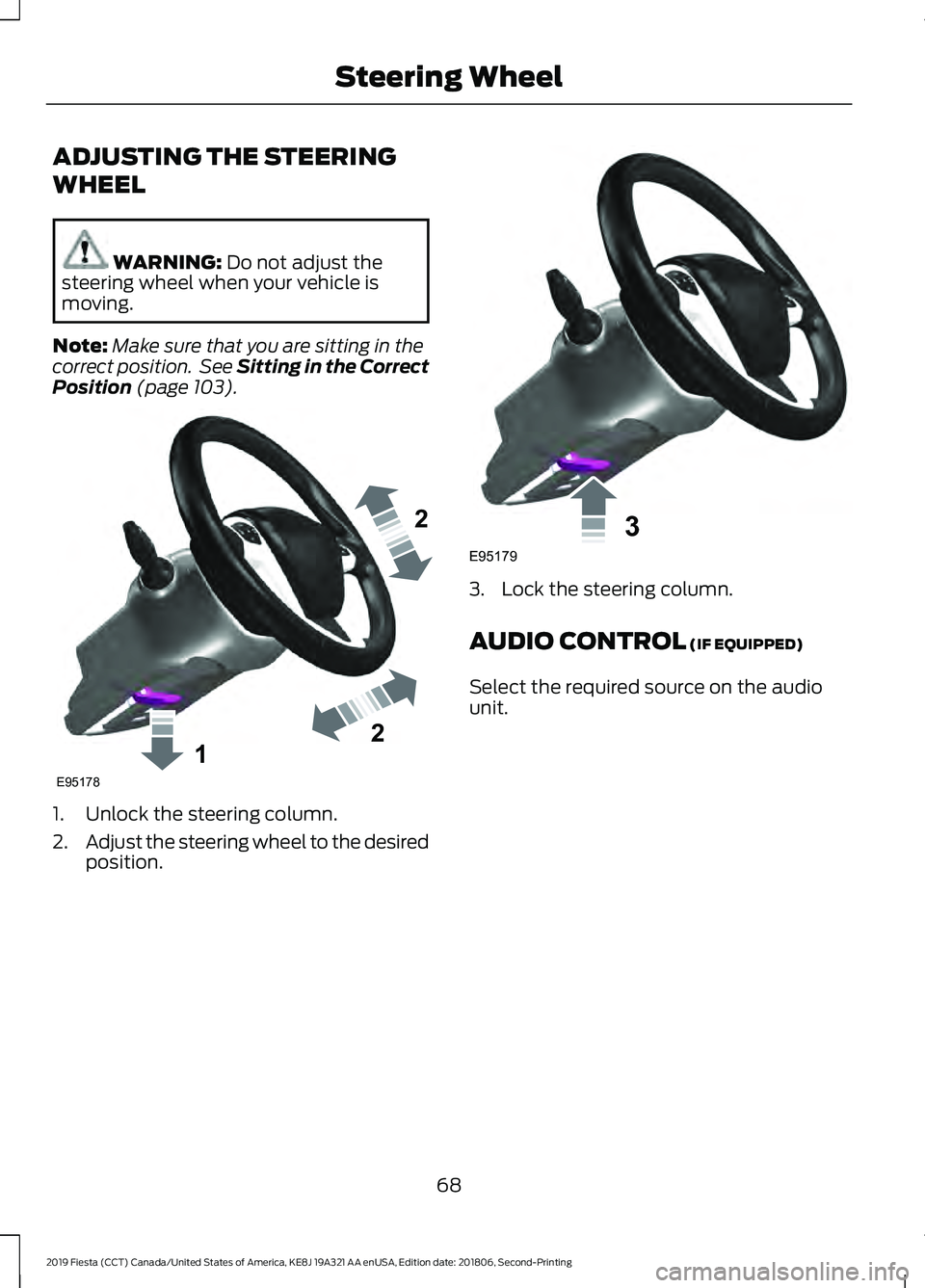
ADJUSTING THE STEERING
WHEEL
WARNING: Do not adjust the
steering wheel when your vehicle is
moving.
Note: Make sure that you are sitting in the
correct position. See Sitting in the Correct
Position
(page 103). 1. Unlock the steering column.
2.
Adjust the steering wheel to the desired
position. 3. Lock the steering column.
AUDIO CONTROL
(IF EQUIPPED)
Select the required source on the audio
unit.
68
2019 Fiesta (CCT) Canada/United States of America, KE8J 19A321 AA enUSA, Edition date: 201806, Second-Printing Steering Wheel122E95178 3E95179
Page 90 of 443
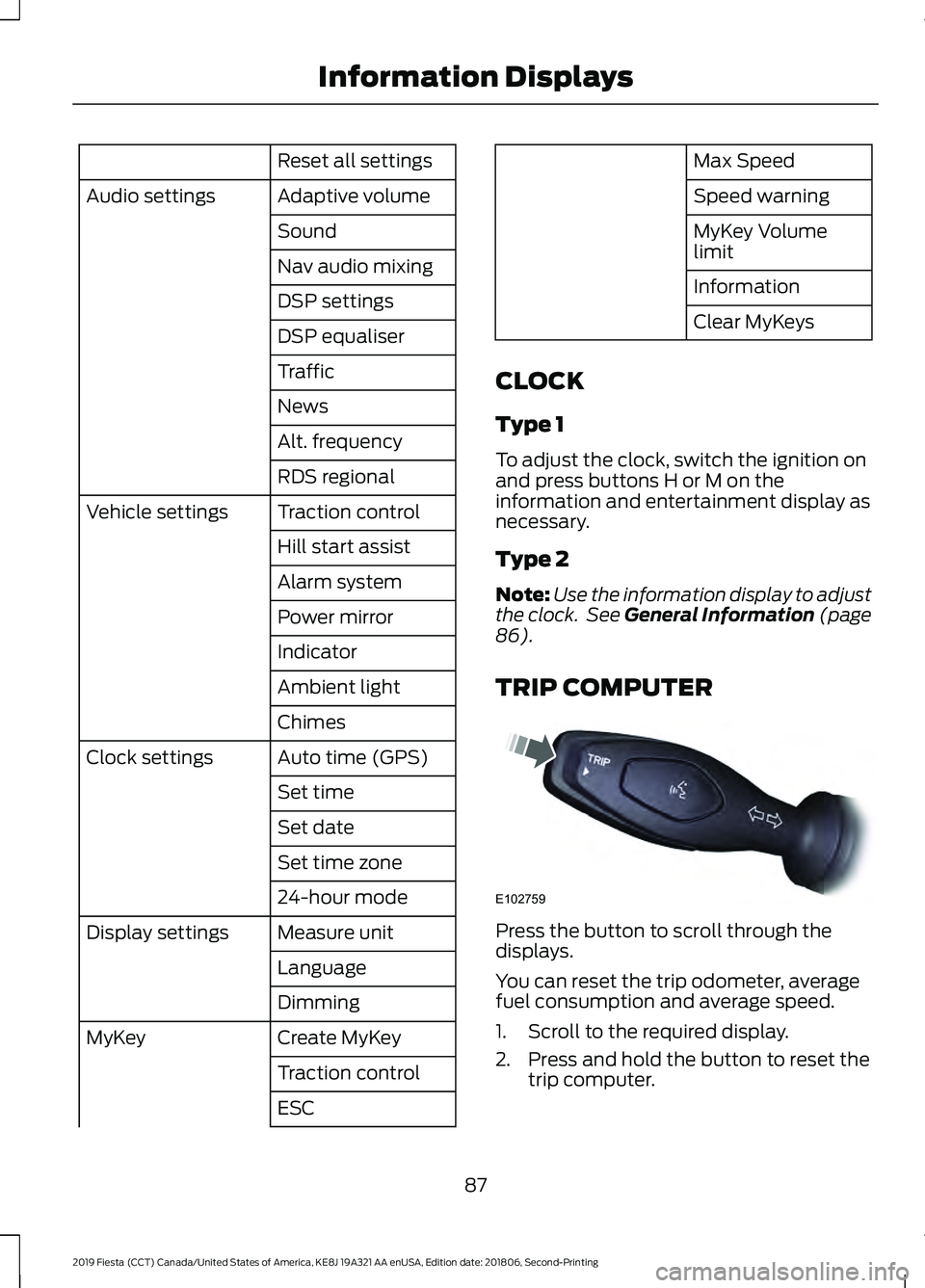
Reset all settings
Adaptive volume
Audio settings
Sound
Nav audio mixing
DSP settings
DSP equaliser
Traffic
News
Alt. frequency
RDS regional
Traction control
Vehicle settings
Hill start assist
Alarm system
Power mirror
Indicator
Ambient light
Chimes
Auto time (GPS)
Clock settings
Set time
Set date
Set time zone
24-hour mode
Measure unit
Display settings
Language
Dimming
Create MyKey
MyKey
Traction control
ESC Max Speed
Speed warning
MyKey Volume
limit
Information
Clear MyKeys
CLOCK
Type 1
To adjust the clock, switch the ignition on
and press buttons H or M on the
information and entertainment display as
necessary.
Type 2
Note: Use the information display to adjust
the clock. See General Information (page
86).
TRIP COMPUTER Press the button to scroll through the
displays.
You can reset the trip odometer, average
fuel consumption and average speed.
1. Scroll to the required display.
2. Press and hold the button to reset the
trip computer.
87
2019 Fiesta (CCT) Canada/United States of America, KE8J 19A321 AA enUSA, Edition date: 201806, Second-Printing Information DisplaysE102759
Page 95 of 443
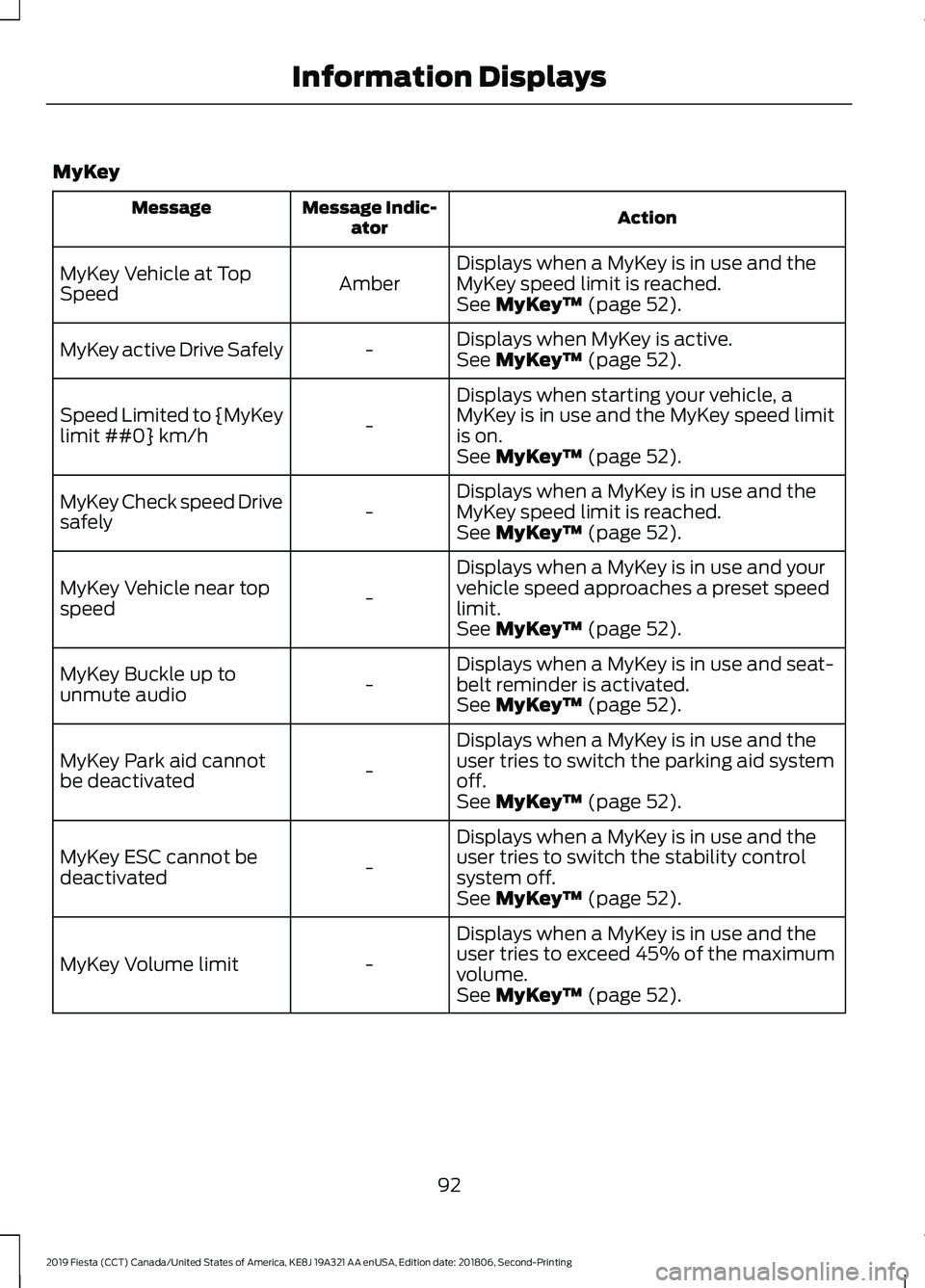
MyKey
Action
Message Indic-
ator
Message
Displays when a MyKey is in use and the
MyKey speed limit is reached.
Amber
MyKey Vehicle at Top
Speed
See MyKey™ (page 52).
Displays when MyKey is active.
-
MyKey active Drive Safely
See
MyKey™ (page 52).
Displays when starting your vehicle, a
MyKey is in use and the MyKey speed limit
is on.
-
Speed Limited to {MyKey
limit ##0} km/h
See
MyKey™ (page 52).
Displays when a MyKey is in use and the
MyKey speed limit is reached.
-
MyKey Check speed Drive
safely
See
MyKey™ (page 52).
Displays when a MyKey is in use and your
vehicle speed approaches a preset speed
limit.
-
MyKey Vehicle near top
speed
See
MyKey™ (page 52).
Displays when a MyKey is in use and seat-
belt reminder is activated.
-
MyKey Buckle up to
unmute audio
See
MyKey™ (page 52).
Displays when a MyKey is in use and the
user tries to switch the parking aid system
off.
-
MyKey Park aid cannot
be deactivated
See
MyKey™ (page 52).
Displays when a MyKey is in use and the
user tries to switch the stability control
system off.
-
MyKey ESC cannot be
deactivated
See
MyKey™ (page 52).
Displays when a MyKey is in use and the
user tries to exceed 45% of the maximum
volume.
-
MyKey Volume limit
See
MyKey™ (page 52).
92
2019 Fiesta (CCT) Canada/United States of America, KE8J 19A321 AA enUSA, Edition date: 201806, Second-Printing Information Displays
Page 112 of 443
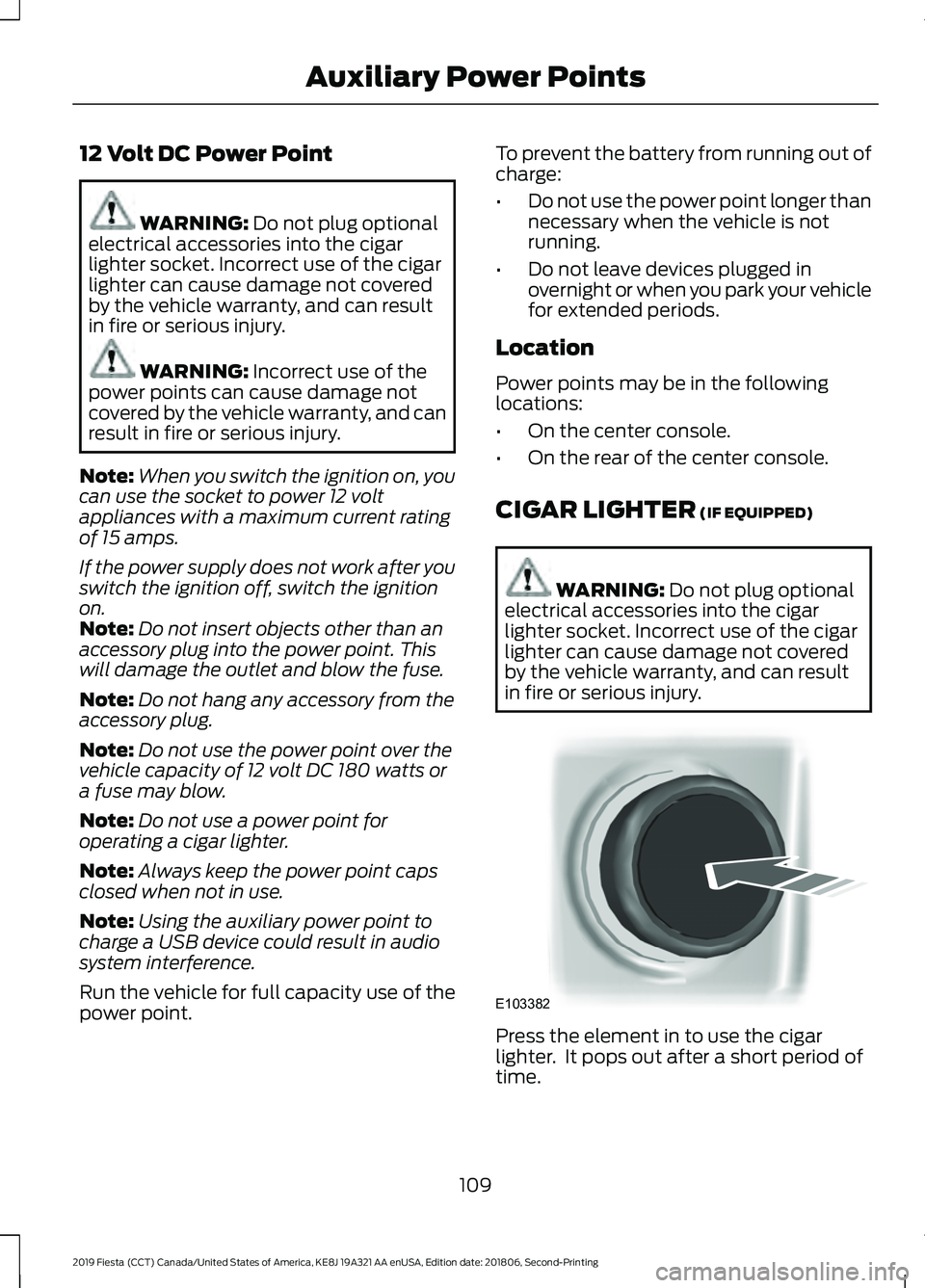
12 Volt DC Power Point
WARNING: Do not plug optional
electrical accessories into the cigar
lighter socket. Incorrect use of the cigar
lighter can cause damage not covered
by the vehicle warranty, and can result
in fire or serious injury. WARNING:
Incorrect use of the
power points can cause damage not
covered by the vehicle warranty, and can
result in fire or serious injury.
Note: When you switch the ignition on, you
can use the socket to power 12 volt
appliances with a maximum current rating
of 15 amps.
If the power supply does not work after you
switch the ignition off, switch the ignition
on.
Note: Do not insert objects other than an
accessory plug into the power point. This
will damage the outlet and blow the fuse.
Note: Do not hang any accessory from the
accessory plug.
Note: Do not use the power point over the
vehicle capacity of 12 volt DC 180 watts or
a fuse may blow.
Note: Do not use a power point for
operating a cigar lighter.
Note: Always keep the power point caps
closed when not in use.
Note: Using the auxiliary power point to
charge a USB device could result in audio
system interference.
Run the vehicle for full capacity use of the
power point. To prevent the battery from running out of
charge:
•
Do not use the power point longer than
necessary when the vehicle is not
running.
• Do not leave devices plugged in
overnight or when you park your vehicle
for extended periods.
Location
Power points may be in the following
locations:
• On the center console.
• On the rear of the center console.
CIGAR LIGHTER
(IF EQUIPPED) WARNING:
Do not plug optional
electrical accessories into the cigar
lighter socket. Incorrect use of the cigar
lighter can cause damage not covered
by the vehicle warranty, and can result
in fire or serious injury. Press the element in to use the cigar
lighter. It pops out after a short period of
time.
109
2019 Fiesta (CCT) Canada/United States of America, KE8J 19A321 AA enUSA, Edition date: 201806, Second-Printing Auxiliary Power PointsE103382