2019 FORD F650/750 pairing phone
[x] Cancel search: pairing phonePage 7 of 387

Power Steering Fluid Check
...................206
Washer Fluid Check ...................................
206
Draining the Fuel Filter Water Trap - 6.7L Diesel ...........................................................
207
Fuel Filter - 6.8L ..........................................
207
Changing the 12V Battery ........................
208
Checking the Wiper Blades .....................
210
Changing the Wiper Blades .....................
210
Adjusting the Headlamps ........................
210
Removing a Headlamp ..............................
212
Changing a Bulb ...........................................
212
Changing the Engine Air Filter - 6.7L Diesel ............................................................
213
Changing the Engine Air Filter - 6.8L ........................................................................\
.
216
Changing the Engine-Mounted and Diesel Fuel Conditioner Module Fuel
Filters ............................................................
218
Electrical System Inspection ...................
221
Air Induction System Inspection ............
221
Exhaust System Inspection ....................
222
Brake System Inspection .........................
222
Axle Inspection ............................................
225
Steering System Inspection ....................
226
Suspension System Inspection .............
227
Frame and Tow Hook Inspection ..........
227
Rear Axle Fluid Check ................................
227
Spring U-Bolt Check ..................................
228
Vehicle Care
General Information ..................................
229
Cleaning Products ......................................
229
Cleaning the Exterior .................................
229
Waxing .............................................................
231
Cleaning the Engine ....................................
231
Cleaning the Windows and Wiper Blades ........................................................................\
.
231
Cleaning the Interior ...................................
232
Cleaning the Instrument Panel and Instrument Cluster Lens .......................
232
Repairing Minor Paint Damage ..............
233Cleaning the Wheels
..................................
233
Vehicle Storage ............................................
234
Wheels and Tires
Tire Care .........................................................
236
Using Snow Chains .....................................
251
Changing a Road Wheel ...........................
251
Technical Specifications ..........................
253
Capacities and Specifications
Engine Specifications - 6.7L Diesel ......
255
Engine Specifications - 6.8L ..................
256
Motorcraft Parts - 6.7L Diesel .................
257
Motorcraft Parts - 6.8L .............................
258
Vehicle Identification Number ...............
259
Vehicle Certification Label ......................
260
Transmission Code Designation ...........
260
Capacities and Specifications - 6.7L Diesel ...........................................................
261
Capacities and Specifications - 6.8L ........................................................................\
269
Bulb Specification Chart ..........................
275
Audio System
General Information ...................................
277
Audio Unit - Vehicles With: AM/FM ......
278
Audio Unit - Vehicles With: AM/FM/CD/ SYNC ...........................................................
279
Satellite Radio .............................................
282
Audio Input Jack .........................................
284
USB Port ........................................................
285
Media Hub .....................................................
285
SYNC™
General Information ..................................
287
Using Voice Recognition ..........................
289
Using SYNC™ With Your Phone ............
291
Using SYNC™ With Your Media Player ........................................................................\
303
4
F650750 (TBC) , enUSA, Edition date: 201804, Second-Printing Table of Contents
Page 294 of 387
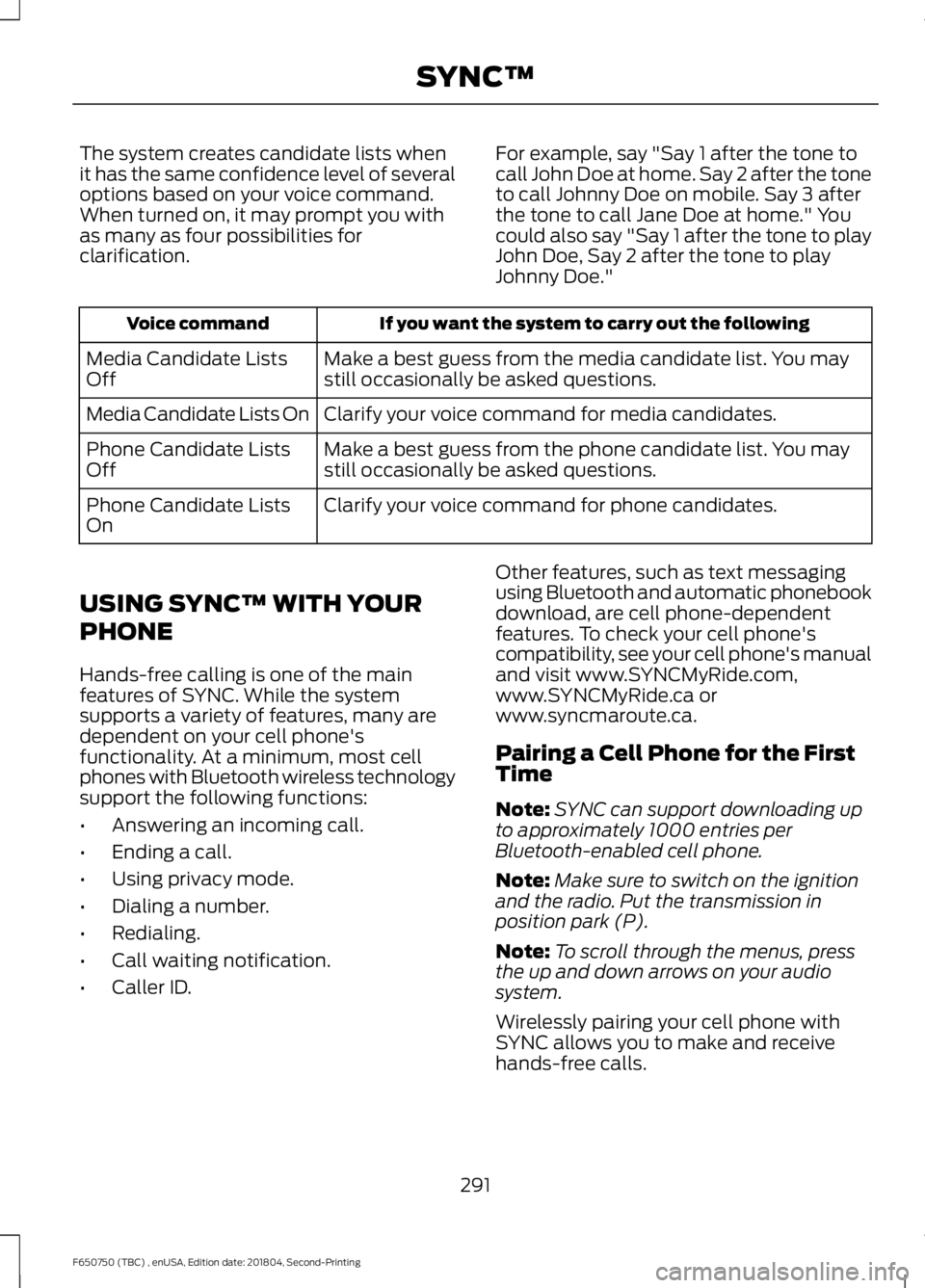
The system creates candidate lists when
it has the same confidence level of several
options based on your voice command.
When turned on, it may prompt you with
as many as four possibilities for
clarification.
For example, say "Say 1 after the tone to
call John Doe at home. Say 2 after the tone
to call Johnny Doe on mobile. Say 3 after
the tone to call Jane Doe at home." You
could also say "Say 1 after the tone to play
John Doe, Say 2 after the tone to play
Johnny Doe."If you want the system to carry out the following
Voice command
Make a best guess from the media candidate list. You may
still occasionally be asked questions.
Media Candidate Lists
Off
Clarify your voice command for media candidates.
Media Candidate Lists On
Make a best guess from the phone candidate list. You may
still occasionally be asked questions.
Phone Candidate Lists
Off
Clarify your voice command for phone candidates.
Phone Candidate Lists
On
USING SYNC™ WITH YOUR
PHONE
Hands-free calling is one of the main
features of SYNC. While the system
supports a variety of features, many are
dependent on your cell phone's
functionality. At a minimum, most cell
phones with Bluetooth wireless technology
support the following functions:
• Answering an incoming call.
• Ending a call.
• Using privacy mode.
• Dialing a number.
• Redialing.
• Call waiting notification.
• Caller ID. Other features, such as text messaging
using Bluetooth and automatic phonebook
download, are cell phone-dependent
features. To check your cell phone's
compatibility, see your cell phone's manual
and visit www.SYNCMyRide.com,
www.SYNCMyRide.ca or
www.syncmaroute.ca.
Pairing a Cell Phone for the First
Time
Note:
SYNC can support downloading up
to approximately 1000 entries per
Bluetooth-enabled cell phone.
Note: Make sure to switch on the ignition
and the radio. Put the transmission in
position park (P).
Note: To scroll through the menus, press
the up and down arrows on your audio
system.
Wirelessly pairing your cell phone with
SYNC allows you to make and receive
hands-free calls.
291
F650750 (TBC) , enUSA, Edition date: 201804, Second-Printing SYNC™
Page 295 of 387
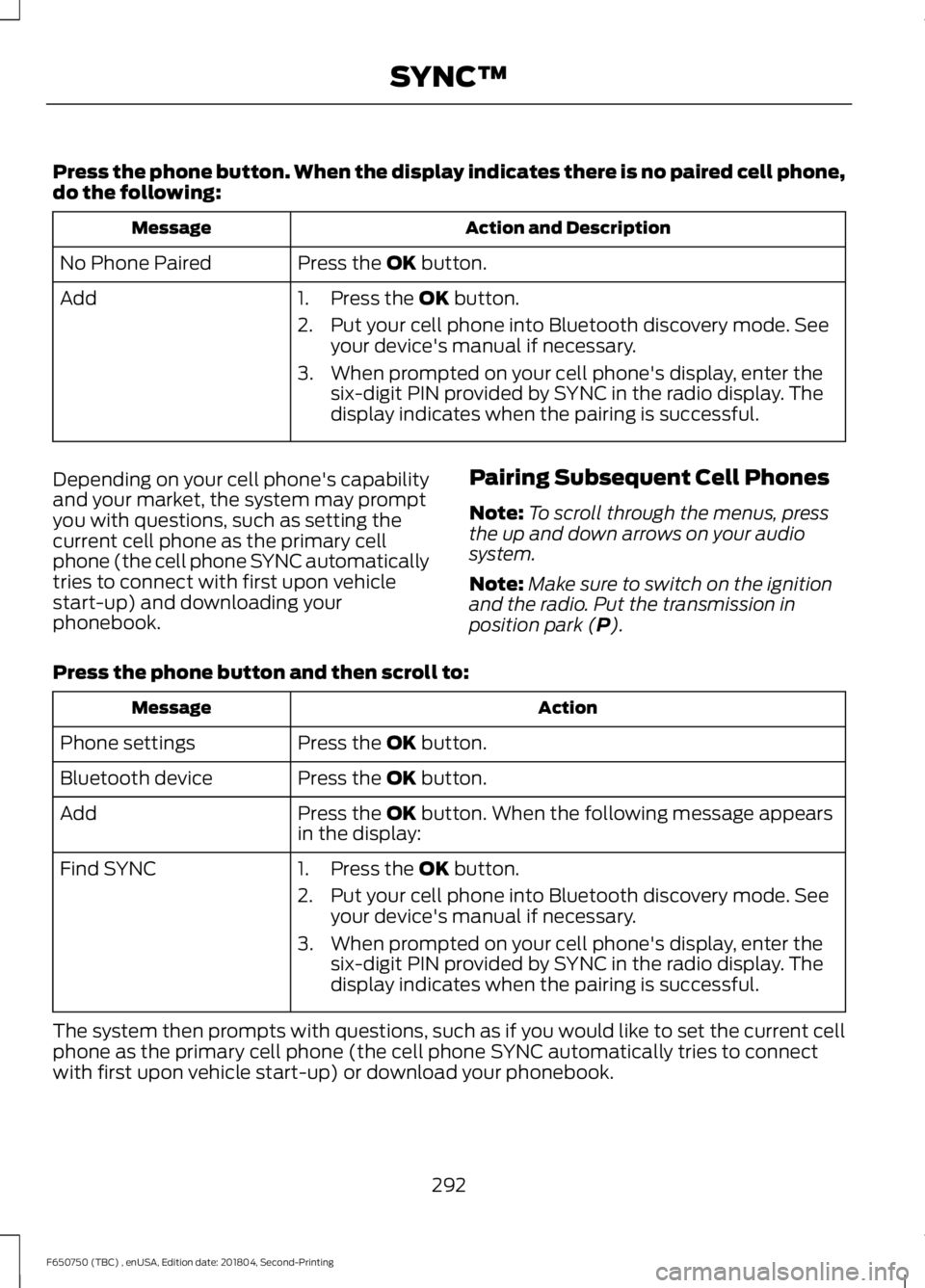
Press the phone button. When the display indicates there is no paired cell phone,
do the following:
Action and Description
Message
Press the OK button.
No Phone Paired
Add 1. Press the
OK button.
2. Put your cell phone into Bluetooth discovery mode. See your device's manual if necessary.
3. When prompted on your cell phone's display, enter the six-digit PIN provided by SYNC in the radio display. The
display indicates when the pairing is successful.
Depending on your cell phone's capability
and your market, the system may prompt
you with questions, such as setting the
current cell phone as the primary cell
phone (the cell phone SYNC automatically
tries to connect with first upon vehicle
start-up) and downloading your
phonebook. Pairing Subsequent Cell Phones
Note:
To scroll through the menus, press
the up and down arrows on your audio
system.
Note: Make sure to switch on the ignition
and the radio. Put the transmission in
position park (
P).
Press the phone button and then scroll to: Action
Message
Press the
OK button.
Phone settings
Press the
OK button.
Bluetooth device
Press the
OK button. When the following message appears
in the display:
Add
Find SYNC
1. Press the
OK button.
2. Put your cell phone into Bluetooth discovery mode. See your device's manual if necessary.
3. When prompted on your cell phone's display, enter the six-digit PIN provided by SYNC in the radio display. The
display indicates when the pairing is successful.
The system then prompts with questions, such as if you would like to set the current cell
phone as the primary cell phone (the cell phone SYNC automatically tries to connect
with first upon vehicle start-up) or download your phonebook.
292
F650750 (TBC) , enUSA, Edition date: 201804, Second-Printing SYNC™
Page 386 of 387
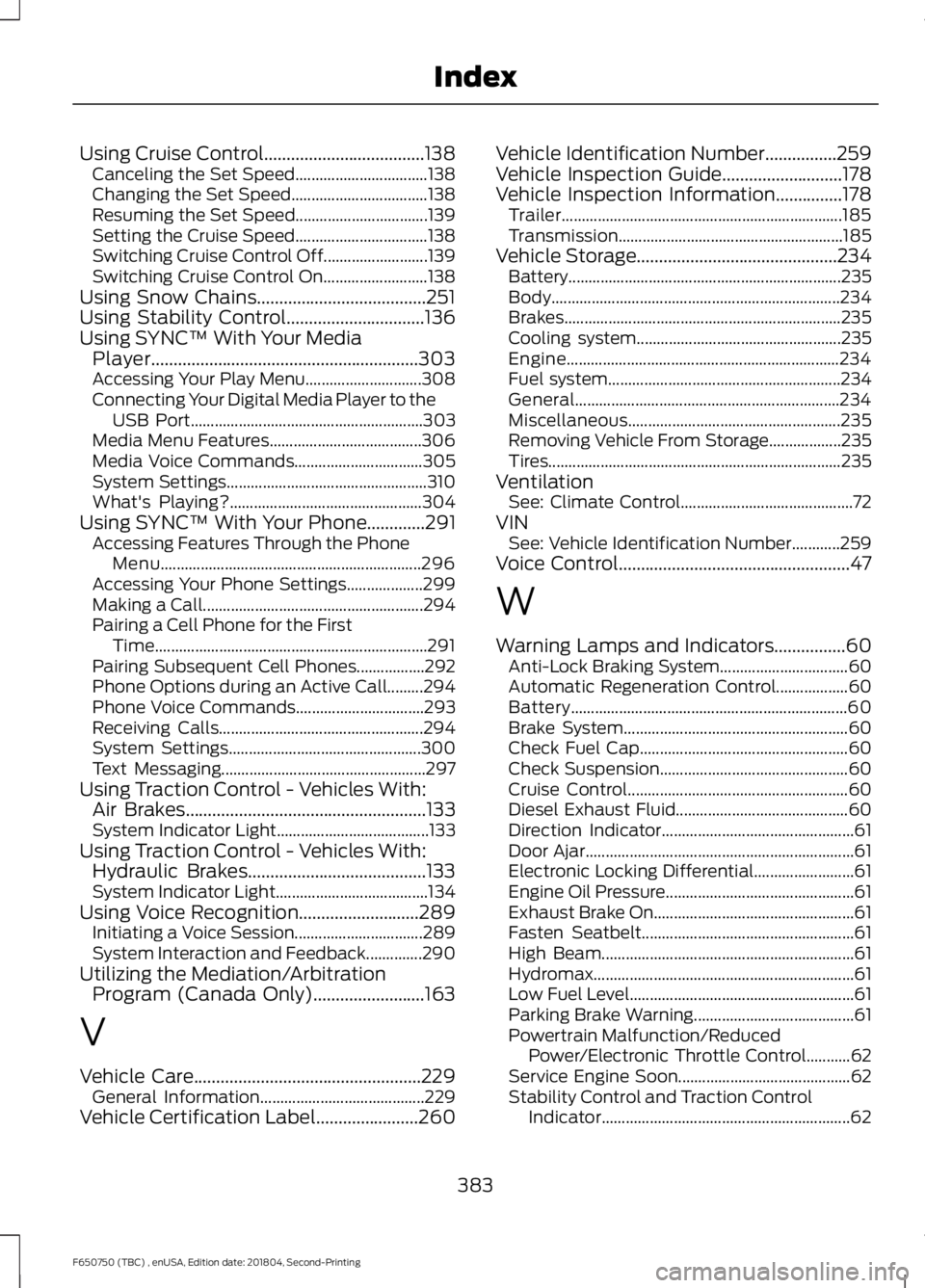
Using Cruise Control....................................138
Canceling the Set Speed................................. 138
Changing the Set Speed.................................. 138
Resuming the Set Speed................................. 139
Setting the Cruise Speed................................. 138
Switching Cruise Control Off.......................... 139
Switching Cruise Control On.......................... 138
Using Snow Chains......................................251
Using Stability Control...............................136
Using SYNC™ With Your Media Player............................................................303
Accessing Your Play Menu............................. 308
Connecting Your Digital Media Player to the USB Port.......................................................... 303
Media Menu Features...................................... 306
Media Voice Commands................................ 305
System Settings.................................................. 310
What's Playing?................................................ 304
Using SYNC™ With Your Phone
.............291
Accessing Features Through the Phone
Menu................................................................. 296
Accessing Your Phone Settings................... 299
Making a Call....................................................... 294
Pairing a Cell Phone for the First Time.................................................................... 291
Pairing Subsequent Cell Phones.................292
Phone Options during an Active Call.........294
Phone Voice Commands................................ 293
Receiving Calls................................................... 294
System Settings................................................ 300
Text Messaging................................................... 297
Using Traction Control - Vehicles With: Air Brakes
......................................................133
System Indicator Light...................................... 133
Using Traction Control - Vehicles With: Hydraulic Brakes........................................133
System Indicator Light...................................... 134
Using Voice Recognition
...........................289
Initiating a Voice Session................................ 289
System Interaction and Feedback..............290
Utilizing the Mediation/Arbitration Program (Canada Only).........................163
V
Vehicle Care
...................................................229
General Information......................................... 229
Vehicle Certification Label
.......................260 Vehicle Identification Number
................259
Vehicle Inspection Guide...........................178
Vehicle Inspection Information...............178
Trailer...................................................................... 185
Transmission........................................................ 185
Vehicle Storage
.............................................234
Battery.................................................................... 235
Body........................................................................\
234
Brakes..................................................................... 235
Cooling system................................................... 235
Engine.................................................................... 234
Fuel system.......................................................... 234
General.................................................................. 234
Miscellaneous..................................................... 235
Removing Vehicle From Storage.................. 235
Tires........................................................................\
. 235
Ventilation See: Climate Control........................................... 72
VIN See: Vehicle Identification Number............259
Voice Control....................................................47
W
Warning Lamps and Indicators................60 Anti-Lock Braking System................................ 60
Automatic Regeneration Control.................. 60
Battery..................................................................... 60
Brake System........................................................ 60
Check Fuel Cap.................................................... 60
Check Suspension............................................... 60
Cruise Control....................................................... 60
Diesel Exhaust Fluid........................................... 60
Direction Indicator................................................ 61
Door Ajar................................................................... 61
Electronic Locking Differential......................... 61
Engine Oil Pressure............................................... 61
Exhaust Brake On .................................................. 61
Fasten Seatbelt..................................................... 61
High Beam............................................................... 61
Hydromax................................................................. 61
Low Fuel Level........................................................ 61
Parking Brake Warning........................................ 61
Powertrain Malfunction/Reduced Power/Electronic Throttle Control...........62
Service Engine Soon........................................... 62
Stability Control and Traction Control Indicator.............................................................. 62
383
F650750 (TBC) , enUSA, Edition date: 201804, Second-Printing Index