2019 FORD EXPEDITION navigation update
[x] Cancel search: navigation updatePage 480 of 583
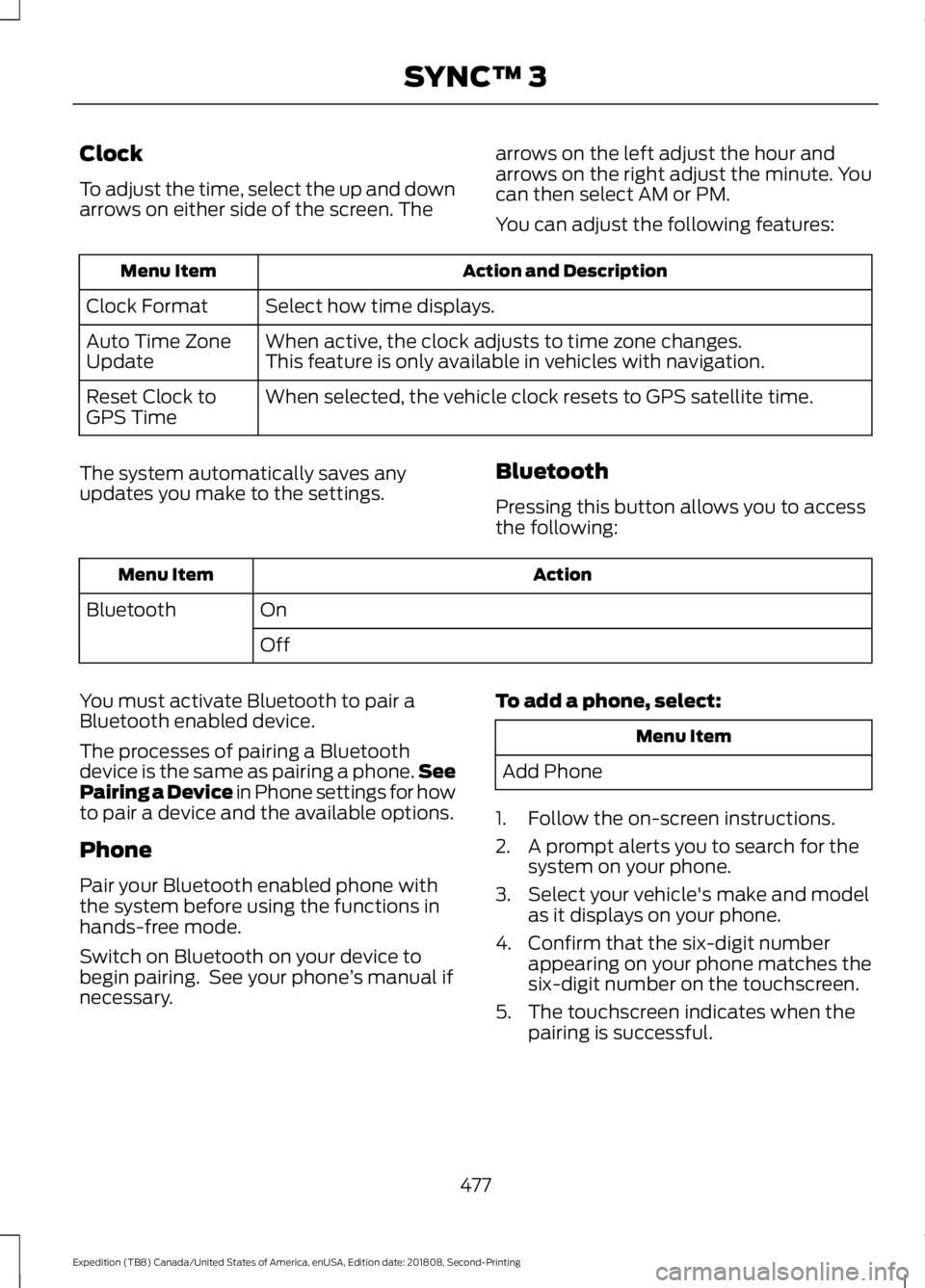
Clock
To adjust the time, select the up and down
arrows on either side of the screen. The
arrows on the left adjust the hour and
arrows on the right adjust the minute. You
can then select AM or PM.
You can adjust the following features: Action and Description
Menu Item
Select how time displays.
Clock Format
When active, the clock adjusts to time zone changes.
Auto Time Zone
Update This feature is only available in vehicles with navigation.
When selected, the vehicle clock resets to GPS satellite time.
Reset Clock to
GPS Time
The system automatically saves any
updates you make to the settings. Bluetooth
Pressing this button allows you to access
the following: Action
Menu Item
On
Bluetooth
Off
You must activate Bluetooth to pair a
Bluetooth enabled device.
The processes of pairing a Bluetooth
device is the same as pairing a phone. See
Pairing a Device in Phone settings for how
to pair a device and the available options.
Phone
Pair your Bluetooth enabled phone with
the system before using the functions in
hands-free mode.
Switch on Bluetooth on your device to
begin pairing. See your phone ’s manual if
necessary. To add a phone, select: Menu Item
Add Phone
1. Follow the on-screen instructions.
2. A prompt alerts you to search for the system on your phone.
3. Select your vehicle's make and model as it displays on your phone.
4. Confirm that the six-digit number appearing on your phone matches the
six-digit number on the touchscreen.
5. The touchscreen indicates when the pairing is successful.
477
Expedition (TB8) Canada/United States of America, enUSA, Edition date: 201808, Second-Printing SYNC™ 3
Page 486 of 583
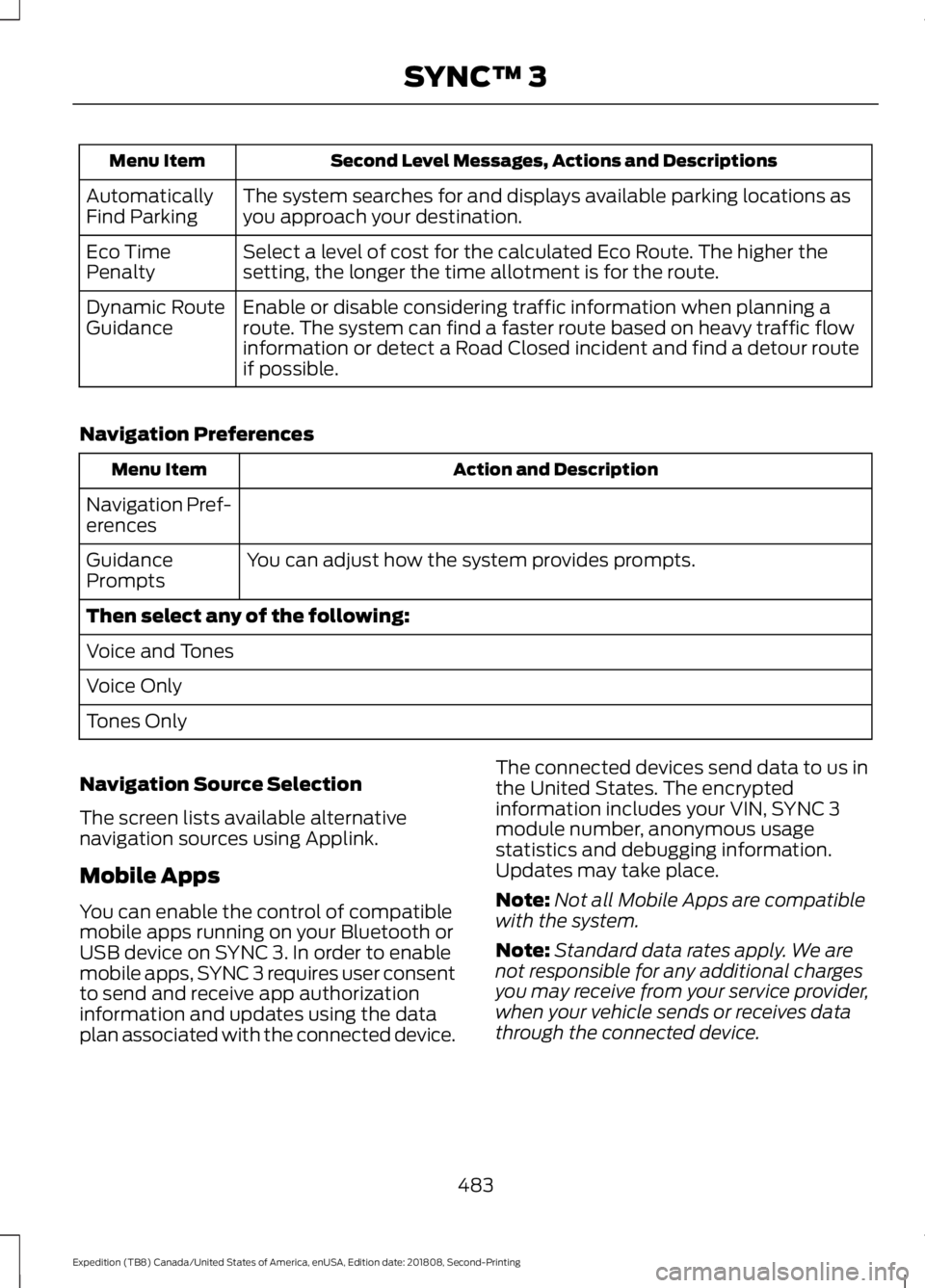
Second Level Messages, Actions and Descriptions
Menu Item
The system searches for and displays available parking locations as
you approach your destination.
Automatically
Find Parking
Select a level of cost for the calculated Eco Route. The higher the
setting, the longer the time allotment is for the route.
Eco Time
Penalty
Enable or disable considering traffic information when planning a
route. The system can find a faster route based on heavy traffic flow
information or detect a Road Closed incident and find a detour route
if possible.
Dynamic Route
Guidance
Navigation Preferences Action and Description
Menu Item
Navigation Pref-
erences You can adjust how the system provides prompts.
Guidance
Prompts
Then select any of the following:
Voice and Tones
Voice Only
Tones Only
Navigation Source Selection
The screen lists available alternative
navigation sources using Applink.
Mobile Apps
You can enable the control of compatible
mobile apps running on your Bluetooth or
USB device on SYNC 3. In order to enable
mobile apps, SYNC 3 requires user consent
to send and receive app authorization
information and updates using the data
plan associated with the connected device. The connected devices send data to us in
the United States. The encrypted
information includes your VIN, SYNC 3
module number, anonymous usage
statistics and debugging information.
Updates may take place.
Note:
Not all Mobile Apps are compatible
with the system.
Note: Standard data rates apply. We are
not responsible for any additional charges
you may receive from your service provider,
when your vehicle sends or receives data
through the connected device.
483
Expedition (TB8) Canada/United States of America, enUSA, Edition date: 201808, Second-Printing SYNC™ 3
Page 577 of 583
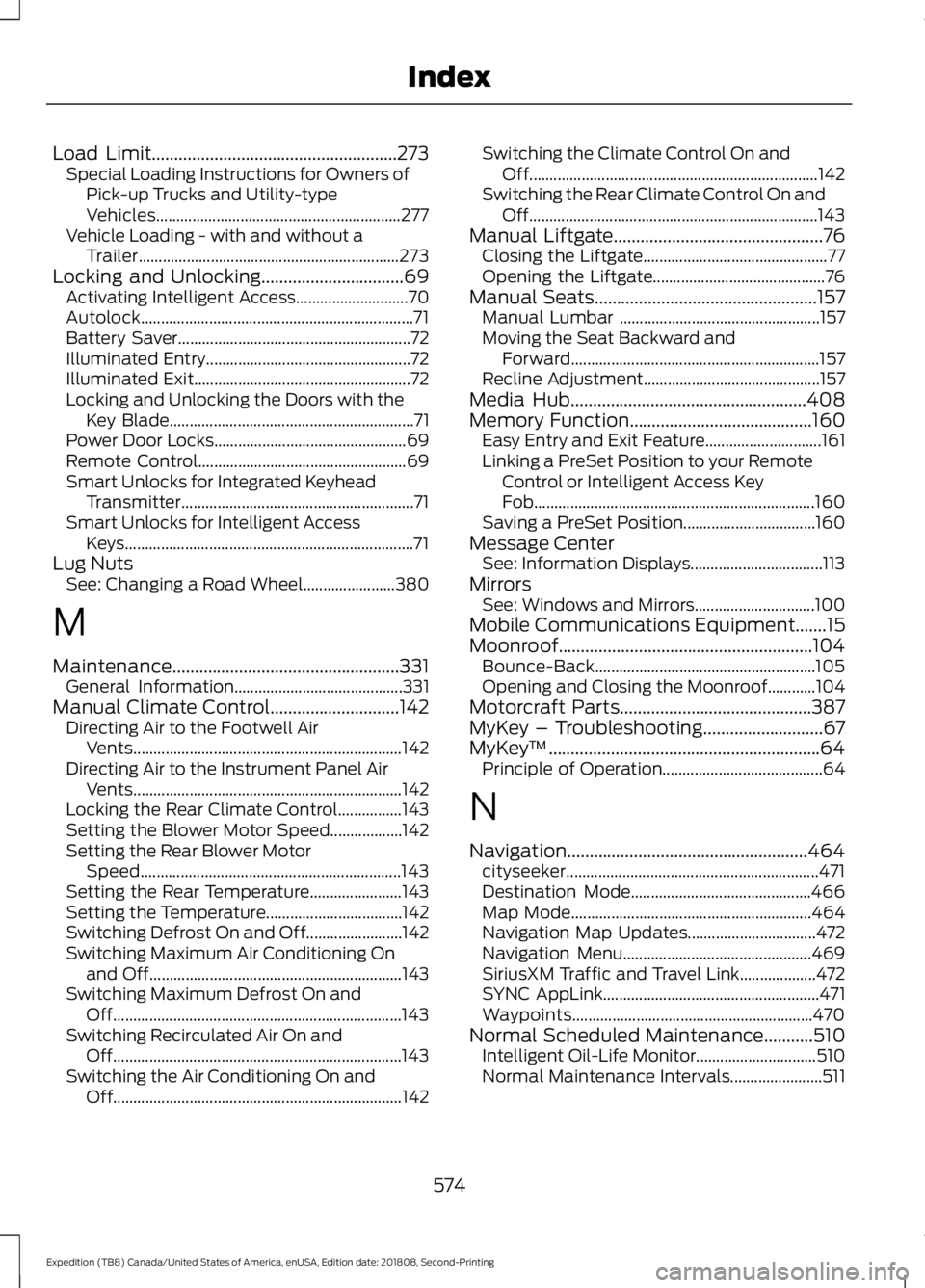
Load Limit.......................................................273
Special Loading Instructions for Owners of
Pick-up Trucks and Utility-type
Vehicles............................................................. 277
Vehicle Loading - with and without a Trailer................................................................. 273
Locking and Unlocking................................69 Activating Intelligent Access............................ 70
Autolock.................................................................... 71
Battery Saver.......................................................... 72
Illuminated Entry................................................... 72
Illuminated Exit...................................................... 72
Locking and Unlocking the Doors with the Key Blade............................................................. 71
Power Door Locks................................................ 69
Remote Control.................................................... 69
Smart Unlocks for Integrated Keyhead Transmitter.......................................................... 71
Smart Unlocks for Intelligent Access Keys........................................................................\
71
Lug Nuts See: Changing a Road Wheel....................... 380
M
Maintenance...................................................331 General Information.......................................... 331
Manual Climate Control.............................142 Directing Air to the Footwell Air
Vents................................................................... 142
Directing Air to the Instrument Panel Air Vents................................................................... 142
Locking the Rear Climate Control................143
Setting the Blower Motor Speed.................. 142
Setting the Rear Blower Motor Speed................................................................. 143
Setting the Rear Temperature....................... 143
Setting the Temperature.................................. 142
Switching Defrost On and Off........................ 142
Switching Maximum Air Conditioning On and Off............................................................... 143
Switching Maximum Defrost On and Off........................................................................\
143
Switching Recirculated Air On and Off........................................................................\
143
Switching the Air Conditioning On and Off........................................................................\
142Switching the Climate Control On and
Off........................................................................\
142
Switching the Rear Climate Control On and Off........................................................................\
143
Manual Liftgate...............................................76 Closing the Liftgate.............................................. 77
Opening the Liftgate........................................... 76
Manual Seats
..................................................157
Manual Lumbar .................................................. 157
Moving the Seat Backward and Forward.............................................................. 157
Recline Adjustment............................................ 157
Media Hub
.....................................................408
Memory Function.........................................160
Easy Entry and Exit Feature............................. 161
Linking a PreSet Position to your Remote Control or Intelligent Access Key
Fob...................................................................... 160
Saving a PreSet Position................................. 160
Message Center See: Information Displays................................. 113
Mirrors See: Windows and Mirrors.............................. 100
Mobile Communications Equipment.......15
Moonroof
.........................................................104
Bounce-Back....................................................... 105
Opening and Closing the Moonroof............104
Motorcraft Parts
...........................................387
MyKey – Troubleshooting...........................67
MyKey ™.............................................................64
Principle of Operation........................................ 64
N
Navigation......................................................464 cityseeker............................................................... 471
Destination Mode............................................. 466
Map Mode............................................................ 464
Navigation Map Updates................................ 472
Navigation Menu............................................... 469
SiriusXM Traffic and Travel Link................... 472
SYNC AppLink...................................................... 471
Waypoints............................................................ 470
Normal Scheduled Maintenance
...........510
Intelligent Oil-Life Monitor.............................. 510
Normal Maintenance Intervals....................... 511
574
Expedition (TB8) Canada/United States of America, enUSA, Edition date: 201808, Second-Printing Index