2019 FORD E-350 seats
[x] Cancel search: seatsPage 74 of 329
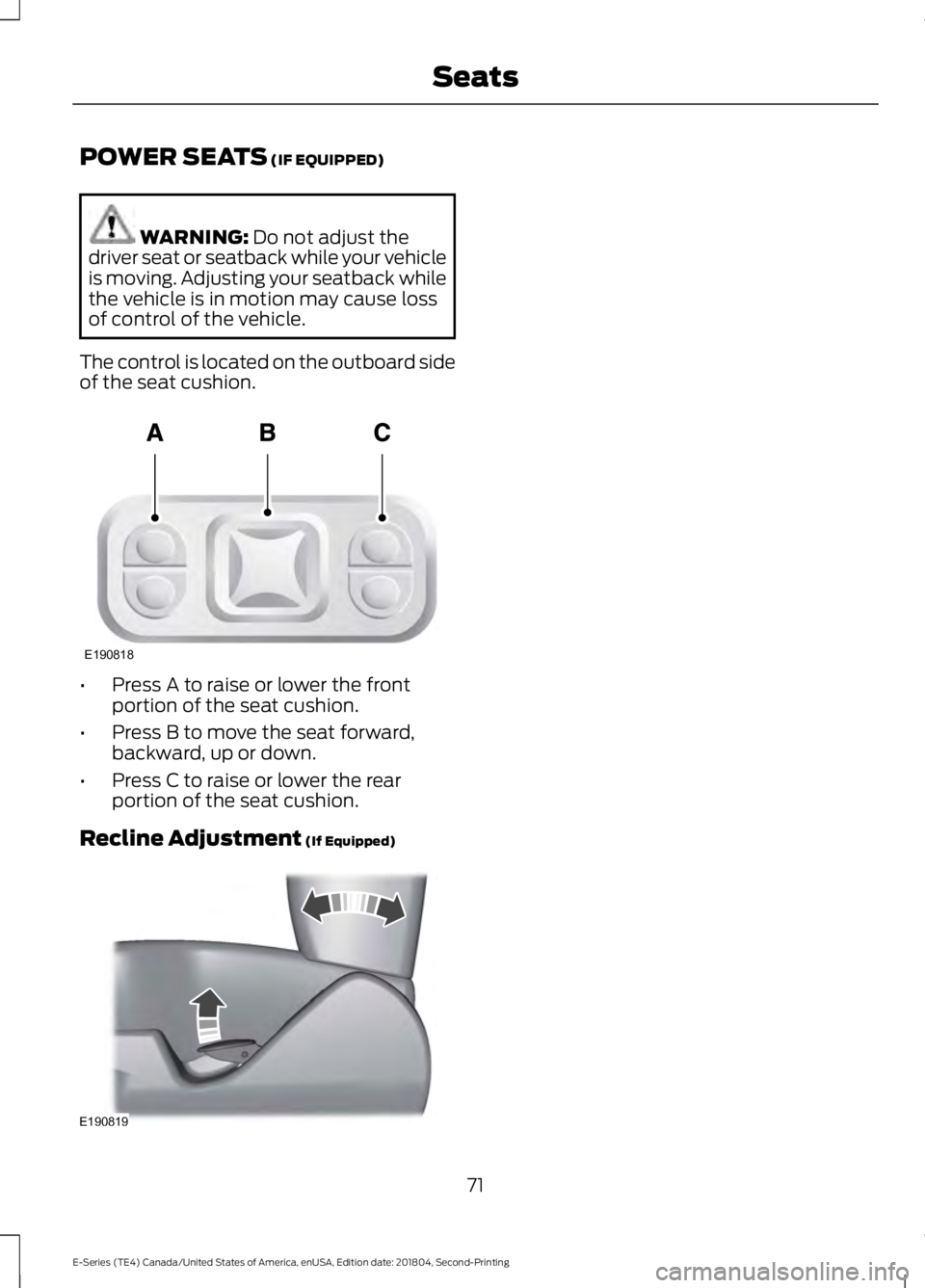
POWER SEATS (IF EQUIPPED)
WARNING:
Do not adjust the
driver seat or seatback while your vehicle
is moving. Adjusting your seatback while
the vehicle is in motion may cause loss
of control of the vehicle.
The control is located on the outboard side
of the seat cushion. •
Press A to raise or lower the front
portion of the seat cushion.
• Press B to move the seat forward,
backward, up or down.
• Press C to raise or lower the rear
portion of the seat cushion.
Recline Adjustment
(If Equipped) 71
E-Series (TE4) Canada/United States of America, enUSA, Edition date: 201804, Second-Printing SeatsE190818 E190819
Page 166 of 329
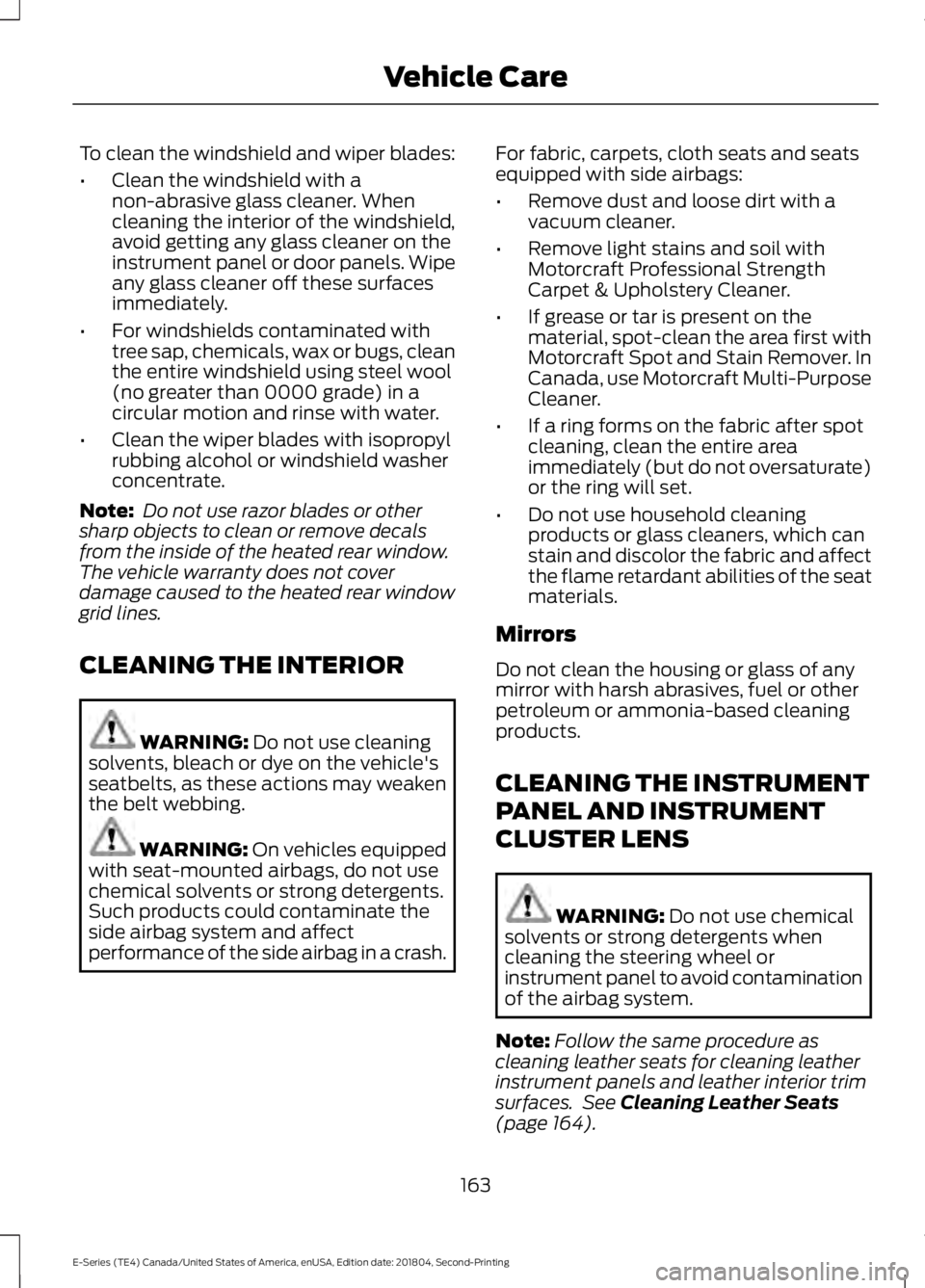
To clean the windshield and wiper blades:
•
Clean the windshield with a
non-abrasive glass cleaner. When
cleaning the interior of the windshield,
avoid getting any glass cleaner on the
instrument panel or door panels. Wipe
any glass cleaner off these surfaces
immediately.
• For windshields contaminated with
tree sap, chemicals, wax or bugs, clean
the entire windshield using steel wool
(no greater than 0000 grade) in a
circular motion and rinse with water.
• Clean the wiper blades with isopropyl
rubbing alcohol or windshield washer
concentrate.
Note: Do not use razor blades or other
sharp objects to clean or remove decals
from the inside of the heated rear window.
The vehicle warranty does not cover
damage caused to the heated rear window
grid lines.
CLEANING THE INTERIOR WARNING: Do not use cleaning
solvents, bleach or dye on the vehicle's
seatbelts, as these actions may weaken
the belt webbing. WARNING:
On vehicles equipped
with seat-mounted airbags, do not use
chemical solvents or strong detergents.
Such products could contaminate the
side airbag system and affect
performance of the side airbag in a crash. For fabric, carpets, cloth seats and seats
equipped with side airbags:
•
Remove dust and loose dirt with a
vacuum cleaner.
• Remove light stains and soil with
Motorcraft Professional Strength
Carpet & Upholstery Cleaner.
• If grease or tar is present on the
material, spot-clean the area first with
Motorcraft Spot and Stain Remover. In
Canada, use Motorcraft Multi-Purpose
Cleaner.
• If a ring forms on the fabric after spot
cleaning, clean the entire area
immediately (but do not oversaturate)
or the ring will set.
• Do not use household cleaning
products or glass cleaners, which can
stain and discolor the fabric and affect
the flame retardant abilities of the seat
materials.
Mirrors
Do not clean the housing or glass of any
mirror with harsh abrasives, fuel or other
petroleum or ammonia-based cleaning
products.
CLEANING THE INSTRUMENT
PANEL AND INSTRUMENT
CLUSTER LENS WARNING:
Do not use chemical
solvents or strong detergents when
cleaning the steering wheel or
instrument panel to avoid contamination
of the airbag system.
Note: Follow the same procedure as
cleaning leather seats for cleaning leather
instrument panels and leather interior trim
surfaces. See
Cleaning Leather Seats
(page 164).
163
E-Series (TE4) Canada/United States of America, enUSA, Edition date: 201804, Second-Printing Vehicle Care
Page 167 of 329
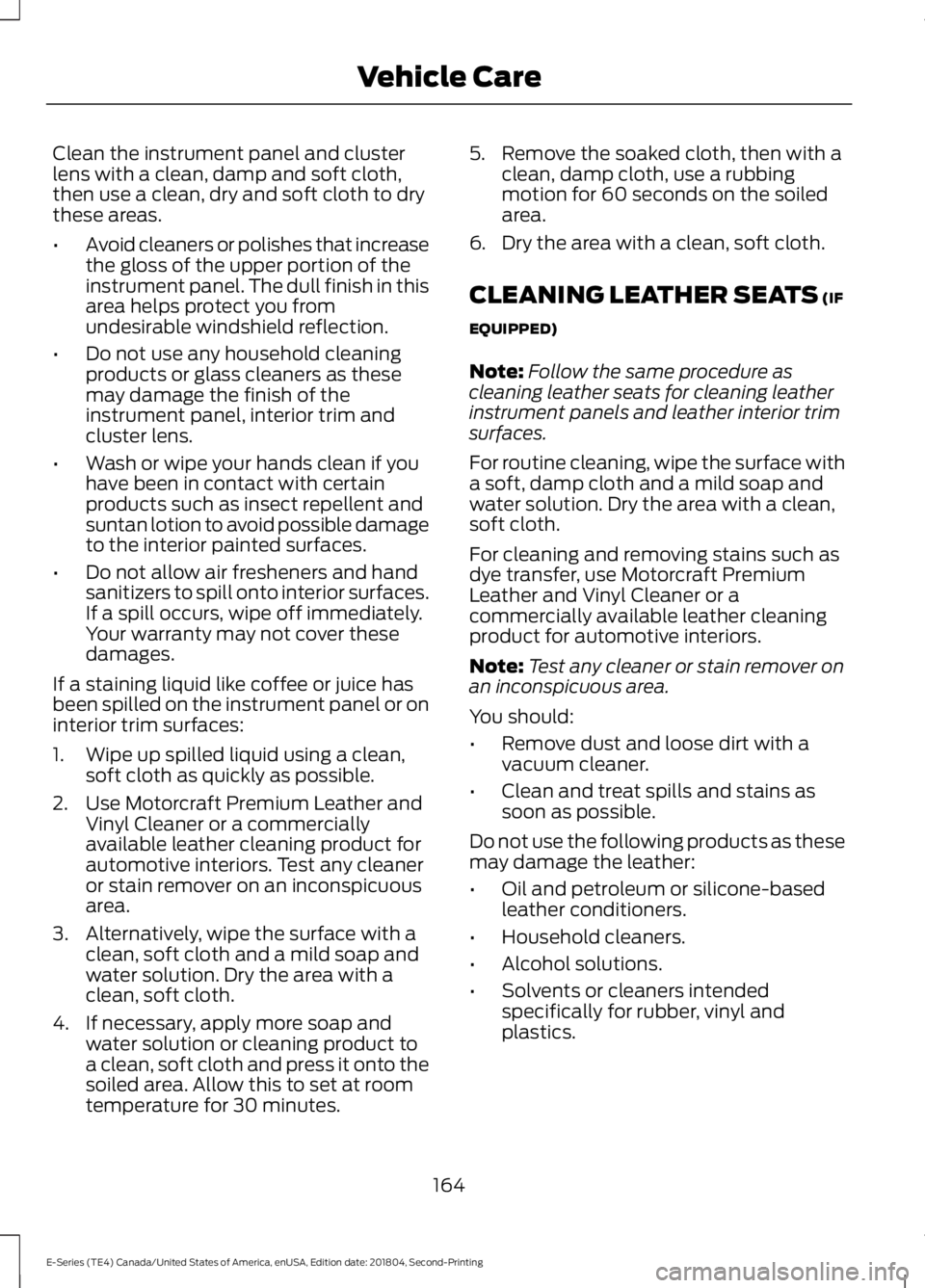
Clean the instrument panel and cluster
lens with a clean, damp and soft cloth,
then use a clean, dry and soft cloth to dry
these areas.
•
Avoid cleaners or polishes that increase
the gloss of the upper portion of the
instrument panel. The dull finish in this
area helps protect you from
undesirable windshield reflection.
• Do not use any household cleaning
products or glass cleaners as these
may damage the finish of the
instrument panel, interior trim and
cluster lens.
• Wash or wipe your hands clean if you
have been in contact with certain
products such as insect repellent and
suntan lotion to avoid possible damage
to the interior painted surfaces.
• Do not allow air fresheners and hand
sanitizers to spill onto interior surfaces.
If a spill occurs, wipe off immediately.
Your warranty may not cover these
damages.
If a staining liquid like coffee or juice has
been spilled on the instrument panel or on
interior trim surfaces:
1. Wipe up spilled liquid using a clean, soft cloth as quickly as possible.
2. Use Motorcraft Premium Leather and Vinyl Cleaner or a commercially
available leather cleaning product for
automotive interiors. Test any cleaner
or stain remover on an inconspicuous
area.
3. Alternatively, wipe the surface with a clean, soft cloth and a mild soap and
water solution. Dry the area with a
clean, soft cloth.
4. If necessary, apply more soap and water solution or cleaning product to
a clean, soft cloth and press it onto the
soiled area. Allow this to set at room
temperature for 30 minutes. 5. Remove the soaked cloth, then with a
clean, damp cloth, use a rubbing
motion for 60 seconds on the soiled
area.
6. Dry the area with a clean, soft cloth.
CLEANING LEATHER SEATS (IF
EQUIPPED)
Note: Follow the same procedure as
cleaning leather seats for cleaning leather
instrument panels and leather interior trim
surfaces.
For routine cleaning, wipe the surface with
a soft, damp cloth and a mild soap and
water solution. Dry the area with a clean,
soft cloth.
For cleaning and removing stains such as
dye transfer, use Motorcraft Premium
Leather and Vinyl Cleaner or a
commercially available leather cleaning
product for automotive interiors.
Note: Test any cleaner or stain remover on
an inconspicuous area.
You should:
• Remove dust and loose dirt with a
vacuum cleaner.
• Clean and treat spills and stains as
soon as possible.
Do not use the following products as these
may damage the leather:
• Oil and petroleum or silicone-based
leather conditioners.
• Household cleaners.
• Alcohol solutions.
• Solvents or cleaners intended
specifically for rubber, vinyl and
plastics.
164
E-Series (TE4) Canada/United States of America, enUSA, Edition date: 201804, Second-Printing Vehicle Care
Page 229 of 329
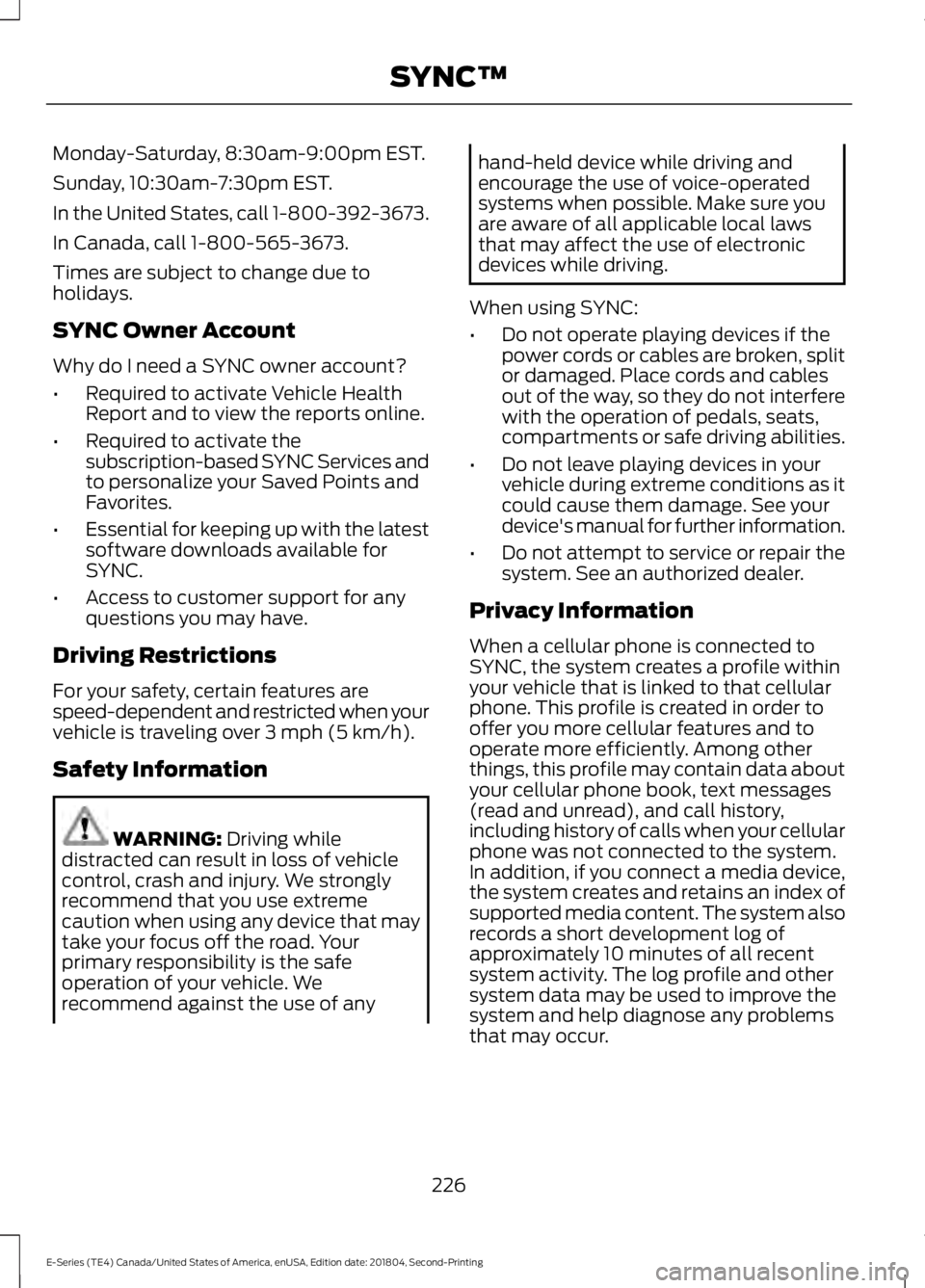
Monday-Saturday, 8:30am-9:00pm EST.
Sunday, 10:30am-7:30pm EST.
In the United States, call 1-800-392-3673.
In Canada, call 1-800-565-3673.
Times are subject to change due to
holidays.
SYNC Owner Account
Why do I need a SYNC owner account?
•
Required to activate Vehicle Health
Report and to view the reports online.
• Required to activate the
subscription-based SYNC Services and
to personalize your Saved Points and
Favorites.
• Essential for keeping up with the latest
software downloads available for
SYNC.
• Access to customer support for any
questions you may have.
Driving Restrictions
For your safety, certain features are
speed-dependent and restricted when your
vehicle is traveling over 3 mph (5 km/h).
Safety Information WARNING:
Driving while
distracted can result in loss of vehicle
control, crash and injury. We strongly
recommend that you use extreme
caution when using any device that may
take your focus off the road. Your
primary responsibility is the safe
operation of your vehicle. We
recommend against the use of any hand-held device while driving and
encourage the use of voice-operated
systems when possible. Make sure you
are aware of all applicable local laws
that may affect the use of electronic
devices while driving.
When using SYNC:
• Do not operate playing devices if the
power cords or cables are broken, split
or damaged. Place cords and cables
out of the way, so they do not interfere
with the operation of pedals, seats,
compartments or safe driving abilities.
• Do not leave playing devices in your
vehicle during extreme conditions as it
could cause them damage. See your
device's manual for further information.
• Do not attempt to service or repair the
system. See an authorized dealer.
Privacy Information
When a cellular phone is connected to
SYNC, the system creates a profile within
your vehicle that is linked to that cellular
phone. This profile is created in order to
offer you more cellular features and to
operate more efficiently. Among other
things, this profile may contain data about
your cellular phone book, text messages
(read and unread), and call history,
including history of calls when your cellular
phone was not connected to the system.
In addition, if you connect a media device,
the system creates and retains an index of
supported media content. The system also
records a short development log of
approximately 10 minutes of all recent
system activity. The log profile and other
system data may be used to improve the
system and help diagnose any problems
that may occur.
226
E-Series (TE4) Canada/United States of America, enUSA, Edition date: 201804, Second-Printing SYNC™
Page 297 of 329
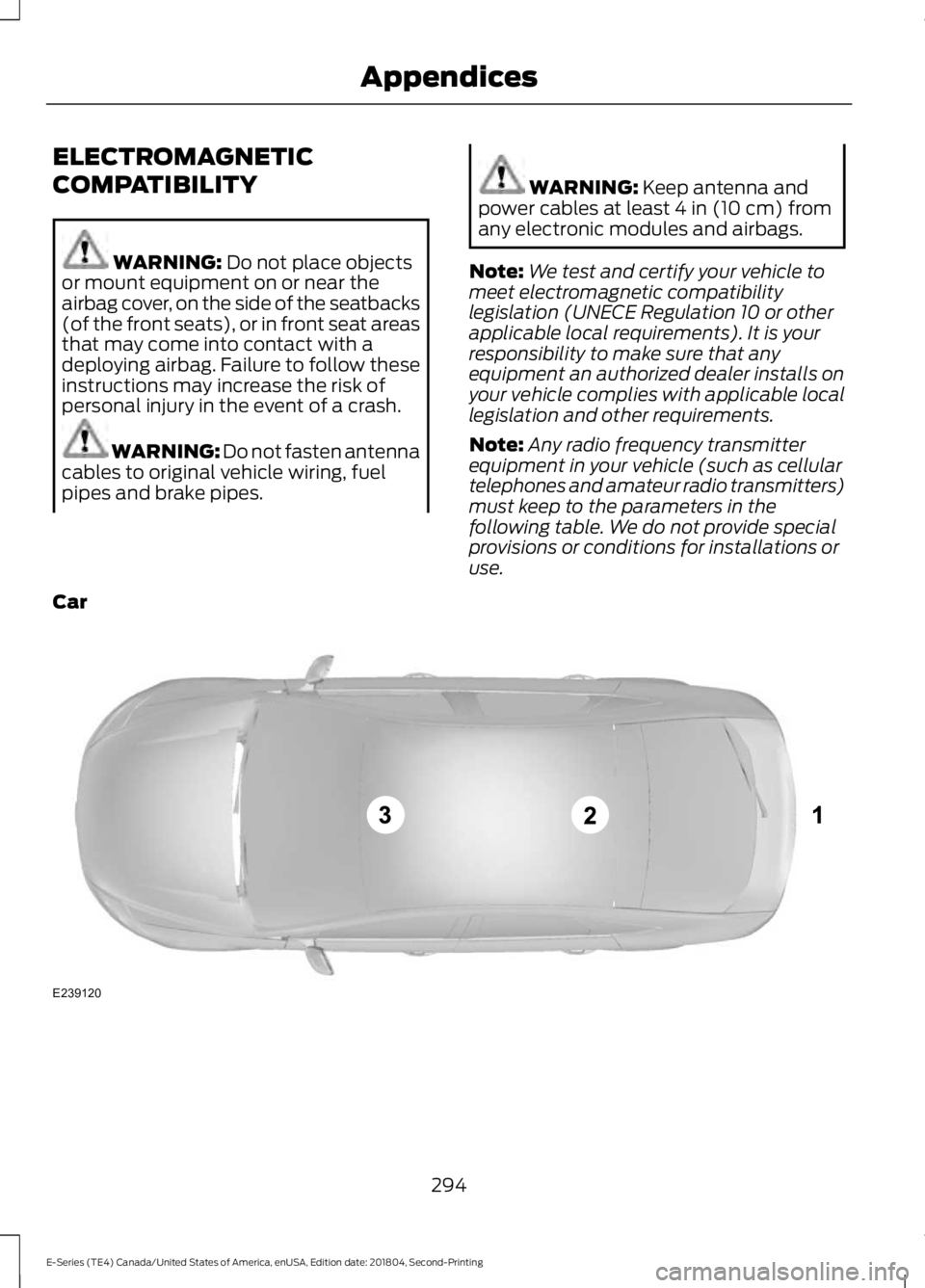
ELECTROMAGNETIC
COMPATIBILITY
WARNING: Do not place objects
or mount equipment on or near the
airbag cover, on the side of the seatbacks
(of the front seats), or in front seat areas
that may come into contact with a
deploying airbag. Failure to follow these
instructions may increase the risk of
personal injury in the event of a crash. WARNING:
Do not fasten antenna
cables to original vehicle wiring, fuel
pipes and brake pipes. WARNING:
Keep antenna and
power cables at least 4 in (10 cm) from
any electronic modules and airbags.
Note: We test and certify your vehicle to
meet electromagnetic compatibility
legislation (UNECE Regulation 10 or other
applicable local requirements). It is your
responsibility to make sure that any
equipment an authorized dealer installs on
your vehicle complies with applicable local
legislation and other requirements.
Note: Any radio frequency transmitter
equipment in your vehicle (such as cellular
telephones and amateur radio transmitters)
must keep to the parameters in the
following table. We do not provide special
provisions or conditions for installations or
use.
Car 294
E-Series (TE4) Canada/United States of America, enUSA, Edition date: 201804, Second-Printing AppendicesE239120
Page 322 of 329

A
A/C
See: Climate Control.......................................... 66
About This Manual...........................................5
ABS See: Brakes.............................................................. 91
ABS driving hints See: Hints on Driving With Anti-Lock
Brakes................................................................... 91
Accessories......................................................271 Exterior Style......................................................... 271
Interior Style.......................................................... 271
Peace of Mind....................................................... 271
Accessories See: Replacement Parts
Recommendation............................................ 12
Adjusting the Headlamps.........................156
Vertical Aim Adjustment Procedure...........156
Adjusting the Steering Wheel....................47
Airbag Disposal
...............................................38
Air Conditioning See: Climate Control.......................................... 66
Air Filter See: Changing the Engine Air Filter..............159
Appendices
....................................................294
At a Glance........................................................16
Audible Warnings and Indicators..............57 Fail-Safe Cooling Warning Chime.................. 57
Headlamps On Warning Chime...................... 57
Key in Ignition Warning Chime......................... 57
Parking Brake On Warning Chime.................. 57
Shift to Park Warning Chime............................ 57
Audio System.................................................214 General Information.......................................... 214
Audio Unit - Vehicles With: AM/FM/CD/ SYNC..............................................................216
Accessing CD or MP3 Mode............................ 217
Accessing the Auxiliary Media Sources.............................................................. 216
Accessing the Folders........................................ 217
Accessing the Menu........................................... 217
Accessing the Phone Features....................... 217
Adjusting the Volume........................................ 217
Changing Radio Stations................................. 218
Ejecting the CD.................................................... 218
Fast Forwarding the Media............................. 218
Inserting a CD....................................................... 218Muting the Audio................................................
218
Playing or Pausing Media................................ 218
Rewinding the Media......................................... 218
Scanning the Audio........................................... 218
Selecting a Frequency Band.......................... 218
Setting the Memory Presets........................... 218
Switching Shuffle Mode On and Off...........218
Switching the Audio Unit On and Off.........218
Using Seek, Fast Forward and Reverse.............................................................. 219
Audio Unit - Vehicles With: AM/FM.......215 Accessing the Clock Settings......................... 215
Accessing the Sound Settings....................... 216
Adjusting the Volume........................................ 216
Changing Radio Stations................................. 216
Selecting the Audio Modes............................. 216
Setting the Memory Presets........................... 216
Switching the Audio Unit On and Off.........216
Using Seek, Fast Forward and Reverse.............................................................. 216
Automatic Transmission.............................87 Brake-Shift Interlock.......................................... 88
If Your Vehicle Gets Stuck In Mud or Snow.................................................................... 89
Putting your vehicle in or out of gear:...........87
Automatic Transmission Fluid Check.............................................................149
Automatic Transmission Fluid Filter............152
Checking Automatic Transmission Fluid.................................................................... 149
Auxiliary Power Points..................................72 110 Volt AC Power Point..................................... 72
12 Volt DC Power Point....................................... 72
Locations.................................................................. 72
Auxiliary Switches
........................................272
B
Battery See: Changing the 12V Battery...................... 153
Bonnet Lock See: Opening and Closing the Hood............141
Booster Seats
..................................................22
Types of Booster Seats...................................... 23
Brake Fluid Check.........................................152
Brakes..................................................................91 General Information............................................. 91
Breaking-In.......................................................116
319
E-Series (TE4) Canada/United States of America, enUSA, Edition date: 201804, Second-Printing Index
Page 323 of 329

Bulb Specification Chart............................212
C
Capacities and Specifications -
6.2L................................................................203
Alternative Engine Oil for Extremely Cold Climates........................................................... 207
Specifications..................................................... 204
Capacities and Specifications - 6.8L................................................................207
Alternative Engine Oil for Extremely Cold Climates............................................................. 212
Specifications..................................................... 209
Capacities and Specifications................198
Car Wash See: Cleaning the Exterior............................... 160
Catalytic Converter.......................................84
On-Board Diagnostics (OBD-II)..................... 85
Readiness for Inspection and Maintenance (I/M) Testing..................................................... 85
Changing a Bulb............................................157 Lamp Assembly Condensation..................... 157
Replacing Brake/Tail/Turn/Reverse Lamp Bulbs (Cut-Away Only)............................... 158
Replacing Front Parking Lamp and Direction Indicator Bulbs............................................... 158
Replacing Headlamp Bulbs............................ 157
Replacing Side Marker Bulbs......................... 158
Changing a Fuse...........................................139 Fuses....................................................................... 139
Changing a Road Wheel............................192 Dissimilar Spare Wheel and Tire Assembly
Information...................................................... 193
Tire Change Procedure..................................... 194
Changing the 12V Battery..........................153 Dual Batteries...................................................... 155
Reconnecting the Battery............................... 154
Changing the Engine Air Filter.................159
Changing the Wiper Blades......................155
Checking the Wiper Blades.......................155
Child Restraint and Seatbelt Maintenance..................................................31
Child Restraint Positioning.........................25
Child Safety
........................................................17
General Information............................................. 17
Cleaning Leather Seats
..............................164 Cleaning Products
.......................................160
Materials................................................................ 160
Cleaning the Engine.....................................162
Cleaning the Exterior
..................................160
Cleaning the Headlamps.................................. 161
Exterior Chrome Parts....................................... 161
Exterior Plastic Parts.......................................... 161
Stripes or Graphics.............................................. 161
Underbody............................................................. 161
Under Hood........................................................... 161
Cleaning the Instrument Panel and Instrument Cluster Lens.........................163
Cleaning the Interior
....................................163
Mirrors..................................................................... 163
Cleaning the Wheels
...................................165
Cleaning the Windows and Wiper Blades
............................................................162
Climate Control..............................................66
Coolant Check See: Engine Coolant Check............................ 144
Crash Sensors and Airbag Indicator........37
Cruise Control
..................................................47
Principle of Operation........................................ 96
Cruise control See: Using Cruise Control................................. 96
Customer Assistance
..................................124
D
Data Recording
..................................................7
911 Assist Privacy Notice...................................... 11
Comfort, Convenience and Entertainment Data........................................................................\
9
Event Data................................................................. 9
Service Data............................................................. 8
Services That Third Parties Provide...............10
Services That We Provide.................................. 10
Vehicles With a Modem..................................... 10
Vehicles With SYNC............................................. 10
Daytime Running Lamps............................50
Digital Radio...................................................219 HD Radio Reception and Station
Troubleshooting............................................ 220
Direction Indicators.......................................50
Doors and Locks
.............................................42
Driver and Passenger Airbags....................33 Children and Airbags........................................... 37
Passenger Airbag On and Off Switch ..........33
320
E-Series (TE4) Canada/United States of America, enUSA, Edition date: 201804, Second-Printing Index
Page 325 of 329
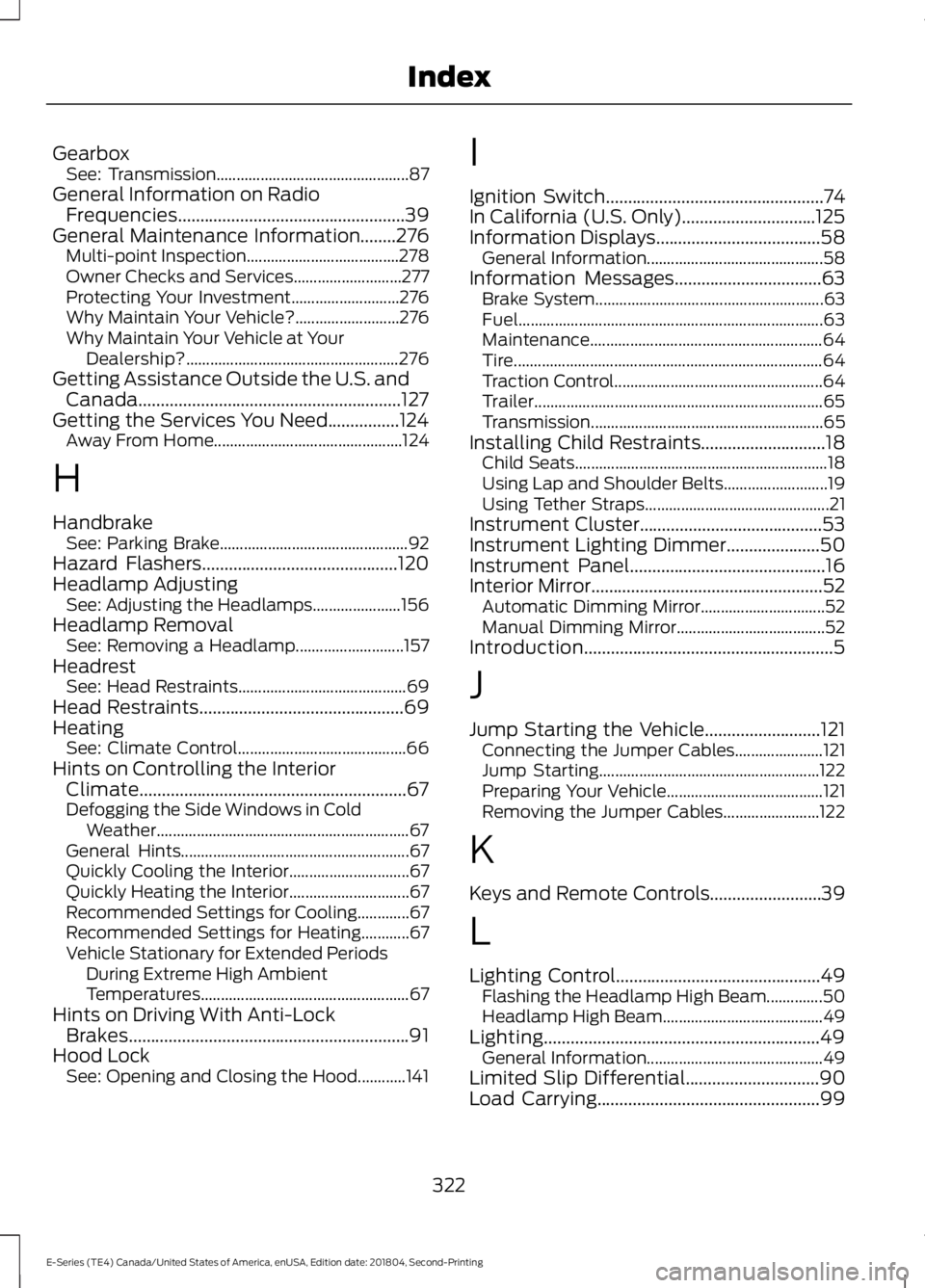
Gearbox
See: Transmission................................................ 87
General Information on Radio Frequencies...................................................39
General Maintenance Information........276 Multi-point Inspection...................................... 278
Owner Checks and Services........................... 277
Protecting Your Investment........................... 276
Why Maintain Your Vehicle?.......................... 276
Why Maintain Your Vehicle at Your Dealership?..................................................... 276
Getting Assistance Outside the U.S. and Canada...........................................................127
Getting the Services You Need
................124
Away From Home............................................... 124
H
Handbrake See: Parking Brake............................................... 92
Hazard Flashers
............................................120
Headlamp Adjusting See: Adjusting the Headlamps...................... 156
Headlamp Removal See: Removing a Headlamp........................... 157
Headrest See: Head Restraints.......................................... 69
Head Restraints
..............................................69
Heating See: Climate Control.......................................... 66
Hints on Controlling the Interior Climate............................................................67
Defogging the Side Windows in Cold Weather............................................................... 67
General Hints......................................................... 67
Quickly Cooling the Interior.............................. 67
Quickly Heating the Interior.............................. 67
Recommended Settings for Cooling.............67
Recommended Settings for Heating............67
Vehicle Stationary for Extended Periods During Extreme High Ambient
Temperatures.................................................... 67
Hints on Driving With Anti-Lock Brakes...............................................................91
Hood Lock See: Opening and Closing the Hood............141 I
Ignition Switch
.................................................74
In California (U.S. Only)..............................125
Information Displays.....................................58 General Information............................................ 58
Information Messages
.................................63
Brake System......................................................... 63
Fuel........................................................................\
.... 63
Maintenance.......................................................... 64
Tire........................................................................\
..... 64
Traction Control.................................................... 64
Trailer........................................................................\
65
Transmission .......................................................... 65
Installing Child Restraints
............................18
Child Seats............................................................... 18
Using Lap and Shoulder Belts.......................... 19
Using Tether Straps.............................................. 21
Instrument Cluster.........................................53
Instrument Lighting Dimmer
.....................50
Instrument Panel............................................16
Interior Mirror....................................................52
Automatic Dimming Mirror............................... 52
Manual Dimming Mirror..................................... 52
Introduction........................................................5
J
Jump Starting the Vehicle..........................121 Connecting the Jumper Cables...................... 121
Jump Starting....................................................... 122
Preparing Your Vehicle....................................... 121
Removing the Jumper Cables........................ 122
K
Keys and Remote Controls.........................39
L
Lighting Control..............................................49 Flashing the Headlamp High Beam..............50
Headlamp High Beam........................................ 49
Lighting..............................................................49 General Information............................................ 49
Limited Slip Differential
..............................90
Load Carrying..................................................99
322
E-Series (TE4) Canada/United States of America, enUSA, Edition date: 201804, Second-Printing Index