2019 FIAT FIORINO sensor
[x] Cancel search: sensorPage 41 of 220

KNOWING THE INSTRUMENT PANEL
This section of the handbook gives you
all the information you need to
understand, interpret and use the
instrument panel correctly.INSTRUMENT PANEL ..................... 40
DIGITAL DISPLAY............................ 44
MULTIFUNCTION DISPLAY ............. 45
TRIP COMPUTER ........................... 46
WARNING LIGHTS AND
MESSAGES .................................... 48
-LOW BRAKE FLUID/HANDBRAKE
ENGAGED........................................... 48
-EBD FAILURE .................................... 49
-AIR BAG FAILURE .............................. 49
-SEAT BELTS REMINDER.................... 50
-GEARBOX FAILURE ........................... 50
-ENGINE COOLANT TEMPERATURE
TOO HIGH........................................... 51
-LOW BATTERY CHARGE ................... 51
-INSUFFICIENT ENGINE OIL
PRESSURE/ENGINE OIL
DETERIORATED .................................. 52
-LOW ENGINE OIL LEVEL ................... 53
-DOOR OPEN ..................................... 53
-POWER STEERING FAILURE ............. 53
-INJECTION SYSTEM FAULT (Multijet
versions) - EOBD ENGINE CONTROL
SYSTEM FAULT (petrol versions) ......... 55
-ABS FAILURE..................................... 57
-FUEL RESERVE ................................. 57
-PLUG PREHEATING (Multijet
versions) - PLUG PREHEATING FAULT
(Multijet versions) ................................. 58
-WATER IN DIESEL FILTER
(Multijet versions) ................................. 58
-Low diesel emissions additive
(UREA) level warning............................ 58
-VEHICLE PROTECTION SYSTEM
FAULT - FIAT CODE - ALARM FAULT
(for versions/markets, where provided
- amber) - BREAK-IN ATTEMPT .......... 59-GENERAL FAILURE INDICATION ....... 60
-DPF (PARTICULATE FILTER)
CLEANING UNDERWAY ...................... 62
-HILL HOLDER FAILURE ..................... 62
-iTPMS ................................................ 63
-BRAKE PAD WEAR ............................ 63
-PARKING SENSOR FAILURE ............. 63
-START&STOP SYSTEM FAILURE....... 63
-ASR SYSTEM DEACTIVATED ............. 64
-TRACTION PLUS SYSTEM
ACTIVATION ........................................ 64
-REAR FOG LIGHTS............................ 64
-SIDE LIGHTS - FOLLOW ME HOME .. 66
-LEFT-HAND DIRECTION INDICATOR
(blinking) .............................................. 66
-RIGHT-HAND DIRECTION
INDICATOR (blinking) ........................... 66
-FOG LIGHTS ...................................... 66
-CRUISE CONTROL ............................ 67
-MAIN BEAM HEADLIGHTS ................ 67
-GEAR SHIFT INDICATION .................. 68
-LOW DIESEL EMISSIONS ADDITIVE
(UREA) LEVEL WARNING .................... 69
-CNG SYSTEM FAILURE ..................... 69
39
Page 47 of 220

The menu includes the following items:
ILLU
SPEEd
Hour
bUZZ
Unit
BAG P (for versions/markets, where
provided)
NOTE Only the short menu can be
accessed while the vehicle is moving
for reasons of safety ("SPEEd" setting).
Stop the vehicle to access the full
menu.
MULTIFUNCTION
DISPLAY
The vehicle may be equipped with a
multifunction display that gives the
driver useful information depending on
the previous settings.
STANDARD SCREEN
The standard screen shows the
following information fig. 78:
ADate
BMilometer (distance covered in km or
miles).
CTime.
DOutside temperature (for versions/
markets, where provided) (for Natural
Power and Comfort-Matic versions
with outside temperature sensor, the
display is in the Trip Menu, see "Trip
Computer").
EHeadlamp alignment position (only
with dipped headlamps on).
FStart&Stop function indication (for
versions/markets where provided).
GGear Shift Indication (for versions/
markets, where provided).
NOTE When one of the front doors is
opened, the display is activated,
showing the time and mileage for a few
seconds.
CONTROL BUTTONS
To scroll up through the screen
and the related options or to
increase the displayed value.
SETPress briefly to access the
menu and/or go to next
screen or to confirm
the required menu option.
Hold down to go back to the
standard screen.
78F0T0812
79F0T0500
45
Page 48 of 220
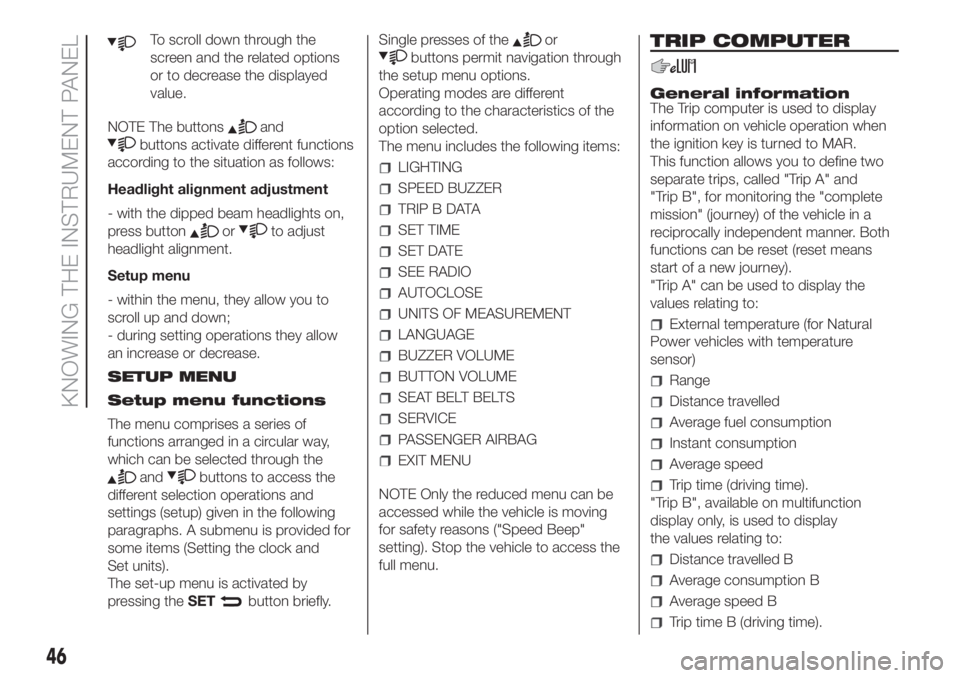
To scroll down through the
screen and the related options
or to decrease the displayed
value.
NOTE The buttons
and
buttons activate different functions
according to the situation as follows:
Headlight alignment adjustment
- with the dipped beam headlights on,
press button
orto adjust
headlight alignment.
Setup menu
- within the menu, they allow you to
scroll up and down;
- during setting operations they allow
an increase or decrease.
SETUP MENU
Setup menu functions
The menu comprises a series of
functions arranged in a circular way,
which can be selected through the
andbuttons to access the
different selection operations and
settings (setup) given in the following
paragraphs. A submenu is provided for
some items (Setting the clock and
Set units).
The set-up menu is activated by
pressing theSET
button briefly.Single presses of the
or
buttons permit navigation through
the setup menu options.
Operating modes are different
according to the characteristics of the
option selected.
The menu includes the following items:
LIGHTING
SPEED BUZZER
TRIP B DATA
SET TIME
SET DATE
SEE RADIO
AUTOCLOSE
UNITS OF MEASUREMENT
LANGUAGE
BUZZER VOLUME
BUTTON VOLUME
SEAT BELT BELTS
SERVICE
PASSENGER AIRBAG
EXIT MENU
NOTE Only the reduced menu can be
accessed while the vehicle is moving
for safety reasons ("Speed Beep"
setting). Stop the vehicle to access the
full menu.
TRIP COMPUTER
General information
The Trip computer is used to display
information on vehicle operation when
the ignition key is turned to MAR.
This function allows you to define two
separate trips, called "Trip A" and
"Trip B", for monitoring the "complete
mission" (journey) of the vehicle in a
reciprocally independent manner. Both
functions can be reset (reset means
start of a new journey).
"Trip A" can be used to display the
values relating to:
External temperature (for Natural
Power vehicles with temperature
sensor)
Range
Distance travelled
Average fuel consumption
Instant consumption
Average speed
Trip time (driving time).
"Trip B", available on multifunction
display only, is used to display
the values relating to:
Distance travelled B
Average consumption B
Average speed B
Trip time B (driving time).
46
KNOWING THE INSTRUMENT PANEL
Page 62 of 220

What it means What to do
amberGENERAL FAILURE INDICATION
The warning light turns on in the following
circumstances:
Engine oil pressure sensor failure
The warning light switches on when an engine oil
pressure sensor anomaly is detected.Contact a Fiat Dealership as soon as possible to have
the fault fixed.
Exterior lights failure:
On certain versions, the warning light will come on
when a failure to one of the following lights is detected:side lights;
brake lights;
rear fog lamps;
direction indicators;
number plate lights.
On some versions the display shows the dedicated
message.The failure relating to these lights could be: one or
more blown bulbs, a blown protection fuse or a break
in the electrical connection.
60
KNOWING THE INSTRUMENT PANEL
Page 63 of 220

What it means What to do
amberFuel cut-off inertia switch tripped
The warning light switches on when the fuel cut-off
inertia switch is tripped. The display shows the
dedicated message.
Parking sensor failure
(for versions/markets, where provided)
See parking sensor warning light section.In this case, the
warning light may not indicate a
possible problem with the airbag restraint system.
Before continuing, contact a Fiat Dealership to have
the system checked immediately.
Airbag failure warning light
Thewarning light turns on and flashes to indicate a
failure of the
warning light. In this case, the
warning light may not indicate a possible problem
with the airbag restraint system.Before continuing, contact a Fiat Dealership to have
the system checked immediately.
Start&Stop system failure
(for versions/markets, where provided)
The warning light comes on alternatively to the
warning light
when a Start&Stop system fault is
detected.In this case, contact the Fiat Service Network as soon
as possible.
61
Page 65 of 220

What it means What to do
amberiTPMS
iTPMS failure
The warning light flashes for about 75 seconds then
stays on constantly when a fault is detected in the
iTPMS.In this case, contact the Fiat Service Network as soon
as possible.
Tyre pressure low
The warning light switches on to indicate that the tyre
pressure is lower than the recommended value and/or
that a pressure loss is occurring. In these
circumstances, optimal tyre duration and fuel
consumption may not be guaranteed.In this case it is advisable to restore the correct
pressure value.
IMPORTANT Do not continue driving with one or more
flat tyres as vehicle handling may be compromised.
Stop the vehicle, avoiding sharp braking and steering.
amberBRAKE PAD WEAR
The warning light switches on if the front brake pads
are worn.
On certain versions a dedicated message is displayed.Have them replaced as soon as possible.
amberPARKING SENSOR FAILURE
(for versions/markets, where provided)
The warning light turns on when a parking sensor fault
is detected. On some versions, the
warning light
comes on instead. On certain versions a dedicated
message is displayed.In this case, contact the Fiat Service Network as soon
as possible.
amberSTART&STOP SYSTEM FAILURE
(for versions/markets, where provided)
The warning light comes on when a fault is detected in
the Start&Stop system. On some versions, thewarning light comes on instead. On certain
versions a dedicated message is displayed.In this case, contact the Fiat Service Network as soon
as possible.
63
Page 78 of 220

52)Do not take unnecessary risks, even if
your vehicle is fitted with this system.
Your driving style must always be suited to
the road conditions, visibility and traffic.
The driver is always responsible for road
safety.
53)The HBA system cannot overrule the
natural laws of physics, and cannot
increase the grip available according to the
condition of the road.
54)The HBA system cannot prevent
accidents, including those due to excessive
speed on corners, driving on low-grip
surfaces or aquaplaning.
55)The capability of the HBA must never
be tested irresponsibly and dangerously, in
such a way as to compromise personal
safety and the safety of others.iTPMS System
(indirect Tyre
Pressure
Monitoring System)
(for versions/markets, where provided)
The indirect Tyre Pressure Monitoring
System iTPMS can monitor the tyre
inflation status through the wheel speed
sensors. The system warns the driver
if one or more tyres are flat by switching
on the
warning light on the
instrument panel and a warning
message on the display, along with an
acoustic signal.
It is advisable to check the pressure of
all four tyres. This indication is displayed
also when turning the engine off and
on until the “Reset” procedure is carried
out.
“Reset” procedure
The iTPMS needs an initial "self-
learning" phase (with length depending
on the driving style and road conditions:
optimal conditions being driving on a
straight road at 80 km/h for at least 20
minutes) which starts when the “Reset”
procedure is carried out.
The “Reset” procedure must be carried
out:
each time tyre pressure is modified;
when even only one tyre is changed;
when tyres are rotated/inverted;
when the space-saver wheel is
fitted. Before carrying out the “Reset”
procedure, inflate the tyres to the rated
pressure values specified in the inflation
pressure table (see "Wheels" paragraph
in the "Technical specifications"
chapter).
If the “Reset” procedure is not carried
out, in all above cases, the
warning
light may give false indications on
one or more tyres.
To carry out the “Reset” procedure,
with the vehicle stopped and the
ignition device at MAR, use the Setup
Menu as follows:
briefly press thebutton: the
display will show "Reset";
press thebutton or the
button to select ("Yes" or "No");
briefly press thebutton: the
display will show "Confirm";
pressbutton orto select
("Yes" to “Reset” or "No" to exit the
video page);
press thebutton again to return
to the standard screen or to the main
menu according to where you are in the
menu.
After the “Reset” the display will show
the "Reset saved" message, indicating
that the "self-learning" has been
started.
76
SAFETY
Page 79 of 220

Operating conditions
The system is active for speeds above
15 km/h. In a few situations such as
sporty driving, particular conditions of
the road surface (e.g. icy, snowy,
unsurfaced roads...) the signalling may
be delayed or partial in detecting the
contemporary deflation of more than
one tyre. Under special conditions (e.g.
vehicle loaded asymmetrically on one
side, towing a trailer, damaged or worn
tyre, fitting the space-saver wheel,
use of the "Fix&Go Automatic"
kit, fitting snow chains, fitting different
tyres on the axles) the system may give
false indications or be temporarily
deactivated.
If the system is temporarily deactivated,
the warning light
flashes for about
75 seconds and then is continuously
on; at the same time, the display shows
a dedicated message. This warning is
displayed also after the engine has
been switched off and then on again if
the correct operating conditions are not
restored.
56) 57) 58) 59) 60) 61) 62) 63) 64) 65)
WARNING
56)The iTPMS is optimised for the original
tyres and wheels provided. iTPMS
pressures and alerts have been defined
according to the size of the tyres mounted
on the vehicle. Using equipment with
different size, type or kind may cause
irregular system operation or sensor
damage. Non-original spare wheels can
damage the sensor. Do not use tyre
sealant or balancing weights if the vehicle
is equipped with iTPMS as these may
damage the sensors.
57)If the system signals a pressure
decrease on a specific tyre, it is
recommended to check the pressure on all
four tyres.
58)The iTPMS does not relieve the driver
from the obligation to check the tyre
pressure every month; it is not even to be
considered a replacement system for
maintenance or a safety system.
59)Tyre pressure must be checked with
tyres cold. Should it become necessary for
whatever reason to check pressure with
warm tyres, do not reduce pressure even
though it is higher than the prescribed
value, but repeat the check when tyres are
cold.
60)The iTPMS cannot indicate sudden tyre
pressure drops (for example when a tyre
bursts). In this case, stop the vehicle,
braking with caution and avoiding abrupt
steering.61)The system only warns that the tyre
pressure is low: it is not able to inflate
them.
62)Insufficient tyre inflation increases fuel
consumption, reduces the tread duration
and may affect your ability to drive the
vehicle safely.
63)Always refit the valve stem cap after
inspecting or adjusting tyre pressure. This
prevents dampness or dirt from entering
the valve stem and thus the pressure
control sensor from being damaged.
64)The tyre repair kit (Fix&Go) provided
with the vehicle (for versions/markets,
where provided) is compatible with the
iTPMS sensors; using sealants not
equivalent with that in the original kit may
adversely affect its operation. If sealants
not equivalent with the original ones are
used, it is recommended to have the
iTPMS sensor operation checked by a
qualified repair centre.
65)If the system signals a loss of pressure
on a specific tyre, it is recommended to
check the pressure on all four tyres.
77