2019 FIAT FIORINO start stop button
[x] Cancel search: start stop buttonPage 10 of 220

Dashboard
The presence and position of controls, instruments and gauges may vary depending on the versions.
1. Vent for directing air to the side windows – 2. Adjustable air vent – 3. Left stalk: external light control – 4. Instrument panel and warning lights – 5.
Right stalk: windscreen wiper, rear window wiper, trip computer controls – 6. Radio (for versions/markets, where applicable) – 7. Emergency light
switch, heated rear window switch, ASR/Traction Plus on/off switch (for versions/markets, where provided), rear swing door lock button (for
versions/markets, where provided), Start&Stop off switch (for versions/markets, where provided) – 8. Passenger's airbag (for versions/markets,
where provided) – 9. Glove box/oddment tray (for versions/markets, where provided) – 10. Adjustable and directable air diffusers – 11.
Heating/ventilation/climate control system controls – 12. Storage compartment – 13. Ignition device – 14. Driver's airbag – 15. Bonnet release lever
– 16. Controls display: fog light/rear fog light/head light alignment adjustment/display
1F0T0070
8
KNOWING YOUR VEHICLE
Page 14 of 220

Activation of thewarning light while
driving
If thewarning light (or symbol in
the display) comes on, this means
that the system is running a self-
diagnosis test (caused, for example, by
a voltage drop). When you stop for
the first time, turn the key to STOP and
then to MAR: the warning light
will
not light up if no faults are detected.
If the warning light(or symbol on
the display) stays on, repeat the
procedure described above leaving the
key at STOP for longer than 30
seconds. If the problem persists,
contact the Fiat Dealership.
The code is not recognised if the
warning light
(or symbol on the
display) stays on. In this case, turn the
key to STOP and then to MAR; if it is
still locked, try again with the other keys
that come with the vehicle. If you still
cannot start the engine, perform the
emergency start procedure (see
chapter “In an emergency”) and then
contact the Fiat Dealership.
1)
WARNING
1)The electronic components inside the
key may be damaged if the key is
subjected to strong shocks.
ALARM
(for versions/markets, where provided)
The alarm, in addition to all the
previously described remote control
functions, is controlled by the receiver
located under the dashboard near
the fuse box.
IMPORTANT The engine stop function
is guaranteed by the Fiat CODE, which
is automatically activated when the
ignition key is extracted from the
ignition switch.
TURNING THE ALARM ON
With the doors and bonnet closed and
the ignition key either turned to STOP
or removed, point the key with the
remote control towards the vehicle and
press and release button
.
With the exception of some markets,
the system emits an acoustic signal
("beep") and activates door locking.
A self-diagnostic stage precedes the
turning on of the alarm: if a fault is
detected, the system produces another
acoustic signal after approximately 4
seconds from switch-on.
In this case switch off the alarm by
pressing
, check that all the doors,
bonnet and tailgate are closed
correctly; then switch the alarm back
on by pressing
.
12
KNOWING YOUR VEHICLE
Page 30 of 220

CLIMATIC COMFORT
Knob D enables the air introduced into
the vehicle to reach all areas of the
passenger compartment through five
distribution options:
delivers air from central and side
vents
warms the feet and keeps the face
cool (bi-level function)
warms up the passenger
compartment faster
warms up the passenger
compartment and demists the
windscreen at the same time
demists and defrosts the
windscreen and front side
windows.
ADDITIONAL HEATER
(for versions/markets, where provided)
This device warms up the passenger
compartment more quickly when it
is very cold and the engine coolant
temperature is low.
The additional heater comes on
automatically when the engine is
started, if knob A is turned to the last
red sector and the fan (knob C) is
at least at the first speed level.
The additional heater turns off
automatically after the required comfort
conditions are achieved.IMPORTANT The heater will not turn on
if the battery voltage is too low.
WARNING
2)The air conditioning system uses R134a
or R1234yf refrigerant compatible with
the regulations in force in the countries
where the vehicle is sold. When charging,
only use the gas indicated on the
dedicated plate in the engine
compartment. The use of other coolants
affects the efficiency and condition of
the system. The lubricant used for the
compressor is also strictly linked to the
type of cooling gas, please refer to a Fiat
Dealership.
ELECTRIC WINDOWS
ELECTRIC FRONT
WINDOWS
(for versions/markets, where provided)
There are buttons fig. 43 on the driver
side door panel trim which control
the following functions, with the ignition
key turned to MAR:
TO: Opening/closing of left-hand
window
B: Opening/closing of right-hand
window
Push button A or B to open the
appropriate window.
Lift button A or B to close the
appropriate window.
When one of the two buttons is
pressed briefly, the window moves in
stages; if the button is held down,
"continuous automatic" operation is
activated both for closing and opening.
Press button A or B again to stop the
window in its current position.
The electric windows are fitted with a
security system (for versions/markets,
where provided) that can detect the
presence of an obstacle whilst the
window is closing; when this happens,
the system kicks in and the movement
of the glass is immediately reversed.
28
KNOWING YOUR VEHICLE
Page 46 of 220

DIGITAL DISPLAY
STANDARD SCREEN
The standard screen fig. 76 shows the
following information:
AHeadlamp alignment position (only
with dipped headlamps on).
BMilometer (distance covered in km or
miles).
CTime.
DStart&Stop function indication (for
versions/markets, where provided).
EGear Shift Indication (for versions/
markets, where provided).
FPetrol operation (Natural Power
versions).
GTrip computer data.
NOTE With key removed (when
opening at least one of the front doors)
the display turns on and shows the
time and distance covered for a few
seconds.
CONTROL BUTTONS
To scroll up through the screen
and the related options or to
increase the displayed value.
SETPress briefly to access the
menu and/or go to next
screen or to confirm
the required menu option.
Hold down to go back to the
standard screen.
To scroll down through the
screen and the related options
or to decrease the displayed
value.NOTE The buttons
and
buttons activate different functions
according to the situation as follows:
Headlight alignment adjustment
With the dipped beam headlights on,
press button
orto adjust
headlight alignment.
Setup menu
- within the menu, they allow you to
scroll up and down;
- during setting operations they allow
an increase or decrease.
SETUP MENU
Setup menu functions
The menu comprises a series of
functions arranged in a circular way,
which can be selected through the
andbuttons to access the
different selection operations and
settings (setup) given in the following
paragraphs.
The set-up menu can be activated by
briefly pressing theSET
button.
Single presses on the
and
buttons will scroll through the
set-up menu options.
Management modes differ according to
the characteristic of the option
selected.
76F0T0811
77F0T0500
44
KNOWING THE INSTRUMENT PANEL
Page 47 of 220

The menu includes the following items:
ILLU
SPEEd
Hour
bUZZ
Unit
BAG P (for versions/markets, where
provided)
NOTE Only the short menu can be
accessed while the vehicle is moving
for reasons of safety ("SPEEd" setting).
Stop the vehicle to access the full
menu.
MULTIFUNCTION
DISPLAY
The vehicle may be equipped with a
multifunction display that gives the
driver useful information depending on
the previous settings.
STANDARD SCREEN
The standard screen shows the
following information fig. 78:
ADate
BMilometer (distance covered in km or
miles).
CTime.
DOutside temperature (for versions/
markets, where provided) (for Natural
Power and Comfort-Matic versions
with outside temperature sensor, the
display is in the Trip Menu, see "Trip
Computer").
EHeadlamp alignment position (only
with dipped headlamps on).
FStart&Stop function indication (for
versions/markets where provided).
GGear Shift Indication (for versions/
markets, where provided).
NOTE When one of the front doors is
opened, the display is activated,
showing the time and mileage for a few
seconds.
CONTROL BUTTONS
To scroll up through the screen
and the related options or to
increase the displayed value.
SETPress briefly to access the
menu and/or go to next
screen or to confirm
the required menu option.
Hold down to go back to the
standard screen.
78F0T0812
79F0T0500
45
Page 48 of 220
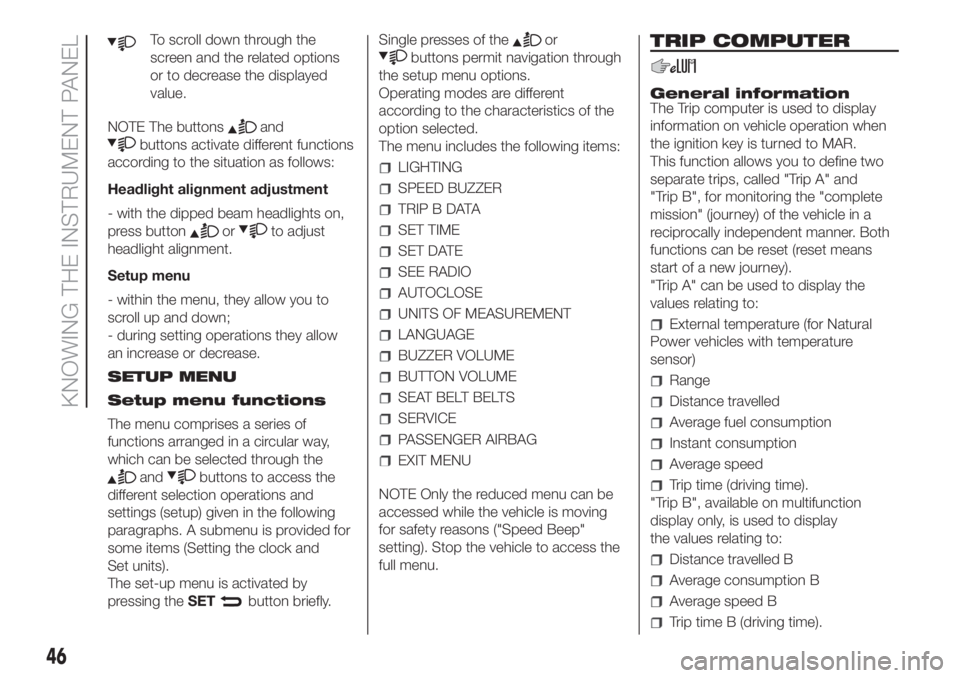
To scroll down through the
screen and the related options
or to decrease the displayed
value.
NOTE The buttons
and
buttons activate different functions
according to the situation as follows:
Headlight alignment adjustment
- with the dipped beam headlights on,
press button
orto adjust
headlight alignment.
Setup menu
- within the menu, they allow you to
scroll up and down;
- during setting operations they allow
an increase or decrease.
SETUP MENU
Setup menu functions
The menu comprises a series of
functions arranged in a circular way,
which can be selected through the
andbuttons to access the
different selection operations and
settings (setup) given in the following
paragraphs. A submenu is provided for
some items (Setting the clock and
Set units).
The set-up menu is activated by
pressing theSET
button briefly.Single presses of the
or
buttons permit navigation through
the setup menu options.
Operating modes are different
according to the characteristics of the
option selected.
The menu includes the following items:
LIGHTING
SPEED BUZZER
TRIP B DATA
SET TIME
SET DATE
SEE RADIO
AUTOCLOSE
UNITS OF MEASUREMENT
LANGUAGE
BUZZER VOLUME
BUTTON VOLUME
SEAT BELT BELTS
SERVICE
PASSENGER AIRBAG
EXIT MENU
NOTE Only the reduced menu can be
accessed while the vehicle is moving
for safety reasons ("Speed Beep"
setting). Stop the vehicle to access the
full menu.
TRIP COMPUTER
General information
The Trip computer is used to display
information on vehicle operation when
the ignition key is turned to MAR.
This function allows you to define two
separate trips, called "Trip A" and
"Trip B", for monitoring the "complete
mission" (journey) of the vehicle in a
reciprocally independent manner. Both
functions can be reset (reset means
start of a new journey).
"Trip A" can be used to display the
values relating to:
External temperature (for Natural
Power vehicles with temperature
sensor)
Range
Distance travelled
Average fuel consumption
Instant consumption
Average speed
Trip time (driving time).
"Trip B", available on multifunction
display only, is used to display
the values relating to:
Distance travelled B
Average consumption B
Average speed B
Trip time B (driving time).
46
KNOWING THE INSTRUMENT PANEL
Page 78 of 220

52)Do not take unnecessary risks, even if
your vehicle is fitted with this system.
Your driving style must always be suited to
the road conditions, visibility and traffic.
The driver is always responsible for road
safety.
53)The HBA system cannot overrule the
natural laws of physics, and cannot
increase the grip available according to the
condition of the road.
54)The HBA system cannot prevent
accidents, including those due to excessive
speed on corners, driving on low-grip
surfaces or aquaplaning.
55)The capability of the HBA must never
be tested irresponsibly and dangerously, in
such a way as to compromise personal
safety and the safety of others.iTPMS System
(indirect Tyre
Pressure
Monitoring System)
(for versions/markets, where provided)
The indirect Tyre Pressure Monitoring
System iTPMS can monitor the tyre
inflation status through the wheel speed
sensors. The system warns the driver
if one or more tyres are flat by switching
on the
warning light on the
instrument panel and a warning
message on the display, along with an
acoustic signal.
It is advisable to check the pressure of
all four tyres. This indication is displayed
also when turning the engine off and
on until the “Reset” procedure is carried
out.
“Reset” procedure
The iTPMS needs an initial "self-
learning" phase (with length depending
on the driving style and road conditions:
optimal conditions being driving on a
straight road at 80 km/h for at least 20
minutes) which starts when the “Reset”
procedure is carried out.
The “Reset” procedure must be carried
out:
each time tyre pressure is modified;
when even only one tyre is changed;
when tyres are rotated/inverted;
when the space-saver wheel is
fitted. Before carrying out the “Reset”
procedure, inflate the tyres to the rated
pressure values specified in the inflation
pressure table (see "Wheels" paragraph
in the "Technical specifications"
chapter).
If the “Reset” procedure is not carried
out, in all above cases, the
warning
light may give false indications on
one or more tyres.
To carry out the “Reset” procedure,
with the vehicle stopped and the
ignition device at MAR, use the Setup
Menu as follows:
briefly press thebutton: the
display will show "Reset";
press thebutton or the
button to select ("Yes" or "No");
briefly press thebutton: the
display will show "Confirm";
pressbutton orto select
("Yes" to “Reset” or "No" to exit the
video page);
press thebutton again to return
to the standard screen or to the main
menu according to where you are in the
menu.
After the “Reset” the display will show
the "Reset saved" message, indicating
that the "self-learning" has been
started.
76
SAFETY
Page 102 of 220

16)There must therefore always be
enough petrol in the tank to protect the
petrol pump and to guarantee temporary
switching from methane to petrol
operation, if high performance is required.
17)If the engine fails to start with a gear
engaged, the potentially dangerous
situation due to the fact that the gearbox is
automatically placed in neutral will be
signalled by a buzzer.
18)Never, under any circumstances, jump
start the engine by pushing, towing or
coasting downhill. This could cause fuel to
flow into the catalytic converter and
damage it beyond repair.
19)A quick burst on the accelerator before
stopping the engine serves no practical
purpose; it wastes fuel and is especially
damaging to turbocharged engines.HANDBRAKE
The handbrake lever fig. 104 is located
between the two front seats.
Handbrake engagement:
Pull lever upwards until the vehicle is
secured. The warning light
comes
on with the key at MAR.
Handbrake disengagement:
slightly raise lever A and hold button B
pressed, checking that the
warning
light switches off in the instrument
panel.
98) 99) 100)
WARNING
98)Never leave children unattended in the
vehicle. Always remove the ignition key
when leaving the vehicle and take it out
with you.
99)The vehicle should be secured after
several clicks of the lever. If it is not,
contact a Fiat Dealership to have it
adjusted.
100)In the case of parking manoeuvres on
roads on a gradient, the front wheels
must be steered towards the pavement
(when parking downhill), or in the opposite
direction if the vehicle is parked uphill. If
the vehicle is parked on a steep slope, it is
advisable to block the wheels with a wedge
or stone.
104F0T0043
100
STARTING AND DRIVING