2019 FIAT FIORINO dashboard
[x] Cancel search: dashboardPage 110 of 220

Start&Stop SYSTEM
(for versions/markets, where provided)
106) 107) 108) 109)
IN BRIEF
The Start&Stop device automatically
stops the engine each time the
vehicle is stationary and all the
conditions for automatic switch-off
have been met, and starts it again
when the driver wants to move off.
This improves the efficiency of the
vehicle by reducing fuel consumption,
the emission of harmful gases and
noise pollution.
OPERATING MODE
Stopping the engine
Versions with manual transmission
With the vehicle stationary, the engine
stops with the gearbox in neutral and
the clutch pedal released.Versions with Comfort-matic
transmission
With the vehicle stationary and the
brake pedal pressed, the engine stops
if the gear lever is in position other
thanR. In the event of stops uphill,
engine switching off is disabled to make
the "Hill Holder" function available
(works only with the engine running).
The warning light on the instrument
panel switches on to signal that the
engine has stopped.
Restarting the engine
Versions with manual transmission
Depress the clutch pedal to restart
the engine.
Versions with Comfort-matic
transmission
Releasing the brake pedal the engine
restarts automatically; the icon switches
off on the display. If the engine is
restarted with the “Hill Holder” function
off, move the lever towards (+), (-)or
Rand the engine restarts.MANUAL ACTIVATION
AND DEACTIVATION
The device can be turned on/off by
means of the button shown in fig. 114
on the dashboard. When the function is
not active, the button LED is on. In
addition, on some versions, additional
information concerning the deactivation
or activation of the Start&Stop system
is given through a message on the
display.
On some versions, the Start&Stop
system will be activated every time the
vehicle is started, even though it was
deactivated before switching the vehicle
off.
114F0T0426
108
STARTING AND DRIVING
Page 113 of 220
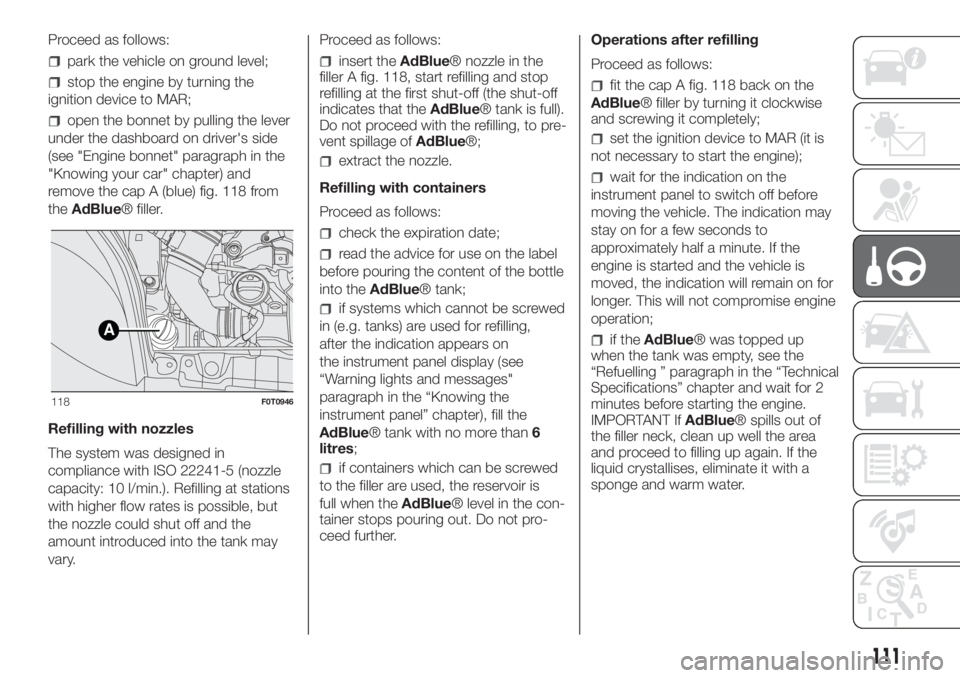
Proceed as follows:
park the vehicle on ground level;
stop the engine by turning the
ignition device to MAR;
open the bonnet by pulling the lever
under the dashboard on driver's side
(see "Engine bonnet" paragraph in the
"Knowing your car" chapter) and
remove the cap A (blue) fig. 118 from
theAdBlue® filler.
Refilling with nozzles
The system was designed in
compliance with ISO 22241-5 (nozzle
capacity: 10 l/min.). Refilling at stations
with higher flow rates is possible, but
the nozzle could shut off and the
amount introduced into the tank may
vary.Proceed as follows:
insert theAdBlue® nozzle in the
filler A fig. 118, start refilling and stop
refilling at the first shut-off (the shut-off
indicates that theAdBlue® tank is full).
Do not proceed with the refilling, to pre-
vent spillage ofAdBlue®;
extract the nozzle.
Refilling with containers
Proceed as follows:
check the expiration date;
read the advice for use on the label
before pouring the content of the bottle
into theAdBlue® tank;
if systems which cannot be screwed
in (e.g. tanks) are used for refilling,
after the indication appears on
the instrument panel display (see
“Warning lights and messages"
paragraph in the “Knowing the
instrument panel” chapter), fill the
AdBlue® tank with no more than
litres;
if containers which can be screwed
to the filler are used, the reservoir is
full when theAdBlue® level in the con-
tainer stops pouring out. Do not pro-
ceed further.Operations after refilling
Proceed as follows:
fit the cap A fig. 118 back on the
AdBlue® filler by turning it clockwise
and screwing it completely;
set the ignition device to MAR (it is
not necessary to start the engine);
wait for the indication on the
instrument panel to switch off before
moving the vehicle. The indication may
stay on for a few seconds to
approximately half a minute. If the
engine is started and the vehicle is
moved, the indication will remain on for
longer. This will not compromise engine
operation;
if theAdBlue® was topped up
when the tank was empty, see the
“Refuelling ” paragraph in the “Technical
Specifications” chapter and wait for 2
minutes before starting the engine.
IMPORTANT IfAdBlue® spills out of
the filler neck, clean up well the area
and proceed to filling up again. If the
liquid crystallises, eliminate it with a
sponge and warm water.A
118F0T0946
111
6
Page 124 of 220

FIX&GO
AUTOMATIC KIT
121) 122)
30)
The Fix&Go automatic quick tyre repair
kit is located in a special container in
the boot.
The quick tyre repair kit contains fig.
134:
one cartridge A containing sealant
and fitted with: transparent tube for
injecting the sealant D and sticker
C with the wording “Max 80 km/h” to
be placed in a clearly visible position
(e.g. on the dashboard) after repairing
the tyre;
one compressor B;
one leaflet containing instructions for
using the kit;
a pair of gloves located in the hose
compartment of the cartridge D.TYRE REPAIRING AND
PRESSURE RESTORING
PROCEDURE
Proceed as follows:
stop the vehicle in a position that is
not dangerous for oncoming traffic
where you can carry out the procedure
safely. The ground must be flat and
sufficiently compact;
stop the engine, engage the hazard
warning lights and the parking brake;
wear the reflective safety jacket
before getting out of the vehicle
(anyway comply with the laws in force
in the country you are driving in);
insert the cartridge A containing the
sealant in the proper compartment of
the compressor B, pressing it down
hard fig. 134. Remove the adhesive
speed label C and apply it in a visible
position fig. 135;
wear the gloves;
remove the cap from the tyre valve
and connect and screw the transparent
tube of the sealing fluid D fig. 134
onto the valve. If a 250 ml cartridge is
present the housing of the transparent
tube is provided with removable ring
to facilitate extraction. Make sure that
the ON-OFF button E fig. 136 is in
the off position (button not pressed);
plug the electric connector F fig. 137
into the 12V socket of the vehicle and
start the vehicle engine;
A
C
B
D
134F0T0931
8 km / 5 mi
135F0T0932
EM
G
136F0T0933
122
IN AN EMERGENCY
Page 191 of 220

RADIO
(for versions/markets, where provided)
The radio has been designed according
to the specifications of the passenger
compartment, with a personalised
design matching the style of the
dashboard perfectly.
TIPS
Road safety
Please, learn how to use all different
radio functions (e.g. save stations)
before beginning to drive.
Reception conditions
Reception conditions change
constantly while driving. Reception may
be interfered with by the presence of
mountains, buildings or bridges,
especially when you are far away from
the broadcaster.
IMPORTANT The volume may be
increased when receiving traffic
information and news.
161)
Care and maintenance
Clean the cover with a soft anti-static
cloth only. Cleaning and polishing
products may damage the surface.ANTITHEFT PROTECTION
The radio is equipped with an anti-theft
protection system based on the
exchange of information between the
radio and the electronic control unit
(Body Computer) present on the
vehicle.
This system guarantees maximum
safety and prevents the secret code
from being entered each time the radio
power supply is disconnected.
If the check has a positive outcome, the
radio will start to function, whereas if
the comparison codes are not the
same or if the electronic control unit
(Body Computer) is replaced, the
device will ask the user to enter the
secret code according to the procedure
described in the paragraph below.
Entering the secret code
When the radio is switched on, if the
secret code is requested, the display
will show the word "Code" for about 2
seconds followed by four dashes "- -
- -".
The code is made up of four digits from
1 to 6, each corresponding to one of
the dashes.
To enter the first digit, press the
corresponding button of the preset
stations (from 1 to 6). Enter the other
code digits in the same way.If the four digits are not entered within
20 seconds, the display will show
"Enter code----".Ifthis occurs, it is
not considered an incorrect code entry.
After entering the fourth digit (within
20 seconds), the radio will work.
If an incorrect code is entered, the radio
will emit a sound and the display
shows the text "Radio blocked/wait" to
notify the user of the need to enter
the correct code.
Each time the user enters an incorrect
code, the waiting time will gradually
increase (1 min, 2 min, 4 min, 8 min, 16
min, 30 min,1h, 2h, 4h, 8h, 16h, 24h)
up to a maximum of 24 hours. The
waiting time will be shown on the
display with the text "Radio blocked/
wait". After the text has disappeared it
is possible to start the code entering
procedure again.
Vehicle radio passport
This document certifies ownership of
the car radio. The car radio passport
shows the radio model, serial number
and secret code.
IMPORTANT Keep the radio passport in
a safe place so that you can give the
information to the relevant authorities if
the radio is stolen.
189
Page 215 of 220

INDEX
A
BS...............................72
Additive for diesel emissions
AdBlue (Urea)...................114
Airbags (general warnings)...........95
Alarm...............................12
Arrangement possibilities for
Universal Isofix child restraint
system on seats of vehicle........88
ASR system.........................74
Battery...........................157
Replacement...................157
Battery (recharging)................159
Bonnet
Closing.........................30
Opening........................29
Brake fluid.........................157
Brake lights (bulb replacement).....128
Bump starting......................139
Carrying children safely
Arrangement possibilities for
child restraint systems...........85
Child restraint systems...........83
Safety regulations...............89
Cartridge replacement..............123
Ceiling light with movable lens
(changing a bulb)................130
Changing a wheel..................117
Chassis marking...................165
Checking levels....................152CO2 emissions....................186
Comfort-Matic transmission........102
Coupling the tow ring..............140
Courtesy lights......................24
Cruise Control.....................104
Cylinder marking...................165
Dashboard..........................8
Dead Lock..........................10
Dead Lock device...................10
Demanding vehicle use.............151
Digital display
Setup menu.....................44
Digital display
Control buttons..................44
Standard screen.................44
Dimensions........................171
Cargo versions.................171
Combi versions................173
Dipped beam headlights.............22
Dipped/main beam headlights......127
Dipped/main beam headlights
(bulb replacement)...............127
Direction indicators.............23-128
Direction indicators
(bulb replacement)...............128
Direction indicators
(changing a bulb)................128
Doors (unlocking/locking)............14
Double rear wing doors..............15
Driver protection ladder..............32
EBD system........................72
Electric windows
Electric front windows...........28
Manual front windows...........29
Engine.............................167
Engine compartment fuse box
table............................135
Engine compartment fuses.........132
Engine coolant.....................156
Engine marking....................165
Engine oil..........................156
ESC (system).......................73
Exterior lights.......................22
Fiat CODE system..................11
Fix&Go automatic kit...............122
Fix&Go Automatic quick tyre
pressure restoration.............122
Flashing............................22
Fluids and lubricants...............182
Fog lights......................23-128
Fog lights (bulb replacement).......128
Follow Me Home....................23
Front airbags........................90
Front airbag driver's side.........91
Passenger side front airbag......91
Front airbags
Manually deactivating the front
airbag and side bag.............91
Front ceiling light...................130