2019 FIAT FIORINO lock
[x] Cancel search: lockPage 19 of 220

11)When closing, shut the right-hand door
2 fig. 13fully before you close the left-hand
door 1 fig. 13. Never shut the two doors
at the same time.
WARNING
2)Make sure that the right sliding side
door is all closed before refuelling to
prevent damage to the door and to the
sliding locking system with fuel filler cap
open, activated during refuelling
operations.
SEATS
12)
FRONT SEATS
Lengthwise adjustment
Lift lever A fig. 19 and push the seat
forwards or backwards: in the driving
position your arms should rest on
the steering wheel rim.
13)
Backrest angle adjustment
Turn knob B fig. 19.
Driver seat height adjustment
(for versions/markets, where provided)
Operate lever C fig. 19 to lift or lower
the rear part of the cushion to achieve
the most comfortable driving position.IMPORTANT Adjustment must be
carried out only when seated in the
relevant seat.
Driver seat lumbar adjustment
(for versions/markets, where provided)
Turn knob D fig. 19 to adjust the
backrest support.
Heated seats
(for versions/markets, where provided)
With the key turned to MAR, press
button A fig. 20 to switch the function
on/off.
When the function is enabled, the LED
on the button turns on.
B
D
C
A
19F0T0153
20F0T0205
17
Page 21 of 220

WARNING
12)All adjustments must be made with the
vehicle stationary.
13)Once you have released the
adjustment lever, always check that the
seat is locked on the guides by trying
to move it back and forth. If it is not locked,
the seat may move unexpectedly and
make you lose control of the vehicle.
14)When the passenger seat is folded
away, the space created cannot be used
for loading. When the vehicle is in motion,
you are therefore advised to remove or
secure any objects that might interfere with
the driver. If there is no partition between
the cab and the load compartment, tall
objects or packages may take up part of
the passenger area. Make sure that these
items are well secured by using the
available hooks and that they cannot
interfere with the driver.15)If there is no partition between the cab
and the load compartment, tall objects
or packages may take up part of the
passenger area. Make sure that these
items are well secured by using the
available hooks and that they cannot
interfere with the driver.
HEADRESTS
FRONT
These are height-adjustable and lock
into place automatically fig. 26.
Upward adjustment: lift the head
restraint until it clicks into place.
Downwards adjustment: press the
button A fig. 26 and lower the head
restraint.
16)
REAR
(for versions/markets, where provided)
Lift up to use.
To put the headrests away, press
buttons A fig. 27 and fig. 28 and push
them down into the backrest.
To extract the headrests, raise them
until you hear the click (which indicates
they are in "all extracted" position).
25F0T0352
26F0T0053
19
Page 22 of 220

IMPORTANT The headrests must
always be in the "all extracted" position
when the rear seats are in use.
WARNING
16)All adjustments must be carried out
only with the vehicle stationary and the
engine off. Head restraints must be
adjusted so that the head, rather than the
neck, rests on them. Only in this case
they can protect your head correctly. To
maximise the protective action provided by
the headrest, adjust the seat back so that
your trunk is upright and keep your head
as close to the headrest as possible.
STEERING WHEEL
The height and axial position of the
steering wheel can be adjusted on
some versions.
To adjust, proceed as follows:
release lever A fig. 29 by pushing it
forwards (position 1);
adjust the steering wheel;
lock lever A by pulling it towards the
steering wheel (position 2).
17) 18)
27F0T0054
28 - N1 versions (4 seats)F0T0341
29F0T0040
20
KNOWING YOUR VEHICLE
Page 24 of 220

move switch A to position D and
manipulate it to adjust the right door
mirror.
Once you have finished the adjustment,
return switch A to intermediate locking
position C.
WARNING
19)When driving, the mirrors shall always
be in position A fig. 31.
20)As door mirrors are curved, they may
slightly alter the perception of distance.
EXTERIOR LIGHTS
The left stalk fig. 34 includes the
exterior light controls.
The exterior lights can only be switched
on when the ignition key is at
MAR-ON.
The instrument panel and the various
dashboard controls will come on with
the external lights.
LIGHTS OFF
Ring turned to position
.
SIDE LIGHTS
Turn the ring to position
. The
warning light switches on in the
instrument panel.PARKING LIGHTS
These lights can only be turned on with
the ignition key at STOP or extracted
by turning the ring on the left stalk first
to the
position and then to theor
position.
The
warning light switches on in the
instrument panel. Operate the direction
indicator stalk to select the side (right
or left).
DIPPED BEAM
HEADLIGHTS
Turn the ring to position
. The
warning light switches on in the
instrument panel.
MAIN BEAM HEADLIGHTS
With the ring in the
position, pull the
stalk towards the steering wheel (2nd
unstable position). The
warning
light on the instrument panel turns on.
To turn the main beams off, pull the
stalk towards the steering wheel again
(dipped beams will turn on).
FLASHING
Pull the stalk towards the steering
wheel (1st unstable position) regardless
of the position of the ring.
The
warning light switches on in
the instrument panel.
33F0T0041
34F0T0430
22
KNOWING YOUR VEHICLE
Page 27 of 220

Switch A can be set to three different
positions:
switch in central position (position 0),
light comes on when a door is opened;
switch pushed up (position 1), light
is always on;
switch pushed down (position 2 -
AUTO OFF), light is always off.
TORCH FUNCTION
(for versions/markets, where provided)
This is located on the right side of
the load compartment. It is used as
both a fixed light and a portable electric
torch.
To use the removable torch A fig. 39,
push button B and remove the torch in
the direction shown by the arrow.
Then press switch C to switch the light
on/off.
When the removable light is secured to
its fixed support, the electric torch
battery is automatically recharged.With the vehicle stationary and the
ignition key either turned to STOP or
removed, the roof light is recharged for
a maximum of 15 minutes.
SWITCHING ROOF
LIGHTS ON/OFF
Cargo versions
The ceiling lights switch on/off in the
following ways:
Ceiling lights on without locking the
doors
Front ceiling light: comes on when the
front doors are opened.
Rear ceiling light: on manually.
Removable ceiling light (alternative to
rear ceiling light): on manually (fixed
part).
Ceiling lights off when locking the doors
Front and rear ceiling light (also with
optional removable ceiling light): off
(faded out) when the sliding side doors,
rear swing doors or front doors are
closed.
With independent load compartment
Front ceiling light: fades out when
the front doors are closed.
Rear ceiling light (also with optional
removable ceiling light): off (faded out)
closing the rear doors.Combi versions
The ceiling lights switch on/off in the
following ways:
Ceiling lights on without locking the
doors
Front ceiling light: comes on when the
front doors are opened.
Rear ceiling light: on manually.
Ceiling lights off when locking the doors
Front and rear ceiling light (also with
optional removable ceiling light): off
(faded out) when the sliding side doors,
rear swing doors or front doors are
closed.
A
UT
O
39F0T0115
25
Page 32 of 220

22)
CLOSING
Proceed as follows:
lift the bonnet with one hand and
pull the device A fig. 47 towards
yourself while lowering lever B;
lower the bonnet to approximately
20 centimetres from the engine
compartment and let it drop. Make sure
that the bonnet is completely closed
and not only fastened by the safety
catch by trying to open it. If it is not
perfectly closed, do not try to press the
bonnet down but open it and repeat
the procedure.
IMPORTANT A plate summarising the
described bonnet opening/closing
operations is affixed under the bonnet
(see fig. 48).
23)
WARNING
22)Before opening the bonnet, make sure
that windscreen wiper arm is not raised,
but is rather positioned against the
windscreen.
23)For safety reasons, the bonnet must
always be properly closed while the car is
travelling. Make sure that the bonnet is
properly closed and that the lock is
engaged. If you notice when driving that
the bonnet has not been properly locked,
stop immediately and close the bonnet
correctly.
46F0T0216
47F0T0283
48F0T0215
30
KNOWING YOUR VEHICLE
Page 48 of 220
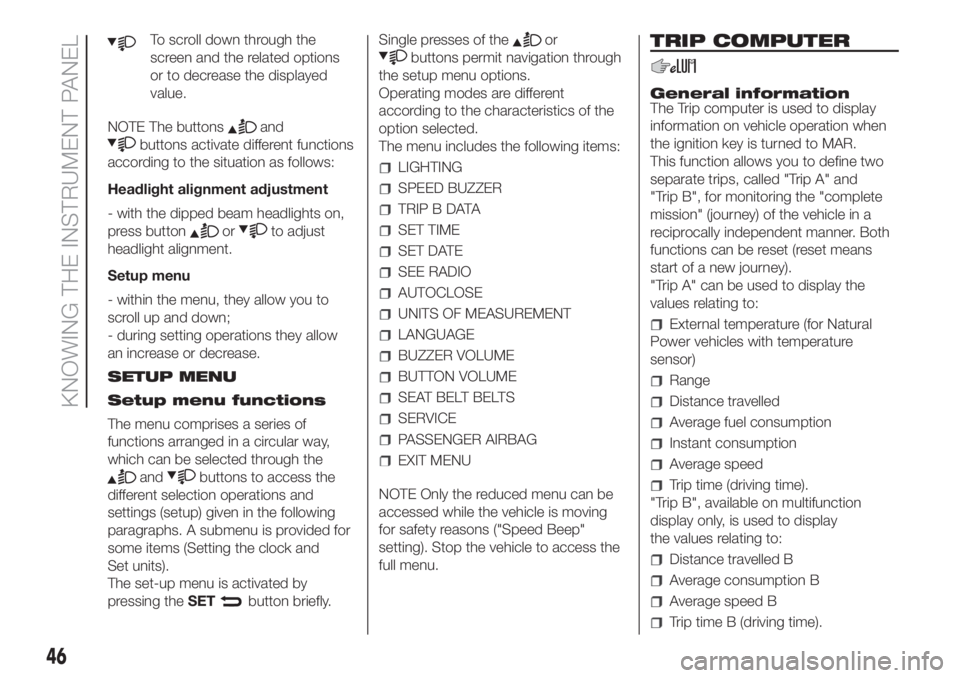
To scroll down through the
screen and the related options
or to decrease the displayed
value.
NOTE The buttons
and
buttons activate different functions
according to the situation as follows:
Headlight alignment adjustment
- with the dipped beam headlights on,
press button
orto adjust
headlight alignment.
Setup menu
- within the menu, they allow you to
scroll up and down;
- during setting operations they allow
an increase or decrease.
SETUP MENU
Setup menu functions
The menu comprises a series of
functions arranged in a circular way,
which can be selected through the
andbuttons to access the
different selection operations and
settings (setup) given in the following
paragraphs. A submenu is provided for
some items (Setting the clock and
Set units).
The set-up menu is activated by
pressing theSET
button briefly.Single presses of the
or
buttons permit navigation through
the setup menu options.
Operating modes are different
according to the characteristics of the
option selected.
The menu includes the following items:
LIGHTING
SPEED BUZZER
TRIP B DATA
SET TIME
SET DATE
SEE RADIO
AUTOCLOSE
UNITS OF MEASUREMENT
LANGUAGE
BUZZER VOLUME
BUTTON VOLUME
SEAT BELT BELTS
SERVICE
PASSENGER AIRBAG
EXIT MENU
NOTE Only the reduced menu can be
accessed while the vehicle is moving
for safety reasons ("Speed Beep"
setting). Stop the vehicle to access the
full menu.
TRIP COMPUTER
General information
The Trip computer is used to display
information on vehicle operation when
the ignition key is turned to MAR.
This function allows you to define two
separate trips, called "Trip A" and
"Trip B", for monitoring the "complete
mission" (journey) of the vehicle in a
reciprocally independent manner. Both
functions can be reset (reset means
start of a new journey).
"Trip A" can be used to display the
values relating to:
External temperature (for Natural
Power vehicles with temperature
sensor)
Range
Distance travelled
Average fuel consumption
Instant consumption
Average speed
Trip time (driving time).
"Trip B", available on multifunction
display only, is used to display
the values relating to:
Distance travelled B
Average consumption B
Average speed B
Trip time B (driving time).
46
KNOWING THE INSTRUMENT PANEL
Page 51 of 220

What it means What to do
red
amber
amberEBD FAILURE
The simultaneous switching on of the
(red),
(amber) and(amber) warning lights with the
engine on indicates either an anomaly of the EBD
system or that the system is not available. In this case,
the rear wheels may suddenly lock and the vehicle
may swerve when braking sharply.
On some versions the display shows the dedicated
message.Drive very carefully to the nearest Fiat Dealership to
have the system inspected immediately.
redAIR BAG FAILURE
The warning light switches on when the ignition key is
turned to MAR, but it should switch off after a few
seconds.
The warning light stays on constantly if there is a failure
in the airbag system.
On some versions the display shows the dedicated
message.
35) 36)
49