2019 FIAT 500L display
[x] Cancel search: displayPage 117 of 248

The system indicates the presence of
an obstacle by displaying a single arc in
one of the possible areas, in
accordance with the distance of the
object and the position in relation to the
car. If the obstacle is detected in the
rear central area, a single arc will be
displayed as the obstacle approaches,
first constant, then flashing, in addition
to an acoustic signal.
ACTIVATION/
DEACTIVATION
The sensors are automatically activated
when reverse gear is engaged. As the
obstacle behind the car gets closer
to the car, the acoustic signal becomes
more frequent.
OPERATION WITH A
TRAILER
The operation of the sensors is
automatically deactivated when the
trailer electric cable plug is inserted in
the tow hook socket of the car. The
sensors are automatically reactivated
when the trailer's cable plug is
removed.
IMPORTANT NOTES
When parking, take the utmost care
over obstacles that may be above
or under the sensor.Under certain circumstances, objects
close to the car are not detected by the
system and could therefore cause
damage to the car or be damaged
themselves.
Some conditions may influence the
performance of the parking sensors:
the presence of ice, snow, mud
or think paint on the sensor surface
may cause reduced sensitivity of the
sensor itself and therefore reduce
the system performance;
mechanical interference (e.g.
washing the car, rain, strong wind, hail)
may cause the sensor to detect a
non-existent obstacle ("echo
interference");
the presence of ultrasonic systems
(e.g. pneumatic brake systems of
trucks or pneumatic drills) near the car
could alter the signals sent by the
sensor;
the variation in sensor position,
caused by variation in ride (due
to suspension component wear),
changing tyres, overloaded car, or
tuning that lowers the car, for example,
may affect parking sensor system
performance.
100F0Y0140C
101F0Y0966C
115
Page 118 of 248

WARNING
107)Parking and other dangerous
manoeuvres are, however, always the
driver’s responsibility. While carrying out
these manoeuvres, always make sure that
no people (especially children) or animals
are in the area concerned. The parking
sensors are an aid for the driver, but the
driver must never allow their attention
to lapse during potentially dangerous
manoeuvres, even those executed at low
speeds.
WARNING
47)For correct operation of the system,
sensors must always be clean from mud,
dirt, snow or ice. Be careful not to scratch
or damage the sensors while cleaning
them. Avoid using dry, rough or hard
cloths. The sensors should be washed
using clean water with the addition of car
shampoo if necessary. When using special
washing equipment such as high pressure
jets or steam cleaning, clean the sensors
very quickly keeping the jet more than
10 cm away. Also, do not apply stickers to
the sensors.
REAR BACKUP
CAMERA
(PARKVIEW® REAR
BACKUP CAMERA)
108)48)
The camera is located on the tailgate
fig. 102.
CAMERA ACTIVATION/
DEACTIVATION
Use the "Settings" menu of the
Uconnect™system. When the camera
is activated, whenever reverse is
engaged the image of the area behind
the car appears on theUnconnect™
system display.SYMBOLS AND
MESSAGES ON THE
DISPLAY
When displayed, the static line grid
illustrates the width of the vehicle.
The grid shows separate areas,
permitting the distance from the rear of
the car to be detected.
The various coloured areasfig. 103
indicate the distance from the rear part
of the car.
Red area (A): 0–30 cm
Yellow area (B): 30–100 cm
Green area (C):1mormore
The "red area A" contains a horizontal
line D, which indicates the obstacle the
car is approaching. Therefore, take
special care when reversing.
102F0Y0618C
103F0Y0617C
116
STARTING AND DRIVING
Page 121 of 248

Flap A is provided with a dust cover
gaiter C fig. 104which prevents
deposits of impurities and dust at the
end of the filler when the flap is closed.
Emergency refuelling
If there is no fuel in the car or the supply
circuit is completely empty, proceed
as follows to reintroduce fuel to the
tank:
open the luggage compartment and
get the adapter, located in the toolbox
or, depending on the versions, in the
Fix&Go Automatic container;
open the fuel flap by pulling
outwards, insert the adapted in the filler,
as shown in fig. 105 and refuel;
after refuelling, remove the adapter
and close the flap;
reintroduce the adapter in the box
and put this back in the boot.Topping for AdBlue® (UREA) Diesel
Emissions Additive
(for versions/markets, where provided)
Preliminary conditions
AdBlue® freezes at temperatures lower
than -11 °C. If the vehicle stands for a
long time at this temperature refilling
could be difficult. For this reason, it
is advised to park the vehicle in a
garage and/or heated environment and
wait for the UREA to return to liquid
state before topping up.
Proceed as follows:
park the car on level ground;
stop the engine by turning the
ignition device to MAR;
open the fuel flap A fig. 104 and
then unscrew and remove the cap D
(blue colour) fig. 104 from the AdBlue®
filler.
Refilling with nozzles
The system was designed in
compliance with ISO 22241-5 (nozzle
capacity: 10 l/min.). Refilling at stations
with higher flow rates is possible, but
the nozzle could shut off and the
amount introduced into the tank may
vary.Proceed as follows:
insert the AdBlue® nozzle in the
filler, start refilling and stop refilling
at the first shut-off (the shut-off
indicates that the AdBlue® tank is full).
Do not proceed with the refilling, to
prevent spillage of AdBlue®;
extract the nozzle.
Refilling with containers
Proceed as follows:
check the expiration date;
read the advice for use on the label
before pouring the content of the bottle
into the AdBlue® tank;
if systems which cannot be screwed
in (e.g. tanks) are used for refilling,
after the indication appears on
the instrument panel display (see
“Warning lights and messages"
paragraph in the “Knowing the
instrument panel” chapter), fill the
AdBlue® tank with no more than 6.5
litres;
if containers which can be screwed
to the filler are used, the reservoir is
full when the AdBlue® level in the
container stops pouring out. Do not
proceed further.
Operations after refilling
Proceed as follows:
fit the cap D fig. 104 back on the
AdBlue® filler by turning it clockwise
and screwing it completely;
105F0Y0231C
119
Page 122 of 248

set the ignition device to MAR (it is
not necessary to start the engine);
wait for the indication on the
instrument panel to switch off before
moving the car. The indication may stay
on for a few seconds to approximately
half a minute. If the engine is started
and the car is moved, the indication will
remain on for longer. This will not
compromise engine operation;
if the AdBlue® was topped up when
the tank was empty, see the “Refuelling
” paragraph in the “Technical
Specifications” chapter and wait for 2
minutes before starting the engine.
IMPORTANT If AdBlue® is spilled out of
the filler neck, clean up well the area
and proceed to filling up again; If the
liquid crystallises, eliminate it with a
sponge and warm water.
IMPORTANT
DO NOT EXCEED THE
MAXIMUM LEVEL: this could cause
damage to the reservoir. UREA
freezes at under -11 °C. Although
the system is designed to operate
below the freezing point of the
UREA, it is advisable not to fill the
tank beyond the maximum level
because if the UREA freezes the
system can be damaged. Comply
with the instructions provided in
this section.
If the UREA is spilled on painted
surfaces or aluminium, immediately
clean the area with water and use
absorbent material to collect the
fluid that has been spilled on the
ground.
Do not try to start the engine if
UREA was accidentally added to
the Diesel fuel tank, this can result
in serious engine damage, contact
a Fiat Dealership.
Do not add additives or other
fluids to AdBlue®, doing so could
damage the system.
The use of non-conforming or
degraded AdBlue® may lead to
indications appearing on the
instrument panel display (see
“Warning lights and messages"
paragraph in the “Knowing the
instrument panel” chapter).
Never pour AdBlue® into
another container: it could be
contaminated.
In case of damage to the
sewage system of exhaust gas
resulting from the use of additives /
tap water, the introduction of diesel
fuel, or at least by not fulfilling the
requirements, the warranty expires.
If the AdBlue® runs out, see
“Warning lights and messages"
paragraph in the “Knowing the
instrument panel” chapter to
continue using the vehicle normally.
AdBlue® UREA) storage
AdBlue® is considered a very stable
product with a long shelf life. Stored at
temperatures LOWER than 32°C, it
has a shelf life of at least one year.
Follow the instructions on the label of
the container.
50)
Fuels - identification of vehicle
compatibility. Graphic symbol for
consumer information in
accordance with EN16942
The symbols shown below facilitated
recognising the correct fuel type to
be used on your car.
Before proceeding with refuelling,
check the symbols inside the fuel filler
flap (where provided) and compare
them with the symbols shown on the
fuel pump (where provided).
Symbols for petrol powered cars
106BENZINA-TARGH
120
STARTING AND DRIVING
Page 148 of 248

FUEL CUT-OFF
SYSTEM
140)
This intervenes in the case of an impact
causing:
the interruption of the fuel supply
with the engine consequently cutting
out;
the automatic unlocking of the
doors;
turning on the lights inside the car;
the switching on of the hazard
warning lights.
The intervention of the system is
indicated by a message shown on the
display.
IMPORTANT Carefully check the car for
fuel leaks, for instance in the engine
compartment, under the car or near the
tank area. After an impact, turn the
ignition key to STOP to prevent the
battery from running down.
Reset procedure
To restore correct operation of the
system, carry out the following Reset
procedure (the procedure must be
completed in less than 1 minute):
turn the ignition key to the MAR
position;
activate the right direction indicator
and then stop it;
activate the left direction indicator
and then stop it;
activate the right direction indicator
and then stop it;
activate the left direction indicator
and then stop it;
turn the ignition key to the STOP
position and then to MAR.
WARNING
140)If, after an impact, you smell fuel or
notice leaks from the fuel system, do
not reactivate the system to avoid the risk
of fire.
TOWING THE
VEHICLE
ATTACHING THE TOW
RING
141) 142) 143) 144)
The tow rings, which are supplied with
the car, are housed in the tool box,
under the carpet in the luggage
compartment.
IMPORTANT The shorter tow ring is for
use on the front of the car and the
longer one on the rear.
500L WAGON versions
NOTE 500L WAGON versions have
only one tow ring, which can be used
on either the front or the rear bumper.
Front
Manually remove cap A fig. 157,
pressing in the lower part. Take tow ring
B from its housing in the tool support
and screw it completely onto the
threaded pin.
Rear
Manually remove cap A fig. 158 or fig.
159 (500L WAGON versions) by
pressing at the bottom. Take tow ring B
from its housing in the tool support
and screw it completely onto the
threaded pin.
146
IN AN EMERGENCY
Page 157 of 248

Thousands of miles 12 24 36 48 60 72 84 96 108 120
Thousands of kilometres 20 40 60 80 100 120 140 160 180 200
Years12345678910
Check the AdBlue® (UREA) emission
reduction additive level and top up if
necessary.(1)
Use the diagnosis socket to check
supply/engine management systems
operation, emissions and, for
versions/markets, where provided,
engine oil degradation●●●●●●●●●●
Visually inspect conditions of: exterior
bodywork, underbody protection,
pipes and hoses (exhaust, fuel
system, brakes), rubber elements
(gaiters, sleeves, bushes, etc.)●●●●●
Check windscreen/rear window wiper
blade position/wear●●●●●
Check operation of the windscreen
wiper/washer system and adjust jets,
if necessary●●●●●
(1) Additive consumption depends on the conditions of the use of the car and is indicated by means of the symbol and a specific message on the instrument panel
display.
155
Page 203 of 248
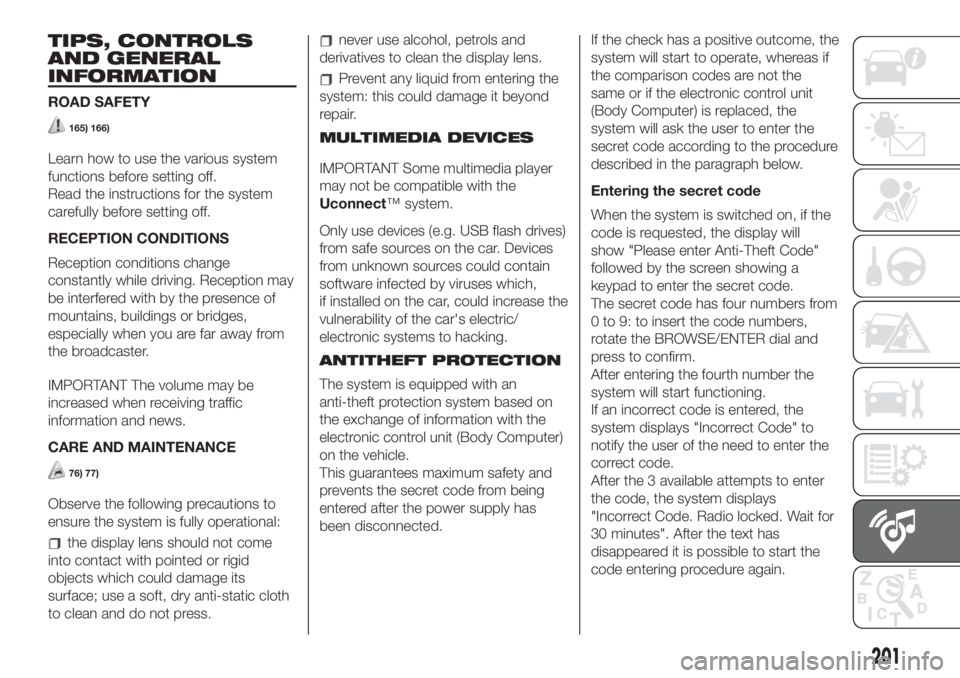
TIPS, CONTROLS
AND GENERAL
INFORMATION
ROAD SAFETY
165) 166)
Learn how to use the various system
functions before setting off.
Read the instructions for the system
carefully before setting off.
RECEPTION CONDITIONS
Reception conditions change
constantly while driving. Reception may
be interfered with by the presence of
mountains, buildings or bridges,
especially when you are far away from
the broadcaster.
IMPORTANT The volume may be
increased when receiving traffic
information and news.
CARE AND MAINTENANCE
76) 77)
Observe the following precautions to
ensure the system is fully operational:
the display lens should not come
into contact with pointed or rigid
objects which could damage its
surface; use a soft, dry anti-static cloth
to clean and do not press.
never use alcohol, petrols and
derivatives to clean the display lens.
Prevent any liquid from entering the
system: this could damage it beyond
repair.
MULTIMEDIA DEVICES
IMPORTANT Some multimedia player
may not be compatible with the
Uconnect™ system.
Only use devices (e.g. USB flash drives)
from safe sources on the car. Devices
from unknown sources could contain
software infected by viruses which,
if installed on the car, could increase the
vulnerability of the car's electric/
electronic systems to hacking.
ANTITHEFT PROTECTION
The system is equipped with an
anti-theft protection system based on
the exchange of information with the
electronic control unit (Body Computer)
on the vehicle.
This guarantees maximum safety and
prevents the secret code from being
entered after the power supply has
been disconnected.If the check has a positive outcome, the
system will start to operate, whereas if
the comparison codes are not the
same or if the electronic control unit
(Body Computer) is replaced, the
system will ask the user to enter the
secret code according to the procedure
described in the paragraph below.
Entering the secret code
When the system is switched on, if the
code is requested, the display will
show "Please enter Anti-Theft Code"
followed by the screen showing a
keypad to enter the secret code.
The secret code has four numbers from
0 to 9: to insert the code numbers,
rotate the BROWSE/ENTER dial and
press to confirm.
After entering the fourth number the
system will start functioning.
If an incorrect code is entered, the
system displays "Incorrect Code" to
notify the user of the need to enter the
correct code.
After the 3 available attempts to enter
the code, the system displays
"Incorrect Code. Radio locked. Wait for
30 minutes". After the text has
disappeared it is possible to start the
code entering procedure again.
201
Page 204 of 248

Vehicle radio passport
This document certifies ownership of
the system. The vehicle radio passport
shows the system model, serial number
and secret code.
In case of loss of the car radio
passport, contact the Fiat Dealership,
taking an ID document and the car
ownership documents.
IMPORTANT Keep the vehicle radio
passport in a safe place so that you
can give the information to the relevant
authorities if the system is stolen.
IMPORTANT NOTES
In the event of a fault, the system must
only be checked and repaired by a
Fiat Dealership.
If the temperature is particularly low, the
display may take a while to reach
optimum brightness.
If the car is stopped for a while and the
external temperature is very high, the
system may go into “thermal
protection” mode, suspending
operation until the radio temperature
returns to acceptable levels.
Look at the screen only and when it is
necessary and safe. If you need to look
at the screen for a long time, pull over
to a safe place so as not to be
distracted while driving.Immediately stop using the system in
the event of a fault. Otherwise the
system might be damaged. Contact a
Fiat Dealership as soon as possible
to have the system repaired.
WARNING
165)Follow the safety rules here below:
otherwise serious injuries may occur to the
occupants or the system may be
damaged.
166)If the volume is too loud this can be
dangerous. Adjust the volume so that
you can still hear background noises (e.g.
horns, ambulances, police vehicles, etc.).
WARNING
76)Only clean the front panel and the
display with a soft, clean, dry, anti-static
cloth. Cleaning and polishing products
may damage the surface. Do not use
alcohol or similar products to clean the
control panel or the display.
77)Do not use the display as a base for
supports with suction pads or adhesives
for external navigators or smartphones
or similar devices.
202
MULTIMEDIA