2019 FIAT 500L ECO mode
[x] Cancel search: ECO modePage 225 of 248
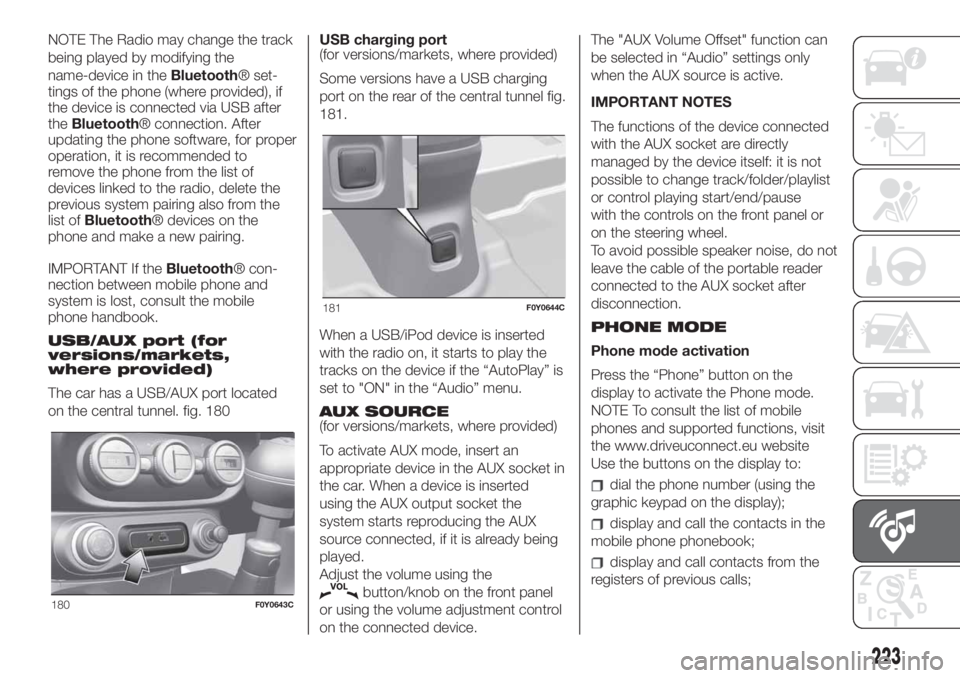
NOTE The Radio may change the track
being played by modifying the
name-device in theBluetooth® set-
tings of the phone (where provided), if
the device is connected via USB after
theBluetooth® connection. After
updating the phone software, for proper
operation, it is recommended to
remove the phone from the list of
devices linked to the radio, delete the
previous system pairing also from the
list ofBluetooth® devices on the
phone and make a new pairing.
IMPORTANT If theBluetooth® con-
nection between mobile phone and
system is lost, consult the mobile
phone handbook.
USB/AUX port (for
versions/markets,
where provided)
The car has a USB/AUX port located
on the central tunnel. fig. 180USB charging port
(for versions/markets, where provided)
Some versions have a USB charging
port on the rear of the central tunnel fig.
181.
When a USB/iPod device is inserted
with the radio on, it starts to play the
tracks on the device if the “AutoPlay” is
set to "ON" in the “Audio” menu.
AUX SOURCE
(for versions/markets, where provided)
To activate AUX mode, insert an
appropriate device in the AUX socket in
the car. When a device is inserted
using the AUX output socket the
system starts reproducing the AUX
source connected, if it is already being
played.
Adjust the volume using the
button/knob on the front panel
or using the volume adjustment control
on the connected device.The "AUX Volume Offset" function can
be selected in “Audio” settings only
when the AUX source is active.
IMPORTANT NOTES
The functions of the device connected
with the AUX socket are directly
managed by the device itself: it is not
possible to change track/folder/playlist
or control playing start/end/pause
with the controls on the front panel or
on the steering wheel.
To avoid possible speaker noise, do not
leave the cable of the portable reader
connected to the AUX socket after
disconnection.
PHONE MODE
Phone mode activation
Press the “Phone” button on the
display to activate the Phone mode.
NOTE To consult the list of mobile
phones and supported functions, visit
the www.driveuconnect.eu website
Use the buttons on the display to:
dial the phone number (using the
graphic keypad on the display);
display and call the contacts in the
mobile phone phonebook;
display and call contacts from the
registers of previous calls;
180F0Y0643C
181F0Y0644C
223
Page 229 of 248
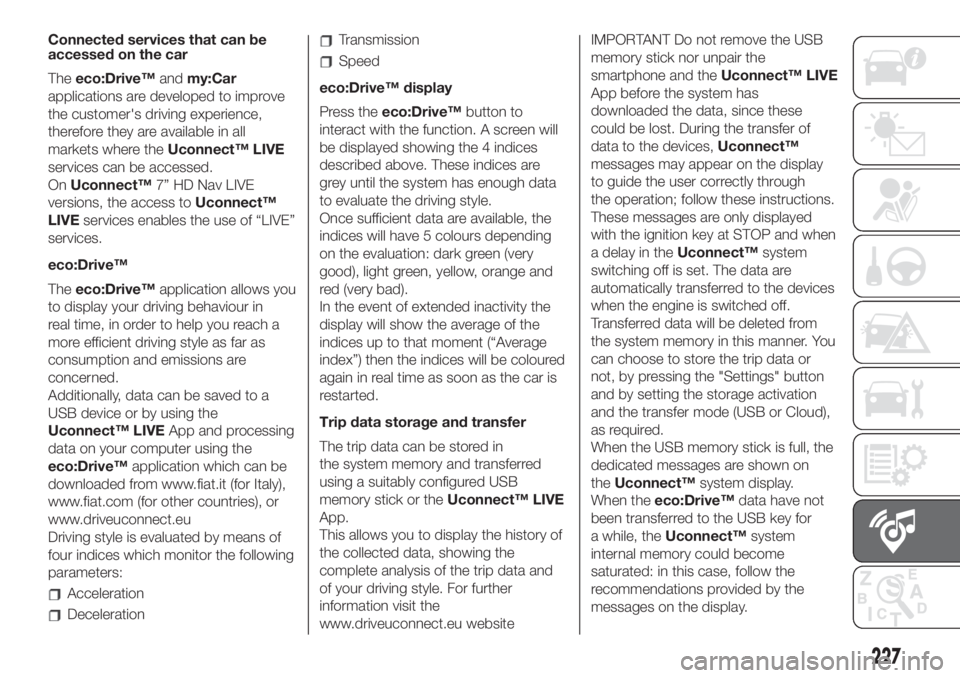
Connected services that can be
accessed on the car
Theeco:Drive™andmy:Car
applications are developed to improve
the customer's driving experience,
therefore they are available in all
markets where theUconnect™ LIVE
services can be accessed.
OnUconnect™7” HD Nav LIVE
versions, the access toUconnect™
LIVEservices enables the use of “LIVE”
services.
eco:Drive™
Theeco:Drive™application allows you
to display your driving behaviour in
real time, in order to help you reach a
more efficient driving style as far as
consumption and emissions are
concerned.
Additionally, data can be saved to a
USB device or by using the
Uconnect™ LIVEApp and processing
data on your computer using the
eco:Drive™application which can be
downloaded from www.fiat.it (for Italy),
www.fiat.com (for other countries), or
www.driveuconnect.eu
Driving style is evaluated by means of
four indices which monitor the following
parameters:
Acceleration
Deceleration
Transmission
Speed
eco:Drive™ display
Press theeco:Drive™button to
interact with the function. A screen will
be displayed showing the 4 indices
described above. These indices are
grey until the system has enough data
to evaluate the driving style.
Once sufficient data are available, the
indices will have 5 colours depending
on the evaluation: dark green (very
good), light green, yellow, orange and
red (very bad).
In the event of extended inactivity the
display will show the average of the
indices up to that moment (“Average
index”) then the indices will be coloured
again in real time as soon as the car is
restarted.
Trip data storage and transfer
The trip data can be stored in
the system memory and transferred
using a suitably configured USB
memory stick or theUconnect™ LIVE
App.
This allows you to display the history of
the collected data, showing the
complete analysis of the trip data and
of your driving style. For further
information visit the
www.driveuconnect.eu websiteIMPORTANT Do not remove the USB
memory stick nor unpair the
smartphone and theUconnect™ LIVE
App before the system has
downloaded the data, since these
could be lost. During the transfer of
data to the devices,Uconnect™
messages may appear on the display
to guide the user correctly through
the operation; follow these instructions.
These messages are only displayed
with the ignition key at STOP and when
a delay in theUconnect™system
switching off is set. The data are
automatically transferred to the devices
when the engine is switched off.
Transferred data will be deleted from
the system memory in this manner. You
can choose to store the trip data or
not, by pressing the "Settings" button
and by setting the storage activation
and the transfer mode (USB or Cloud),
as required.
When the USB memory stick is full, the
dedicated messages are shown on
theUconnect™system display.
When theeco:Drive™data have not
been transferred to the USB key for
a while, theUconnect™system
internal memory could become
saturated: in this case, follow the
recommendations provided by the
messages on the display.
227
Page 244 of 248

-Size child restraint systems........89
..................171
Ignition device.......................14
Important information and
recommendations...............233
Interior lights........................27
ISOFIX child restraint system
(installation).......................87
iTPMS..............................75
Jack..............................123
Jump starting......................144
Key with remote control.............12
Keys................................12
Lane Change.......................26
Lifting the car
Luggage compartment..............37
Luggage compartment fusebox.....141
Main beam headlights
(activation)........................26
Main beam headlights
(bulb replacement)...............133
Manual climate control system.......22
Manual transmission...............105
Mechanical key......................12
Mode Selector (device).............111
Mopar Connect....................231
Nozzles (windscreen / rear
window washer).................166
Number plate lights (bulb
replacement)....................137
Occupant protection systems.......78
Official type approvals..............232
Parking sensors...................114
Passenger front airbag...............96
Performance (top speed)...........183
Periodic checks
(scheduled servicing).............149
Pre-tensioners......................80
Prescriptions for handling the car
at the end of its life..............199
Rain sensor........................29
Rear Backup camera...............116
Rear seats..........................16
Rear view mirrors....................19
Rear window wiper / washer.........29
Rear window wiper blade
(replacement)....................166
Refuelling..........................193
Refuelling the vehicle...............118
Rims and tyres provided............175
Safe Lock (device)..................13
SBR (Seat Belt Reminder)............80
Scheduled Servicing...............149
Seat belts...........................78
Seats...............................15
Service schedule...................150
Setup menu.........................44
Side bag...........................99
Side bags...........................99Side direction indicators
(bulb replacement)...............134
Side lights / dipped beam
headlights (activation).............25
Side lights/daytime running lights
(DRL) (bulb replacement).........134
Snow chains.......................175
Speed Limiter......................110
Start&Stop (system)................108
Starting the engine.................103
Steering lock........................14
Steering wheel......................19
Supplementary Restraint System
(SRS) - Airbag....................95
Third brake light
(light replacement)...............137
Third-row rear seats.................16
Tips, controls and general
information......................201
Towing the vehicle..................146
Towing trailers.....................117
Traction + system..................112
Trip Computer.......................45
Tyre inflation pressure..............178
Uconnect™ 5" LIVE...............203
Uconnect™ 7" HD LIVE /
Uconnect™ 7" HD Nav LIVE.....215
Use of the Owner Handbook..........4
Warning lights and messages.......46
Weights...........................186
INDEX
I
Identification data
........................167