Page 16 of 300
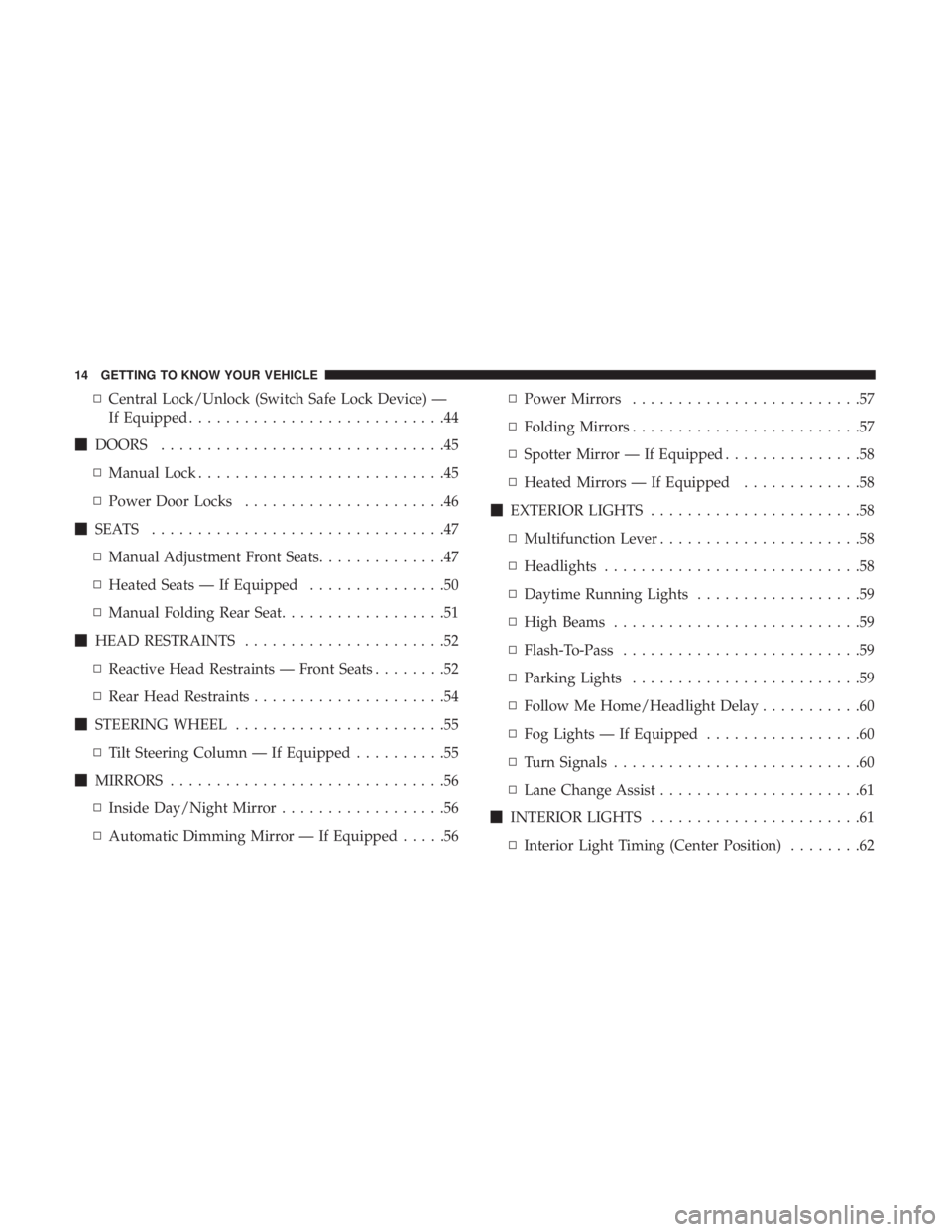
▫Central Lock/Unlock (Switch Safe Lock Device) —
If Equipped ............................44
� DOORS ...............................45
▫ Manual Lock ...........................45
▫ Power Door Locks ......................46
� SEATS ................................47
▫ Manual Adjustment Front Seats ..............47
▫ Heated Seats — If Equipped ...............50
▫ Manual Folding Rear Seat ..................51
� HEAD RESTRAINTS ......................52
▫ Reactive Head Restraints — Front Seats ........52
▫ Rear Head Restraints .....................54
� STEERING WHEEL .......................55
▫ Tilt Steering Column — If Equipped ..........55
� MIRRORS ..............................56
▫ Inside Day/Night Mirror ..................56
▫ Automatic Dimming Mirror — If Equipped .....56▫
Power Mirrors .........................57
▫ Folding Mirrors .........................57
▫ Spotter Mirror — If Equipped ...............58
▫ Heated Mirrors — If Equipped .............58
� EXTERIOR LIGHTS .......................58
▫ Multifunction Lever ......................58
▫ Headlights ............................58
▫ Daytime Running Lights ..................59
▫ High Beams ...........................59
▫ Flash-To-Pass ..........................59
▫ Parking Lights .........................59
▫ Follow Me Home/Headlight Delay ...........60
▫ Fog Lights — If Equipped .................60
▫ Turn Signals ...........................60
▫ Lane Change Assist ......................61
� INTERIOR LIGHTS .......................61
▫ Interior Light Timing (Center Position) ........62
14 GETTING TO KNOW YOUR VEHICLE
Page 21 of 300

E-Park is activated when the driver pushes the PARK
button. An electric motor activates the parking pawl and
locks the single-speed transmission when the vehicle is
placed into PARK. This will prevent any unwanted move-
ment of the vehicle.
NOTE:The engagement of the E-Park can be heard when
there is no noise in the interior of the vehicle, this is a
normal condition.
Climate Control (HVAC System)
Your 500e is equipped with an Automatic Temperature
Control (ATC) HVAC system. This HVAC system utilizes a
humidity sensor, cabin sensor, and ambient temperature
sensor to choose operation mode and control cabin com-
fort. These components allow the controller to operate the
HVAC system in a very efficient manner to maximize
driving range.
Your 500e also uses an electric air heater to provide heat to
the cabin.
Electric Air Conditioning Compressor
Your 500e uses an electric air conditioning compressor. The
air conditioning compressor is powered by the high volt-
age battery system and is used to cool the vehicle occu-
pants and the high voltage battery while the vehicle is
being driven or when it is being charged.
The high voltage battery may require cooling to keep the
vehicle running. The air conditioning compressor activates
without any input from the occupant.
NOTE: The AC system helps cool the high voltage battery.
If the air conditioning system should require service, see an
authorized dealer as soon as possible.
Electric Power Steering
Your vehicle is equipped with an Electric Power Steering
(EPS) system. The power steering system requires no
maintenance and operates without the use of power steer-
ing fluid.
3
GETTING TO KNOW YOUR VEHICLE 19
Page 22 of 300

Smartphone Features (Not Available In Canada)
With the Uconnect app, you can monitor the state of charge
of the high voltage battery or initiate charging from your
phone. You can also turn on your vehicle’s climate control
system remotely. The app provides the following features:
•Monitor battery charge level
• Display available driving distance
• Check charging status
• Remotely activate vehicle climate control system
• Unlock and lock doors
• Assist with locating your vehicle
• Locate charging stations
• Send a point-of-interest to your vehicle’s navigation
system
• Schedule a charge
• View energy consumed
• Notifications for charging and preconditioning events
How do I use the smartphone app?
From a mobile device or computer, visit
www.FIATaccess.com Once in the registration website, you will need to enter
your vehicle’s VIN and Connectivity ID. The connectivity
ID is found in the vehicle’s instrument cluster. To locate the
connectivity ID follow the steps below:
1. Push the menu button on the instrument cluster.
2. Choose “Settings” and scroll down to the “Connectivity
ID.”
Registration Website
20 GETTING TO KNOW YOUR VEHICLE
Page 24 of 300
HIGH VOLTAGE CHARGING OPERATION
SAE J1772 Charging Inlet
Your vehicle uses an industry standard SAE J1772 charge
inlet (vehicle charge inlet) for both AC Level 1 (120V) and
AC Level 2 (240V) charging.
NOTE:The charge inlet door locks and unlocks with the
vehicle doors.
AC Level 1 Charging (120V, 15 Amp)
Your vehicle is equipped with a 120 Volt AC, SAE J1772
Level 1 Electric Vehicle Supply Equipment (EVSE), also
referred to as a charging cordset. AC Level 1 charging
requires a conventional NEMA 5-15 120 Volt AC grounded
wall receptacle along with the charging cordset provided
with the vehicle.
SAE J1772 Charge Receptacle
Charging Cord Set
22 GETTING TO KNOW YOUR VEHICLE
Page 38 of 300

Charge Times
The following factors determine the time it takes to charge
the high voltage battery:
•The high voltage battery’s current state of charge
• What level EVSE is being used (Level 1 – 120V or Level
2 – 240V)
• Ambient temperature
• Whether the vehicle is (keyed) on during charging
NOTE:
• The charging times are estimates based on a completely
discharged high voltage battery.
• Charging times will vary based on the age, condition,
state of charge and temperature of the high voltage
battery.
• Charging times may be longer if a thermal self-
protection reduces the charging current from the EVSE.
Type of Charge Estimated Charge Time
Level 1 (120V/15A) Approximately 23 hours
Level 2 (240V/30A) Approximately 4 hours
KEYS
Key With Remote Control
The Remote Keyless Entry (RKE) key fob contains an
integrated key. To use the mechanical key, simply push the
mechanical key release button.
Mechanical Key Release Button
1 — Mechanical Key Release
Button 3 — Lock Button
2 — Unlock Button 4 — Liftgate Button
36 GETTING TO KNOW YOUR VEHICLE
Page 39 of 300

NOTE:
•The authorized dealer that sold you your vehicle has the
key code numbers for your vehicle locks. These numbers
can be used to order duplicate keys from your autho-
rized dealer.
• When exiting the vehicle, remember to cycle the ignition
to the STOP (OFF/LOCK) position and remove the key
from the ignition switch to avoid draining the battery.
To Unlock The Doors And Liftgate
Push and release the unlock button on the key fob once to
unlock the driver ’s door or twice, within five seconds, to
unlock all doors, and the liftgate. The turn signal lights will
flash to acknowledge the unlock signal. The illuminated
entry system will also turn on.
To Lock The Doors And Liftgate
Push and release the lock button on the key fob to lock all
doors and the liftgate. The turn signal lights will flash and
the horn will chirp to acknowledge the signal.
Locking Doors With A Key
1. Insert the key with either side up.
2. Turn the key to the right to lock the door.
3. Turn the key to the left to unlock the door.
3
GETTING TO KNOW YOUR VEHICLE 37
Page 40 of 300

Replacing The Battery In The Key With Remote
ControlTo replace the battery, proceed as follows:
1. Push mechanical release button to open the mechanicalkey.
2. Turn the screw to unlock using a small screwdriver.
3. Take out the battery case and replace the battery making sure that polarities are correct.
4. Refit the battery case inside the key and lock it turning the screw to lock.
NOTE: Used batteries should be properly disposed of as
specified by law, see an authorized dealer for assistance
needed.
Programming Additional Key Fobs
Refer to “Sentry Key” in “Getting To Know Your Vehicle”
for further information.
If you do not have a programmed key fob, contact an
authorized dealer for details.
Request For Additional Remote Controls
The system can recognize up to eight remote controls.
Should a new remote control be necessary, go to an
authorized dealer, taking an ID document and the car
ownership documents.
Key Fob Components
1 — Mechanical Key
2 — Mechanical Key Release Button
3 — Battery
4 — Battery Case
5—Screw 38 GETTING TO KNOW YOUR VEHICLE
Page 41 of 300

General Information
The following regulatory statement applies to all radio
frequency (RF) devices equipped in this vehicle:
This device complies with Part 15 of the FCC Rules and
with Industry Canada license-exempt RSS standard(s).
Operation is subject to the following two conditions:
1. This device may not cause harmful interference, and
2. This device must accept any interference received, in-cluding interference that may cause undesired opera-
tion.
NOTE: Changes or modifications not expressly approved
by the party responsible for compliance could void the
user ’s authority to operate the equipment.
IGNITION SWITCH
Mechanical Ignition Switch
The ignition switch can be turned to three different posi-
tions:
• STOP: the vehicle is off, and the key can be removed.
Some electrical devices (e.g. sound system, central door
locking system, etc.) can operate.
NOTE: The transmission must be placed in PARK before
the key is turned to the STOP position. Then, the key can be
removed.
• AVV: vehicle start-up.
• MAR: driving position. All electrical devices are en-
abled.
3
GETTING TO KNOW YOUR VEHICLE 39