2019 DODGE GRAND CARAVAN headlamp
[x] Cancel search: headlampPage 143 of 490

until a check-mark appears next to the feature showing the
system has been activated or the check-mark is removed
showing the system has been deactivated.
Remote Start Comfort Sys.
When this feature is selected and the remote start is
activated, the heated steering wheel and driver heated seat
features will automatically turn on in cold weather. These
features will stay on through the duration of remote start or
until the key is cycled to ON/RUN position. To make your
selection, push and release therightarrow button until a
check-mark appears next to the feature showing the system
has been activated or the check-mark is removed showing
the system has been deactivated.
Horn With Remote Lock
When this feature is selected, a short horn sound will occur
when the key fob lock button is pushed. To make your
selection, push and release the rightarrow button until a
check-mark appears next to the feature showing the system
has been activated or the check-mark is removed showing
the system has been deactivated. Flash Lamps With Lock
When selected, the front and rear turn signals will flash
when the doors are locked with the key fob. To make your
selection, push and release the
rightarrow button until a
check-mark appears next to the feature showing the system
has been activated or the check-mark is removed showing
the system has been deactivated.
Automatic High Beams — If Equipped
When this feature is selected, the high beam headlights will
deactivate automatically under certain conditions. To make
your selection, push and release the rightarrow button
until a check-mark appears next to the feature showing the
system has been activated or the check-mark is removed
showing the system has been deactivated.
Headlamp Off Delay
When this feature is selected, the driver can choose to have
the headlights remain on for 0, 30, 60, or 90 seconds when
exiting the vehicle. To make your selection, scroll up or
down until the preferred setting is highlighted, then push
and release the rightarrow button until a check-mark
appears next to the setting, showing that the setting has
been selected.
4
GETTING TO KNOW YOUR INSTRUMENT PANEL 141
Page 144 of 490

Headlamps With Wipers (Available With Auto
Headlights Only)
When ON is selected, and the headlight switch is in the
AUTO position, the headlights will turn on approximately
10 seconds after the wipers are turned on. The headlights
will also turn off when the wipers are turned off if they
were turned on by this feature. To make your selection,
push and release therightarrow button until a check-mark
appears next to the setting, showing that the setting has
been selected.
NOTE: Turning the headlights on during the daytime
causes the instrument panel lights to dim. To increase the
brightness, refer to “Interior Lights” in “Getting To Know
Your Vehicle.”
Intermittent Wiper Options — If Equipped
When ON is selected, the system will automatically acti-
vate the windshield wipers if it senses moisture on the
windshield. To make your selection, push and release the
right arrow button until a check-mark appears next to the
feature showing the system has been activated or the
check-mark is removed showing the system has been
deactivated. When the system is deactivated, the system
reverts to the standard intermittent wiper operation. Key-Off Power Delay
When this feature is selected, the power window switches,
radio, Uconnect phone (if equipped), DVD video system (if
equipped), power sunroof (if equipped), and power outlets
will remain active for up to 10 minutes after the ignition
switch is turned OFF. Opening either front vehicle door
will cancel this feature. To make your selection, scroll up or
down until the preferred setting is highlighted, then push
and release the
rightarrow button until a check-mark
appears next to the setting, showing that the setting has
been selected.
Illuminated Approach
When this feature is selected, the headlights will activate
and remain on for up to 90 seconds when the doors are
unlocked with the key fob. To make your selection, scroll
up or down until the preferred setting is highlighted, then
push and release the rightarrow button until a check-mark
appears next to the setting, showing that the setting has
been selected.
Hill Start Assist (HSA) — If Equipped
When on is selected, the HSA system is active. Refer to
“Electronic Brake Control System” in “Safety” for system
142 GETTING TO KNOW YOUR INSTRUMENT PANEL
Page 209 of 490

NOTE:
•Air bag covers may not be obvious in the interior trim,
but they will open during air bag deployment.
• After any collision, the vehicle should be taken to an
authorized dealer immediately.
Enhanced Accident Response System
In the event of an impact, if the communication network
remains intact, and the power remains intact, depending
on the nature of the event, the ORC will determine whether
to have the Enhanced Accident Response System perform
the following functions:
• Cut off fuel to the engine (If Equipped)
• Cut off battery power to the electric motor (If Equipped)
• Flash hazard lights as long as the battery has power
• Turn on the interior lights, which remain on as long as
the battery has power or for 15 minutes from the
intervention of the Enhanced Accident Response Sys-
tem.
• Unlock the power door locks. Your vehicle may also be designed to perform any of these
other functions in response to the Enhanced Accident
Response System:
•
Turn off the Fuel Filter Heater, Turn off the HVAC
Blower Motor, Close the HVAC Circulation Door
• Cut off battery power to the:
• Engine
• Electric Motor (if equipped)
• Electric power steering
• Brake booster
• Electric park brake
• Automatic transmission gear selector
• Horn
• Front wiper
• Headlamp washer pump5
SAFETY 207
Page 290 of 490
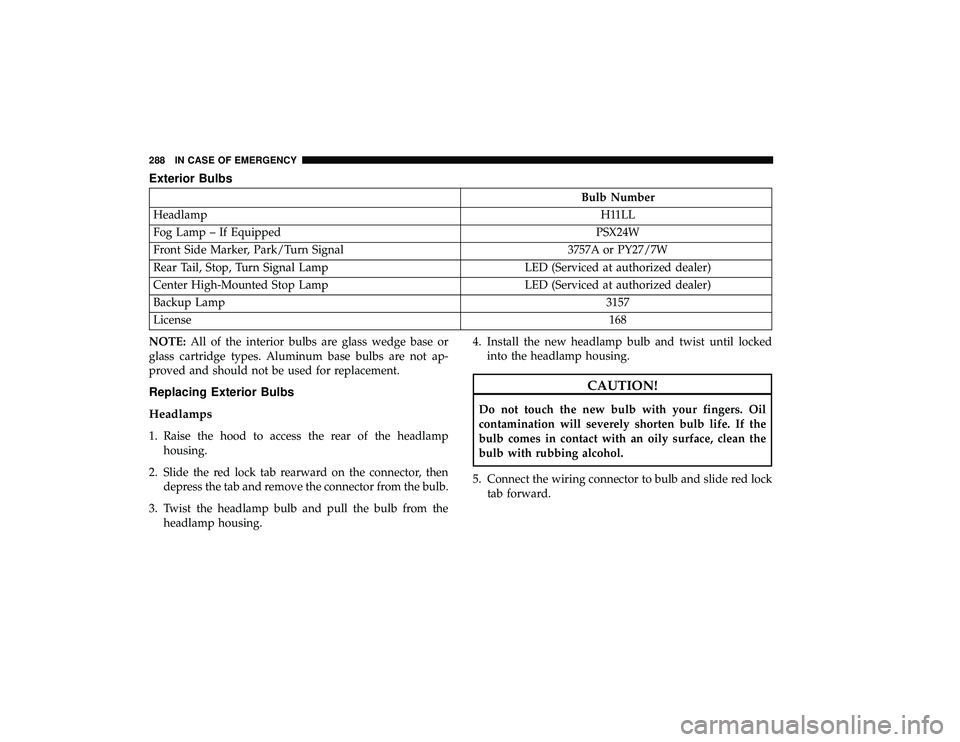
Exterior Bulbs
Bulb Number
Headlamp H11LL
Fog Lamp – If Equipped PSX24W
Front Side Marker, Park/Turn Signal 3757A or PY27/7W
Rear Tail, Stop, Turn Signal Lamp LED (Serviced at authorized dealer)
Center High-Mounted Stop Lamp LED (Serviced at authorized dealer)
Backup Lamp 3157
License 168
NOTE: All of the interior bulbs are glass wedge base or
glass cartridge types. Aluminum base bulbs are not ap-
proved and should not be used for replacement.
Replacing Exterior Bulbs
Headlamps
1. Raise the hood to access the rear of the headlamp housing.
2. Slide the red lock tab rearward on the connector, then depress the tab and remove the connector from the bulb.
3. Twist the headlamp bulb and pull the bulb from the headlamp housing. 4. Install the new headlamp bulb and twist until locked
into the headlamp housing.
CAUTION!
Do not touch the new bulb with your fingers. Oil
contamination will severely shorten bulb life. If the
bulb comes in contact with an oily surface, clean the
bulb with rubbing alcohol.
5. Connect the wiring connector to bulb and slide red lock tab forward.
288 IN CASE OF EMERGENCY
Page 291 of 490
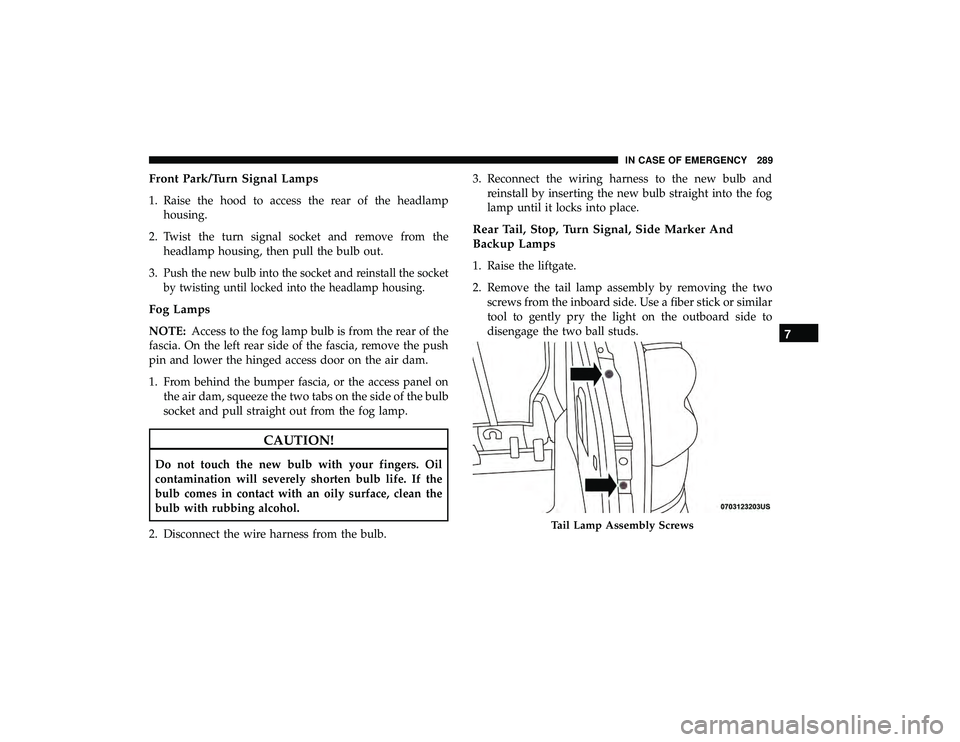
Front Park/Turn Signal Lamps
1. Raise the hood to access the rear of the headlamphousing.
2. Twist the turn signal socket and remove from the headlamp housing, then pull the bulb out.
3.
Push the new bulb into the socket and reinstall the socket
by twisting until locked into the headlamp housing.
Fog Lamps
NOTE: Access to the fog lamp bulb is from the rear of the
fascia. On the left rear side of the fascia, remove the push
pin and lower the hinged access door on the air dam.
1. From behind the bumper fascia, or the access panel on the air dam, squeeze the two tabs on the side of the bulb
socket and pull straight out from the fog lamp.
CAUTION!
Do not touch the new bulb with your fingers. Oil
contamination will severely shorten bulb life. If the
bulb comes in contact with an oily surface, clean the
bulb with rubbing alcohol.
2. Disconnect the wire harness from the bulb. 3. Reconnect the wiring harness to the new bulb and
reinstall by inserting the new bulb straight into the fog
lamp until it locks into place.
Rear Tail, Stop, Turn Signal, Side Marker And
Backup Lamps
1. Raise the liftgate.
2. Remove the tail lamp assembly by removing the twoscrews from the inboard side. Use a fiber stick or similar
tool to gently pry the light on the outboard side to
disengage the two ball studs.
Tail Lamp Assembly Screws
7
IN CASE OF EMERGENCY 289
Page 295 of 490
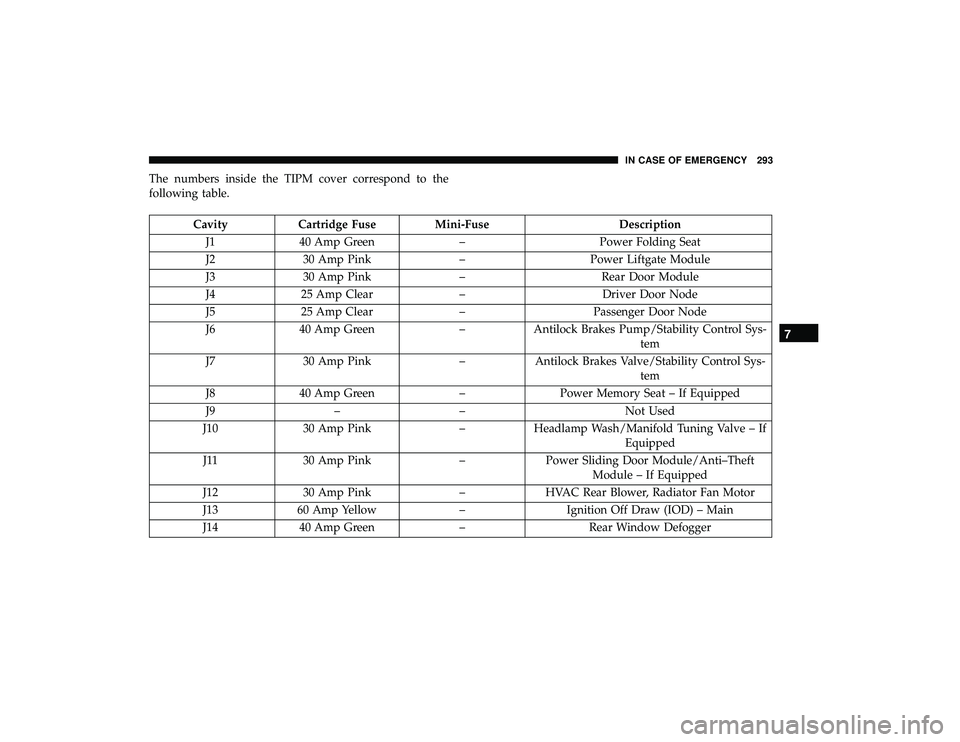
The numbers inside the TIPM cover correspond to the
following table.
CavityCartridge Fuse Mini-Fuse Description
J1 40 Amp Green –Power Folding Seat
J2 30 Amp Pink –Power Liftgate Module
J3 30 Amp Pink –Rear Door Module
J4 25 Amp Clear –Driver Door Node
J5 25 Amp Clear –Passenger Door Node
J6 40 Amp Green –Antilock Brakes Pump/Stability Control Sys-
tem
J7 30 Amp Pink –Antilock Brakes Valve/Stability Control Sys-
tem
J8 40 Amp Green –Power Memory Seat – If Equipped
J9 –– Not Used
J10 30 Amp Pink –Headlamp Wash/Manifold Tuning Valve – If
Equipped
J11 30 Amp Pink –Power Sliding Door Module/Anti–Theft
Module – If Equipped
J12 30 Amp Pink –HVAC Rear Blower, Radiator Fan Motor
J13 60 Amp Yellow –Ignition Off Draw (IOD) – Main
J14 40 Amp Green –Rear Window Defogger
7
IN CASE OF EMERGENCY 293
Page 298 of 490
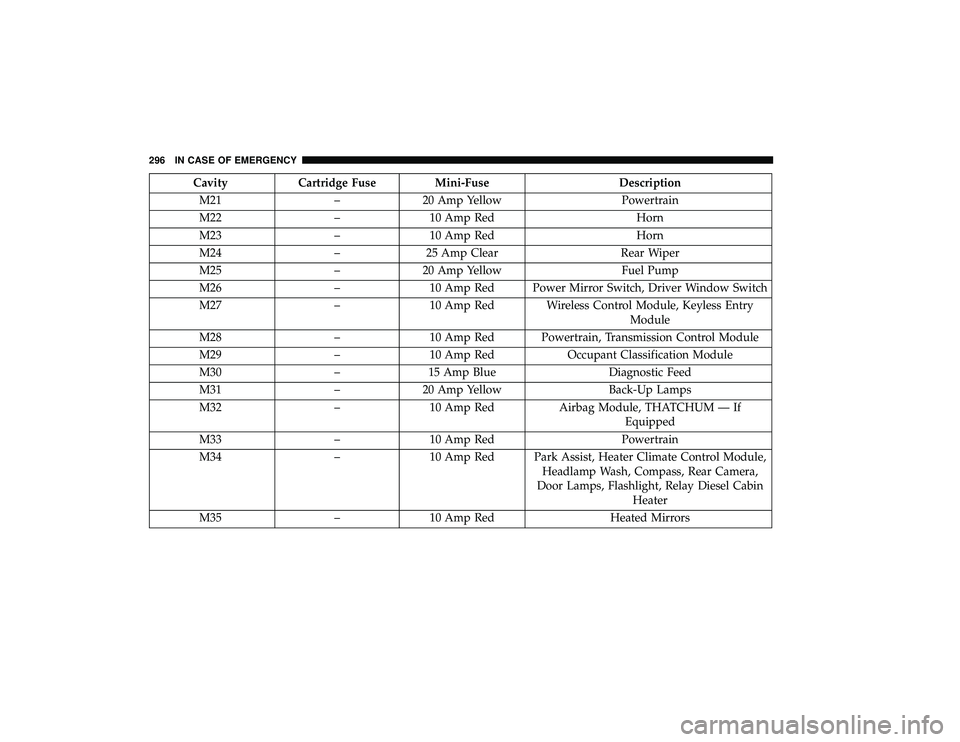
CavityCartridge Fuse Mini-Fuse Description
M21 –20 Amp Yellow Powertrain
M22 –10 Amp Red Horn
M23 –10 Amp Red Horn
M24 –25 Amp Clear Rear Wiper
M25 –20 Amp Yellow Fuel Pump
M26 –10 Amp Red Power Mirror Switch, Driver Window Switch
M27 –10 Amp Red Wireless Control Module, Keyless Entry
Module
M28 –10 Amp Red Powertrain, Transmission Control Module
M29 –10 Amp Red Occupant Classification Module
M30 –15 Amp Blue Diagnostic Feed
M31 –20 Amp Yellow Back-Up Lamps
M32 –10 Amp Red Airbag Module, THATCHUM — If
Equipped
M33 –10 Amp Red Powertrain
M34 –10 Amp Red Park Assist, Heater Climate Control Module,
Headlamp Wash, Compass, Rear Camera,
Door Lamps, Flashlight, Relay Diesel Cabin Heater
M35 –10 Amp Red Heated Mirrors
296 IN CASE OF EMERGENCY