Page 443 of 560

MULTIMEDIA
CONTENTS
�UCONNECT SYSTEMS ...................443
� DRAG & DROP MENU BAR ................443
� CYBERSECURITY ...................... .444
� UCONNECT SETTINGS ...................445
▫ Customer Programmable Features —
Uconnect 4 Settings .....................446
▫ Customer Programmable Features —
Uconnect 4C/4C NAV Settings .............466
▫ Performance Pages — If Equipped ...........488
▫ Performance Control — If Equipped .........498
� STEERING WHEEL AUDIO CONTROLS —
IF EQUIPPED ......................... .509
▫ Radio Operation ....................... .509
▫ Media Mode ......................... .510
� AUX/USB/MP3 CONTROL ................510�
RADIO OPERATION AND MOBILE PHONES . . .511
▫ Regulatory And Safety Information ..........511
� UCONNECT VOICE RECOGNITION
QUICK TIPS .......................... .513
▫ Introducing Uconnect ....................513
▫ Get Started .......................... .514
▫ Basic Voice Commands ...................515
▫ Radio .............................. .515
▫ Media .............................. .516
▫ Phone .............................. .518
▫ Voice Text Reply — If Equipped ............519
▫ Climate ............................. .521
▫ Navigation (4C NAV) ....................522
▫ SiriusXM Guardian (4C/4C NAV) —
If Equipped .......................... .523
10
Page 449 of 560
Display
After pressing the “Display” button on the touchscreen,
you may select from the available settings displayed in the
instrument cluster display, and navigation system (if
equipped). The following selectable units of measure are
listed below:
Setting NameSelectable Options
Display Mode AutoManual
Display Brightness With Headlight ON +–
Display Brightness With Headlights OFF +–
Set Language EnglishFrançais Español
NOTE:
When the “Set Language” feature is selected, you may select one of multiple languages (English/Français/Español)
for all display nomenclature, including the trip functions and the navigation system (if equipped). Press the “Set
Language” button on the touchscreen, then press the desired language button on the touchscreen until a check-mark
appears next to the language, showing that setting has been selected. Touchscreen Beep OnOff
10
MULTIMEDIA 447
Page 450 of 560
Units
After pressing the “Units” button on the touchscreen you
may select each unit of measure independently displayed
in the instrument cluster display, and navigation system
(if equipped). The following selectable units of measure are
listed below:
Setting NameSelectable Options
Units US Metric Custom
Speed MPH km/h
Distance mi km
Fuel Consumption MPG (US)MPG (UK) L/100 km km/L
Pressure psikPa bar
Temperature °F °C
Voice
After pressing the “Voice” button on the touchscreen, the
following settings will be available:
Setting Name Selectable Options
Voice Response Length BriefDetailed
Show Command List AlwaysWith Help Never
448 MULTIMEDIA
Page 455 of 560

Setting NameSelectable Options
ParkView Backup Camera Delay OnOff
NOTE:
When the vehicle is shifted out of REVERSE (with camera delay turned off), the rear camera mode is exited and the
navigation or audio screen appears again. When the vehicle is shifted out of REVERSE (with camera delay turned
on), the rear view image with dynamic grid lines will be displayed for up to ten seconds after shifting out of “RE-
VERSE” unless the forward vehicle speed exceeds 8 mph (13 km/h), the transmission is shifted into PARK or the
ignition is switched to the off position. To set the ParkView Backup Camera Delay press the “Controls” button on the
touchscreen, the “settings” button on the touchscreen, then the “Safety & Assistance” button on the touchscreen. Blind Spot Alert — If Equipped OffLightsLights & Chime
NOTE:
•When the feature “Blind Spot Alert” is selected, the Blind Spot Alert feature Provides alerts, visual and/or audible,
to indicate objects in your blind spot. The Blind Spot Alert feature can be activated in “Lights” mode. When this
mode is selected, the Blind Spot Monitor (BSM) system is activated and only shows a visual alert in the exterior
mirrors. When “Lights & Chime” mode is activated, the Blind Spot Monitor (BSM) shows a visual alert in the exte-
rior mirrors as well as an audible alert when the turn signal is on. When “Off” is selected, the Blind Spot Monitor
(BSM) system is deactivated.
•If your vehicle has experienced any damage in the area where the sensor is located, even if the fascia is not
damaged, the sensor may have become misaligned. Take your vehicle to an authorized dealer to verify sensor
alignment. Having a sensor that is misaligned results in the BSM not operating to specification.
10
MULTIMEDIA 453
Page 471 of 560
Units
After pressing the “Units” button on the touchscreen, you
may select each unit of measure independently displayed
in the instrument cluster display, and navigation system
(if equipped). The following selectable units of measure are
listed below:
Setting NameSelectable Options
Units USMetric Custom
NOTE: When the “Custom” setting is selected, units will appear according to your personally configured settings.
To configure these settings, press the “Custom” bar. The following settings will appear:
Speed MPH km/h
Distance mi km
Fuel Consumption MPG (US)MPG (UK) L/100 km km/L
Pressure psikPa bar
Temperature °F °C
10
MULTIMEDIA 469
Page 524 of 560
Navigation (4C NAV)
The Uconnect navigation feature helps you save time and
become more productive when you know exactly how to
get to where you want to go.
1. To enter a destination, push the VR button
. After the
beep, say: “ Find address 800 Chrysler Drive Auburn
Hills, Michigan.”
2. Then follow the system prompts.
TIP: To start a POI search, push the VR button
. After
the beep, say: “ Find nearestcoffee shop.”
Uconnect 4C/4C NAV Climate
522 MULTIMEDIA
Page 556 of 560
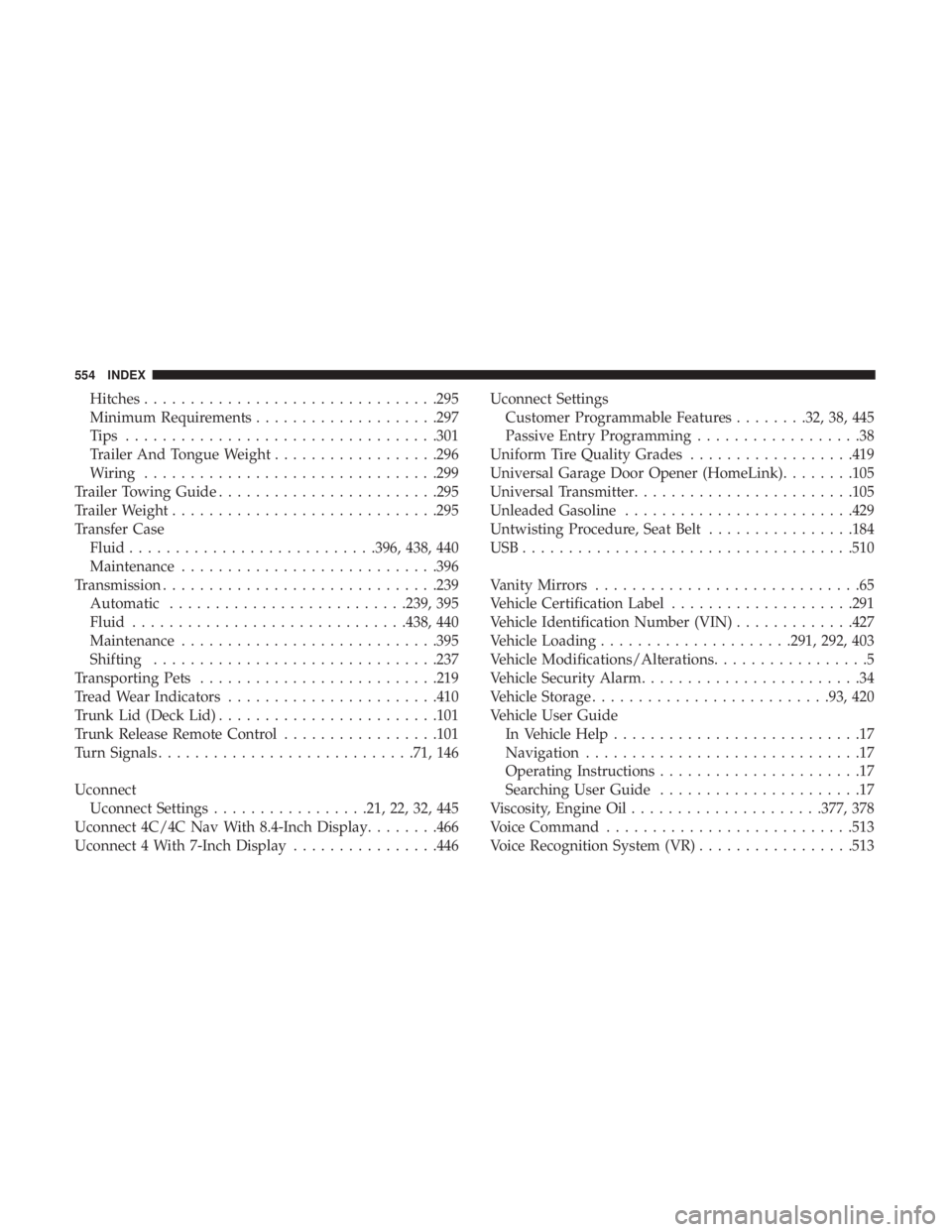
Hitches............................... .295
Minimum Requirements ....................297
Tips ................................. .301
Trailer And Tongue Weight ..................296
Wiring ............................... .299
Trailer Towing Guide ....................... .295
Trailer Weight ............................ .295
Transfer Case Fluid .......................... .396, 438, 440
Maintenance ........................... .396
Transmission ............................. .239
Automatic ......................... .239, 395
Fluid ............................. .438, 440
Maintenance ........................... .395
Shifting .............................. .237
Transporting Pets ......................... .219
Tread Wear Indicators ...................... .410
Trunk Lid (Deck Lid) ....................... .101
Trunk Release Remote Control .................101
Turn Signals ........................... .71, 146
Uconnect Uconnect Settings .................21, 22, 32, 445
Uconnect 4C/4C Nav With 8.4-Inch Display ........466
Uconnect 4 With 7-Inch Display ................446Uconnect Settings
Customer Programmable Features ........32, 38, 445
Passive Entry Programming ..................38
Uniform Tire Quality Grades ..................419
Universal Garage Door Opener (HomeLink) ........105
Universal Transmitter ....................... .105
Unleaded Gasoline ........................ .429
Untwisting Procedure, Seat Belt ................184
USB................................... .510
Vanity Mirrors .............................65
Vehicle Certification Label ....................291
Vehicle Identification Number (VIN) .............427
Vehicle Loading .....................291, 292, 403
Vehicle Modifications/Alterations .................
5
Vehicle Security Alarm ........................34
Vehicle Storage ......................... .93, 420
Vehicle User Guide In Vehicle Help ...........................17
Navigation ..............................17
Operating Instructions ......................17
Searching User Guide ......................17
Viscosity, Engine Oil .....................377, 378
Voice Command .......................... .513
Voice Recognition System (VR) .................513
554 INDEX