Page 443 of 560

MULTIMEDIA
CONTENTS
�UCONNECT SYSTEMS ...................443
� DRAG & DROP MENU BAR ................443
� CYBERSECURITY ...................... .444
� UCONNECT SETTINGS ...................445
▫ Customer Programmable Features —
Uconnect 4 Settings .....................446
▫ Customer Programmable Features —
Uconnect 4C/4C NAV Settings .............466
▫ Performance Pages — If Equipped ...........488
▫ Performance Control — If Equipped .........498
� STEERING WHEEL AUDIO CONTROLS —
IF EQUIPPED ......................... .509
▫ Radio Operation ....................... .509
▫ Media Mode ......................... .510
� AUX/USB/MP3 CONTROL ................510�
RADIO OPERATION AND MOBILE PHONES . . .511
▫ Regulatory And Safety Information ..........511
� UCONNECT VOICE RECOGNITION
QUICK TIPS .......................... .513
▫ Introducing Uconnect ....................513
▫ Get Started .......................... .514
▫ Basic Voice Commands ...................515
▫ Radio .............................. .515
▫ Media .............................. .516
▫ Phone .............................. .518
▫ Voice Text Reply — If Equipped ............519
▫ Climate ............................. .521
▫ Navigation (4C NAV) ....................522
▫ SiriusXM Guardian (4C/4C NAV) —
If Equipped .......................... .523
10
Page 453 of 560
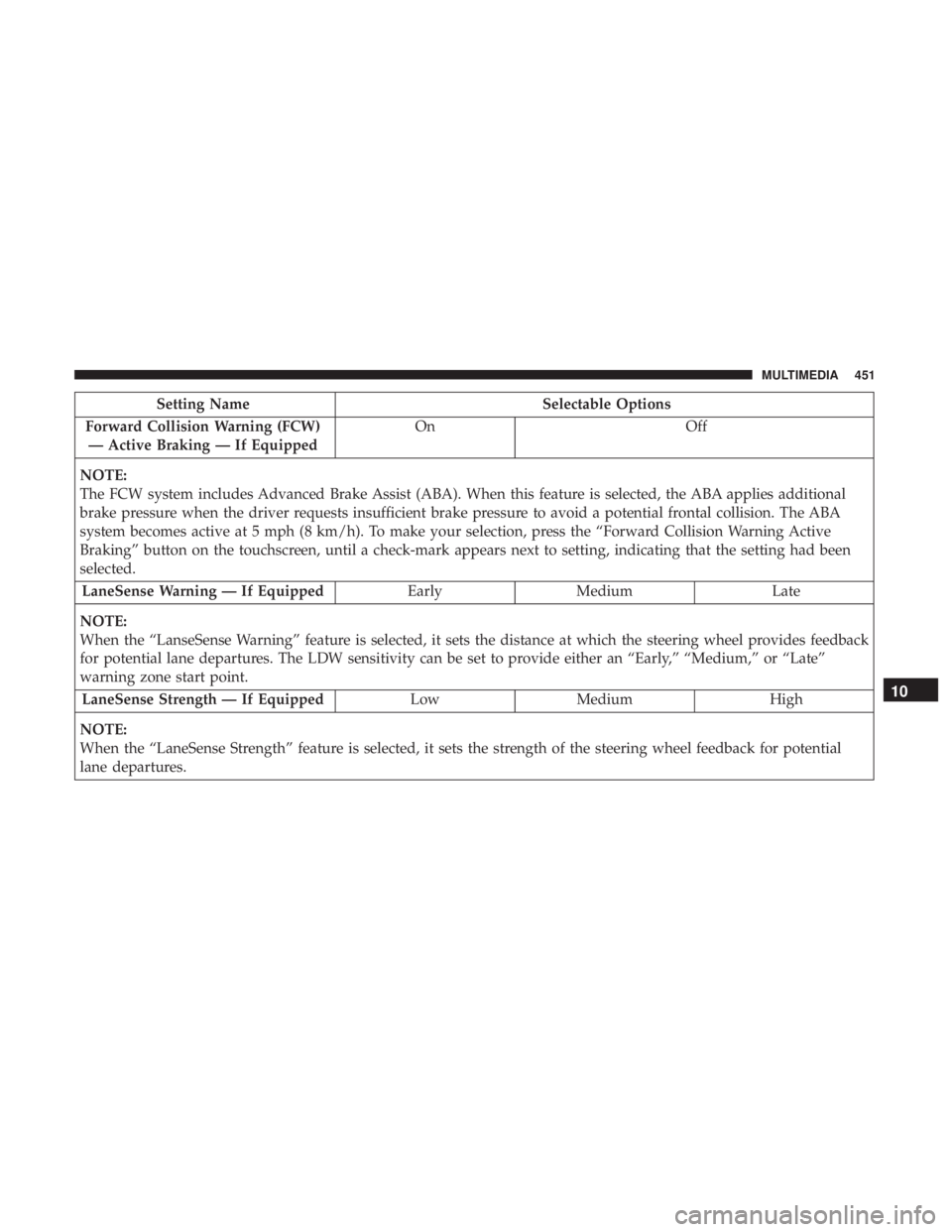
Setting NameSelectable Options
Forward Collision Warning (FCW) — Active Braking — If Equipped On
Off
NOTE:
The FCW system includes Advanced Brake Assist (ABA). When this feature is selected, the ABA applies additional
brake pressure when the driver requests insufficient brake pressure to avoid a potential frontal collision. The ABA
system becomes active at 5 mph (8 km/h). To make your selection, press the “Forward Collision Warning Active
Braking” button on the touchscreen, until a check-mark appears next to setting, indicating that the setting had been
selected. LaneSense Warning — If Equipped EarlyMedium Late
NOTE:
When the “LanseSense Warning” feature is selected, it sets the distance at which the steering wheel provides feedback
for potential lane departures. The LDW sensitivity can be set to provide either an “Early,” “Medium,” or “Late”
warning zone start point. LaneSense Strength — If Equipped LowMedium High
NOTE:
When the “LaneSense Strength” feature is selected, it sets the strength of the steering wheel feedback for potential
lane departures.
10
MULTIMEDIA 451
Page 454 of 560
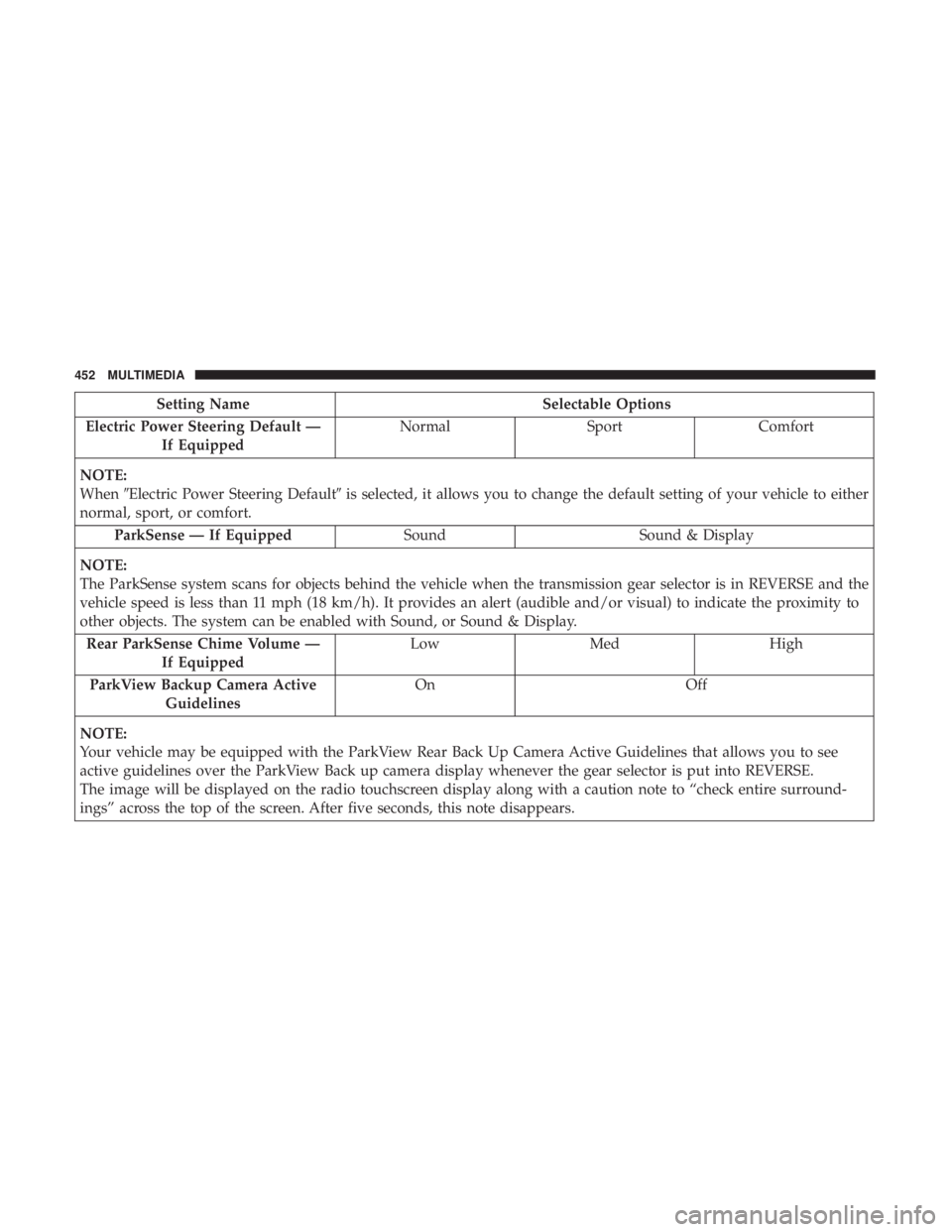
Setting NameSelectable Options
Electric Power Steering Default — If Equipped Normal
SportComfort
NOTE:
When �Electric Power Steering Default� is selected, it allows you to change the default setting of your vehicle to either
normal, sport, or comfort.
ParkSense — If Equipped SoundSound & Display
NOTE:
The ParkSense system scans for objects behind the vehicle when the transmission gear selector is in REVERSE and the
vehicle speed is less than 11 mph (18 km/h). It provides an alert (audible and/or visual) to indicate the proximity to
other objects. The system can be enabled with Sound, or Sound & Display. Rear ParkSense Chime Volume — If Equipped Low
Med High
ParkView Backup Camera Active Guidelines On
Off
NOTE:
Your vehicle may be equipped with the ParkView Rear Back Up Camera Active Guidelines that allows you to see
active guidelines over the ParkView Back up camera display whenever the gear selector is put into REVERSE.
The image will be displayed on the radio touchscreen display along with a caution note to “check entire surround-
ings” across the top of the screen. After five seconds, this note disappears.
452 MULTIMEDIA
Page 459 of 560
Setting NameSelectable Options
1st Press of Key Fob Unlocks AllDriver
NOTE:
This feature allows you to program your remote door locks to open “All doors” or only the “Driver door” with the
first push of the key fob or grabbing the Passive Entry door handle. Passive Entry — If Equipped OnOff
NOTE:
This feature allows you to lock and unlock the vehicle’s door(s) without having to push the key fob lock or unlock
buttons. It automatically unlocks the doors when the outside door handle is grabbed. Personal Settings Linked To Key Fob — If Equipped On
Off
NOTE:
•This feature provides automatic recall of all settings stored to a memory location (driver ’s seat, exterior mirrors,
steering column position and radio station pre-sets) to enhance driver mobility when entering and exiting the
vehicle.
•The seat returns to the memorized seat location (if Personal Settings Linked to Key Fob is set to on) when the key
fob is used to unlock the door.
10
MULTIMEDIA 457
Page 474 of 560
Setting NameSelectable Options
Active ParkView Backup Camera Guidelines On
Off
NOTE:
The “Active ParkView Backup Camera Guidelines” feature overlays the Rear Backup Camera image with active, or
dynamic, grid lines to help illustrate the width of the vehicle and its project back up path, based on the steering
wheel position when the option is checked. A dashed center line overlay indicates the center of the vehicle to assist
with parking or aligning to a hitch/receiver. Forward Collision WarningOn/Off — If Equipped On
Off
NOTE:
Changing the FCW status to “Off” prevents the system from warning you of a possible collision with the vehicle in
front of you.
The FCW system state is kept in memory from one ignition cycle to the next. If the system is turned off, it will
remain off when the vehicle is restarted. Forward Collision Warning Sensi- tivity — If Equipped Near
Far
472 MULTIMEDIA
Page 475 of 560
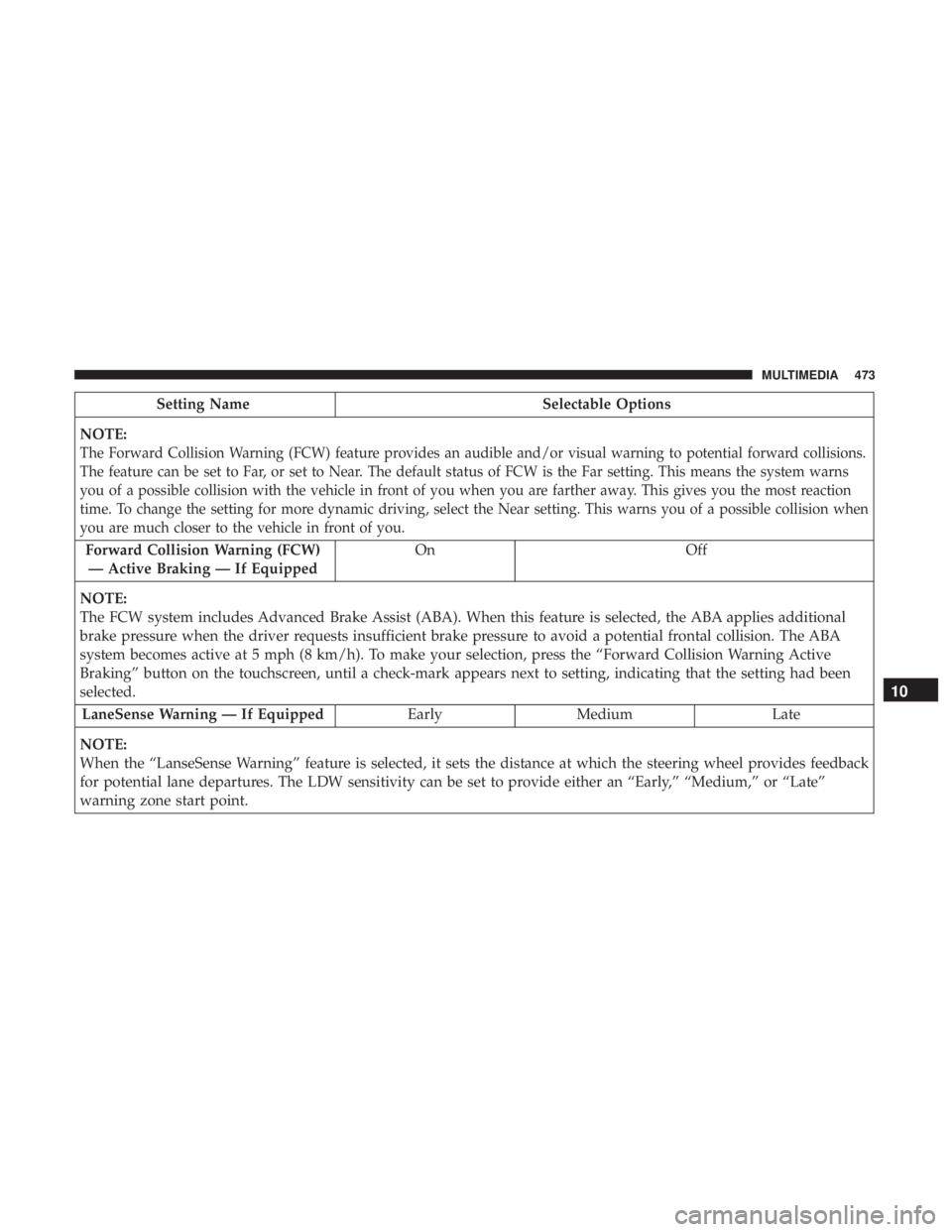
Setting NameSelectable Options
NOTE:
The Forward Collision Warning (FCW) feature provides an audible and/or visual warning to potential forward collisions.
The feature can be set to Far, or set to Near. The default status of FCW is the Far setting. This means the system warns
you of a possible collision with the vehicle in front of you when you are farther away. This gives you the most reaction
time. To change the setting for more dynamic driving, select the Near setting. This warns you of a possible collision when
you are much closer to the vehicle in front of you.
Forward Collision Warning (FCW) — Active Braking — If Equipped On Off
NOTE:
The FCW system includes Advanced Brake Assist (ABA). When this feature is selected, the ABA applies additional
brake pressure when the driver requests insufficient brake pressure to avoid a potential frontal collision. The ABA
system becomes active at 5 mph (8 km/h). To make your selection, press the “Forward Collision Warning Active
Braking” button on the touchscreen, until a check-mark appears next to setting, indicating that the setting had been
selected. LaneSense Warning — If Equipped EarlyMedium Late
NOTE:
When the “LanseSense Warning” feature is selected, it sets the distance at which the steering wheel provides feedback
for potential lane departures. The LDW sensitivity can be set to provide either an “Early,” “Medium,” or “Late”
warning zone start point.
10
MULTIMEDIA 473
Page 476 of 560
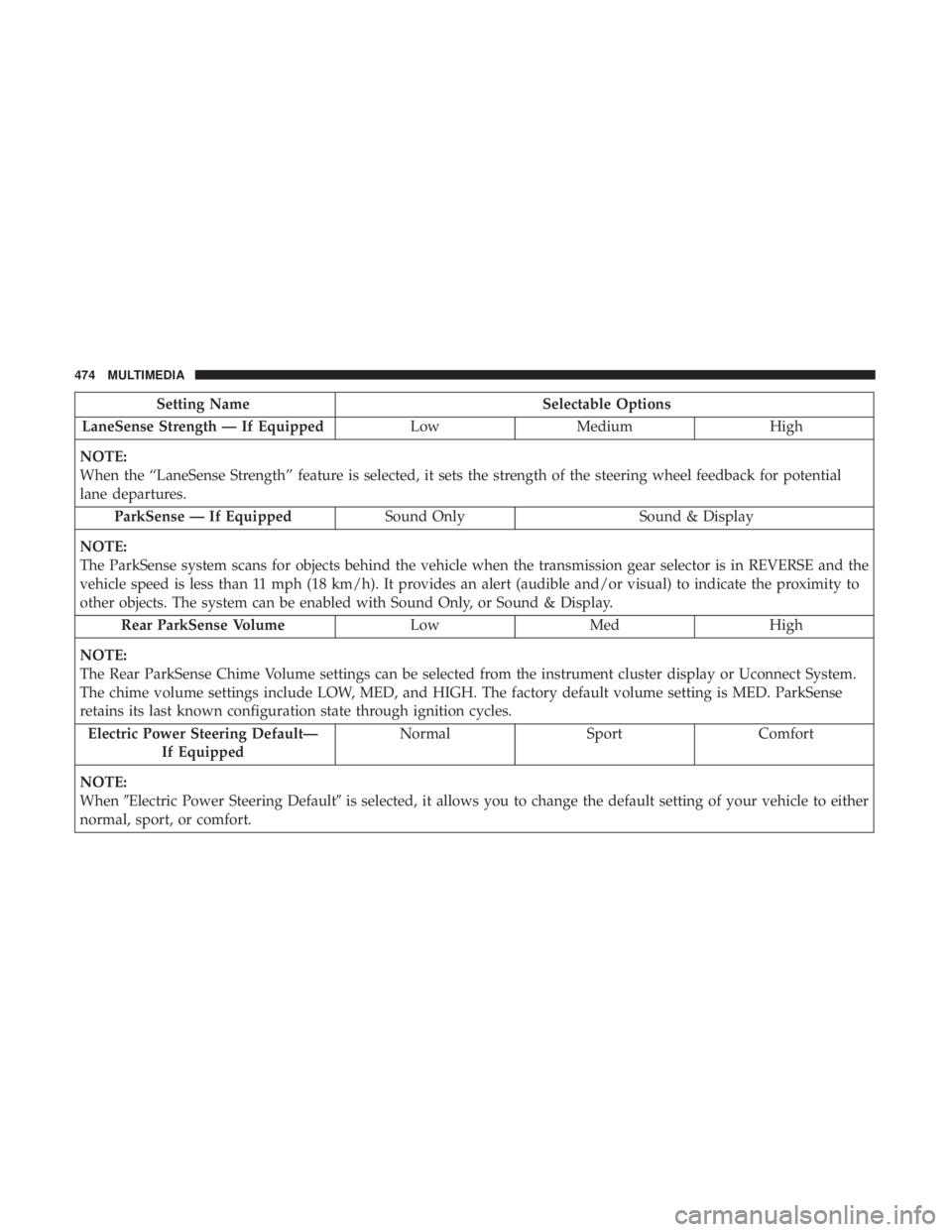
Setting NameSelectable Options
LaneSense Strength — If Equipped LowMedium High
NOTE:
When the “LaneSense Strength” feature is selected, it sets the strength of the steering wheel feedback for potential
lane departures. ParkSense — If Equipped Sound OnlySound & Display
NOTE:
The ParkSense system scans for objects behind the vehicle when the transmission gear selector is in REVERSE and the
vehicle speed is less than 11 mph (18 km/h). It provides an alert (audible and/or visual) to indicate the proximity to
other objects. The system can be enabled with Sound Only, or Sound & Display. Rear ParkSense Volume LowMed High
NOTE:
The Rear ParkSense Chime Volume settings can be selected from the instrument cluster display or Uconnect System.
The chime volume settings include LOW, MED, and HIGH. The factory default volume setting is MED. ParkSense
retains its last known configuration state through ignition cycles. Electric Power Steering Default— If Equipped Normal
SportComfort
NOTE:
When �Electric Power Steering Default� is selected, it allows you to change the default setting of your vehicle to either
normal, sport, or comfort.
474 MULTIMEDIA
Page 479 of 560
Lights
After pressing the “Lights” button on the touchscreen, the
following settings will be available:
Setting NameSelectable Options
Headlight Off Delay 030609 0
Headlight Illumination On Approach 03
0609 0
Headlights With Wipers — If Equipped On
Off
Auto Dim High Beams — If Equipped On
Off
Daytime Running Lights — If Equipped On
Off
Steering Directed Lights — If Equipped On
Off
Flash Lights With Lock OnOff
10
MULTIMEDIA 477