2019 DODGE CHALLENGER SRT radio
[x] Cancel search: radioPage 459 of 500
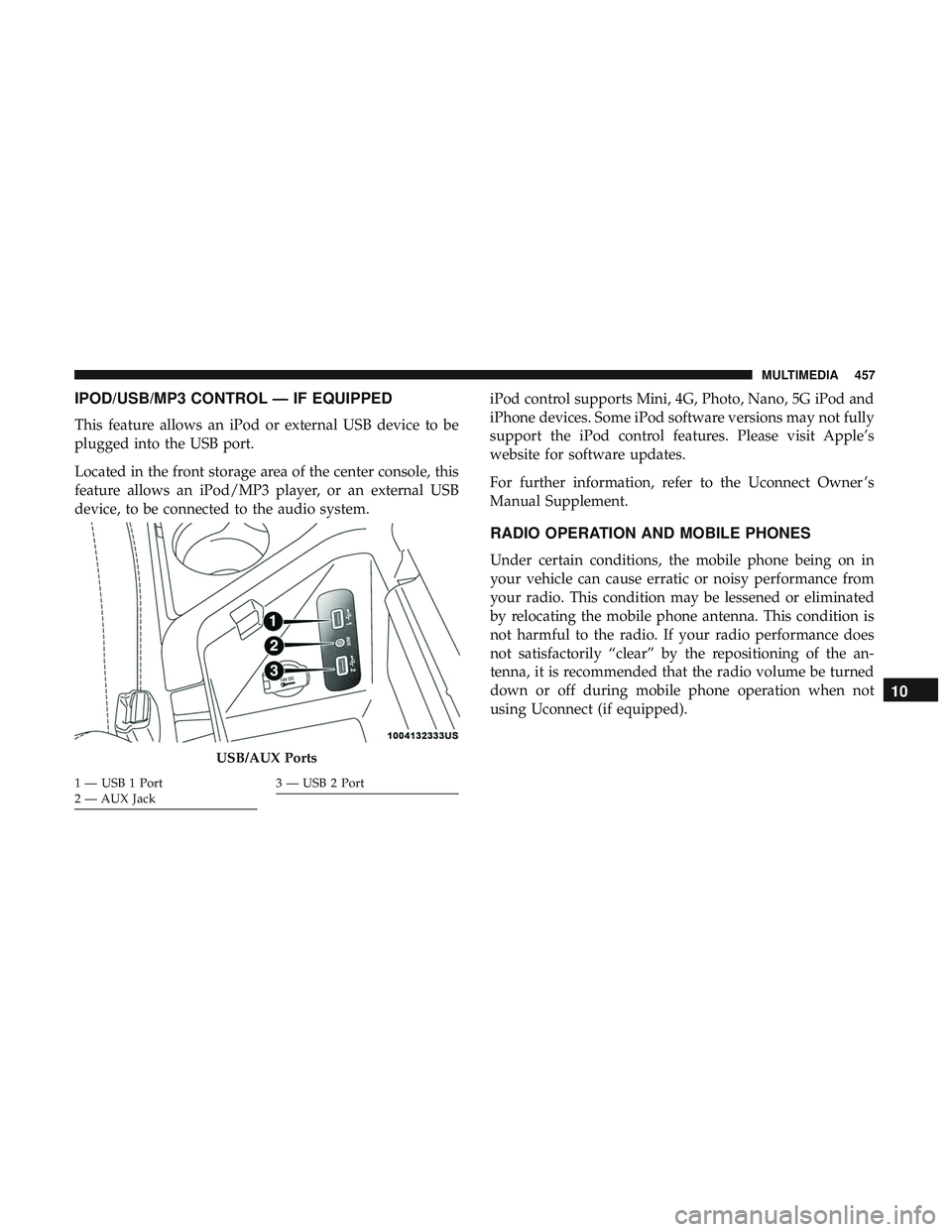
IPOD/USB/MP3 CONTROL — IF EQUIPPED
This feature allows an iPod or external USB device to be
plugged into the USB port.
Located in the front storage area of the center console, this
feature allows an iPod/MP3 player, or an external USB
device, to be connected to the audio system.iPod control supports Mini, 4G, Photo, Nano, 5G iPod and
iPhone devices. Some iPod software versions may not fully
support the iPod control features. Please visit Apple’s
website for software updates.
For further information, refer to the Uconnect Owner ’s
Manual Supplement.
RADIO OPERATION AND MOBILE PHONES
Under certain conditions, the mobile phone being on in
your vehicle can cause erratic or noisy performance from
your radio. This condition may be lessened or eliminated
by relocating the mobile phone antenna. This condition is
not harmful to the radio. If your radio performance does
not satisfactorily “clear” by the repositioning of the an-
tenna, it is recommended that the radio volume be turned
down or off during mobile phone operation when not
using Uconnect (if equipped).
USB/AUX Ports
1 — USB 1 Port
2 — AUX Jack3 — USB 2 Port
10
MULTIMEDIA 457
Page 460 of 500

Regulatory And Safety Information
USA/CANADA
Exposure to Radio Frequency Radiation
The radiated output power of the internal wireless radio is
far below the FCC and IC radio frequency exposure limits.
Nevertheless, the wireless radio will be used in such a
manner that the radio is 8 in (20 cm) or further from the
human body.
The internal wireless radio operates within guidelines
found in radio frequency safety standards and recommen-
dations, which reflect the consensus of the scientific com-
munity.
The radio manufacturer believes the internal wireless radio
is safe for use by consumers. The level of energy emitted is
far less than the electromagnetic energy emitted by wire-
less devices such as mobile phones. However, the use of
wireless radios may be restricted in some situations or
environments, such as aboard airplanes. If you are unsure
of restrictions, you are encouraged to ask for authorization
before turning on the wireless radio.The following regulatory statement applies to all Radio
Frequency (RF) devices equipped in this vehicle:
This device complies with Part 15 of the FCC Rules and
with Industry Canada license-exempt RSS standard(s).
Operation is subject to the following two conditions:
1. This device may not cause harmful interference, and
2. This device must accept any interference received, in-
cluding interference that may cause undesired opera-
tion.
NOTE: Changes or modifications not expressly approved
by the party responsible for compliance could void the
user ’s authority to operate the equipment.
458 MULTIMEDIA
Page 461 of 500

NOTE:
•This equipment has been tested and found to comply
with the limits for a Class B digital device, pursuant to
Part 15 of the FCC Rules. These limits are designed to
provide reasonable protection against harmful interfer-
ence in a residential installation. This equipment gener-
ates, uses and can radiate radio frequency energy and, if
not installed and used in accordance with the instruc-
tions, may cause harmful interference to radio commu-
nications. However, there is no guarantee that interfer-
ence will not occur in a particular installation.
• If this equipment does cause harmful interference to
radio or television reception, which can be determined
by turning the equipment off and on, the user is encour-
aged to try to correct the interference by one or more of
the following measures:
1. Increase the separation between the equipment and receiver.
2. Consult an authorized dealer or an experienced radio technician for help.UCONNECT VOICE RECOGNITION QUICK TIPS
Introducing Uconnect
Start using Uconnect Voice Recognition with these helpful
quick tips. It provides the key Voice Commands and tips
you need to know to control your Uconnect system.
Uconnect 4C NAV
10
MULTIMEDIA 459
Page 462 of 500
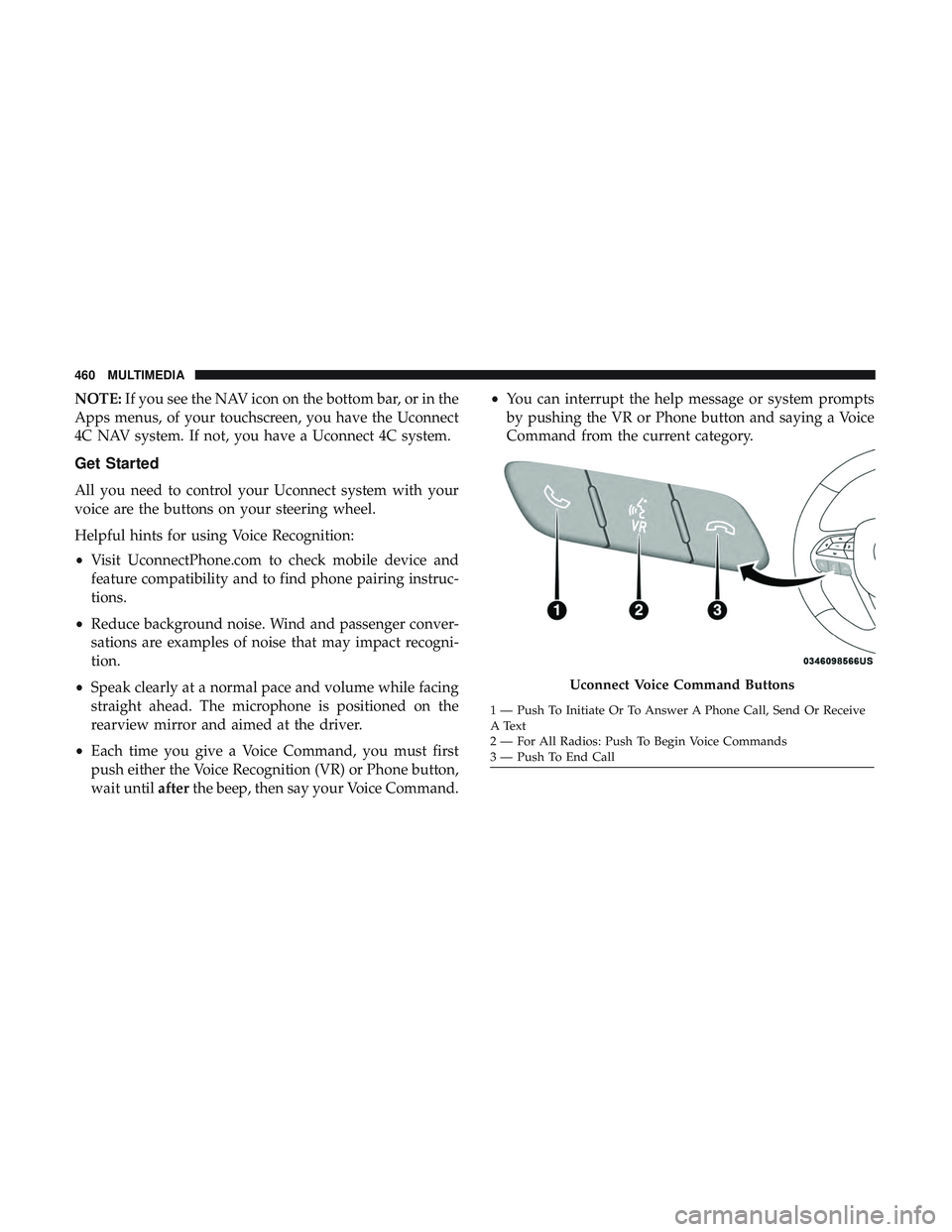
NOTE:If you see the NAV icon on the bottom bar, or in the
Apps menus, of your touchscreen, you have the Uconnect
4C NAV system. If not, you have a Uconnect 4C system.
Get Started
All you need to control your Uconnect system with your
voice are the buttons on your steering wheel.
Helpful hints for using Voice Recognition:
• Visit UconnectPhone.com to check mobile device and
feature compatibility and to find phone pairing instruc-
tions.
• Reduce background noise. Wind and passenger conver-
sations are examples of noise that may impact recogni-
tion.
• Speak clearly at a normal pace and volume while facing
straight ahead. The microphone is positioned on the
rearview mirror and aimed at the driver.
• Each time you give a Voice Command, you must first
push either the Voice Recognition (VR) or Phone button,
wait until afterthe beep, then say your Voice Command. •
You can interrupt the help message or system prompts
by pushing the VR or Phone button and saying a Voice
Command from the current category.
Uconnect Voice Command Buttons
1 — Push To Initiate Or To Answer A Phone Call, Send Or Receive
A Text
2 — For All Radios: Push To Begin Voice Commands
3 — Push To End Call
460 MULTIMEDIA
Page 463 of 500
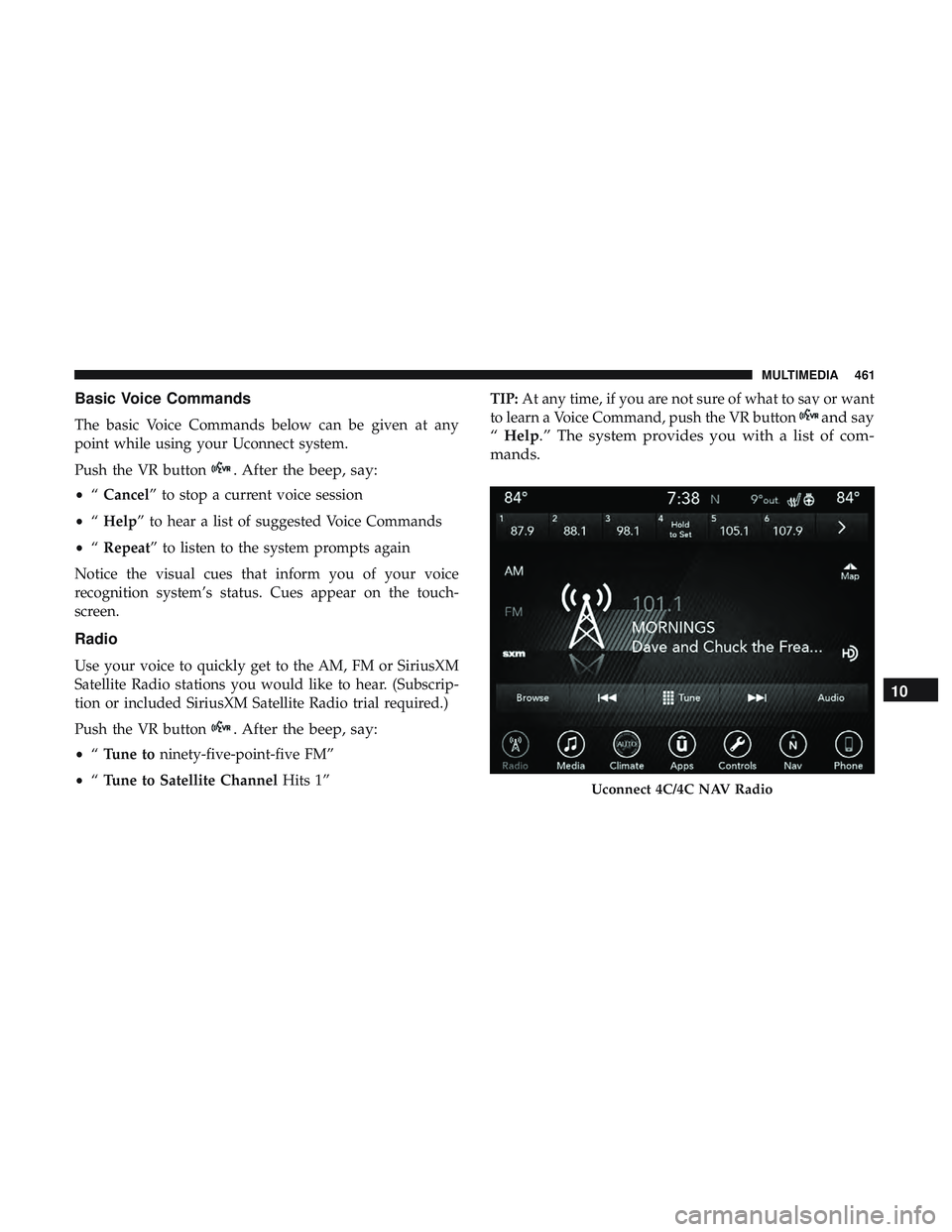
Basic Voice Commands
The basic Voice Commands below can be given at any
point while using your Uconnect system.
Push the VR button
. After the beep, say:
•“Cancel” to stop a current voice session
• “Help” to hear a list of suggested Voice Commands
• “Repeat” to listen to the system prompts again
Notice the visual cues that inform you of your voice
recognition system’s status. Cues appear on the touch-
screen.
Radio
Use your voice to quickly get to the AM, FM or SiriusXM
Satellite Radio stations you would like to hear. (Subscrip-
tion or included SiriusXM Satellite Radio trial required.)
Push the VR button
. After the beep, say:
• “Tune to ninety-five-point-five FM”
• “Tune to Satellite Channel Hits 1” TIP:
At any time, if you are not sure of what to say or want
to learn a Voice Command, push the VR button
and say
“ Help.” The system provides you with a list of com-
mands.
Uconnect 4C/4C NAV Radio
10
MULTIMEDIA 461
Page 475 of 500

NOTE:Requires compatible iPhone. See dealer for phone
compatibility. Data plan rates apply. Vehicle user interface
is a product of Apple. Apple CarPlay is a trademark of
Apple Inc. iPhone is a trademark of Apple Inc., registered
in the US and other countries. Apple terms of use and
privacy statements apply.
General Information
The following regulatory statement applies to all Radio
Frequency (RF) devices equipped in this vehicle:
This device complies with Part 15 of the FCC Rules and
with Industry Canada license-exempt RSS standard(s).
Operation is subject to the following two conditions:
1. This device may not cause harmful interference, and
2. This device must accept any interference received, in- cluding interference that may cause undesired opera-
tion.
NOTE: Changes or modifications not expressly approved
by the party responsible for compliance could void the
user ’s authority to operate the equipment. Additional
Information
© 2021 FCA US LLC. All rights reserved. Mopar and
Uconnect are registered trademarks and Mopar Owner
Connect is a trademark of FCA US LLC. Android is a
trademark of Google Inc. SiriusXM and all related marks
and logos are trademarks of SiriusXM Radio Inc.
Uconnect System Support:
•U.S. residents visit www.DriveUconnect.com or call:
1-877-855-8400(24 hours a day 7 days a week)
• Canadian residents visit www.DriveUconnect.ca or call:
1-800-465-2001(English) or 1-800-387-9983(French)
SiriusXM Guardian services support:
• U.S. residents visit www.siriusxm.com/guardian or call:
1-844-796-4827
• Canadian residents visit www.siriusxm.ca/guardian or
call: 1-877-324-9091
10
MULTIMEDIA 473
Page 485 of 500

Arming SystemSecurity Alarm ...........................35
Assist, Hill Start .......................... .141
Audio Systems (Radio) .......................403
Auto Down Power Windows ...................79
Automatic Door Locks ........................43
Automatic Headlights ........................63
Automatic High Beams .......................62
Automatic Temperature Control (ATC) ............75
Automatic Transmission ..................... .229
Adding Fluid .....................359, 398, 400
Fluid And Filter Change ...................359
Fluid Change .......................... .359
Fluid Level Check .....................358, 359
Fluid Type .......................358, 398, 400
Special Additives ........................ .358
Automatic Transmission Limp Home Mode .....43, 234
AutoPark ............................... .217
Autostick Operation ............................. .235
Axle Fluid ............................398, 400
Axle Lubrication ........................398, 400
Back-Up .................................272
Battery ...............................120, 338 Charging System Light
....................120
Keyless Key Fob Replacement ................23
Location ...............................338
Belts, Seat ............................... .206
Blind Spot Monitoring .......................144
Body Mechanism Lubrication ..................347
B-Pillar Location .......................... .366
Brake Assist System ........................ .135
Brake Control System ........................135
Brake Fluid ........................356, 398, 400
Brake System ..........................356, 390
Fluid Check ..................... .356, 398, 400
Master Cylinder ........................ .356
Parking ...............................221
W arning
Light .......................118,390
Brake/Transmission Interlock ..................229
Brightness, Interior Lights .....................66
Bulb Replacement ..........................288
Bulbs, Light .......................... .208, 288
Camera, Rear ............................ .272
Capacities, Fluid .......................... .397
Caps, Filler Fuel ................................. .274
Oil (Engine) ........................ .337, 341
12
INDEX 483
Page 493 of 500
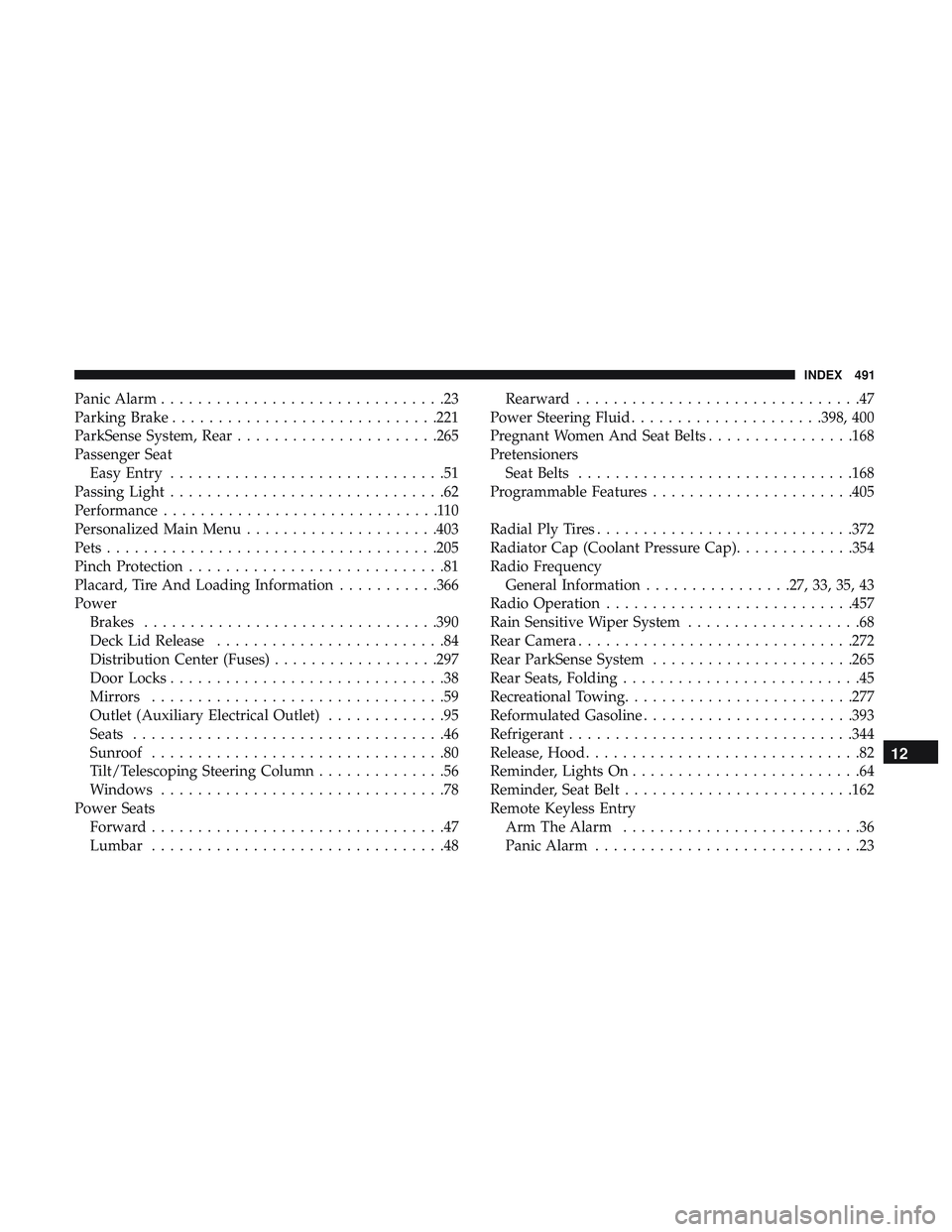
Panic Alarm...............................23
Parking Brake ............................ .221
ParkSense System, Rear ..................... .265
Passenger Seat Easy Entry ..............................51
Passing Light ..............................62
Performance ..............................110
Personalized Main Menu .....................403
Pets ................................... .205
Pinch Protection ............................81
Placard, Tire And Loading Information ...........366
Power Brakes ............................... .390
Deck Lid Release .........................84
Distribution Center (Fuses) ..................297
Door Locks ..............................38
Mirrors ................................59
Outlet (Auxiliary Electrical Outlet) .............95
Seats ..................................46
Sunroof ................................80
Tilt/Telescoping Steering Column ..............56
Windows ...............................78
Power Seats Forward ................................47
Lumbar ................................48 Rearward
...............................47
Power Steering Fluid .....................398, 400
Pregnant Women And Seat Belts ................168
Pretensioners Seat Belts ............................. .168
Programmable Features ..................... .405
Radial Ply Tires ............................372
Radiator Cap (Coolant Pressure Cap) .............354
Radio Frequency General Information ................27, 33, 35, 43
Radio Operation .......................... .457
Rain Sensitive Wiper System ...................68
Rear Camera ............................. .272
Rear ParkSense System ..................... .265
Rear Seats, Folding ..........................45
Recreational Towing ........................ .277
Reformulated Gasoline .......................393
Refrigerant ...............................344
Release, Hood .............................. 8
2
Reminder, Lights On .........................64
Reminder, Seat Belt ........................ .162
Remote Keyless Entry Arm The Alarm ..........................36
Panic Alarm .............................2312
INDEX 491