2019 DODGE CHALLENGER SRT wheel
[x] Cancel search: wheelPage 462 of 500
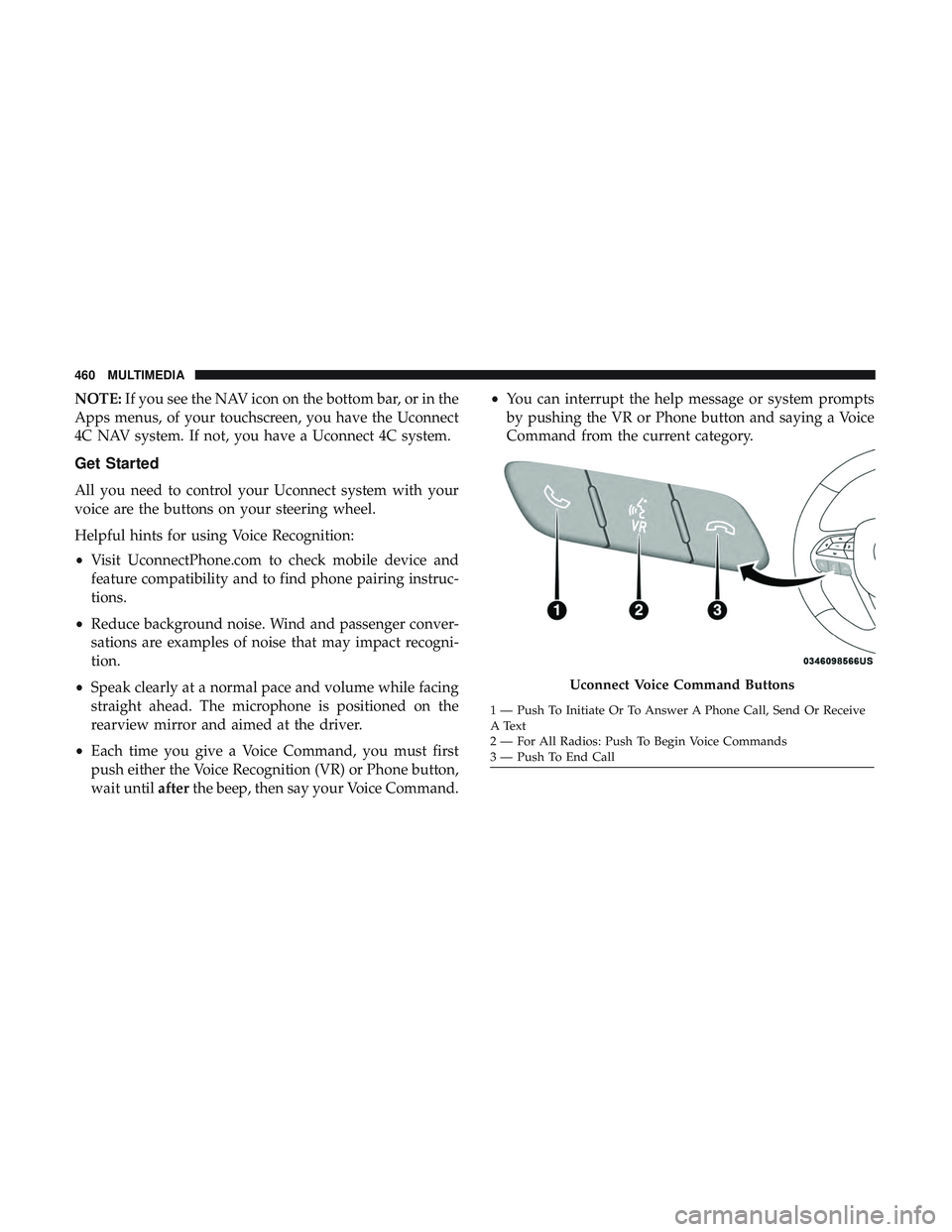
NOTE:If you see the NAV icon on the bottom bar, or in the
Apps menus, of your touchscreen, you have the Uconnect
4C NAV system. If not, you have a Uconnect 4C system.
Get Started
All you need to control your Uconnect system with your
voice are the buttons on your steering wheel.
Helpful hints for using Voice Recognition:
• Visit UconnectPhone.com to check mobile device and
feature compatibility and to find phone pairing instruc-
tions.
• Reduce background noise. Wind and passenger conver-
sations are examples of noise that may impact recogni-
tion.
• Speak clearly at a normal pace and volume while facing
straight ahead. The microphone is positioned on the
rearview mirror and aimed at the driver.
• Each time you give a Voice Command, you must first
push either the Voice Recognition (VR) or Phone button,
wait until afterthe beep, then say your Voice Command. •
You can interrupt the help message or system prompts
by pushing the VR or Phone button and saying a Voice
Command from the current category.
Uconnect Voice Command Buttons
1 — Push To Initiate Or To Answer A Phone Call, Send Or Receive
A Text
2 — For All Radios: Push To Begin Voice Commands
3 — Push To End Call
460 MULTIMEDIA
Page 467 of 500
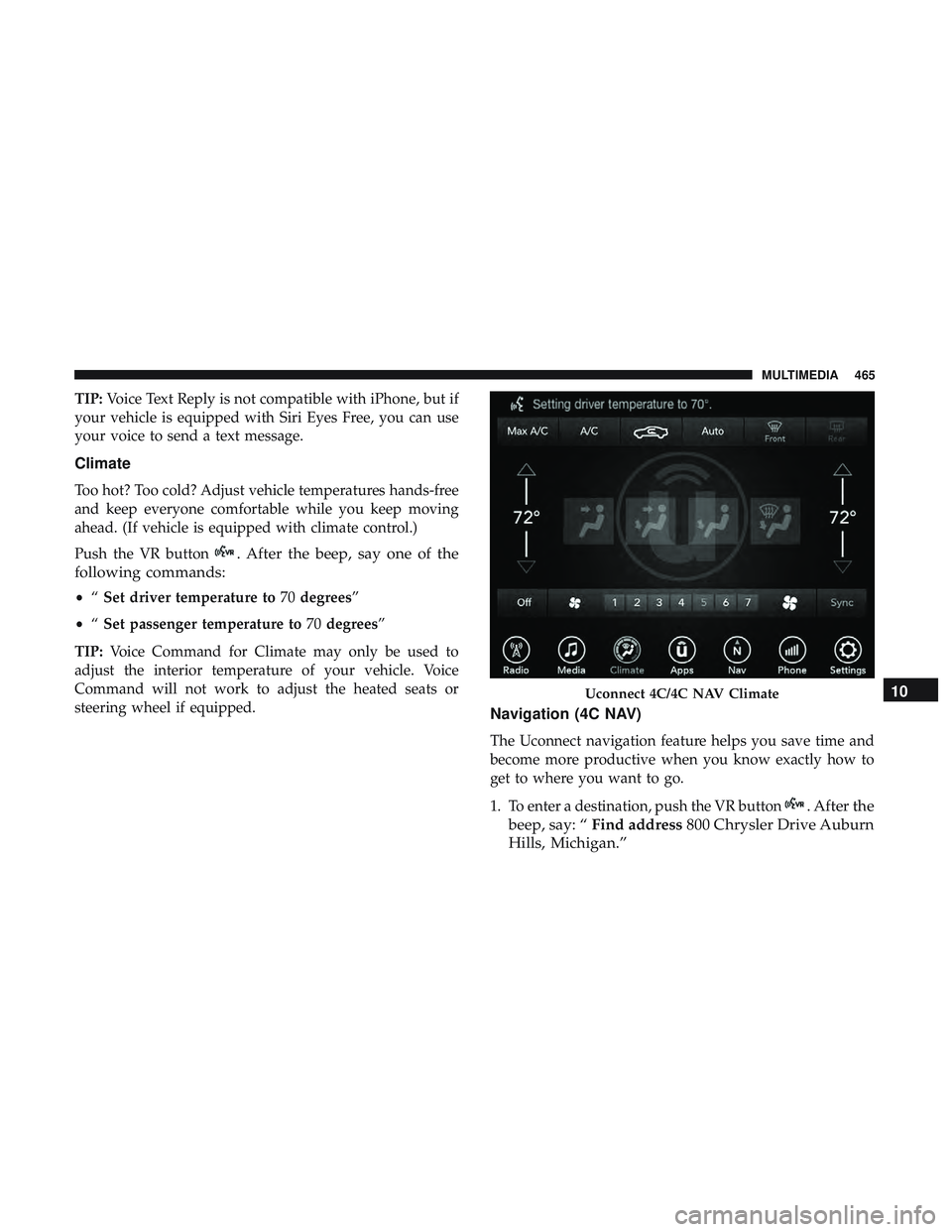
TIP:Voice Text Reply is not compatible with iPhone, but if
your vehicle is equipped with Siri Eyes Free, you can use
your voice to send a text message.
Climate
Too hot? Too cold? Adjust vehicle temperatures hands-free
and keep everyone comfortable while you keep moving
ahead. (If vehicle is equipped with climate control.)
Push the VR button
. After the beep, say one of the
following commands:
• “Set driver temperature to 70degrees”
• “Set passenger temperature to 70degrees”
TIP: Voice Command for Climate may only be used to
adjust the interior temperature of your vehicle. Voice
Command will not work to adjust the heated seats or
steering wheel if equipped.
Navigation (4C NAV)
The Uconnect navigation feature helps you save time and
become more productive when you know exactly how to
get to where you want to go.
1. To enter a destination, push the VR button
. After the
beep, say: “ Find address 800 Chrysler Drive Auburn
Hills, Michigan.”
Uconnect 4C/4C NAV Climate10
MULTIMEDIA 465
Page 471 of 500
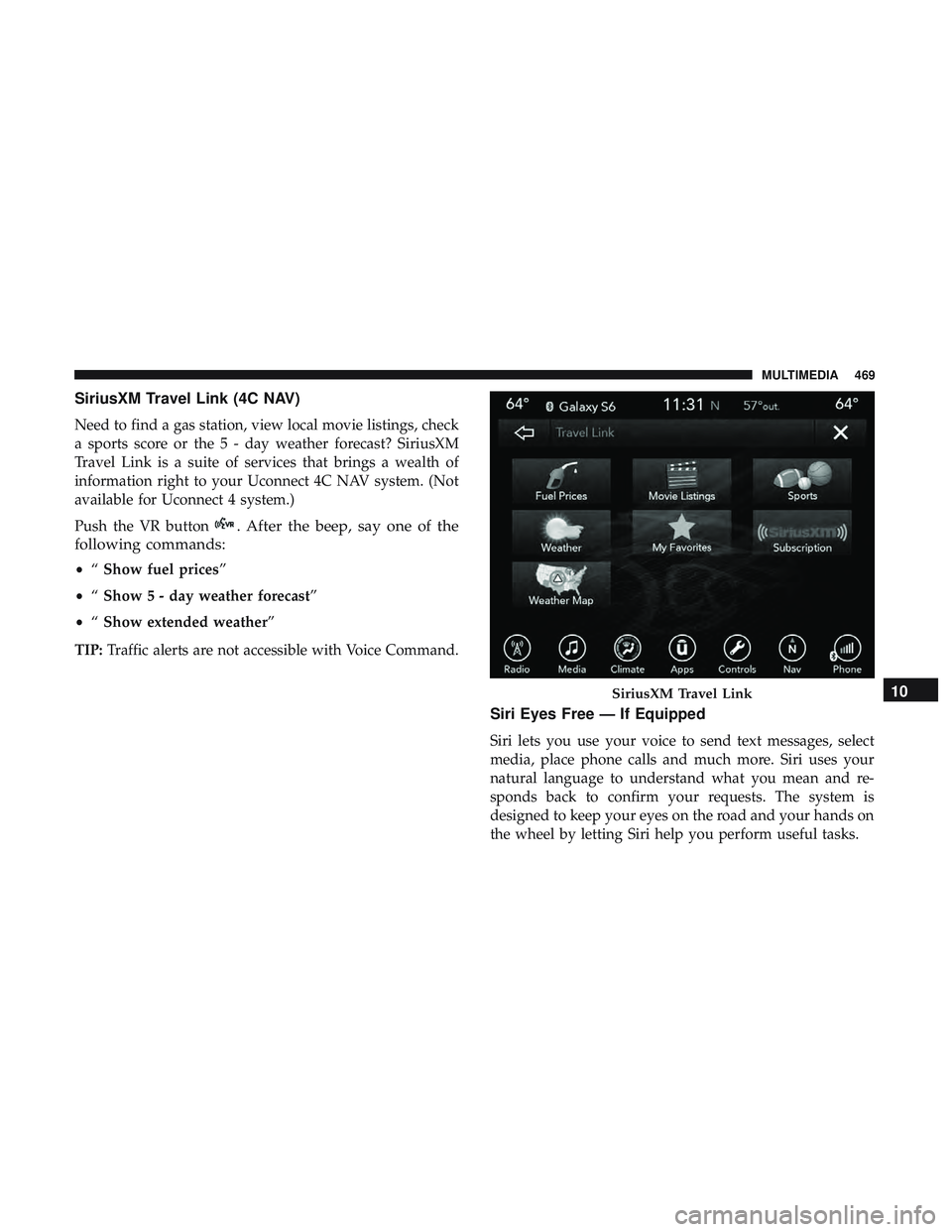
SiriusXM Travel Link (4C NAV)
Need to find a gas station, view local movie listings, check
a sports score or the 5 - day weather forecast? SiriusXM
Travel Link is a suite of services that brings a wealth of
information right to your Uconnect 4C NAV system. (Not
available for Uconnect 4 system.)
Push the VR button
. After the beep, say one of the
following commands:
• “Show fuel prices”
• “Show 5 - day weather forecast”
• “Show extended weather”
TIP: Traffic alerts are not accessible with Voice Command.
Siri Eyes Free — If Equipped
Siri lets you use your voice to send text messages, select
media, place phone calls and much more. Siri uses your
natural language to understand what you mean and re-
sponds back to confirm your requests. The system is
designed to keep your eyes on the road and your hands on
the wheel by letting Siri help you perform useful tasks.
SiriusXM Travel Link10
MULTIMEDIA 469
Page 472 of 500

To enable Siri, push and hold, then release the Uconnect
Voice Recognition (VR) button on the steering wheel. After
you hear a double beep you can ask Siri to play podcasts
and music, get directions, read text messages and many
other useful requests.Do Not Disturb
With Do Not Disturb, you can disable notifications from
incoming calls and texts, allowing you to keep your eyes
on the road and hands on the wheel. For your convenience,
there is a counter display to keep track of your missed calls
and text messages while you were using Do Not Disturb.
Do Not Disturb can automatically reply with a text mes-
sage, a call or both, when declining an incoming call and
send it to voicemail.
Automatic reply messages can be:
•“I am driving right now, I will get back to you shortly.”
• Create a custom auto reply message up to 160 characters.
NOTE: Only the first 25 characters can be seen on the
touchscreen while typing a custom message.
While in Do Not Disturb, Conference Call can be selected
so you can still place a second call without being inter-
rupted by incoming calls.
Uconnect 4C/4C NAV With 8.4–inch Siri Eyes Free
Available
470 MULTIMEDIA
Page 473 of 500

NOTE:
•Reply with text message is not compatible with iPhones.
• Auto reply with text message is only available on
phones that support Bluetooth MAP.
Android Auto — If Equipped
NOTE: Feature availability depends on your carrier and
mobile phone manufacturer. Some Android Auto features
may or may not be available in every region and/or
language.
Android Auto allows you to use your voice to interact with
Android’s best-in-class speech technology through your
vehicle’s voice recognition system, and use your smart-
phone’s data plan to project your Android powered smart-
phone and a number of its apps onto your Uconnect
touchscreen. Connect your Android 5.0 (Lollipop), or
higher, to one of the media USB ports, using the factory-
provided USB cable, and press the new Android Auto icon
that replaces your “Phone” icon on the main menu bar to
begin Android Auto. Push and hold the VR button on the
steering wheel, or press and hold the “Microphone” icon
within Android Auto, to activate Android’s VR, which
recognizes natural voice commands, to use a list of your
smartphone’s features: •
Maps
• Music
• Phone
• Text Messages
• Additional Apps
Refer to your Uconnect Owner ’s Manual Supplement for
further information.
Android Auto On 8.4-inch Display
10
MULTIMEDIA 471
Page 474 of 500
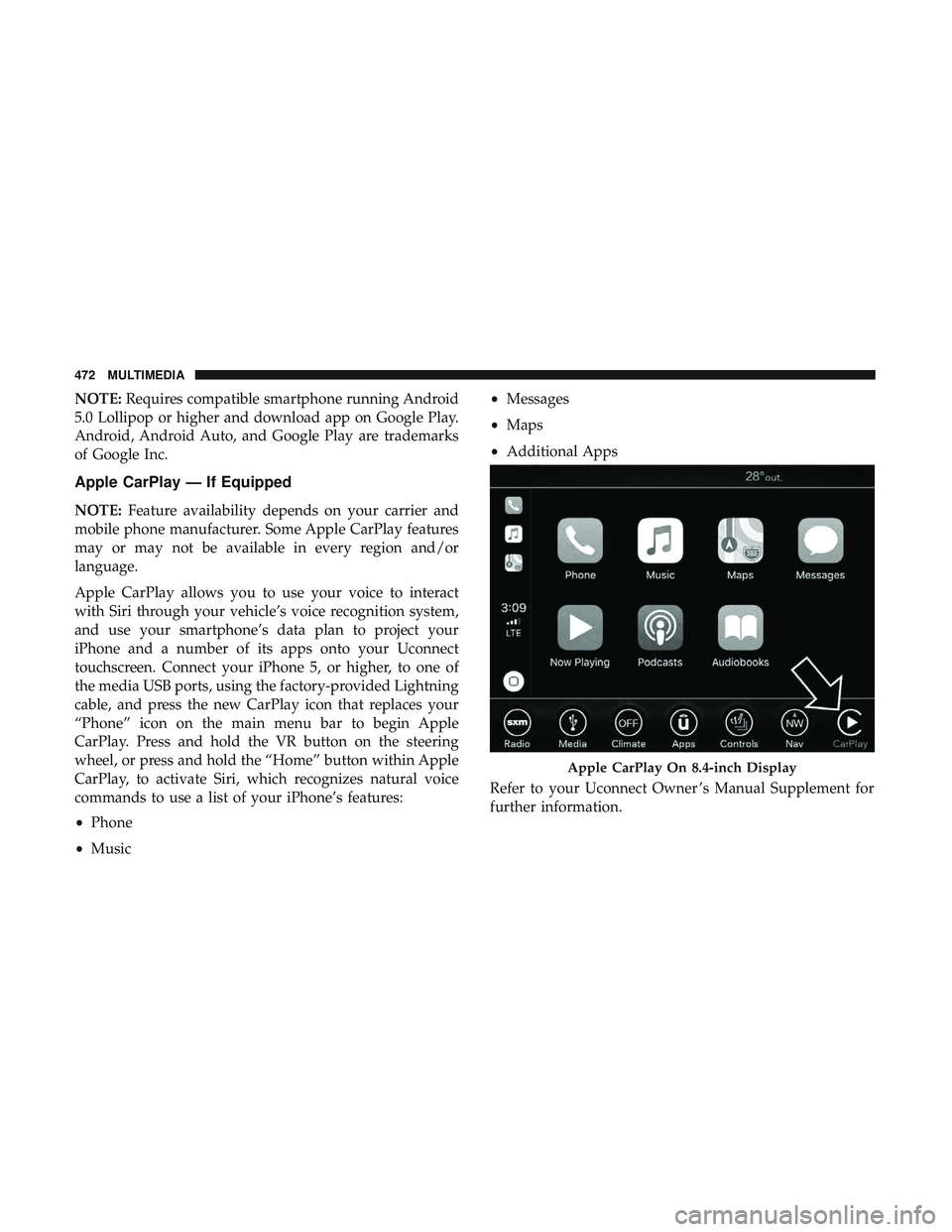
NOTE:Requires compatible smartphone running Android
5.0 Lollipop or higher and download app on Google Play.
Android, Android Auto, and Google Play are trademarks
of Google Inc.
Apple CarPlay — If Equipped
NOTE: Feature availability depends on your carrier and
mobile phone manufacturer. Some Apple CarPlay features
may or may not be available in every region and/or
language.
Apple CarPlay allows you to use your voice to interact
with Siri through your vehicle’s voice recognition system,
and use your smartphone’s data plan to project your
iPhone and a number of its apps onto your Uconnect
touchscreen. Connect your iPhone 5, or higher, to one of
the media USB ports, using the factory-provided Lightning
cable, and press the new CarPlay icon that replaces your
“Phone” icon on the main menu bar to begin Apple
CarPlay. Press and hold the VR button on the steering
wheel, or press and hold the “Home” button within Apple
CarPlay, to activate Siri, which recognizes natural voice
commands to use a list of your iPhone’s features:
• Phone
• Music •
Messages
• Maps
• Additional Apps
Refer to your Uconnect Owner ’s Manual Supplement for
further information.
Apple CarPlay On 8.4-inch Display
472 MULTIMEDIA
Page 486 of 500
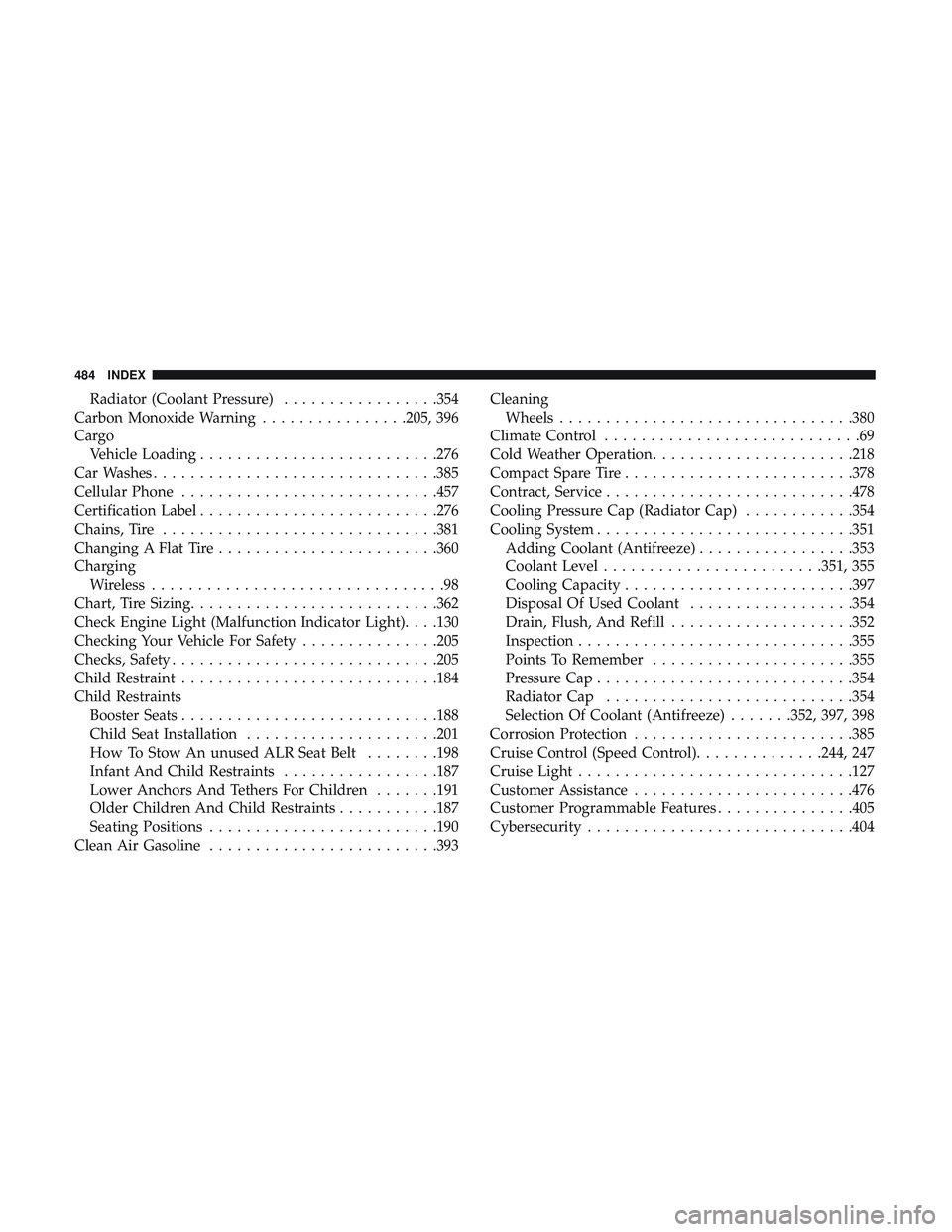
Radiator (Coolant Pressure).................354
Carbon Monoxide Warning ................205, 396
Cargo Vehicle Loading ..........................276
Car Washes ...............................385
Cellular Phone ............................457
Certification Label ..........................276
Chains, Tire ............................. .381
Changing A Flat Tire ........................360
Charging Wireless ................................98
Chart, Tire Sizing .......................... .362
Check Engine Light (Malfunction Indicator Light). . . .130
Checking Your Vehicle For Safety ...............205
Checks, Safety ............................ .205
Child Restraint ............................184
Child Restraints Booster Seats ............................188
Child Seat Installation .....................201
How To Stow An unused ALR Seat Belt ........198
Infant And Child Restraints .................187
Lower Anchors And Tethers For Children .......191
Older Children And Child Restraints ...........187
Seating Positions ........................ .190
Clean Air Gasoline ........................ .393Cleaning
Wheels ............................... .380
Climate Control ............................69
Cold Weather Operation ..................... .218
Compact Spare Tire ........................ .378
Contract, Service .......................... .478
Cooling Pressure Cap (Radiator Cap) ............354
Cooling System ............................351
Adding Coolant (Antifreeze) .................353
Coolant Level ........................351, 355
Cooling Capacity ........................ .397
Disposal Of Used Coolant ..................354
Drain, Flush, And Refill ....................352
Inspection ............................. .355
Points T
o Remember ..................... .355
Pressure Cap ............................354
Radiator Cap .......................... .354
Selection Of Coolant (Antifreeze) .......352, 397, 398
Corrosion Protection ........................385
Cruise Control (Speed Control) ..............244, 247
Cruise Light ............................. .127
Customer Assistance ........................476
Customer Programmable Features ...............405
Cybersecurity ............................ .404
484 INDEX
Page 496 of 500
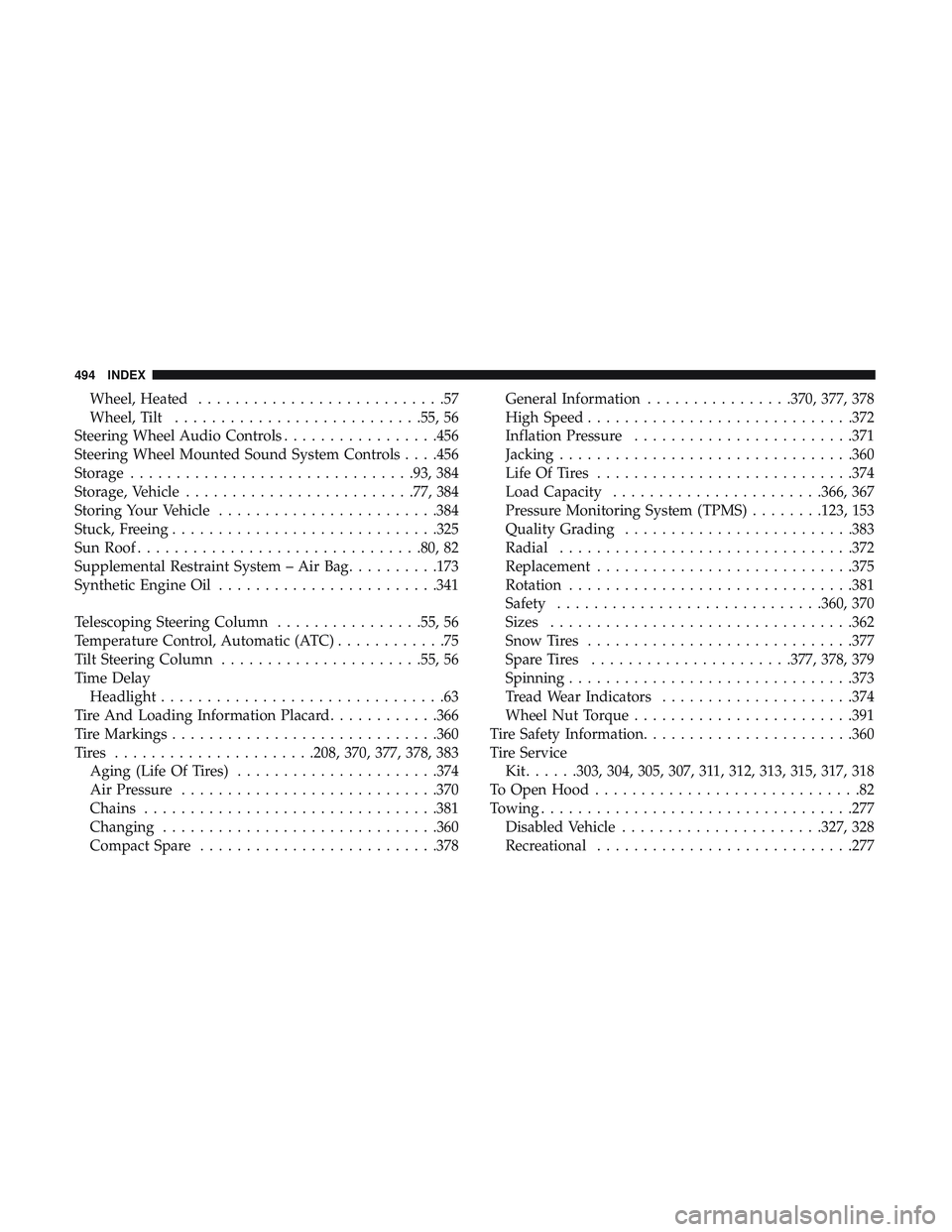
Wheel, Heated...........................57
Wheel, Tilt .......................... .55, 56
Steering Wheel Audio Controls .................456
Steering Wheel Mounted Sound System Controls . . . .456
Storage ...............................93, 384
Storage, Vehicle ........................ .77, 384
Storing Your Vehicle ........................384
Stuck, Freeing ............................ .325
Sun Roof ...............................80, 82
Supplemental Restraint System – Air Bag ..........173
Synthetic Engine Oil ........................341
Telescoping Steering Column ................55, 56
Temperature Control, Automatic (ATC) ............75
Tilt Steering Column ..................... .55, 56
Time Delay Headlight ...............................63
Tire And Loading Information Placard ............366
Tire Markings ............................ .360
Tires ......................208, 370, 377, 378, 383 Aging (Life Of Tires) ..................... .374
Air Pressure ............................370
Chains ............................... .381
Changing ............................. .360
Compact Spare ..........................378 General Information
................370, 377, 378
High Speed ............................ .372
Inflation Pressure ........................371
Jacking ............................... .360
Life Of Tires ............................374
Load Capacity .......................366, 367
Pressure Monitoring System (TPMS) ........123, 153
Quality Grading ........................ .383
Radial ............................... .372
Replacement ............................375
Rotation ...............................381
Safety ............................ .360, 370
Sizes .................................362
Snow T
ires............................ .377
Spare Tires ..................... .377, 378, 379
Spinning ...............................373
Tread Wear Indicators .....................374
Wheel Nut Torque ........................391
Tire Safety Information .......................360
Tire Service Kit......303, 304, 305, 307, 311, 312, 313, 315, 317, 318
To Open Hood .............................82
Towing ................................. .277
Disabled Vehicle ..................... .327, 328
Recreational ............................277
494 INDEX