Page 496 of 532
Navigation (4C NAV)
The Uconnect navigation feature helps you save time and
become more productive when you know exactly how to
get to where you want to go.
1. To enter a destination, push the VR button
. After the
beep, say: “ Find address 800 Chrysler Drive Auburn
Hills, Michigan.”
2. Then follow the system prompts.
TIP: To start a POI search, push the VR button
. After
the beep, say: “ Find nearestcoffee shop.”
Uconnect 4C NAV With 8.4–inch Display Navigation
494 MULTIMEDIA
Page 501 of 532

Do Not Disturb
With Do Not Disturb, you can disable notifications from
incoming calls and texts, allowing you to keep your eyes
on the road and hands on the wheel. For your convenience,
there is a counter display to keep track of your missed calls
and text messages while you were using Do Not Disturb.Do Not Disturb can automatically reply with a text mes-
sage, a call or both, when declining an incoming call and
send it to voicemail.
Automatic reply messages can be:
•
“I am driving right now, I will get back to you shortly.”
• Create a custom auto reply message up to 160 characters.
NOTE: Only the first 25 characters can be seen on the
touchscreen while typing a custom message.
While in Do Not Disturb, Conference Call can be selected
so you can still place a second call without being inter-
rupted by incoming calls.
NOTE:
• Reply with text message is not compatible with iPhones.
• Auto reply with text message is only available on
phones that support Bluetooth MAP.
Uconnect 4C/4C NAV With 8.4-inch Siri Eyes Free
Available10
MULTIMEDIA 499
Page 502 of 532

Android Auto — If Equipped
NOTE:Feature availability depends on your carrier and
mobile phone manufacturer. Some Android Auto features
may or may not be available in every region and/or
language.
Android Auto allows you to use your voice to interact with
Android’s best-in-class speech technology through your
vehicle’s voice recognition system, and use your smart-
phone’s data plan to project your Android powered smart-
phone and a number of its apps onto your Uconnect
touchscreen. Connect your Android 5.0 (Lollipop), or
higher, to one of the media USB ports, using the factory-
provided USB cable, and press the new Android Auto icon
that replaces your “Phone” icon on the main menu bar to
begin Android Auto. Push and hold the VR button on the
steering wheel, or press and hold the “Microphone” icon
within Android Auto, to activate Android’s VR, which
recognizes natural voice commands, to use a list of your
smartphone’s features:
• Maps
• Music
• Phone •
Text Messages
• Additional Apps
Android Auto On 7-inch Display
500 MULTIMEDIA
Page 503 of 532

Refer to your Uconnect Owner ’s Manual Supplement for
further information.NOTE:
Requires compatible smartphone running Android
5.0 Lollipop or higher and download app on Google Play.
Android, Android Auto, and Google Play are trademarks
of Google Inc.
Apple CarPlay — If Equipped
NOTE: Feature availability depends on your carrier and
mobile phone manufacturer. Some Apple CarPlay features
may or may not be available in every region and/or
language.
Apple CarPlay allows you to use your voice to interact
with Siri through your vehicle’s voice recognition system,
and use your smartphone’s data plan to project your
iPhone and a number of its apps onto your Uconnect
touchscreen. Connect your iPhone 5, or higher, to one of
the media USB ports, using the factory-provided Lightning
cable, and press the new CarPlay icon that replaces your
“Phone” icon on the main menu bar to begin Apple
CarPlay. Push and hold the VR button on the steering
wheel, or press and hold the “Home” button within Apple
CarPlay, to activate Siri, which recognizes natural voice
commands to use a list of your iPhone’s features:
• Phone
• Music
Android Auto On 8.4-inch Display10
MULTIMEDIA 501
Page 504 of 532
•Messages
• Maps — if equipped
• Additional Apps — if equipped
Refer to your Uconnect Owner ’s Manual Supplement for
further information.
NOTE:Requires compatible iPhone. See dealer for phone
compatibility. Data plan rates apply. Vehicle user interface
is a product of Apple. Apple CarPlay is a trademark of
Apple Inc. iPhone is a trademark of Apple Inc., registered
in the US and other countries. Apple terms of use and
privacy statements apply.
Apple CarPlay On 7-inch DisplayApple CarPlay On 8.4-inch Display
502 MULTIMEDIA
Page 520 of 532
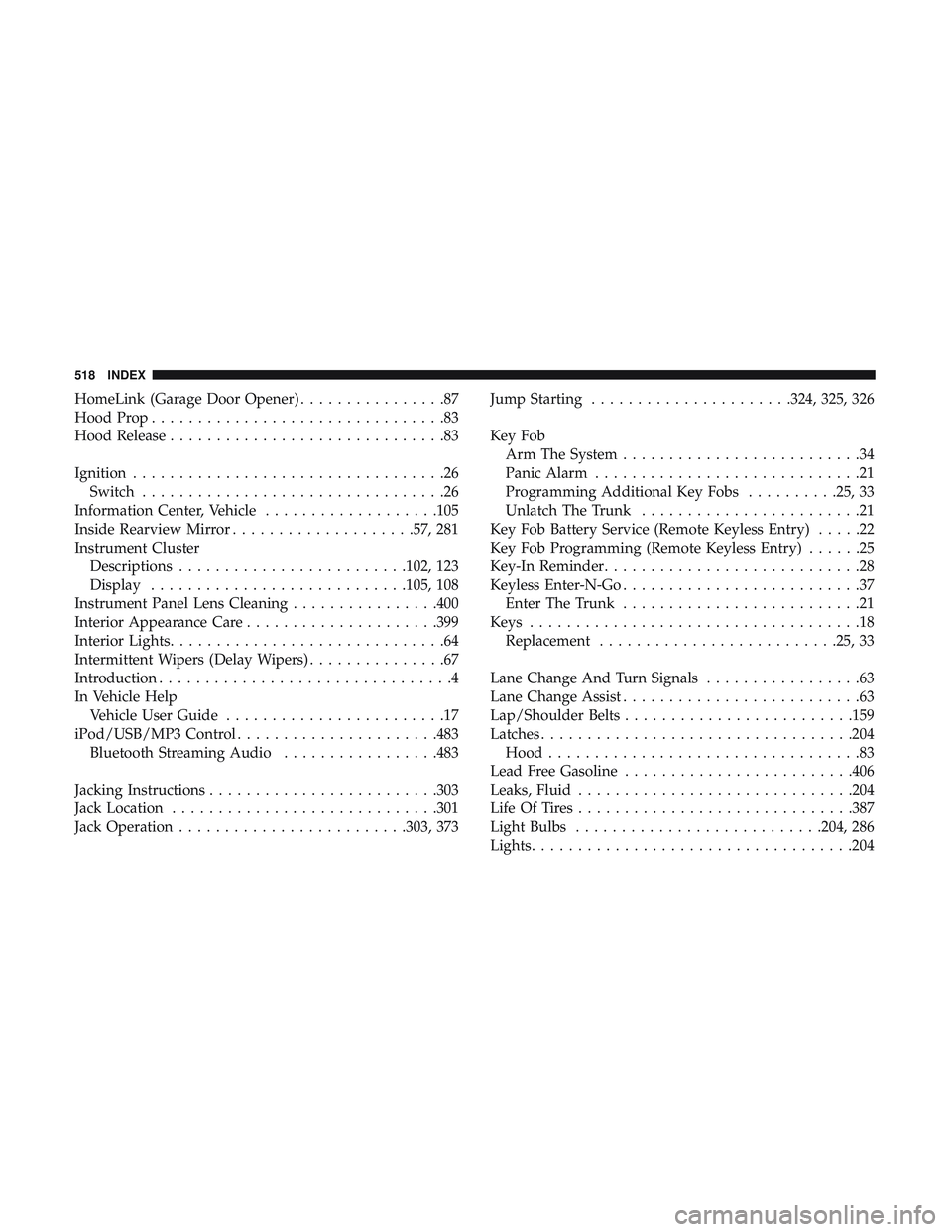
HomeLink (Garage Door Opener)................87
Hood Prop ................................83
Hood Release ..............................83
Ignition ..................................26
Switch .................................26
Information Center, Vehicle ...................105
Inside Rearview Mirror ....................57, 281
Instrument Cluster Descriptions ........................ .102, 123
Display ........................... .105, 108
Instrument Panel Lens Cleaning ................400
Interior Appearance Care .....................399
Interior Lights ..............................64
Intermittent Wipers (Delay Wipers) ...............67
Introduction ................................4
In Vehicle Help Vehicle User Guide ........................17
iPod/USB/MP3 Control ..................... .483
Bluetooth Streaming Audio .................483
Jacking Instructions ........................ .303
Jack Location ............................ .301
Jack Operation ........................ .303, 373Jump Starting
..................... .324, 325, 326
Key Fob Arm The System ..........................34
Panic Alarm .............................21
Programming Additional Key Fobs ..........25, 33
Unlatch The Trunk ........................21
Key Fob Battery Service (Remote Keyless Entry) .....22
Key Fob Programming (Remote Keyless Entry) ......25
Key-In Reminder ............................28
Keyless Enter-N-Go ..........................37
Enter The Trunk ..........................21
Keys ....................................18
Replacement ......................... .25, 33
Lane Change And Turn Signals .................63
Lane Change Assist ..........................63
Lap/Shoulder Belts ........................ .159
Latches ................................. .204
Hood ..................................83
Lead Free Gasoline ........................ .406
Leaks, Fluid ............................. .204
Life Of Tires ............................. .387
Light
Bulbs .......................... .204, 286
Lights .................................. .204
518 INDEX
Page 527 of 532

Spare Tires..................... .301, 390, 392
Spinning .............................. .386
Trailer Towing .......................... .272
Tread Wear Indicators .....................386
Wheel Mounting ........................ .308
Wheel Nut Torque ....................... .405
Tire Safety Information ...................... .374
Tire Service Kit ...........308, 309, 310, 312, 316, 317,
318, 320, 322, 324
Tongue Weight/Trailer Weight .................270
To Open Hood .............................83
Towing ................................. .266
Disabled Vehicle ........................ .332
Guide ................................ .269
Recreational ........................... .276
Weight ............................... .269
Towing Behind A Motorhome ..................276
Traction ................................ .276
Traction Control .......................... .139
Trailer Towing ............................ .266
Cooling System Tips ..................... .275
Hitches ............................... .269
Minimum Requirements ....................270
Tips ................................. .275
Trailer And Tongue Weight ..................270 Wiring
............................... .273
Trailer Towing Guide ....................... .269
Trailer Weight ............................ .269
Transfer Case Fluid .......................... .373, 413, 415
Maintenance ........................... .373
Transmission ............................. .224
Automatic ...................... .222, 224, 371
Fluid ............................. .413, 415
Maintenance ........................... .371
Manual ............................... .218
Shifting .............................. .222
T
ransporting Pets ......................... .201
Tread Wear Indicators ...................... .386
Trunk Lid (Deck Lid) .........................84
Trunk Release Remote Control ..................84
Turn Signals ........................... .63, 123
Uconnect Uconnect Settings .................20, 21, 31, 435
Uconnect 4C/4C Nav With 8.4-Inch Display ........443
Uconnect 4 With 7-Inch Display ................422
Uconnect Settings Customer Programmable Features ..........31, 435
Uniform Tire Quality Grades ..................396
12
INDEX 525