2019 CITROEN RELAY trip computer
[x] Cancel search: trip computerPage 4 of 232

2
.
.
Instrument panels 7
W arning and indicator lamps 8
I
ndic ators
18
Vehicle configuration
2
2
Setting the date and time
2
8
Trip computer
2
8
Tachograph
2
9
Instruments and controls
4
C
entre console
4
K
ey
30
Remote control
3
0
Anti-intrusion security
3
3
Front doors
3
3
Sliding side door
3
3
Rear doors
3
4
Alarm
35
Electric windows
3
6
Driver's seat 3 7
2-seat front bench seat 3 9
Rear seats
4
0
Rear bench seats
4
0
Steering wheel adjustment
4
1
Mirrors
42
H
eating/Manual air conditioning
4
3
Automatic air conditioning
4
4
Additional heating systems
4
6
Rear heating and/or air conditioning
4
6
Programmable additional heating
4
7
Recommendations for ventilation and air
conditioning
5
0
Front demist – defrost
5
1
Defrosting the rear screen and
door mirrors
5
1
Cab layout
5
2
Rear fittings
5
7
Exterior fittings
6
0Lighting controls
6
1
LED daytime running lamps
6
2
Automatic illumination of headlamps
6
2
Guide-me-home lighting
6
2
Automatic headlamps
6
3
Parking lamps
6
4
Headlamp beam height adjustment
6
5
Wiper control stalk
6
5
General safety recommendations
6
7
Hazard warning lamps
6
8
Horn 68
Electronic stability control (ESC) 6 8
Seat belts
7
2
Airbags
75
Child seats
7
7
Deactivating the passenger's front airbag
7
8
ISOFIX mountings and child seats
8
3
Child lock
8
6
Over view
Dashboard instruments Access
Ease of use and comfort Safety
Lighting and visibility
Eco-driving
Contents
Page 6 of 232

4
Instruments and controls10.Driver's front airbag/Horn.
11. Steering wheel mounted audio system
controls.
Centre console
3.Storage/portable ashtray.
4. 12
Volt accessory socket (180 W max).
5. USB port/Cigarette lighter.
6. Dynamic stability control (DSC/ASR)/
Intelligent traction control.
7. Hill descent control.
8. Lane Departure Warning System.
9. Hazard warning lamps.
10. Central locking/Locking indicator lamp.
11. Demisting/Defrosting.
12 . Gear lever.
1. Fusebox.
2. Programmable additional heating.
3. Pneumatic suspension/Reading lamps/
Additional rear ventilation.
4. Cruise control/speed limiter controls.
5. Vehicle configuration/Headlamp beam
height/Front/rear foglamps.
6. Lighting and direction indicator control
stalk.
7. Instrument panel with display.
8. Wiper/screenwash/trip computer stalk.
9. Ignition switch.
1.Audio system/Navigation.
2. Heating/Air conditioning.
Over view
Page 29 of 232

27
Using the touch screen
audio system
This audio system control panel, located in
the middle of the dashboard, gives access to
personalisation menus for certain systems.
The corresponding information appears in the
touch screen.
Nine languages are offered: German, English,
Spanish, French, Italian, Dutch, Polish,
Portuguese, Turkish.
As a
safety measure, some menus can only be
accessed when the ignition is off.
This control panel button gives
access to the "Settings" menu. This button in the screen allows you
to go up a
level in a menu or increase
a value.
This button in the screen allows
you to go down a level in a menu or
decrease a
value.
"
Settings " menu
1."Display".
2. "Voice commands".
3. "Clock and Date".
4. "Safety/Help".
5. "Lighting".
6. "Doors & locking".
7. "Audi o".
8. "Telephone/Bluetooth".
9. "Radio settings".
10. "Restore Settings" to return to factory
settings.
11. "Del. pers. data" to delete all of your
personal data, related to the Bluetooth
equipment, in the audio system.
For more information on the audio,
telephone, radio and navigation systems,
refer to the corresponding sections. The settings for sub-menus 4
, 5 and
6 vary according to the equipment
installed on the vehicle.
From the "Display" sub-menu, you can:
-
s
elect "Languages" and choose one of the
languages listed above,
-
S
elect "Measurement unit" and set
consumption (l/100 km, mpg), distances
(km, miles) and temperature (°C, °F),
- s elect "Display Trip B" to switch trip B On or
Off in the trip computer.
From the "Safety/Help" sub-menu, you can:
-
s
elect "Parkview Camera", then "Reversing
camera" to activate or deactivate its use
(On, Of f ),
-
s
elect "Parkview Camera", then "Camera
delay" to activate or deactivate the
maintaining of the display for 10
seconds or
up to 11
mph (18 km/h) (On, Off),
-
s
elect "Traffic Sign" to activate or deactivate
its use (On, Off),
-
s
elect "Passenger airbag" to activate or
deactivate its use (On, Off).
1
Dashboard instruments
Page 30 of 232

28
Setting the date and time
Using the MODE control panelUsing the touch screen audio
system
From the "Time and Date" sub-menu:
F
s elect "Set time and format" to set the
hours, minutes, seconds and choose the
format (24
h, 12 h with am or pm),
F
s
elect "Set date" to set the day, month and
ye a r.
To set the time manually, "Sync Time" must
be Of f.
Trip computer
Information displayed about the current journey
(range, current fuel consumption, average fuel
consumption, etc.).
F
T
o access the trip computer information,
press the TRIP button on the end of the
wiper control stalk.
From the "Lighting" sub-menu, you can:
-
s
elect "Daytime running lamps" to activate
or deactivate their use (On, Off),
-
s
elect "Auto headlamp dipping" to activate
or deactivate its use (On, Off),
-
s
elect "Headlamp sensor" to adjust its
sensitivity (1, 2, 3).
From the "Doors & locking" sub-menu, you can:
-
s
elect "Autoclose" to activate or deactivate
its use (On, Off). F
P
ress the "MODE" button.
F
S
elect the menu "Set time" to set the time
and the format of the clock (24
h or 12
h) or
select the menu "Set date" to set the day,
month and year.
For more information on Vehicle
configuration , refer to the corresponding
section.
Range
This indicates the distance that can still be
travelled with the fuel remaining in the tank on
the basis of the average consumption over the
last few miles (kilometres) travelled.
Distance A
This indicates the distance travelled since the
last trip computer zero reset.
Average fuel consumption A
This is the average fuel consumption since the
last trip computer zero reset.
Dashboard instruments
Page 31 of 232
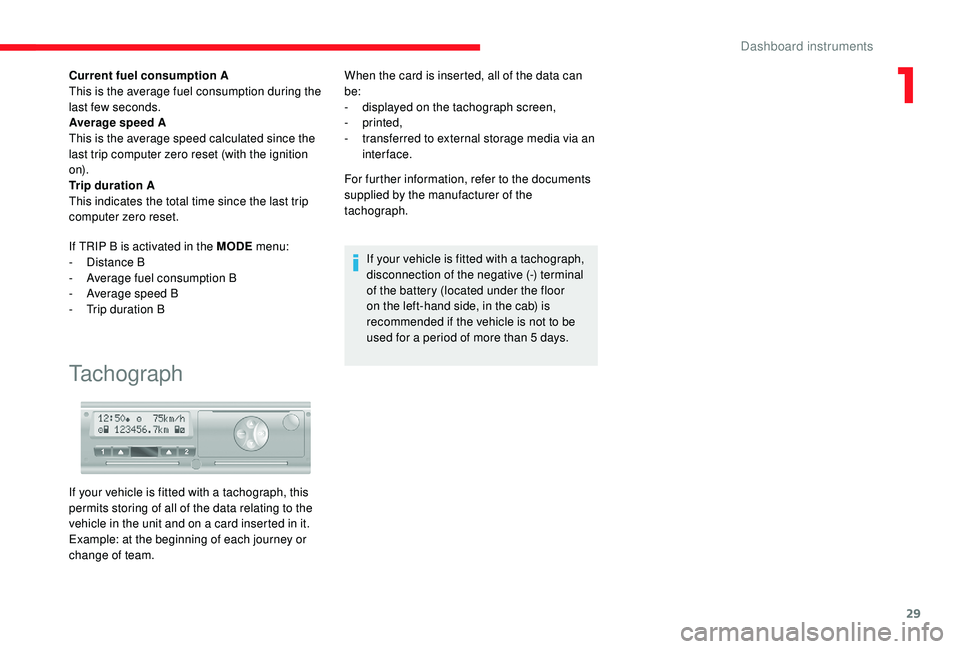
29
Current fuel consumption A
This is the average fuel consumption during the
last few seconds.
Average speed A
This is the average speed calculated since the
last trip computer zero reset (with the ignition
o n).
Trip duration A
This indicates the total time since the last trip
computer zero reset.
If TRIP B is activated in the MODE menu:
-
D
istance B
-
A
verage fuel consumption B
-
A
verage speed B
-
T
rip duration B
Tachograph
When the card is inserted, all of the data can
be:
-
d
isplayed on the tachograph screen,
-
printed,
-
t
ransferred to external storage media via an
inter face.
For further information, refer to the documents
supplied by the manufacturer of the
tachograph.
If your vehicle is fitted with a
tachograph,
disconnection of the negative (-) terminal
of the battery (located under the floor
on the left-hand side, in the cab) is
recommended if the vehicle is not to be
used for a
period of more than 5 days.
If your vehicle is fitted with a
tachograph, this
permits storing of all of the data relating to the
vehicle in the unit and on a
card inserted in it.
Example: at the beginning of each journey or
change of team.
1
Dashboard instruments
Page 190 of 232

4
Vehicle information
Access to the exterior temperature,
the clock, the compass and the trip
computer.
Navigation
Enter navigation settings and
choose a destination.
Settings
Activate, deactivate, and configure
certain functions of the system and
the vehicle.
Media
Select from the different music
sources.
Activate, deactivate, and adjust
certain functions.
Radio
Press "RADIO " to display the radio
menus:
Press the 9
or: buttons briefly for an
automatic search.
Press and hold the buttons for a
quick search.
Pressing Pre-set
Press and hold the button to pre-set the current
radio station.
The current station is highlighted.
Press the "All" button to display all the pre-set
radio stations in the frequency band selected.
Navigate
-
L
ist of stations .
Select a
station by pressing once.
-
U
pdate the list according to reception.
-
P
ress the 5 or 6 buttons to scroll through
the radio stations received.
-
G
o directly to the desired letter in the list.
AM/DAB
-
C
hoose the band .
Choose the waveband.
Touch screen Audio-Telematic system
Page 200 of 232
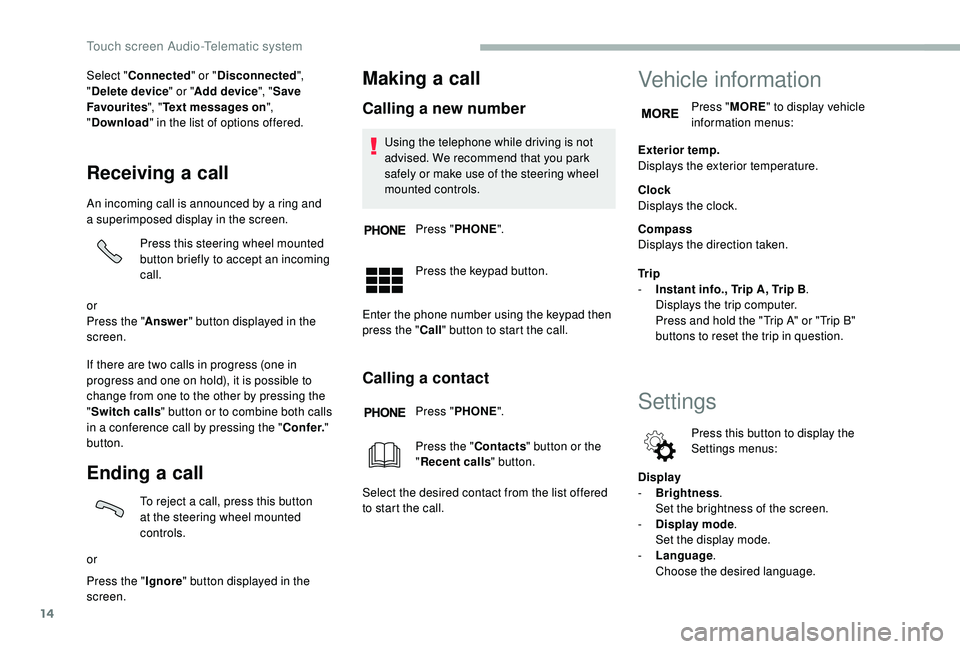
14
Select "Connected " or "Disconnected ",
" Delete device " or "Add device", " Save
Favourites ", "Text messages on ",
" Download " in the list of options offered.
Receiving a call
An incoming call is announced by a ring and
a superimposed display in the screen.
Press this steering wheel mounted
button briefly to accept an incoming
call.
or
Press the " Answer" button displayed in the
screen.
If there are two calls in progress (one in
progress and one on hold), it is possible to
change from one to the other by pressing the
" Switch calls " button or to combine both calls
in a
conference call by pressing the " Co nf e r."
button.
Ending a call
To reject a call, press this button
a t the steering wheel mounted
controls.
or
Press the " Ignore" button displayed in the
screen.
Making a call
Calling a new number
Using the telephone while driving is not
advised. We recommend that you park
safely or make use of the steering wheel
mounted controls.
Press " PHONE ".
Press the keypad button.
Enter the phone number using the keypad then
press the " Call" button to start the call.
Calling a contact
Press "PHONE ".
Press the " Contacts" button or the
" Recent calls " button.
Select the desired contact from the list offered
to start the call.
Vehicle information
Press " MORE" to display vehicle
information menus:
Exterior temp.
Displays the exterior temperature.
Clock
Displays the clock.
Compass
Displays the direction taken.
Tr i p
-
I
nstant info., Trip A, Trip B .
Displays the trip computer.
Press and hold the "Trip A" or "Trip B"
buttons to reset the trip in question.
Settings
Press this button to display the
Settings menus:
Display
-
B
rightness .
Set the brightness of the screen.
-
Di
splay mode .
Set the display mode.
-
L
anguage .
Choose the desired language.
Touch screen Audio-Telematic system
Page 227 of 232

187
Warning and indicator lamps ........................8 -9
Warning lamp, seat belts ...........................72-73
Weights
...............
.......................................... 157
Wheel, spare
...............................
...........137-142
Window controls
............................................. 36
Wipers
............................................................. 65
Wipers, automatic rain sensitive
.....................65
Settings, equipment
..................................
22, 27
Sidelamps
....................................................... 61
S
now chains
..................................................
11 9
Socket, auxiliary
............................................ 7,
4
Socket, Jack
..................................................
7, 4
Sockets, auxiliary
...............................
.......
52-55
Speed limiter
........................................... 9
9 -10 0
Speed limit recognition
............................. 9
6-98
Speedometer
....................................................
7
Stability control (ESC)............................... 68 -70
Starting a
Diesel engine
...............................
11
8
Starting the vehicle
......................................... 90
St
ation, radio
...............................
..............
4, 2-3
Steering wheel mounted controls, audio
......
3, 2
Steering wheel adjustment
.............................
41
Stop & Start
.............................
17, 51-52, 66, 73,
93 -95, 125, 129, 155
Storage
......................................................
52-55
Switching off the vehicle
.................................
90Under-inflation (detection)
.....................
11 0 -111
UREA warning lamp
.....................................
132
USB
............................................................
6 - 7, 4
Ventilation
.................................................
43, 50
Voice commands
.............................
16 -24, 6 -14
Tables of engines
.......................................... 15 8
Table, writing
............................................. 52-54
Ta n k , f u e l
....................................................... 11 6
Technical data
............................................... 15
8
Telephone
..............................
............ 12-14, 5 - 6
Temperature, coolant
...................................... 20
To o l s
....................................................... 137-142
Touch screen ..................................................... 1
Touch screen audio-telematic system
.............. 1
To w b a r
...............................
........................ 88-89
Towbar with quickly detachable towball
... 120 -123
Towed loads
.................................................. 157
Traction control (ASR)
.............................. 68 -70
Traffic information (TA)
..................................... 3
Tr a i l e r
...............
......................................... 88-89W
U
V
T
Trip computer .................................................. 28
Type of bulbs ............................... ..................14 4
Tyre under-inflation detection
................11 0 -111
.
Alphabetical index