2019 CITROEN RELAY key
[x] Cancel search: keyPage 135 of 232

133
Keep AdBlue® out of the reach of children,
in its original container or bottle.
Never transfer AdBlue
® to another
container: it would lose its purity.
Never dilute AdBlue
® with water.
Never pour AdBlue® into the Diesel fuel
tank.
Bottles or containers are available from
a
CITROËN dealer or a
qualified workshop.
Recommendations on storage
AdBlue® freezes at about -11°C and
deteriorates above 25°C. It should be stored in
a
cool place and protected from direct sunlight.
Under these conditions, the fluid can be kept
for at least a
year.
If the fluid has frozen, it can be used once it has
completely thawed out at room temperature.
Never store bottles or containers of
AdBlue
® in your vehicle.
Procedure
In cold weather, before per forming the top up
ensure that the temperature of the vehicle is
above -11°C. Other wise the AdBlue
® may be
frozen and so cannot be poured into its tank.
Park your vehicle in a
warmer area for a few
hours to allow the top up to be carried out.
Use only AdBlue
® fluid that meets the
ISO
22241
standard.
F
B
efore topping up, ensure that the vehicle is
parked on a
flat and level sur face.
F
S
witch off the ignition to stop the engine
and remove the key from the switch. F
W
ith the vehicle unlocked, open the fuel
filler flap; the blue filler cap for the AdBlue
®
tank is located below the black fuel filler
cap.
F
T
urn the blue cap 1/6 of a turn anti-
clockwise.
F
R
emove the blue cap downwards.
7
Practical information
Page 136 of 232

134
Refilling
F Insert the AdBlue® pump nozzle and refill
the tank until the nozzle stops automatically. Important:
-
N
ever pour AdBlue
® into the Diesel fuel
tank.
-
T
o avoid over flowing the AdBlue
® tank,
it is recommended:
•
T
o do a
top up between 10
and
13
litres using the AdBlue
® container
or bottle.
Or
•
I
f filling in a
ser vice station, to stop
after the first automatic shut-off of
the nozzle.
-
I
f your vehicle's AdBlue
® tank is
completely empty – which is confirmed
by the alert messages and the
impossibility of starting the engine –
you must add at least 4
litres.
If any AdBlue
® is splashed, or if there are
any spillages on the side of the body, rinse
immediately with cold water or wipe with
a
damp cloth.
If the fluid has crystallised, clean it off
using a
sponge and hot water.
F
O
btain an
AdBlue
® container or bottle. After
first checking the use-by date, read the
instructions on the label carefully before
pouring the contents of the container or
bottle into your vehicle's AdBlue tank.
Or F
R
efit the blue cap to the tank filler and turn it
1/6 of a turn clockwise, to its stop.
F
C
lose the fuel filler flap.
Important: In the event of a top-up after
running out of AdBlue , you must wait
about five minutes before switching on the
ignition, without opening the driver's
door, unlocking the vehicle or inser ting
the key in the ignition switch .
Switch on the ignition, then wait for
10 seconds before starting the engine.
Practical information
Page 170 of 232

168
Glossary of labels
This section groups together all of the texts that
appear on labels present on the vehicle.For the Identification markings , refer to
the corresponding section.
Under the bonnet
A
Original painting
Colour
Code
Paint
B
ONLY FOR JUMP START C
DANGER
AUTOMATIC ENGINE RESTART. TAKE OUT
THE IGNITION KEY WHEN THE BONNET IS
OPENED.
D
1 - CAUTION
ORIGINAL LUBRICANTS AND FLUIDS
Engine oil Transmission
Radiator Braking
Windscreen washer Power steering
REFER TO MAINTENANCE LOGBOOK. WEAR EYE PROTECTION
Technical data
Page 171 of 232

169
2 - SAFET Y
The use of original parts, fluids and lubricants
and compliance with scheduled maintenance
guarantee your vehicle's reliability and safety
over time.
3 - DANGERKEEP OUT OF CHILDREN'S REACH KEEP AWAY FROM FLAMES DO NOT TOUCH
DO NOT OPEN CAP WITH THE ENGINE WARM EXPLOSION
CORROSIVE LIQUID
MAY START AUTOMATICALLY EVEN WITH ENGINE OFF HIGH PRESSURE GAS DO NOT OPEN
AUTOMATIC ENGINE RESTART. TAKE OUT THE IGNITION KEY WHEN THE BONNET IS OPENED. HIGH VOLTAGE
9
Technical data
Page 185 of 232

183
Check and top up the fluid level regularly.
Replace the fluid annually. Replace the fluid if it
contains water.
Check the condition of the hydraulic hose and
the sealing of the hydraulic system regularly.
Pump and motor
Requires no ser vicing; the ball bearings are
lubricated for life and the pump bearings by the
pumped fluid.
Lubrication
The tipper body and ram pivots do not have
grease nipples. Lubricate the hinges and
retainers for the tipper body sides regularly,
as well as the catches for the rear tipper body
side.
Sub-chassis and tipper body
For maximum life, we recommend that you
clean your tipper body by washing it down
regularly with a hose.
Touch up paint chips quickly to avoid rust
spreading.After 8
months of use, check the
tightening torque of the fixings of the
underbody to the chassis (following the
recommendations of the body converter).
Cleaning the valve slider
F Loosen the cap 244A paying attention to
the ball and retrieving it.
F
U
sing a wide screwdriver, unscrew the
bore/piston bolt assembly.
F
C
heck that the piston slides smoothly and
remove any impurities. Pass a
magnet over
if there is any swar f present.
F
R
efit the assembly and ensure that the
piston slides smoothly. Retain the ball with
some grease on the plug for reassembly.
F
B
leed the hydraulic unit.
Bleeding the electro-hydraulic
unit
F Remove the hexagonal plug 257 .
F S lacken by a half turn the bolt 587 located
inside, using a
6 mm Allen key.
F
O
perate the electro-hydraulic unit for a few
moments by pressing the raise button.
F
T
he tipper body does not rise, or rises very
slowly. When fluid flows from the orifice,
the system is bled.
F
R
etighten the bolt 587
and refit the plug
257 . Check that the tipper body lowers
c o r r e c t l y.
Detailed view of the UD2386 electro-
h ydraulic unit
Maintenance
Reser voir
For safety reasons, we strongly advise
against doing anything under the tipper
body while it is being operated or while it
is being serviced.
10
Special features
Page 191 of 232

5
Adjustment
- D irect adjustment .
The screen virtual keypad can be used to
enter a
single number corresponding to
a
station.
-
T
he "more" or "less" graphic symbols allow
precise adjustment of the frequency.
Info
-
I
nformation .
Display information on the current radio
station.
Audio
-
E
qualiser .
Adjust the bass, mid-range and treble.
-
B
alance/Fade .
Adjust the balance of the speakers, front
and rear, left and right.
Press the button in the middle of the arrows
to balance the adjustments.
-
V
olume/Speed .
Select the desired setting, the option is
highlighted.
-
L
oudness .
Optimise audio quality at low volume.
-
A
utomatic radio .
Adjust the radio on startup or restore the
active state the last time the ignition was
switched to STOP.
-
R
adio off delay .
Adjust the setting.
-
A
UX vol. adjustment .
Adjust the settings.DAB (Digital Audio
Broadcasting) radio
Digital Radio
Digital radio provides higher quality
reception and also the graphical display
of current information on the radio station
being listened to.
The different "multiplex/ensembles" offer
a
choice of radio stations in alphabetical
o r d e r.
Press repeatedly on " RADIO" to
display the "DAB Radio".
Select the " Navigate" tab.
Select a
list from the filters
proposed: " All", "Genres ",
" Ensembles " and then select
a
radio station.
Press the " Update" button to update
the list of "DAB Radio" stations
received.
DAB/FM tracking
"DAB" does not cover 100% of the
te r r i to r y.
When the digital radio signal is weak,
the " AF" (alternative frequencies) option
allows you to continue listening to the
same station, by automatically switching to
the corresponding "FM" analogue station
(if there is one).
When the system switches to analogue
radio, there is a
difference of a few
seconds with sometimes a
change in
volume.
When the digital signal is restored, the
system automatically changes back to
" DA B ".
If the "DAB" station being listened to is
not available, the sound will cut out while
the digital signal is too weak and the
alternative "AF" frequency will be greyed
out.
.
Touch screen Audio-Telematic system
Page 198 of 232
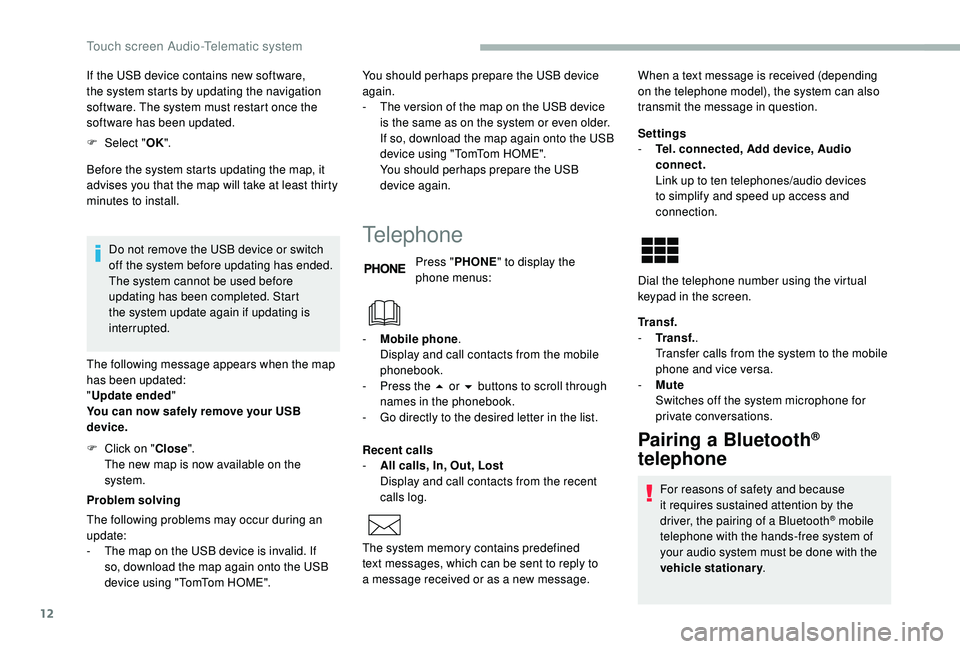
12
If the USB device contains new software,
the system starts by updating the navigation
software. The system must restart once the
software has been updated.
F
Sel
ect "OK".
Before the system starts updating the map, it
advises you that the map will take at least thirty
minutes to install.
Do not remove the USB device or switch
off the system before updating has ended.
The system cannot be used before
updating has been completed. Start
the system update again if updating is
interrupted.
The following message appears when the map
has been updated:
" Update ended "
You can now safely remove your USB
device.
Problem solving You should perhaps prepare the USB device
again.
-
T
he version of the map on the USB device
is the same as on the system or even older.
If so, download the map again onto the USB
device using "TomTom HOME".
You should perhaps prepare the USB
device again.
Telephone
Press " PHONE " to display the
phone menus:
Recent calls
-
A
ll calls, In, Out, Lost
Display and call contacts from the recent
calls log. Settings
-
T
el. connected, Add device, Audio
connect.
Link up to ten telephones/audio devices
to simplify and speed up access and
connection.
Transf.
-
T
ransf..
Transfer calls from the system to the mobile
phone and vice versa.
-
Mu
te
Switches off the system microphone for
private conversations.
Pairing a Bluetooth®
telephone
For reasons of safety and because
it requires sustained attention by the
driver, the pairing of a
Bluetooth
® mobile
telephone with the hands-free system of
your audio system must be done with the
vehicle stationary .
The following problems may occur during an
update:
-
T
he map on the USB device is invalid. If
so, download the map again onto the USB
device using "TomTom HOME". -
M
obile phone
.
Display and call contacts from the mobile
phonebook.
-
P
ress the 5
or 6
buttons to scroll through
names in the phonebook.
-
G
o directly to the desired letter in the list.
The system memory contains predefined
text messages, which can be sent to reply to
a
message received or as a
new message. When a
text message is received (depending
on the telephone model), the system can also
transmit the message in question.
Dial the telephone number using the virtual
keypad in the screen.
F
C
lick on "
Close".
The new map is now available on the
system.
Touch screen Audio-Telematic system
Page 199 of 232
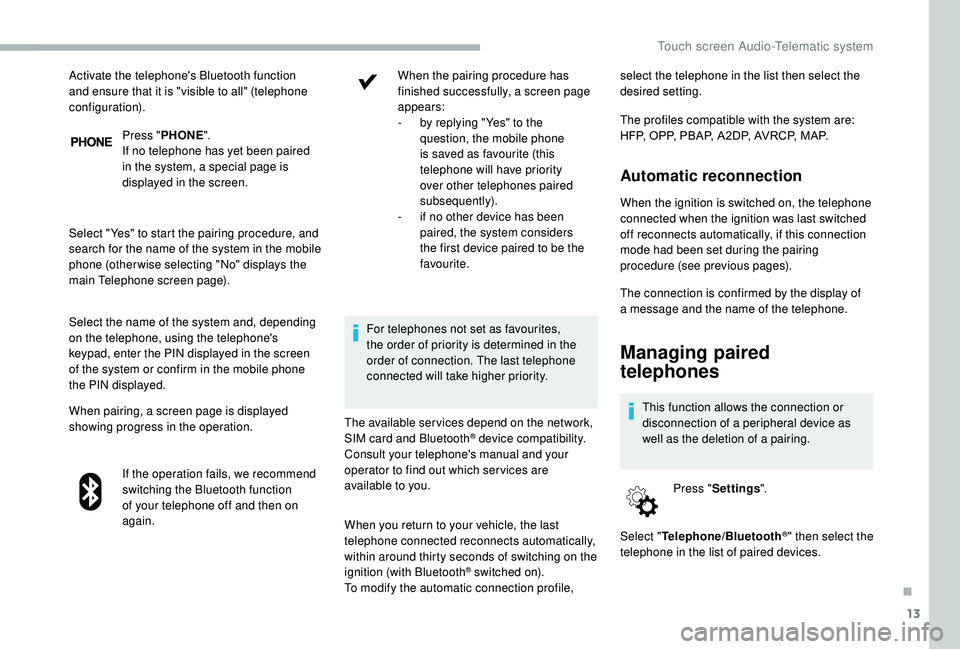
13
Press "PHONE ".
If no telephone has yet been paired
in the system, a special page is
displayed in the screen.
Select "Yes" to start the pairing procedure, and
search for the name of the system in the mobile
phone (other wise selecting "No" displays the
main Telephone screen page).
Select the name of the system and, depending
on the telephone, using the telephone's
keypad, enter the PIN displayed in the screen
of the system or confirm in the mobile phone
the PIN displayed.
When pairing, a screen page is displayed
showing progress in the operation. If the operation fails, we recommend
switching the Bluetooth function
of your telephone off and then on
again. When the pairing procedure has
finished successfully, a screen page
appears:
-
b y replying "Yes" to the
question, the mobile phone
is saved as favourite (this
telephone will have priority
over other telephones paired
subsequently).
-
i
f no other device has been
paired, the system considers
the first device paired to be the
favourite.
For telephones not set as favourites,
the order of priority is determined in the
order of connection. The last telephone
connected will take higher priority.
The available ser vices depend on the network,
SIM card and Bluetooth
® device compatibility.
Consult your telephone's manual and your
operator to find out which ser vices are
available to you. select the telephone in the list then select the
desired setting.
The profiles compatible with the system are:
HFP, OPP, PBAP, A 2DP, AVRCP, MAP.
Automatic reconnection
When the ignition is switched on, the telephone
connected when the ignition was last switched
off reconnects automatically, if this connection
mode had been set during the pairing
procedure (see previous pages).
Activate the telephone's Bluetooth function
and ensure that it is "visible to all" (telephone
configuration).
When you return to your vehicle, the last
telephone connected reconnects automatically,
within around thirty seconds of switching on the
ignition (with Bluetooth
® switched on).
To modify the automatic connection profile, The connection is confirmed by the display of
a
message and the name of the telephone.
Managing paired
telephones
This function allows the connection or
disconnection of a
peripheral device as
well as the deletion of a
pairing.
Press " Settings ".
Select " Telephone/Bluetooth
®" then select the
telephone in the list of paired devices.
.
Touch screen Audio-Telematic system