2019 CITROEN C4 PICASSO Screen
[x] Cancel search: ScreenPage 76 of 316

74
Dual-zone automatic air
conditioning
The air conditioning operates with the engine
running, but the ventilation and its controls are
available with the ignition on.
Operation of the air conditioning and regulation
of temperature, air flow and air distribution in
the passenger compartment are automatic.
Press the button for the Air Conditioning
menu to display the page of controls for the air
conditioning system.
Temperature adjustment
The driver and front passenger can each set
the temperature independently of one another.
F
P
ress one of the arrows 1
t
o decrease (blue)
or increase (red) the value.
The value indicated corresponds to a
level of
comfort and not to a
precise temperature.
It is recommended that you avoid a
difference
of more than 3
in the settings for left and right.
Air flow adjustment
F Press one of the buttons 2 ( - or +) to
decrease or increase the speed of the fan.
The air flow symbol (a fan) is filled in
progressively as the speed of the fan is
increased.
By reducing the air flow to minimum, you are
stopping ventilation.
" - - - " is displayed.
Avoid driving too long without ventilation
– risk of misting and deterioration of air
quality!
Air distribution adjustment
You can vary the air distribution in the
passenger compartment using the buttons 3 .
Windscreen.
Footwells.
Central and side vents.
Illumination of the button indicates the
presence of pulsed air in the specified
direction.
In AUTO mode, the three buttons are off.
Air intake/Air recirculation
For more information on Recirculation of
interior air , refer to the corresponding section.
Air conditioning on/off
The air conditioning is designed to operate
effectively in all seasons, with the windows
closed.
It enables you to:
-
l
ower the temperature, in summer,
1.
Temperature adjustment on driver/
passenger side.
2. Air flow adjustment.
3. Air distribution adjustment.
4. Air intake/Air recirculation.
5. Air conditioning on/off.
6. Automatic mode.
7. Mono function.
8. Access to the secondary page.
Ease of use and comfort
Page 78 of 316
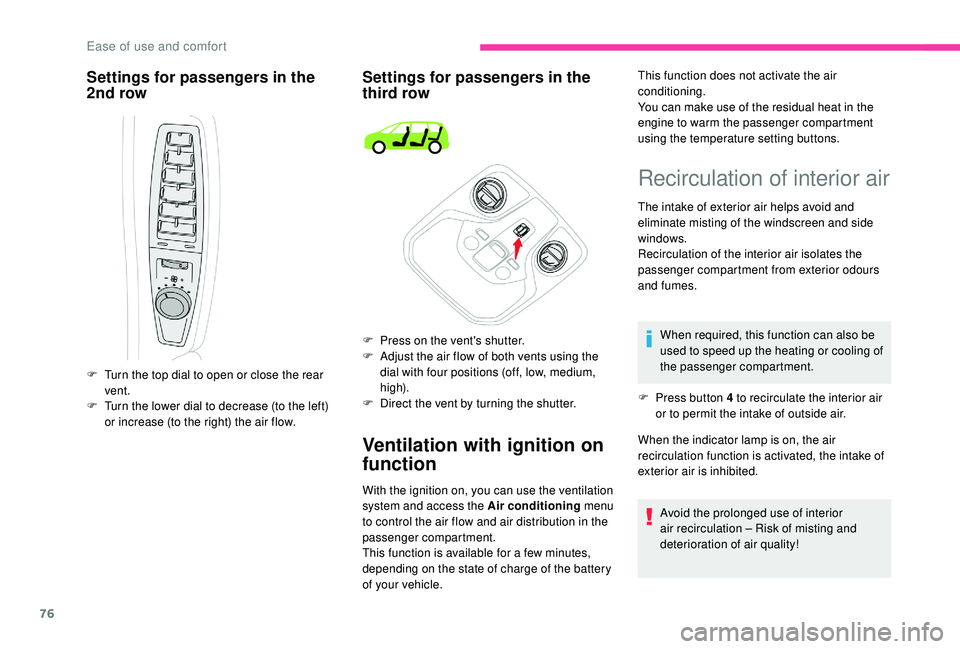
76
Settings for passengers in the
2nd rowSettings for passengers in the
third row
Ventilation with ignition on
function
F Turn the top dial to open or close the rear
vent.
F
T
urn the lower dial to decrease (to the left)
or increase (to the right) the air flow. F
P
ress on the vent's shutter.
F
A
djust the air flow of both vents using the
dial with four positions (off, low, medium,
h i g h).
F
D
irect the vent by turning the shutter.
With the ignition on, you can use the ventilation
system and access the Air conditioning menu
to control the air flow and air distribution in the
passenger compartment.
This function is available for a
few minutes,
depending on the state of charge of the battery
of your vehicle. This function does not activate the air
conditioning.
You can make use of the residual heat in the
engine to warm the passenger compartment
using the temperature setting buttons.
Recirculation of interior air
The intake of exterior air helps avoid and
eliminate misting of the windscreen and side
windows.
Recirculation of the interior air isolates the
passenger compartment from exterior odours
and fumes.
When required, this function can also be
used to speed up the heating or cooling of
the passenger compartment.
F
P
ress button 4 to recirculate the interior air
or to permit the intake of outside air.
When the indicator lamp is on, the air
recirculation function is activated, the intake of
exterior air is inhibited.
Avoid the prolonged use of interior
air recirculation – Risk of misting and
deterioration of air quality!
Ease of use and comfort
Page 79 of 316

77
Front demist – defrost
On/Off
F Press this button to demist or defrost the windscreen and side windows as quickly as
possible. The indicator lamp in the button
comes on.
The system automatically manages the air
conditioning (depending on version), air
flow and air intake, and provides optimum
distribution towards the windscreen and side
windows.
F
T
o switch off demisting/defrosting, press
this button again. The indicator lamp in the
button goes off.
With Stop & Start, when demisting/
defrosting has been activated, STOP
mode is not available.
Rear screen demist –
defrost
On/Off
F Press this button to demist /defrost the rear screen and, depending on version, the door
mirrors. The indicator lamp in the button
comes on.
Demisting/defrosting switches off automatically
to prevent excessive electrical consumption.
F
I
t is possible to stop the demisting/
defrosting operation before it is switched off
automatically by pressing this button again.
The indicator lamp in the button goes off.
Switch off the demisting/defrosting of
the rear screen and door mirrors as
soon as appropriate, as lower current
consumption results in reduced fuel
consumption. Rear screen demisting/defrosting can only
be operated when the engine is running.
Fragrance diffuser
Diffuses a fragrance in the passenger
c ompartment from the central air vents.
Your diffuser is fitted with an empty
cartridge when your vehicle is delivered.
You therefore need to install a
cartridge
before use.
Flow adjustment
F Turn button A to adjust (left to decrease, right to increase) or stop (completely to the
left) the fragranced air flow.
The central vents must be open.
3
Ease of use and comfort
Page 84 of 316

82
The connection of an electrical device
not approved by CITROËN, such as
a USB charger, may adversely affect the
operation of vehicle electrical systems,
causing faults such as poor radio
reception or inter ference with displays in
the screens.
JACK socket
To connect a portable device so that you
c an listen to your music files via the vehicle's
speakers.
The management of the files is done using your
portable device.
For more information on Audio and
telematics and in particular the use of
this equipment, refer to the corresponding
section.
USB port
When the USB port is used, the portable
device charges automatically.
A message is displayed if the power drawn
by the portable device exceeds the current
supplied by the vehicle.
Mats
Fitting
The USB port is located in the central storage.
It allows the connection of a portable device or
a
USB memory stick.
It reads the audio files which are sent to your
audio system and played via the vehicle's
speakers.
You can manage these files using the steering
mounted or touch screen controls.
When fitting the mat for the first time, on the
driver's side use only the fixings provided in the
wallet attached.
The other mats are simply placed on the
carpet.
Ease of use and comfort
Page 87 of 316

85
12 V accessory socket
Do not exceed the maximum power rating
of the socket (risk of damage to your
device).
The connection of an electrical device
not approved by CITROËN, such as
a
USB charger, may adversely affect the
operation of vehicle electrical systems,
causing faults such as poor radio
reception or inter ference with displays in
the screens.
Boot fittings
1. Rear shelf
(see details opposite)
2. Hooks
(see details opposite)
3. Strap
4. Stowing rings
5. 12
V socket (max power: 120 Watts)
Rear shelf
To remove the shelf:
F r elease the two cords,
F
g
ently lift the shelf, then remove it.
There are several ways of storing it:
-
ei
ther upright behind the front seats,
-
o
r flat on the bottom of the boot.
Hooks
F To connect a 12 V accessory (max power:
120 Watts), lift the cover and connect
a
suitable adaptor.
These can be used to secure shopping bags.
3
Ease of use and comfort
Page 95 of 316

93
Guide-me-home headlamps
Manual
Activation
F W ith the ignition off, "flash" the headlamps
using the lighting control stalk.
F
A
nother "headlamp flash" switches the
function off.
Deactivation
Manual guide-me-home lighting goes off
automatically at the end of a given period of time.
Automatic
With the "Automatic headlamp illumination"
function activated (lighting control stalk
in the AUTO position), under low ambient
light, the dipped beam headlamps come on
automatically when the ignition is switched off.
Activation, deactivation and the duration of the
guide-me-home lighting are set in the touch
screen's Driving menu.
Select " Guide-me-home lighting " to activate
or deactivate the function.
To set the duration, select the icon of the
" Guide-me-home lighting " function.
Automatic illumination of
headlamps
To switch off the parking lamps, return the
lighting control stalk to the central position.
When the ring is at the "AUTO" position and
a
low level of ambient light is detected by the
sunshine sensor, the number plate lamps,
sidelamps and dipped beam headlamps are
switched on automatically, without any action
on the part of the driver. They can also come
on if rain is detected, at the same time as
automatic operation of the windscreen wipers.
As soon as the brightness returns to
a
sufficient level or after the windscreen wipers
are switched off, the lamps are switched off
automatically.Operating fault
In the event of a malfunction of the
s unshine sensor, the lighting comes
on, this warning lamp is displayed in
the instrument panel accompanied
by an audible signal and/or
a
message.
Contact a
CITROËN dealer or a qualified
workshop.
In fog or snow, the sunshine sensor may
detect sufficient light. In this case, the
lighting will not come on automatically.
Do not cover the sunshine sensor,
integrated with the rain sensor and located
at the top of the windscreen behind the
rear view mirror; the associated functions
would no longer be controlled.
Front daytime running
lamps (LEDs)
The temporary illumination of the dipped beam
headlamps after the vehicle's ignition has been
switched off makes the driver's exit easier
when the light is poor.
4
Lighting and visibility
Page 96 of 316

94
Switching on
When the courtesy lamp is in this
position, the spotlamps come on
automatically:-
w
hen you use the remote control to locate
the vehicle.
Switching off
They go off automatically after 30 seconds.
Exterior welcome lighting
The remote switching on of the lighting makes
your approach to the vehicle easier in poor
light. It is activated when the lighting control
stalk is in the " AUTO" position and the level of
light detected by the sunshine sensor is low.
Switching on
F Press the open padlock on the remote control or one of
the front door handles with the
"Keyless Entry and Starting"
system.
The dipped beam headlamps and the
sidelamps come on; your vehicle is also
unlocked.
Switching off
The exterior welcome lighting switches off
automatically after a set time, when the ignition
is switched on or on locking the vehicle.
Programming
Door mirror spotlamps
They come on automatically when the engine
is started, when the lighting control stalk is in
position " 0" or " AUTO ".
To make your approach to the vehicle easier,
these illuminate:
-
t
he zones facing the driver's and
passenger's doors,
-
t
he zones for ward of the door mirrors and
rear ward of the front doors.
-
w
hen you unlock the vehicle,
-
when removing the electronic key from the reader,- when opening a door, The activation, deactivation and choice of
welcome lighting duration are done in the
Driving
menu of the touch screen.
Select " Welcome lighting " on the "Vehicle
settings " tab.
Use the arrows or the slider to adjust the
lighting duration.
Automatic headlamp
dipping
System which automatically changes between
dipped and main beam according to the
exterior light level and the traffic conditions,
using a
camera located at the top of the
windscreen.
This system is a
driving aid.
The driver remains responsible for the
vehicle's lighting, its correct use for the
prevailing conditions of light, visibility,
traffic and obser vation of driving and
vehicle regulations.
The system will be operational as soon as
you have exceeded 16
mph (25 km/h).
If the speed drops below 9
mph (15 km/h),
the system no longer operates.
Lighting and visibility
Page 98 of 316

96
To reactivate the system, flash the headlamps
again.The system may suffer inter ference or not
work correctly:
-
u
nder poor visibility conditions (snow,
heavy rain, etc.),
-
i
f the windscreen is dirty, misted or
obscured (by a
sticker, etc.) in front of
the camera,
-
i
f the vehicle is facing highly reflective
signs.
When the system detects thick fog, it
temporarily deactivates the function.
The system is not able to detect:
-
r
oad users that do not have their own
lighting, such as pedestrians,
-
v
ehicles whose lighting is obscured
(for example: vehicles running behind
a
safety barrier on a motor way),
-
v
ehicles at the top or bottom of
a
steep slope, on winding roads, on
crossroads. Clean the windscreen regularly,
particularly the area in front of the camera.
The internal sur face of the windscreen can
also become misted around the camera.
In humid and cold weather, demist the
windscreen regularly.
Do not allow snow to accumulate on the
bonnet or roof of the vehicle as this could
conceal the detection camera.
Clean the front bumper, especially around
the radar, removing mud, snow, etc.
Headlamp adjustment
To avoid causing a nuisance to other road
u sers, the headlamp beams should be adjusted
for height according to the vehicle's load.
0. 1
or 2 people in the front seats.
-. Intermediate setting. 1.
5 people + maximum authorised load.
-. Intermediate setting.
2. Driver + maximum authorised load.
-. Intermediate setting.
3. 5 people + maximum authorised load in
the boot.
The initial setting is position 0 .
Cornering lighting
If your vehicle is equipped with it, this system
makes use of the beam from a
front foglamp
to illuminate the inside of a
bend, when the
main or dipped beam headlamps are on and
the vehicle speed is below 25
mph (40 km/h)
(urban driving, winding road, junctions, parking
manoeuvres, etc.).
Lighting and visibility