2019 CITROEN BERLINGO VAN light
[x] Cancel search: lightPage 89 of 320

87
Headlamp beam height
adjustment
To avoid causing a nuisance to other road
users, the height of the halogen headlamps
should be adjusted according to the load in the
vehicle.
0 Em pt y.
1 Partial load.
2 Medium load.
3 Maximum authorised load.
The initial setting is position 0 .
Wiper control stalk
Programming
Your vehicle may also include some functions
that can be activated/deactivated:
-
a
utomatic windscreen wipers,
-
r
ear wiping on engaging reverse gear.
In wintry conditions, remove snow, ice or
frost present on the windscreen, around
the wiper arms and blades and the
windscreen seal, before operating the
wipers.
Do not operate the wipers on a dry
windscreen. Under extremely hot or cold
conditions, ensure that the wiper blades
are not stuck to the windscreen before
operating the wipers.
Manual controls
The wipers are controlled directly by the driver.
With manual wiping (intermittent)
With AUTO wiping
Front wipers
Raise or lower the control stalk to the desired
position to change the wiping speed. Fast wiping (heavy rain).
Normal wiping (moderate rain).
Intermittent wiping (proportional to
the speed of the vehicle).
Of f.
Programming
The system is activated or
deactivated via the vehicle
configuration menu.
This system is activated by default.
4
Lighting and visibility
Page 90 of 320
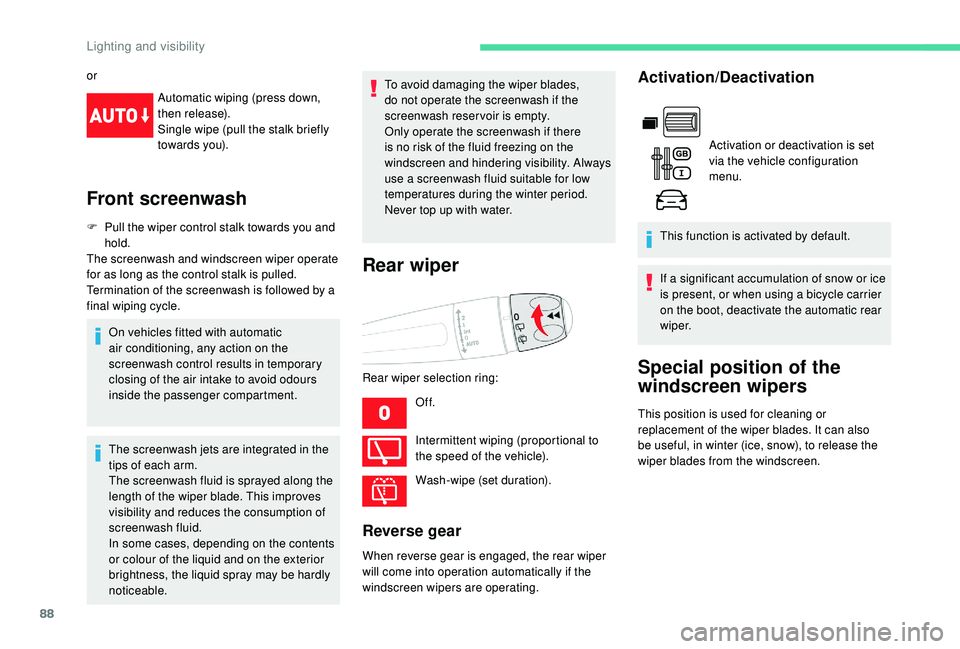
88
orAutomatic wiping (press down,
then release).
Single wipe (pull the stalk briefly
towards you).
Front screenwash
F Pull the wiper control stalk towards you and hold.
The screenwash and windscreen wiper operate
for as long as the control stalk is pulled.
Termination of the screenwash is followed by a
final wiping cycle.
On vehicles fitted with automatic
air conditioning, any action on the
screenwash control results in temporary
closing of the air intake to avoid odours
inside the passenger compartment.
The screenwash jets are integrated in the
tips of each arm.
The screenwash fluid is sprayed along the
length of the wiper blade. This improves
visibility and reduces the consumption of
screenwash fluid.
In some cases, depending on the contents
or colour of the liquid and on the exterior
brightness, the liquid spray may be hardly
noticeable. To avoid damaging the wiper blades,
do not operate the screenwash if the
screenwash reservoir is empty.
Only operate the screenwash if there
is no risk of the fluid freezing on the
windscreen and hindering visibility. Always
use a screenwash fluid suitable for low
temperatures during the winter period.
Never top up with water.
Rear wiper
Rear wiper selection ring:
Of f.
Intermittent wiping (proportional to
the speed of the vehicle).
Wash-wipe (set duration).
Reverse gear
When reverse gear is engaged, the rear wiper
will come into operation automatically if the
windscreen wipers are operating.
Activation/Deactivation
Activation or deactivation is set
via the vehicle configuration
menu.
This function is activated by default.
If a significant accumulation of snow or ice
is present, or when using a bicycle carrier
on the boot, deactivate the automatic rear
w i p e r.
Special position of the
windscreen wipers
This position is used for cleaning or
replacement of the wiper blades. It can also
be useful, in winter (ice, snow), to release the
wiper blades from the windscreen.
Lighting and visibility
Page 91 of 320

89
F In the minute following ignition switch-off, any operation of the wiper control stalk will
position the wiper blades vertically.
F
P
roceed with the desired operation or the
replacement of the wiper blades.
After refitting a front wiper blade
F To return the wiper blades to their initial position after an operation, switch on the
ignition and operate the wiper control stalk.
Changing a wiper blade
Removing/refitting at the front
Do not touch the wiper blades in case you
cause irreparable damage.
Do not release them while moving them –
Risk of damaging the windscreen!
F
C
lean the windscreen using a screenwash
fluid.
Do not apply "Rain X" type water-repellent
products. F
U
nclip the worn wiper blade closest to you
and remove it.
F
I
nstall the new wiper blade and clip it to the
arm.
F
R
epeat the procedure for the other wiper
blade.
F
S
tarting with the wiper blade closest to you,
once again hold the each arm by the rigid
section, then fold it carefully, guiding it to
the windscreen.
Removing/refitting at the rear
F Hold the arm by the rigid section and raise it as far as possible.
F
C
lean the rear window using a screenwash
fluid.
F
U
nclip the worn wiper blade and remove it.
F
I
nstall the new wiper blade and clip it to the
arm.
F
O
nce again hold the arm by the rigid section
then fold it carefully, guiding it to the rear
window.
Automatic windscreen
wipers
To maintain the effectiveness of the flat
wiper blades, it is advisable to:
-
h
andle them with care,
-
c
lean them regularly using soapy
water,
-
a
void using them to retain cardboard
on the windscreen,
-
r
eplace them at the first signs of wear.
Before removing a front wiper
blade
F Carry out these wiper blade replacement operations from the driver's side.
F
S
tarting with the wiper blade farthest from
you, hold each arm by the rigid section and
raise it as far as possible.
The windscreen wipers operate automatically
once rain is detected (sensor behind the
rear view mirror), adapting their speed to the
4
Lighting and visibility
Page 92 of 320

90
Switching on
Give a short downwards push to the control
stalk.
A wiping cycle confirms that the instruction has
been accepted.Depending on version, this symbol
appears in the display screen or
this indicator lamp comes on in the
instrument panel and a message is
displayed.
Switching off
intensity of the rain without any action on the
part of the driver.
Give the control stalk another brief
push downwards or shift the control
stalk to a different position (Int, 1 or 2).
This indicator lamp goes off in the
instrument panel and a message is
displayed.
The automatic rain sensitive windscreen
wipers must be reactivated by pushing the
control stalk downwards, if the ignition has
been off for more than one minute.
Operating fault
If a fault occurs with the automatic windscreen
wipers, the wipers will operate in intermittent
mode.
Have them checked by a CITROËN dealer or a
qualified workshop.
Do not cover the rain sensor, located at
the top of the windscreen behind the rear
view mirror (depending on equipment); the
associated functions would no longer be
controlled.
Switch off the automatic windscreen wipers
when using an automatic car wash.
In winter, it is advisable to wait until the
windscreen is completely clear of ice before
activating the automatic rain sensitive wipers.
Lighting and visibility
Page 94 of 320

92
Emergency or assistance
call
Localised Emergency Call** According to the geographic coverage of "Localised Emergency Call", "Localised
Assistance Call" and the official national
language chosen by the owner of the vehicle.
The list of countries covered and telematic
ser vices is available from dealers or on the
website for your country.
In an emergency, press this
button for more than 2
seconds.
The flashing LED a the voice
message confirm that the call
has been made to the "Localised
Emergency Call" service*.
Pressing this button again immediately cancels
the request; the LED goes off.
The LED remains on (without flashing) when
communication is established.
It goes off at the end of the call.
"Localised Emergency Call" immediately
locates your vehicle and contacts you in
your own language** , and – if necessary –
requests that relevant emergency ser vices be
dispatched**. In countries where the ser vice is
not available, or when the locating ser vice has
been expressly declined, the call is sent directly If an impact is detected by the airbag
control unit, an emergency call is made
automatically and independently of the
deployment of any airbags.
Operation of the system
When the ignition is switched on, the indicator
lamp comes on for 3
seconds indicating that
the system is operating correctly.
If the indicator lamp lights up continuously red:
there is a system fault.
If the indicator lamp flashes red: replace the
back-up battery.
In either case, emergency and assistance calls
may not function.
Contact a qualified repairer as soon as
possible. The system’s fault does not prevent the
vehicle from being driven.
Localised Assistance Call
* In accordance with the general conditions
of use for the ser vice available from dealers
and subject to technological and technical
limitations.
to the emergency services (112) without the
vehicle location.
**
A
ccording to the geographic coverage of
"Localised Emergency Call", "Localised
Assistance Call" and the official national
language chosen by the owner of the vehicle.
The list of countries covered and telematic
ser vices is available from dealers or on the
website for your country. Press this button for more than
2
seconds to request assistance
if the vehicle breaks down.
A voice message confirms that the call has
been made**.
Pressing this button again immediately cancels
the request.
The cancellation is confirmed by a voice
message.
Safety
Page 97 of 320

95
Normal operation of the ABS may make
itself felt by slight vibrations of the brake
pedal.
When braking in an emergency, press
very firmly and maintain this pressure.
When changing wheels (tyres and rims),
ensure that these are approved for your
vehicle.
After an impact, have these systems
checked by a CITROËN dealer or a
qualified workshop.
Dynamic stability control
(DSC) and anti-slip
regulation (ASR)
Activation
These systems are activated automatically
every time the vehicle is started.
As soon as they detect a problem of grip or
trajectory, these systems act on the operation
of the engine and brakes.This is indicated by this warning
lamp flashing in the instrument
panel.
Deactivation/Reactivation
In exceptional conditions (moving a vehicle that
is bogged down in mud, stuck in snow, on loose
soil, etc.), it may prove useful to deactivate the
DSC/ASR systems, so that the wheels can
move freely and regain grip.
It is however recommended that the systems
be reactivated as soon as possible.
These systems are reactivated automatically
every time the ignition is switched off, or from
31
mph (50 km/h).
However, below 31
mph (50 km/h) you can
reactivate them manually.
To deactivate the systems, press
this button or turn the dial to this
position.
The indicator lamp in the button or dial comes
on: the DSC/ASR systems no longer act on the
operation of the engine. To reactivate the system:
Press this button.
Or Turn the dial to this position.
The indicator lamp in the button or the dial goes off.
Malfunction
Illumination of this warning lamp,
accompanied by the display of a
message and an audible signal,
indicates a fault with the system.
Contact a CITROËN dealer or a qualified
workshop to have the systems checked.
5
Safety
Page 99 of 320

97
Operation
The system is activated automatically when the
ignition is switched on.
The electronic stability programme (ESC) must
not have any faults.
Between 37 and 99 mph (60 and 160 km/h), if
the system detects oscillations (snaking) in the
movement of the trailer, it acts on the brakes to
stabilise the trailer and, if necessary, reduces
engine power to slow down the vehicle.
For information on the weights and towed
loads, refer to the "Technical data" section or
the registration certificate for your vehicle.
To ensure complete safety while driving with
a Towbar system , refer to the corresponding
section.
Malfunction
Should a fault occur with the system,
this warning lamp comes on in the
instrument panel, accompanied by
the display of a message and an
audible signal. The trailer stability assist system
offers increased safety in normal
driving conditions, provided that the
recommendations on towing a trailer are
obser ved. It must not encourage the driver
to take additional risks, such as towing
a trailer in adverse operating conditions
(overloading, failure to obser ve the trailer
nose weight, worn or under-inflated tyres,
faulty braking system, etc.) or driving at
too high a speed.
In certain cases, the swaying of the trailer
may not be detected by the ESC system,
particularly with a light trailer.
When driving on slippery or poor sur faces,
the system may not be able to prevent
sudden swaying of the trailer.
Advanced Grip Control
Special patented traction control system which
improves driveability on snow, mud and sand.
This system, the operation of which has been
optimised for each situation, allows you to
manoeuvre in most conditions of poor grip
(encountered during passenger vehicle use).
Operating modes
The correction is signalled by the
flashing of this warning lamp in the
instrument panel and illumination of
the brake lamps.
If you continue to tow a trailer, reduce your
speed and drive carefully!
Contact a CITROËN dealer or a qualified
workshop to have the system checked. Associated with all-seasons Peak Mountain
Snow Flake tyres, this system offers a
compromise between safety, grip and
driveability.
The accelerator pedal should be pressed
sufficiently to allow the system to use the power
of the engine. Operation at high engine speeds
is completely normal.
A five-position selector knob allows you to
choose the setting best suited to the driving
conditions encountered.
An indicator lamp associated with each mode
comes on, accompanied by the display of a
message to confirm your choice.
5
Safety
Page 101 of 320

99
For the system to activate, the slope must
be greater than 5%.
The system can be used with the gearbox
in neutral.
Otherwise engage a gear corresponding
to the speed to prevent the engine stalling.
With an automatic gearbox, the system
can be used with the selector at N, D or R.
When the system is regulating, the Active
Safety Brake system is automatically
deactivated.
The system is not available:
-
i
f the speed of the vehicle is above
43
mph (70 km/h),
-
i
f the speed of the vehicle is being
controlled by the Adaptive cruise
control, depending on the type of
gearbox.
Switching on
By default, the system is not selected.
The system's status is not saved when the
ignition is switched off.
The driver can select the system when
the engine is running, when the vehicle is
stationary or moving at speeds up to 31
mph
(50
km/h). F
A
t a speed below 31 mph
(50 km/h), press this button until
its indicator lamp lights up to
select the system; this indicator
lamp appears in green in the
instrument panel.
F
W
hen the vehicle begins its descent, you
can release the accelerator and brake
pedals; the system regulates the speed:
-
i
f the gearbox is in first or second
gear, the speed decreases and
the indicator lamp flashes rapidly,
-
i
f the gearbox is in neutral or if
the clutch pedal is depressed, the
speed decreases and the warning
lamp flashes slowly; in this case,
the maintained descent speed is
l o w e r. During a descent, with the vehicle stationary, if
you release the accelerator and brake pedals,
the system will release the brakes to set the
vehicle gradually in motion.
The brake lamps light up automatically when
the system is regulating.
If the speed exceeds 19
mph (30 km/h),
regulation is paused automatically, the indicator
lamp goes back to grey in the instrument panel,
but the indicator lamp in the button remains lit.
Regulation resumes automatically when the
speed falls below 19 mph (30 km/h) again, and
the slope and pedal release conditions are met.
You can depress the accelerator or brake pedal
again at any time.
Switching off
The system becomes active at a speed below
19 mph (30 km/h).
F
P
ress this button until its indicator lamp
goes off; the indicator lamp also goes off in
the instrument panel.
Above 43
mph (70 km/h), the system is
automatically deactivated; the indicator lamp in
the button goes off.
5
Safety