2019 CITROEN BERLINGO VAN air conditioning
[x] Cancel search: air conditioningPage 192 of 320

190
Diesel fuel additive level
(Diesel with particle filter)
orThe additive reser voir low level is
indicated by fixed illumination of this
warning lamp, accompanied by an
audible signal and a message that
the particle filter additive level is too
low.
To p p i n g u p
This additive must be topped up without delay
by a CITROËN dealer or a qualified workshop.
AdBlue level
An alert is triggered once the reser ve level is
reached.
To avoid the vehicle being immobilised as per
regulations, you must top up with AdBlue.
Checks
Unless otherwise indicated, check these
components in accordance with the
manufacturer's service schedule and according
to your engine.
Other wise, have them checked by a CITROËN
dealer or a qualified workshop.
12 V battery
The battery does not require any maintenance.
However, check regularly that the terminals
are correctly tightened (versions without quick
release terminals) and that the connections
are clean.
For more information on the precautions
to take before starting work on the 12
V
battery , refer to the corresponding
section.
Versions equipped with Stop & Start are
fitted with a 12
V lead-acid battery of
specific technology and specification.
Its replacement should be carried out
only by a CITROËN dealer or a qualified
workshop.
Air filter
Depending on the environment
(e.g. dusty atmosphere) and the
use of the vehicle (e.g. city driving),
replace it twice as often if
necessary .
Passenger compartment filter
Depending on the environment
(e.g. dusty atmosphere) and the
use of the vehicle (e.g. city driving),
replace it twice as often if
necessary.
A clogged passenger compartment
filter may have an adverse effect on
the per formance of the air conditioning
system and generate undesirable odours.
Oil filter
Change the oil filter each time the
engine oil is changed.
In winter (temperatures below zero), a fluid with
antifreeze must be used that is appropriate for
the prevailing conditions, in order to preser ve
the elements of the system (pump, tank, ducts,
e t c .) .
Filling with pure water is prohibited under all
circumstances (risk of freezing, limestone
deposits, etc.).
For more information on AdBlue and the SCR
system, and in particular topping it up, refer to
the corresponding section.
Practical information
Page 248 of 320

2
First steps
With the engine running, a press
mutes the sound.
With the ignition off, a press turns
the system on.
Increase or decrease the volume using
the wheel or the "plus" or "minus" buttons
(depending on the equipment).
Use the buttons on either side of or below the
touch screen for access to the menus, then
press the virtual buttons in the touch screen.
Depending on the model, use the "Source" or
"Menu" buttons on the left of the touch screen
for access to the menus, then press the virtual
buttons in the touch screen.
You can display the menus at any time by
pressing the screen briefly with three fingers.
All of the touch areas of the screen are white.
For pages with multiple tabs at the bottom of
the screen, you can switch between pages
either by tapping the tab for the desired page,
or by using a finger, sliding the pages to the left
or to the right.
Press in the grey zone to go back a level or
confirm. The touch screen is of the "capacitive"
type.
To clean the screen, use a soft, non-
abrasive cloth (e.g. spectacles cloth) with
no additional product.
Do not use sharp objects on the screen.
Do not touch the screen with wet hands.
Certain information is displayed permanently in
the upper banner of the touch screen:
-
R
eminder of the air conditioning information
(depending on version), and direct access to
the corresponding menu.
-
R
eminder of the Radio Media and
Telephone menu information.
-
R
eminder of the privacy information.
-
A
ccess to the Settings of the touch screen
and digital instrument panel. Selecting the sound source (depending on
equipment):
-
F M/DAB/AM radio stations (depending on
equipment).
-
T
elephone connected via Bluetooth and
Bluetooth multimedia broadcast (streaming).
-
U
SB memory stick.
-
M
edia player connected via the auxiliary
socket (depending on equipment).
-
C
D player (depending on equipment).
In the "Settings" menu you can create
a profile for just one person or a group
of people with common points, with the
possibility of entering a multitude of
settings (radio presets, audio settings,
ambiences, etc.); these settings are taken
into account automatically.
Press the back arrow to go back a level or
confirm.
CITROËN Connect Radio
Page 251 of 320
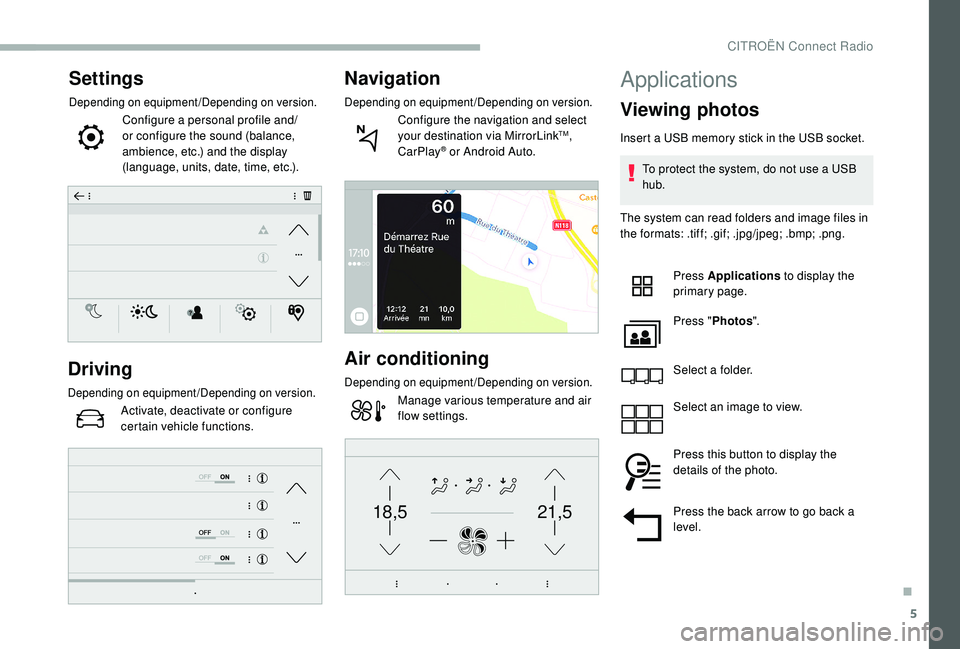
5
21,518,5
Settings
Depending on equipment/Depending on version.
Configure a personal profile and/
or configure the sound (balance,
ambience, etc.) and the display
(language, units, date, time, etc.).
Driving
Depending on equipment/Depending on version.
Activate, deactivate or configure
certain vehicle functions.
Navigation
Depending on equipment/Depending on version.
Configure the navigation and select
your destination via MirrorLinkTM,
CarPlay® or Android Auto.
Air conditioning
Depending on equipment/Depending on version.
Manage various temperature and air
flow settings.
Applications
Viewing photos
Insert a USB memory stick in the USB socket.
To protect the system, do not use a USB
hub.
The system can read folders and image files in
the formats: .tiff; .gif; .jpg/jpeg; .bmp; .png.
Press Applications to display the
primary page.
Press " Photos ".
Select a folder.
Select an image to view.
Press this button to display the
details of the photo.
Press the back arrow to go back a
level.
.
CITROËN Connect Radio
Page 270 of 320

2
First steps
With the engine running, a press
mutes the sound.
With the ignition off, a press turns
the system on.
Increase or decrease the volume using
the wheel or the "plus" or "minus" buttons
(depending on the equipment).
Use the menu buttons on either side of or
below the touch screen for access to the
menus, then press the virtual buttons in the
touch screen.
Depending on the model, use the "Source"
or "Menu" buttons to access the menus, then
press the virtual buttons in the touch screen.
You can display the menus at any time by
pressing the screen briefly with three fingers.
All of the touch areas of the screen are white.
Press the back arrow to go back a level.
Press "OK" to confirm. The touch screen is of the "capacitive"
type.
To clean the screen, use a soft, non-
abrasive cloth (e.g. spectacles cloth) with
no additional product.
Do not use sharp objects on the screen.
Do not touch the screen with wet hands.
Certain information is displayed permanently in
the side banners or in the upper banner of the
touch screen (depending on equipment):
-
R
eminder of the air conditioning information
(depending on version), and direct access to
the corresponding menu.
-
G
o directly to the selection of the audio
source, to the list of radio stations (or list of
titles depending on the source).
-
G
o to the "Notifications" of messages,
emails, map updates and, depending on the
services, the navigation notifications.
-
G
o to the settings for the touch screen and
the digital instrument panel. Selecting the sound source (depending on
equipment):
-
F
M/DAB/AM radio stations (depending on
equipment).
-
T
elephone connected via Bluetooth and
Bluetooth multimedia broadcast (streaming).
-
U
SB memory stick.
-
M
edia player connected via the auxiliary
socket (depending on equipment).
-
C
D Player (depending on equipment).
-
V
ideo (depending on equipment).
CITROËN Connect Nav
Page 273 of 320

5
21,518,5Vehicle
Depending on equipment/Depending on version.
Activate, deactivate or configure
certain vehicle functions.
Air conditioning
Depending on equipment/Depending on version.
Manage various temperature and air
flow settings.
Voice commands
Steering mounted controls
Voice commands:
This control is located on the
steering wheel or at the end of the
lighting control stalk (depending on
equipment).
Pressing this button activates the
voice commands function. To ensure that voice commands are
always recognised by the system, please
observe the following recommendations:
-
s
peak natural language in a normal
tone without breaking up words or
raising your voice.
-
a
lways wait for the "beep" (audible
signal) before speaking.
-
f
or best operation, it is recommended
that the windows and sunroof
be closed to avoid extraneous
interference (depending on version).
-
b
efore making a voice command, ask
other passengers not to speak.
First steps
Example of a "voice command" for
navigation:
" Navigate to address 11 Regent
street, London "
Example of a "voice command" for
the radio and media:
" Play ar tist Madonna "
Example of a "voice command" for
the telephone:
" Call David Miller "
.
CITROËN Connect Nav
Page 309 of 320

227
AABS ........................................................................\
.... 94
Accessories ........................................................ 91,
1 25
Access to the 3rd row
................................................. 61
Access to the spare wheel
......................................2
01
Active Safety Brake
.................................... 18,
15
6 -15 8
AdBlue
® ................................................. 23, 31, 19 2-193
AdBlue® tank ............................................................ 193
Additive, Diesel ................................................... 21,
19 1
Adjusting headlamp beam height
............................. 87
Ad
justing head restraints
.......................................... 62
Ad
justing seats
.................................................... 56,
61
Ad
justing the air distribution .................................71
-7
2
Adjusting the air flow
............................................ 71
-7
2
Adjusting the date
........................................... 36,
17,
32
A
djusting the height and reach of the steering wheel
......................................................... 53
Adjusting the lumbar support
.................................... 56
Adjusting the temperature
.................................... 71-7
2
Adjusting the time
.......................................... 36,
17,
33
Adv
anced Grip Control ......................................... 97
-
9
8
Advice on driving
.............................................. 120 -121
Airbags
............................................... 19,
10
3,
10
5,
10
7
Airbags, curtain
............................................... 10
5,
10
8
Airbags, front
..................................... 104 -105,
10
7-108
Airbags, lateral
................................................. 104 -105
Air conditioning
.............................................. 71,
72,
75
A
ir conditioning, automatic
....................................... 79
Air conditioning, dual-zone automatic
.................71
-7
2
Air conditioning, electronic (with display screen)
...... 75
A
ir conditioning, manual
..........................70
-71,
74,
79
A
ir intake
............................................................... 71
-7
3
Alarm
.................................................................... 49,
51
A
nti-lock braking system (ABS) ................................94
Anti-slip regulation (ASR)
......................................... 94
Anti-theft/Immobiliser
.............................................. 126
Apple CarPlay connection
................................... 12,
18
A
rmrest
...................................................................... 57
Armrest, front
............................................................. 63
Assistance, emergency braking
.......................94,
15
8
Assistance call ...................................................... 92 -9 3
Audio streaming (Bluetooth) ........................9,
9,
2 5- 26
BBattery .............................................. 185, 19 0, 21 3 -216
Battery, 12 V .............................................................213
Battery, charging
...................................................... 2
15
Battery, remote control
..................................44
-45,
78
B
lind spot detection
......................................... 162,
16
4
BlueHDi
.............................................................. 31,
19
6
Bluetooth (hands-free)
...................1 0
-11,
1
3
-
14,
2
7 -
2
8
Bluetooth (telephone)
................................13
-
15,
2
7 -
2
8
Bonnet
............................................................... 18 6 -187
Boot lid
................................................................. 40,
43
B
rake discs
....................................................... 191-192
Brake lamps
............................................................. 209
Brakes
......................................................... 14,
19
1-192
Braking, automatic emergency
..................18,
15
6 -15 8
Braking, emergency
................................................ 129
Braking assistance system
.......................................94
Brightness
................................................................... 16
Bulbs
........................................................................\
205
Bulbs (changing)
............................................... 204-206
Bulbs (changing, type)
............................................. 20
5
CCable, audio ............................................................... 25
Cable, Jack ................................................................ 25
C
ap, fuel filler .................................................... 18 0 -181
Capacity, fuel tank
............................................ 18 0 -181
CD
...................................................................... 9,
9,
25
C
D, MP3
............................................................ 9,
9,
25
C
entral locking
..................................................... 38,
40
C
hanging a bulb
............................................... 20
4-208
Changing a fuse
................................................ 21
1-213Changing a wheel
.....................................
19
6 -197
,
20
0
Changing a wiper blade
.......................................
88
-89
C
hanging the remote control battery ........................
44
Charger, wireless ....................................................... 66
Checking the engine oil level
....................................
30
Checking the levels
..........................................
187-189
Checking tyre pressures (using the kit)
...........
197-19 9
Checks
......................................................
187,
19
0 -192
Checks, routine ................................................. 19 0 -192
Child lock
..................................................................
11 9
Child lock, electric
....................................................
11 9
Children
......................................................
113,
11
5 -117
Children (safety)
....................................................... 11
9
Child seats
...........
102-103 ,
10
6 -107
,
111
,
11
3
,
11
6 -11 8
Child seats, conventional
......................................... 111
C
hild seats, i-Size ....................................................
117
Child seats, ISOFIX
...........................................
115 -117
CITROËN Connect Nav ...............................................
1
CITROËN Connect Radio
............................................ 1
Cl
osing the doors
................................................
38,
40
C
ollision Risk Alert
.....................................
18,
15
6 -157
Configuration, vehicle
...............................................
29
Connection, Bluetooth ..............11,
1
3
-
15
,
21-2
2
,
2
7 -
2
8
Connection, MirrorLink ....................................11
-1
2
,
19
C
onnection, Wi-Fi network
.......................................
22
Control, back-up boot release ..................................
43
Control, back-up door release ...................................
42
Control, heated seats
................................................ 58
C
ontrol stalk, lighting
...........................................
81,
83
C
ontrol stalk, wipers .............................................
87 -9 0
Cour tesy lamp, front ..................................................80
Cour tesy lamp, rear
...................................................80
Courtesy lamps
......................................................... 80
C
over, luggage
..........................................................69
Cruise control
............................142,
1
4 5 -151,
15
4 -15 6
Cruise control, adaptive
...................................148 -149
Cruise control, adaptive with Stop function ........................................... 142,
1
4 8 -151,
15
4
Cruise control by speed limit recognition
................142
Cup holder
................................................................. 63
.
Alphabetical index