2019 CITROEN BERLINGO VAN CD player
[x] Cancel search: CD playerPage 256 of 320
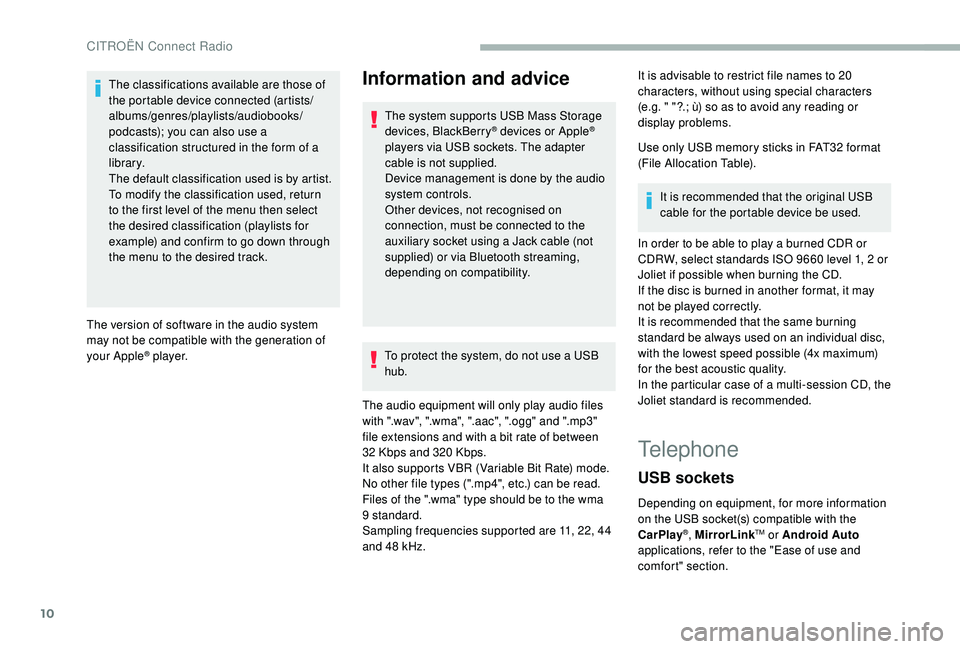
10
The classifications available are those of
the portable device connected (artists/
albums/genres/playlists/audiobooks/
podcasts); you can also use a
classification structured in the form of a
library.
The default classification used is by artist.
To modify the classification used, return
to the first level of the menu then select
the desired classification (playlists for
example) and confirm to go down through
the menu to the desired track.
The version of software in the audio system
may not be compatible with the generation of
your Apple
® p l aye r.
Information and advice
The system supports USB Mass Storage
devices, BlackBerry® devices or Apple®
players via USB sockets. The adapter
cable is not supplied.
Device management is done by the audio
system controls.
Other devices, not recognised on
connection, must be connected to the
auxiliary socket using a Jack cable (not
supplied) or via Bluetooth streaming,
depending on compatibility.
To protect the system, do not use a USB
hub.
The audio equipment will only play audio files
with ".wav", ".wma", ".aac", ".ogg" and ".mp3"
file extensions and with a bit rate of between
32
Kbps and 320
Kbps.
It also supports VBR (Variable Bit Rate) mode.
No other file types (".mp4", etc.) can be read.
Files of the ".wma" type should be to the wma
9 standard.
Sampling frequencies supported are 11, 22, 44
and 48
kHz. It is advisable to restrict file names to 20
characters, without using special characters
(e.g. " "?.; ù) so as to avoid any reading or
display problems.
Use only USB memory sticks in FAT32 format
(File Allocation Table).
It is recommended that the original USB
cable for the portable device be used.
In order to be able to play a burned CDR or
CDRW, select standards ISO 9660 level 1, 2 or
Joliet if possible when burning the CD.
If the disc is burned in another format, it may
not be played correctly.
It is recommended that the same burning
standard be always used on an individual disc,
with the lowest speed possible (4x maximum)
for the best acoustic quality.
In the particular case of a multi-session CD, the
Joliet standard is recommended.
Telephone
USB sockets
Depending on equipment, for more information
on the USB socket(s) compatible with the
CarPlay
®, MirrorLinkTM or Android Auto
applications, refer to the "Ease of use and
comfort" section.
CITROËN Connect Radio
Page 270 of 320

2
First steps
With the engine running, a press
mutes the sound.
With the ignition off, a press turns
the system on.
Increase or decrease the volume using
the wheel or the "plus" or "minus" buttons
(depending on the equipment).
Use the menu buttons on either side of or
below the touch screen for access to the
menus, then press the virtual buttons in the
touch screen.
Depending on the model, use the "Source"
or "Menu" buttons to access the menus, then
press the virtual buttons in the touch screen.
You can display the menus at any time by
pressing the screen briefly with three fingers.
All of the touch areas of the screen are white.
Press the back arrow to go back a level.
Press "OK" to confirm. The touch screen is of the "capacitive"
type.
To clean the screen, use a soft, non-
abrasive cloth (e.g. spectacles cloth) with
no additional product.
Do not use sharp objects on the screen.
Do not touch the screen with wet hands.
Certain information is displayed permanently in
the side banners or in the upper banner of the
touch screen (depending on equipment):
-
R
eminder of the air conditioning information
(depending on version), and direct access to
the corresponding menu.
-
G
o directly to the selection of the audio
source, to the list of radio stations (or list of
titles depending on the source).
-
G
o to the "Notifications" of messages,
emails, map updates and, depending on the
services, the navigation notifications.
-
G
o to the settings for the touch screen and
the digital instrument panel. Selecting the sound source (depending on
equipment):
-
F
M/DAB/AM radio stations (depending on
equipment).
-
T
elephone connected via Bluetooth and
Bluetooth multimedia broadcast (streaming).
-
U
SB memory stick.
-
M
edia player connected via the auxiliary
socket (depending on equipment).
-
C
D Player (depending on equipment).
-
V
ideo (depending on equipment).
CITROËN Connect Nav
Page 293 of 320

25
Press "OK".
If "DAB-FM tracking" is activated, there
is a difference of a few seconds when the
system switches to FM analogue radio
with sometimes a variation in volume.
Once the digital signal quality is restored,
the system automatically changes back
to " DA B ".
If the "DAB" station being listened to is
not available on FM (" DAB- FM" option
greyed out), or "DAB-FM tracking" is not
activated, the sound will cut out while the
digital signal is too weak.
Media
USB socket
Insert the USB memory stick in the USB socket
or connect the USB device to the USB socket
using a suitable cable (not supplied).
To protect the system, do not use a USB
hub.
The system builds playlists (in temporary
memory), an operation which can take from
a few seconds to several minutes at the first
connection.
Reduce the number of non-music files and the
number of folders to reduce the waiting time.
The playlists are updated every time the
ignition is switched off or a USB memory stick
is connected. The lists are memorised: if they
are not modified, the subsequent loading time
will be shorter.
Auxiliary socket (AUX)
Depending on equipment
This source is only available if "Auxiliary input"
has been checked in the audio settings. Connect the portable device (MP3 player, etc.)
to the auxiliary Jack socket using an audio
cable (not supplied).
First adjust the volume of your portable device
(to a high level). Then adjust the volume of your
audio system.
Operation of controls is via the portable device.
CD player
Depending on equipment
Insert the CD in the player.
Selecting the source
Press Radio Media
to display the
primary page.
Select " Source".
Choose the source.
Watching a video
For safety reasons and because of
required sustained attention of the driver,
viewing a video is only possible when the
vehicle is stationary and the ignition
is switched on; as soon as movement
resumes, the video stops.
.
CITROËN Connect Nav
Page 294 of 320

26
Insert a USB memory stick in the USB socket.Video control commands are accessible
only through the touch screen. Press Radio Media to display the
primary page.
Select " Source".
Select Video to start the video.
To remove the USB memory stick,
press the pause button to stop the
video, then remove the memory
stick.
Bluetooth® audio streaming
Streaming allows you to listen to music from
your smartphone.
The Bluetooth profile must be activated; first
adjust the volume on your portable device (to a
high level).
Then adjust the volume of your audio system.
If play does not start automatically, it may be
necessary to start the audio playback from the
telephone.
Control is from the portable device or by using
the system's touch buttons. Once connected in streaming mode, the
telephone is considered to be a media
source.
Connecting Apple® players
Connect the Apple® player to the USB socket
using a suitable cable (not supplied).
Play starts automatically.
Control is via the audio system.
The classifications available are those of
the portable device connected (artists/
albums/genres/playlists/audiobooks/
podcasts).
The default classification used is by
artists. To modify the classification used,
return to the first level of the menu then
select the desired classification (playlists
for example) and confirm to go down
through the menu to the desired track.
The version of software in the audio system
may not be compatible with the generation of
your Apple
® p l aye r.
Information and advice
The system supports USB mass storage
devices, BlackBerry® devices or Apple®
players via USB sockets. The adapter
cable is not supplied.
Device management is done by the audio
system controls.
Other devices, not recognised on
connection, must be connected to the
auxiliary socket using a Jack cable (not
supplied) or via Bluetooth streaming,
depending on compatibility.
To protect the system, do not use a USB
hub.
The audio equipment will only play audio files
with ".wma", ".aac", ".flac", ".ogg" and ".mp3"
file extensions and with a bit rate of between
32
Kbps and 320
Kbps.
It also supports VBR (Variable Bit Rate) mode.
No other file types (".mp4", etc.) can be read.
Files of the ".wma" type should be to the wma
9 standard.
The sampling rates supported are 32, 44 and
48
kHz.
CITROËN Connect Nav
Page 295 of 320

27
It is advisable to restrict file names to 20
characters, without using special characters
(e.g. " "?.; ù) in order to avoid any reading or
display problems.
Use only USB memory sticks in FAT32 format
(File Allocation Table).It is recommended that the original USB
cable for the portable device be used.
CD player (depending on equipment).
In order to be able to play a burned CDR or
CDRW, select standards ISO 9660 level 1, 2 or
Joliet if possible when burning the CD.
If the disc is burned in another format, it may
not be played correctly.
It is recommended that the same burning
standard is always used on an individual disc,
with the lowest speed possible (4x maximum)
for the best acoustic quality.
In the particular case of a multi-session CD, the
Joliet standard is recommended.Telephone
Pairing a Bluetooth®
telephone
As a safety measure and because it
requires sustained attention by the
driver, the pairing of a Bluetooth mobile
telephone with the Bluetooth hands-free
system of your audio system must be
done with the vehicle stationary and the
ignition on.
Activate the Bluetooth function on the
telephone and ensure that it is "visible to
all" (telephone configuration).
Procedure from the telephone
Select the system name in the list of
devices detected.
In the system, accept the connection request
from the telephone.
To complete the pairing, whichever
procedure is used (from the telephone or
from the system), ensure that the code
is the same in the system and in the
telephone.
Procedure from the system
Press Telephone to display the
primary page.
Press " Bluetooth search ".
Or Select "Search".
The list of telephones detected is
displayed.
If the pairing procedure fails, it is
recommended that you deactivate and
then reactivate the Bluetooth function in
your telephone. Select the name of the chosen
telephone in the list.
Connection sharing
The system offers to connect the telephone
with 3 profiles:
-
"Telephone " (hands-free kit, telephone
only),
-
"Streaming " (streaming: wireless playing of
the audio files on the telephone),
-
"Mobile internet data ".
.
CITROËN Connect Nav
Page 304 of 320

36
QUESTIONRESPONSESOLUTION
Playback of my USB memory stick starts only
after a very long wait (around 2 to 3
minutes).Some files supplied with the memory stick
may greatly slow down access to reading
the memory stick (multiplication by 10 of the
catalogue time). Delete the files supplied with the memory stick
and limit the number of sub-folders in the file
structure on the memory stick.
The CD is ejected every time or is not played. The CD is upside down, cannot be read, does not contain audio files or contains audio files of
a format not recognised by the audio system.
The CD has been recorded in a format that is
not compatible with the player (udf, etc.).
The CD is protected by an anti-pirating system
not recognised by the audio system.Check that the CD is inserted in the player the
right way up.
Check the condition of the CD: the CD cannot
be played if it is too badly damaged.
Check the content in the case of a recorded
CD: consult the advice in the "MEDIA" section.
The audio system CD does not read DVDs.
Due to poor quality, certain burned CDs will not
be read by the audio system.
Media
I cannot find some radio stations in the list of
stations received.
The name of the radio station changes.
The station is not received or has changed its
name in the list.
Some radio stations send other information
in place of their name (the title of the song for
example).
The system interprets these details as the
station name.Press on the "Update list" button in the "Radio
stations" secondary menu.
CITROËN Connect Nav
Page 311 of 320

229
JJack .................................................................... 200, 25
J ump starting ............................................................ 214
KKey ................................................................. 37, 40, 45
K ey, electronic ............................................ 37,
12 5 -126
Keyless Entry and
Starting
............................. 37
-
4
0,
42,
45-4
6,
12
3,
12
5
Key with remote control
..................................37,
40,
42
K
it, hands-free
................................ 1 0
-11,
1
3
-
14,
2
7 -
2
8
Kit, temporary puncture repair
.........................19 6 -19 9
LLabels .................................................................... 4, 61
L abels, identification ............................................... 226
Lamps, front
...................................................... 206-208
Lamps, parking
.......................................................... 83
Lamps, rear
.............................................................. 209
Lane Depar ture Warning System, Active
.........2
0, 159
LEDs - Light-emitting diodes
............................83,
20
5
Level, brake fluid
..................................................... 189
Level, Diesel additive
....................................... 19 0 -191
Level, engine coolant
...................................28
-3
0,
18
9
Level, engine oil
.......................................... 30,
18
8 -189
Level, screenwash fluid
..................................... 88,
18
9
Levels and checks
............................................ 187-189
Light-emitting diodes - LEDs
............................83,
20
5
Lighting
....................................................................... 81
L
ighting, cornering ................................................ 86
-87
L
ighting, guide-me home
.......................................... 84
L
ighting, welcome ...................................................... 84
Loading
.................................................................... 185
Load reduction mode
.............................................. 18
5
Locating your vehicle
................................................. 42
Locking
........................................................... 37,
40,
45
Locking from the inside .............................................46
L ow fuel level .................................................... 18 0 -181
Lumbar
....................................................................... 56
MMarkings, identification ........................................... 226
Mat ..................................................................... 63,
12 3
Memorising a speed
......................................... 15 5 -15 6
Menu
........................................................................\
... 12
M
enu, main
................................................................... 4
Menus (audio)
................................................... 4
-
5,
4
-
5
M
essages
.................................................................. 30
M
essages, quick ........................................................ 30
Mirror, child surveillance
........................................... 54
M
irror, rear view
......................................................... 54
Mirrors, door
.................................. 53
-5
4,
75,
16
2,
16
4
Misfuel prevention
.................................................... 181
Mountings, ISOFIX
........................................... 114,
11
6
MP3 CD
........................................................................\
9
NNet ........................................................................\
. 6 9- 70
Net, high load retaining ............................................. 68
N
umber plate lamps
................................................. 210
OObstacle detection .................................................. 166
Oil, engine ......................................................... 188 -189
Oil change
......................................................... 188 -189
Oil consumption
................................................ 188 -189
Opening the bonnet
.......................................... 18 6 -187
Opening the boot
........................................................ 37
Opening the doors
...................................................... 37
Opening the fuel filler flap
.......................................18 0
PPads, brake ....................................................... 19 1-192
Paint colour code ..................................................... 226
Park Assist
................................................................ 17
1
Parking brake
........................................... 126,
19
1-192
Parking brake, electric
............. 16,
20,
24-2
5,
1
26 -129
Parking sensors, audible and visual
.......................166
Parking sensors, front
............................................. 167
Parking sensors, rear
.............................................. 166
Petrol
................................................................. 22
0-221
Plates, identification
................................................ 2
26
Player, Apple
® .................................................. 10, 9, 26
P
layer, MP3 CD ..................................................... 9,
25
P
l aye r, U S B ......................................................... 7,
9,
25
P
ower steering
............................................................ 15
P
re-heater, Diesel
...................................................... 18
P
ressures, tyres
.............................. 19
1,
20
0,
20
4,
2
26
Pre-tensioning seat belts
................................. 10
2-103
Priming the fuel system
........................................... 19 6
Profiles
................................................................. 16,
31
P
rogrammable cruise control
................................. 1
45
Protecting children
....104 ,
10
6 -108,
111,
11
3,
11
5 -11 8
Puncture ............................................................ 197-2 0 0
RRadio ................................................. 4 -5, 6- 7, 9, 23, 25
R adio, digital (Digital Audio Broadcasting - DA B)
................................................................ 6,
8,
24
R
ange, AdBlue
..................................................... 31
-3
2
RDS
................................................................... 7,
2
3
-24
R
ear screen, demisting
.............................................. 75
Recharging the battery
............................................ 215
Recirculation, air
................................................... 71-7
3
Reduction of electrical load
....................................18
5
Regeneration of the particle filter
............................ 19
1
Reinitialisation of the under-inflation detection system
.................................................... 17 7
Reinitialising the remote control
...............................44
Reminder, key in ignition
.......................................... 124
.
Alphabetical index