2019 CITROEN BERLINGO VAN engine
[x] Cancel search: enginePage 229 of 320

1
Bluetooth® audio system
Contents
First steps
2
S
teering mounted controls
2
M
enus
4
R
adio 4
DAB (Digital Audio Broadcasting) radio
6
M
edia 7
Telephone
10
Frequently asked questions
1
4 The different functions and settings
described vary according to the version
and configuration of your vehicle.
As a safety measure and because it
requires sustained attention by the
driver, the pairing of a Bluetooth mobile
telephone with the Bluetooth hands-free
system of your audio system must be
done with the vehicle stationary
and the
ignition on.
Your audio system is coded in such a way
that it will only operate in your vehicle.
All work on the system must be
carried out exclusively by a dealer or
qualified workshop, to avoid any risk of
electrocution, fire or mechanical faults.
To avoid discharging the battery, the audio
system may switch off after a few minutes
if the engine is not running.
.
Bluetooth® audio system
Page 243 of 320

15
QUESTIONRESPONSESOLUTION
With the engine off, the audio system switches
off after a few minutes of use. When the engine is switched off, the audio
system operating time depends on the state of
charge of the battery.
The switch-off is normal: the audio system
switches to economy mode and switches off to
prevent discharging the vehicle's battery.Turn the ignition on to increase the charge of
the battery.
The message "the audio system is overheated"
appears on the display. In order to protect the installation if the
surrounding temperature is too high, the audio
system switches to an automatic thermal
protection mode leading to a reduction in
volume or the CD play stopping.Switch the audio system off for a few minutes
to allow the system to cool.
Radio
QUESTION
RESPONSESOLUTION
There is a difference in sound quality between
the different audio sources (radio, CD, etc.). To allow for optimal listening quality, the audio
settings (Volume, Bass, Treble,Ambience,
Loudness) can be tailored to different
sound sources, which can generate audible
differences when changing source (radio, CD,
e t c .) .Check that the audio settings (Volume, Bass,
Treble, Ambience and Loudness) are adapted
to the sources listened to. It is advisable to set
the audio functions (Bass, Treble, Front-Rear
Balance and Left-Right Balance) to the middle
position, select the musical ambience "None"
and set the loudness correction to the "Active"
position in CD mode or to the "Inactive"
position in radio mode.
.
Bluetooth® audio system
Page 248 of 320

2
First steps
With the engine running, a press
mutes the sound.
With the ignition off, a press turns
the system on.
Increase or decrease the volume using
the wheel or the "plus" or "minus" buttons
(depending on the equipment).
Use the buttons on either side of or below the
touch screen for access to the menus, then
press the virtual buttons in the touch screen.
Depending on the model, use the "Source" or
"Menu" buttons on the left of the touch screen
for access to the menus, then press the virtual
buttons in the touch screen.
You can display the menus at any time by
pressing the screen briefly with three fingers.
All of the touch areas of the screen are white.
For pages with multiple tabs at the bottom of
the screen, you can switch between pages
either by tapping the tab for the desired page,
or by using a finger, sliding the pages to the left
or to the right.
Press in the grey zone to go back a level or
confirm. The touch screen is of the "capacitive"
type.
To clean the screen, use a soft, non-
abrasive cloth (e.g. spectacles cloth) with
no additional product.
Do not use sharp objects on the screen.
Do not touch the screen with wet hands.
Certain information is displayed permanently in
the upper banner of the touch screen:
-
R
eminder of the air conditioning information
(depending on version), and direct access to
the corresponding menu.
-
R
eminder of the Radio Media and
Telephone menu information.
-
R
eminder of the privacy information.
-
A
ccess to the Settings of the touch screen
and digital instrument panel. Selecting the sound source (depending on
equipment):
-
F M/DAB/AM radio stations (depending on
equipment).
-
T
elephone connected via Bluetooth and
Bluetooth multimedia broadcast (streaming).
-
U
SB memory stick.
-
M
edia player connected via the auxiliary
socket (depending on equipment).
-
C
D player (depending on equipment).
In the "Settings" menu you can create
a profile for just one person or a group
of people with common points, with the
possibility of entering a multitude of
settings (radio presets, audio settings,
ambiences, etc.); these settings are taken
into account automatically.
Press the back arrow to go back a level or
confirm.
CITROËN Connect Radio
Page 268 of 320

22
Settings
QUESTIONRESPONSESOLUTION
When changing the setting of treble and bass,
the ambience setting is deselected.
When changing the ambience setting, the
treble and bass settings are reset. The selection of an ambience setting imposes
the settings for treble and bass and vice versa.
Modify the treble and bass or ambience
settings to obtain the desired musical
ambience.
When changing the balance setting,
distribution is deselected.
When changing the distribution setting, the
balance setting is deselected. The selection of a distribution setting imposes
the balance settings and vice versa.
Modify the balance setting or the distribution
setting to obtain the desired sound quality.
There is a difference in sound quality between
the different audio sources. To allow for optimal listening quality, the
audio settings can be tailored to different
sound sources, which can generate audible
differences when changing source.Check that the audio settings are adapted
to the sources listened to. Adjust the audio
functions to the middle position.
When the engine is off, the system switches off
after several minutes of use.
When the engine is switched off, the system's
operating time depends on the state of charge of
the battery.
The switch-off is normal: the system automatically
goes into energy economy mode and switches off
to maintain an adequate charge in the battery.Start the engine to increase the charge of the
battery.
CITROËN Connect Radio
Page 270 of 320

2
First steps
With the engine running, a press
mutes the sound.
With the ignition off, a press turns
the system on.
Increase or decrease the volume using
the wheel or the "plus" or "minus" buttons
(depending on the equipment).
Use the menu buttons on either side of or
below the touch screen for access to the
menus, then press the virtual buttons in the
touch screen.
Depending on the model, use the "Source"
or "Menu" buttons to access the menus, then
press the virtual buttons in the touch screen.
You can display the menus at any time by
pressing the screen briefly with three fingers.
All of the touch areas of the screen are white.
Press the back arrow to go back a level.
Press "OK" to confirm. The touch screen is of the "capacitive"
type.
To clean the screen, use a soft, non-
abrasive cloth (e.g. spectacles cloth) with
no additional product.
Do not use sharp objects on the screen.
Do not touch the screen with wet hands.
Certain information is displayed permanently in
the side banners or in the upper banner of the
touch screen (depending on equipment):
-
R
eminder of the air conditioning information
(depending on version), and direct access to
the corresponding menu.
-
G
o directly to the selection of the audio
source, to the list of radio stations (or list of
titles depending on the source).
-
G
o to the "Notifications" of messages,
emails, map updates and, depending on the
services, the navigation notifications.
-
G
o to the settings for the touch screen and
the digital instrument panel. Selecting the sound source (depending on
equipment):
-
F
M/DAB/AM radio stations (depending on
equipment).
-
T
elephone connected via Bluetooth and
Bluetooth multimedia broadcast (streaming).
-
U
SB memory stick.
-
M
edia player connected via the auxiliary
socket (depending on equipment).
-
C
D Player (depending on equipment).
-
V
ideo (depending on equipment).
CITROËN Connect Nav
Page 286 of 320
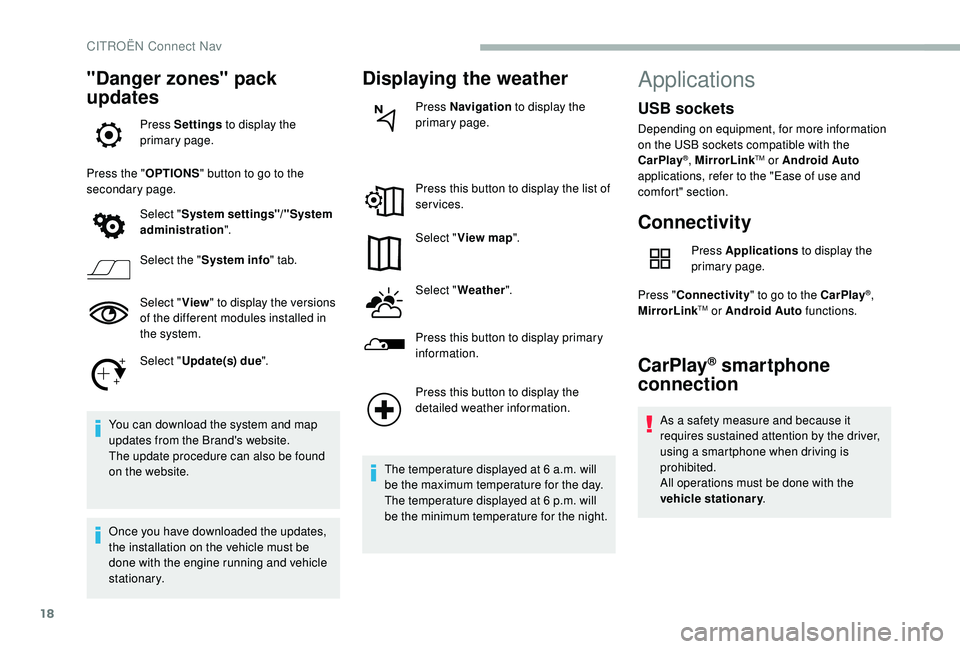
18
"Danger zones" pack
updates
Press Settings to display the
primary page.
Press the " OPTIONS" button to go to the
secondary page.
Select "System settings"/"System
administration ".
Select the " System info " tab.
Select " View" to display the versions
of the different modules installed in
the system.
Select " Update(s) due ".
You can download the system and map
updates from the Brand's website.
The update procedure can also be found
on the website.
Once you have downloaded the updates,
the installation on the vehicle must be
done with the engine running and vehicle
stationary.
Displaying the weather
Press Navigation to display the
primary page.
Press this button to display the list of
services.
Select " View map ".
Select " Weather ".
Press this button to display primary
information.
Press this button to display the
detailed weather information.
The temperature displayed at 6 a.m. will
be the maximum temperature for the day.
The temperature displayed at 6 p.m. will
be the minimum temperature for the night.
Applications
Connectivity
Press Applications to display the
primary page.
Press " Connectivity " to go to the CarPlay
®,
MirrorLinkTM or Android Auto functions.
CarPlay® smartphone
connection
As a safety measure and because it
requires sustained attention by the driver,
using a smartphone when driving is
prohibited.
All operations must be done with the
vehicle stationary .
USB sockets
Depending on equipment, for more information
on the USB sockets compatible with the
CarPlay
®, MirrorLinkTM or Android Auto
applications, refer to the "Ease of use and
comfort" section.
CITROËN Connect Nav
Page 307 of 320

39
Settings
QUESTIONRESPONSESOLUTION
When changing the setting of treble and bass,
the ambience setting is deselected.
When changing the ambience setting, the
treble and bass settings are reset. The selection of an ambience setting imposes
the settings for treble and bass and vice versa.
Modify the treble and bass or ambience
settings to obtain the desired musical
ambience.
When changing the balance setting,
distribution is deselected.
When changing the distribution setting, the
balance setting is deselected. The selection of a distribution setting imposes
the balance settings and vice versa.
Modify the balance setting or the distribution
setting to obtain the desired sound quality.
There is a difference in sound quality between
the different audio sources. To allow for optimal listening quality, the
audio settings can be tailored to different
sound sources, which can generate audible
differences when changing source.Check that the audio settings are adapted to
the sources listened to. It is recommended
that the audio settings (Bass, Treble, Balance)
be adjusted to the middle position, select the
"None" musical ambience and set the loudness
correction to the "Active" position in CD mode
or to the "Inactive" position in radio mode.
When the engine is off, the system switches off
after several minutes of use.
When the engine is switched off, the system's
operating time depends on the state of charge of
the battery.
The switch-off is normal: the system automatically
goes into energy economy mode and switches off
to maintain an adequate charge in the battery.Start then vehicle’s engine to increase the
charge of the battery.
The date and time cannot be set. Setting of the date and time is only available
if the synchronisation with the satellites is
deactivated.Settings menu/Options/Time-Date setting.
Select the "Time" tab and deactivate the "GPS
synchronisation" (UTC).
.
CITROËN Connect Nav
Page 309 of 320

227
AABS ........................................................................\
.... 94
Accessories ........................................................ 91,
1 25
Access to the 3rd row
................................................. 61
Access to the spare wheel
......................................2
01
Active Safety Brake
.................................... 18,
15
6 -15 8
AdBlue
® ................................................. 23, 31, 19 2-193
AdBlue® tank ............................................................ 193
Additive, Diesel ................................................... 21,
19 1
Adjusting headlamp beam height
............................. 87
Ad
justing head restraints
.......................................... 62
Ad
justing seats
.................................................... 56,
61
Ad
justing the air distribution .................................71
-7
2
Adjusting the air flow
............................................ 71
-7
2
Adjusting the date
........................................... 36,
17,
32
A
djusting the height and reach of the steering wheel
......................................................... 53
Adjusting the lumbar support
.................................... 56
Adjusting the temperature
.................................... 71-7
2
Adjusting the time
.......................................... 36,
17,
33
Adv
anced Grip Control ......................................... 97
-
9
8
Advice on driving
.............................................. 120 -121
Airbags
............................................... 19,
10
3,
10
5,
10
7
Airbags, curtain
............................................... 10
5,
10
8
Airbags, front
..................................... 104 -105,
10
7-108
Airbags, lateral
................................................. 104 -105
Air conditioning
.............................................. 71,
72,
75
A
ir conditioning, automatic
....................................... 79
Air conditioning, dual-zone automatic
.................71
-7
2
Air conditioning, electronic (with display screen)
...... 75
A
ir conditioning, manual
..........................70
-71,
74,
79
A
ir intake
............................................................... 71
-7
3
Alarm
.................................................................... 49,
51
A
nti-lock braking system (ABS) ................................94
Anti-slip regulation (ASR)
......................................... 94
Anti-theft/Immobiliser
.............................................. 126
Apple CarPlay connection
................................... 12,
18
A
rmrest
...................................................................... 57
Armrest, front
............................................................. 63
Assistance, emergency braking
.......................94,
15
8
Assistance call ...................................................... 92 -9 3
Audio streaming (Bluetooth) ........................9,
9,
2 5- 26
BBattery .............................................. 185, 19 0, 21 3 -216
Battery, 12 V .............................................................213
Battery, charging
...................................................... 2
15
Battery, remote control
..................................44
-45,
78
B
lind spot detection
......................................... 162,
16
4
BlueHDi
.............................................................. 31,
19
6
Bluetooth (hands-free)
...................1 0
-11,
1
3
-
14,
2
7 -
2
8
Bluetooth (telephone)
................................13
-
15,
2
7 -
2
8
Bonnet
............................................................... 18 6 -187
Boot lid
................................................................. 40,
43
B
rake discs
....................................................... 191-192
Brake lamps
............................................................. 209
Brakes
......................................................... 14,
19
1-192
Braking, automatic emergency
..................18,
15
6 -15 8
Braking, emergency
................................................ 129
Braking assistance system
.......................................94
Brightness
................................................................... 16
Bulbs
........................................................................\
205
Bulbs (changing)
............................................... 204-206
Bulbs (changing, type)
............................................. 20
5
CCable, audio ............................................................... 25
Cable, Jack ................................................................ 25
C
ap, fuel filler .................................................... 18 0 -181
Capacity, fuel tank
............................................ 18 0 -181
CD
...................................................................... 9,
9,
25
C
D, MP3
............................................................ 9,
9,
25
C
entral locking
..................................................... 38,
40
C
hanging a bulb
............................................... 20
4-208
Changing a fuse
................................................ 21
1-213Changing a wheel
.....................................
19
6 -197
,
20
0
Changing a wiper blade
.......................................
88
-89
C
hanging the remote control battery ........................
44
Charger, wireless ....................................................... 66
Checking the engine oil level
....................................
30
Checking the levels
..........................................
187-189
Checking tyre pressures (using the kit)
...........
197-19 9
Checks
......................................................
187,
19
0 -192
Checks, routine ................................................. 19 0 -192
Child lock
..................................................................
11 9
Child lock, electric
....................................................
11 9
Children
......................................................
113,
11
5 -117
Children (safety)
....................................................... 11
9
Child seats
...........
102-103 ,
10
6 -107
,
111
,
11
3
,
11
6 -11 8
Child seats, conventional
......................................... 111
C
hild seats, i-Size ....................................................
117
Child seats, ISOFIX
...........................................
115 -117
CITROËN Connect Nav ...............................................
1
CITROËN Connect Radio
............................................ 1
Cl
osing the doors
................................................
38,
40
C
ollision Risk Alert
.....................................
18,
15
6 -157
Configuration, vehicle
...............................................
29
Connection, Bluetooth ..............11,
1
3
-
15
,
21-2
2
,
2
7 -
2
8
Connection, MirrorLink ....................................11
-1
2
,
19
C
onnection, Wi-Fi network
.......................................
22
Control, back-up boot release ..................................
43
Control, back-up door release ...................................
42
Control, heated seats
................................................ 58
C
ontrol stalk, lighting
...........................................
81,
83
C
ontrol stalk, wipers .............................................
87 -9 0
Cour tesy lamp, front ..................................................80
Cour tesy lamp, rear
...................................................80
Courtesy lamps
......................................................... 80
C
over, luggage
..........................................................69
Cruise control
............................142,
1
4 5 -151,
15
4 -15 6
Cruise control, adaptive
...................................148 -149
Cruise control, adaptive with Stop function ........................................... 142,
1
4 8 -151,
15
4
Cruise control by speed limit recognition
................142
Cup holder
................................................................. 63
.
Alphabetical index