Page 81 of 718

Driver Memory Seat — If Equipped
The Memory Buttons (1) and (2) on the driver’s door panel
can be programmed to recall the driver’s seat, outside
mirrors, and radio station preset settings. Your key fobs can
also be programmed to recall the same positions when the
unlock button is pushed.
Your vehicle may have been delivered with two key fobs,
one key fob can be linked to each of the memory positions.
Programming The Memory Feature
To create a new memory profile, perform the following:
1. Cycle the vehicle’s ignition to the ON/RUN position (donot start the engine).
2. Adjust all memory profile settings to desired prefer- ences (i.e., driver ’s seat, outside mirrors and radio
station presets).
3. Push and release the set (S) button on the memory switch.
4. Within five seconds, push and release either of the memory buttons (1) or (2). The instrument cluster dis-
play will show which memory position has been set.
NOTE:
• Memory profiles can be set without the vehicle in PARK,
but the vehicle must be in PARK to recall a memory
profile.
• To set a memory profile to your key fob, refer to
“Linking And Unlinking The Remote Keyless Entry Key
Fob To Memory” in this section.
Driver Memory Switch
1 — Memory Button 1
2 — Set Button
3 — Memory Button 2
3
GETTING TO KNOW YOUR VEHICLE 79
Page 82 of 718

Linking And Unlinking The Remote Keyless Entry
Key Fob To Memory
Your key fob can be programmed to recall one of two
pre-programmed memory profiles by pushing the unlock
button on the key fob.
NOTE:Before programming your key fob you must select
the “Personal Settings Linked to Key Fob” feature through
the Uconnect Settings. Refer to “Uconnect Settings” in
“Multimedia” for further information.
To program your key fob, perform the following:
1. Cycle the vehicle’s ignition to the OFF position.
2. Select a desired memory profile 1 or 2.
NOTE: If a memory profile has not already been set, refer
to �Programming The Memory Feature� in this section for
instructions on how to set a memory profile.
3. Once the profile has been recalled, push and release the set (S) button on the memory switch.
4. Push and release button (1) or (2) accordingly. “Memory Profile Set” (1 or 2) will display in the instrument
cluster. 5. Push and release the lock button on the key fob within
10 seconds.
NOTE:Your key fob can be unlinked to your memory
settings by pushing the set (S) button, and within 10 seconds,
followed by pushing the unlock button on the key fob.
Memory Position Recall
NOTE: The vehicle speed must be less than or equal to
5 mph (8 km/h) to recall memory positions. If a recall is
attempted when the vehicle speed is greater than 5 mph
(8 km/h), a message will be displayed in the instrument
cluster display.
To recall the memory settings for driver one, push memory
button (1) on the driver’s door or the unlock button on the
key fob linked to memory position 1.
To recall the memory setting for driver two, push memory
button (2) on the driver’s door or the unlock button on the
key fob linked to memory position 2.
A recall can be cancelled by pushing any of the memory
buttons on the driver’s door during a recall (S, 1, or 2).
When a recall is cancelled, the driver’s seat stops moving.
A delay of one second will occur before another recall can
be selected.
80 GETTING TO KNOW YOUR VEHICLE
Page 83 of 718

NOTE:Pushing the mirror adjust switch will cancel the
memory mirror recall.
Easy Entry/Exit Seat (Available With Memory Seat
Only)
This feature provides automatic driver seat positioning to
enhance driver mobility when entering and exiting the
vehicle.
The distance the driver seat moves depends on where you
have the driver seat positioned when you cycle the vehi-
cle’s ignition to the OFF position.
• When the ignition is cycled to the OFF position, the
driver seat will move about 2.4 inches (60 mm) rearward
if the driver seat position is greater than or equal to 2.7
inches (67.7 mm) forward of the rear stop. The seat will
return to its previously set position when the ignition is
cycled out of the OFF position.
• When the ignition is cycled to the OFF position, the
driver seat will move to a position 0.3 inches (7.7 mm)
forward of the rear stop if the driver seat position is
between 0.9 – 2.7 inches (22.7 – 67.7 mm) forward of the
rear stop. The seat will return to its previously set
position when the ignition is cycled out of the OFF
position. •
The Easy Entry/Easy Exit feature is disabled when the
driver seat position is less than 0.9 inches (22.7 mm)
forward of the rear stop. At this position, there is no
benefit to the driver by moving the seat for Easy Exit or
Easy Entry.
Each stored memory setting will have an associated Easy
Entry and Easy Exit Position.
NOTE: The Easy Entry/Easy Exit feature can be enabled or
disabled through the programmable features in the instru-
ment cluster display. For further information, refer to
“Instrument Cluster Display” in “Getting To Know Your
Instrument Panel”.
Heated Seats
Front Heated Seats — If Equipped
The front heated seats control buttons are located within
the climate or controls screen of the touchscreen.
You can choose from HI, LO or off heat settings. The
indicator lights in each switch indicate the level of heat in
use. Two indicator lights will illuminate for HI, one for LO
and none for off.
• Press the heated seat button
once to turn the HI
setting on. 3
GETTING TO KNOW YOUR VEHICLE 81
Page 102 of 718
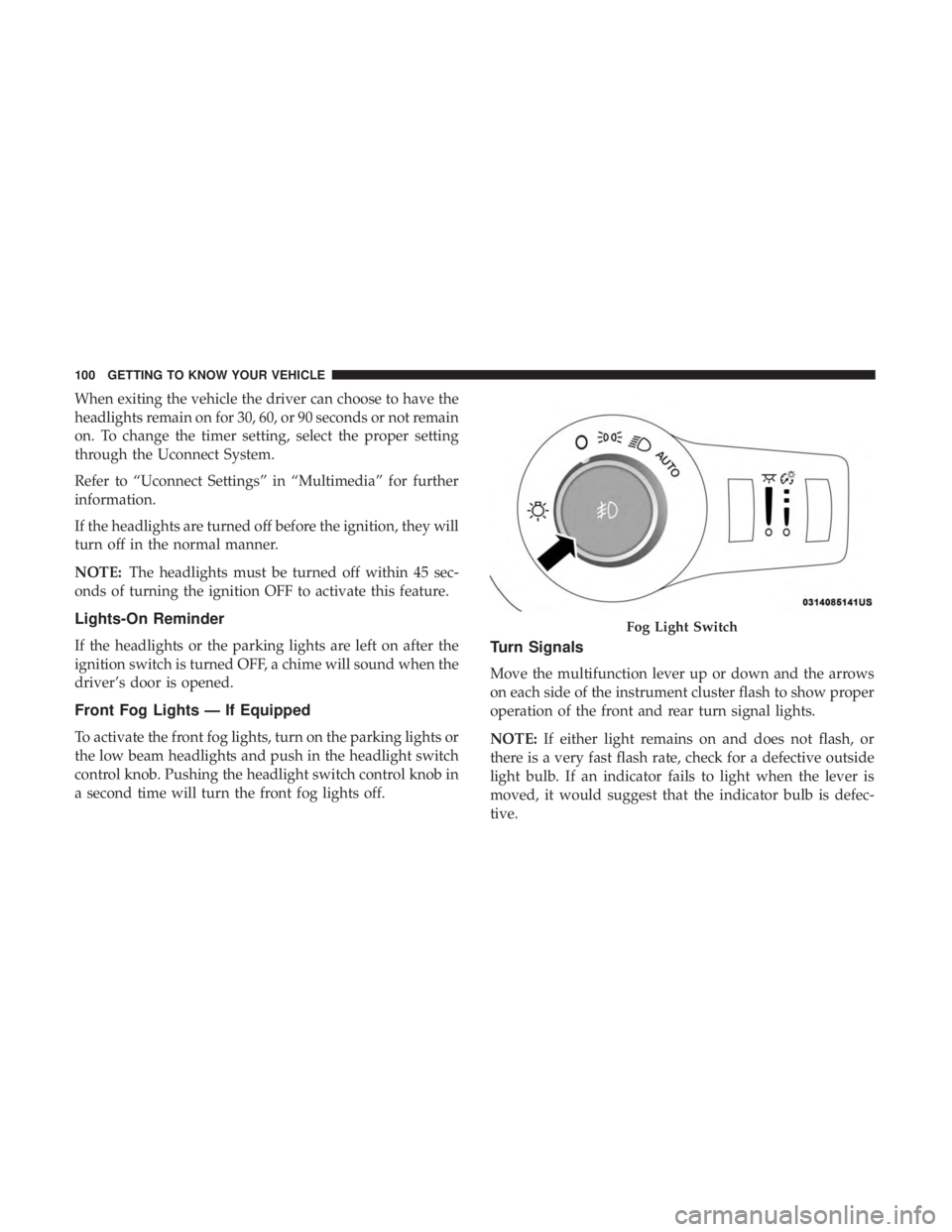
When exiting the vehicle the driver can choose to have the
headlights remain on for 30, 60, or 90 seconds or not remain
on. To change the timer setting, select the proper setting
through the Uconnect System.
Refer to “Uconnect Settings” in “Multimedia” for further
information.
If the headlights are turned off before the ignition, they will
turn off in the normal manner.
NOTE:The headlights must be turned off within 45 sec-
onds of turning the ignition OFF to activate this feature.
Lights-On Reminder
If the headlights or the parking lights are left on after the
ignition switch is turned OFF, a chime will sound when the
driver’s door is opened.
Front Fog Lights — If Equipped
To activate the front fog lights, turn on the parking lights or
the low beam headlights and push in the headlight switch
control knob. Pushing the headlight switch control knob in
a second time will turn the front fog lights off.
Turn Signals
Move the multifunction lever up or down and the arrows
on each side of the instrument cluster flash to show proper
operation of the front and rear turn signal lights.
NOTE: If either light remains on and does not flash, or
there is a very fast flash rate, check for a defective outside
light bulb. If an indicator fails to light when the lever is
moved, it would suggest that the indicator bulb is defec-
tive.
Fog Light Switch
100 GETTING TO KNOW YOUR VEHICLE
Page 106 of 718
setting (extreme bottom) interior lights are turned off
(dome off), and the cluster, radio and instrument lighting
go to their lowest dimmable setting.
Parade Mode (Daytime Brightness Feature)
Rotate the instrument panel dimmer control upward to the
first detent. This feature brightens all text displays such as
the odometer, instrument cluster display, and radio when
the position lights or headlights are on.
WINDSHIELD WIPER AND WASHERS
Windshield Wiper Operation
The wipers and washers are operated by a switch within
the wiper lever. Rotate the end of the lever upward, to the
first detent past the intermittent settings for low-speed
wiper operation. Rotate the end of the lever upward to the
second detent past the intermittent settings for high-speed
wiper operation.
Instrument Panel Dimmer
Washer And Wiper Controls
104 GETTING TO KNOW YOUR VEHICLE
Page 191 of 718

GETTING TO KNOW YOUR INSTRUMENT PANEL
CONTENTS
�INSTRUMENT CLUSTER ..................190
▫ Instrument Cluster Descriptions ............191
� INSTRUMENT CLUSTER DISPLAY ...........192
▫ Instrument Cluster Display Location And
Controls ............................ .193
▫ Oil Life Reset ........................ .194
▫ KeySense Cluster Messages — If Equipped .....196
▫ Instrument Cluster Display Menu Items ......197
▫ Battery Saver On/Battery Saver Mode Message —
Electrical Load Reduction Actions — If
Equipped ........................... .202
� TRIP COMPUTER ...................... .204�
WARNING LIGHTS AND MESSAGES .........204
▫ Red Warning Lights .....................205
▫ Yellow Warning Lights ...................209
▫ Yellow Indicator Lights ...................214
▫ Green Indicator Lights ...................214
▫ Blue Indicator Lights ....................215
▫ White Indicator Lights ...................215
� ONBOARD DIAGNOSTIC SYSTEM — OBD II . . .216
▫ Onboard Diagnostic System (OBD II)
Cybersecurity ........................ .216
� EMISSIONS INSPECTION AND MAINTENANCE
PROGRAMS .......................... .2174
Page 192 of 718
INSTRUMENT CLUSTER
Base Instrument Cluster
190 GETTING TO KNOW YOUR INSTRUMENT PANEL
Page 193 of 718
Instrument Cluster Descriptions
1. Tachometer•Indicates the engine speed in revolutions per minute
(RPM x 1000). 2. Instrument Cluster Display
•When the appropriate conditions exist, this display
shows the instrument cluster display messages. Refer
to “Instrument Cluster Display” located in “Getting To
Know Your Instrument Panel” for further information.
Premium Instrument Cluster
4
GETTING TO KNOW YOUR INSTRUMENT PANEL 191