Page 626 of 718
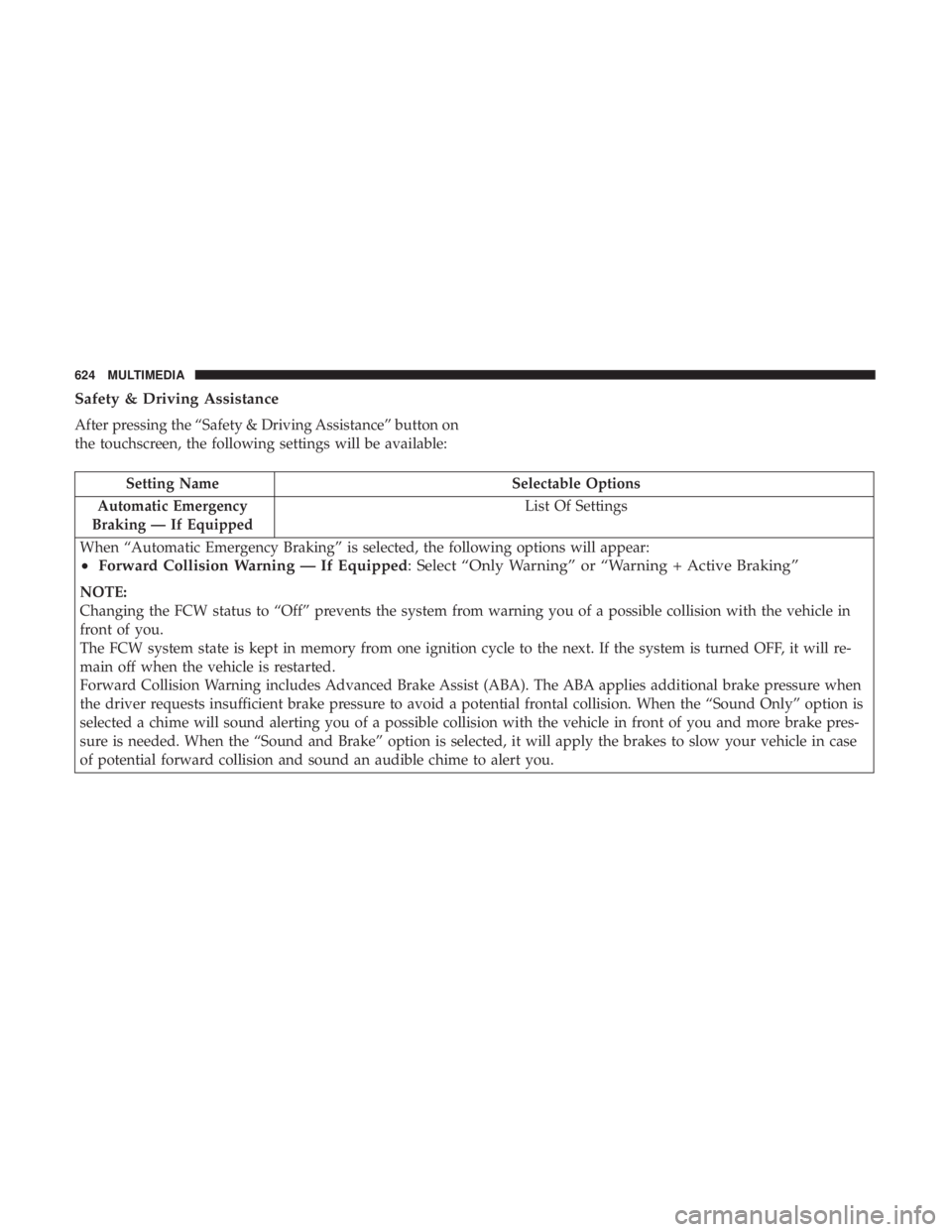
Safety & Driving Assistance
After pressing the “Safety & Driving Assistance” button on
the touchscreen, the following settings will be available:
Setting NameSelectable Options
Automatic Emergency
Braking — If Equipped List Of Settings
When “Automatic Emergency Braking” is selected, the following options will appear:
• Forward Collision Warning — If Equipped : Select “Only Warning” or “Warning + Active Braking”
NOTE:
Changing the FCW status to “Off” prevents the system from warning you of a possible collision with the vehicle in
front of you.
The FCW system state is kept in memory from one ignition cycle to the next. If the system is turned OFF, it will re-
main off when the vehicle is restarted.
Forward Collision Warning includes Advanced Brake Assist (ABA). The ABA applies additional brake pressure when
the driver requests insufficient brake pressure to avoid a potential frontal collision. When the “Sound Only” option is
selected a chime will sound alerting you of a possible collision with the vehicle in front of you and more brake pres-
sure is needed. When the “Sound and Brake” option is selected, it will apply the brakes to slow your vehicle in case
of potential forward collision and sound an audible chime to alert you.
624 MULTIMEDIA
Page 635 of 718
Setting NameSelectable Options
NOTE:
When the “Engine Off Power Delay” feature is selected, the power window switches, radio, Uconnect phone system
(if equipped), DVD video system (if equipped), power sunroof (if equipped), and power outlets will remain active for
up to ten minutes after the ignition is cycled to OFF. Opening either front door will cancel this feature. Headlight Off Delay 0 sec30 sec
60 sec 90 sec
NOTE:
When the “Headlight Off Delay” feature is selected, it allows the adjustment of the amount of time the headlights
remain on after the engine is shut off. Easy Exit Seat — If Equipped OnOff
NOTE:
When the “Easy Exit Seat” feature is selected, it provides automatic driver seat positioning to enhance driver mobility
when entering and exiting the vehicle.
10
MULTIMEDIA 633
Page 643 of 718

NOTE:The USB outlet in the bottom of the instrument
panel can be switched from “ignition” only to constant
“battery” powered all the time. See an authorized dealer
for details.
NOTE: The USB “Charge Only” ports will recharge battery
operated USB devices when connected.UCONNECT THEATER — IF EQUIPPED
Uconnect Theater Overview
Your Uconnect Theater is designed to give your family
years of enjoyment.
There are multiple ways to interact with your Uconnect
Theater system;
• Play your favorite CDs, DVDs or Blu-ray Discs
• Plug and play a variety of standard video games or
devices into the HDMI port
• Listen to audio over the wireless headphones
• Plug and play a variety of devices into the Video USB
port
• Plug in standard headphones to listen to audio
• Project your mobile phone, or tablet screen onto the rear
Uconnect Theater touchscreens — If Equipped
Please review this Owner’s Manual to become familiar
with its features and operation.
3rd Row USB Charging Port
10
MULTIMEDIA 641
Page 655 of 718
NOTE:After selecting “Press to Enter” or the Movie
Snapshot, the control functions for that screen appears.
These controls only apply to the individual screen selected
and include:
1. Power
Press to turn “Selected Screen” On/Off. 2.
Mute
Mute rear headphones for selected source for the current
ignition cycle. Pressing mute again will unmute rear head-
phones.
3. Lock
Press to enable/disable Remote Control functions and Rear
Touchscreen Controls for the selected source.
4. View
Select this button to view full screen video if vehicle is not
moving. Button is disabled when not viewing a video
source or when the vehicle is in motion.
5. Listen In
Select this button to play one of the rear screens audio over
the vehicle’s audio system.
NOTE: To view video content on the radio screen, bring the
vehicle to a stop.
Uconnect System Media Control Screen10
MULTIMEDIA 653
Page 708 of 718

Ignition..................................28
Switch .................................28
Inside Rearview Mirror ....................92, 443
Instrument Cluster ......................... .191
Descriptions ........................... .215
Display .............................. .192
Menu Items ........................... .197
Instrument Panel Lens Cleaning ................566
Interior And Instrument Lights .................101
Interior Appearance Care .....................565
Interior Lights ............................ .101
Intermittent Wipers (Delay Wipers) ..............105
Introduction ................................4
In Vehicle Help Vehicle User Guide ........................18
Inverter Power ............................... .177
Jack Location ............................ .466
Jack Operation ........................ .466, 538
Jump Starting ............................ .495
KeyFob..................................20 Arm The System ..........................35
Disarm The Alarm ........................35 Programming Additional Key Fobs
..........26, 34
Key Fob Battery Service (Remote Keyless Entry) .....24
Key Fob Programming (Remote Keyless Entry) ......26
Keys ....................................20
Replacement .............................34
Lane Change And Turn Signals .................97
Lane Change Assist ..................... .97, 101
LaneSense ............................... .412
Lap/Shoulder Belts ........................ .249
Latches ................................. .315
Hood ................................ .145
Lead Free Gasoline ........................ .572
Leaks, Fluid ............................. .315
Life Of Tires ............................. .552
Liftgate ................................. .146
Power ............................... .148
Light Bulbs .......................... .315,
453
Lighter Cigar ................................ .179
Lights .................................. .315
AirBag .........................205, 263, 313
Battery Saver .......................... .101
Brake Assist Warning ..................... .226
Brake Warning ......................... .205
706 INDEX