Page 340 of 492

All Wheel Drive (AWD) Models
The manufacturer recommends towing your vehicle with
all four wheels OFF the ground using a flatbed.
If the transmission and driveline are operable, AWD mod-
els can also be towed with the ignition in the ON/RUN
mode, the transmission in NEUTRAL (not in PARK!), and
the rear wheels OFF the ground with no limitation on
speed or distance. Since the ignition MUST be in the
ON/RUN mode to tow in this manner, AWD vehicles must
be towed with ALL FOUR wheels OFF the ground (e.g. on
a flatbed truck) if the key fob is unavailable.
CAUTION!
•Towing this vehicle using any other method can
cause severe transmission and/or transfer case dam-
age.
• Damage from improper towing is not covered under
the New Vehicle Limited Warranty.
Rear-Wheel Drive (RWD) Models
The manufacturer recommends towing your vehicle with
all four wheels OFF the ground using a flatbed. If flatbed equipment is not available, and the transmission
is operable, this vehicle may be flat towed (with all four
wheels on the ground) under the following conditions:
•
The automatic transmission must be in NEUTRAL.
Refer to �Manual Park Release� in this section for instruc-
tions on shifting the transmission to NEUTRAL when
the engine is off.
• The towing speed must not exceed 30 mph (48 km/h).
• The towing distance must not exceed 30 miles (48 km).
If the transmission is not operable, or the vehicle must be
towed faster than 30 mph (48 km/h) or farther than 30
miles (48 km), then the only acceptable method of towing
is with a flatbed truck.
CAUTION!
Towing this vehicle in violation of the above require-
ments can cause severe transmission damage. Damage
from improper towing is not covered under the New
Vehicle Limited Warranty.
338 IN CASE OF EMERGENCY
Page 426 of 492
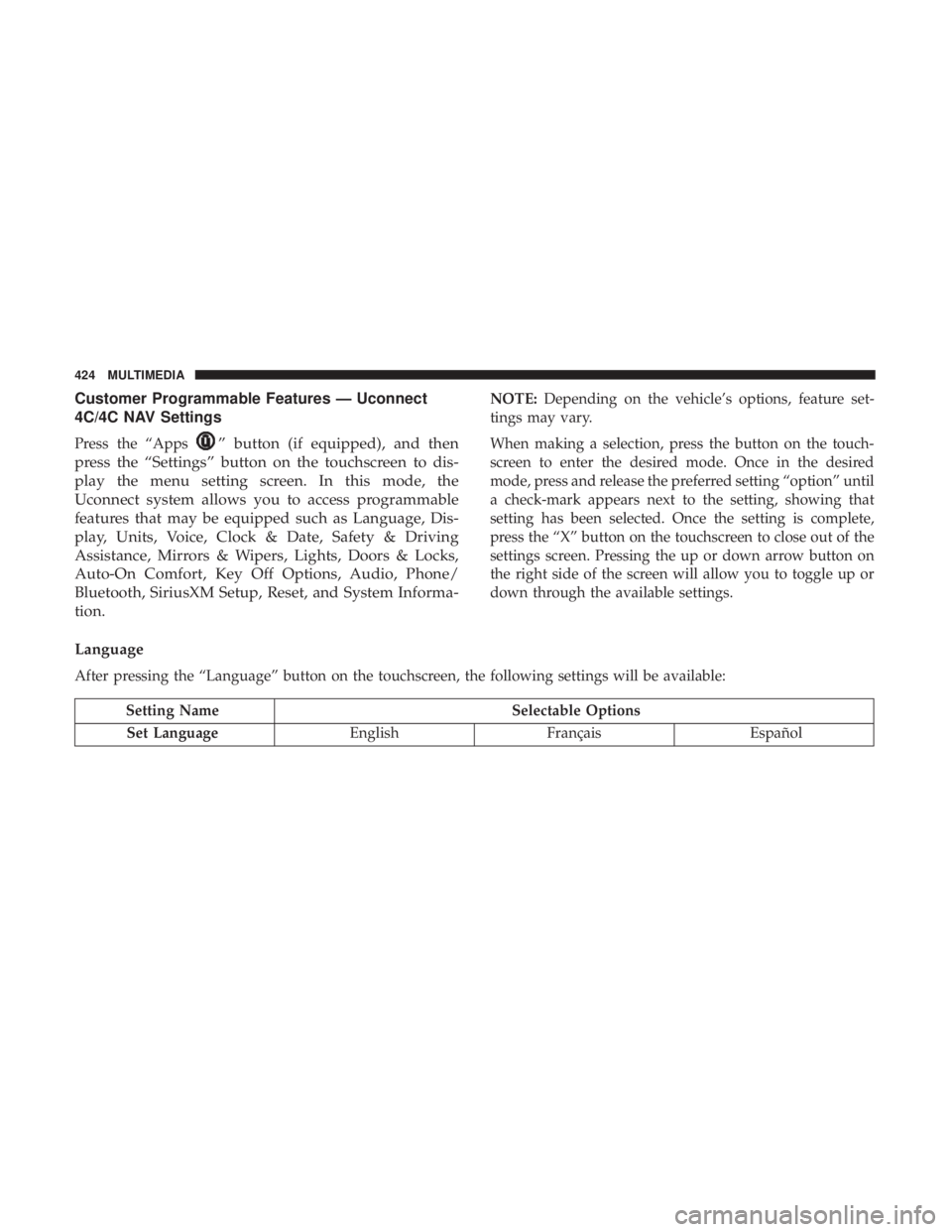
Customer Programmable Features — Uconnect
4C/4C NAV Settings
Press the “Apps” button (if equipped), and then
press the “Settings” button on the touchscreen to dis-
play the menu setting screen. In this mode, the
Uconnect system allows you to access programmable
features that may be equipped such as Language, Dis-
play, Units, Voice, Clock & Date, Safety & Driving
Assistance, Mirrors & Wipers, Lights, Doors & Locks,
Auto-On Comfort, Key Off Options, Audio, Phone/
Bluetooth, SiriusXM Setup, Reset, and System Informa-
tion.
NOTE: Depending on the vehicle’s options, feature set-
tings may vary.
When making a selection, press the button on the touch-
screen to enter the desired mode. Once in the desired
mode, press and release the preferred setting “option” until
a check-mark appears next to the setting, showing that
setting has been selected. Once the setting is complete,
press the “X” button on the touchscreen to close out of the
settings screen. Pressing the up or down arrow button on
the right side of the screen will allow you to toggle up or
down through the available settings.
Language
After pressing the “Language” button on the touchscreen, the following settings will be available:
Setting Name Selectable Options
Set Language EnglishFrançais Español
424 MULTIMEDIA
Page 438 of 492
Doors & Locks
After pressing the “Doors & Locks” button on the touchscreen, the following settings will be available:
Setting NameSelectable Options
Auto Door Locks On Off
Auto Unlock On Exit On Off
NOTE:
When the “Auto Unlock On Exit” feature is selected, all doors will unlock when the vehicle is stopped, the transmis-
sion is in the PARK or NEUTRAL position and the driver’s door is opened. Flash Lights With Lock On Off
NOTE:
When the “Flash Lights With Lock” feature is selected, the exterior lights will flash when the doors are locked or un-
locked with the key fob, or when using the passive entry feature. This feature may be selected with or without the
“Sound Horn With Lock” feature selected. Sound Horn With Lock Off1st Press 2nd Press
Sound Horn With Remote Start On
Off
436 MULTIMEDIA
Page 439 of 492
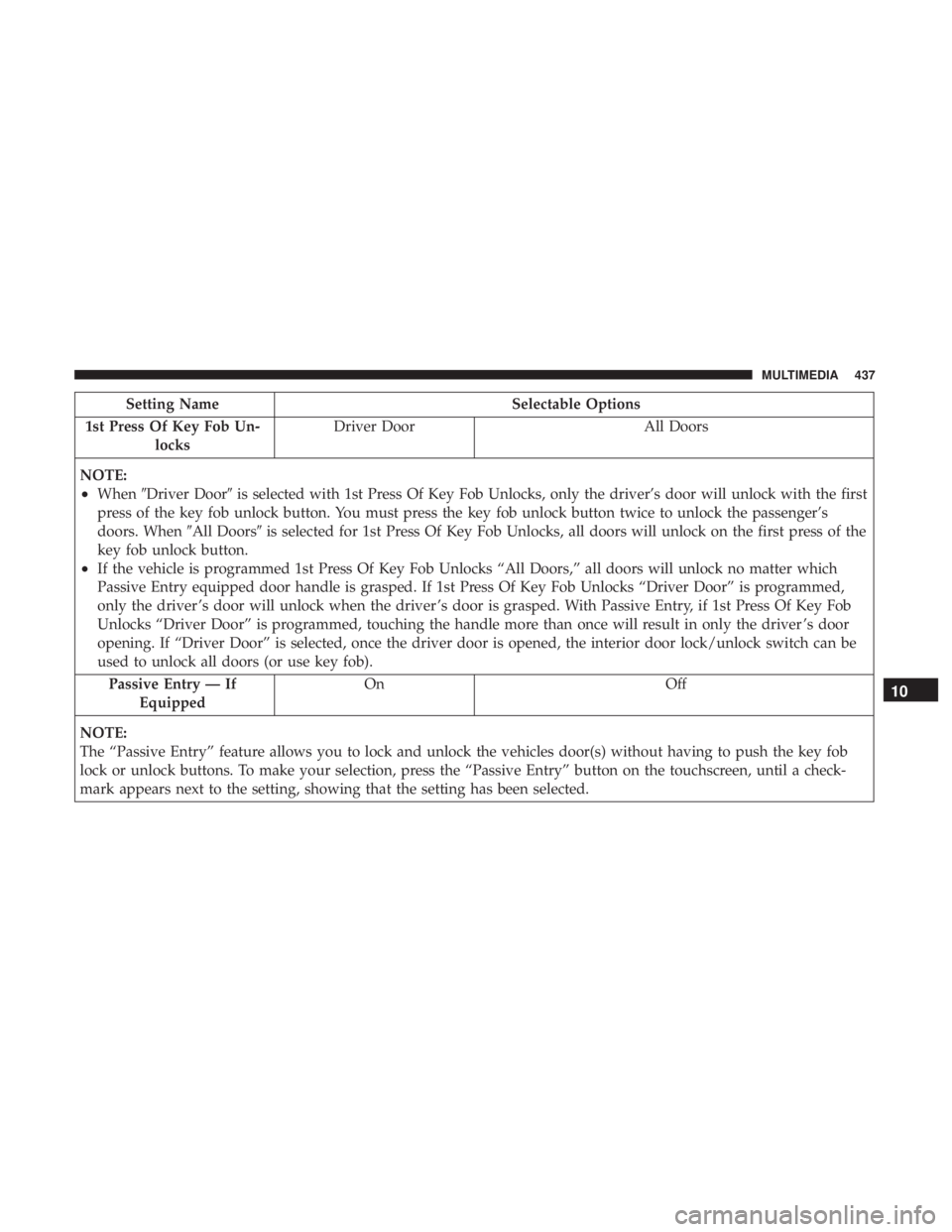
Setting NameSelectable Options
1st Press Of Key Fob Un- locks Driver Door
All Doors
NOTE:
•When �Driver Door� is selected with 1st Press Of Key Fob Unlocks, only the driver’s door will unlock with the first
press of the key fob unlock button. You must press the key fob unlock button twice to unlock the passenger’s
doors. When �All Doors�is selected for 1st Press Of Key Fob Unlocks, all doors will unlock on the first press of the
key fob unlock button.
•If the vehicle is programmed 1st Press Of Key Fob Unlocks “All Doors,” all doors will unlock no matter which
Passive Entry equipped door handle is grasped. If 1st Press Of Key Fob Unlocks “Driver Door” is programmed,
only the driver ’s door will unlock when the driver ’s door is grasped. With Passive Entry, if 1st Press Of Key Fob
Unlocks “Driver Door” is programmed, touching the handle more than once will result in only the driver ’s door
opening. If “Driver Door” is selected, once the driver door is opened, the interior door lock/unlock switch can be
used to unlock all doors (or use key fob).
Passive Entry — If Equipped On Off
NOTE:
The “Passive Entry” feature allows you to lock and unlock the vehicles door(s) without having to push the key fob
lock or unlock buttons. To make your selection, press the “Passive Entry” button on the touchscreen, until a check-
mark appears next to the setting, showing that the setting has been selected.
10
MULTIMEDIA 437
Page 440 of 492
Setting NameSelectable Options
Personal Settings Linked To Key Fob — IfEquipped On
Off
NOTE:
•This feature provides automatic recall of all settings stored to a memory location (driver ’s seat, exterior mirrors,
steering column position and radio station pre-sets) to enhance driver mobility when entering and exiting the ve-
hicle.
•The seat returns to the memorized seat location (if “Personal Settings Linked to Key Fob” is set to on) when the
key fob is used to unlock the door.
Auto Comfort Systems — If Equipped
After pressing the “Auto-On Comfort” button on the touchscreen, the following settings will be available:
Setting Name Selectable Options
Auto-On Driver Heated Seat Off
Remote Start All Starts
NOTE:
When this feature is selected the driver’s heated seat and heated steering wheel will automatically turn on when tem-
peratures are below 40° F (4.4° C). When temperatures are above 80° F (26.7° C) the driver ’s vented seat will turn on.
438 MULTIMEDIA
Page 451 of 492

NOTE:
•This equipment has been tested and found to comply
with the limits for a Class B digital device, pursuant to
Part 15 of the FCC Rules. These limits are designed to
provide reasonable protection against harmful interfer-
ence in a residential installation. This equipment gener-
ates, uses and can radiate radio frequency energy and, if
not installed and used in accordance with the instruc-
tions, may cause harmful interference to radio commu-
nications. However, there is no guarantee that interfer-
ence will not occur in a particular installation.
• If this equipment does cause harmful interference to
radio or television reception, which can be determined
by turning the equipment off and on, the user is encour-
aged to try to correct the interference by one or more of
the following measures:
1. Increase the separation between the equipment and receiver.
2. Consult an authorized dealer or an experienced radio technician for help.UCONNECT VOICE RECOGNITION QUICK TIPS
Introducing Uconnect
Start using Uconnect Voice Recognition with these helpful
quick tips. It provides the key Voice Commands and tips
you need to know to control your Uconnect system.
Uconnect 4C NAV
10
MULTIMEDIA 449
Page 460 of 492
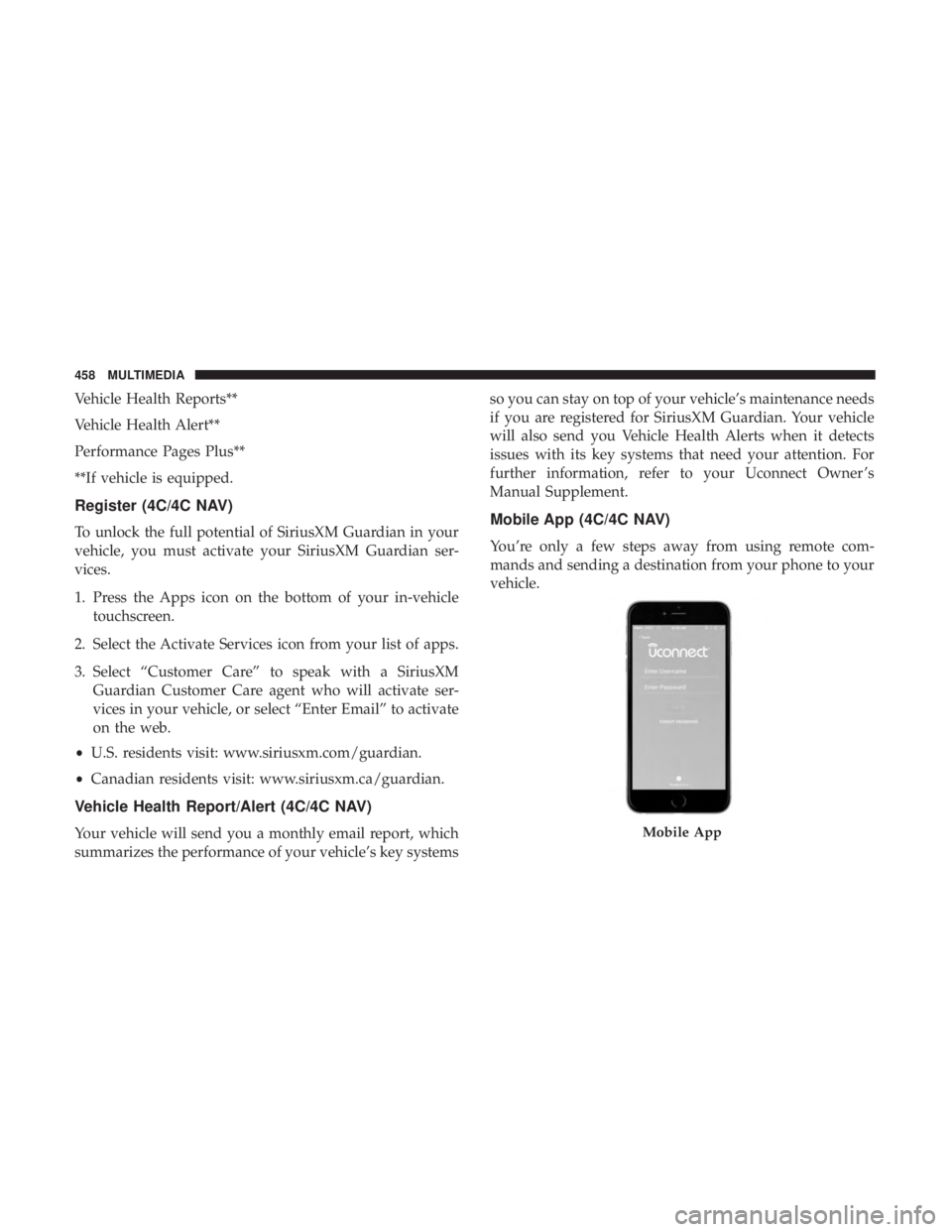
Vehicle Health Reports**
Vehicle Health Alert**
Performance Pages Plus**
**If vehicle is equipped.
Register (4C/4C NAV)
To unlock the full potential of SiriusXM Guardian in your
vehicle, you must activate your SiriusXM Guardian ser-
vices.
1. Press the Apps icon on the bottom of your in-vehicletouchscreen.
2. Select the Activate Services icon from your list of apps.
3. Select “Customer Care” to speak with a SiriusXM Guardian Customer Care agent who will activate ser-
vices in your vehicle, or select “Enter Email” to activate
on the web.
• U.S. residents visit: www.siriusxm.com/guardian.
• Canadian residents visit: www.siriusxm.ca/guardian.
Vehicle Health Report/Alert (4C/4C NAV)
Your vehicle will send you a monthly email report, which
summarizes the performance of your vehicle’s key systems so you can stay on top of your vehicle’s maintenance needs
if you are registered for SiriusXM Guardian. Your vehicle
will also send you Vehicle Health Alerts when it detects
issues with its key systems that need your attention. For
further information, refer to your Uconnect Owner ’s
Manual Supplement.
Mobile App (4C/4C NAV)
You’re only a few steps away from using remote com-
mands and sending a destination from your phone to your
vehicle.
Mobile App
458 MULTIMEDIA
Page 475 of 492

Anti-Lock Brake System (ABS).................146
Anti-Lock Warning Light .....................139
Apple CarPlay ........................... .462
Arming System Security Alarm ...........................35
Assist, Hill Start .......................... .153
Audio Systems (Radio) ...................... .421
Auto Down Power Windows ...................88
Automatic Door Locks .....................42, 43
Automatic Headlights ........................68
Automatic High Beams .......................67
Automatic Temperature Control (ATC) ............84
Automatic Transmission ..................... .230
Adding Fluid .....................372, 415, 417
Fluid And Filter Change ...................372
Fluid Change .......................... .372
Fluid Level Check ....................... .371
Fluid Type ...................... .371, 415, 417
Special Additives ........................ .371
Automatic Transmission Limp Home Mode .....42, 236
Autostick Operation ............................. .237
Auto Up Power Windows .....................88
AUXCord .............................. .447
Auxiliary Electrical Outlet (Power Outlet) .........113AW D
Towing ............................... .338
Axle Fluid ........................... .415, 417
Axle Lubrication ....................... .415, 417
Back-Up ................................ .279
Battery .............................. .133, 351
Charging System Light ....................133
Keyless Key Fob Replacement ................23
Location .............................. .351
Belts, Seat ............................... .213
Beverage Holder Cooled (Cupholder) ............111
Beverage Holder Heated (Cupholder) ............111
Body Mechanism Lubrication ..................359
B-Pillar Location .......................... .379
Brake Assist System ........................ .147
Brake
Control System ....................... .147
Brake Fluid ....................... .369, 415, 417
Brake System ......................... .369, 405
Fluid Check ..................... .369, 415, 417
Master Cylinder ........................ .369
Parking .............................. .226
Warning Light ...................... .131, 405
Brake/Transmission Interlock ..................230
Break-In Recommendations, New Vehicle ..........225
12
INDEX 473