2019 CHEVROLET VOLT change time
[x] Cancel search: change timePage 28 of 373

Chevrolet VOLT Owner Manual (GMNA-Localizing-U.S./Canada/Mexico-
12163007) - 2019 - CRC - 11/5/18
In Brief 27
Fuel
Regular Unleaded Fuel
Use only Regular 87 octane—
(R+M)/2 —or higher unleaded
gasoline in your vehicle. TOP TIER
Detergent Gasoline is
recommended. Do not use gasoline
with an octane rating lower as it will
result in reduced performance and
lower fuel economy. See
Recommended Fuel 0229.
E85 or FlexFuel
No E85 or FlexFuel
Gasoline-ethanol fuel blends greater
than E15 (15% ethanol by volume),
such as E85, cannot be used in this
vehicle.
Engine Oil Life System
The engine oil life system calculates
engine oil life based on vehicle use
and displays the CHANGE ENGINE
OIL SOON message when it is time
to change the engine oil and filter.
The oil life system should be reset
to 100% only following an oil
change.
Resetting the Oil Life System
1. Select REMAINING OIL LIFE on the DIC menu.
2. Press and hold
Vfor several
seconds while the Oil Life
display is active to reset the Oil
Life system.
3. 100% OIL LIFE will be displayed when the oil life
system is successfully reset. The oil life system can also be reset
as follows:
1. Select REMAINING OIL LIFE on the DIC menu.
2. Fully press and release the accelerator pedal three times
within five seconds.
See Engine Oil Life System 0243.
Driving for Better Energy
Efficiency
Use the following tips to help
maximize energy efficiency and
range.
In colder temperatures, while these
efficiency tips will help, the electric
vehicle driving range may be lower
due to higher energy usage.
Driving Style
Efficiency Gauge (Instrument
Cluster)
The ball indicator should be kept
green and toward the center of the
gauge for efficient operation.
Page 58 of 373

Chevrolet VOLT Owner Manual (GMNA-Localizing-U.S./Canada/Mexico-
12163007) - 2019 - CRC - 11/5/18
Seats and Restraints 57
Heated Front Seats
{Warning
If temperature change or pain to
the skin cannot be felt, the seat
heater may cause burns. To
reduce the risk of burns, use care
when using the seat heater,
especially for long periods of
time. Do not place anything on
the seat that insulates against
heat, such as a blanket, cushion,
cover, or similar item. This may
cause the seat heater to
overheat. An overheated seat
heater may cause a burn or may
damage the seat.
If equipped, the controls are on the
center stack. To operate, the vehicle
must be on.
Press
LorMto heat the driver or
passenger seat.
Press the button once for the
highest setting. With each press of
the button, the heated seat will
change to the next lower setting,
and then the off setting. Three lights
indicate the highest setting and one
light the lowest.
Auto Heated Seats
If equipped, the controls can be
accessed while the vehicle is on by
pressing
LorMon the center
stack.
When the vehicle is on and the auto
climate control system is enabled,
this feature will automatically
activate the heated seats at the
level required by the vehicle's
interior temperature. The active
high, medium, low, or off heated
seat level will be indicated by the
heated seat button lights on the
center stack. Use
LorMon the
center stack to turn auto heated
seats off.
If the passenger seat is unoccupied,
the auto heated seats feature will
not activate that seat.
The auto heated seats feature can
be programmed to always be
enabled when the vehicle is on. See
Vehicle Personalization 0137.
Page 59 of 373
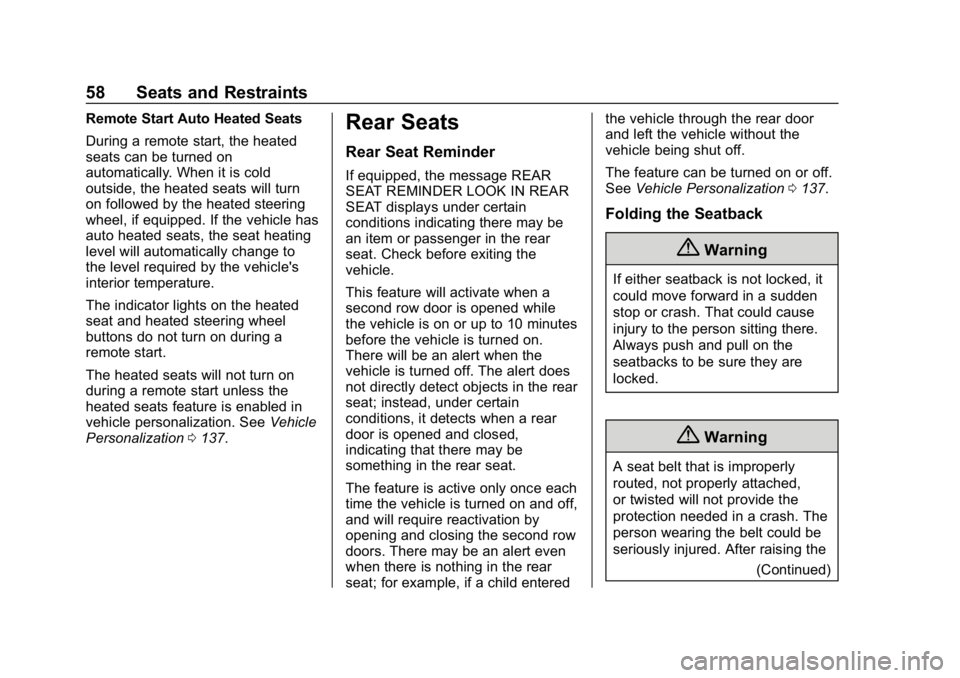
Chevrolet VOLT Owner Manual (GMNA-Localizing-U.S./Canada/Mexico-
12163007) - 2019 - CRC - 11/5/18
58 Seats and Restraints
Remote Start Auto Heated Seats
During a remote start, the heated
seats can be turned on
automatically. When it is cold
outside, the heated seats will turn
on followed by the heated steering
wheel, if equipped. If the vehicle has
auto heated seats, the seat heating
level will automatically change to
the level required by the vehicle's
interior temperature.
The indicator lights on the heated
seat and heated steering wheel
buttons do not turn on during a
remote start.
The heated seats will not turn on
during a remote start unless the
heated seats feature is enabled in
vehicle personalization. SeeVehicle
Personalization 0137.Rear Seats
Rear Seat Reminder
If equipped, the message REAR
SEAT REMINDER LOOK IN REAR
SEAT displays under certain
conditions indicating there may be
an item or passenger in the rear
seat. Check before exiting the
vehicle.
This feature will activate when a
second row door is opened while
the vehicle is on or up to 10 minutes
before the vehicle is turned on.
There will be an alert when the
vehicle is turned off. The alert does
not directly detect objects in the rear
seat; instead, under certain
conditions, it detects when a rear
door is opened and closed,
indicating that there may be
something in the rear seat.
The feature is active only once each
time the vehicle is turned on and off,
and will require reactivation by
opening and closing the second row
doors. There may be an alert even
when there is nothing in the rear
seat; for example, if a child entered the vehicle through the rear door
and left the vehicle without the
vehicle being shut off.
The feature can be turned on or off.
See
Vehicle Personalization 0137.
Folding the Seatback
{Warning
If either seatback is not locked, it
could move forward in a sudden
stop or crash. That could cause
injury to the person sitting there.
Always push and pull on the
seatbacks to be sure they are
locked.
{Warning
A seat belt that is improperly
routed, not properly attached,
or twisted will not provide the
protection needed in a crash. The
person wearing the belt could be
seriously injured. After raising the
(Continued)
Page 82 of 373

Chevrolet VOLT Owner Manual (GMNA-Localizing-U.S./Canada/Mexico-
12163007) - 2019 - CRC - 11/5/18
Seats and Restraints 81
It should never be worn over the
abdomen, which could cause
severe or even fatal internal
injuries in a crash.
According to accident statistics,
children are safer when properly
restrained in a rear seating position.
In a crash, children who are not
buckled up can strike other people
who are buckled up, or can be
thrown out of the vehicle. Older
children need to use seat belts
properly.
{Warning
Never allow more than one child
to wear the same seat belt. The
seat belt cannot properly spread
the impact forces. In a crash, they
can be crushed together and
seriously injured. A seat belt must
be used by only one person at
a time.
{Warning
Never allow a child to wear the
seat belt with the shoulder belt
behind their back. A child can be
seriously injured by not wearing
the lap-shoulder belt properly. In a
crash, the child would not be
restrained by the shoulder belt.
The child could move too far
forward increasing the chance of
head and neck injury. The child
might also slide under the lap
belt. The belt force would then be
applied right on the abdomen. (Continued)
Warning (Continued)
That could cause serious or fatal
injuries. The shoulder belt should
go over the shoulder and across
the chest.
Infants and Young
Children
Everyone in a vehicle needs
protection! This includes infants and
all other children. Neither the
distance traveled nor the age and
size of the traveler changes the
Page 125 of 373

Chevrolet VOLT Owner Manual (GMNA-Localizing-U.S./Canada/Mexico-
12163007) - 2019 - CRC - 11/5/18
124 Instruments and Controls
.When outdoors, plug into an
electrical outlet that is
weatherproof while in use.
. Mount the charging cord to
reduce strain on the electrical
outlet/plug.
{Danger
Improper use of portable electric
vehicle charge cords may cause
a fire, electrical shock, or burns,
and may result in damage to
property, serious injury, or death.
. Do not use extension cords,
multi-outlet power strips,
splitters, grounding
adaptors, surge protectors,
or similar devices.
. Do not use an electrical
outlet that is worn or
damaged, or will not hold
the plug firmly in place.
. Do not use an electrical
outlet that is not properly
grounded.
(Continued)
Danger (Continued)
.Do not use an electrical
outlet that is on a circuit with
other electrical loads.
Charge Mode Status
Charge Mode Status Screen with
Quick Access Turned On
To view the current charge mode
status in the infotainment display,
touch Energy in the infotainment
display and then touch Charging at
the top of the display.
Portable Cord Limit and Charge
Overrides displays may not be
displayed if quick access to these
options is not turned on. To turn
quick access for these options on or off, go to the Charging Options
button and press on Portable Cord
Limit or Delayed Charging (then
Charge Overrides) and select Quick
Access.
The charge start and charge
complete time estimates are also
displayed. These estimates are
most accurate when the vehicle is
plugged in and in moderate
temperature conditions.
Charging Options
To view or change charging options,
touch Charging Options on the
Charge Mode Status screen.
Portable Cord Limit
The Portable Cord Limit setting
allows the vehicle’s charge level to
be selected so it matches the
capability of the charging location.
If the vehicle consistently stops
charging after plugging in, or if a
circuit breaker continues to trip,
reducing the Portable Cord Limit
may resolve the issue.
Page 126 of 373

Chevrolet VOLT Owner Manual (GMNA-Localizing-U.S./Canada/Mexico-
12163007) - 2019 - CRC - 11/5/18
Instruments and Controls 125
The Portable Cord Limit should be
configured to match the electrical
current rating for the electrical outlet
that the charge cord is connected
to. The Portable Cord Limit
settings are:
.Reduced: Limits AC current to
8 amps
. Maximum: Limits AC current to
12 amps
. Quick Access: When this is on,
the setting is shown on the
Charge Mode Status screen and
Portable Cord Limit can be
accessed from the Charge Mode
Status screen. Exact current levels may vary from
the values shown in this manual.
Check the vehicle for the current
available levels.
The Portable Cord Limit setting
resets to the Reduced 8 amp setting
each time the vehicle is driven.
Location Based Charging can be
enabled to maintain the Maximum
12 amp setting at a specified Home
location. See
“Location Based
Charging” later in this section.
The Portable Cord Limit setting can
be changed at any time while the
infotainment display is operable.
{Warning
Using a charge level that exceeds
the electrical circuit or electrical
outlet capacity may start a fire or
damage the electrical circuit. Use
the lowest charge level until a
qualified electrician inspects the
electrical circuit capacity. Use the
lowest charge level if the
electrical circuit or electrical outlet
capacity is not known.
Displayed Charge Times
This feature determines how the
charge times are displayed on the
Charge Mode Status screen. The
selections for Home and Away can
be different when location based
charging is turned on.
Location Based Charging
This feature allows charging
settings to be customized when the
vehicle is at home or away from
home. The charge mode and charge
level preference will update based
on vehicle location. See “Portable
Cord Limit” earlier in this section.
The charging customization settings
will be the saved home profile
settings at home and will charge
upon plug in when away from home.
Page 127 of 373

Chevrolet VOLT Owner Manual (GMNA-Localizing-U.S./Canada/Mexico-
12163007) - 2019 - CRC - 11/5/18
126 Instruments and Controls
Dashes display on the screen when
GPS is unavailable.
To use location based charging, a
home location must first be stored.
To store a home location:1. From the Home Page, touch Energy.
2. Touch Charging.
3. Touch Charging Options.
4. Touch Set Home Location.
5. A pop-up will confirm the setting and the compass will be
lit. In addition, Set Home
Location will change to Update
Home Location. To turn location based charging on
or off:
1. Follow Steps 1–4 under “Location Based Charging” to
get to the Location Based
Charging screen.
2. Touch On or Off.
To update the home location: 1. Follow Steps 1–4 under “Location Based Charging” to
get to the Location Based
Charging screen.
2. Select Update Home Location.
3. Select one of the following:
Update : Use when the vehicle is
parked in a new location.
Cancel : Use to cancel this
operation and make no changes.
Remove : Use to remove the stored
home location from the vehicle. This
will turn the feature off because
there will be no home location
stored.
The charge level preference at the
home location is stored for up to
90 days. After 90 days, a notification will display on the screen and the
charge level preference will need to
be reset for the next 90 days.
Delayed Charging
Departure Times
To edit the departure time:
1. From the Delayed Charging screen, touch Departure Times.
Page 128 of 373

Chevrolet VOLT Owner Manual (GMNA-Localizing-U.S./Canada/Mexico-
12163007) - 2019 - CRC - 11/5/18
Instruments and Controls 127
3. Touch the day to change.
4. Touch
yorzto change the
hours and minutes.
5. Touch
yorzto change am
or pm.
6. Touch
Sto store changes and
return to the previous screen.
Charge Overrides
Delayed Charging can be
temporarily overridden to an
immediate charge for one charge
cycle. Also, the next planned
departure time can be temporarily
overridden for one charge cycle. In
addition to the in-vehicle overrides
via the infotainment display, there are other ways to temporarily
override a delayed charge mode.
See
Plug-In Charging 0214.
To temporarily override a delayed
charge mode to Charge Now: 1. Touch Charging Options on the main charging screen.
2. Touch Delayed Charging.
3. Touch Charge Overrides.
4. Touch Charge Now.
The Charge Mode Status screen will
automatically display the revised
charge complete time.
The vehicle starts charging as soon
as it is connected to an electrical
outlet. See Plug-In Charging 0214.
If quick access for Charge
Overrides is on and vehicle is
plugged in, the Charge Overrides
button will be shown on the Charge
Mode Status screen and can also
be used to access the Charge
Overrides. If Charge Overrides is off
and the vehicle is plugged in, then
Charge Now will be shown on the
Charge Mode Status screen. To cancel the temporary override,
select Off on the Charge Overrides
screen.
To temporarily override the next
planned departure time:
1. Touch Charging Options on the main charging screen.
2. Touch Delayed Charging.
3. Touch Charge Overrides.
4. Touch Next Departure Time.
5. Touch
yorzto change the
Next Departure Time.
6. Touch Save to confirm a temporary override of the Next
Departure Time.
The main charging screen will
automatically display the revised
departure time and charge
complete time.
The temporary departure time
override can only be updated for the
day of the Next Planned Departure
Time. The vehicle will not accept a
temporary departure time that is
before the present time of day.