2019 CHEVROLET SILVERADO ecu
[x] Cancel search: ecuPage 32 of 474

Chevrolet Silverado Owner Manual (GMNA-Localizing-U.S./Canada/Mexico-
1500-11698642) - 2019 - CRC - 2/20/19
Keys, Doors, and Windows 31
Keys, Doors, and
Windows
Keys and Locks
Keys . . . . . . . . . . . . . . . . . . . . . . . . . . . 31
Remote Keyless Entry (RKE)System . . . . . . . . . . . . . . . . . . . . . . . 34
Remote Keyless Entry (RKE) System Operation (Keyless
Access) . . . . . . . . . . . . . . . . . . . . . . 34
Remote Keyless Entry (RKE) System Operation (Key
Access) . . . . . . . . . . . . . . . . . . . . . . 42
Remote Vehicle Start . . . . . . . . . . 44
Door Locks . . . . . . . . . . . . . . . . . . . . 45
Power Door Locks . . . . . . . . . . . . . 46
Delayed Locking . . . . . . . . . . . . . . . 46
Automatic Door Locks . . . . . . . . . 47
Lockout Protection . . . . . . . . . . . . . 47
Safety Locks . . . . . . . . . . . . . . . . . . . 47
Doors
Tailgate . . . . . . . . . . . . . . . . . . . . . . . . 48
Power Assist Steps . . . . . . . . . . . . 52
Vehicle Security
Vehicle Security . . . . . . . . . . . . . . . . 53
Vehicle Alarm System . . . . . . . . . 53
Immobilizer . . . . . . . . . . . . . . . . . . . . 54 Immobilizer Operation . . . . . . . . . 54
Exterior Mirrors
Convex Mirrors . . . . . . . . . . . . . . . . 56
Manual Mirrors . . . . . . . . . . . . . . . . . 56
Power Mirrors . . . . . . . . . . . . . . . . . . 56
Folding Mirrors . . . . . . . . . . . . . . . . . 56
Heated Mirrors . . . . . . . . . . . . . . . . . 58
Automatic Dimming Mirror . . . . . 58
Blind Spot Mirrors . . . . . . . . . . . . . . 58
Reverse Tilt Mirrors . . . . . . . . . . . . 59
Interior Mirrors
Interior Rearview Mirrors . . . . . . . 59
Manual Rearview Mirror . . . . . . . . 59
Automatic Dimming Rearview
Mirror . . . . . . . . . . . . . . . . . . . . . . . . . 59
Rear Camera Mirror . . . . . . . . . . . . 59
Windows
Windows . . . . . . . . . . . . . . . . . . . . . . . 62
Manual Windows . . . . . . . . . . . . . . 62
Power Windows . . . . . . . . . . . . . . . 62
Rear Windows . . . . . . . . . . . . . . . . . 64
Sun Visors . . . . . . . . . . . . . . . . . . . . . 64
Roof
Sunroof . . . . . . . . . . . . . . . . . . . . . . . . 65
Keys and Locks
Keys
{Warning
Leaving children in a vehicle with
the ignition key is dangerous and
children or others could be
seriously injured or killed. They
could operate the power windows
or other controls or make the
vehicle move. The windows will
function with the keys in the
ignition, and children or others
could be caught in the path of a
closing window. Do not leave
children in a vehicle with the
ignition key.
Page 34 of 474

Chevrolet Silverado Owner Manual (GMNA-Localizing-U.S./Canada/Mexico-
1500-11698642) - 2019 - CRC - 2/20/19
Keys, Doors, and Windows 33
Interference from radio-frequency
identification (RFID) tags may
prevent the key from starting the
vehicle. Keep RFID tags away from
the key when starting the vehicle.
The key is used for the ignition, all
door locks, and the glove box.
If equipped with memory seats,
keys 1 and 2 are linked to seating
positions of memory 1 or 2. See
Memory Seats073.
Programming Keys
Follow these procedures to program
up to eight keys to the vehicle. Programming with Two
Recognized Keys
To program a new key:
1. Insert the original, already programmed key in the ignition
and turn the ignition on.
2. Turn the ignition off, and remove the key.
3. Quickly, within five seconds, insert the second original
already programmed key in the
ignition and turn the ignition on.
4. Turn the ignition off, and remove the key.
5. Insert the key to be programmed and turn the
ignition on within five seconds.
6. After a few seconds, the security light will turn off once
the key has been programmed.
7. Repeat Steps 1–5 if additional keys are to be programmed.
If a key is lost or damaged, see your
dealer to have a new key made. Programming without
Recognized Keys
Program a new key to the vehicle
when a recognized key is not
available. Canadian regulations
require that owners see their dealer.
If two currently recognized keys are
not available, follow this procedure
to program the first key.
This procedure will take
approximately 30 minutes to
complete for the first key. The
vehicle must be off and all of the
keys you wish to program must be
with you.
1. Insert the new vehicle key into the ignition.
2. Turn the ignition on. The security light will come on.
3. Wait 10 minutes until the security light turns off.
4. Turn the ignition off.
5. Repeat Steps 2–4 two more times. After the third time, turn
the ignition on; the key is
Page 50 of 474

Chevrolet Silverado Owner Manual (GMNA-Localizing-U.S./Canada/Mexico-
1500-11698642) - 2019 - CRC - 2/20/19
Keys, Doors, and Windows 49
After closing the tailgate, pull it back
to be sure it is latched securely.
Some tailgates have an electric
latch. If the battery is disconnected
or has low voltage, the tailgate will
not open. The tailgate will resume
operation when the battery is
reconnected or recharged.
Power Release Tailgate
{Warning
Make sure there is no one in the
way of the power tailgate as it is
opening and closing, and keep
hands away from the tailgate
hinges when in use. You or others
could be injured if caught in the
path of the power tailgate or
tailgate hinges.
Caution
To avoid damage to the tailgate,
make sure the area behind the
tailgate is clear before opening it.In the case of a dead battery, the
tailgate can be opened manually.
Contact your dealer or Roadside
Assistance.
If equipped, to lock or unlock the
tailgate, use the RKE transmitter or
the key. See
Remote Keyless Entry
(RKE) System Operation (Keyless
Access) 034 or
Remote Keyless Entry (RKE)
System Operation (Key Access)
0 42.
The vehicle must be in P (Park).
To open the tailgate:
. Press
xtwice quickly on the
RKE transmitter until the tailgate
moves.
. Press5on the center stack.
Page 51 of 474
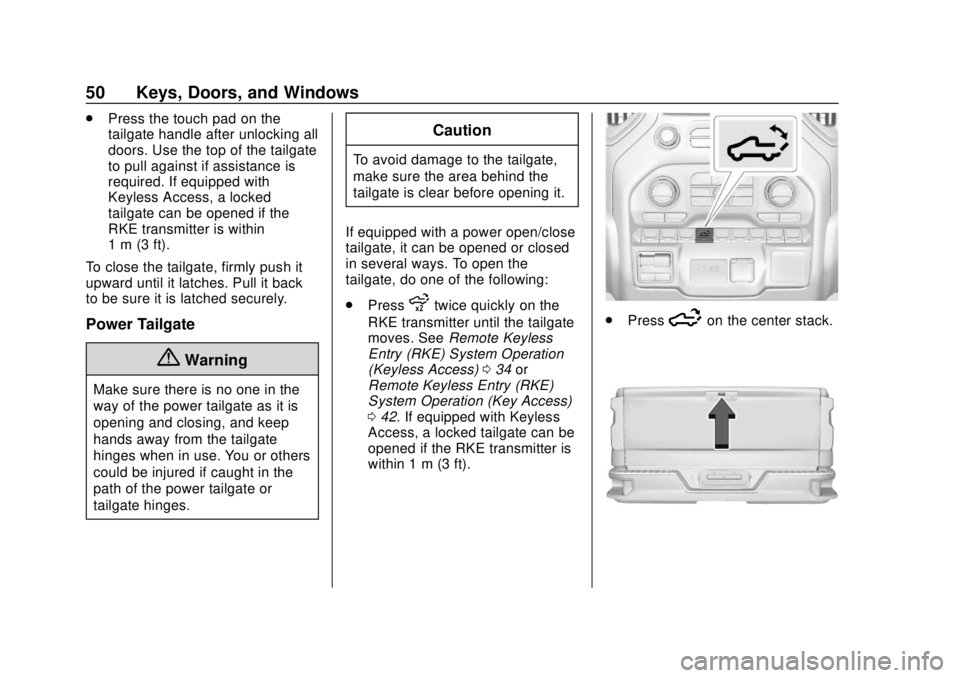
Chevrolet Silverado Owner Manual (GMNA-Localizing-U.S./Canada/Mexico-
1500-11698642) - 2019 - CRC - 2/20/19
50 Keys, Doors, and Windows
.Press the touch pad on the
tailgate handle after unlocking all
doors. Use the top of the tailgate
to pull against if assistance is
required. If equipped with
Keyless Access, a locked
tailgate can be opened if the
RKE transmitter is within
1 m (3 ft).
To close the tailgate, firmly push it
upward until it latches. Pull it back
to be sure it is latched securely.
Power Tailgate
{Warning
Make sure there is no one in the
way of the power tailgate as it is
opening and closing, and keep
hands away from the tailgate
hinges when in use. You or others
could be injured if caught in the
path of the power tailgate or
tailgate hinges.
Caution
To avoid damage to the tailgate,
make sure the area behind the
tailgate is clear before opening it.
If equipped with a power open/close
tailgate, it can be opened or closed
in several ways. To open the
tailgate, do one of the following:
. Press
xtwice quickly on the
RKE transmitter until the tailgate
moves. See Remote Keyless
Entry (RKE) System Operation
(Keyless Access) 034 or
Remote Keyless Entry (RKE)
System Operation (Key Access)
0 42. If equipped with Keyless
Access, a locked tailgate can be
opened if the RKE transmitter is
within 1 m (3 ft).. Press5on the center stack.
Page 54 of 474
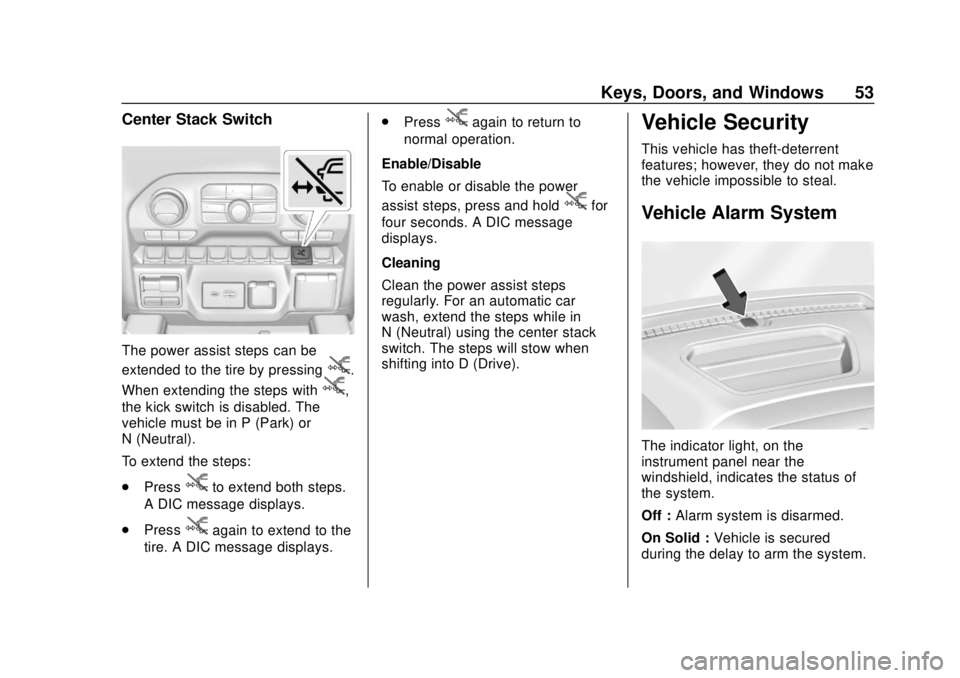
Chevrolet Silverado Owner Manual (GMNA-Localizing-U.S./Canada/Mexico-
1500-11698642) - 2019 - CRC - 2/20/19
Keys, Doors, and Windows 53
Center Stack Switch
The power assist steps can be
extended to the tire by pressing
j.
When extending the steps with
j,
the kick switch is disabled. The
vehicle must be in P (Park) or
N (Neutral).
To extend the steps:
. Press
jto extend both steps.
A DIC message displays.
. Press
jagain to extend to the
tire. A DIC message displays. .
Press
jagain to return to
normal operation.
Enable/Disable
To enable or disable the power
assist steps, press and hold
jfor
four seconds. A DIC message
displays.
Cleaning
Clean the power assist steps
regularly. For an automatic car
wash, extend the steps while in
N (Neutral) using the center stack
switch. The steps will stow when
shifting into D (Drive).
Vehicle Security
This vehicle has theft-deterrent
features; however, they do not make
the vehicle impossible to steal.
Vehicle Alarm System
The indicator light, on the
instrument panel near the
windshield, indicates the status of
the system.
Off : Alarm system is disarmed.
On Solid : Vehicle is secured
during the delay to arm the system.
Page 55 of 474

Chevrolet Silverado Owner Manual (GMNA-Localizing-U.S./Canada/Mexico-
1500-11698642) - 2019 - CRC - 2/20/19
54 Keys, Doors, and Windows
Fast Flash :Vehicle is unsecured.
A door or the hood is open.
Slow Flash : Alarm system is
armed.
Arming the Alarm System
1. Turn off the vehicle.
2. Lock the vehicle in one of two ways:
.Use the RKE transmitter.
. With a door open, press
Q
on the interior of the door.
3. After 30 seconds, the alarm system will arm and the
indicator light will begin to
slowly flash. Pressing
Qon the
RKE transmitter a second time
will bypass the 30-second
delay and immediately arm the
alarm system.
The vehicle alarm system will not
arm if the doors are locked with
the key.
If the driver door is opened without
first unlocking with the RKE
transmitter, the horn will chirp and the lights will flash to indicate
pre-alarm. If the vehicle is not
started, or the door is not unlocked
by pressing
Kon the RKE
transmitter during the 10-second
pre-alarm, the alarm will be
activated.
The alarm will also be activated if a
passenger door or the hood is
opened without first disarming the
system. When the alarm is
activated, the turn signals flash and
the horn sounds for about
30 seconds. The alarm system will
then re-arm to monitor for the next
unauthorized event.
Disarming the Alarm System
To disarm the alarm system or turn
off the alarm if it has been activated:
. Press
Kon the RKE transmitter.
. Start the vehicle.
To avoid setting off the alarm by
mistake:
. Lock the vehicle after all
occupants have exited. .
Always unlock a door with the
RKE transmitter.
Unlocking the driver door with
the key will not disarm the
system or turn off the alarm.
How to Detect a Tamper
Condition
IfKis pressed on the RKE
transmitter and the horn chirps three
times, an alarm occurred previously
while the alarm system was armed.
If the alarm has been activated, a
message will appear on the DIC.
Immobilizer
See Radio Frequency Statement
0 445.
Immobilizer Operation
Page 56 of 474

Chevrolet Silverado Owner Manual (GMNA-Localizing-U.S./Canada/Mexico-
1500-11698642) - 2019 - CRC - 2/20/19
Keys, Doors, and Windows 55
This vehicle has a passive
theft-deterrent system.
The system does not have to be
manually armed or disarmed.
The vehicle is automatically
immobilized when the vehicle is
turned off.
The system is automatically
disarmed when the ignition is turned
from off to on.
The security light, in the instrument
cluster, comes on if there is a
problem with arming or disarming
the theft-deterrent system.
When trying to start the vehicle, the
security light comes on briefly when
the ignition is turned on.
If the engine does not start and the
security light stays on, there is a
problem with the system. Turn the
ignition off and try again.
If the vehicle will not change ignition
modes (ACC/ACCESSORY, on, off),
and the RKE transmitter appears to
be undamaged, try another
transmitter. Or, you may try placingthe transmitter in the transmitter
pocket in the center console. See
Keys
031.
If the ignition modes will not change
with the other transmitter or in the
transmitter pocket, your vehicle
needs service. If the ignition does
change modes, the first transmitter
may be faulty. See your dealer who
can service the theft-deterrent
system and have a new RKE
transmitter programmed to the
vehicle.
It is possible for the immobilizer
system to learn a new or
replacement transmitter. Up to eight
transmitters can be programmed for
the vehicle. To program additional
transmitters, see your dealer.
Do not leave the transmitter or
device that disarms or deactivates
the vehicle theft system in the
vehicle.
When equipped with a key, if the
engine still does not start, and the
key appears to be undamaged, try
another ignition key. It may be necessary to check the fuse. See
Fuses and Circuit Breakers
0351.
If the engine still does not start with
the other key, the vehicle needs
service. If the vehicle does start, the
first key may be faulty. See your
dealer. It is possible for the
immobilizer system to learn new or
replacement keys. Up to eight keys
can be programmed for the vehicle.
To program additional keys, see
Keys 031. Do not leave the key or
device that disarms or deactivates
the vehicle theft system in the
vehicle.
See your dealer to get a new key
blank cut exactly as the ignition key
that operates the system.
Page 68 of 474

Chevrolet Silverado Owner Manual (GMNA-Localizing-U.S./Canada/Mexico-
1500-11698642) - 2019 - CRC - 2/20/19
Seats and Restraints 67
Seats and
Restraints
Head Restraints
Head Restraints . . . . . . . . . . . . . . . 68
Front Seats
Seat Adjustment . . . . . . . . . . . . . . . 69
Center Seat . . . . . . . . . . . . . . . . . . . . 70
Power Seat Adjustment . . . . . . . . 70
Lumbar Adjustment . . . . . . . . . . . . 71
Reclining Seatbacks . . . . . . . . . . . 71
Memory Seats . . . . . . . . . . . . . . . . . 73
Heated and Ventilated FrontSeats . . . . . . . . . . . . . . . . . . . . . . . . . 75
Rear Seats
Rear Seats . . . . . . . . . . . . . . . . . . . . 77
Heated Rear Seats . . . . . . . . . . . . 78
Seat Belts
Seat Belts . . . . . . . . . . . . . . . . . . . . . 79
How to Wear Seat BeltsProperly . . . . . . . . . . . . . . . . . . . . . . 80
Lap-Shoulder Belt . . . . . . . . . . . . . 82
Seat Belt Use During Pregnancy . . . . . . . . . . . . . . . . . . . . 84
Seat Belt Extender . . . . . . . . . . . . . 84
Safety System Check . . . . . . . . . . 84 Seat Belt Care . . . . . . . . . . . . . . . . . 85
Replacing Seat Belt System
Parts after a Crash . . . . . . . . . . . 85
Airbag System
Airbag System . . . . . . . . . . . . . . . . . 86
Where Are the Airbags? . . . . . . . 88
When Should an AirbagInflate? . . . . . . . . . . . . . . . . . . . . . . . 89
What Makes an Airbag Inflate? . . . . . . . . . . . . . . . . . . . . . . . 90
How Does an Airbag Restrain? . . . . . . . . . . . . . . . . . . . . . 90
What Will You See after an Airbag Inflates? . . . . . . . . . . . . . . 91
Passenger Sensing System . . . 92
Servicing the Airbag-Equipped Vehicle . . . . . . . . . . . . . . . . . . . . . . . 96
Adding Equipment to the Airbag-Equipped Vehicle . . . . . 97
Airbag System Check . . . . . . . . . . 98
Replacing Airbag System Parts after a Crash . . . . . . . . . . . . . . . . . 98
Child Restraints
Older Children . . . . . . . . . . . . . . . . . 99
Infants and Young Children . . . 100
Child Restraint Systems . . . . . . 103
Where to Put the Restraint . . . 104
Lower Anchors and Tethers forChildren (LATCH System) . . . 106 Replacing LATCH System
Parts After a Crash . . . . . . . . . . 117
Securing Child Restraints (With the Seat Belt in the
Rear Seat) . . . . . . . . . . . . . . . . . . 117
Securing Child Restraints (With the Seat Belt in the Front
Passenger Seat) . . . . . . . . . . . . 121
Securing Child Restraints (In the Center Front Seat) . . . . . . 124