2019 CHEVROLET SILVERADO airbag off
[x] Cancel search: airbag offPage 150 of 474
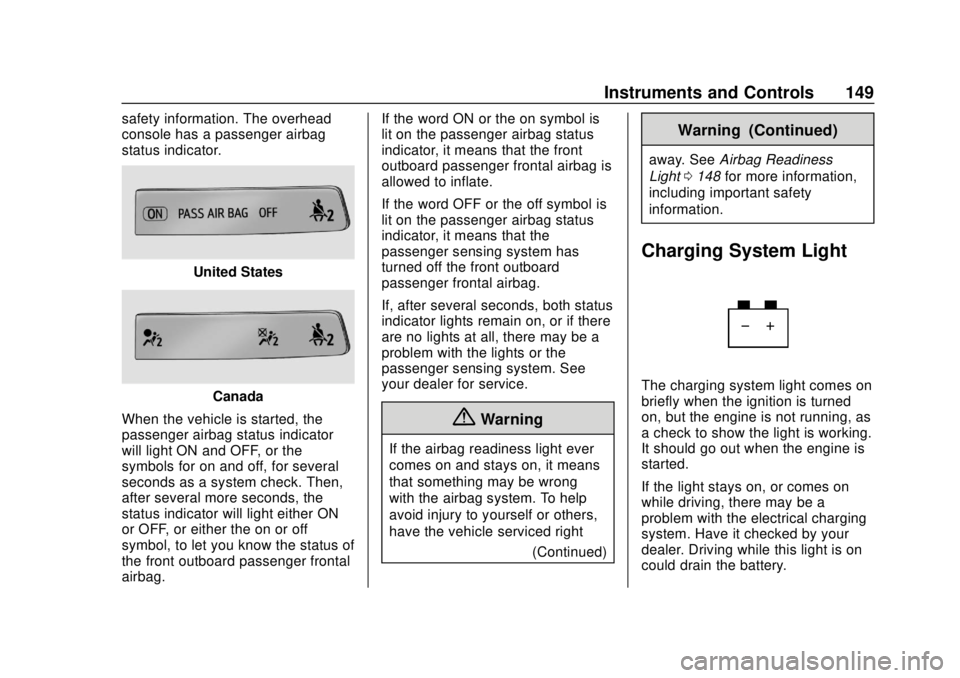
Chevrolet Silverado Owner Manual (GMNA-Localizing-U.S./Canada/Mexico-
1500-11698642) - 2019 - CRC - 2/20/19
Instruments and Controls 149
safety information. The overhead
console has a passenger airbag
status indicator.
United States
Canada
When the vehicle is started, the
passenger airbag status indicator
will light ON and OFF, or the
symbols for on and off, for several
seconds as a system check. Then,
after several more seconds, the
status indicator will light either ON
or OFF, or either the on or off
symbol, to let you know the status of
the front outboard passenger frontal
airbag. If the word ON or the on symbol is
lit on the passenger airbag status
indicator, it means that the front
outboard passenger frontal airbag is
allowed to inflate.
If the word OFF or the off symbol is
lit on the passenger airbag status
indicator, it means that the
passenger sensing system has
turned off the front outboard
passenger frontal airbag.
If, after several seconds, both status
indicator lights remain on, or if there
are no lights at all, there may be a
problem with the lights or the
passenger sensing system. See
your dealer for service.
{Warning
If the airbag readiness light ever
comes on and stays on, it means
that something may be wrong
with the airbag system. To help
avoid injury to yourself or others,
have the vehicle serviced right
(Continued)
Warning (Continued)
away. SeeAirbag Readiness
Light 0148 for more information,
including important safety
information.
Charging System Light
The charging system light comes on
briefly when the ignition is turned
on, but the engine is not running, as
a check to show the light is working.
It should go out when the engine is
started.
If the light stays on, or comes on
while driving, there may be a
problem with the electrical charging
system. Have it checked by your
dealer. Driving while this light is on
could drain the battery.
Page 169 of 474
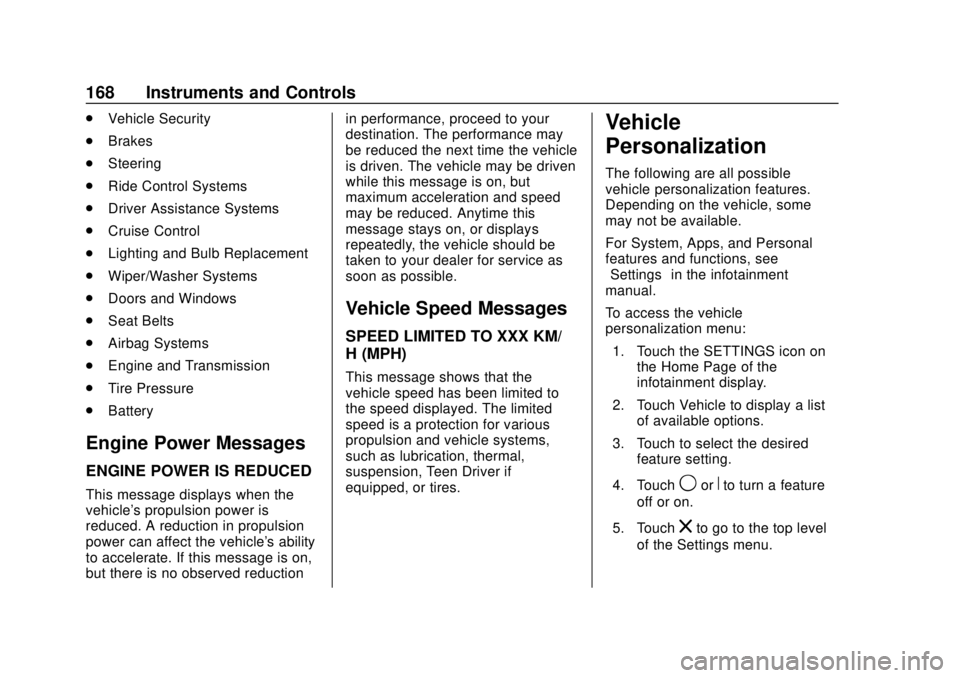
Chevrolet Silverado Owner Manual (GMNA-Localizing-U.S./Canada/Mexico-
1500-11698642) - 2019 - CRC - 2/20/19
168 Instruments and Controls
.Vehicle Security
. Brakes
. Steering
. Ride Control Systems
. Driver Assistance Systems
. Cruise Control
. Lighting and Bulb Replacement
. Wiper/Washer Systems
. Doors and Windows
. Seat Belts
. Airbag Systems
. Engine and Transmission
. Tire Pressure
. Battery
Engine Power Messages
ENGINE POWER IS REDUCED
This message displays when the
vehicle's propulsion power is
reduced. A reduction in propulsion
power can affect the vehicle's ability
to accelerate. If this message is on,
but there is no observed reduction in performance, proceed to your
destination. The performance may
be reduced the next time the vehicle
is driven. The vehicle may be driven
while this message is on, but
maximum acceleration and speed
may be reduced. Anytime this
message stays on, or displays
repeatedly, the vehicle should be
taken to your dealer for service as
soon as possible.
Vehicle Speed Messages
SPEED LIMITED TO XXX KM/
H (MPH)
This message shows that the
vehicle speed has been limited to
the speed displayed. The limited
speed is a protection for various
propulsion and vehicle systems,
such as lubrication, thermal,
suspension, Teen Driver if
equipped, or tires.
Vehicle
Personalization
The following are all possible
vehicle personalization features.
Depending on the vehicle, some
may not be available.
For System, Apps, and Personal
features and functions, see
“Settings”
in the infotainment
manual.
To access the vehicle
personalization menu:
1. Touch the SETTINGS icon on the Home Page of the
infotainment display.
2. Touch Vehicle to display a list of available options.
3. Touch to select the desired feature setting.
4. Touch
9orRto turn a feature
off or on.
5. Touch
zto go to the top level
of the Settings menu.
Page 220 of 474
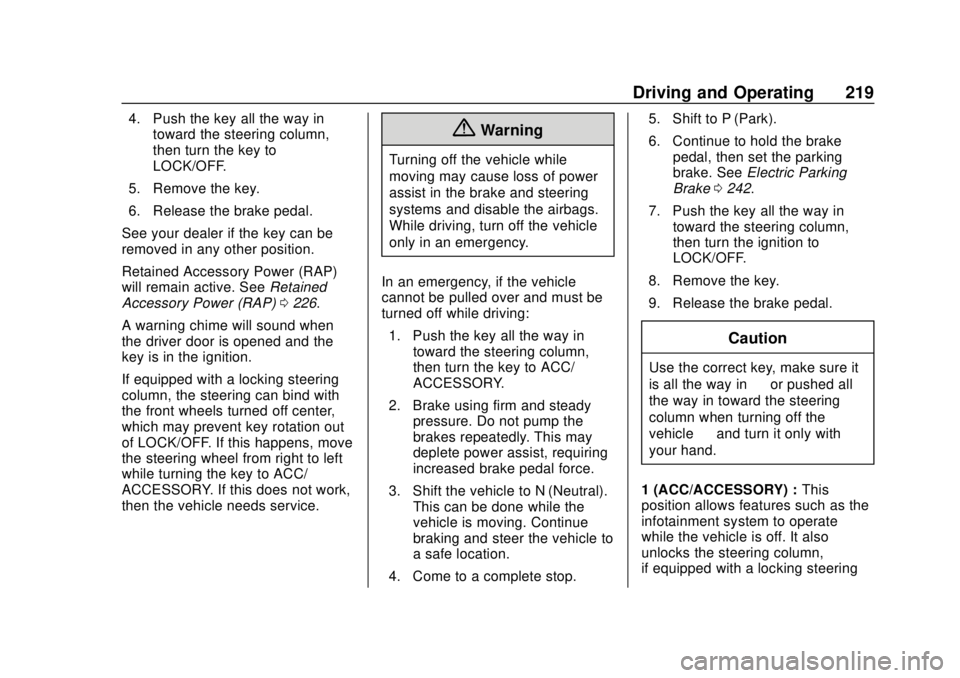
Chevrolet Silverado Owner Manual (GMNA-Localizing-U.S./Canada/Mexico-
1500-11698642) - 2019 - CRC - 2/20/19
Driving and Operating 219
4. Push the key all the way intoward the steering column,
then turn the key to
LOCK/OFF.
5. Remove the key.
6. Release the brake pedal.
See your dealer if the key can be
removed in any other position.
Retained Accessory Power (RAP)
will remain active. See Retained
Accessory Power (RAP) 0226.
A warning chime will sound when
the driver door is opened and the
key is in the ignition.
If equipped with a locking steering
column, the steering can bind with
the front wheels turned off center,
which may prevent key rotation out
of LOCK/OFF. If this happens, move
the steering wheel from right to left
while turning the key to ACC/
ACCESSORY. If this does not work,
then the vehicle needs service.{Warning
Turning off the vehicle while
moving may cause loss of power
assist in the brake and steering
systems and disable the airbags.
While driving, turn off the vehicle
only in an emergency.
In an emergency, if the vehicle
cannot be pulled over and must be
turned off while driving: 1. Push the key all the way in toward the steering column,
then turn the key to ACC/
ACCESSORY.
2. Brake using firm and steady pressure. Do not pump the
brakes repeatedly. This may
deplete power assist, requiring
increased brake pedal force.
3. Shift the vehicle to N (Neutral). This can be done while the
vehicle is moving. Continue
braking and steer the vehicle to
a safe location.
4. Come to a complete stop. 5. Shift to P (Park).
6. Continue to hold the brake
pedal, then set the parking
brake. See Electric Parking
Brake 0242.
7. Push the key all the way in toward the steering column,
then turn the ignition to
LOCK/OFF.
8. Remove the key.
9. Release the brake pedal.
Caution
Use the correct key, make sure it
is all the way in —or pushed all
the way in toward the steering
column when turning off the
vehicle —and turn it only with
your hand.
1 (ACC/ACCESSORY) : This
position allows features such as the
infotainment system to operate
while the vehicle is off. It also
unlocks the steering column,
if equipped with a locking steering
Page 221 of 474

Chevrolet Silverado Owner Manual (GMNA-Localizing-U.S./Canada/Mexico-
1500-11698642) - 2019 - CRC - 2/20/19
220 Driving and Operating
column. Use this position if the
vehicle must be pushed or towed.
SeeRetained Accessory Power
(RAP) 0226.
From ON/RUN, push the key all the
way in toward the steering column,
then turn the key to ACC/
ACCESSORY.
If the key is left in ACC/
ACCESSORY with the engine off,
the battery could drain and the
vehicle may not start.
A warning chime will sound when
the driver door is opened and the
key is in the ignition.
2 (ON/RUN) : This position can be
used to operate the electrical
accessories and to display some
instrument cluster warning and
indicator lights. This position can
also be used for service and
diagnostics, and to verify the proper
operation of the malfunction
indicator lamp as may be required
for emission inspection purposes.
The switch stays in this position when the engine is running. The
transmission is also unlocked in this
position.
If the key is left in ON/RUN with the
engine off, the battery could drain
and the vehicle may not start.
3 (START) :
This is the position that
starts the engine. When the engine
starts, release the key. The ignition
returns to ON/RUN for driving.
Ignition Positions
(Keyless Access)
Vehicles equipped with Keyless
Access have pushbutton starting. The Remote Keyless Entry (RKE)
transmitter must be in the vehicle for
the system to operate. If the
pushbutton start is not working, the
vehicle may be near a strong radio
antenna signal causing interference
to the Keyless Access system. See
Remote Keyless Entry (RKE)
System Operation (Keyless Access)
0
34 or
Remote Keyless Entry (RKE)
System Operation (Key Access)
0 42.
To shift out of P (Park), the ignition
must be on or in Service Mode, and
the brake pedal must be applied.
{Warning
Turning off the vehicle while
moving may cause loss of power
assist in the brake and steering
systems and disable the airbags.
While driving, only shut the
vehicle off in an emergency.
Page 308 of 474
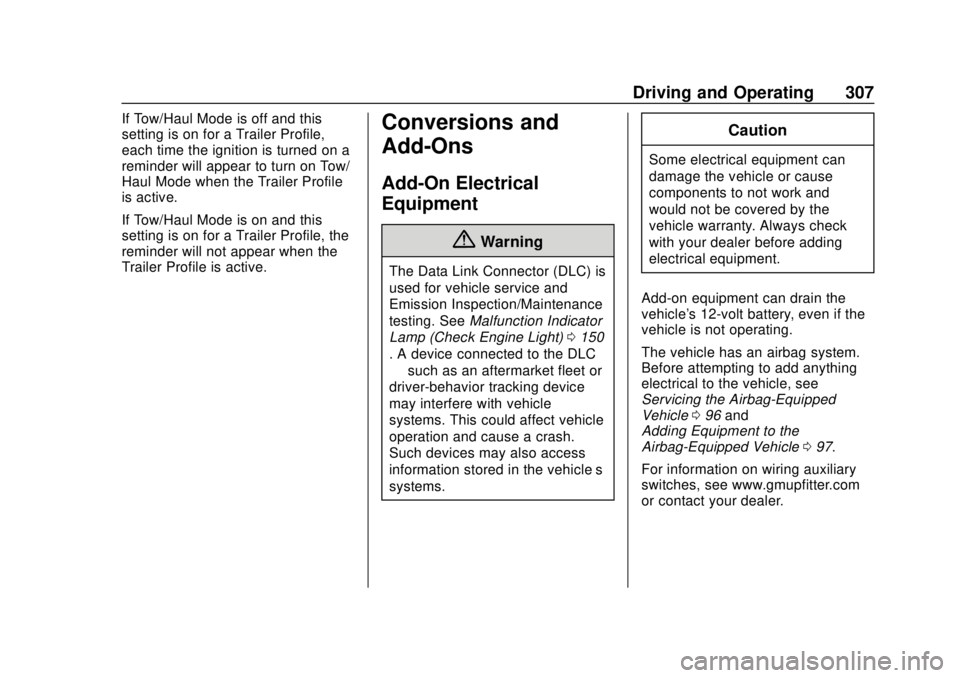
Chevrolet Silverado Owner Manual (GMNA-Localizing-U.S./Canada/Mexico-
1500-11698642) - 2019 - CRC - 2/20/19
Driving and Operating 307
If Tow/Haul Mode is off and this
setting is on for a Trailer Profile,
each time the ignition is turned on a
reminder will appear to turn on Tow/
Haul Mode when the Trailer Profile
is active.
If Tow/Haul Mode is on and this
setting is on for a Trailer Profile, the
reminder will not appear when the
Trailer Profile is active.Conversions and
Add-Ons
Add-On Electrical
Equipment
{Warning
The Data Link Connector (DLC) is
used for vehicle service and
Emission Inspection/Maintenance
testing. SeeMalfunction Indicator
Lamp (Check Engine Light) 0150
. A device connected to the DLC
— such as an aftermarket fleet or
driver-behavior tracking device —
may interfere with vehicle
systems. This could affect vehicle
operation and cause a crash.
Such devices may also access
information stored in the vehicle’s
systems.
Caution
Some electrical equipment can
damage the vehicle or cause
components to not work and
would not be covered by the
vehicle warranty. Always check
with your dealer before adding
electrical equipment.
Add-on equipment can drain the
vehicle's 12-volt battery, even if the
vehicle is not operating.
The vehicle has an airbag system.
Before attempting to add anything
electrical to the vehicle, see
Servicing the Airbag-Equipped
Vehicle 096 and
Adding Equipment to the
Airbag-Equipped Vehicle 097.
For information on wiring auxiliary
switches, see www.gmupfitter.com
or contact your dealer.
Page 316 of 474

Chevrolet Silverado Owner Manual (GMNA-Localizing-U.S./Canada/Mexico-
1500-11698642) - 2019 - CRC - 2/20/19
Vehicle Care 315
Vehicle Checks
Doing Your Own
Service Work
{Warning
It can be dangerous to work on
your vehicle if you do not have
the proper knowledge, service
manual, tools, or parts. Always
follow owner’s manual procedures
and consult the service manual
for your vehicle before doing any
service work.
If doing some of your own service
work, use the proper service
manual. It tells you much more
about how to service the vehicle
than this manual can. To order the
proper service manual, see
Publication Ordering Information
0 444.
This vehicle has an airbag system.
Before attempting to do your own
service work, see Servicing the
Airbag-Equipped Vehicle 096. If equipped with remote vehicle
start, open the hood before
performing any service work to
prevent remote starting the vehicle
accidentally. See
Remote Vehicle
Start 044.
Keep a record with all parts receipts
and list the mileage and the date of
any service work performed. See
Maintenance Records 0430.
Caution
Even small amounts of
contamination can cause damage
to vehicle systems. Do not allow
contaminants to contact the fluids,
reservoir caps, or dipsticks.
Hood
{Warning
Turn the vehicle off before
opening the hood. If the vehicle is
on, the engine will start when the
hood is opened. You or others
could be injured.
{Warning
Components under the hood can
get hot from running the engine.
To help avoid the risk of burning
unprotected skin, never touch
these components until they have
cooled, and always use a glove or
towel to avoid direct skin contact.
Clear any snow from the hood
before opening.
To open the hood: 1. Pull the hood release lever with the
isymbol. It is on the
lower left side of the instrument
panel.
2. Go to the front of the vehicle and locate the secondary
release lever under the front
center of the hood. Push the
secondary hood release lever
to the right to release.
Page 468 of 474
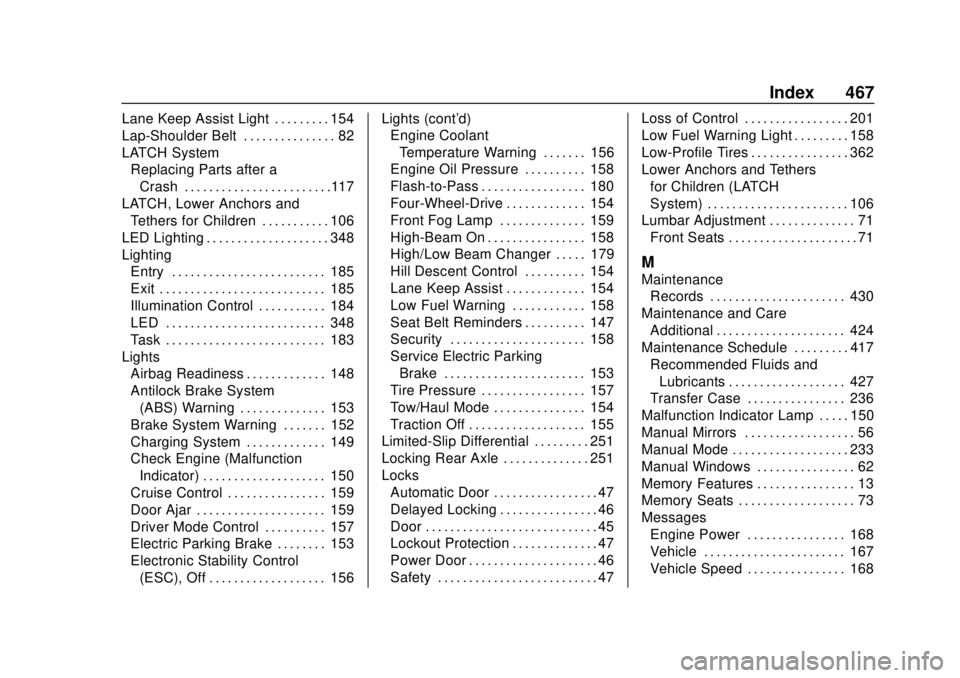
Chevrolet Silverado Owner Manual (GMNA-Localizing-U.S./Canada/Mexico-
1500-11698642) - 2019 - CRC - 2/20/19
Index 467
Lane Keep Assist Light . . . . . . . . . 154
Lap-Shoulder Belt . . . . . . . . . . . . . . . 82
LATCH SystemReplacing Parts after aCrash . . . . . . . . . . . . . . . . . . . . . . . .117
LATCH, Lower Anchors and Tethers for Children . . . . . . . . . . . 106
LED Lighting . . . . . . . . . . . . . . . . . . . . 348
Lighting Entry . . . . . . . . . . . . . . . . . . . . . . . . . 185
Exit . . . . . . . . . . . . . . . . . . . . . . . . . . . 185
Illumination Control . . . . . . . . . . . 184
LED . . . . . . . . . . . . . . . . . . . . . . . . . . 348
Task . . . . . . . . . . . . . . . . . . . . . . . . . . 183
Lights Airbag Readiness . . . . . . . . . . . . . 148
Antilock Brake System
(ABS) Warning . . . . . . . . . . . . . . 153
Brake System Warning . . . . . . . 152
Charging System . . . . . . . . . . . . . 149
Check Engine (Malfunction Indicator) . . . . . . . . . . . . . . . . . . . . 150
Cruise Control . . . . . . . . . . . . . . . . 159
Door Ajar . . . . . . . . . . . . . . . . . . . . . 159
Driver Mode Control . . . . . . . . . . 157
Electric Parking Brake . . . . . . . . 153
Electronic Stability Control (ESC), Off . . . . . . . . . . . . . . . . . . . 156 Lights (cont'd)
Engine Coolant
Temperature Warning . . . . . . . 156
Engine Oil Pressure . . . . . . . . . . 158
Flash-to-Pass . . . . . . . . . . . . . . . . . 180
Four-Wheel-Drive . . . . . . . . . . . . . 154
Front Fog Lamp . . . . . . . . . . . . . . 159
High-Beam On . . . . . . . . . . . . . . . . 158
High/Low Beam Changer . . . . . 179
Hill Descent Control . . . . . . . . . . 154
Lane Keep Assist . . . . . . . . . . . . . 154
Low Fuel Warning . . . . . . . . . . . . 158
Seat Belt Reminders . . . . . . . . . . 147
Security . . . . . . . . . . . . . . . . . . . . . . 158
Service Electric Parking
Brake . . . . . . . . . . . . . . . . . . . . . . . 153
Tire Pressure . . . . . . . . . . . . . . . . . 157
Tow/Haul Mode . . . . . . . . . . . . . . . 154
Traction Off . . . . . . . . . . . . . . . . . . . 155
Limited-Slip Differential . . . . . . . . . 251
Locking Rear Axle . . . . . . . . . . . . . . 251
Locks Automatic Door . . . . . . . . . . . . . . . . . 47
Delayed Locking . . . . . . . . . . . . . . . . 46
Door . . . . . . . . . . . . . . . . . . . . . . . . . . . . 45
Lockout Protection . . . . . . . . . . . . . . 47
Power Door . . . . . . . . . . . . . . . . . . . . . 46
Safety . . . . . . . . . . . . . . . . . . . . . . . . . . 47 Loss of Control . . . . . . . . . . . . . . . . . 201
Low Fuel Warning Light . . . . . . . . . 158
Low-Profile Tires . . . . . . . . . . . . . . . . 362
Lower Anchors and Tethers
for Children (LATCH
System) . . . . . . . . . . . . . . . . . . . . . . . 106
Lumbar Adjustment . . . . . . . . . . . . . . 71
Front Seats . . . . . . . . . . . . . . . . . . . . . 71
M
MaintenanceRecords . . . . . . . . . . . . . . . . . . . . . . 430
Maintenance and Care Additional . . . . . . . . . . . . . . . . . . . . . 424
Maintenance Schedule . . . . . . . . . 417 Recommended Fluids andLubricants . . . . . . . . . . . . . . . . . . . 427
Transfer Case . . . . . . . . . . . . . . . . 236
Malfunction Indicator Lamp . . . . . 150
Manual Mirrors . . . . . . . . . . . . . . . . . . 56
Manual Mode . . . . . . . . . . . . . . . . . . . 233
Manual Windows . . . . . . . . . . . . . . . . 62
Memory Features . . . . . . . . . . . . . . . . 13
Memory Seats . . . . . . . . . . . . . . . . . . . 73
Messages Engine Power . . . . . . . . . . . . . . . . 168
Vehicle . . . . . . . . . . . . . . . . . . . . . . . 167
Vehicle Speed . . . . . . . . . . . . . . . . 168
Page 469 of 474
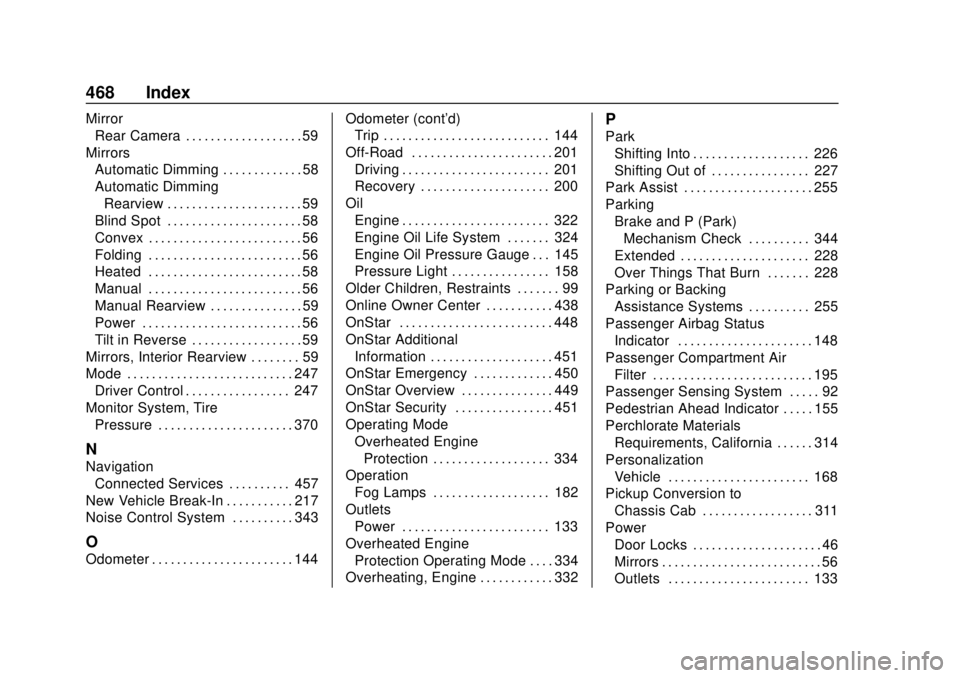
Chevrolet Silverado Owner Manual (GMNA-Localizing-U.S./Canada/Mexico-
1500-11698642) - 2019 - CRC - 2/20/19
468 Index
MirrorRear Camera . . . . . . . . . . . . . . . . . . . 59
Mirrors Automatic Dimming . . . . . . . . . . . . . 58
Automatic DimmingRearview . . . . . . . . . . . . . . . . . . . . . . 59
Blind Spot . . . . . . . . . . . . . . . . . . . . . . 58
Convex . . . . . . . . . . . . . . . . . . . . . . . . . 56
Folding . . . . . . . . . . . . . . . . . . . . . . . . . 56
Heated . . . . . . . . . . . . . . . . . . . . . . . . . 58
Manual . . . . . . . . . . . . . . . . . . . . . . . . . 56
Manual Rearview . . . . . . . . . . . . . . . 59
Power . . . . . . . . . . . . . . . . . . . . . . . . . . 56
Tilt in Reverse . . . . . . . . . . . . . . . . . . 59
Mirrors, Interior Rearview . . . . . . . . 59
Mode . . . . . . . . . . . . . . . . . . . . . . . . . . . 247 Driver Control . . . . . . . . . . . . . . . . . 247
Monitor System, Tire Pressure . . . . . . . . . . . . . . . . . . . . . . 370
N
NavigationConnected Services . . . . . . . . . . 457
New Vehicle Break-In . . . . . . . . . . . 217
Noise Control System . . . . . . . . . . 343
O
Odometer . . . . . . . . . . . . . . . . . . . . . . . 144 Odometer (cont'd)
Trip . . . . . . . . . . . . . . . . . . . . . . . . . . . 144
Off-Road . . . . . . . . . . . . . . . . . . . . . . . 201 Driving . . . . . . . . . . . . . . . . . . . . . . . . 201
Recovery . . . . . . . . . . . . . . . . . . . . . 200
Oil Engine . . . . . . . . . . . . . . . . . . . . . . . . 322
Engine Oil Life System . . . . . . . 324
Engine Oil Pressure Gauge . . . 145
Pressure Light . . . . . . . . . . . . . . . . 158
Older Children, Restraints . . . . . . . 99
Online Owner Center . . . . . . . . . . . 438
OnStar . . . . . . . . . . . . . . . . . . . . . . . . . 448
OnStar Additional Information . . . . . . . . . . . . . . . . . . . . 451
OnStar Emergency . . . . . . . . . . . . . 450
OnStar Overview . . . . . . . . . . . . . . . 449
OnStar Security . . . . . . . . . . . . . . . . 451
Operating Mode Overheated EngineProtection . . . . . . . . . . . . . . . . . . . 334
Operation Fog Lamps . . . . . . . . . . . . . . . . . . . 182
Outlets Power . . . . . . . . . . . . . . . . . . . . . . . . 133
Overheated Engine Protection Operating Mode . . . . 334
Overheating, Engine . . . . . . . . . . . . 332
P
Park
Shifting Into . . . . . . . . . . . . . . . . . . . 226
Shifting Out of . . . . . . . . . . . . . . . . 227
Park Assist . . . . . . . . . . . . . . . . . . . . . 255
Parking
Brake and P (Park)Mechanism Check . . . . . . . . . . 344
Extended . . . . . . . . . . . . . . . . . . . . . 228
Over Things That Burn . . . . . . . 228
Parking or Backing Assistance Systems . . . . . . . . . . 255
Passenger Airbag Status Indicator . . . . . . . . . . . . . . . . . . . . . . 148
Passenger Compartment Air Filter . . . . . . . . . . . . . . . . . . . . . . . . . . 195
Passenger Sensing System . . . . . 92
Pedestrian Ahead Indicator . . . . . 155
Perchlorate Materials Requirements, California . . . . . . 314
Personalization Vehicle . . . . . . . . . . . . . . . . . . . . . . . 168
Pickup Conversion to Chassis Cab . . . . . . . . . . . . . . . . . . 311
Power Door Locks . . . . . . . . . . . . . . . . . . . . . 46
Mirrors . . . . . . . . . . . . . . . . . . . . . . . . . . 56
Outlets . . . . . . . . . . . . . . . . . . . . . . . 133