2019 CHEVROLET MALIBU climate control
[x] Cancel search: climate controlPage 1 of 382
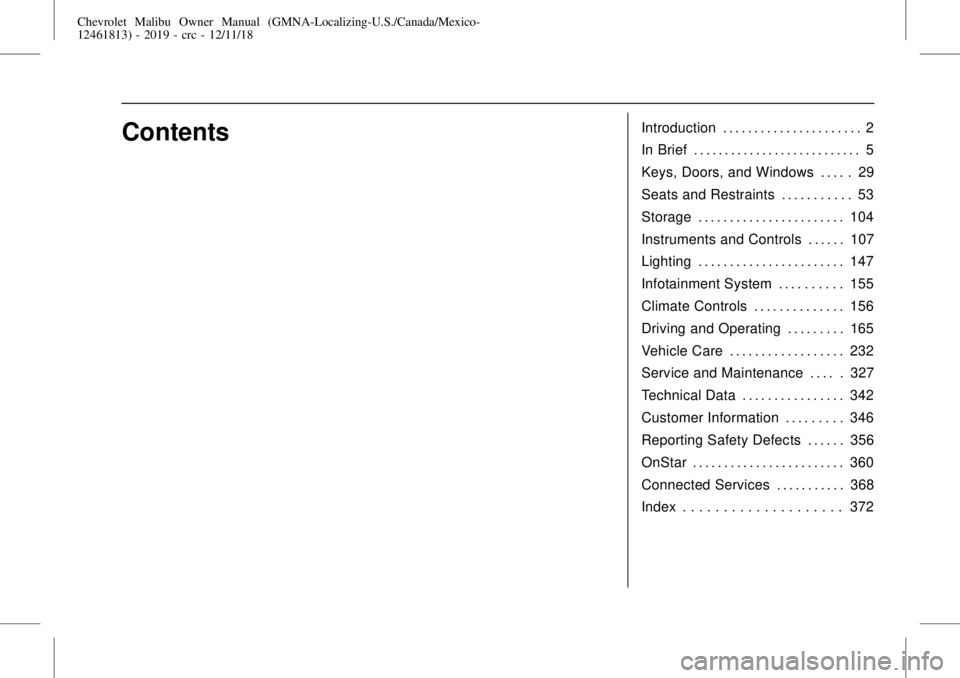
Chevrolet Malibu Owner Manual (GMNA-Localizing-U.S./Canada/Mexico-
12461813) - 2019 - crc - 12/11/18
ContentsIntroduction . . . . . . . . . . . . . . . . . . . . . . 2
In Brief . . . . . . . . . . . . . . . . . . . . . . . . . . . 5
Keys, Doors, and Windows . . . . . 29
Seats and Restraints . . . . . . . . . . . 53
Storage . . . . . . . . . . . . . . . . . . . . . . . 104
Instruments and Controls . . . . . . 107
Lighting . . . . . . . . . . . . . . . . . . . . . . . 147
Infotainment System . . . . . . . . . . 155
Climate Controls . . . . . . . . . . . . . . 156
Driving and Operating . . . . . . . . . 165
Vehicle Care . . . . . . . . . . . . . . . . . . 232
Service and Maintenance . . . . . 327
Technical Data . . . . . . . . . . . . . . . . 342
Customer Information . . . . . . . . . 346
Reporting Safety Defects . . . . . . 356
OnStar . . . . . . . . . . . . . . . . . . . . . . . . 360
Connected Services . . . . . . . . . . . 368
Index . . . . . . . . . . . . . . . . . . . . 372
Page 5 of 382
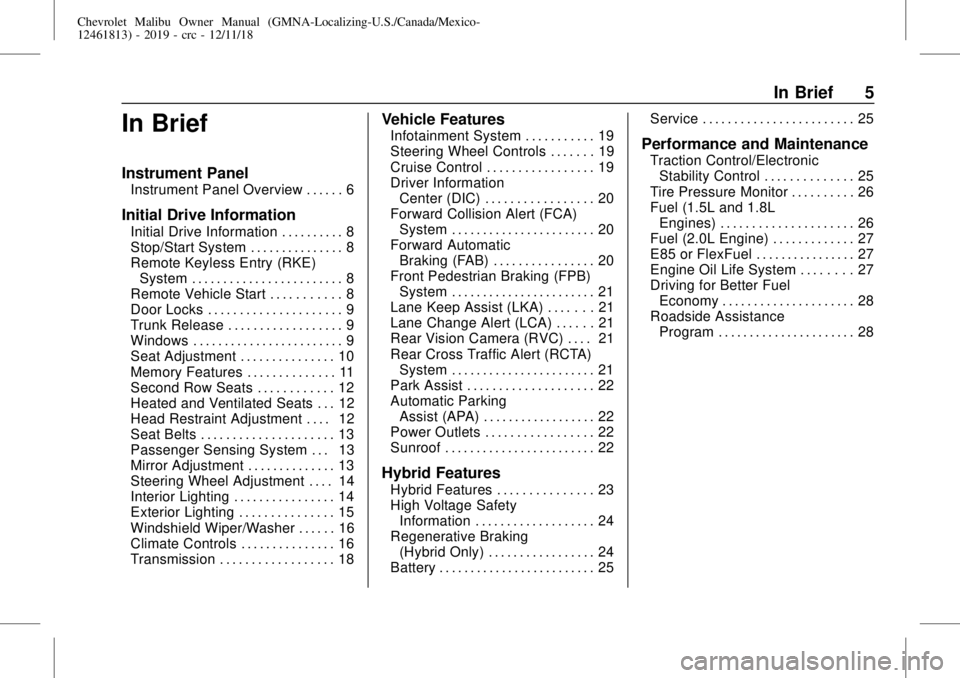
Chevrolet Malibu Owner Manual (GMNA-Localizing-U.S./Canada/Mexico-
12461813) - 2019 - crc - 12/11/18
In Brief 5
In Brief
Instrument Panel
Instrument Panel Overview . . . . . . 6
Initial Drive Information
Initial Drive Information . . . . . . . . . . 8
Stop/Start System . . . . . . . . . . . . . . . 8
Remote Keyless Entry (RKE)
System . . . . . . . . . . . . . . . . . . . . . . . . 8
Remote Vehicle Start . . . . . . . . . . . 8
Door Locks . . . . . . . . . . . . . . . . . . . . . 9
Trunk Release . . . . . . . . . . . . . . . . . . 9
Windows . . . . . . . . . . . . . . . . . . . . . . . . 9
Seat Adjustment . . . . . . . . . . . . . . . 10
Memory Features . . . . . . . . . . . . . . 11
Second Row Seats . . . . . . . . . . . . 12
Heated and Ventilated Seats . . . 12
Head Restraint Adjustment . . . . 12
Seat Belts . . . . . . . . . . . . . . . . . . . . . 13
Passenger Sensing System . . . 13
Mirror Adjustment . . . . . . . . . . . . . . 13
Steering Wheel Adjustment . . . . 14
Interior Lighting . . . . . . . . . . . . . . . . 14
Exterior Lighting . . . . . . . . . . . . . . . 15
Windshield Wiper/Washer . . . . . . 16
Climate Controls . . . . . . . . . . . . . . . 16
Transmission . . . . . . . . . . . . . . . . . . 18
Vehicle Features
Infotainment System . . . . . . . . . . . 19
Steering Wheel Controls . . . . . . . 19
Cruise Control . . . . . . . . . . . . . . . . . 19
Driver Information
Center (DIC) . . . . . . . . . . . . . . . . . 20
Forward Collision Alert (FCA)
System . . . . . . . . . . . . . . . . . . . . . . . 20
Forward Automatic
Braking (FAB) . . . . . . . . . . . . . . . . 20
Front Pedestrian Braking (FPB)
System . . . . . . . . . . . . . . . . . . . . . . . 21
Lane Keep Assist (LKA) . . . . . . . 21
Lane Change Alert (LCA) . . . . . . 21
Rear Vision Camera (RVC) . . . . 21
Rear Cross Traffic Alert (RCTA)
System . . . . . . . . . . . . . . . . . . . . . . . 21
Park Assist . . . . . . . . . . . . . . . . . . . . 22
Automatic Parking
Assist (APA) . . . . . . . . . . . . . . . . . . 22
Power Outlets . . . . . . . . . . . . . . . . . 22
Sunroof . . . . . . . . . . . . . . . . . . . . . . . . 22
Hybrid Features
Hybrid Features . . . . . . . . . . . . . . . 23
High Voltage Safety
Information . . . . . . . . . . . . . . . . . . . 24
Regenerative Braking
(Hybrid Only) . . . . . . . . . . . . . . . . . 24
Battery . . . . . . . . . . . . . . . . . . . . . . . . . 25Service . . . . . . . . . . . . . . . . . . . . . . . . 25
Performance and Maintenance
Traction Control/Electronic
Stability Control . . . . . . . . . . . . . . 25
Tire Pressure Monitor . . . . . . . . . . 26
Fuel (1.5L and 1.8L
Engines) . . . . . . . . . . . . . . . . . . . . . 26
Fuel (2.0L Engine) . . . . . . . . . . . . . 27
E85 or FlexFuel . . . . . . . . . . . . . . . . 27
Engine Oil Life System . . . . . . . . 27
Driving for Better Fuel
Economy . . . . . . . . . . . . . . . . . . . . . 28
Roadside Assistance
Program . . . . . . . . . . . . . . . . . . . . . . 28
Page 7 of 382
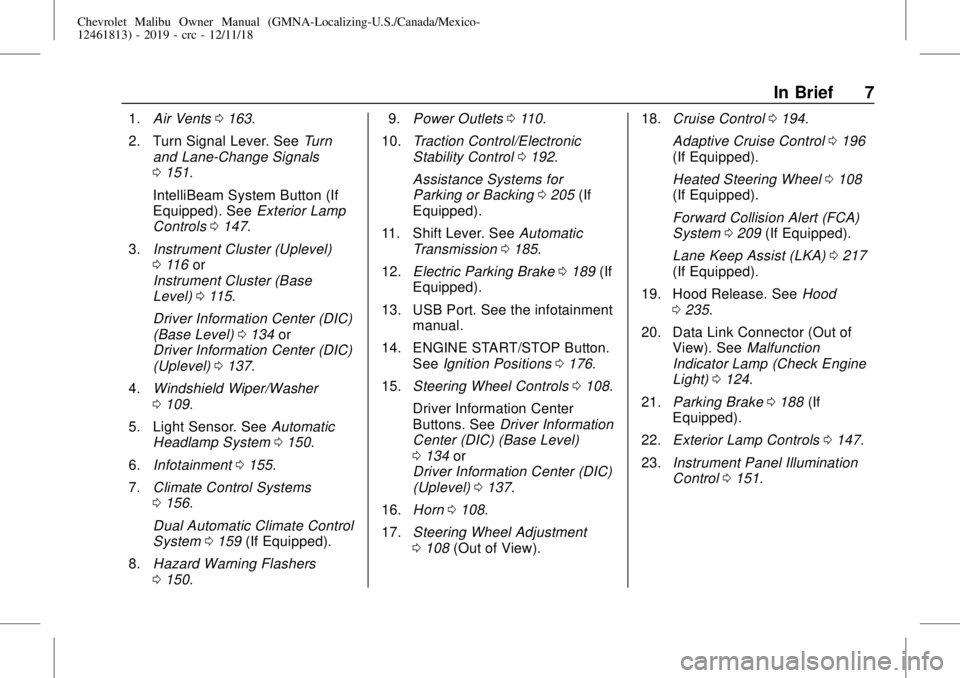
Chevrolet Malibu Owner Manual (GMNA-Localizing-U.S./Canada/Mexico-
12461813) - 2019 - crc - 12/11/18
In Brief 7
1.Air Vents0163.
2. Turn Signal Lever. SeeTurn
and Lane-Change Signals
0151.
IntelliBeam System Button (If
Equipped). SeeExterior Lamp
Controls0147.
3.Instrument Cluster (Uplevel)
0116or
Instrument Cluster (Base
Level)0115.
Driver Information Center (DIC)
(Base Level)0134or
Driver Information Center (DIC)
(Uplevel)0137.
4.Windshield Wiper/Washer
0109.
5. Light Sensor. SeeAutomatic
Headlamp System0150.
6.Infotainment0155.
7.Climate Control Systems
0156.
Dual Automatic Climate Control
System0159(If Equipped).
8.Hazard Warning Flashers
0150.9.Power Outlets0110.
10.Traction Control/Electronic
Stability Control0192.
Assistance Systems for
Parking or Backing0205(If
Equipped).
11. Shift Lever. SeeAutomatic
Transmission0185.
12.Electric Parking Brake0189(If
Equipped).
13. USB Port. See the infotainment
manual.
14. ENGINE START/STOP Button.
SeeIgnition Positions0176.
15.Steering Wheel Controls0108.
Driver Information Center
Buttons. SeeDriver Information
Center (DIC) (Base Level)
0134or
Driver Information Center (DIC)
(Uplevel)0137.
16.Horn0108.
17.Steering Wheel Adjustment
0108(Out of View).18.Cruise Control0194.
Adaptive Cruise Control0196
(If Equipped).
Heated Steering Wheel0108
(If Equipped).
Forward Collision Alert (FCA)
System0209(If Equipped).
Lane Keep Assist (LKA)0217
(If Equipped).
19. Hood Release. SeeHood
0235.
20. Data Link Connector (Out of
View). SeeMalfunction
Indicator Lamp (Check Engine
Light)0124.
21.Parking Brake0188(If
Equipped).
22.Exterior Lamp Controls0147.
23.Instrument Panel Illumination
Control0151.
Page 12 of 382
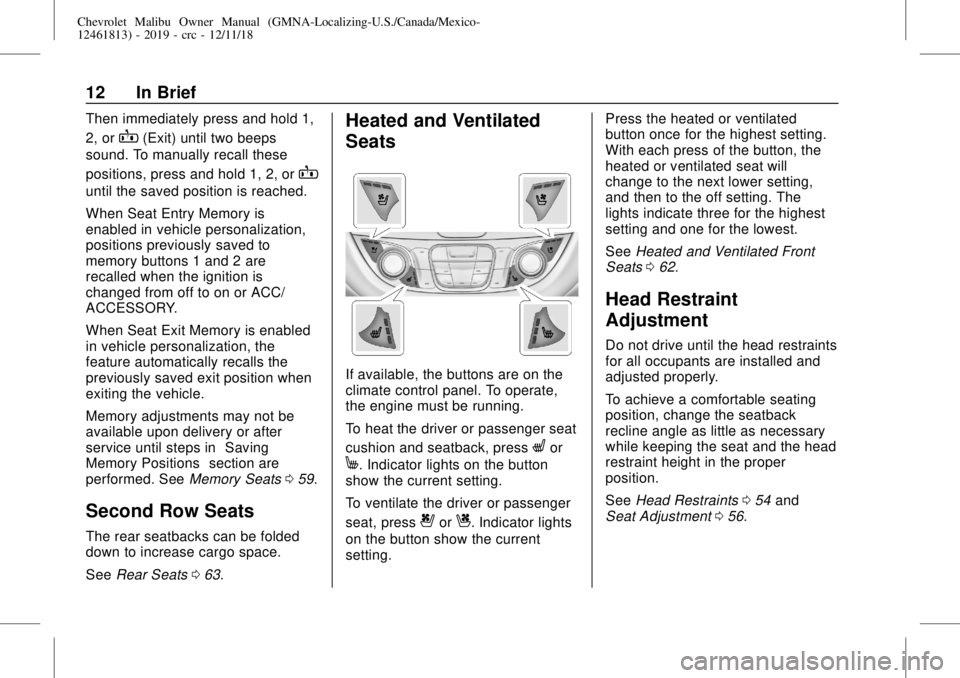
Chevrolet Malibu Owner Manual (GMNA-Localizing-U.S./Canada/Mexico-
12461813) - 2019 - crc - 12/11/18
12 In Brief
Then immediately press and hold 1,
2, or
B(Exit) until two beeps
sound. To manually recall these
positions, press and hold 1, 2, or
B
until the saved position is reached.
When Seat Entry Memory is
enabled in vehicle personalization,
positions previously saved to
memory buttons 1 and 2 are
recalled when the ignition is
changed from off to on or ACC/
ACCESSORY.
When Seat Exit Memory is enabled
in vehicle personalization, the
feature automatically recalls the
previously saved exit position when
exiting the vehicle.
Memory adjustments may not be
available upon delivery or after
service until steps in“Saving
Memory Positions”section are
performed. SeeMemory Seats059.
Second Row Seats
The rear seatbacks can be folded
down to increase cargo space.
SeeRear Seats063.
Heated and Ventilated
Seats
If available, the buttons are on the
climate control panel. To operate,
the engine must be running.
To heat the driver or passenger seat
cushion and seatback, press
Lor
M. Indicator lights on the button
show the current setting.
To ventilate the driver or passenger
seat, press
{orC. Indicator lights
on the button show the current
setting.Press the heated or ventilated
button once for the highest setting.
With each press of the button, the
heated or ventilated seat will
change to the next lower setting,
and then to the off setting. The
lights indicate three for the highest
setting and one for the lowest.
SeeHeated and Ventilated Front
Seats062.
Head Restraint
Adjustment
Do not drive until the head restraints
for all occupants are installed and
adjusted properly.
To achieve a comfortable seating
position, change the seatback
recline angle as little as necessary
while keeping the seat and the head
restraint height in the proper
position.
SeeHead Restraints054and
Seat Adjustment056.
Page 16 of 382
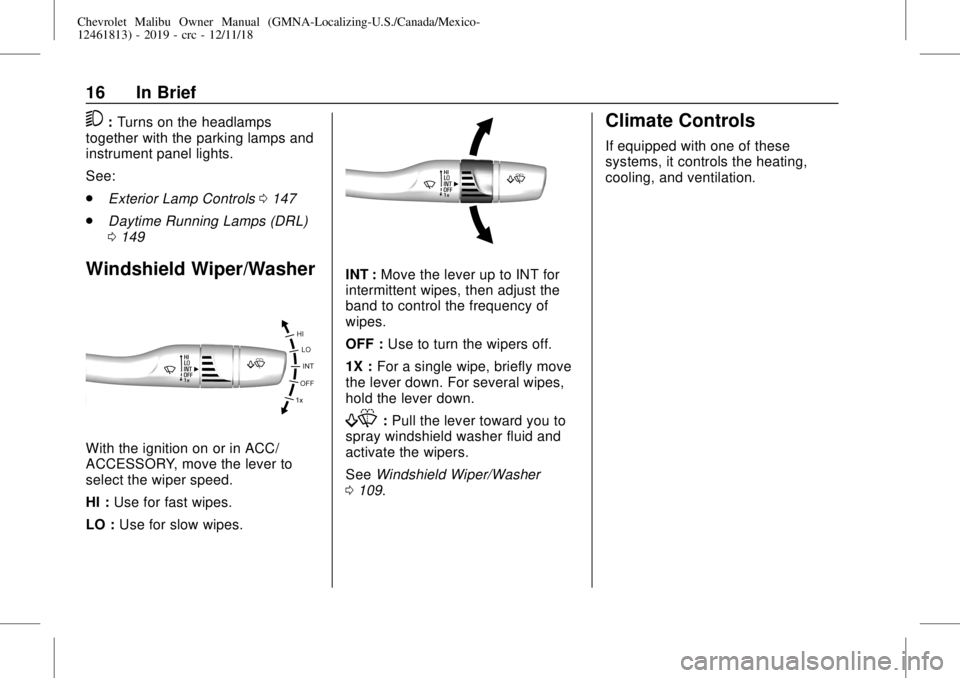
Chevrolet Malibu Owner Manual (GMNA-Localizing-U.S./Canada/Mexico-
12461813) - 2019 - crc - 12/11/18
16 In Brief
5:Turns on the headlamps
together with the parking lamps and
instrument panel lights.
See:
.
Exterior Lamp Controls0147
.
Daytime Running Lamps (DRL)
0149
Windshield Wiper/Washer
With the ignition on or in ACC/
ACCESSORY, move the lever to
select the wiper speed.
HI :Use for fast wipes.
LO :Use for slow wipes.
INT :Move the lever up to INT for
intermittent wipes, then adjust the
band to control the frequency of
wipes.
OFF :Use to turn the wipers off.
1X :For a single wipe, briefly move
the lever down. For several wipes,
hold the lever down.
f:Pull the lever toward you to
spray windshield washer fluid and
activate the wipers.
SeeWindshield Wiper/Washer
0109.
Climate Controls
If equipped with one of these
systems, it controls the heating,
cooling, and ventilation.
Page 17 of 382
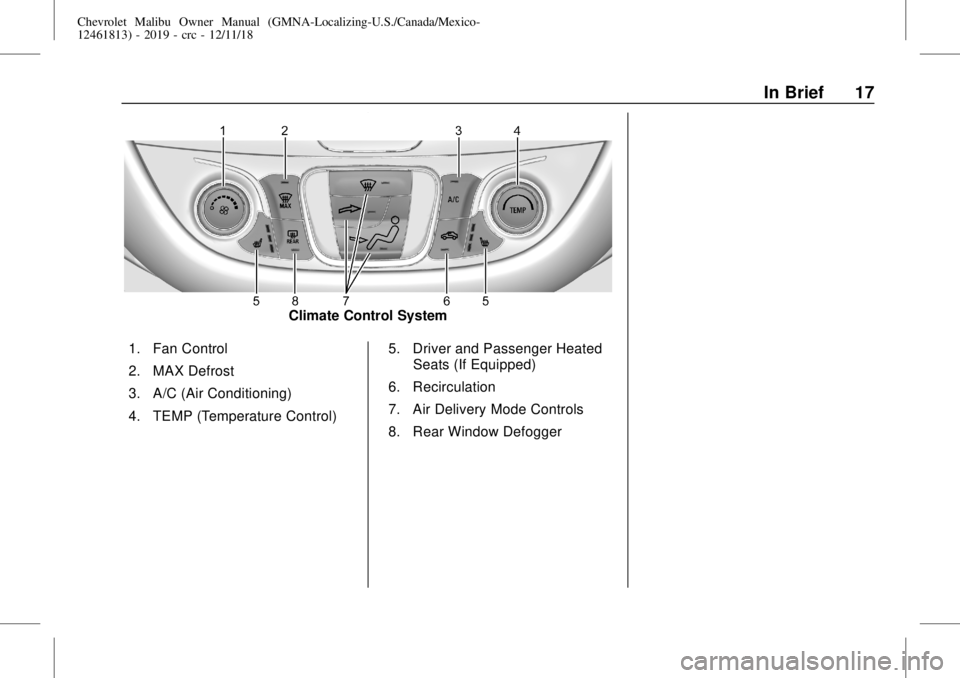
Chevrolet Malibu Owner Manual (GMNA-Localizing-U.S./Canada/Mexico-
12461813) - 2019 - crc - 12/11/18
In Brief 17
Climate Control System
1. Fan Control
2. MAX Defrost
3. A/C (Air Conditioning)
4. TEMP (Temperature Control)5. Driver and Passenger Heated
Seats (If Equipped)
6. Recirculation
7. Air Delivery Mode Controls
8. Rear Window Defogger
Page 18 of 382
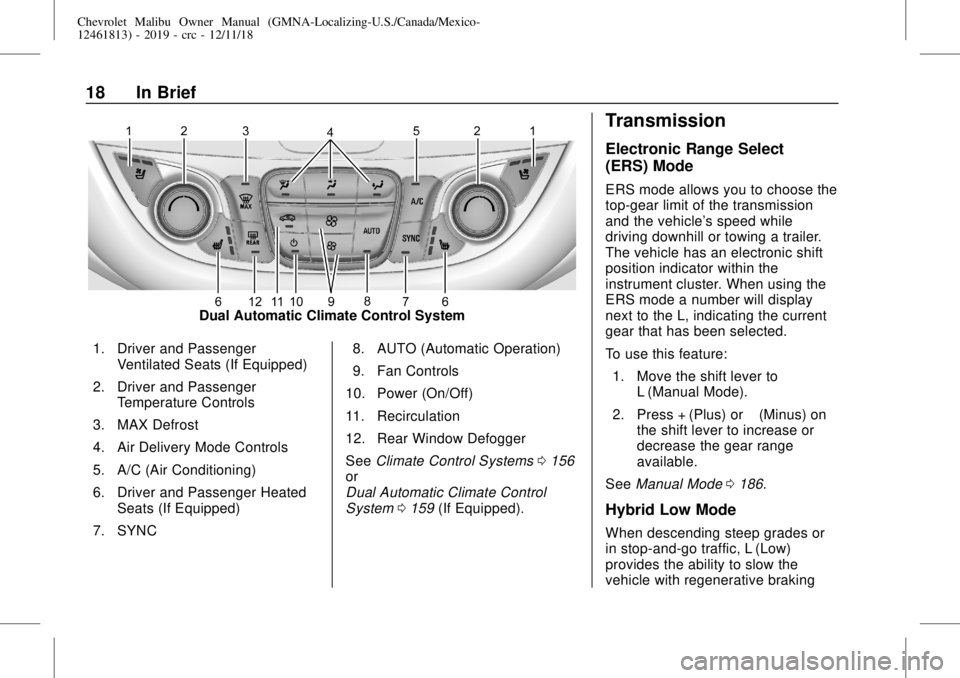
Chevrolet Malibu Owner Manual (GMNA-Localizing-U.S./Canada/Mexico-
12461813) - 2019 - crc - 12/11/18
18 In Brief
Dual Automatic Climate Control System
1. Driver and Passenger
Ventilated Seats (If Equipped)
2. Driver and Passenger
Temperature Controls
3. MAX Defrost
4. Air Delivery Mode Controls
5. A/C (Air Conditioning)
6. Driver and Passenger Heated
Seats (If Equipped)
7. SYNC8. AUTO (Automatic Operation)
9. Fan Controls
10. Power (On/Off)
11. Recirculation
12. Rear Window Defogger
SeeClimate Control Systems0156
or
Dual Automatic Climate Control
System0159(If Equipped).
Transmission
Electronic Range Select
(ERS) Mode
ERS mode allows you to choose the
top-gear limit of the transmission
and the vehicle's speed while
driving downhill or towing a trailer.
The vehicle has an electronic shift
position indicator within the
instrument cluster. When using the
ERS mode a number will display
next to the L, indicating the current
gear that has been selected.
To use this feature:
1. Move the shift lever to
L (Manual Mode).
2. Press + (Plus) or−(Minus) on
the shift lever to increase or
decrease the gear range
available.
SeeManual Mode0186.
Hybrid Low Mode
When descending steep grades or
in stop-and-go traffic, L (Low)
provides the ability to slow the
vehicle with regenerative braking
Page 22 of 382
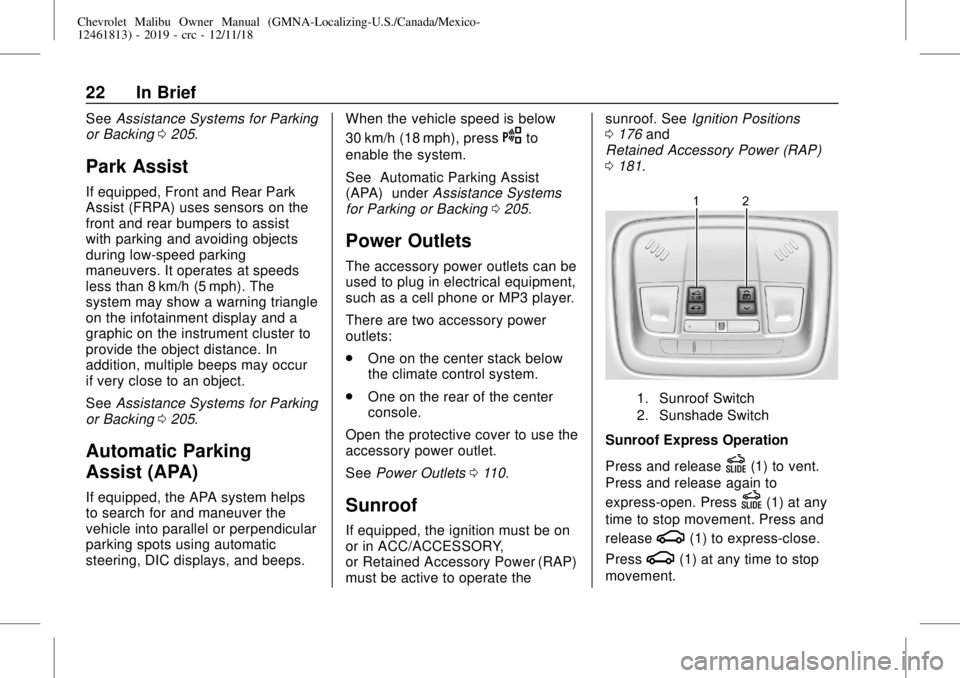
Chevrolet Malibu Owner Manual (GMNA-Localizing-U.S./Canada/Mexico-
12461813) - 2019 - crc - 12/11/18
22 In Brief
SeeAssistance Systems for Parking
or Backing0205.
Park Assist
If equipped, Front and Rear Park
Assist (FRPA) uses sensors on the
front and rear bumpers to assist
with parking and avoiding objects
during low-speed parking
maneuvers. It operates at speeds
less than 8 km/h (5 mph). The
system may show a warning triangle
on the infotainment display and a
graphic on the instrument cluster to
provide the object distance. In
addition, multiple beeps may occur
if very close to an object.
SeeAssistance Systems for Parking
or Backing0205.
Automatic Parking
Assist (APA)
If equipped, the APA system helps
to search for and maneuver the
vehicle into parallel or perpendicular
parking spots using automatic
steering, DIC displays, and beeps.When the vehicle speed is below
30 km/h (18 mph), press
Oto
enable the system.
See“Automatic Parking Assist
(APA)”underAssistance Systems
for Parking or Backing0205.
Power Outlets
The accessory power outlets can be
used to plug in electrical equipment,
such as a cell phone or MP3 player.
There are two accessory power
outlets:
.
One on the center stack below
the climate control system.
.
One on the rear of the center
console.
Open the protective cover to use the
accessory power outlet.
SeePower Outlets0110.
Sunroof
If equipped, the ignition must be on
or in ACC/ACCESSORY,
or Retained Accessory Power (RAP)
must be active to operate thesunroof. SeeIgnition Positions
0176and
Retained Accessory Power (RAP)
0181.
1. Sunroof Switch
2. Sunshade Switch
Sunroof Express Operation
Press and release
D(1) to vent.
Press and release again to
express-open. Press
D(1) at any
time to stop movement. Press and
release
g(1) to express-close.
Press
g(1) at any time to stop
movement.