2019 CADILLAC ESCALADE ESV horn
[x] Cancel search: hornPage 124 of 415
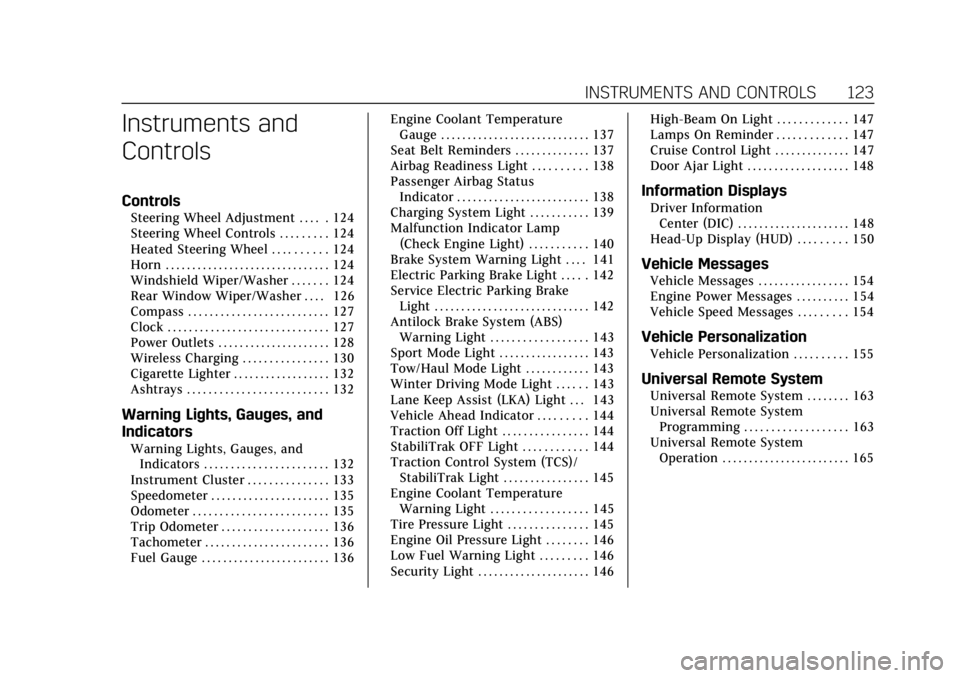
Cadillac Escalade Owner Manual (GMNA-Localizing-U.S./Canada/Mexico-
12460268) - 2019 - crc - 9/14/18
INSTRUMENTS AND CONTROLS 123
Instruments and
Controls
Controls
Steering Wheel Adjustment . . . . . 124
Steering Wheel Controls . . . . . . . . . 124
Heated Steering Wheel . . . . . . . . . . 124
Horn . . . . . . . . . . . . . . . . . . . . . . . . . . . . . . . 124
Windshield Wiper/Washer . . . . . . . 124
Rear Window Wiper/Washer . . . . 126
Compass . . . . . . . . . . . . . . . . . . . . . . . . . . 127
Clock . . . . . . . . . . . . . . . . . . . . . . . . . . . . . . 127
Power Outlets . . . . . . . . . . . . . . . . . . . . . 128
Wireless Charging . . . . . . . . . . . . . . . . 130
Cigarette Lighter . . . . . . . . . . . . . . . . . . 132
Ashtrays . . . . . . . . . . . . . . . . . . . . . . . . . . 132
Warning Lights, Gauges, and
Indicators
Warning Lights, Gauges, andIndicators . . . . . . . . . . . . . . . . . . . . . . . 132
Instrument Cluster . . . . . . . . . . . . . . . 133
Speedometer . . . . . . . . . . . . . . . . . . . . . . 135
Odometer . . . . . . . . . . . . . . . . . . . . . . . . . 135
Trip Odometer . . . . . . . . . . . . . . . . . . . . 136
Tachometer . . . . . . . . . . . . . . . . . . . . . . . 136
Fuel Gauge . . . . . . . . . . . . . . . . . . . . . . . . 136 Engine Coolant Temperature
Gauge . . . . . . . . . . . . . . . . . . . . . . . . . . . . 137
Seat Belt Reminders . . . . . . . . . . . . . . 137
Airbag Readiness Light . . . . . . . . . . 138
Passenger Airbag Status Indicator . . . . . . . . . . . . . . . . . . . . . . . . . 138
Charging System Light . . . . . . . . . . . 139
Malfunction Indicator Lamp (Check Engine Light) . . . . . . . . . . . 140
Brake System Warning Light . . . . 141
Electric Parking Brake Light . . . . . 142
Service Electric Parking Brake Light . . . . . . . . . . . . . . . . . . . . . . . . . . . . . 142
Antilock Brake System (ABS) Warning Light . . . . . . . . . . . . . . . . . . 143
Sport Mode Light . . . . . . . . . . . . . . . . . 143
Tow/Haul Mode Light . . . . . . . . . . . . 143
Winter Driving Mode Light . . . . . . 143
Lane Keep Assist (LKA) Light . . . 143
Vehicle Ahead Indicator . . . . . . . . . 144
Traction Off Light . . . . . . . . . . . . . . . . 144
StabiliTrak OFF Light . . . . . . . . . . . . 144
Traction Control System (TCS)/ StabiliTrak Light . . . . . . . . . . . . . . . . 145
Engine Coolant Temperature Warning Light . . . . . . . . . . . . . . . . . . 145
Tire Pressure Light . . . . . . . . . . . . . . . 145
Engine Oil Pressure Light . . . . . . . . 146
Low Fuel Warning Light . . . . . . . . . 146
Security Light . . . . . . . . . . . . . . . . . . . . . 146 High-Beam On Light . . . . . . . . . . . . . 147
Lamps On Reminder . . . . . . . . . . . . . 147
Cruise Control Light . . . . . . . . . . . . . . 147
Door Ajar Light . . . . . . . . . . . . . . . . . . . 148
Information Displays
Driver Information
Center (DIC) . . . . . . . . . . . . . . . . . . . . . 148
Head-Up Display (HUD) . . . . . . . . . 150
Vehicle Messages
Vehicle Messages . . . . . . . . . . . . . . . . . 154
Engine Power Messages . . . . . . . . . . 154
Vehicle Speed Messages . . . . . . . . . 154
Vehicle Personalization
Vehicle Personalization . . . . . . . . . . 155
Universal Remote System
Universal Remote System . . . . . . . . 163
Universal Remote System Programming . . . . . . . . . . . . . . . . . . . 163
Universal Remote System Operation . . . . . . . . . . . . . . . . . . . . . . . . 165
Page 125 of 415
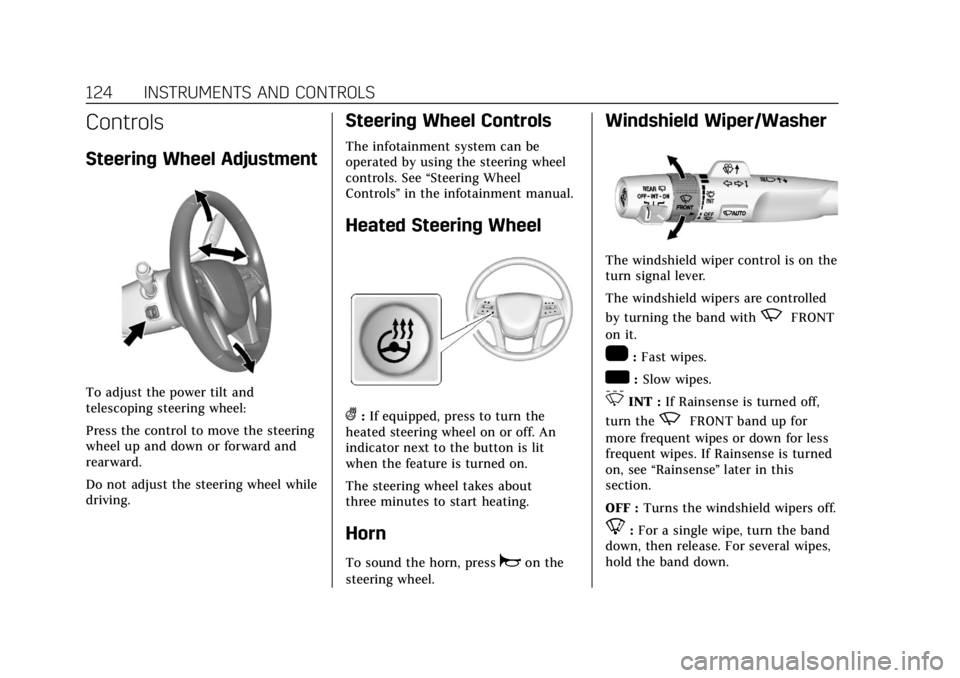
Cadillac Escalade Owner Manual (GMNA-Localizing-U.S./Canada/Mexico-
12460268) - 2019 - crc - 9/14/18
124 INSTRUMENTS AND CONTROLS
Controls
Steering Wheel Adjustment
To adjust the power tilt and
telescoping steering wheel:
Press the control to move the steering
wheel up and down or forward and
rearward.
Do not adjust the steering wheel while
driving.
Steering Wheel Controls
The infotainment system can be
operated by using the steering wheel
controls. See“Steering Wheel
Controls ”in the infotainment manual.
Heated Steering Wheel
(:If equipped, press to turn the
heated steering wheel on or off. An
indicator next to the button is lit
when the feature is turned on.
The steering wheel takes about
three minutes to start heating.
Horn
To sound the horn, pressaon the
steering wheel.
Windshield Wiper/Washer
The windshield wiper control is on the
turn signal lever.
The windshield wipers are controlled
by turning the band with
zFRONT
on it.
1: Fast wipes.
w: Slow wipes.
3INT : If Rainsense is turned off,
turn the
zFRONT band up for
more frequent wipes or down for less
frequent wipes. If Rainsense is turned
on, see “Rainsense ”later in this
section.
OFF : Turns the windshield wipers off.
8:For a single wipe, turn the band
down, then release. For several wipes,
hold the band down.
Page 161 of 415

Cadillac Escalade Owner Manual (GMNA-Localizing-U.S./Canada/Mexico-
12460268) - 2019 - crc - 9/14/18
160 INSTRUMENTS AND CONTROLS
Remote Unlock Light Feedback
When on, the exterior lamps will flash
when unlocking the vehicle with the
RKE transmitter.
Select Off or Flash Lights.
Remote Lock Feedback
This allows selection of what type of
feedback is given when locking the
vehicle with the RKE transmitter.
Select Off, Lights and Horn, Lights
Only, or Horn Only.
Remote Door Unlock
This allows selection of which doors
will unlock when pressing
Kon the
RKE transmitter.
Select All Doors or Driver Door.
Remote Start Auto Cool Seats
If equipped and turned on, this
feature will turn the cooled seats on
when using remote start on
warm days.
Select Off or On. Remote Start Auto Heat Seats
If equipped and turned on, this
feature will turn the heated seats on
when using remote start on cold days.
Select Off or On.
Remote Window Operation
This allows the windows to be opened
when pressing
Kon the RKE
transmitter. See Remote Keyless Entry
(RKE) System Operation 028.
Select Off or On.
Passive Door Unlock
This allows the selection of what
doors will unlock when using the
button on the driver door to unlock
the vehicle.
Select All Doors or Driver Door.
Passive Door Lock
This allows passive locking to be
turned on or off and selects feedback.
See Remote Keyless Entry (RKE) System
Operation 028.
Select Off, On with Horn Chirp, or On. Remote Left in Vehicle Alert
This feature sounds an alert when the
RKE transmitter is left in the vehicle.
This menu also enables Remote No
Longer in Vehicle Alert.
Select Off or On.
Bluetooth
Select and the following may display:
.
Pair New Device
. Device Management
. Ringtones
. Voice Mail Numbers
. Text Message Alerts
Pair New Device
Select to pair a new device. See
“Pairing” under“Bluetooth
(Infotainment Controls)” in the
infotainment manual.
Device Management
Select to connect to a different phone
source, disconnect a phone, or delete
a phone.
Page 305 of 415

Cadillac Escalade Owner Manual (GMNA-Localizing-U.S./Canada/Mexico-
12460268) - 2019 - crc - 9/14/18
304 VEHICLE CARE
FusesUsage
53 –
54 –
55 –
56 –
57 –
58 –
59 Euro trailer
60 Air conditioning control
61 –
62 –
63 Upfitter 1
64 –
65 –
66 –
67 Trailer battery
68 Secondary fuel pump
69 RC upfitter 3 and 4
70 VBAT upfitter 3 and 4 Fuses
Usage
71 –
73 –
74 Engine control module/Ignition
75 Miscellaneous/ Ignition/–
76 Transmission/ Ignition
77 RC upfitter 1 and 2
78 VBAT upfitter 1 and 2
79 –
80 –
81 –
82 –
83 Euro trailer/RC
85 –
86 –
87 MAF/IAT/Humidity/ TIAP sensor
88 Injector A –odd Fuses
Usage
89 Injector B –even
90 O2 sensor B
91 Throttle control
93 Horn
94 Fog lamps
95 High-beam headlamps
96 –
97 –
98 –
99 –
100 O2 sensor A
101 Engine control module
102 Engine control module/
Transmission
control module
103 Auxiliary interior heater
104 Starter
105 –
Page 323 of 415

Cadillac Escalade Owner Manual (GMNA-Localizing-U.S./Canada/Mexico-
12460268) - 2019 - crc - 9/14/18
322 VEHICLE CARE
Tire Fill Alert (If Equipped)
This feature provides visual and
audible alerts outside the vehicle to
help when inflating an underinflated
tire to the recommended cold tire
pressure.
When the low tire pressure warning
light comes on:1. Park the vehicle in a safe, level place.
2. Set the parking brake firmly.
3. Place the vehicle in P (Park).
4. Add air to the tire that is underinflated. The turn signal
lamp will flash.
When the recommended
pressure is reached, the horn
sounds once and the turn signal
lamp will stop flashing and
briefly turn solid.
Repeat these steps for all
underinflated tires that have
illuminated the low tire pressure
warning light.{Warning
Overinflating a tire could cause the
tire to rupture and you or others
could be injured. Do not exceed the
maximum pressure listed on the
tire sidewall.
See Tire Sidewall Labeling 0313 and
Vehicle Load Limits 0196.
If the tire is overinflated by more than
35 kPa (5 psi), the horn will sound
multiple times and the turn signal
lamp will continue to flash for several
seconds after filling stops. To release
and correct the pressure, while the
turn signal lamp is still flashing,
briefly press the center of the valve
stem. When the recommended
pressure is reached, the horn
sounds once.
If the turn signal lamp does not flash
within 15 seconds after starting to
inflate the tire, the tire fill alert has
not been activated or is not working.
If the hazard warning flashers are on,
the tire fill alert visual feedback will
not work properly. The TPMS will not activate the tire fill
alert properly under the following
conditions:
.
There is interference from an
external device or transmitter.
. The air pressure from the inflation
device is not sufficient to inflate
the tire.
. There is a malfunction in
the TPMS.
. There is a malfunction in the horn
or turn signal lamps.
. The identification code of the
TPMS sensor is not registered to
the system.
. The battery of the TPMS sensor
is low.
If the tire fill alert does not operate
due to TPMS interference, move the
vehicle about 1 m (3 ft) back or
forward and try again. If the tire fill
alert feature is not working, use a tire
pressure gauge.
Page 324 of 415

Cadillac Escalade Owner Manual (GMNA-Localizing-U.S./Canada/Mexico-
12460268) - 2019 - crc - 9/14/18
VEHICLE CARE 323
TPMS Sensor Matching Process
Each TPMS sensor has a unique
identification code. The identification
code needs to be matched to a new
tire/wheel position after rotating the
vehicle’s tires or replacing one or more
of the TPMS sensors. The TPMS
sensor matching process should also
be performed after replacing a spare
tire with a road tire containing the
TPMS sensor. The malfunction light
and the DIC message should go off at
the next ignition cycle. The sensors
are matched to the tire/wheel
positions, using a TPMS relearn tool,
in the following order: driver side
front tire, passenger side front tire,
passenger side rear tire, and driver
side rear tire. See your dealer for
service or to purchase a relearn tool.
A TPMS relearn tool can also be
purchased. See Tire Pressure Monitor
Sensor Activation Tool at
www.gmtoolsandequipment.com or
call 1-800-GM TOOLS
(1-800-468-6657).
There are two minutes to match the
first tire/wheel position, and
five minutes overall to match all fourtire/wheel positions. If it takes longer,
the matching process stops and must
be restarted.
The TPMS sensor matching process is:
1. Set the parking brake.
2. Place the vehicle in Service Mode. See Ignition Positions
0 202.
3. Make sure the Tire Pressure info display option is turned on. The
info displays on the DIC can be
turned on and off through the
Settings menu. See Driver
Information Center (DIC) 0148.
4. Use the five-way DIC control on the right side of the steering
wheel to scroll to the Tire
Pressure screen under the DIC
info page. See Driver Information
Center (DIC) 0148.
5. Press and hold SEL in the center of the five-way DIC control.
The horn sounds twice to signal
the receiver is in relearn mode
and the TIRE LEARNING ACTIVE
message displays on the DIC
screen. 6. Start with the driver side
front tire.
7. Place the relearn tool against the tire sidewall, near the valve stem.
Then press the button to activate
the TPMS sensor. A horn chirp
confirms that the sensor
identification code has been
matched to this tire and wheel
position.
8. Proceed to the passenger side front tire, and repeat the
procedure in Step 7.
9. Proceed to the passenger side rear tire, and repeat the
procedure in Step 7.
10. Proceed to the driver side rear tire, and repeat the procedure in
Step 7. The horn sounds two
times to indicate the sensor
identification code has been
matched to the driver side rear
tire, and the TPMS sensor
matching process is no longer
active. The TIRE LEARNING
ACTIVE message on the DIC
display screen goes off.
11. Turn the vehicle off.
Page 402 of 415

Cadillac Escalade Owner Manual (GMNA-Localizing-U.S./Canada/Mexico-
12460268) - 2019 - crc - 9/14/18
CONNECTED SERVICES 401
On some vehicles, Wi-Fi can also be
managed from the Wi-Fi
Hotspot menu.
MyCadillac Mobile App (If Available)
Download the myCadillac mobile app
to compatible Apple and Android
smartphones. Cadillac users can
access the following services from a
smartphone:
.Remotely start/stop the vehicle,
if factory-equipped.
. Lock/unlock doors, if equipped
with automatic locks.
. Activate the horn and lamps.
. Check the vehicle’s fuel level, oil
life, or tire pressure,
if factory-equipped with the Tire
Pressure Monitor System.
. Send destinations to the vehicle.
. Locate the vehicle on a map (U.S.
market only).
. Turn the vehicle's Wi-Fi hotspot
on/off, manage settings, and
monitor data consumption,
if equipped. .
Locate a dealer and schedule
service.
. Request roadside assistance.
. Set a parking reminder with pin
drop, take a photo, make a note,
and set a timer.
. Connect with Cadillac on social
media.
Features are subject to change. For
myCadillac mobile app information
and compatibility, see my.cadillac.com.
An active OnStar or connected service
plan may be required. A compatible
device, factory-installed remote start,
and power locks are required. Data
rates apply. See www.onstar.com for
details and system limitations.
Remote Services
Contact an OnStar Advisor to unlock
the doors or sound the horn and flash
the lamps.
Marketplace
OnStar Advisors can provide offers
from restaurants and retailers on your
route, help locate hotels, or book a
room. These services vary by market.
OnStar Hands-Free Calling
Make and receive calls with the
built-in wireless calling service, which
requires available minutes.
Functionality of the Voice Command
button may vary by vehicle and
region. For some vehicles, press
=to
open the OnStar app on the
infotainment display, then select
Hands-Free calling. For other vehicles
press
=as follows.
Make a Call
1. Press
=. System responds:
“OnStar ready.”
2. Say “Call.”System responds: “Call.
Please say the name or number
to call.”
3. Say the entire number without pausing, including a “1”and the
area code. System responds: “OK,
calling.”
Calling 911 Emergency
1. Press=. System responds:
“OnStar ready.”
Page 408 of 415

Cadillac Escalade Owner Manual (GMNA-Localizing-U.S./Canada/Mexico-
12460268) - 2019 - crc - 9/19/18
INDEX 407
Fuel (cont'd)Recommended . . . . . . . . . . . . . . . . . . . . 252
Top Tier . . . . . . . . . . . . . . . . . . . . . . . . . . . 252
Full-Size Spare Tire . . . . . . . . . . . . . . . . . 341
Fuses
Engine Compartment FuseBlock . . . . . . . . . . . . . . . . . . . . . . . . . . . . . 301
Fuses and Circuit Breakers . . . . . . . 301
Instrument Panel Fuse Block . . . . . . . . . . . . . . . . . . . . . . . . 305, 307
Rear Compartment Fuse Block . . . . . . . . . . . . . . . . . . . . . . . . . . . . . 310
G
Garage Door Opener . . . . . . . . . . . . . . . . 163Programming . . . . . . . . . . . . . . . . . . . . . . 163
Gas Strut(s) . . . . . . . . . . . . . . . . . . . . . . . . . 298
Gauges Engine Coolant Temperature . . . . 137
Fuel . . . . . . . . . . . . . . . . . . . . . . . . . . . . . . . . 136
Odometer . . . . . . . . . . . . . . . . . . . . . . . . . . 135
Speedometer . . . . . . . . . . . . . . . . . . . . . . 135
Tachometer . . . . . . . . . . . . . . . . . . . . . . . 136
Trip Odometer . . . . . . . . . . . . . . . . . . . . 136
Warning Lights and
Indicators . . . . . . . . . . . . . . . . . . . . . . . . 132
General Information Service and Maintenance . . . . . . . . 359 General Information (cont'd)
Towing . . . . . . . . . . . . . . . . . . . . . . . . . . . . 255
Vehicle Care . . . . . . . . . . . . . . . . . . . . . . . 277
Glass Replacement . . . . . . . . . . . . . . . . . 298
Glove Box . . . . . . . . . . . . . . . . . . . . . . . . . . . 119
GM Mobility Reimbursement
Program . . . . . . . . . . . . . . . . . . . . . . . . . . . . 380
H
Hazard Warning Flashers . . . . . . . . . . 171
Head Restraints . . . . . . . . . . . . . . . . . . . . . . 61
Head-up Display . . . . . . . . . . . . . . . . . . . . 150
HeadlampsAiming . . . . . . . . . . . . . . . . . . . . . . . . . . . . . 299
Automatic . . . . . . . . . . . . . . . . . . . . . . . . . 170
Bulb Replacement . . . . . . . . . . . . . . . . 299
Daytime Running
Lamps (DRL) . . . . . . . . . . . . . . . . . . . . 169
Flash-to-Pass . . . . . . . . . . . . . . . . . . . . . . 169
High-Beam On Light . . . . . . . . . . . . . . 147
High/Low Beam Changer . . . . . . . . . 169
Lamps On Reminder . . . . . . . . . . . . . . 147
Heated Rear Seats . . . . . . . . . . . . . . . . . . . . . . . . . . . 70
Steering Wheel . . . . . . . . . . . . . . . . . . . . 124
Heated and Cooled Front Seats . . . . . 69
Heated Mirrors . . . . . . . . . . . . . . . . . . . . . . . 53 Heater
Engine . . . . . . . . . . . . . . . . . . . . . . . . . . . . . 204
Heating . . . . . . . . . . . . . . . . . . . . . . . . .176, 181
High-Beam On Light . . . . . . . . . . . . . . . . 147
High-Speed Operation . . . . . . . . . . . . . . 319
Hill and Mountain Roads . . . . . . . . . . 194
Hill Start Assist (HSA) . . . . . . . . . . . . . 221
Hood . . . . . . . . . . . . . . . . . . . . . . . . . . . . . . . . . 279
Horn . . . . . . . . . . . . . . . . . . . . . . . . . . . . . . . . . 124
How to Wear Seat Belts Properly . . . 78
HVAC . . . . . . . . . . . . . . . . . . . . . . . . . . .176, 181
I
Ignition Positions . . . . . . . . . . . . . . . . . . . 202
Immobilizer . . . . . . . . . . . . . . . . . . . . . . . . . . 50
Indicator Vehicle Ahead . . . . . . . . . . . . . . . . . . . . . 144
Infants and Young Children, Restraints . . . . . . . . . . . . . . . . . . . . . . . . . . 101
Information Publication Ordering . . . . . . . . . . . . . 386
Infotainment . . . . . . . . . . . . . . . . . . . . . . . . 175
Infotainment System . . . . . . . . . . . . . . . 390
Instrument Cluster . . . . . . . . . . . . . . . . . 133
Instrument Panel Storage Area . . . . . . . . . . . . . . . . . . . . . . 119
Interior Rearview Mirrors . . . . . . . . . . . 53
Introduction . . . . . . . . . . . . . . . . . . . . . . . . . . . . 2